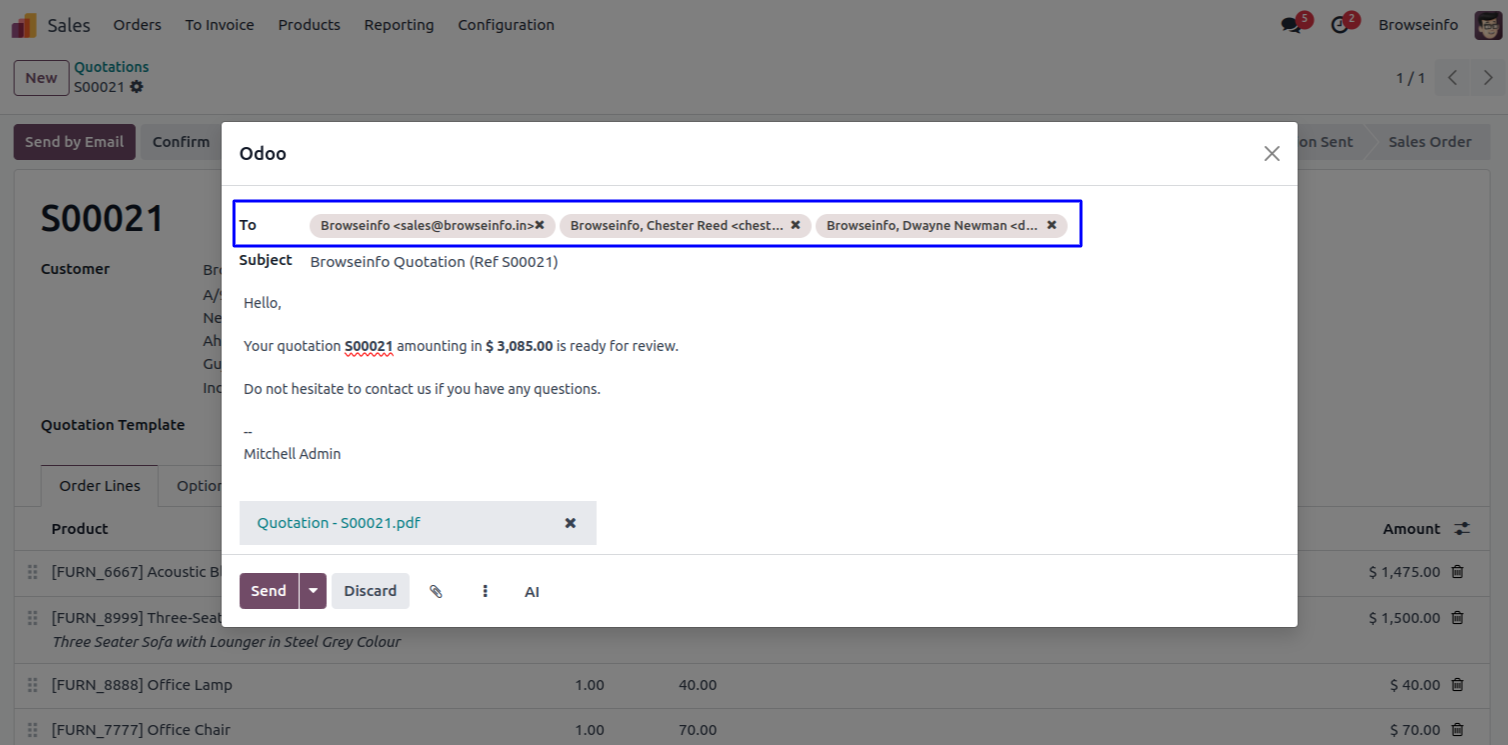Auto Load Customers All Contacts As Recipients On Sales
Send Sale Order by Email to Customer's All Contacts Odoo App helps users send a sales order by email to all contacts of the company. This app helps to load all contacts as default recipients on sales orders "send by email" wizard. Sometimes when a sales order is sent to the company it is sent to the company's official email instead of the accounting department.Using this app you can send a sales order by email to all the contacts of the company. After installing this app when you click on send by email wizard on sales order, all contacts of customers automatically set as default on recipients on sales order "send by email" Wizard.
Features
1) Customer's All Contacts as Default Recipients
User can see all contacts of customer automatically set as default on recipients on sales order's send by email Wizard.
2) Send Sale Order by Email to All Contacts
While customer is company, User can send sale order by email to selected customer's all contacts.
Set Customer Type as Company
You can set customer type as 'Company' and see the customer's contacts.
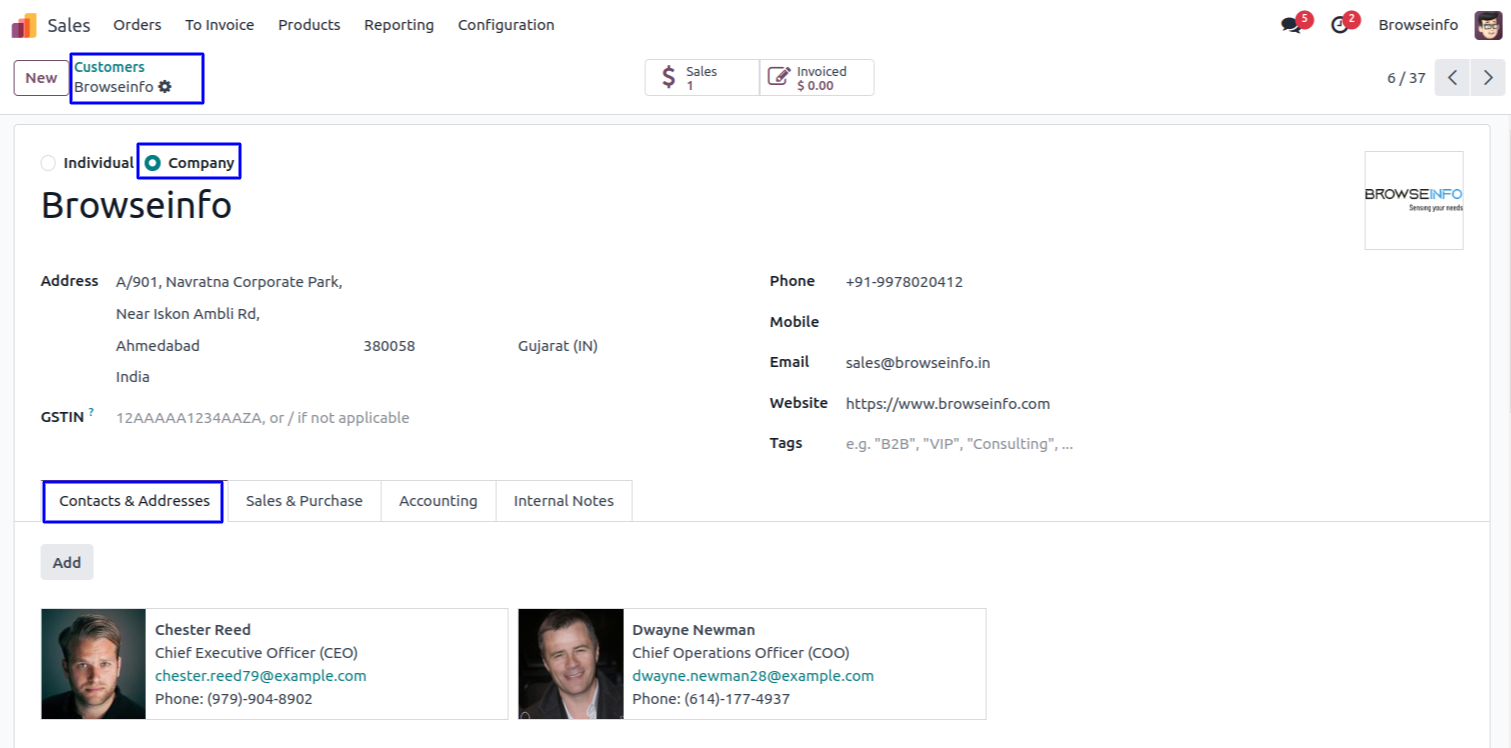
You can select customer which type is 'Company' on sale order and click on send by email button.
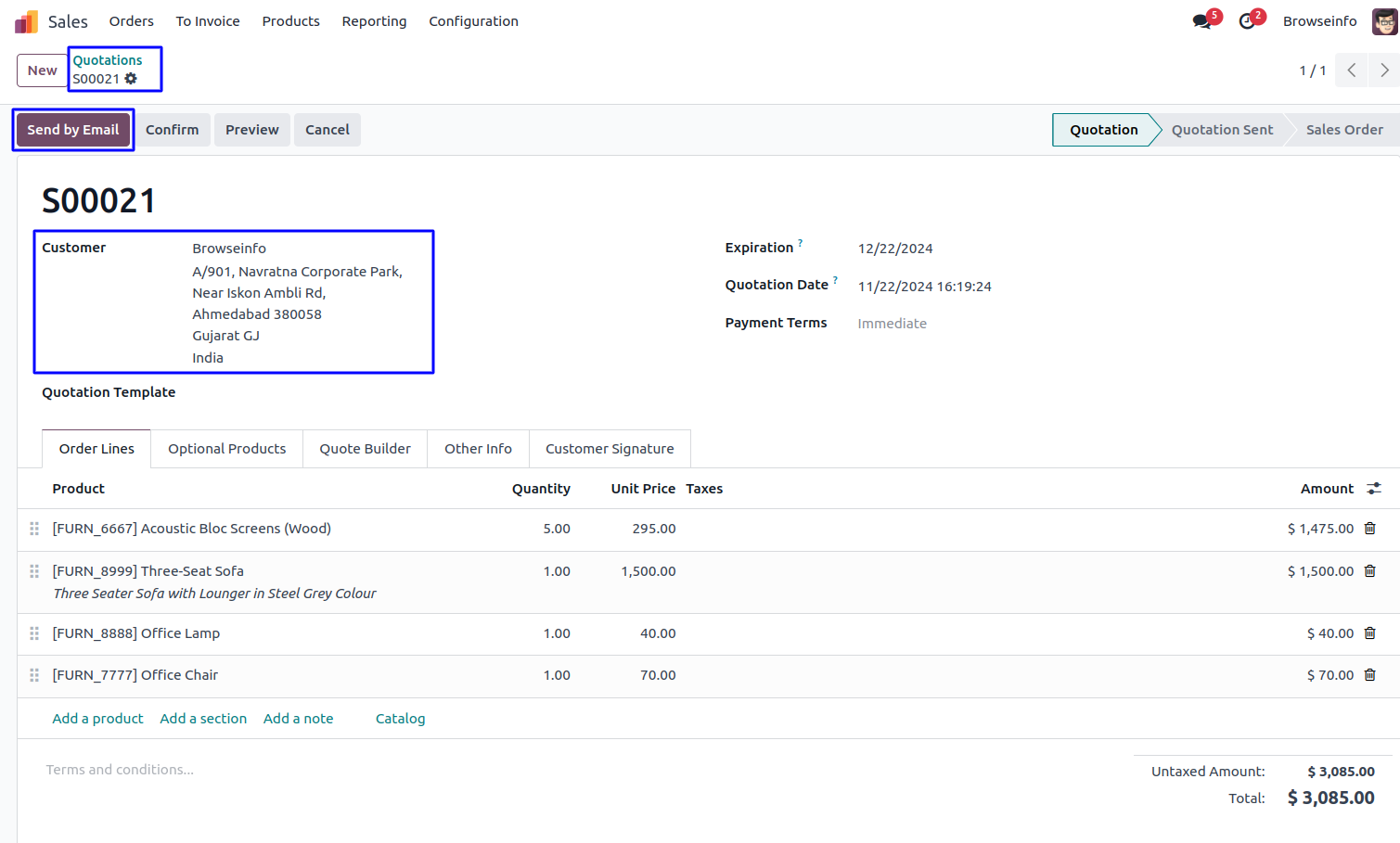
Display Customer's All Contacts as Default Recipients on Send by Email
When you select customer on sales order and customer is 'Company' then all contacts of customer automatically set as default on recipients on sales order's send by email Wizard.