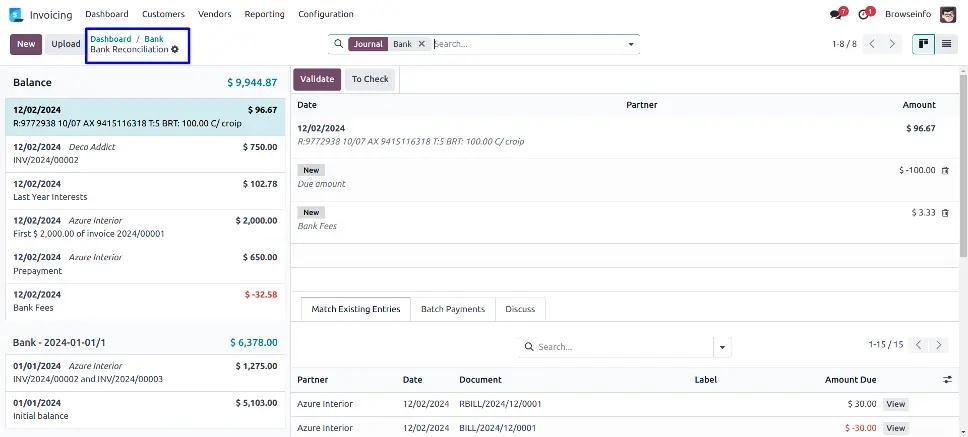Automatic Bank Synchronization Auto Plaid Integration
Automatic Plaid Synchronization Odoo App
helps users to bank synchronization via Plaid. User needs to configure
Plaid integration with a given client ID, secret key, and selection of
an environment. User needs to create an account via Plaid and link odoo
to Plaid by using its credentials. Also, users can easily get plaid
transactions as per the selection of plaid accounts, bank journals, and
date ranges in Odoo.
Also read: How to manage bank Check management system using Odoo?
Features
1) Configure Plaid Integration
User can set client id, secret key and select an environment for plaid integration.
2) Automatic Plaid Synchronization
Automatic synchronization of their bank statements to feeds bank directly in odoo.
3) Set Date Range of Plaid Transactions
User can set start and end date to view specific bank transactions via plaid.
4) Get Plaid Transactions
User can get the bank transactions which has been done via plaid.
Plaid Integration Configuration
Goto Invoicing -> Configuration -> Settings in that set client id, secret key and select an environment for plaid integration.
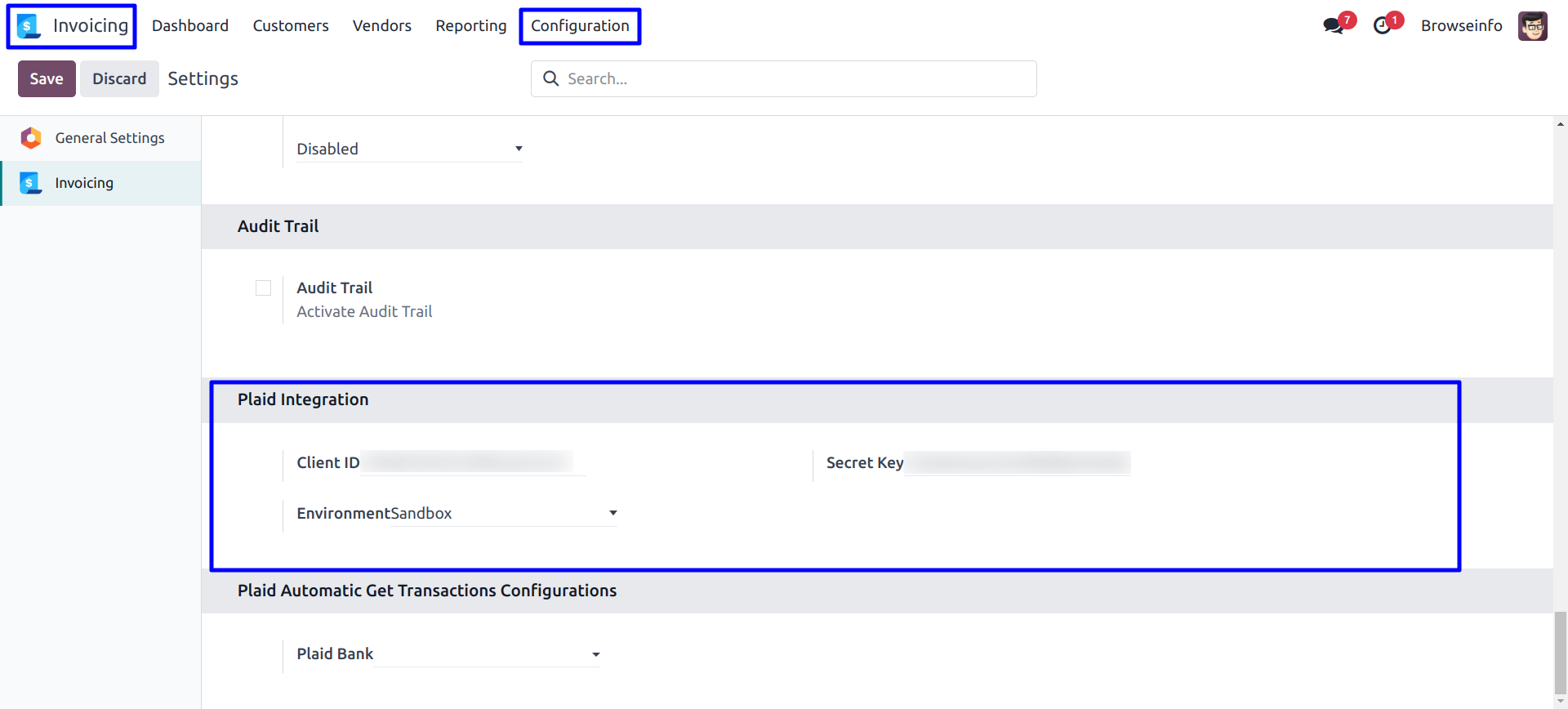
Sync Via Plaid Menu
User can create a bank to sync via plaid.
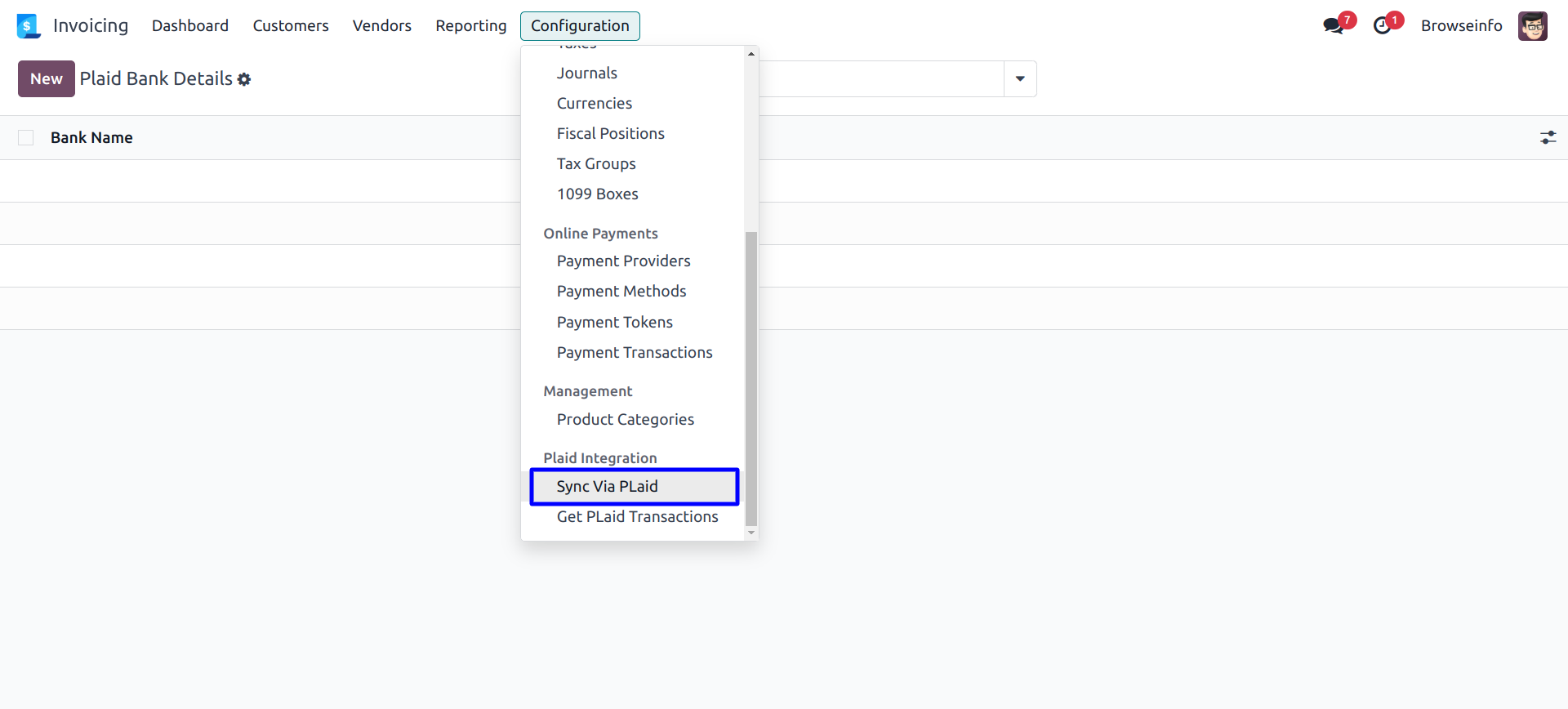
Connect Via Plaid Button
In plaid bank form, User can click on 'CONNECT VIA PLAID' button.
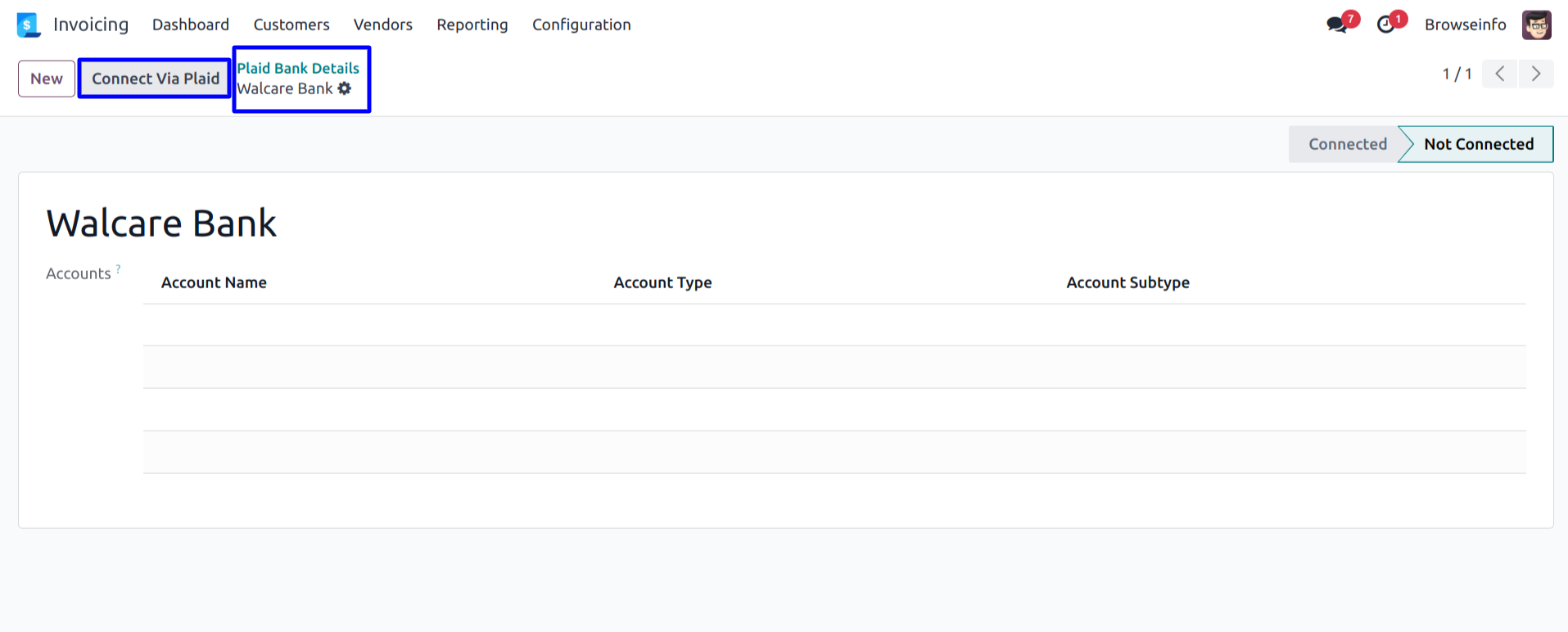
Select Your Bank
User can get the list of bank then select the bank(associated with journal).
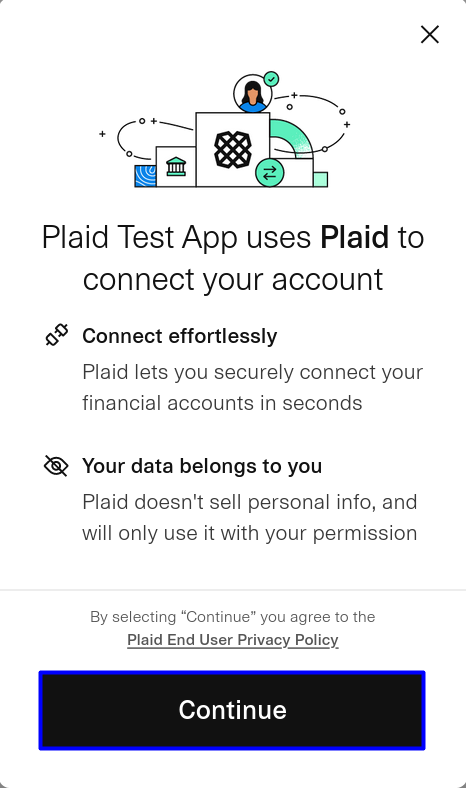
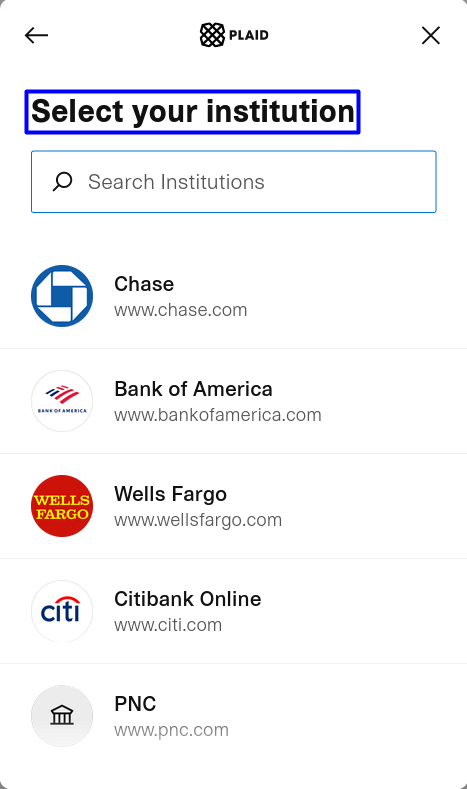
Enter Your Credentials
User can enter login details and user will be connected to plaid then select the bank account to get the transactions.


Linked Selected Bank Accounts
User can see the selected bank accounts are linked into the bank.
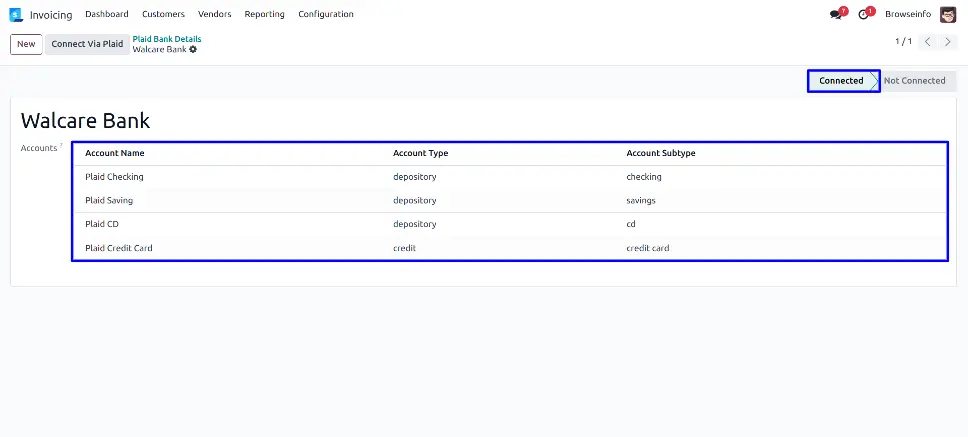
Synchronized Bank Statements Via Plaid