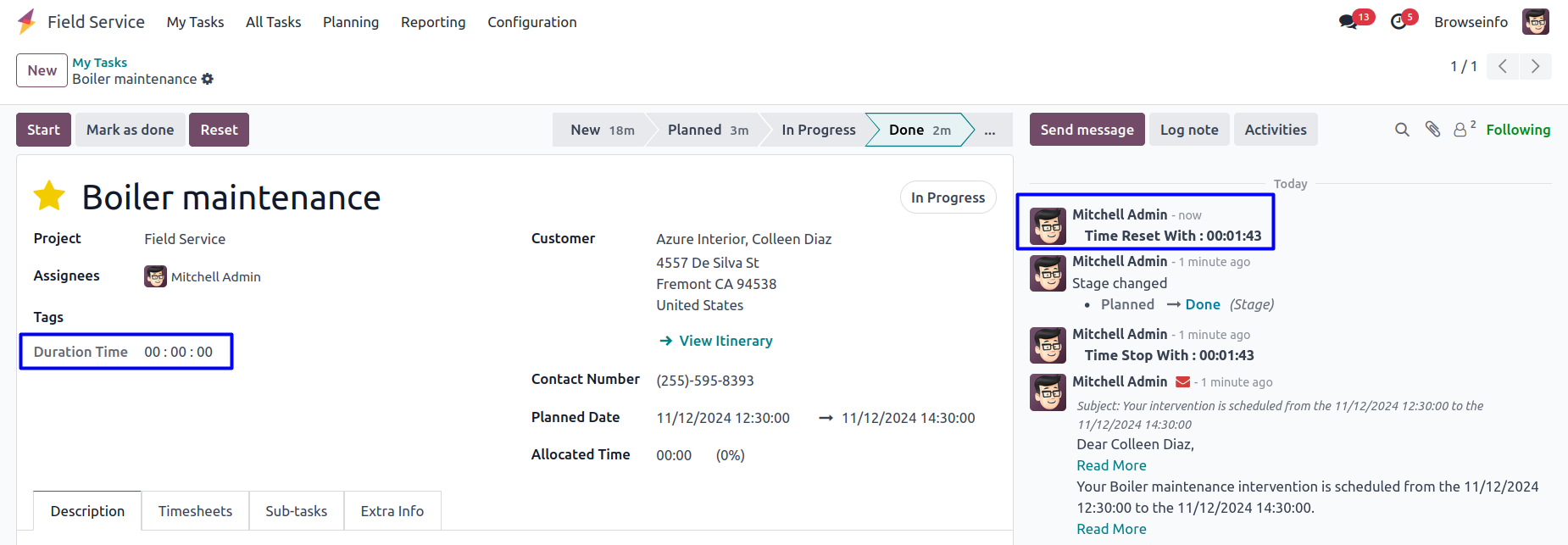Field Service Task Timer Widget Odoo App helps users to configure or select more than one start timer stage and stop timer stage. Users cannot use the same stage in both start and stop timers. When user move field service task into start timer stage, timer will be start to count duration and when move field service task into stop timer stage, timer will be stop to count duration. Users can easily reset the timer, so it will start counting with zero. Users can also view start, stop and reset timer log into the field service task chatter.
Features
1) Configure Timer Setup
User can select more than one start and stop timer stage but not use same stage in both timer.
2) Display Time Duration in Field Service Task
User can see time duration in every field service task form view.
3) Easy to Reset Timer
User can easily reset timer, so it will start count with zero.
4) Display Timer Log into Task Chatter
User can see start, stop and reset timer log into field service task chatter.
Also read: Fleet Timer Widget - Fleet Time Tracker Widget
Configuration for Timer Setup
Goto Field Service -> Configuration -> Settings in that you can select more than one start timer stage but you cannot use same stages in stop timer stage.
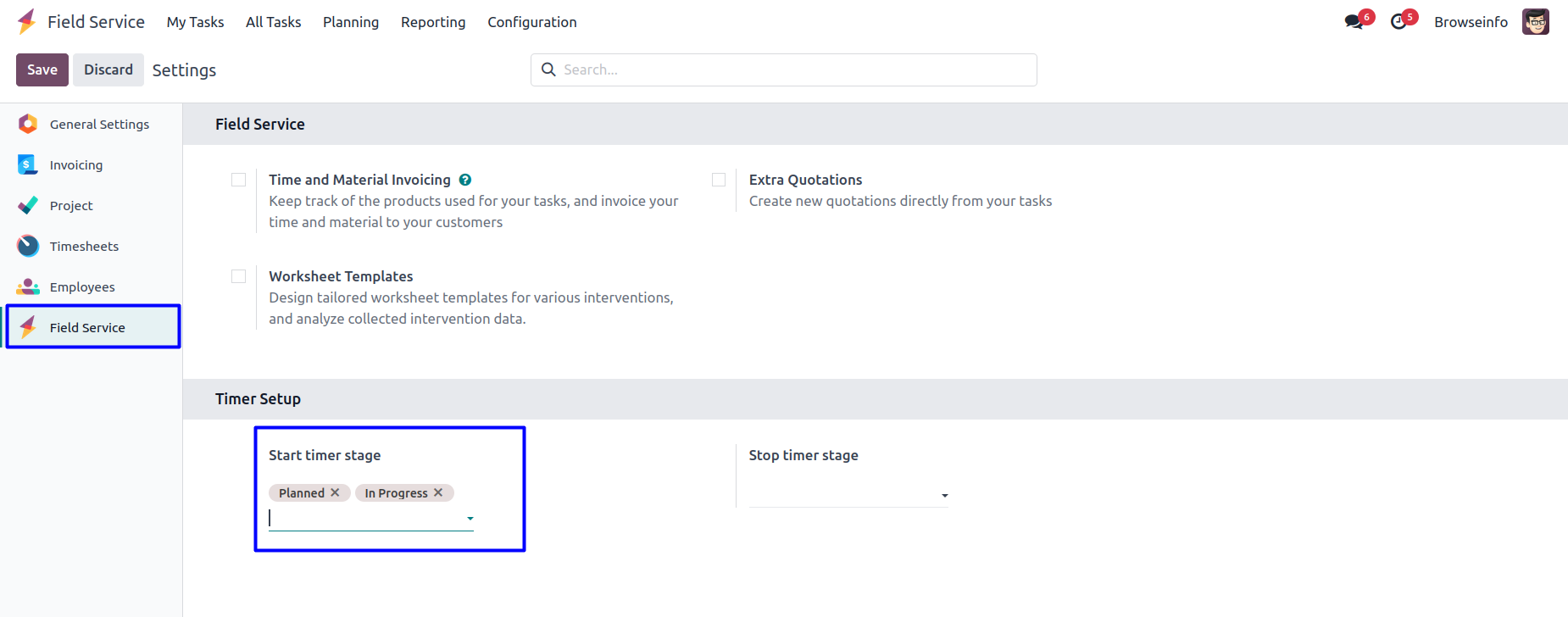
You can also select more than one stop timer stage but you cannot use same stages in start timer stage.
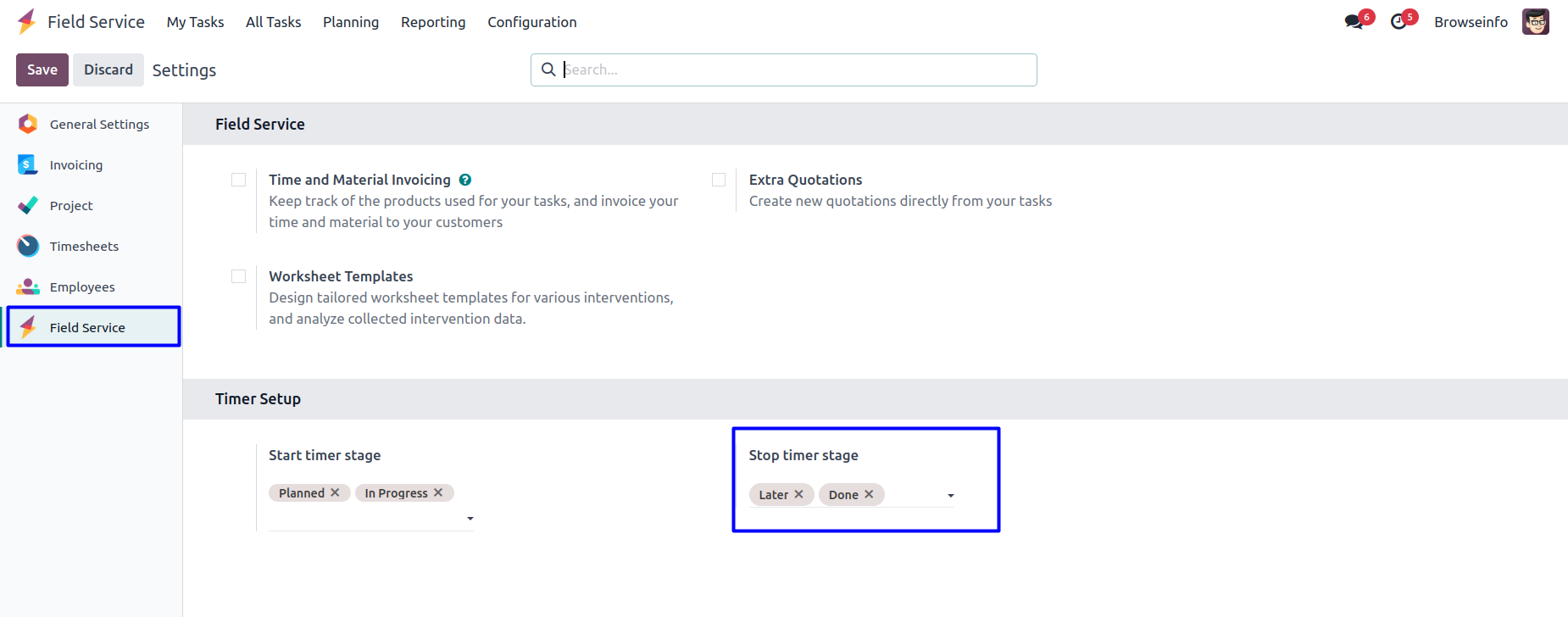
Create a New Task
You can see time duration is zero when created task is not in selected start timer stage.
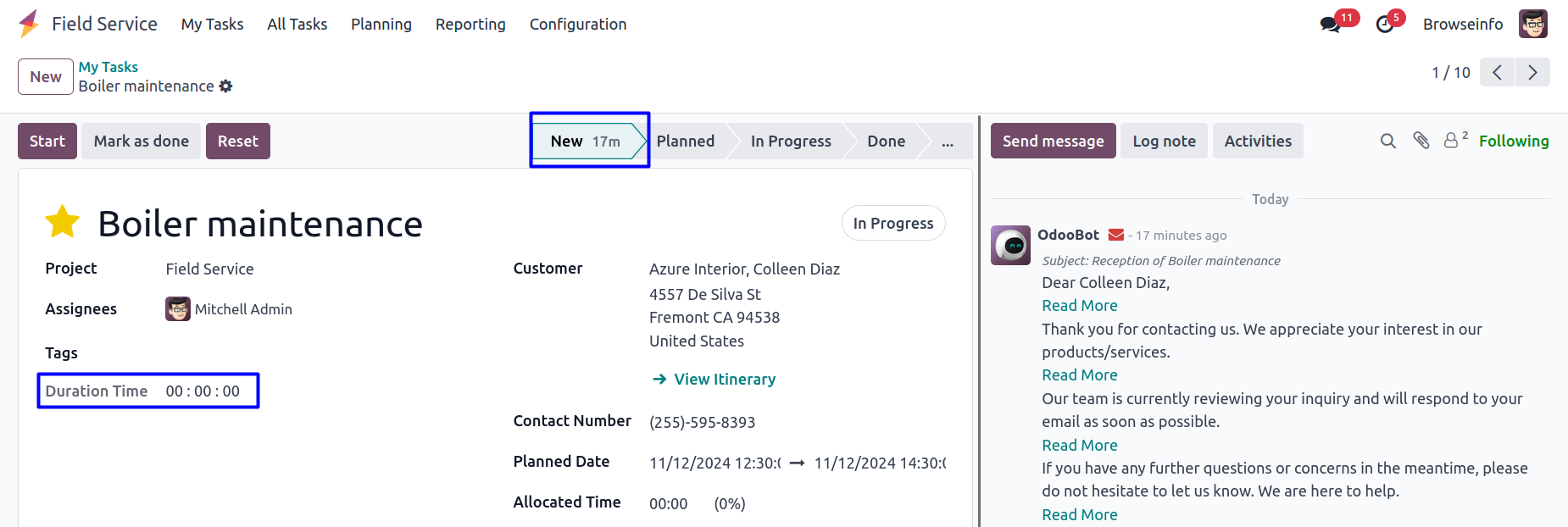
Task Move in Start Timer Stage
You can see task move in start timer stage and that time timer is start to count duration also display time start log into chatter. You can reset timer by clicking on 'RESET' button.
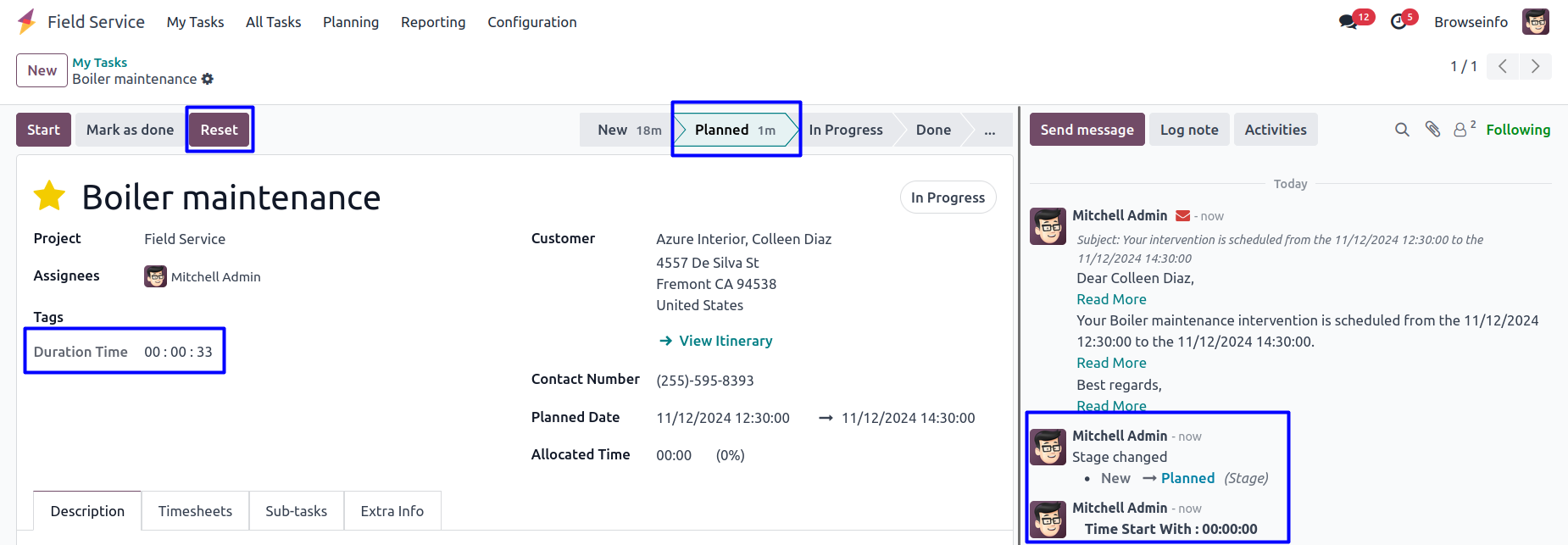
Reset Timer in Start Timer Stage
When you click on 'RESET' button timer is reset and again start with zero duration also display time reset log into chatter.
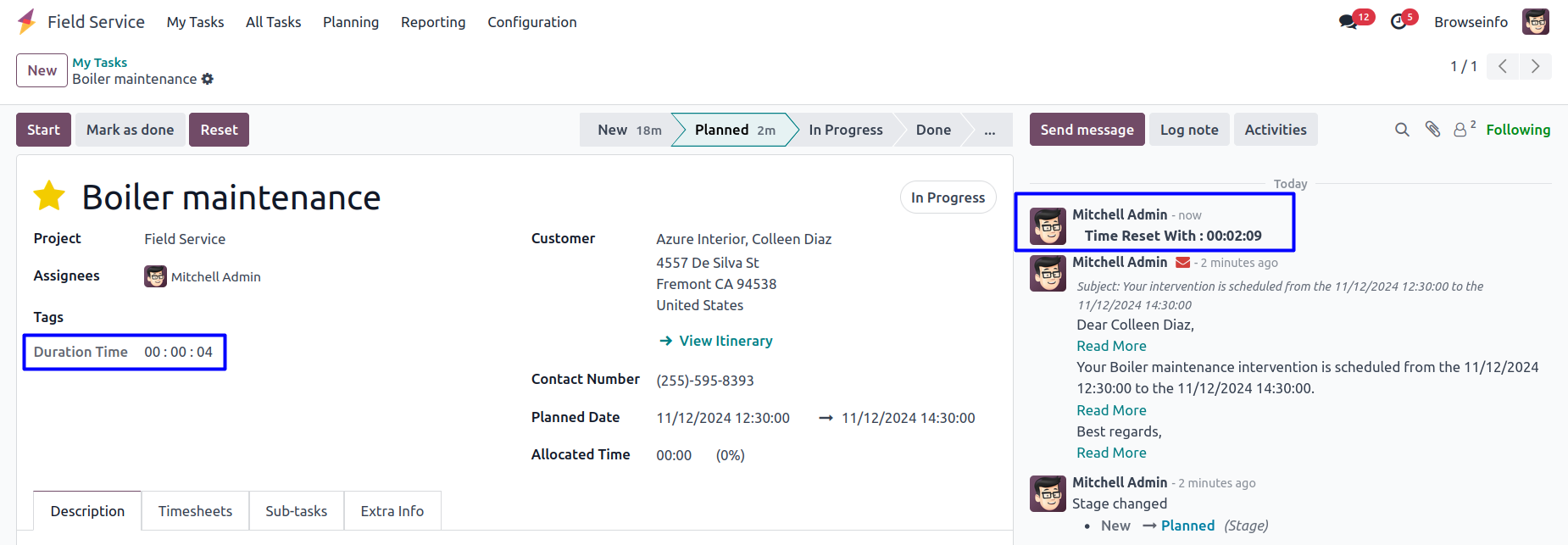
Task Move in Stop Timer Stage
You can see task move in stop timer stage and that time timer is stop to count duration and also display time stop log into chatter. You can reset timer by clicking on 'RESET' button.
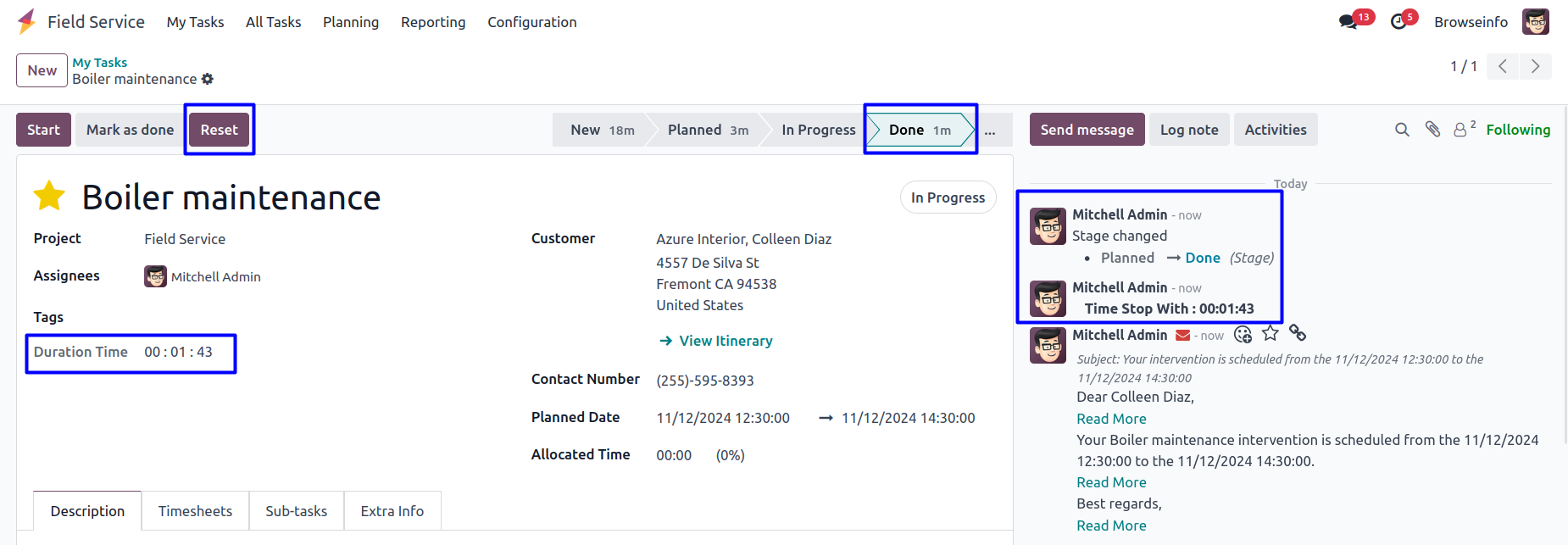
Reset Timer in Stop Timer Stage
When you click on 'RESET' button, timer is reset with zero duration but timer is not start counting because task is in stop timer stage also display time reset log into chatter.