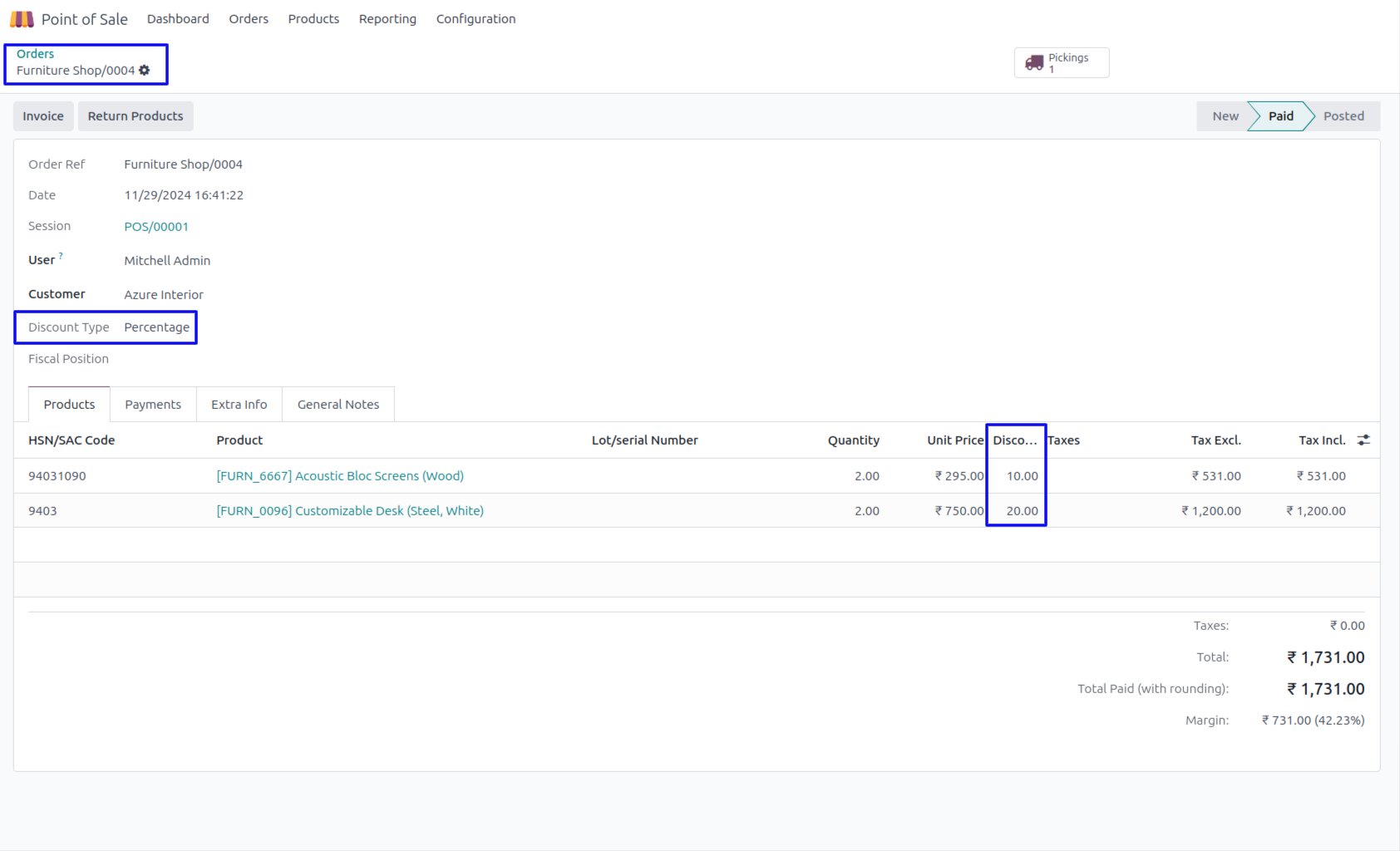POS Discount Percentage And Fixed Amount in Odoo
This Odoo apps allow your customer to fixed amount discount and Percentage Discount option with configurable option Odoo point of sale. POS user can easily apply configurable discount option on POS Order from pos screen and applied discount print on pos receipt.
Also Read: POS Import Sales Order- Import Sales in Point of Sales
Features
1) Configure Multiple Discount Type.
Provide multiple discount type, also user can choose discount type in back-end then apply in pos order.
2) Discount Button on POS Screen.
User can Apply Discount by Discount Button on POS Screen.
3) Fixed Amount Discount.
User can Configure Fixed Amount Discount in POS Back-end.
4) Discount in POS Receipt & Backend POS Order.
User can print pos payment receipt with discount.
5) Percentage Amount Discount.
User can configure Percentage Amount Discount in POS Back-end.
6) POS Order with Fixed Discount.
User can see pos order details with fixed discount in back-end.
7) Dynamically Add Discount from POS Screen.
User can enter discount amount dynamically from POS Screen.
8) POS Order with Percentage Discount.
User can see pos order details with percentage discount back-end.
POS Discount Method Configuration
You can set discount type configuration from here.
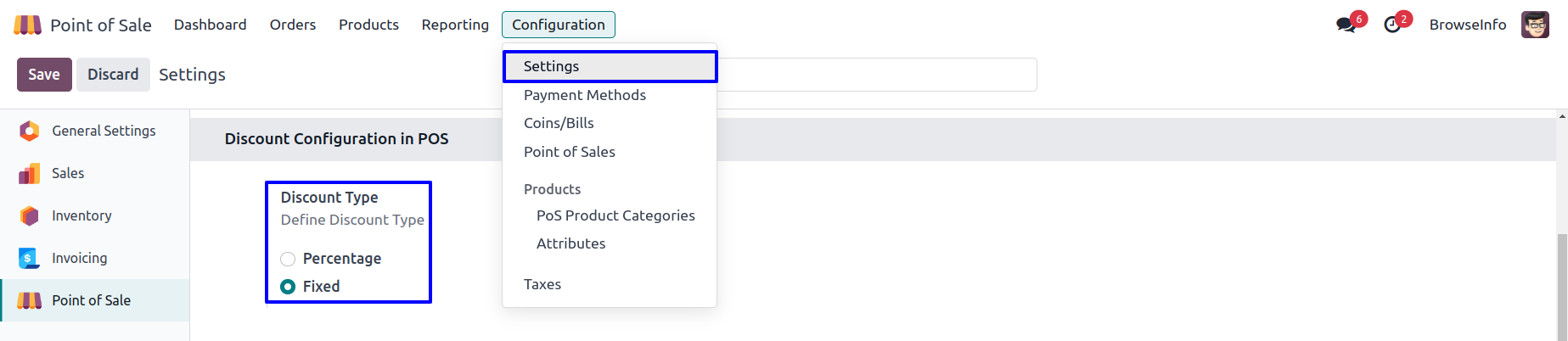
POS Fixed Amount Discount Apply
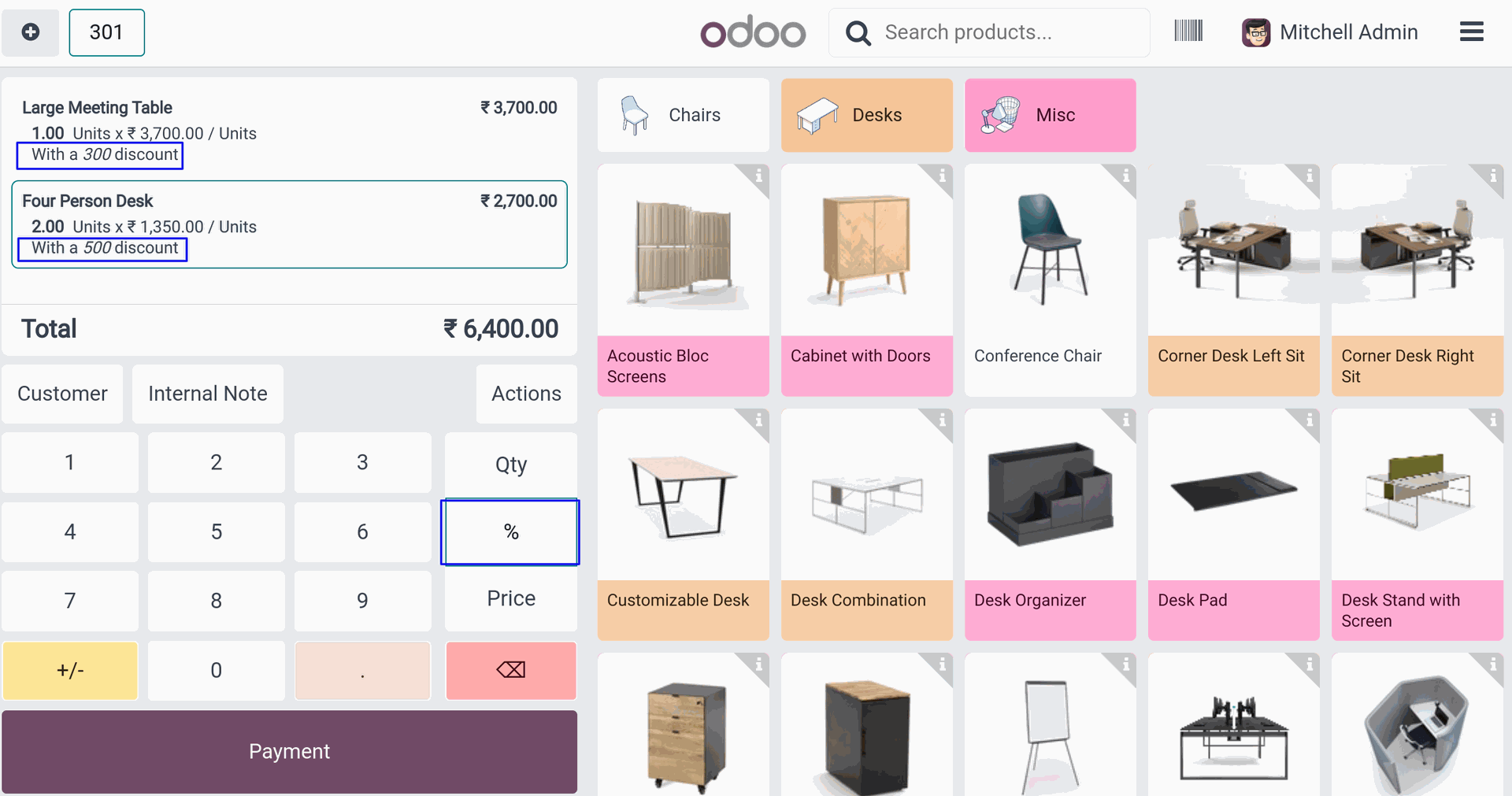
POS Order Receipt
You can See POS discount on receipt.
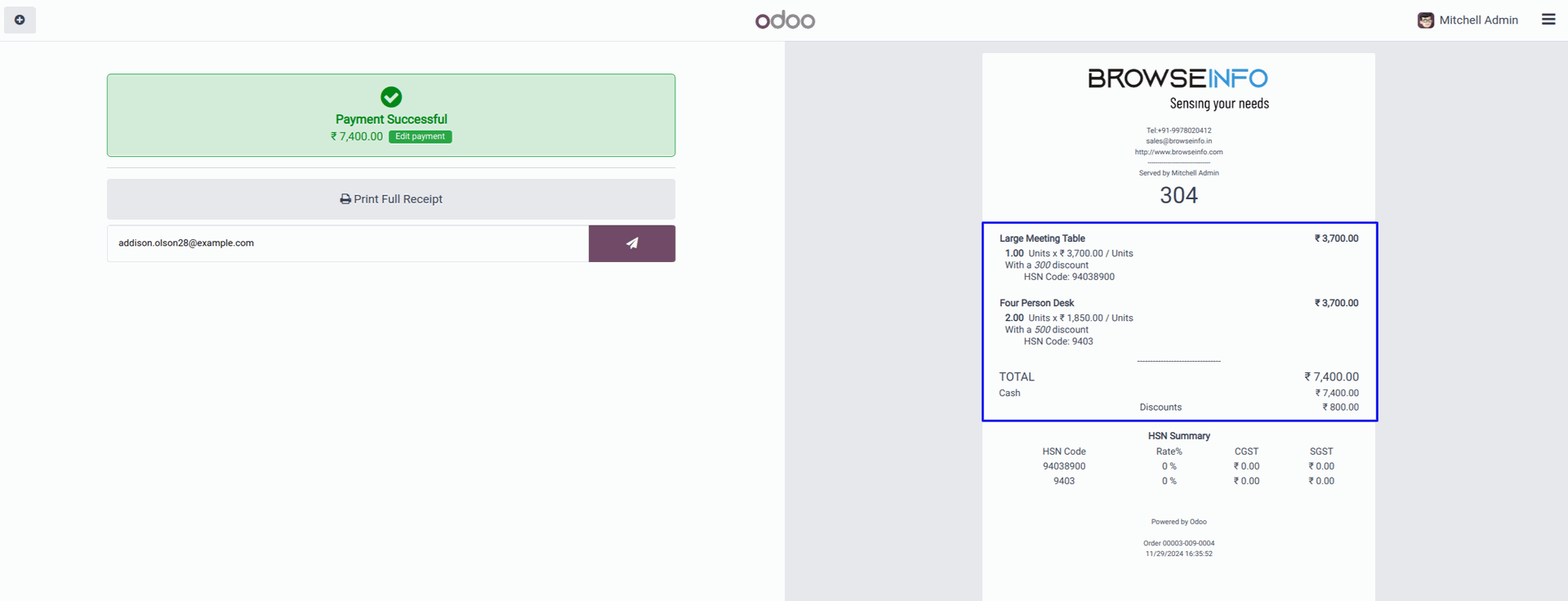
POS Order
POS order at backend.
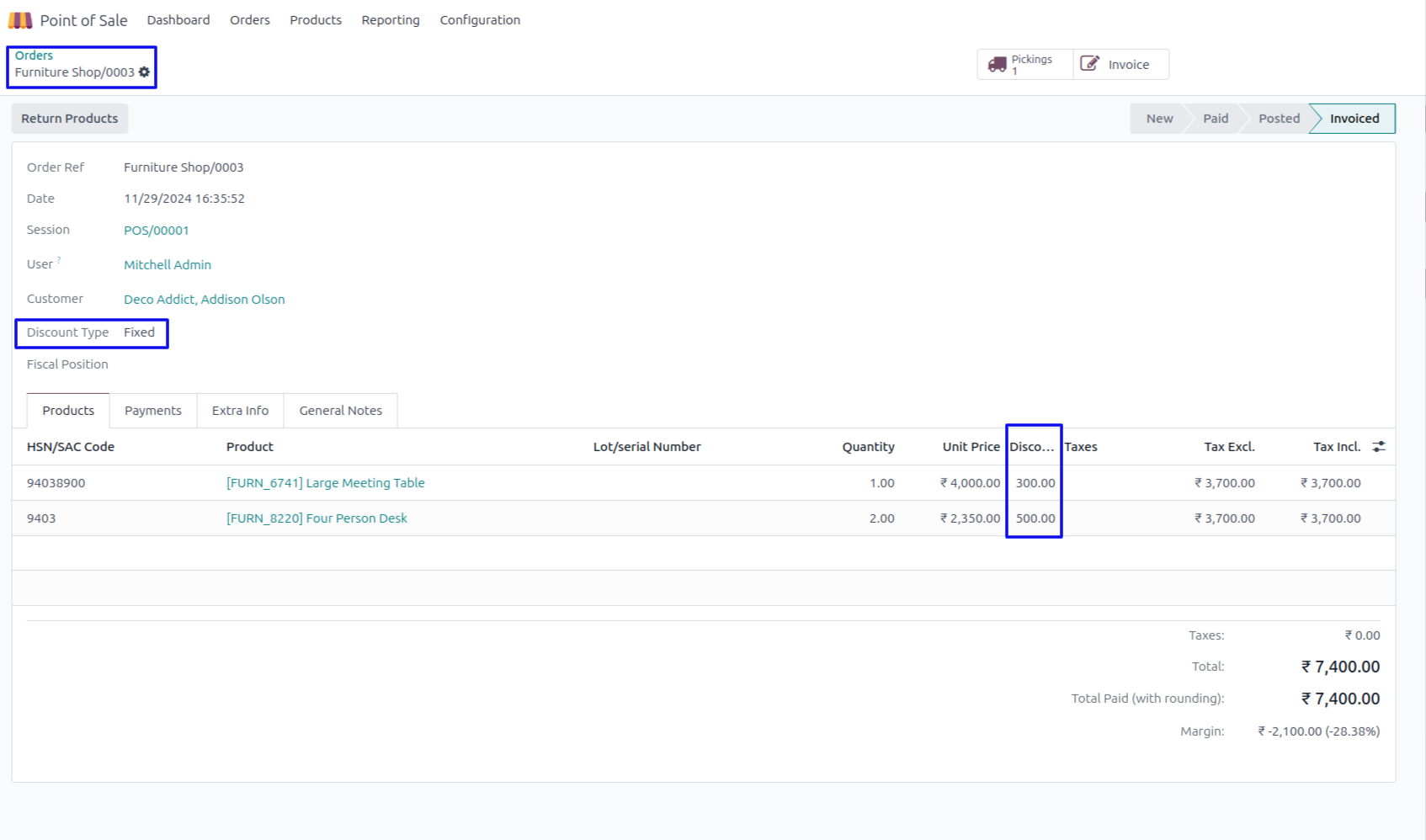
POS Percentage Discount Method
Now Discount calculate according given percentage in pos order.
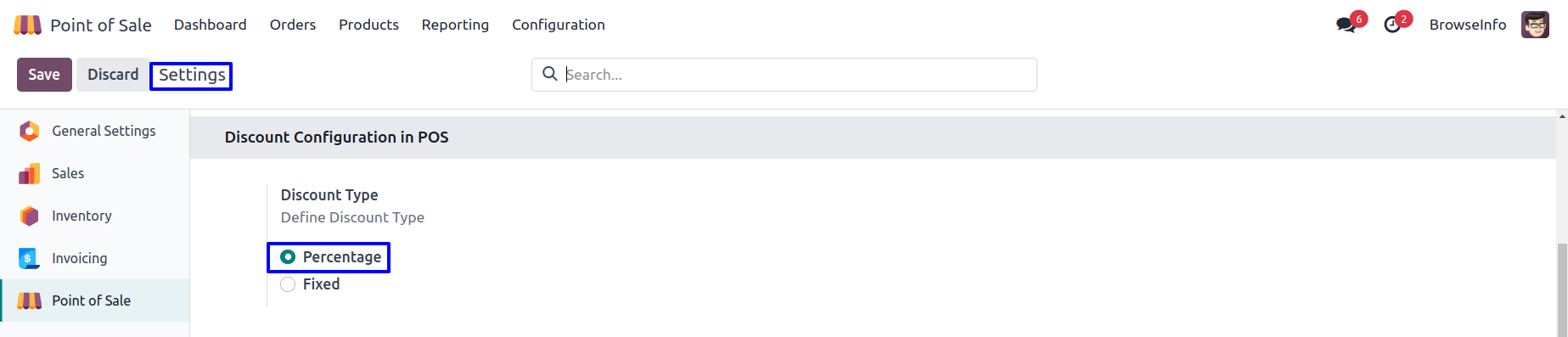
POS Order Percentage(%)
POS percentage discount apply on order.
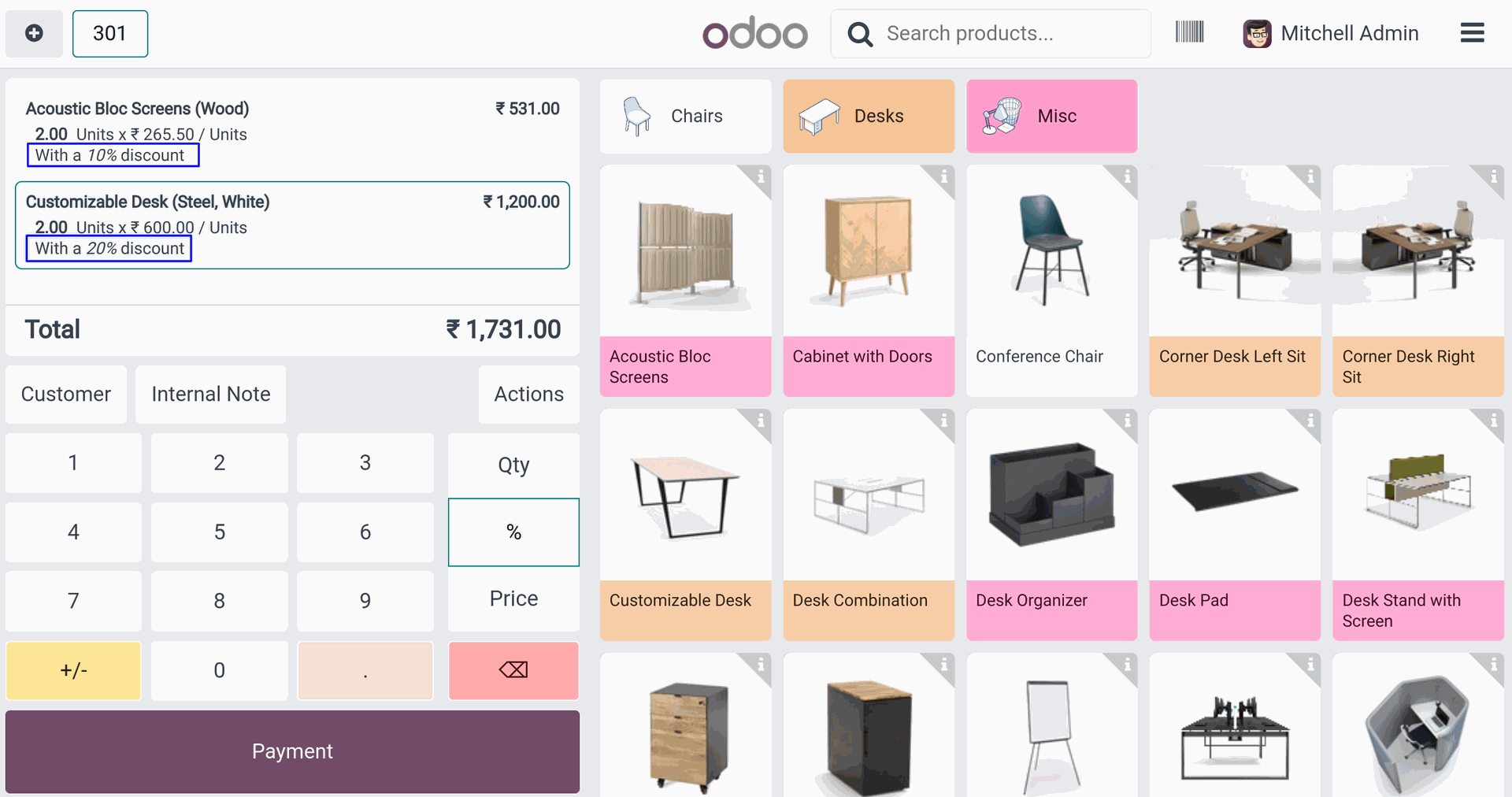
POS Order Receipt
You can See POS discount on receipt.
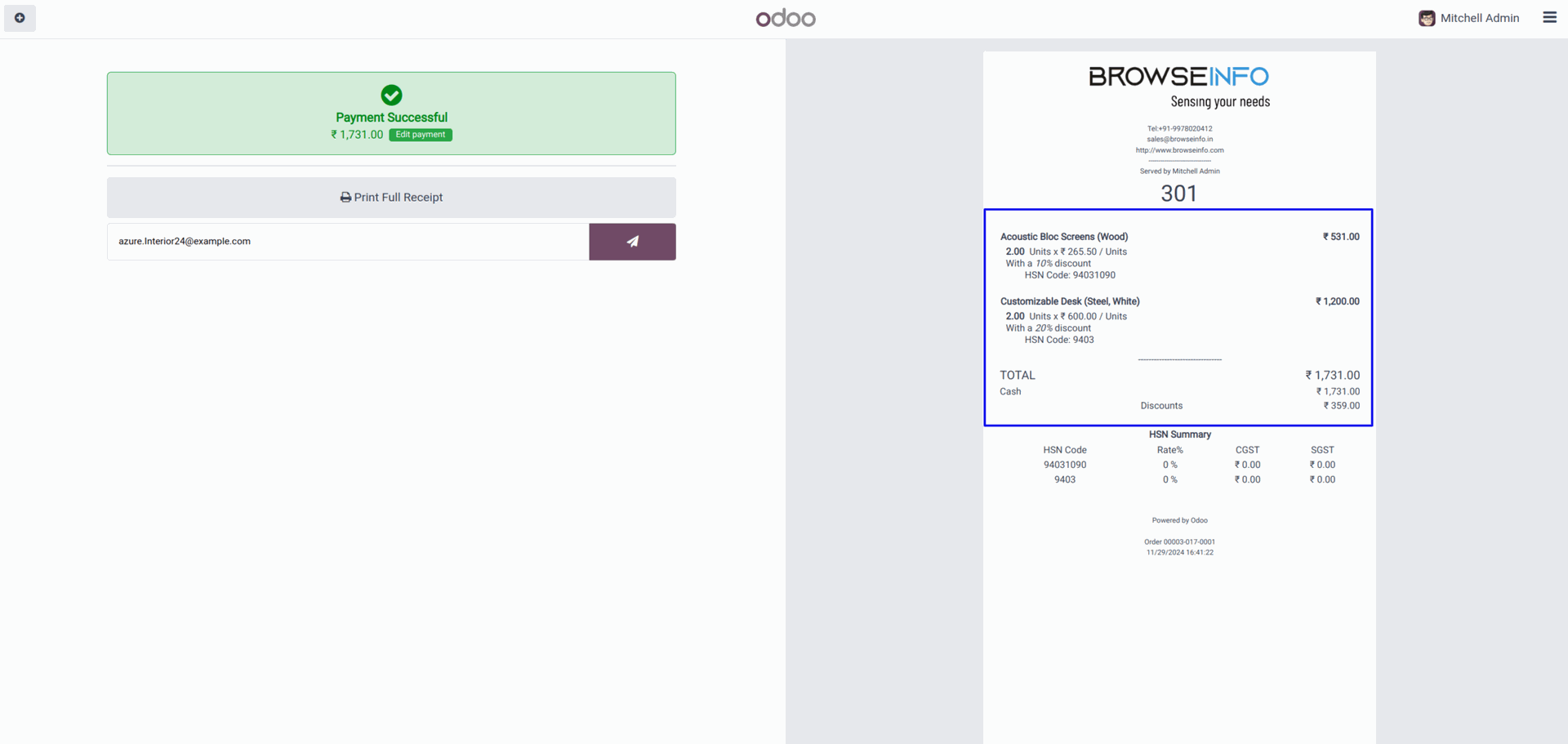
Backend With Percentage(%)
POS order at backend - Odoo's default Percentage discount method.