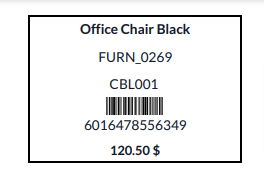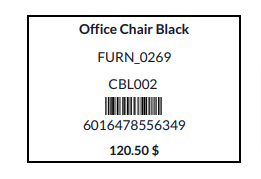This Odoo apps helps to print product serial number label from stock picking either its stock receipt(incoming shipment) or delivery order. This Odoo modules prints same quantity number of serial number or lot number label as order quantity or stock picking quantity.
Configure Product Serial Number
You can configure Product, Goto Sale > Products > General Information > Tracking Inventory.
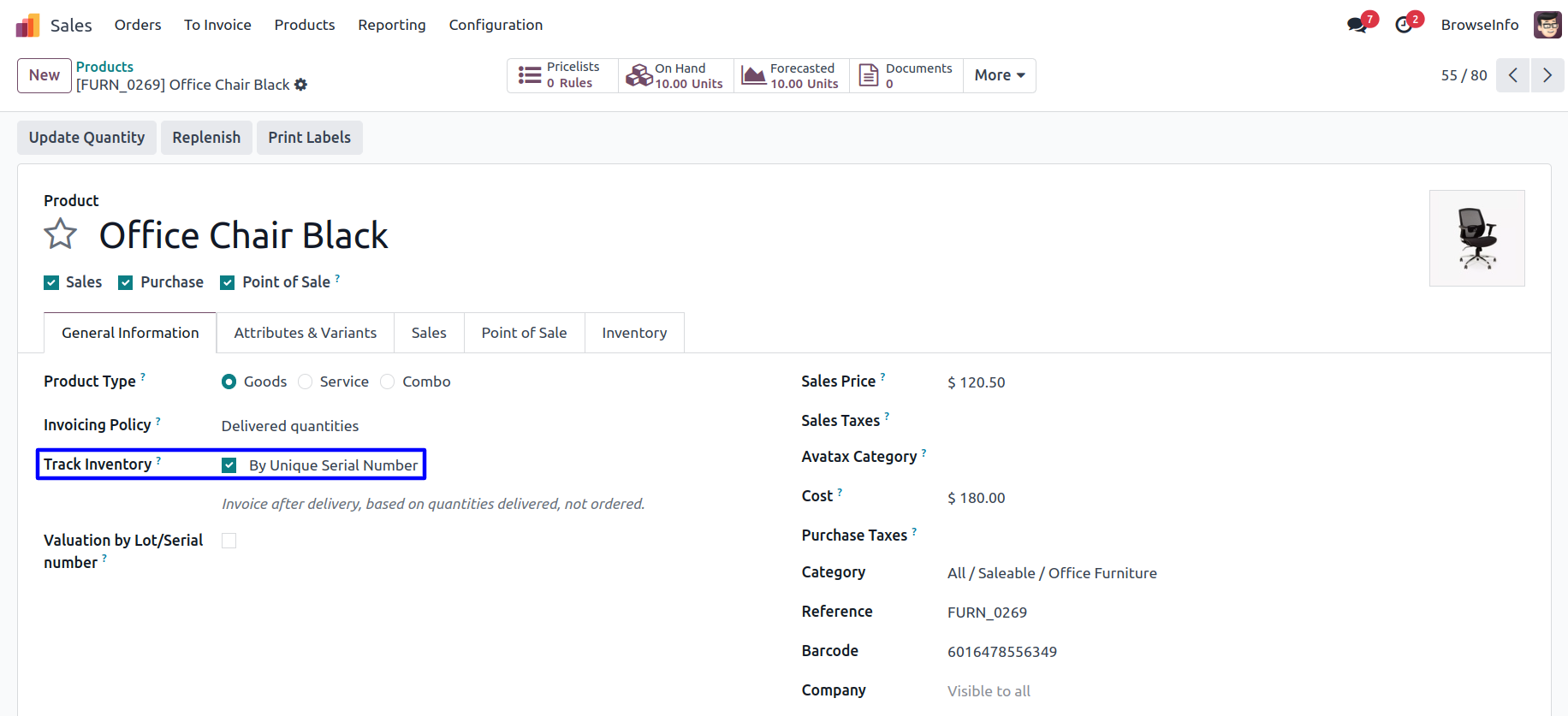
Lot/Serial Number Details
Here you can add Lot/Serial Number Details for product.
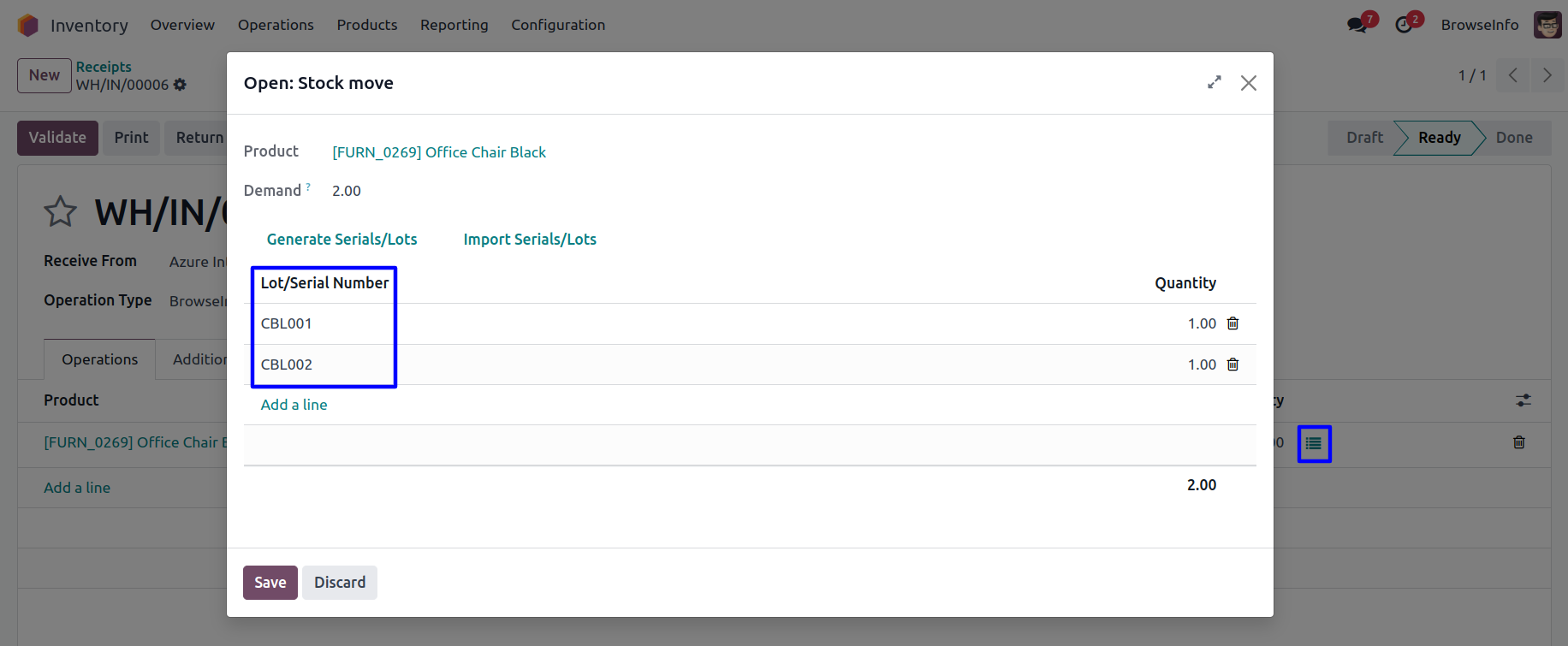
Print Label
Click on Dynamic Product Label to print product's serial number.
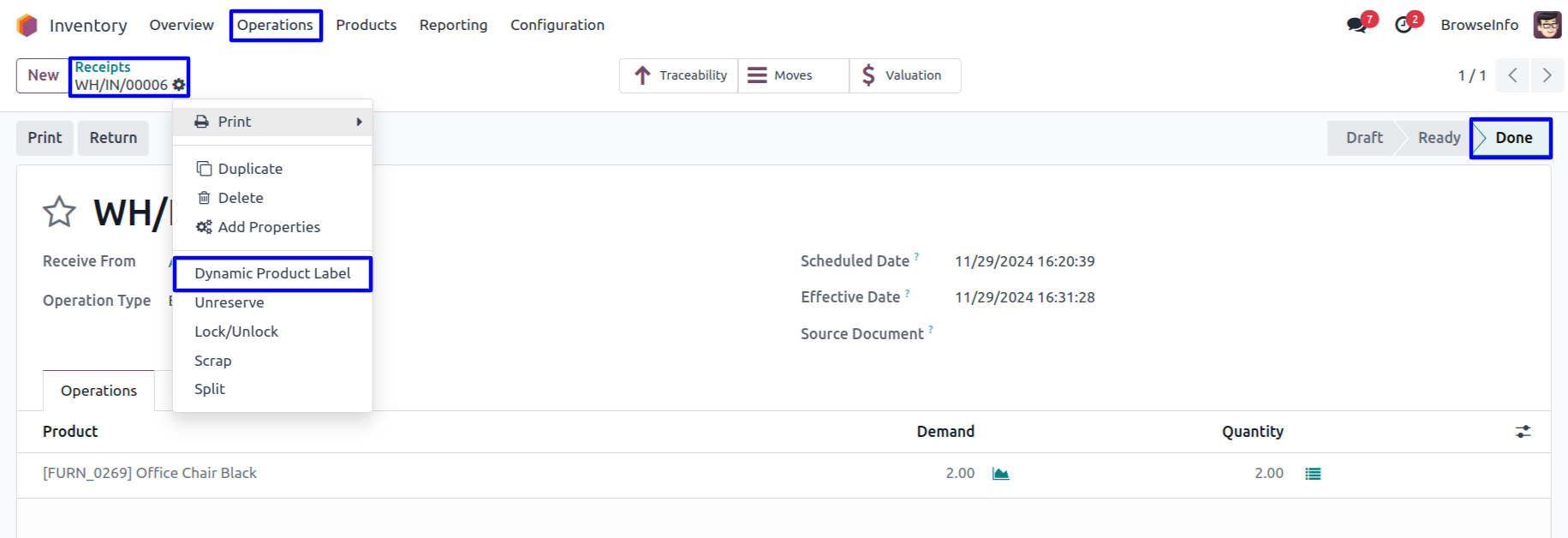
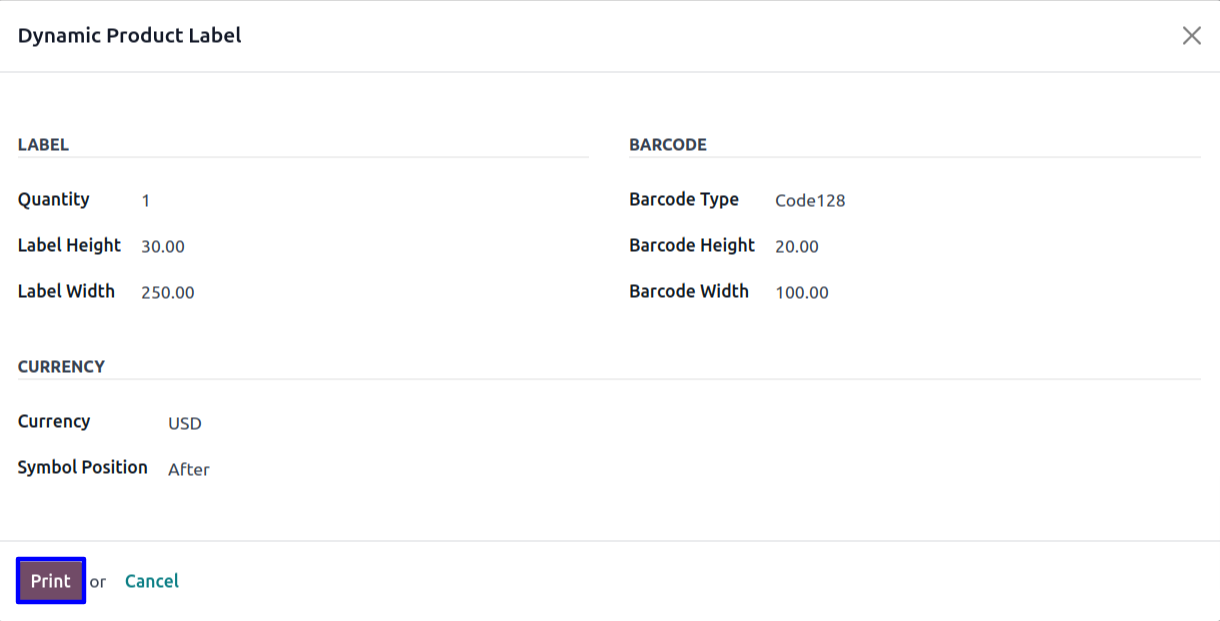
Product Serial Number Label