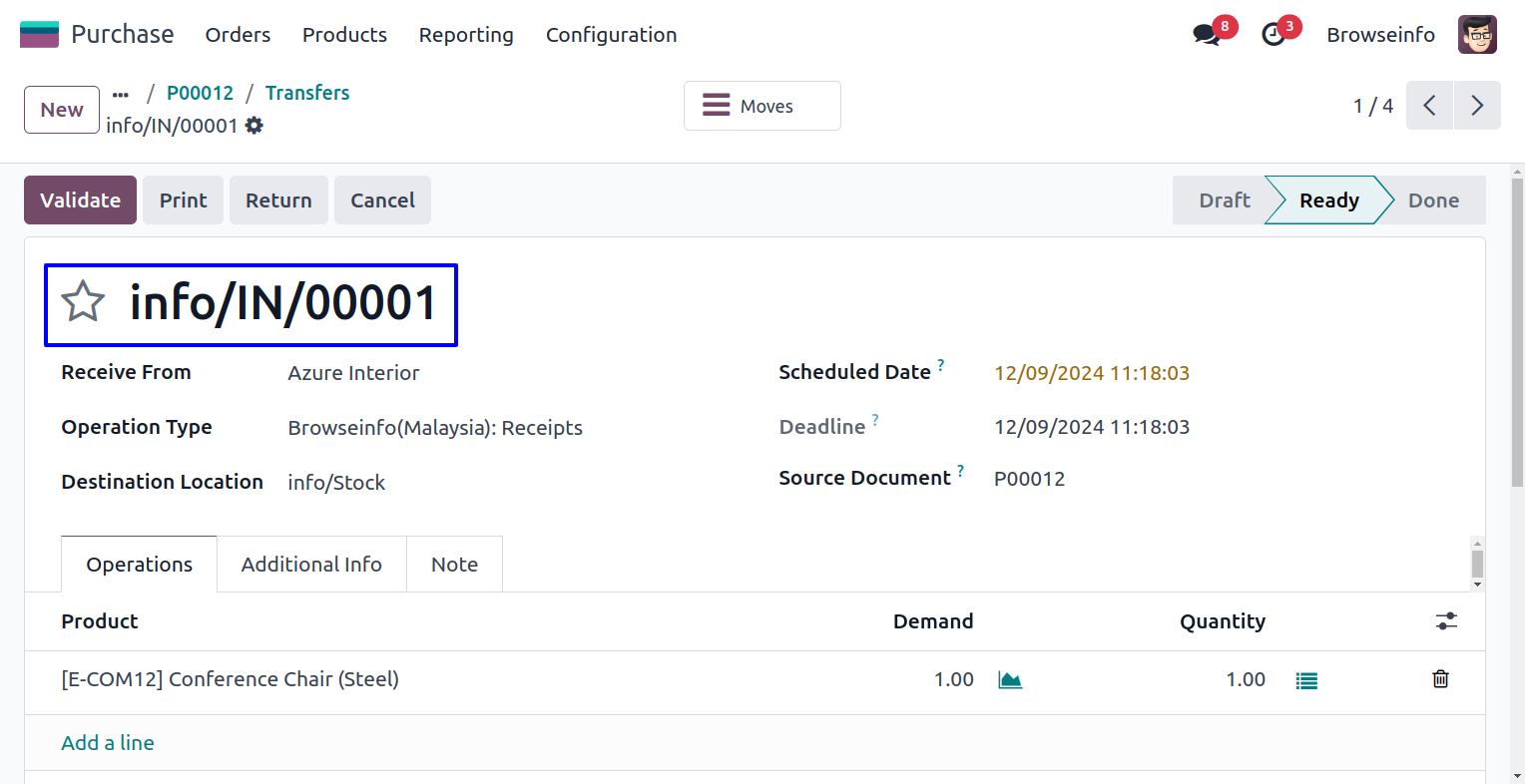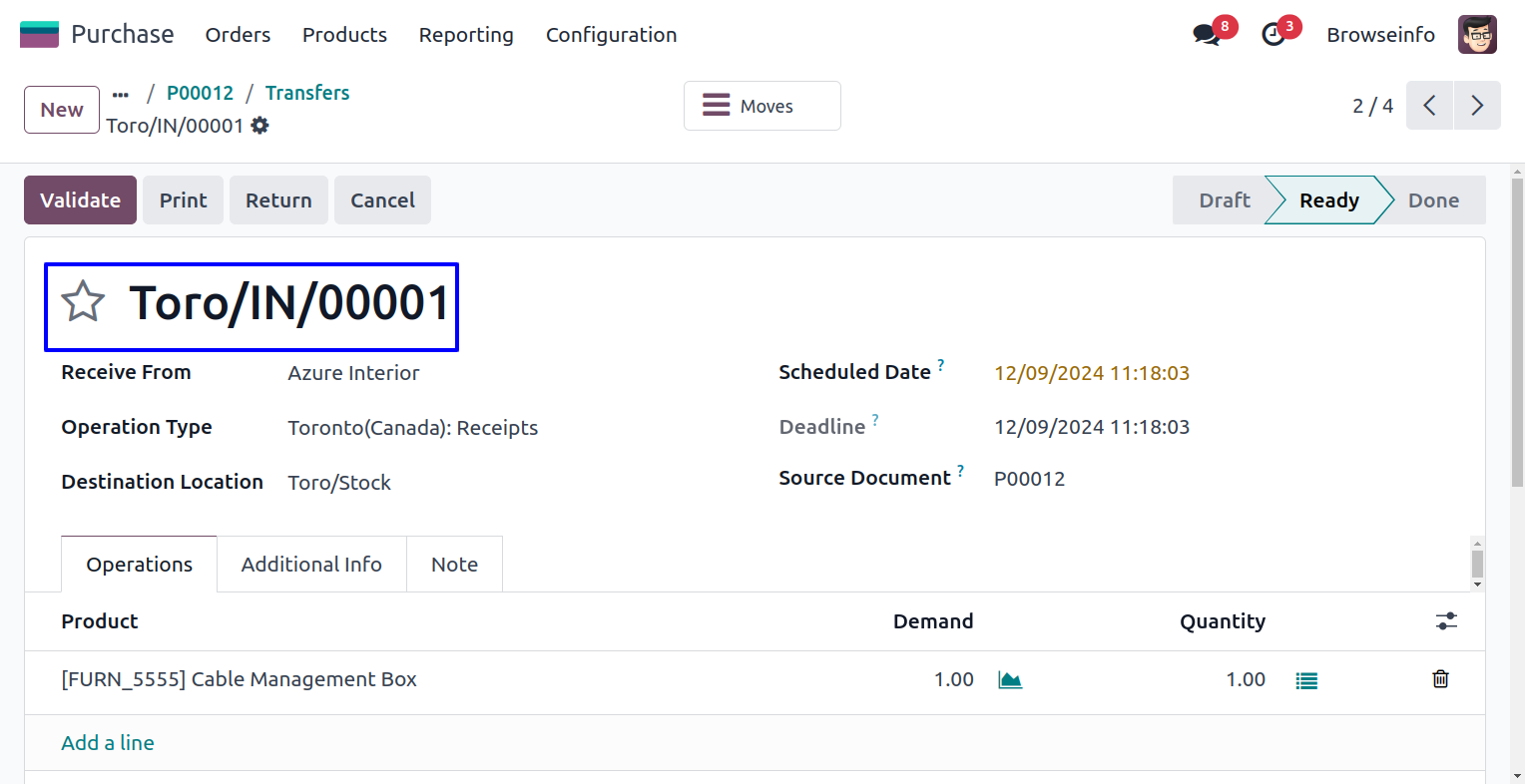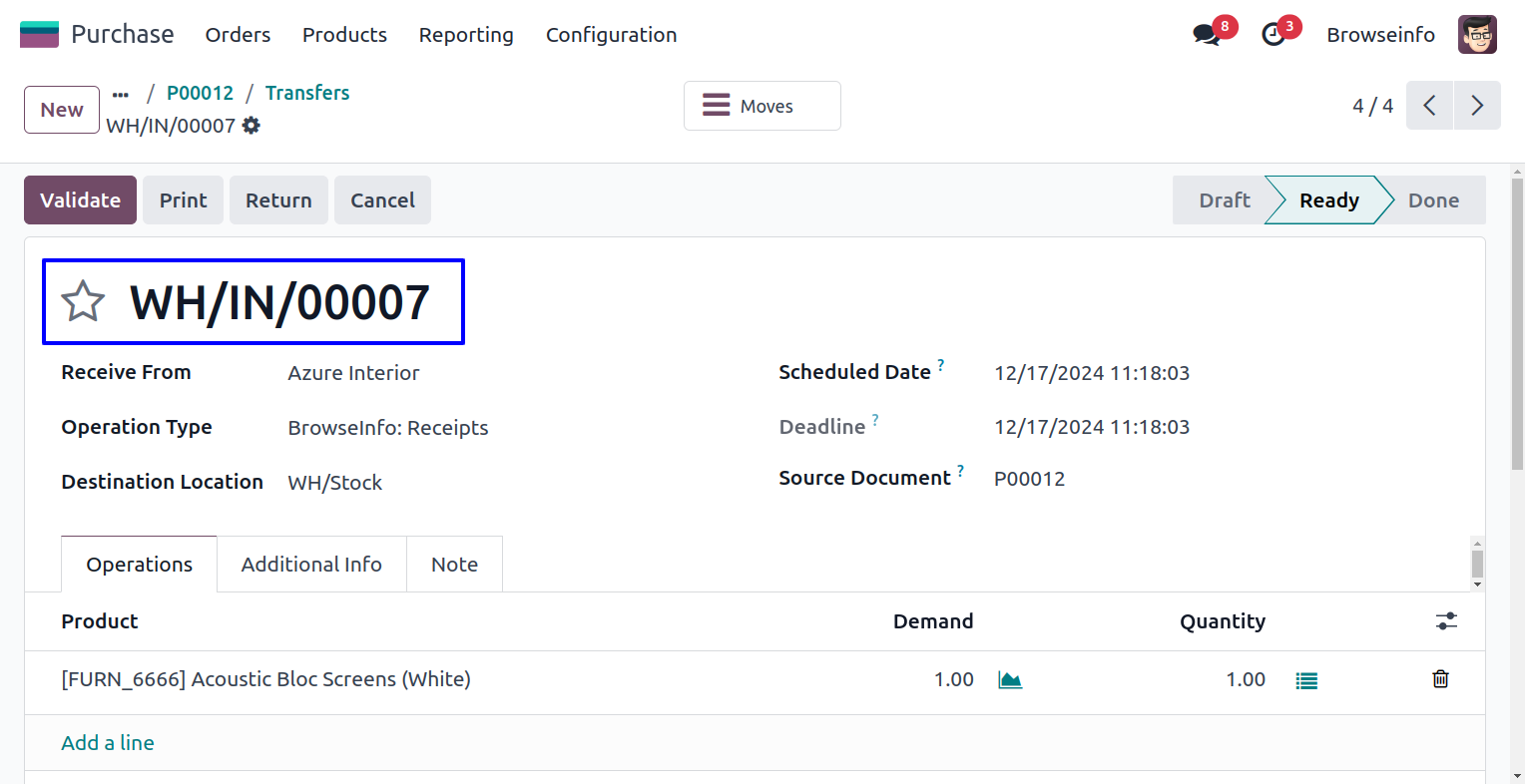Purchase Order Multi Warehouse Odoo App helps users to select warehouses on each purchase order line and receipt pickings created based on the warehouse selected on the purchase order line. Users have the choice to first select the warehouse on product level and based on that automatically the warehouse will be filled on the purchase order line afterwards users can still change to the auto selected warehouse. When a purchase order is confirmed multiple receipt pickings are created according to the warehouse of the purchase order line.
Also read: Sale Multi Warehouse Odoo App
Features
1) Multi Warehouse for Purchase Order
User can select multiple warehouse for purchase orders.
2) Incoming Shipment Based on Warehouse
Incoming shipment will created based on warehouse selected on purchase order line.
3) Change Warehouse on Purchase Order
User can change or select different warehouse for purchase order line.
4) Set warehouse for Products
User can set different warehouse for a different product and also this will appear on product variant.
Multi Warehouse Configuration
Under Purchase > Configuration > Settings menu user need to enable "Allow Warehouse in Purchase Order Line".
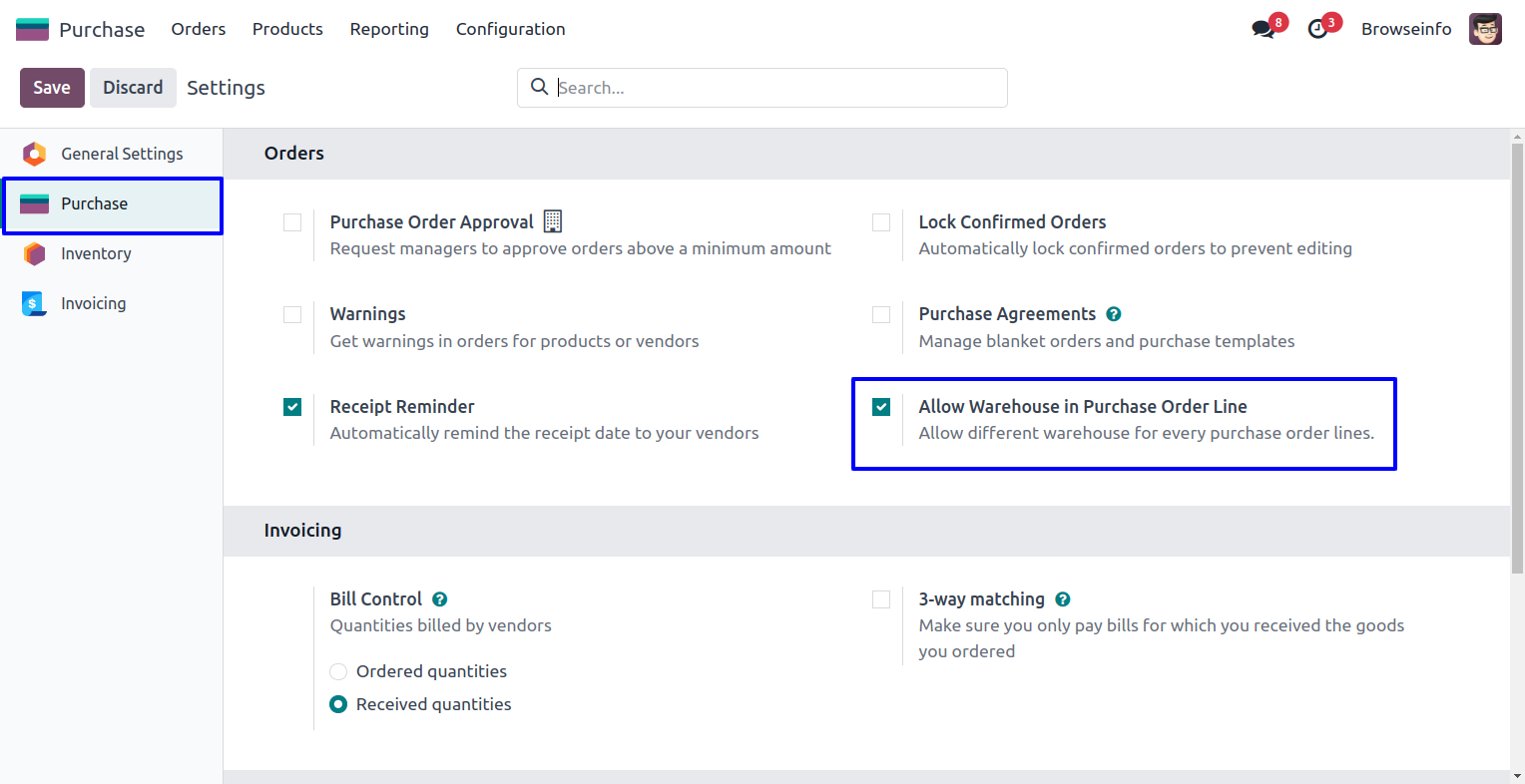
Warehouse on Products
User have to select "Purchase Warehouse" on product, Selected warehouse will also displayed on product variants.
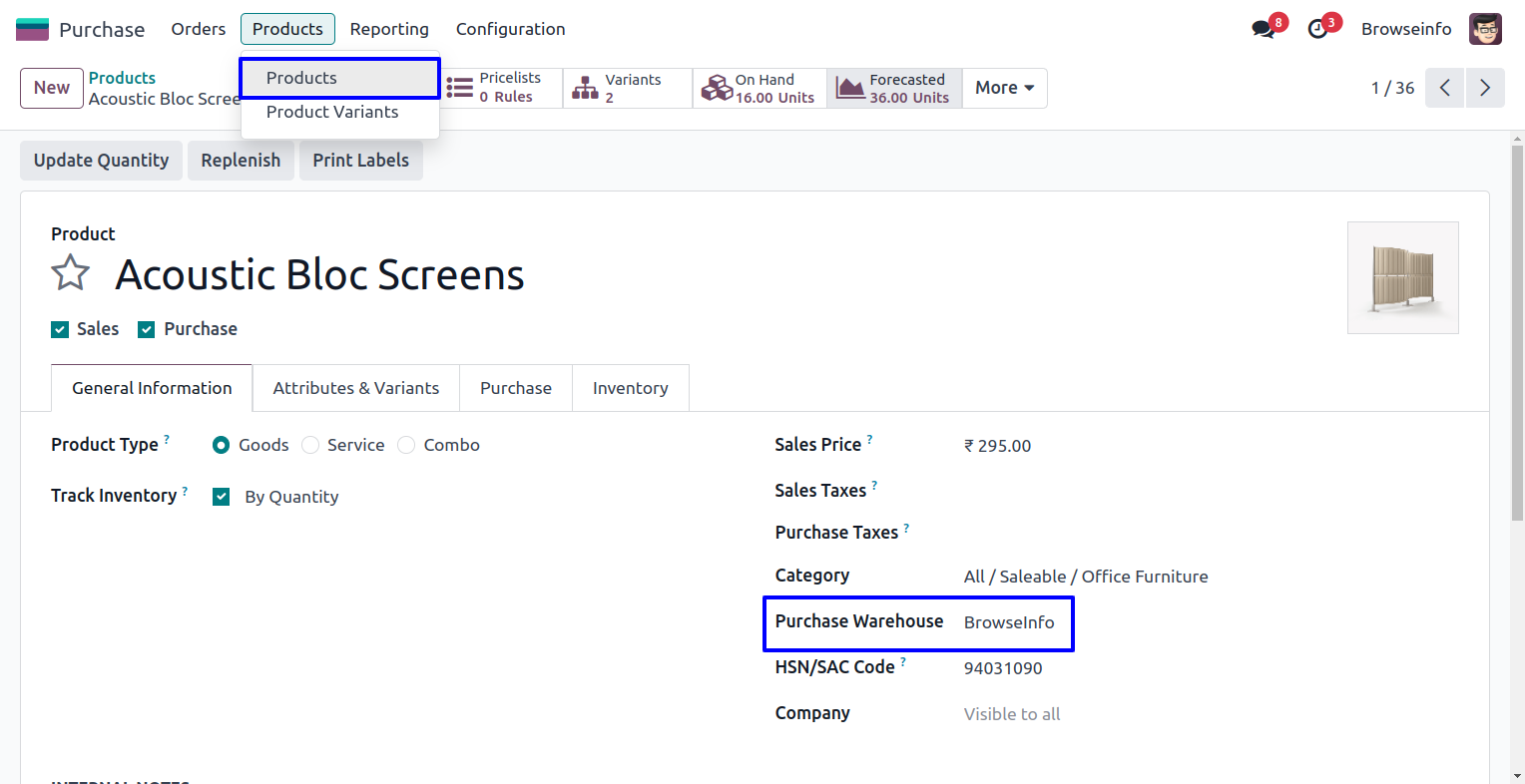
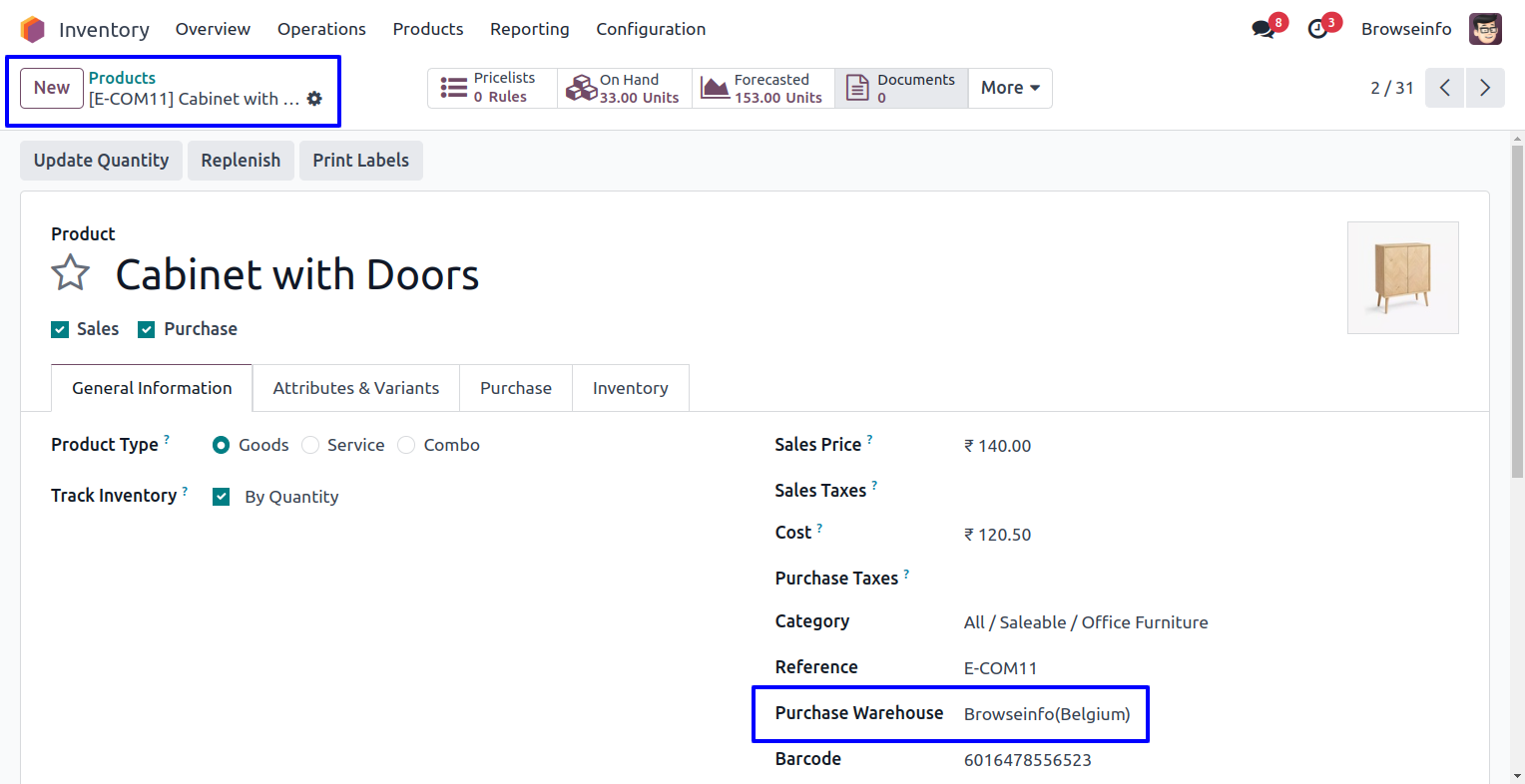
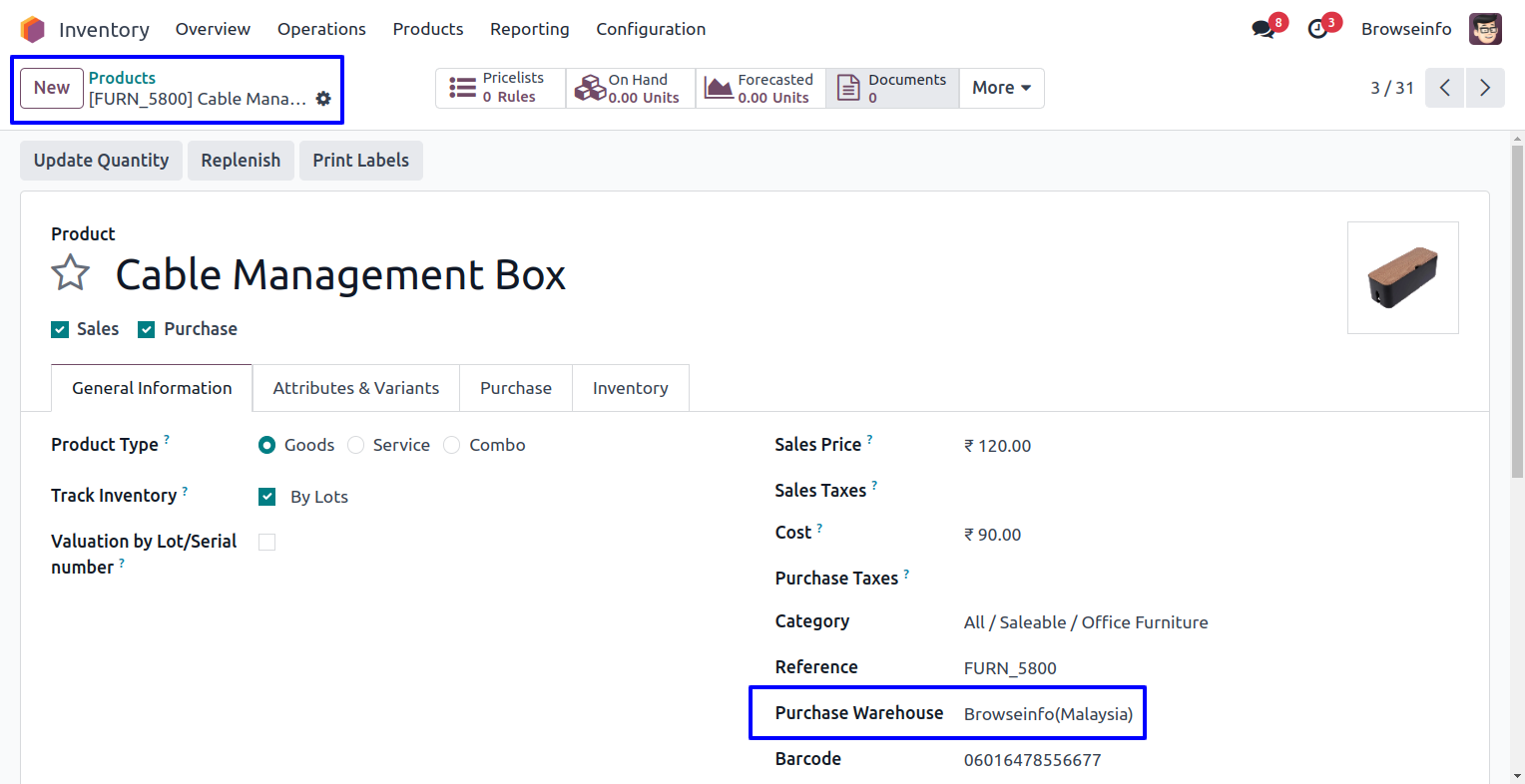
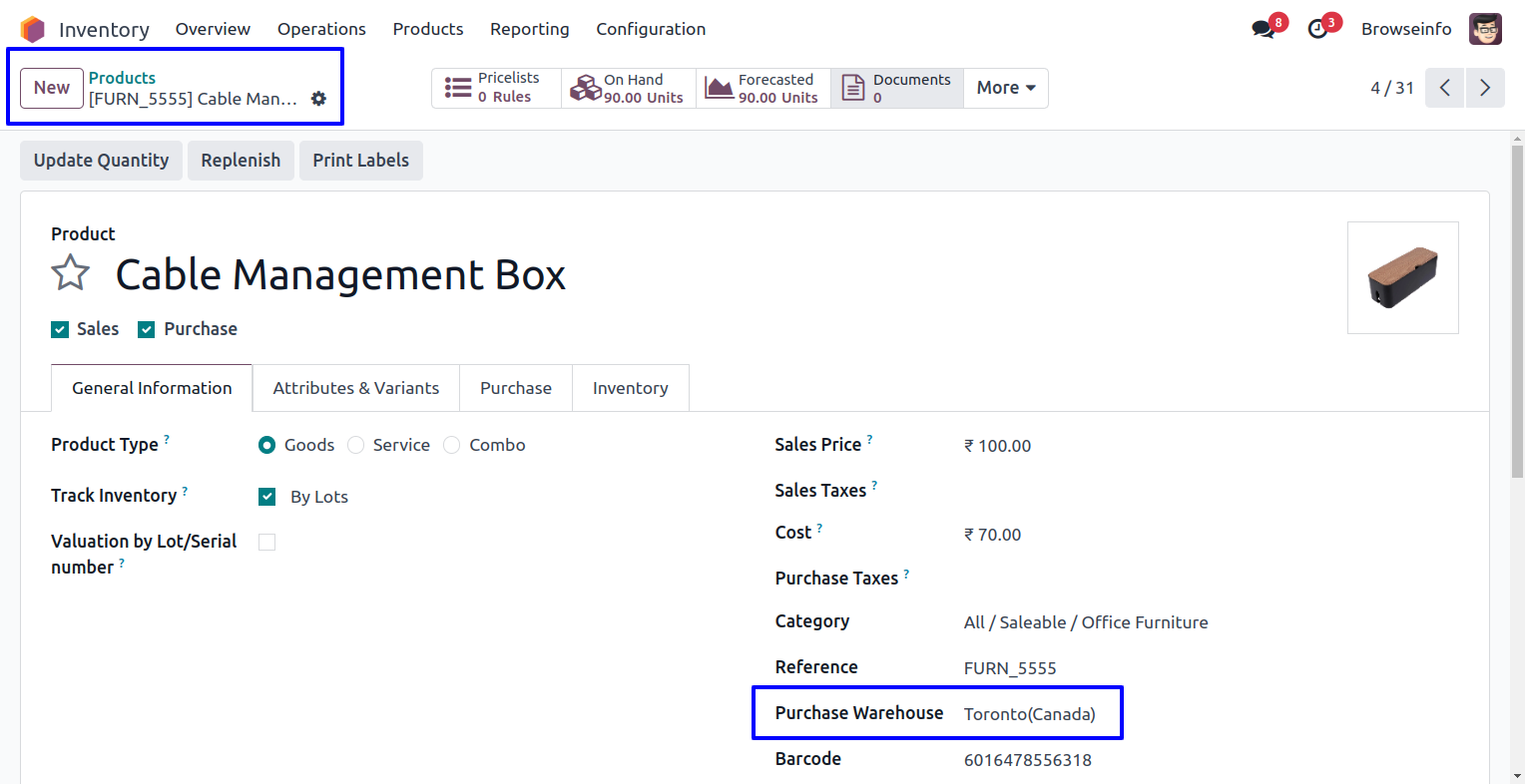
Multi Warehouse on Purchase Order
When user selects a products, related warehouse set on product will automatically set on purchase order line, User can also change warehouse on purchase order line.
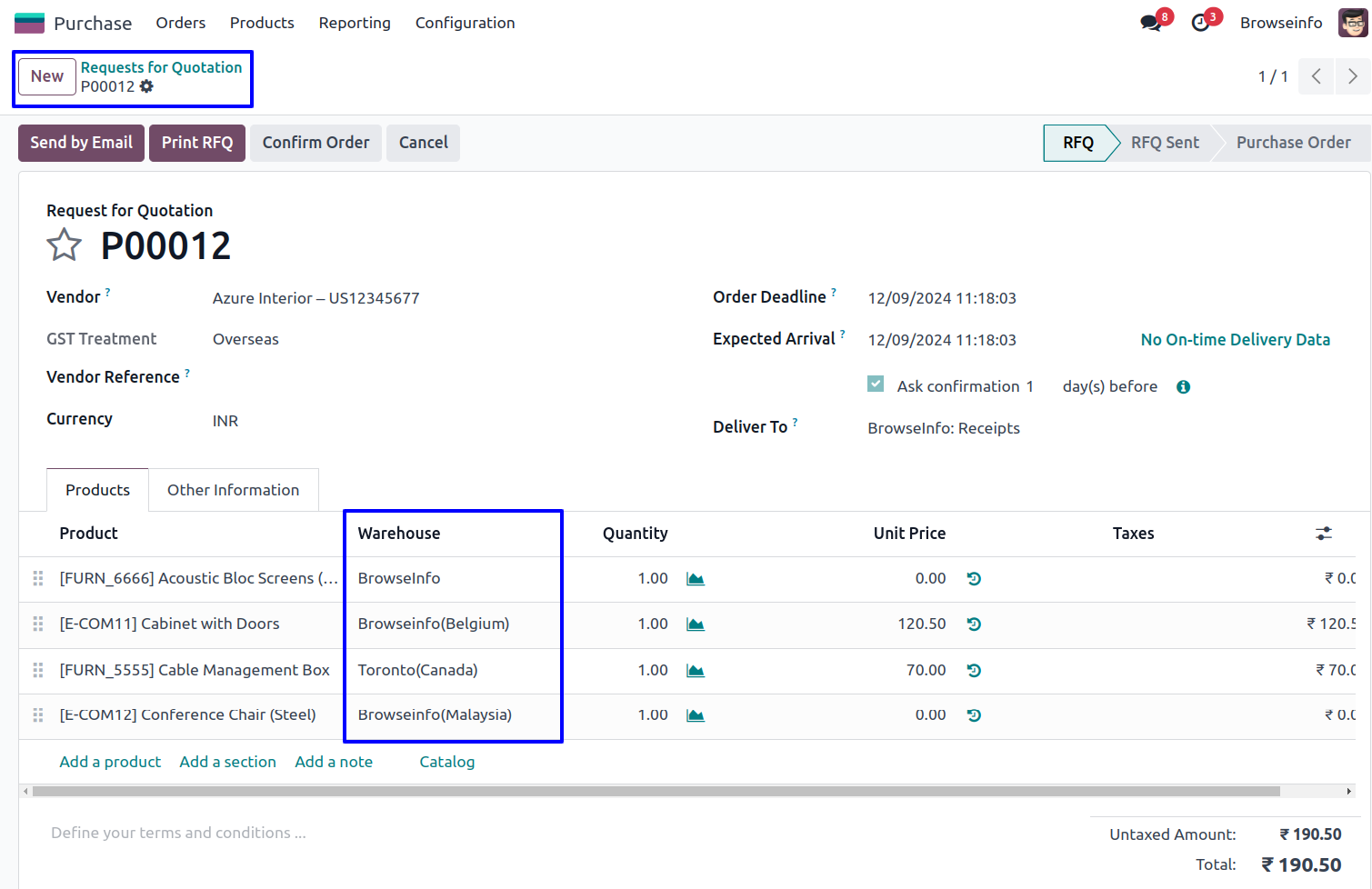
Select Warehouse Manually
If user wants to set specific warehouse for product then user can also select different warehouse for each product line.
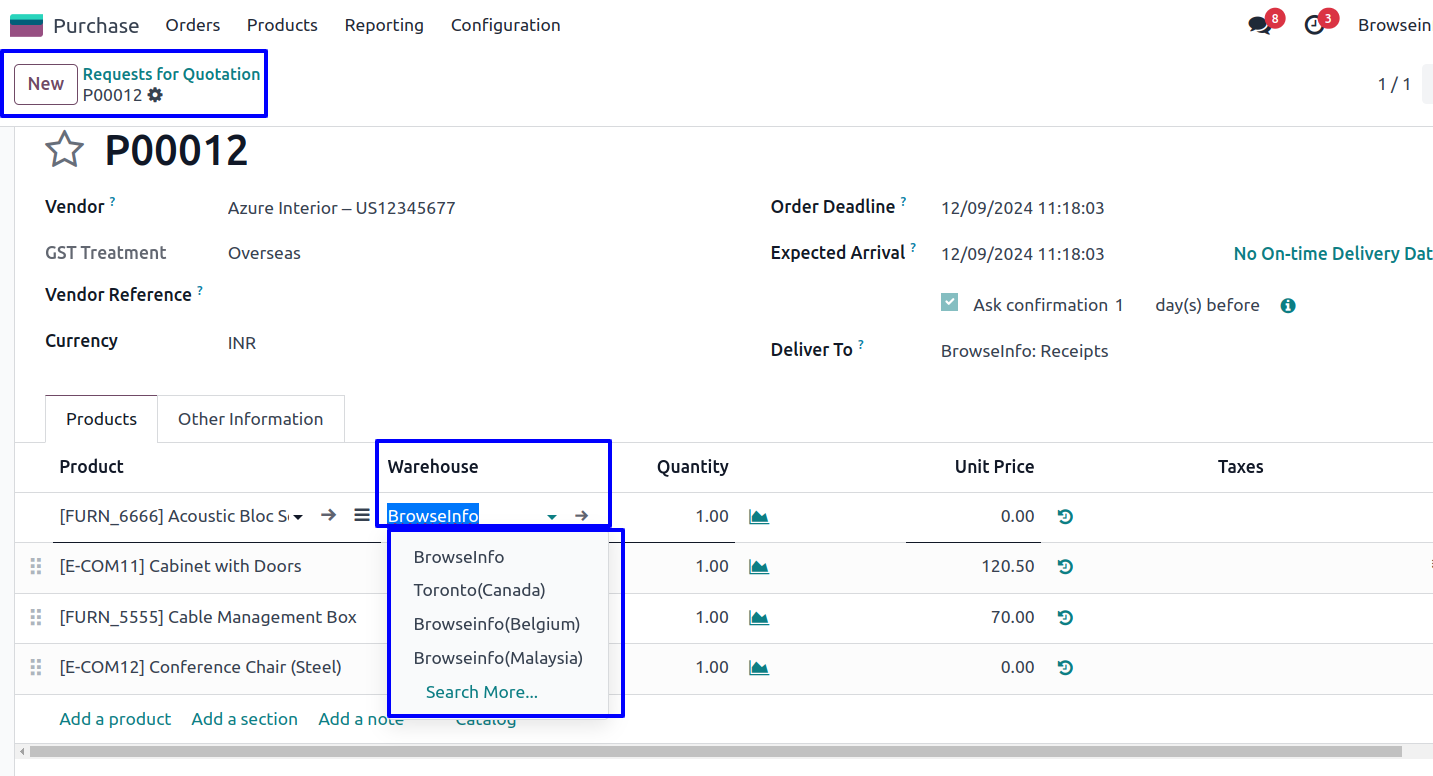
Incoming Shipment Based on Warehouse
On confirming purchase order user can see created receipt for purchase based on warehouse selected on purchase order line.
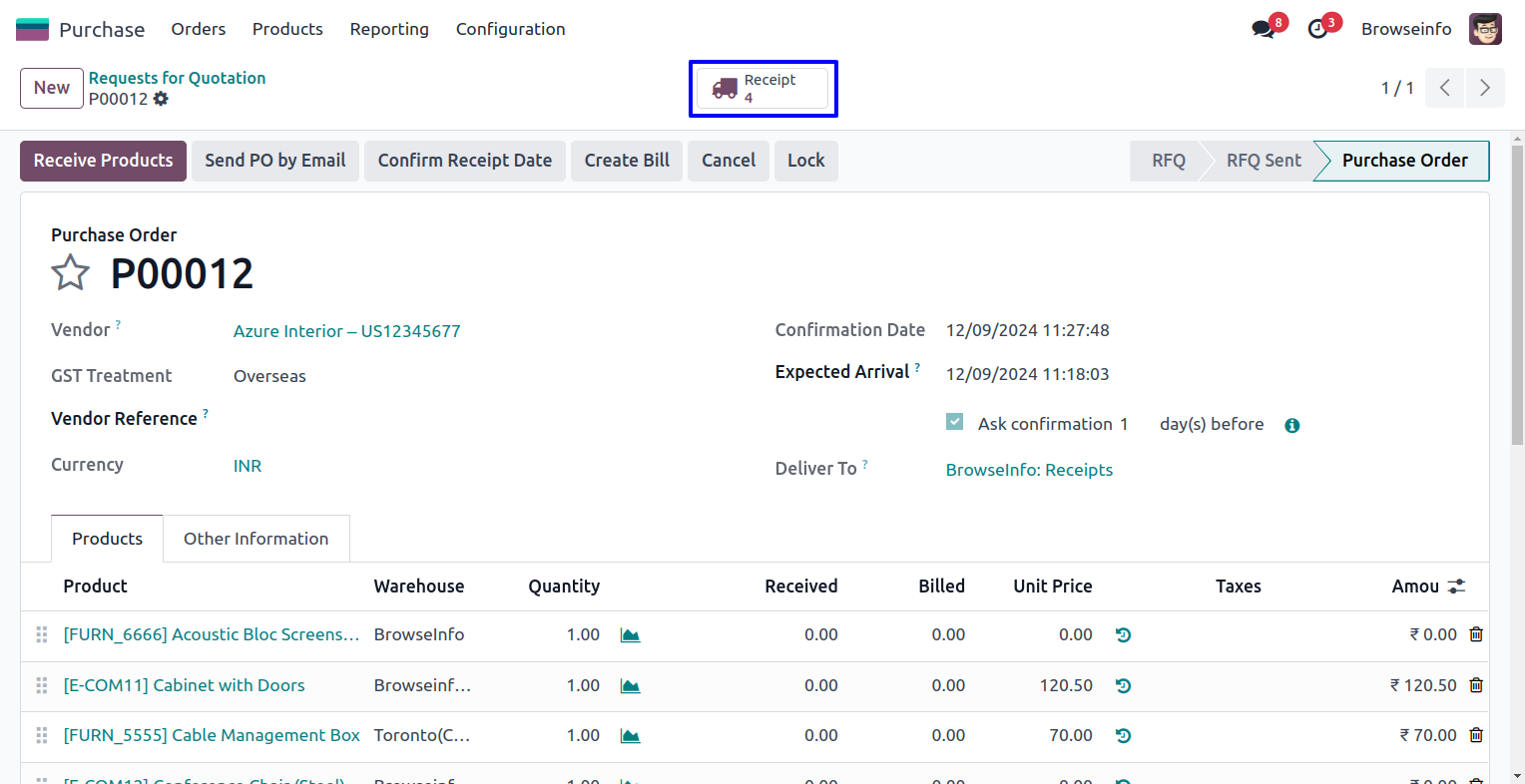
User can see all created transfer based on warehouse in tree view.
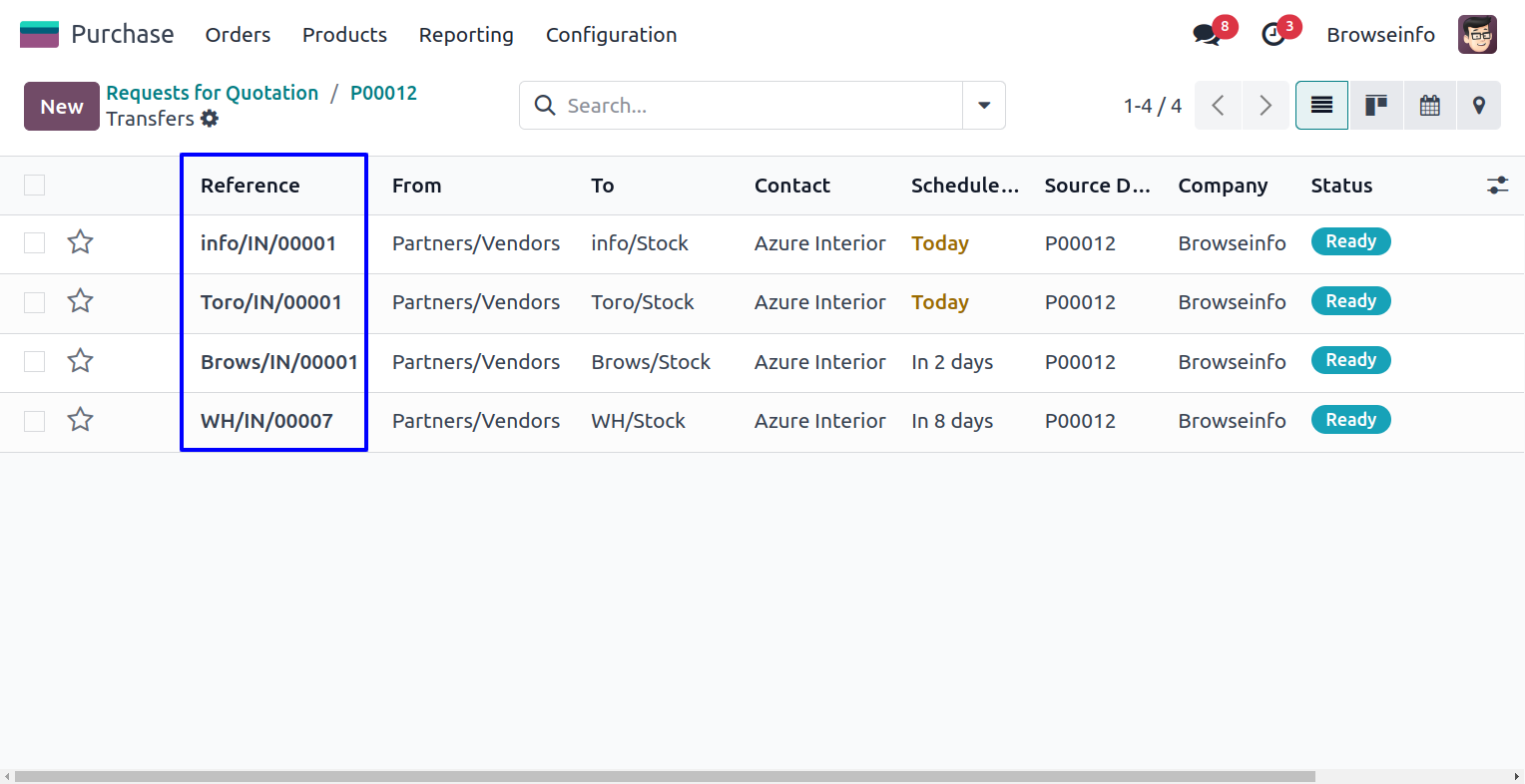
User can see created shipment order in form view for different warehouse.