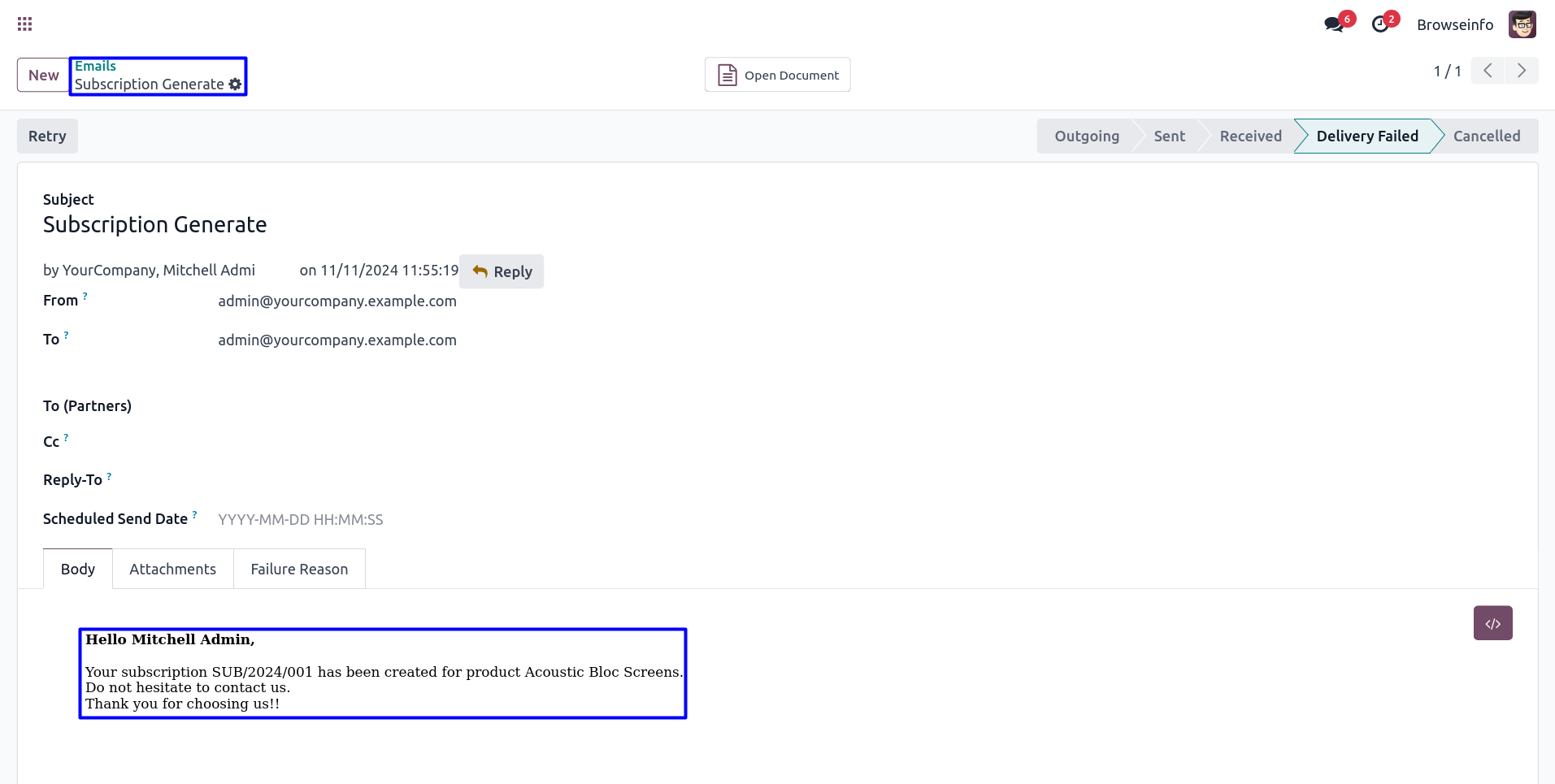Product Subscription Management Odoo App helps to create product subscription manually. Users can create interval sessions like day, week, month and year. Users can make subscription products and select interval sessions. After product subscription is created, User can change state also for that click on the play/pause button. When product subscription state is 'In Progress' then sales quotation generated and subscription mail sent to the customer.
Features
1) Configure Renewal Reminder Days
User can set reminder days for send mail before next delivery date.
2) Manually Create Product Subscription
User can create product subscription manually.
3) Create Product Interval
Create interval session from product interval menu.
4) Generate Subscription Mail
Subscription mail send to the customer after creating product subscription.
Configure Renewal Reminder Days
Sales -> Configuration -> Settings under subscription reminder you can set subscription renewal reminder days.
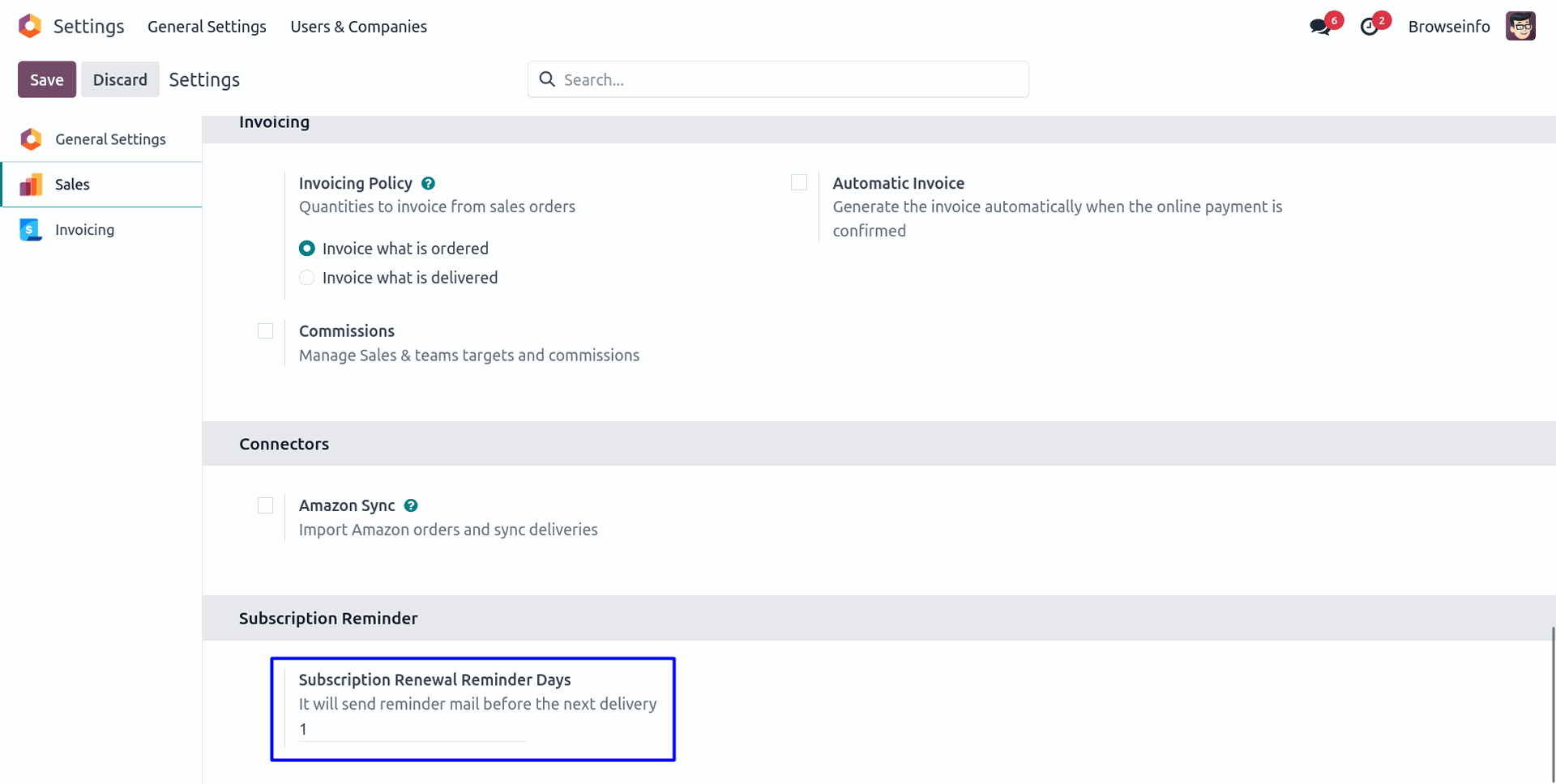
Create Product Interval
Sales -> Configuration -> Product Interval menu in that you can create interval session.
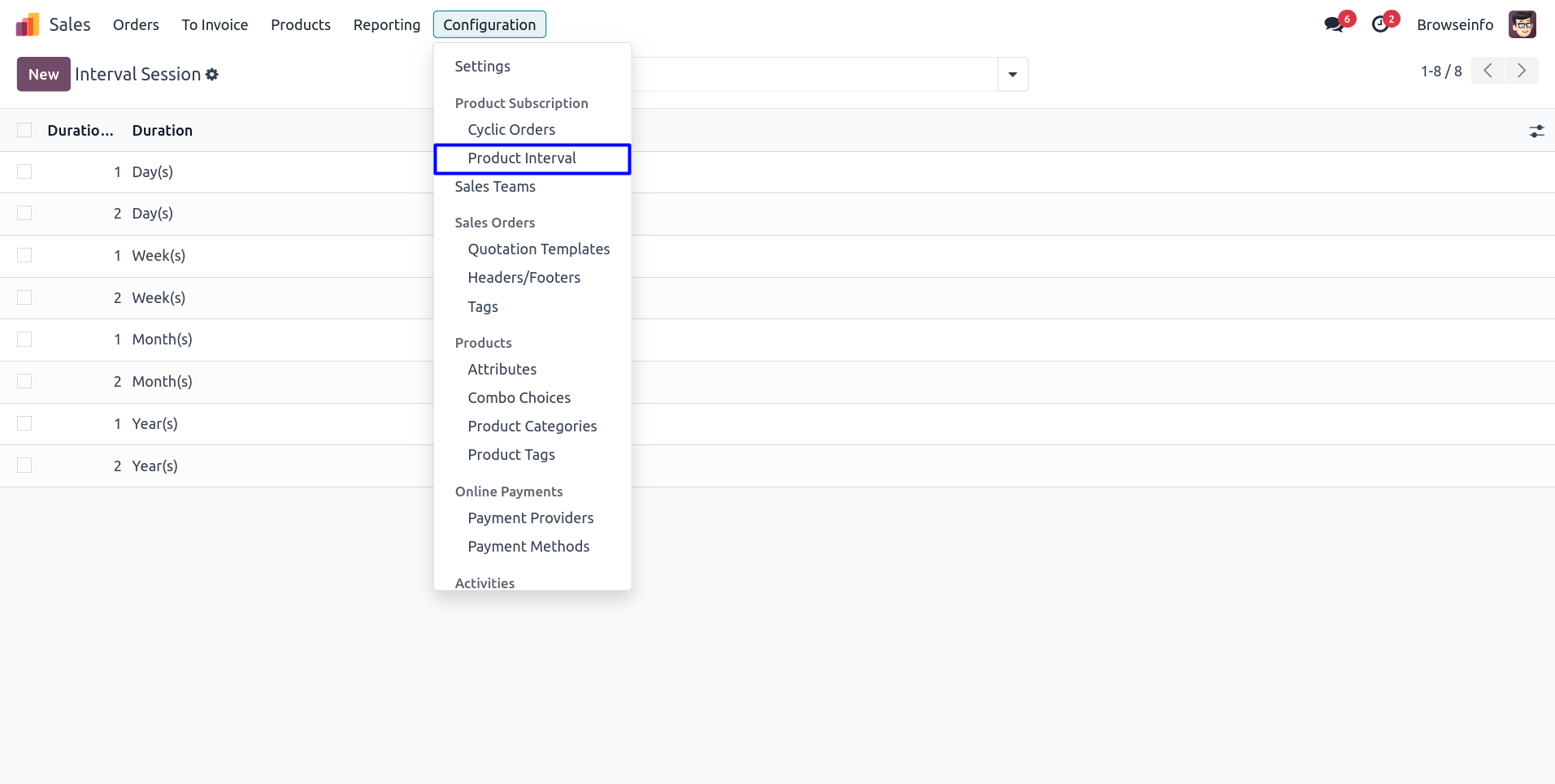
Make Subscription Product
You can tick can be subscribed checkbox so cyclic order tab shown then select interval sessions for the product.
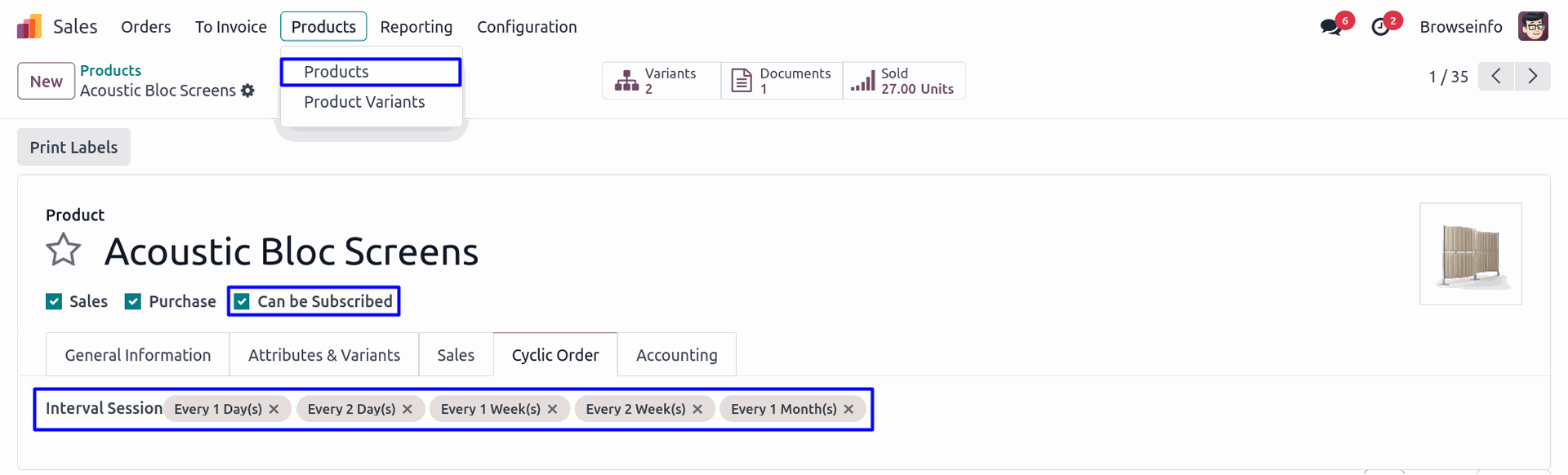
Create Subscription Line
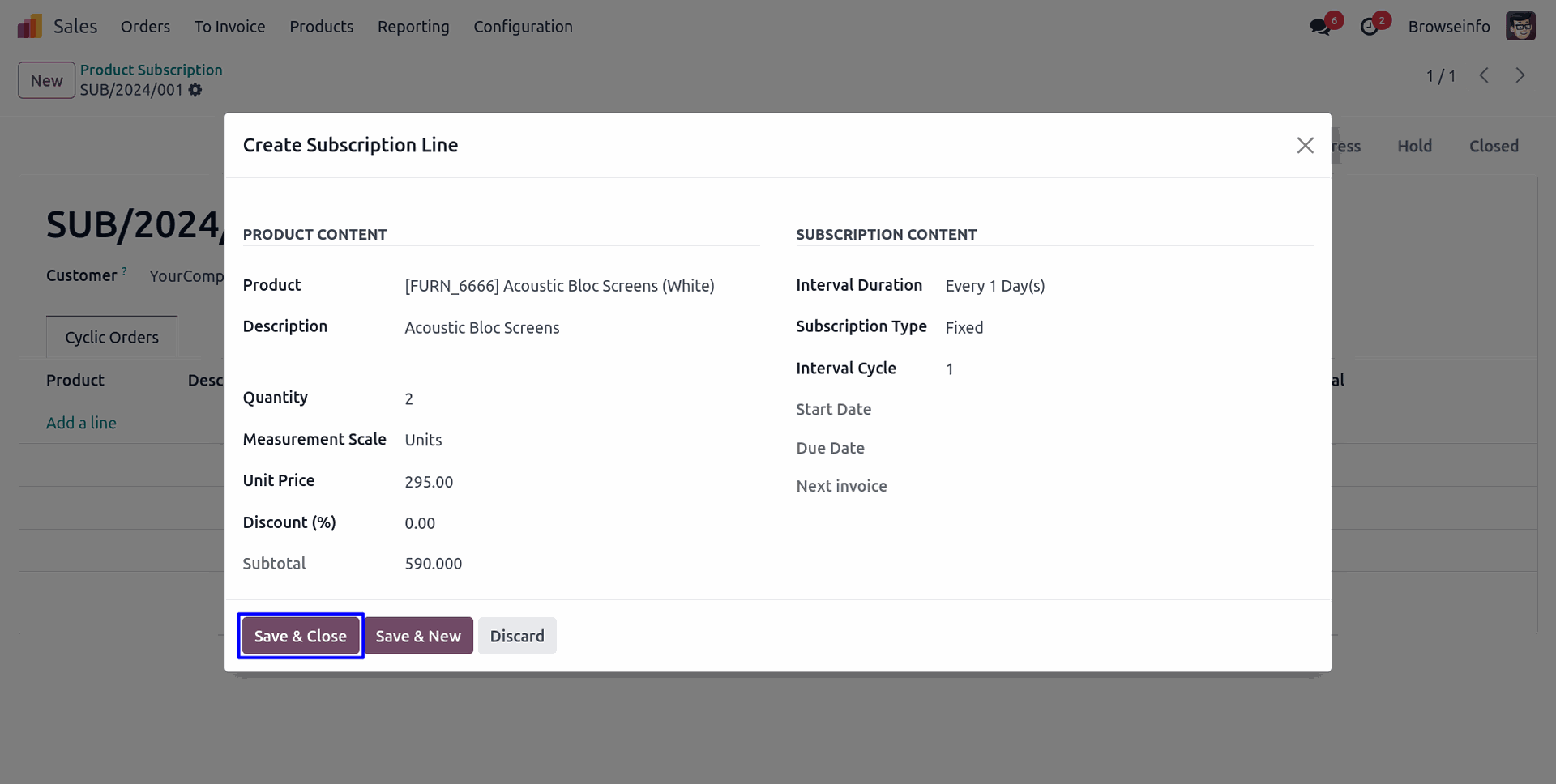
Created Product Subscription
You can see created product subscription, If you want to change state then click on play button.
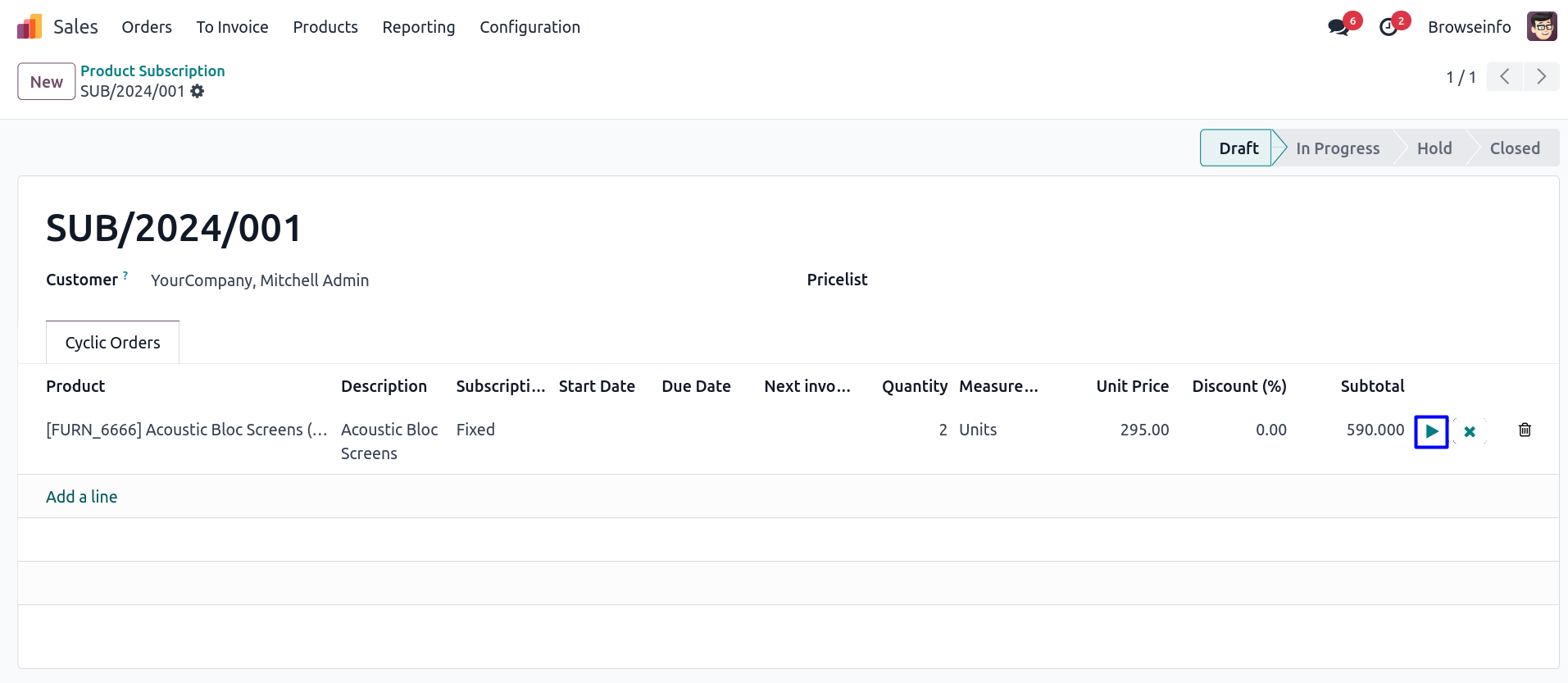
You can see product subscription state changed, When product subscription state is 'In Progress' then sales quotation generated and subscription mail send to the customer.
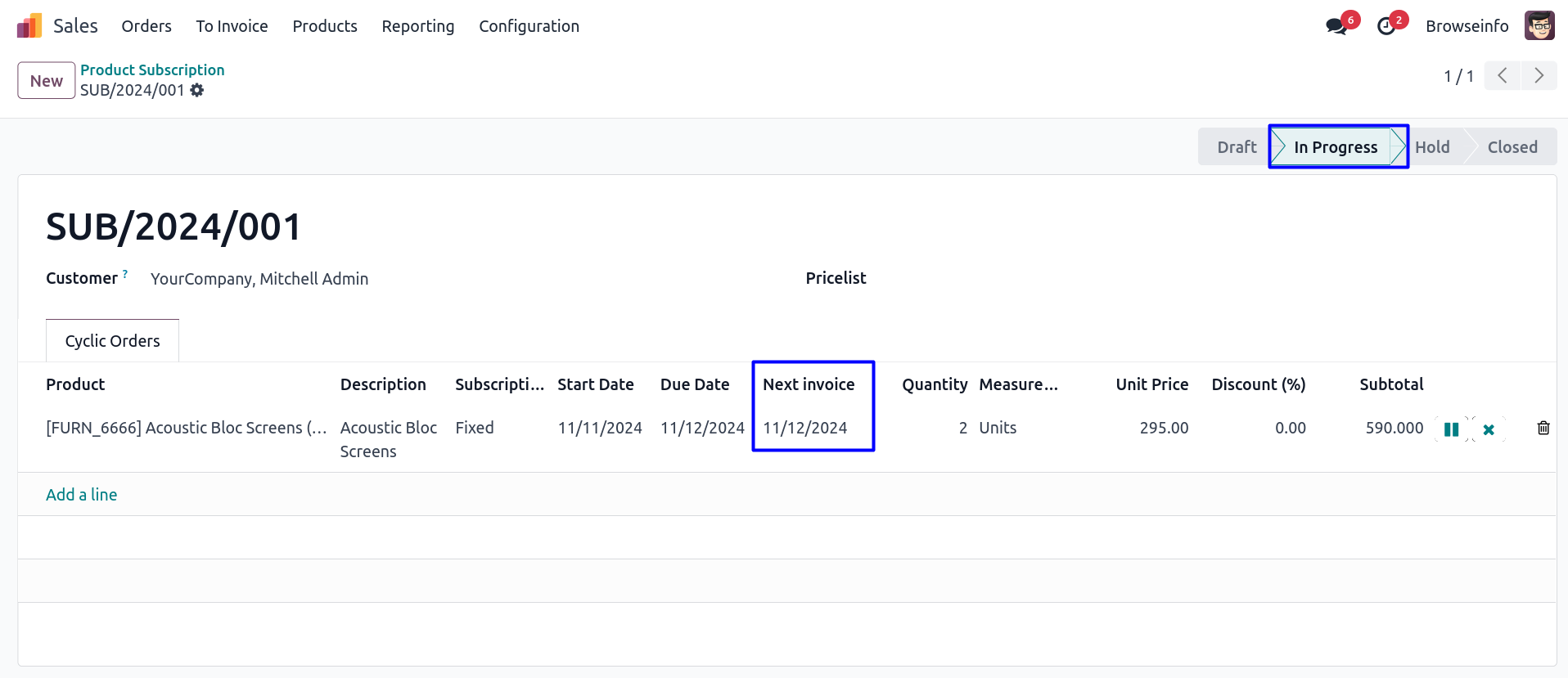
Generated Sales Quotation
You can see sales quotation generated from product subscription.
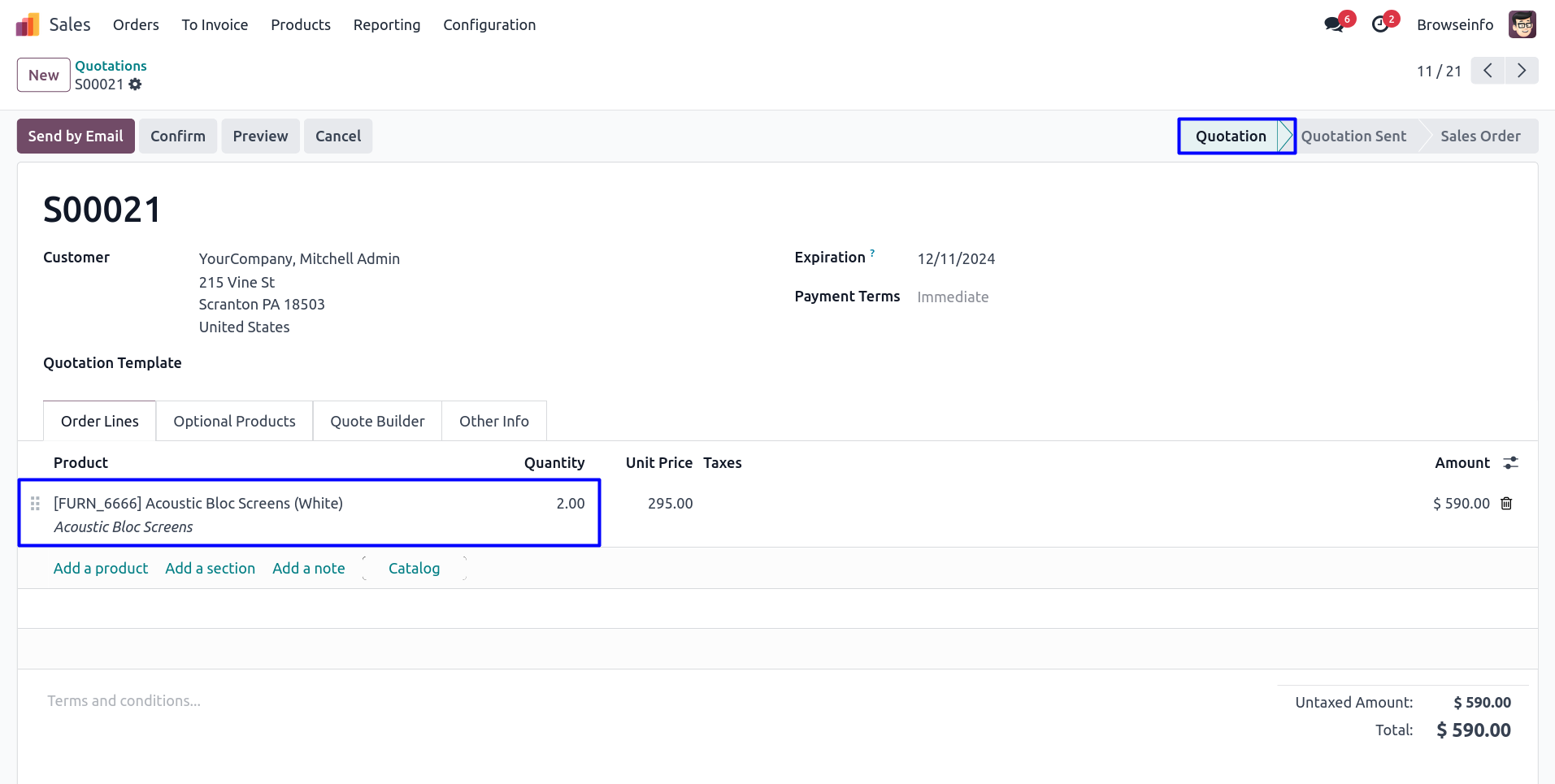
Generate Subscription Mail
After created product subscription customer get subscription mail.