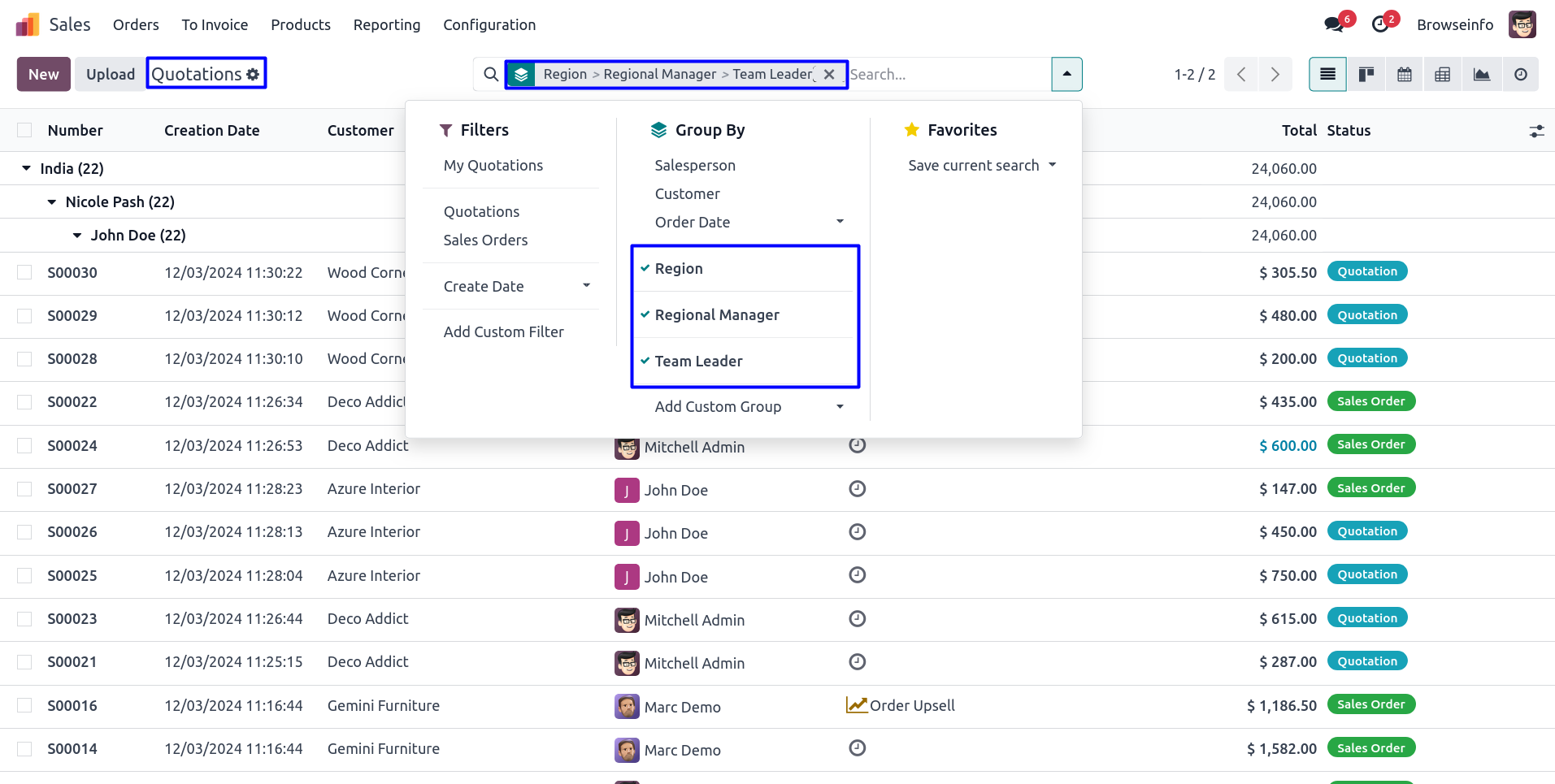Sales Team Management Advance Sales Team By Region
Manage Sales Teams by Region Odoo App manages the sales teams by region and allows secure access to quotations, orders, and reports. User can configure access rights for 'Sales Team Leader' and 'Regional Manager' through user configuration. User can set team leader, region, and regional manager in sales team form, then view them in quotation/sale order. Also, user can filter by record of sales team leader, region and regional manager.
Sales Team Leader - Create/View/Edit information/Data of Quotations/Sales Orders, Reports, created by themselves or assigned to them, or created by team members or by a team where they are the managers and unassigned to any team.
Regional Manager - Create/View/Edit Information/Data of Quotations/Sales Orders, Reports, created by themselves or assigned to them, by the staff they are charge in or by the region they are charge in or unassigned to any team.
Features
1) Access Rights for Sales Team Manager
User can create/view/edit information/data of quotations/sales orders, reports, created by themselves or assigned to them, or created by team members or by a team where they are the managers and unassigned to any team.
2) Access Rights for Regional Manager
Regional manager will be able to see all the documents of their region.
3) Display Team Leader, Region and Regional Manager in Quotation/Sale Order
User can view sales team leader, region and regional manager in quotation/sale order.
4) Filter By Team Leader, Region and Regional Manager
User can easily filter by record of sales team leader, region and regional manager.
User Configuration for Access Rights
Under user configuration select 'Sales Team Leader' access rights for create/view/edit information/data of quotations/sales orders, reports, created by themselves or assigned to them, or created by team members or by a team where they are the managers and unassigned to any team.
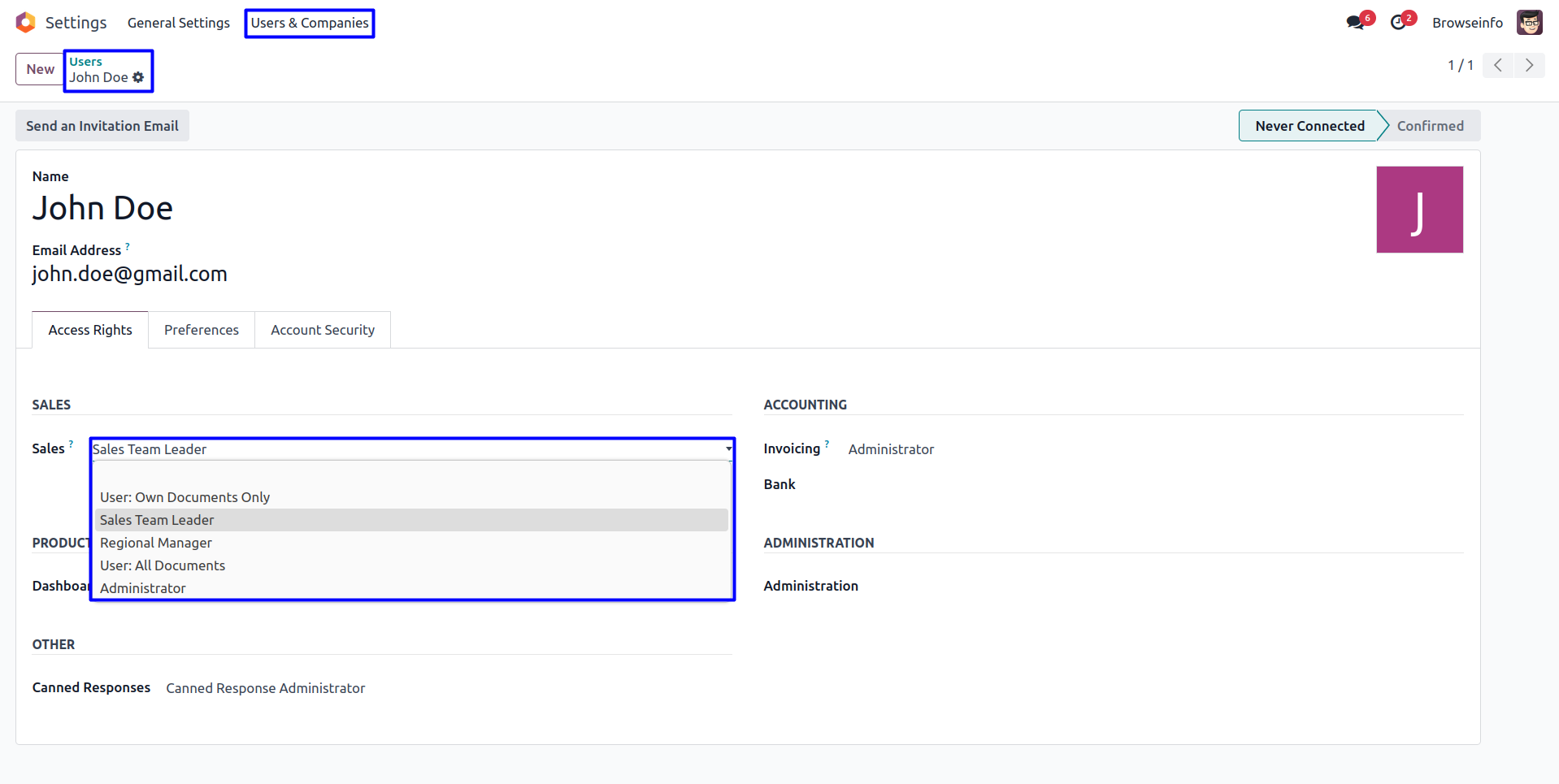
Under user configuration select 'Regional Manager' access rights for create/view/edit information/data of quotations/sales orders, reports, created by themselves or assigned to them, by the staff they are charge in or by the region they are charge in or unassigned to any teams.
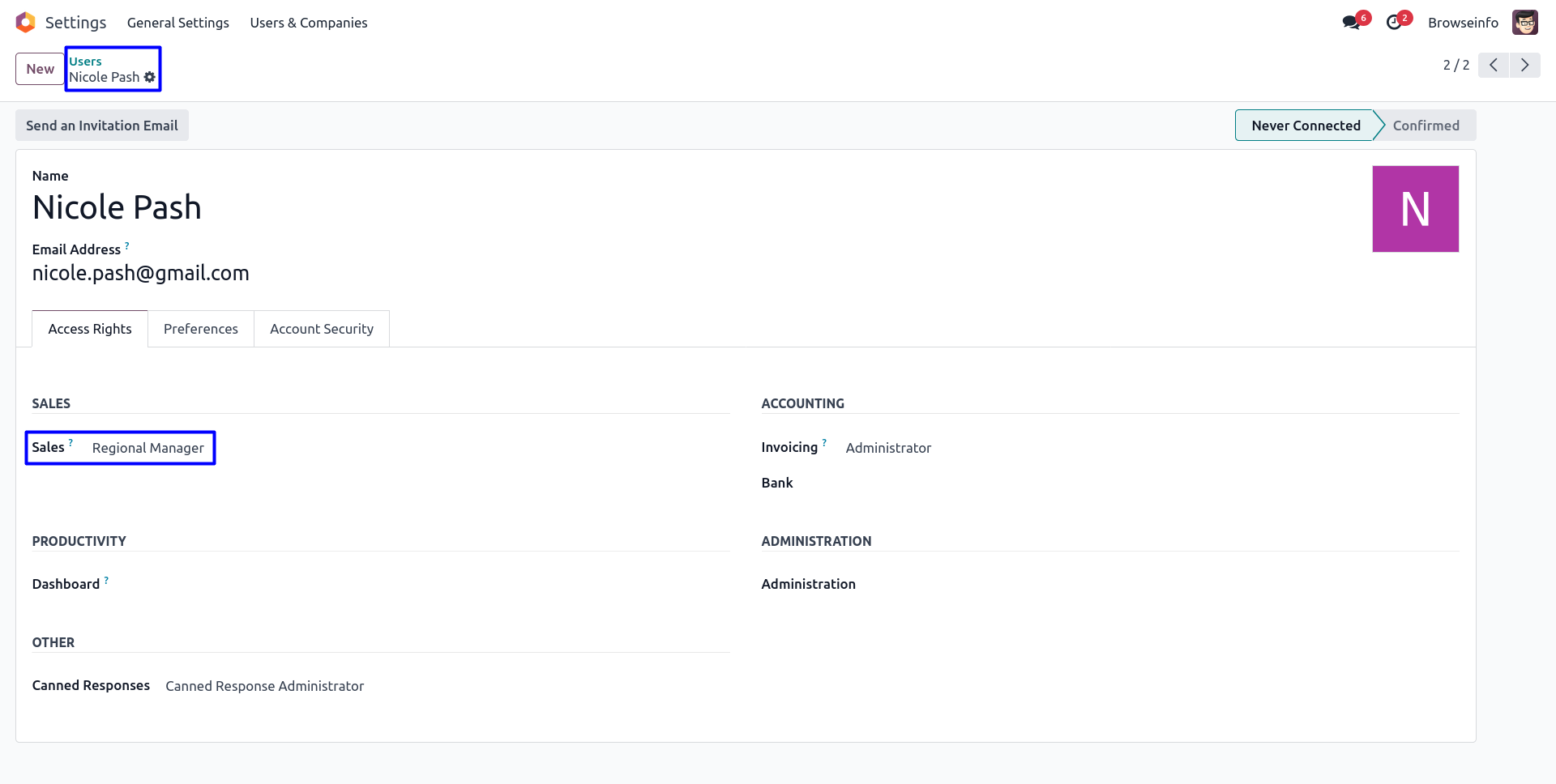
Set Team Leader, Region and Regional Manager in Sales Team
User can set team leader, region and regional manager in specific sales team form.
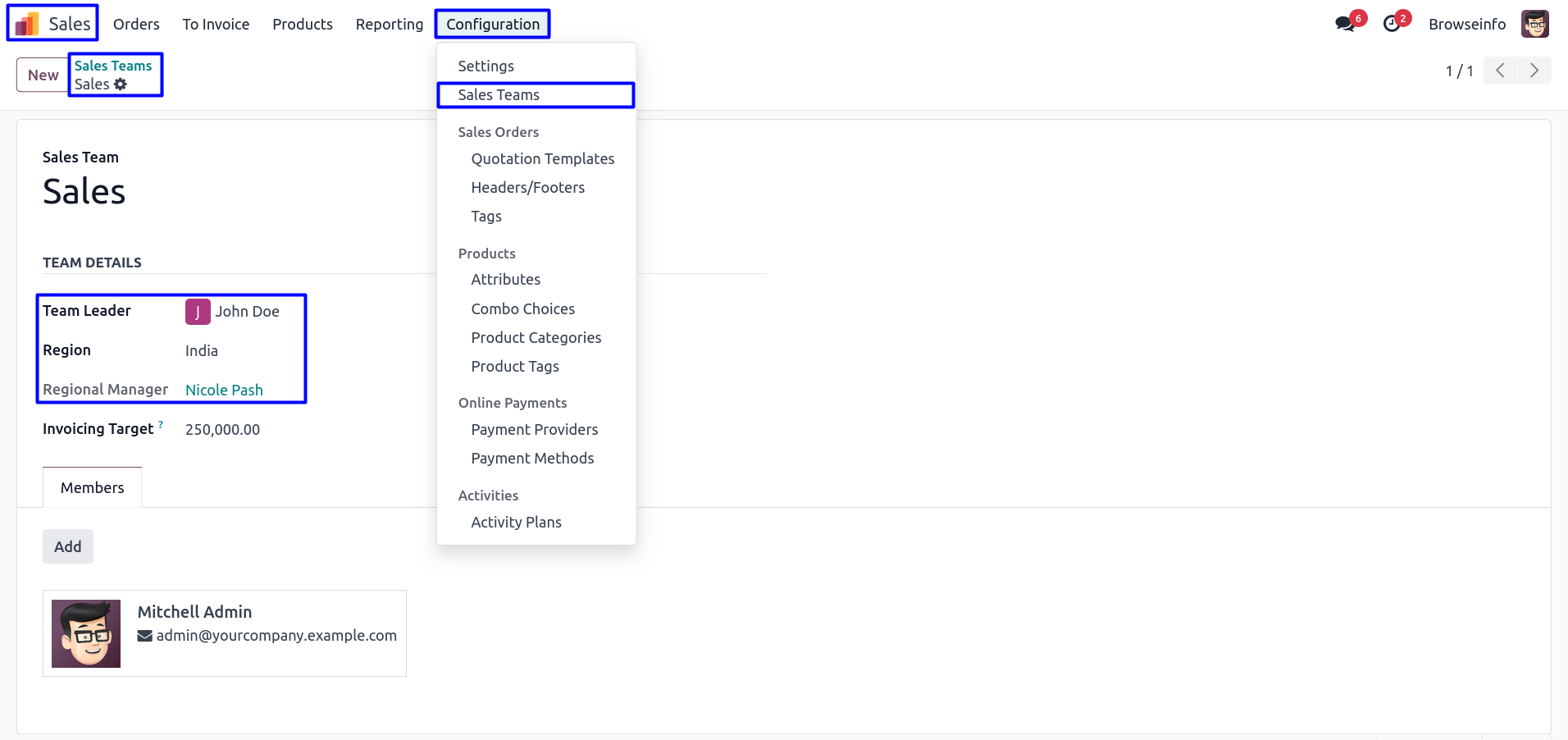
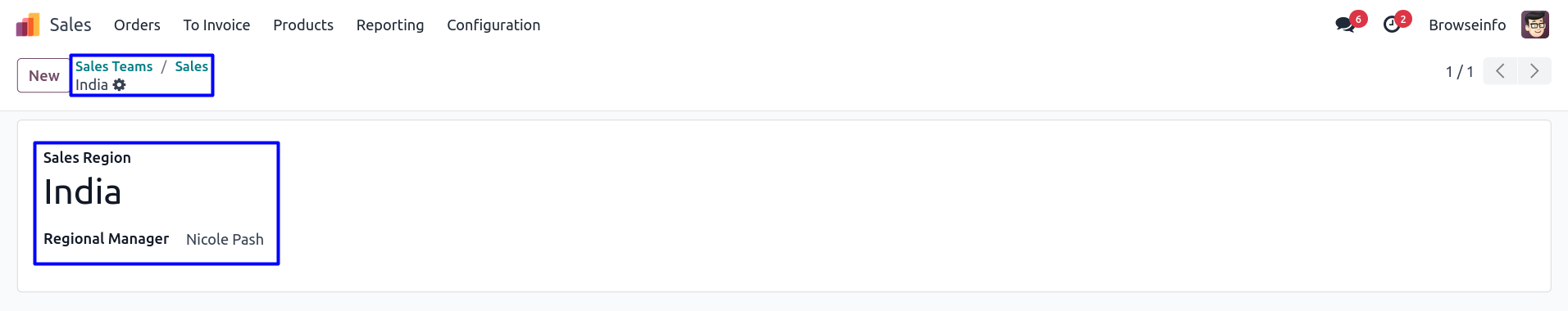
In sale order under other info tab, User can view the team leader, region and regional manager.
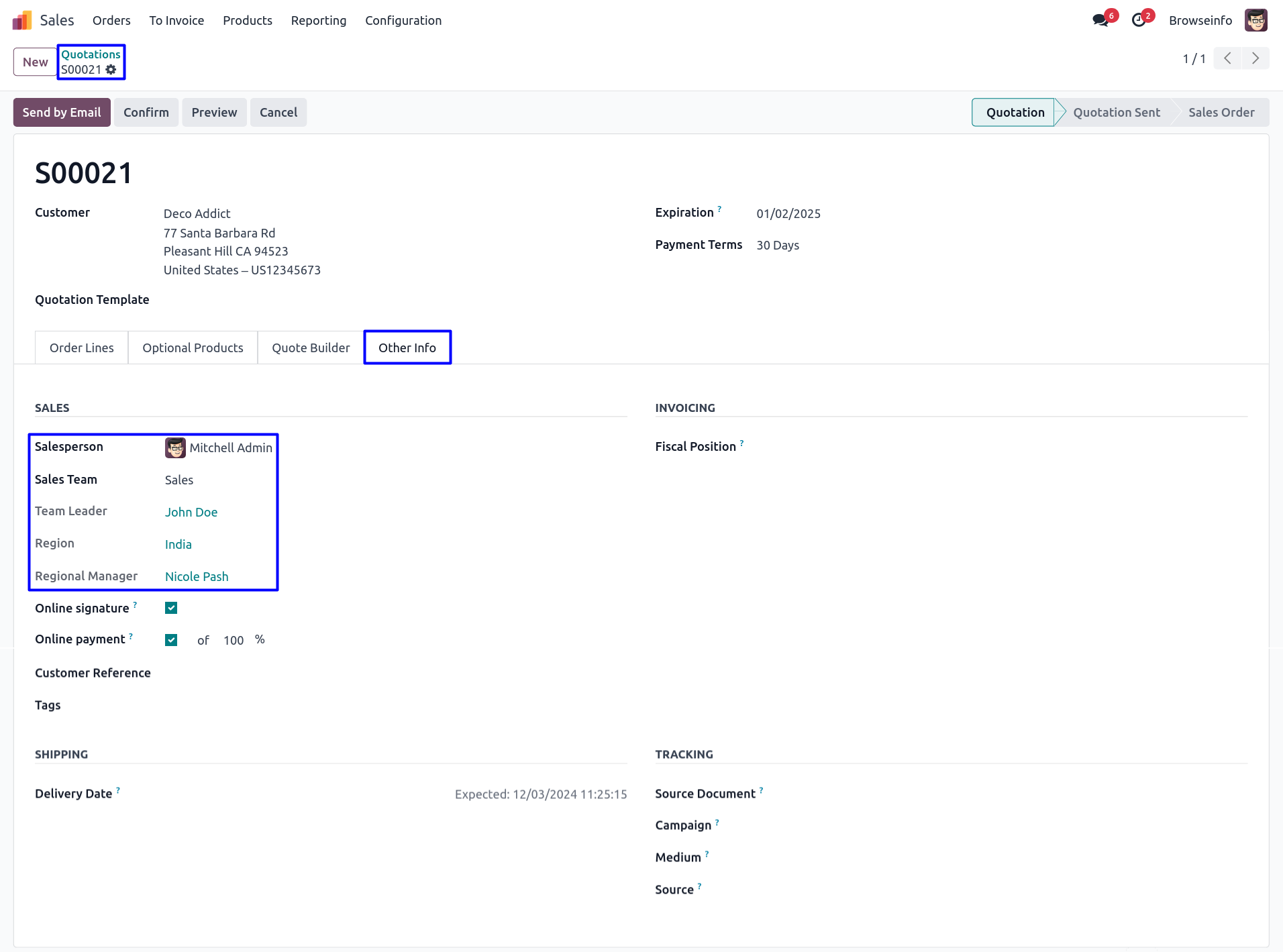
Login as Team Leader
User(Team Leader) can able to view quotations/sales orders, created by themselves or assigned to them, or created by team members or by a team where they are the managers and unassigned to any team.
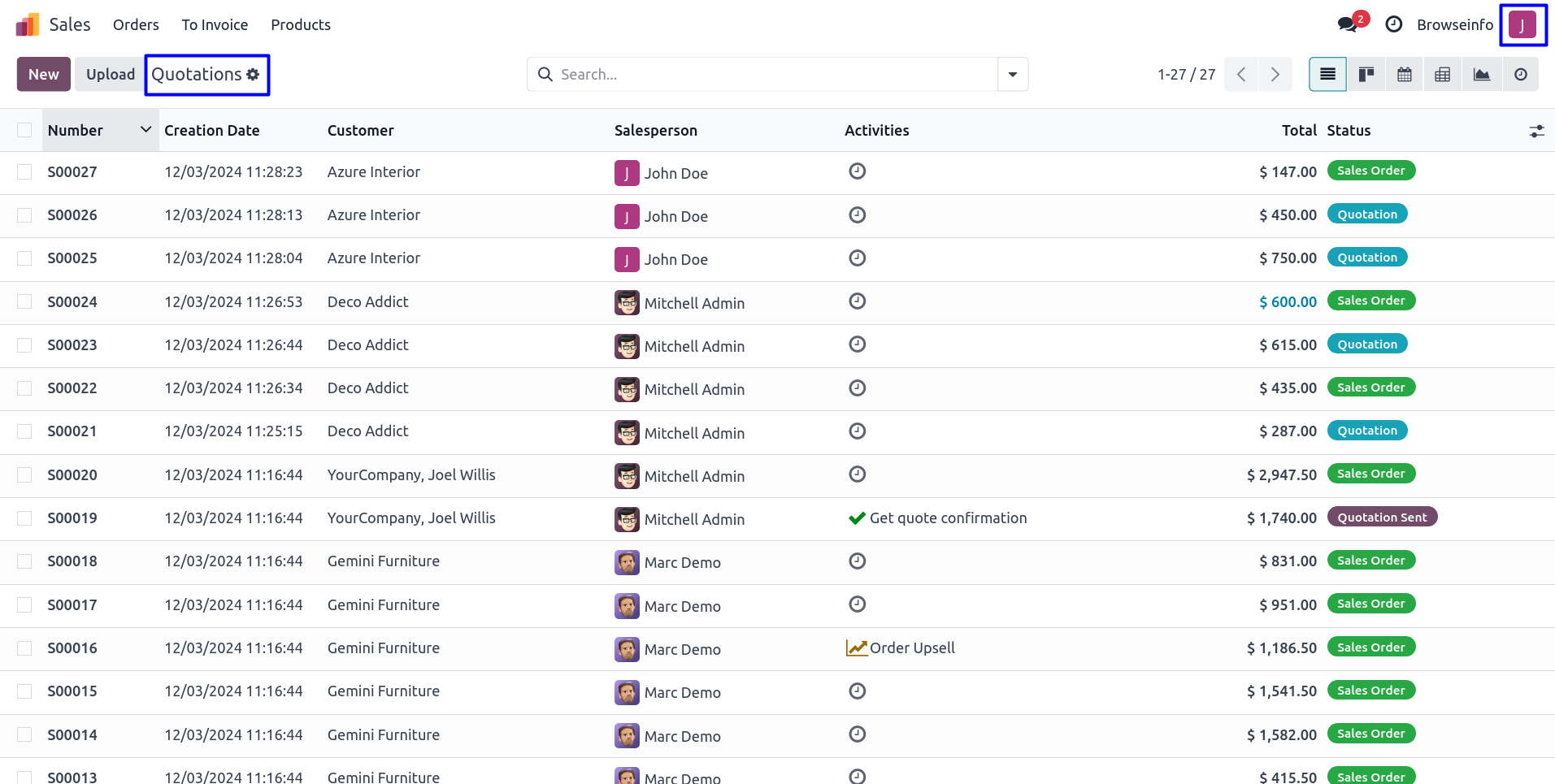
Login as Regional Manager
User(Regional Manager) can able to view all the documents of their region.
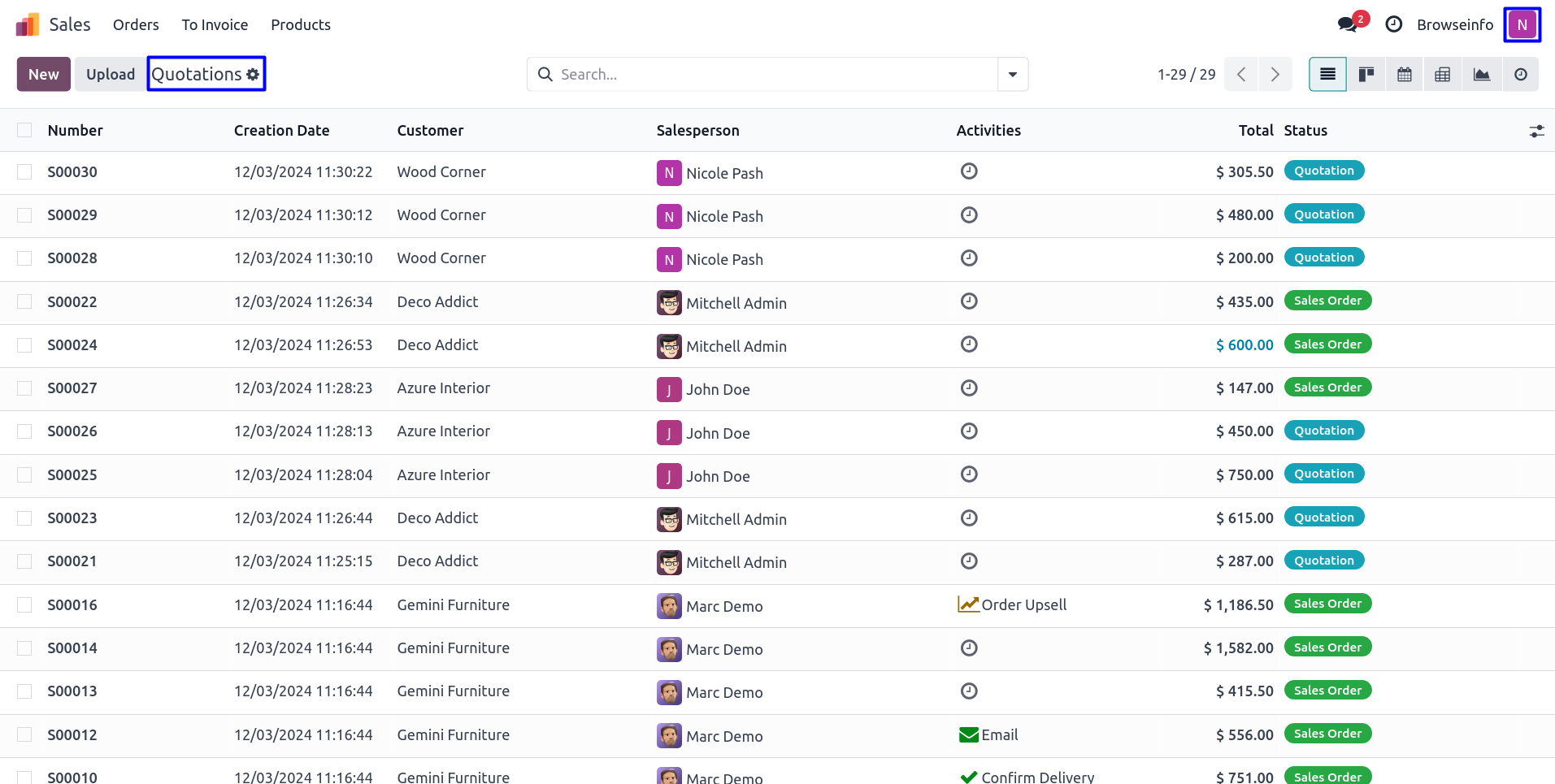
Filter By Region, Regional Manager and Team Leader