Odoo All Reports in Excel helps users to print sales order, purchase order, customer invoice, vendor bill and credit note in excel format. Users can also print all accounting reports in excel too, like balance sheet, trial balance, profit loss, and general ledger report in xls or pdf format.
Features
1) Sale Quotation/Order Excel Report
Print sale quotation/order in attractive excel report format.
2) Purchase RFQ/Order Excel Report
Print purchase RFQ/order in attractive excel report format.
3) Customer Invoice/Vendor Bill Excel Report
Print customer invoice/vendor bill in attractive excel report format.
4) Credit Note/Refund Excel Report
Print credit note/refund in attractive excel report format.
5) Balance Sheet & Trial Balance PDF/Excel Reports
Print balance sheet and trial balance report in PDF or excel format.
6) Profit Loss/General Ledger PDF/Excel Report
Print profit loss and general ledger report in PDF or excel format.
7) Different Filters for Accounting Report
Different filter options like Enable Comparison, Column Label, Display Debit/Credit column, Display Accounts etc.
8) Date Filter Option for Accounting Report
User can print accounting report for selected date range.
9) Report Color Option
User can print sale, purchase and invoice color with different selected color.
10) Company Specific Report Color
User can set different color for different different company.
Report Color Configuration
Under Settings > Users & Companies > Users menu user can select different multiple color or enter color code for sale, purchase and invoice report. Selected colors for sale, purchase and invoice report will company specific, Also can set different color for different company.
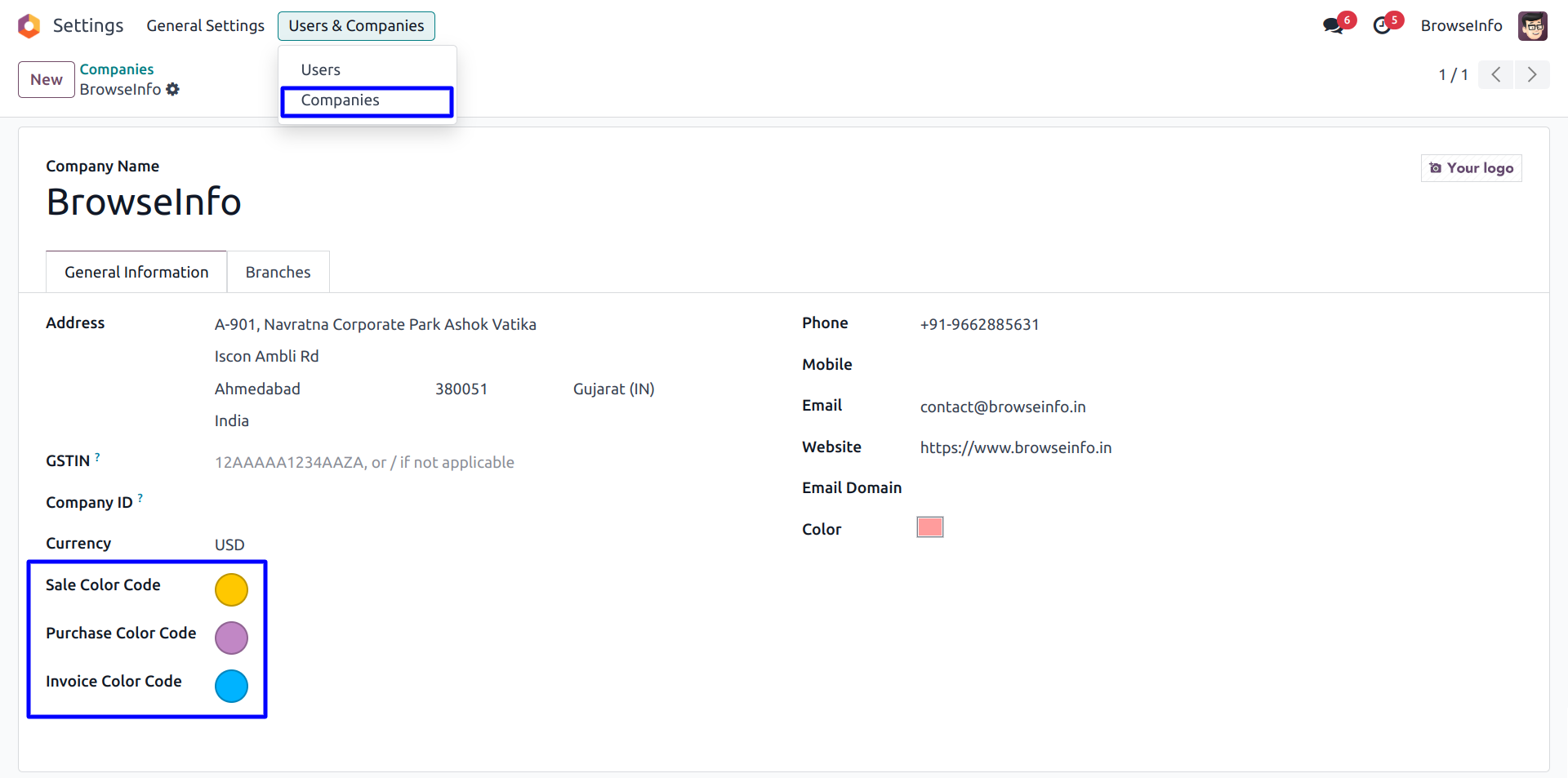
Print Sale Quotation/Order Report
Under sale quotation/order form view user can print excel report by clicking "Quotation/Order Excel Report" menu under "Action" menu.
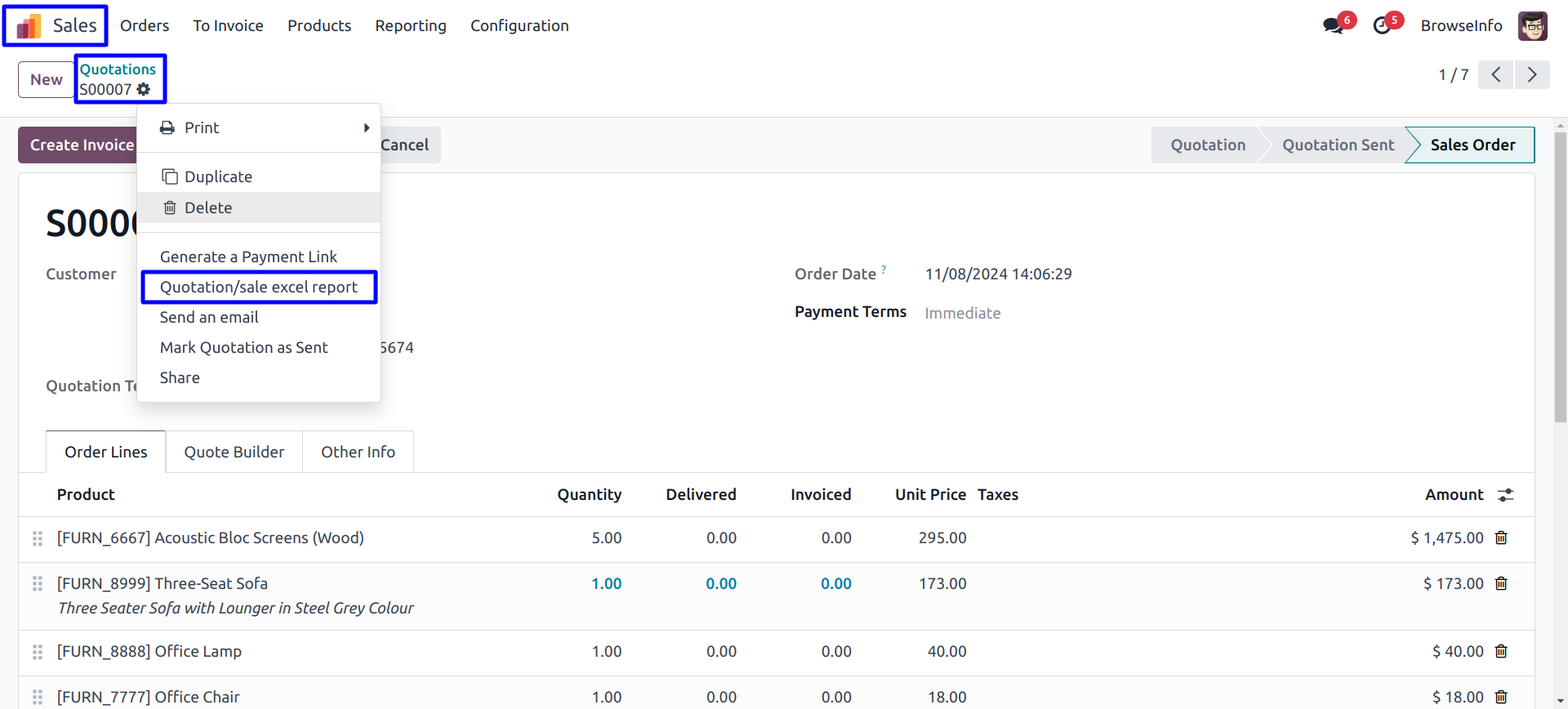
Sale Quotation/Order Excel Report
User can see generated excel report for sale quotation/order.
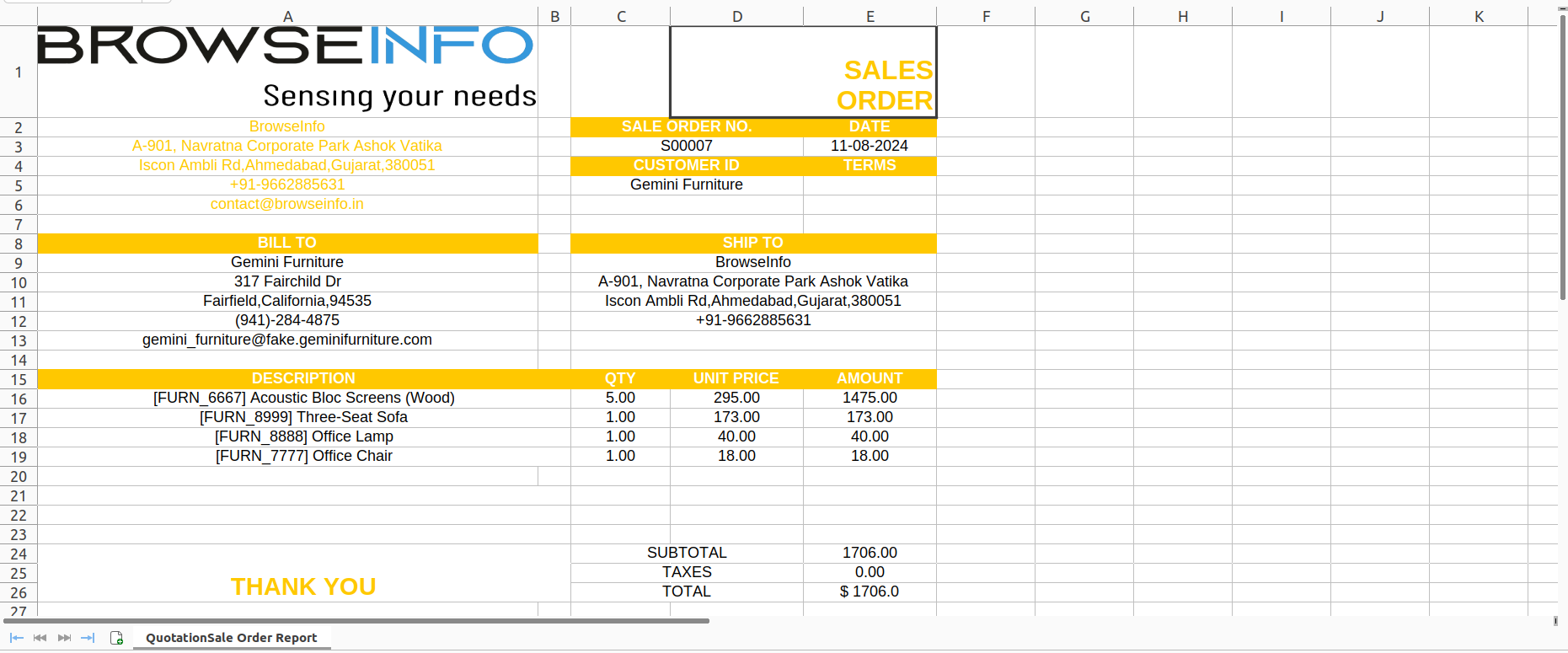
Purchase RFQ/Order Excel Report
User can see generated excel report for purchase rfq/order.
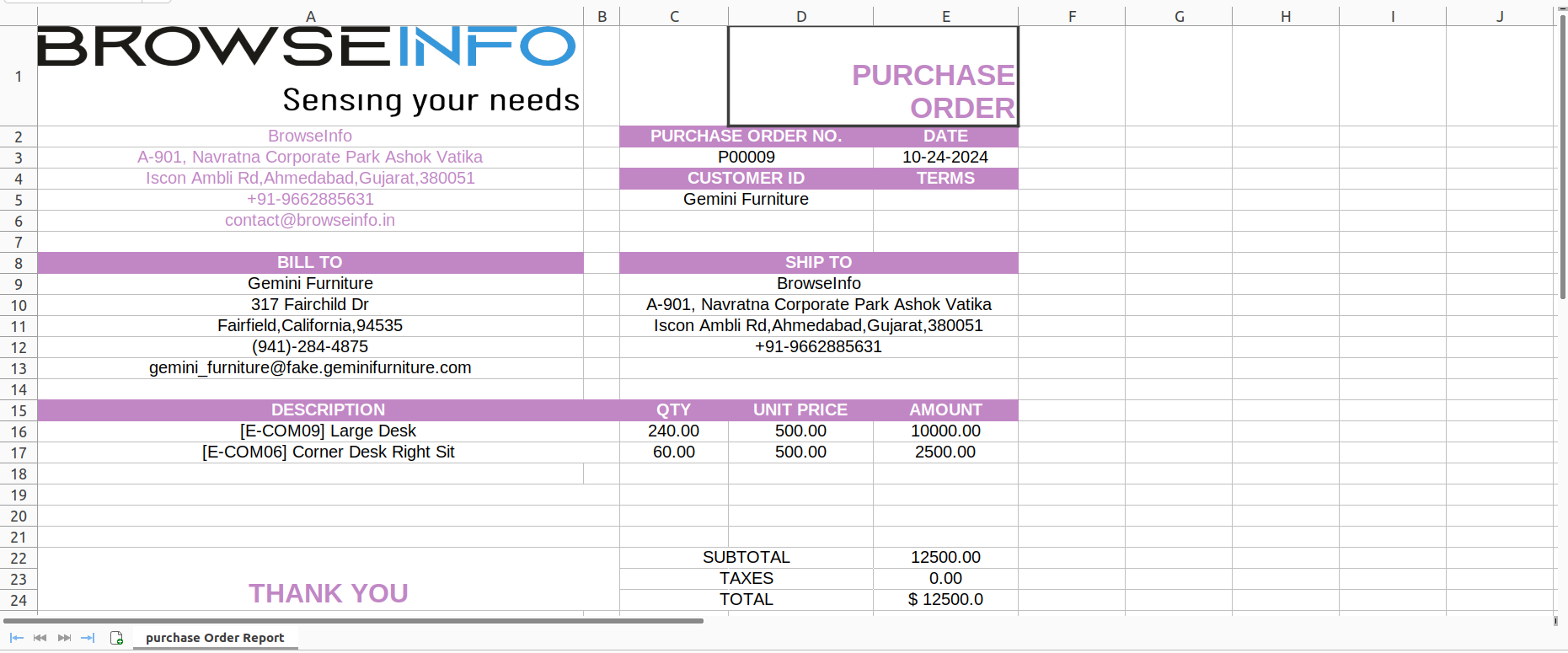
Customer Invoice Excel Report
User can see generated excel report for customer invoice.
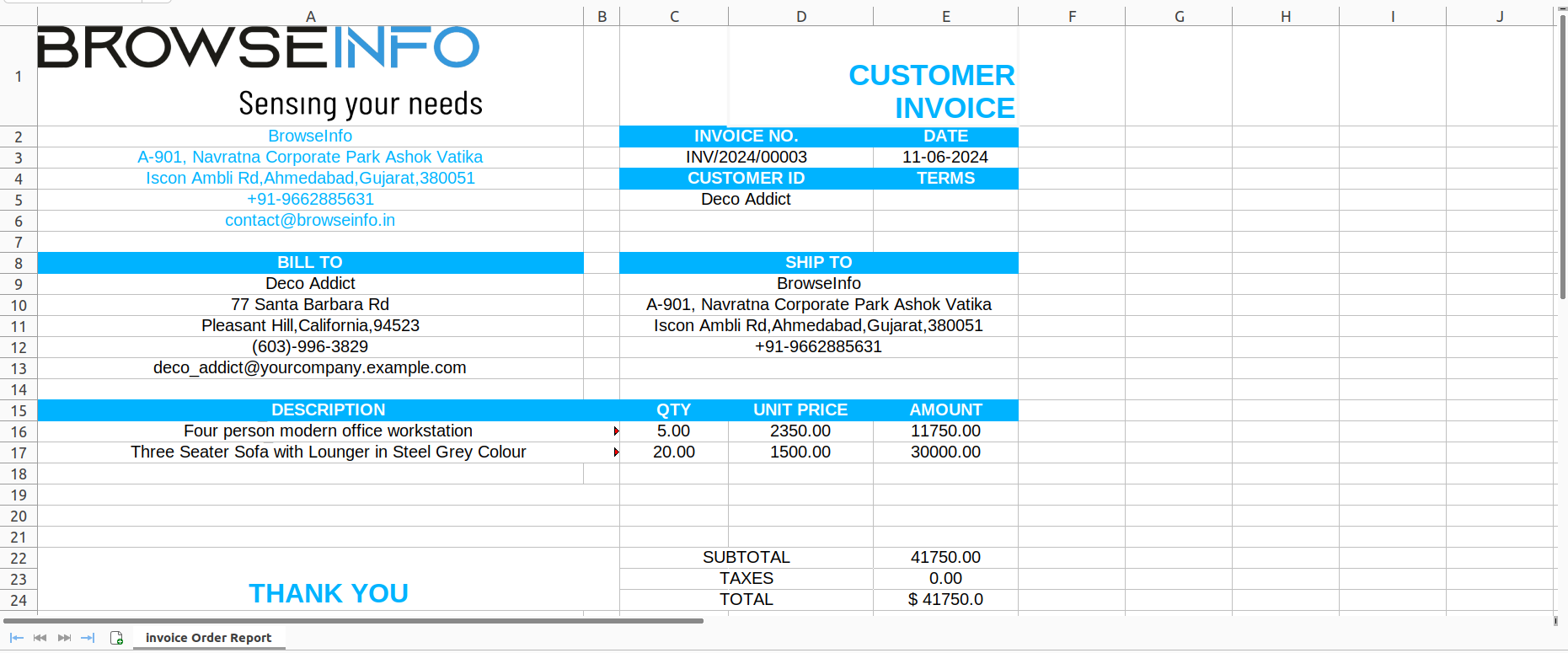
Vendor Bill Excel Report
User can see generated excel report for vendor bill.
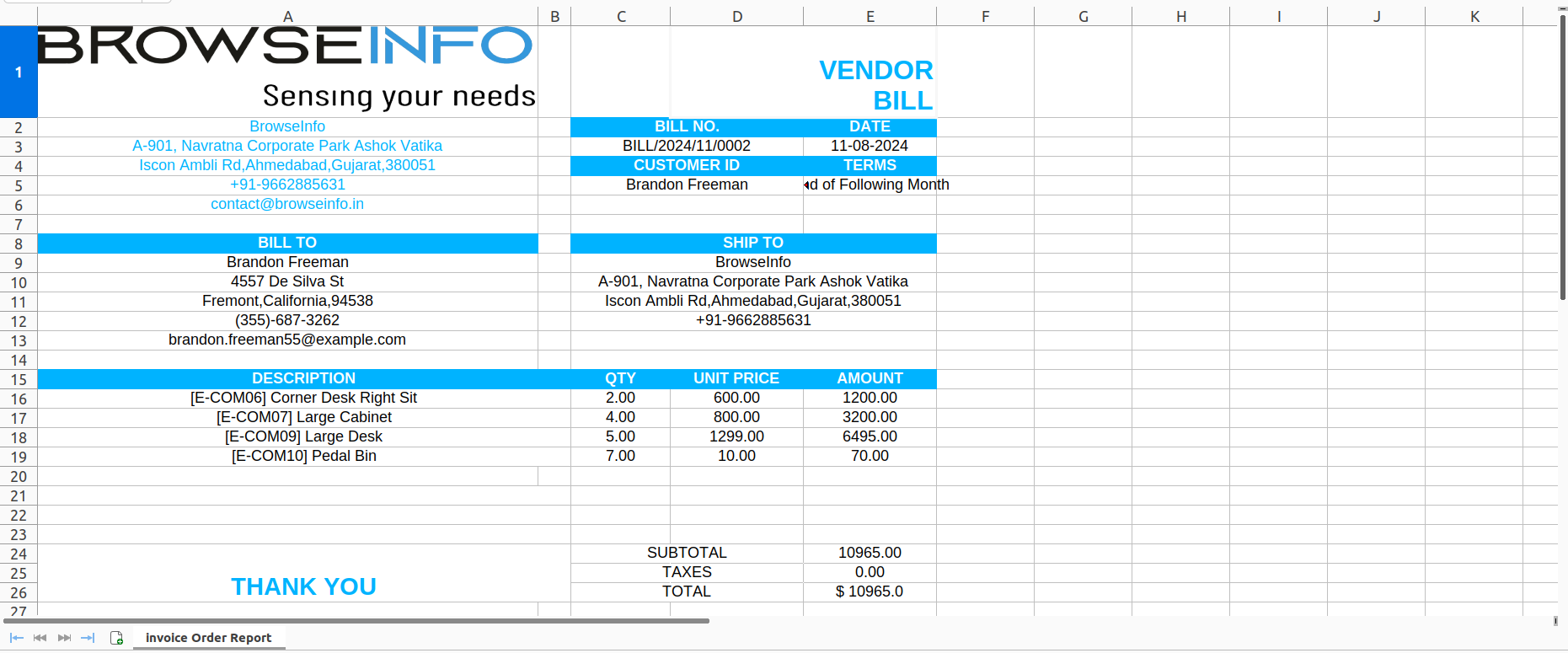
Credit Note/Refund Excel Report
User can see generated excel report for credit note/refund.
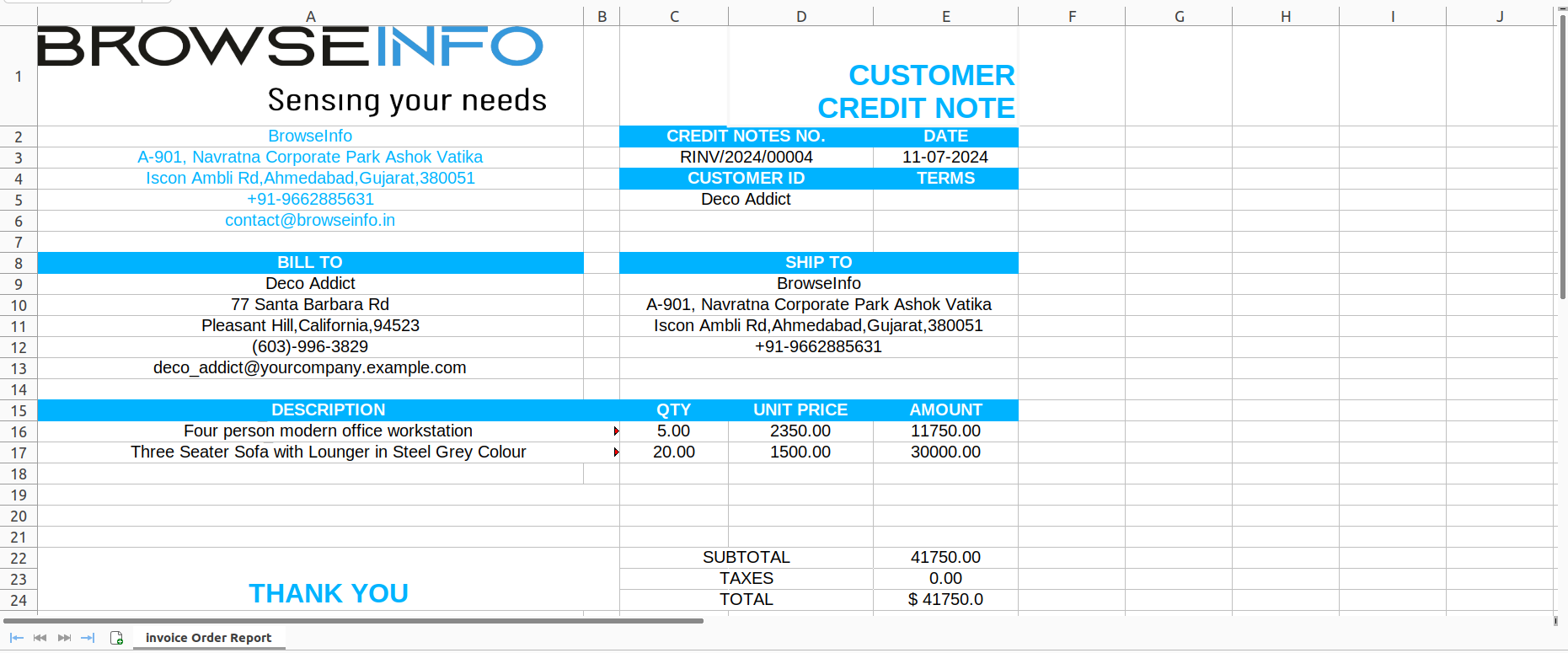
Balance Sheet Report Menu
Under Invoicing > Reporting > Balance Sheet menu user can print report.
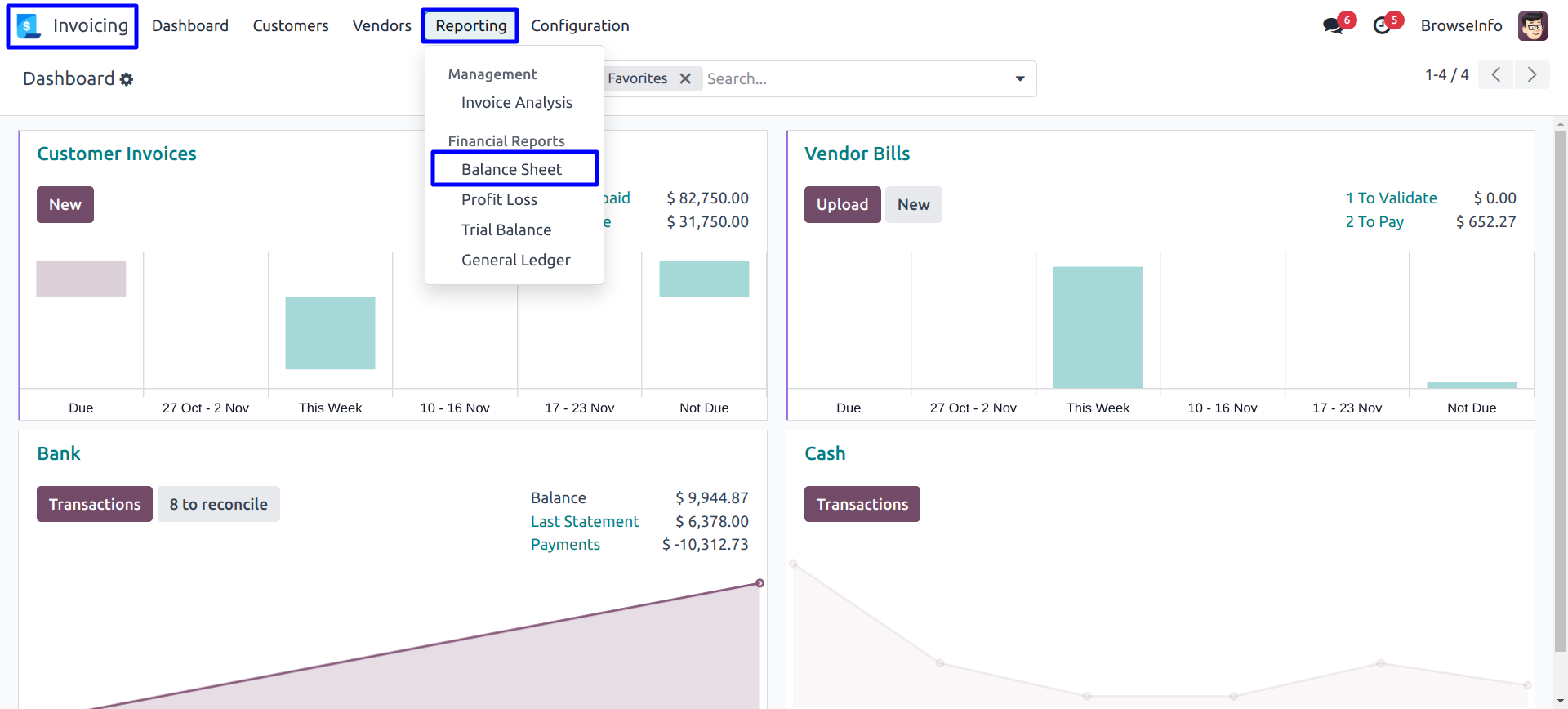
On balance sheet wizard user can select "Target Moves", enable "Display Debit/Credit Columns", "Start Date", "End Date", User have option to compare report by enable "Enable Comparison" and enter "Column Label", and "Filter by".
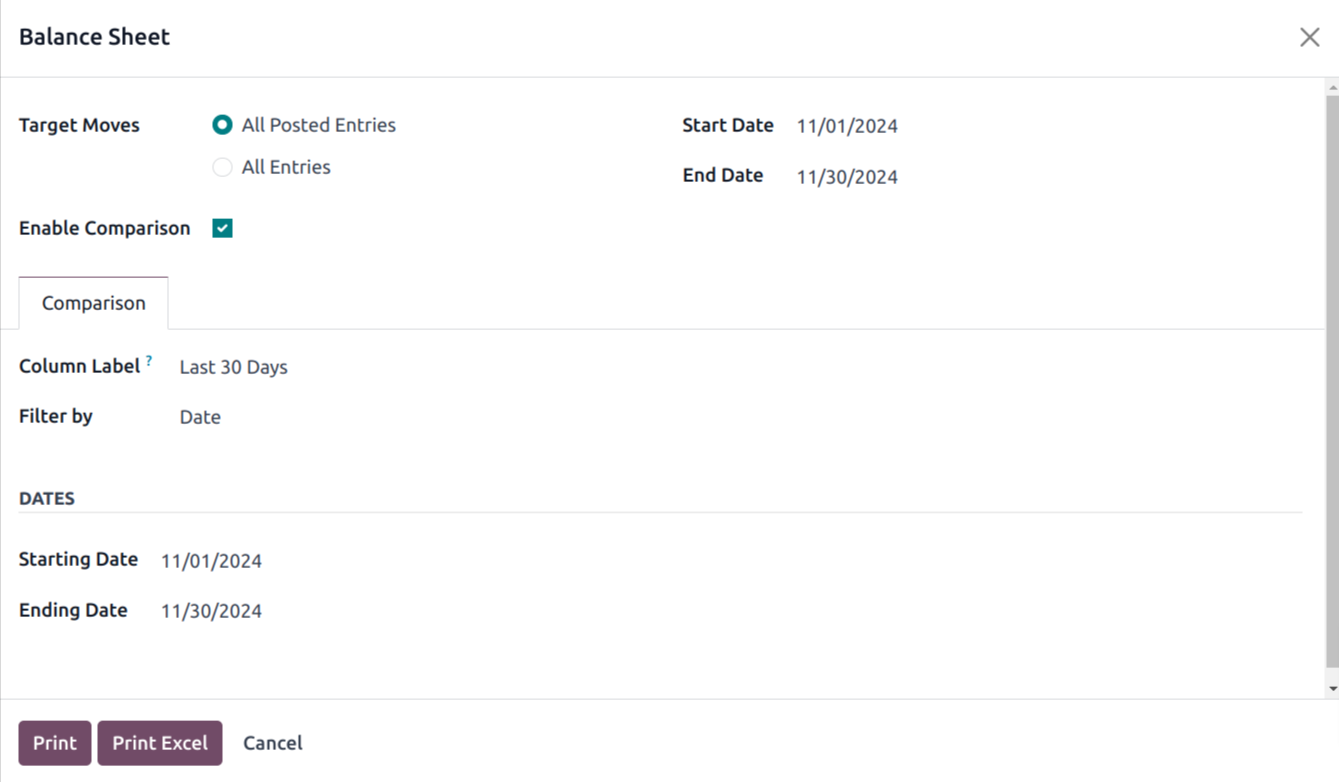
Balance Sheet PDF Report
On clicking "PRINT" button on wizard user can see printed balance sheet report in PDF format.
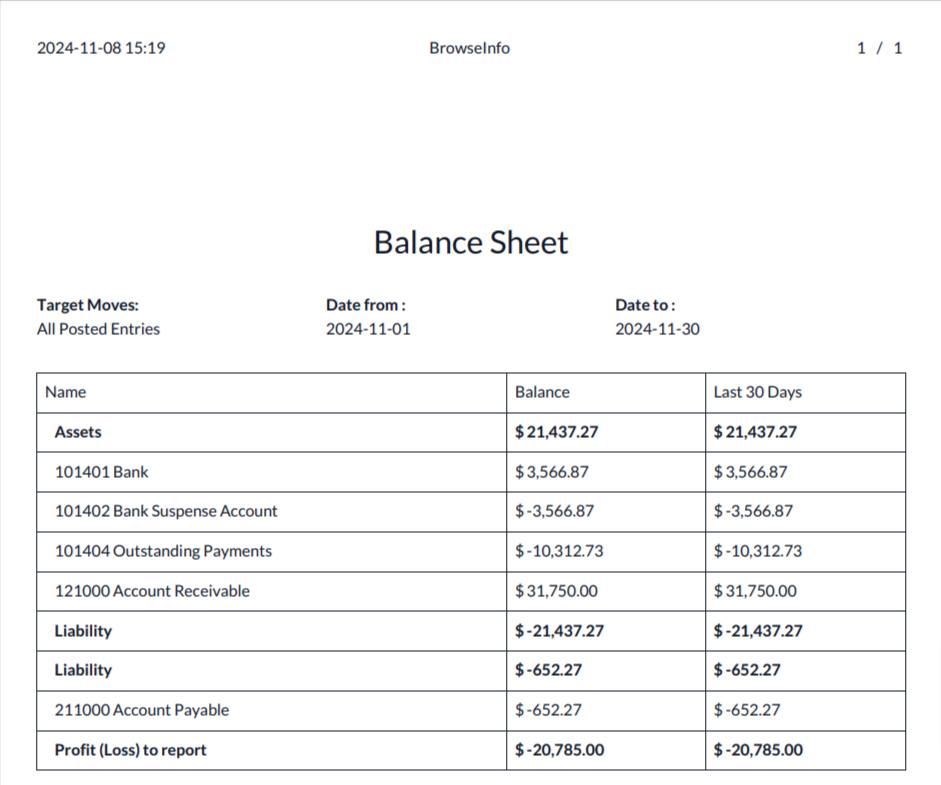
Balance Sheet XLS Report
On clicking "PRINT EXCEL" button on wizard user can see generated excel report.
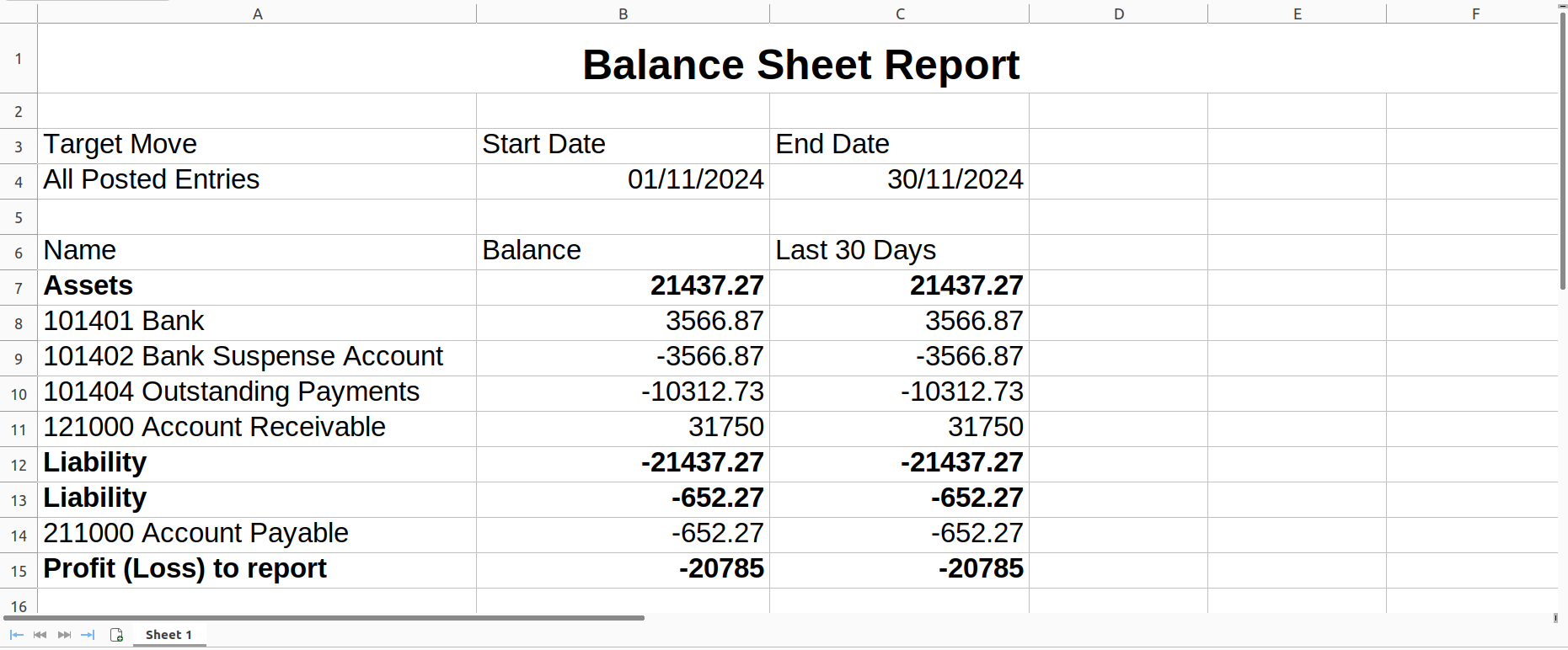
Profit Loss PDF Report
On clicking "PRINT" button on wizard user can see printed profit loss report in PDF format.
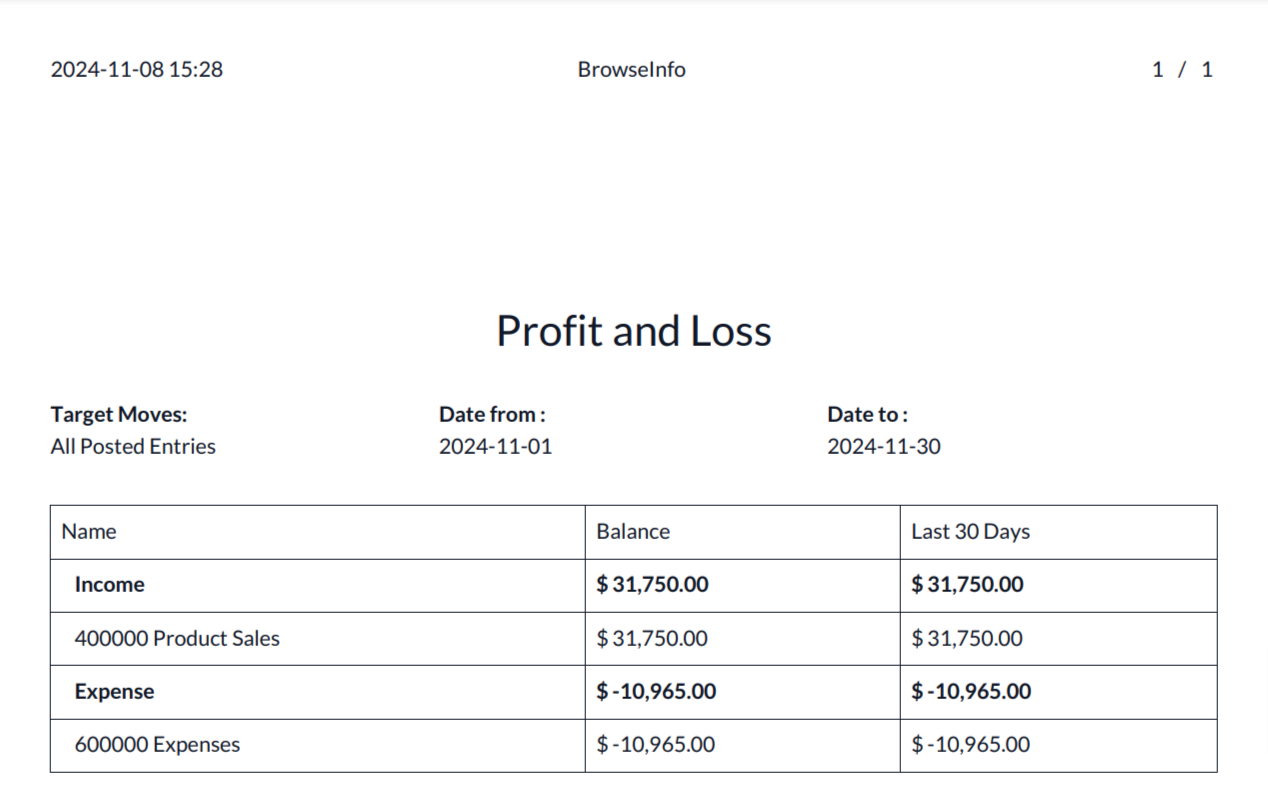
Profit Loss XLS Report
On clicking "PRINT EXCEL" button on wizard user can see generated excel report.
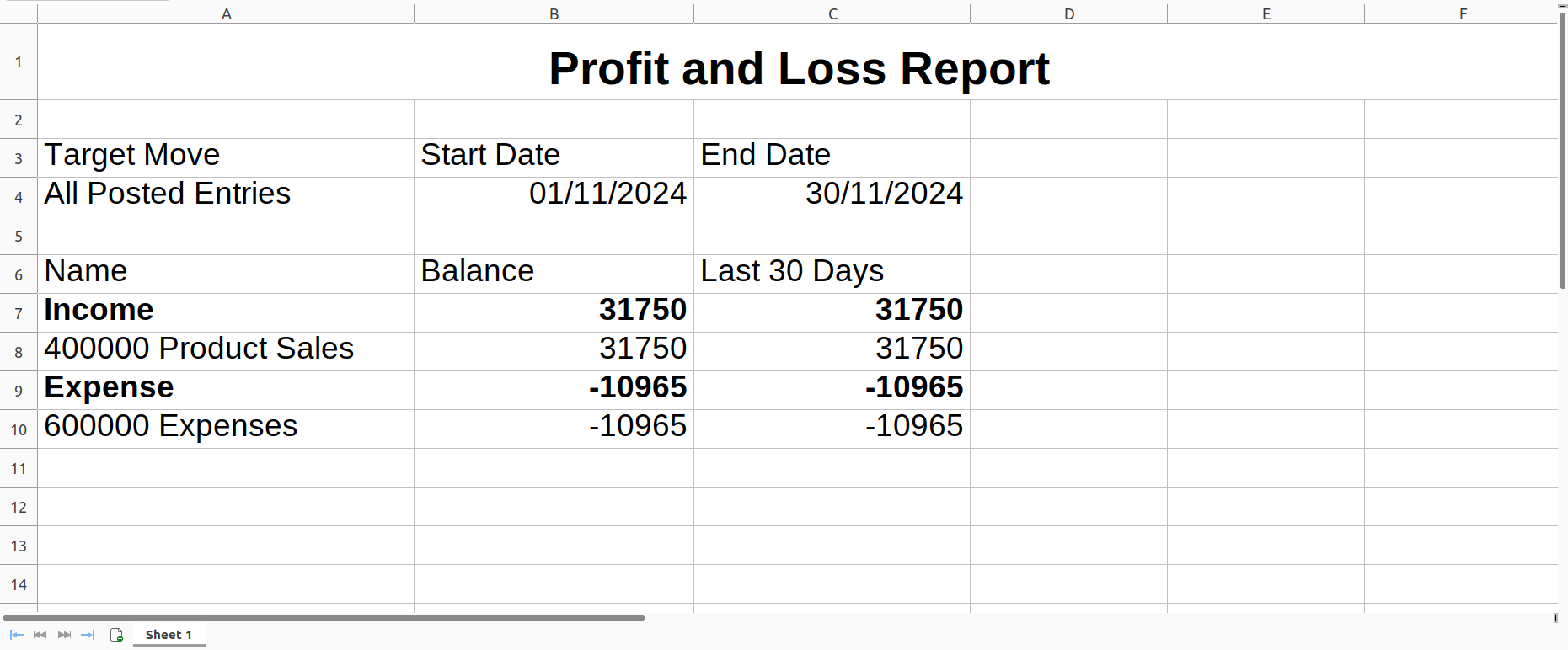
Trial Balance PDF Report
On clicking "PRINT" button on wizard user can see printed balance sheet report in PDF format.
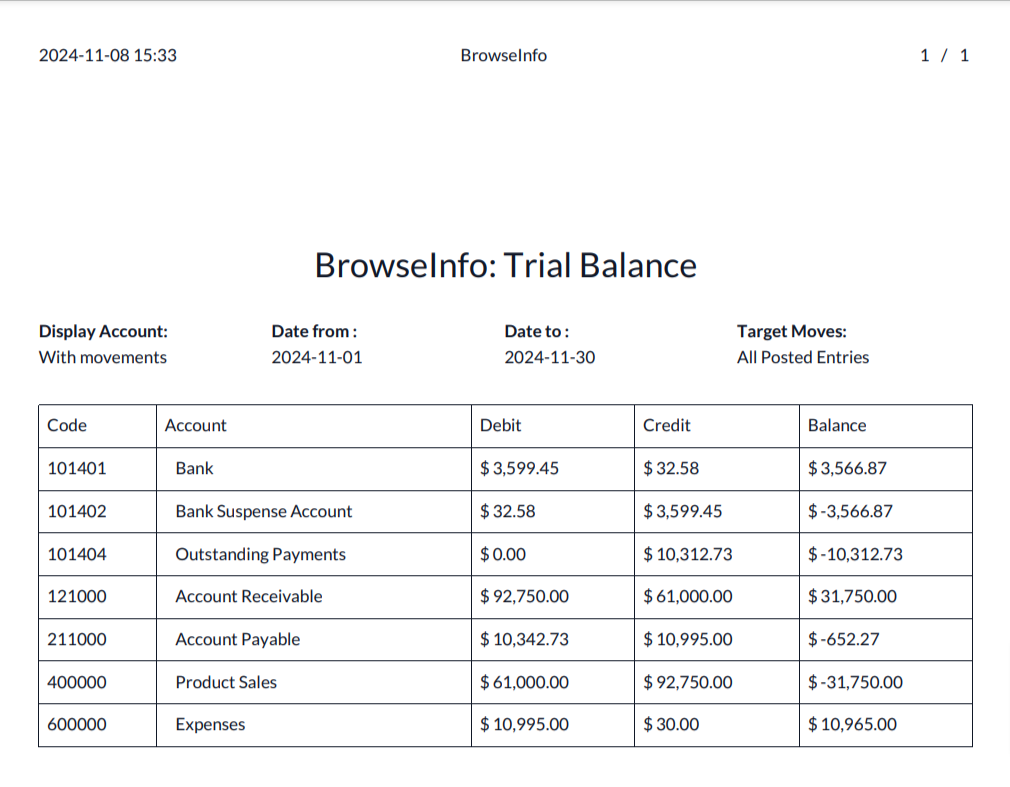
Trial Balance XLS Report
On clicking "PRINT EXCEL" button on wizard user can see generated excel report.
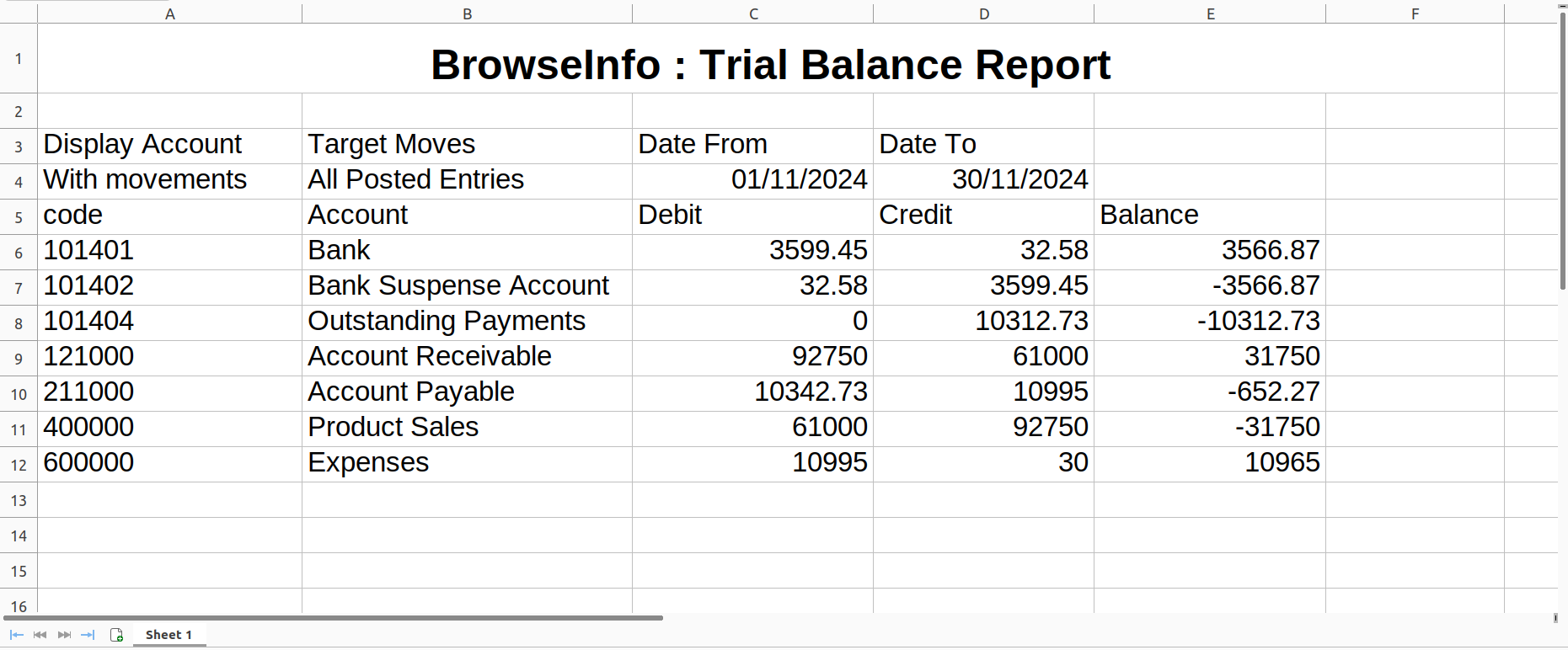
General Ledger PDF Report
On clicking "PRINT" button on wizard user can see printed balance sheet report in PDF format.
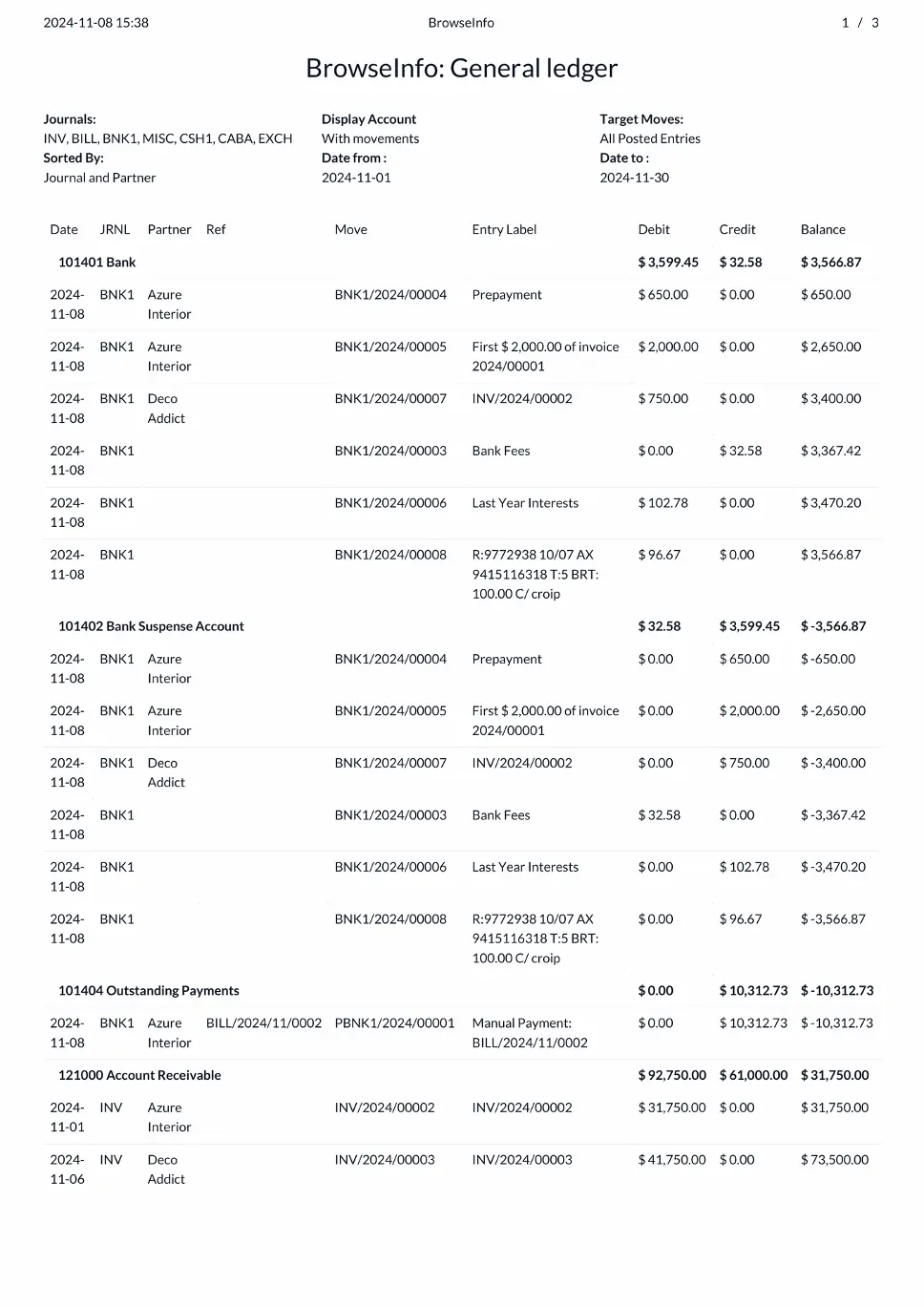
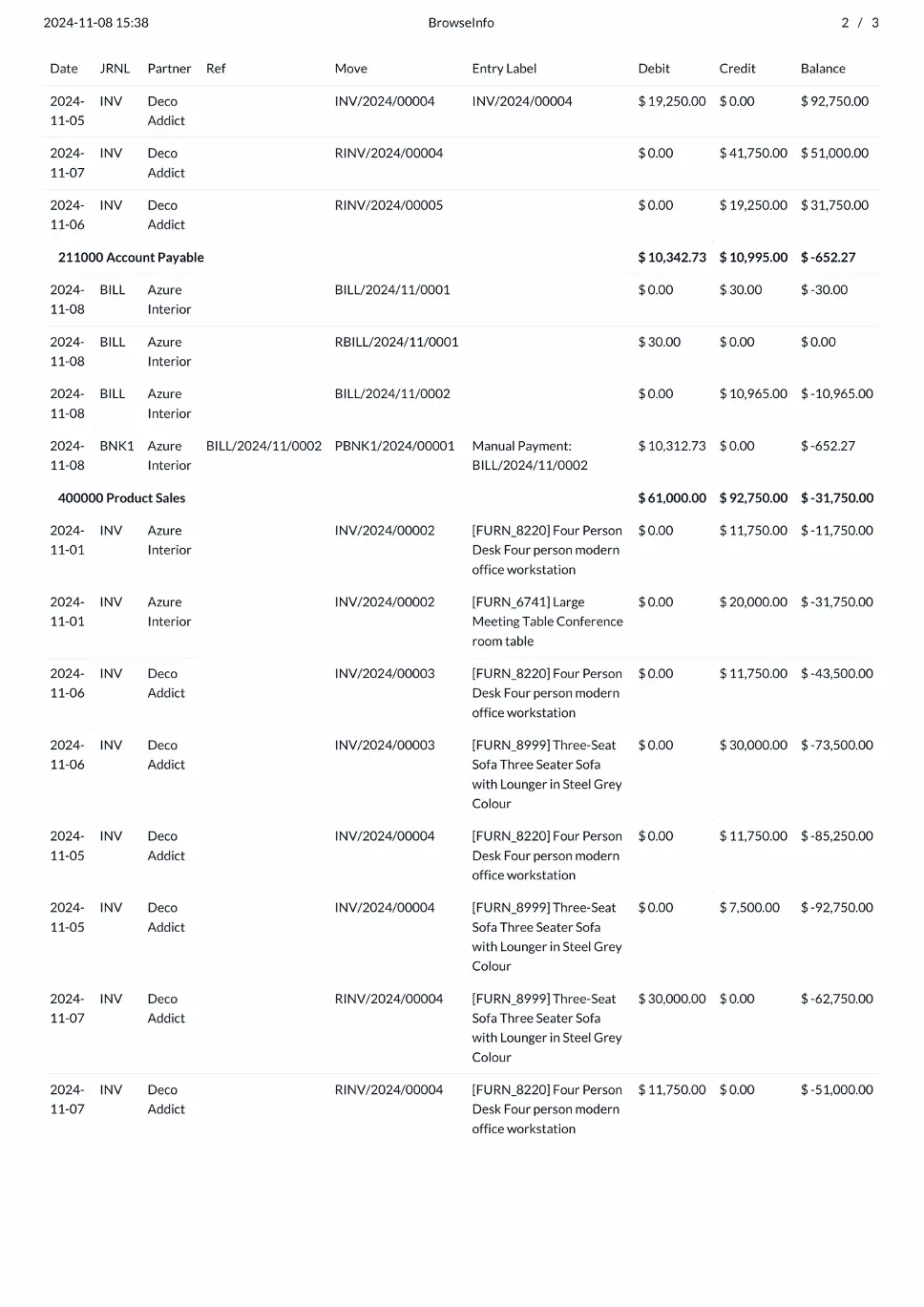
General Ledger XLS Report
On clicking "PRINT EXCEL" button on wizard user can see generated excel report.
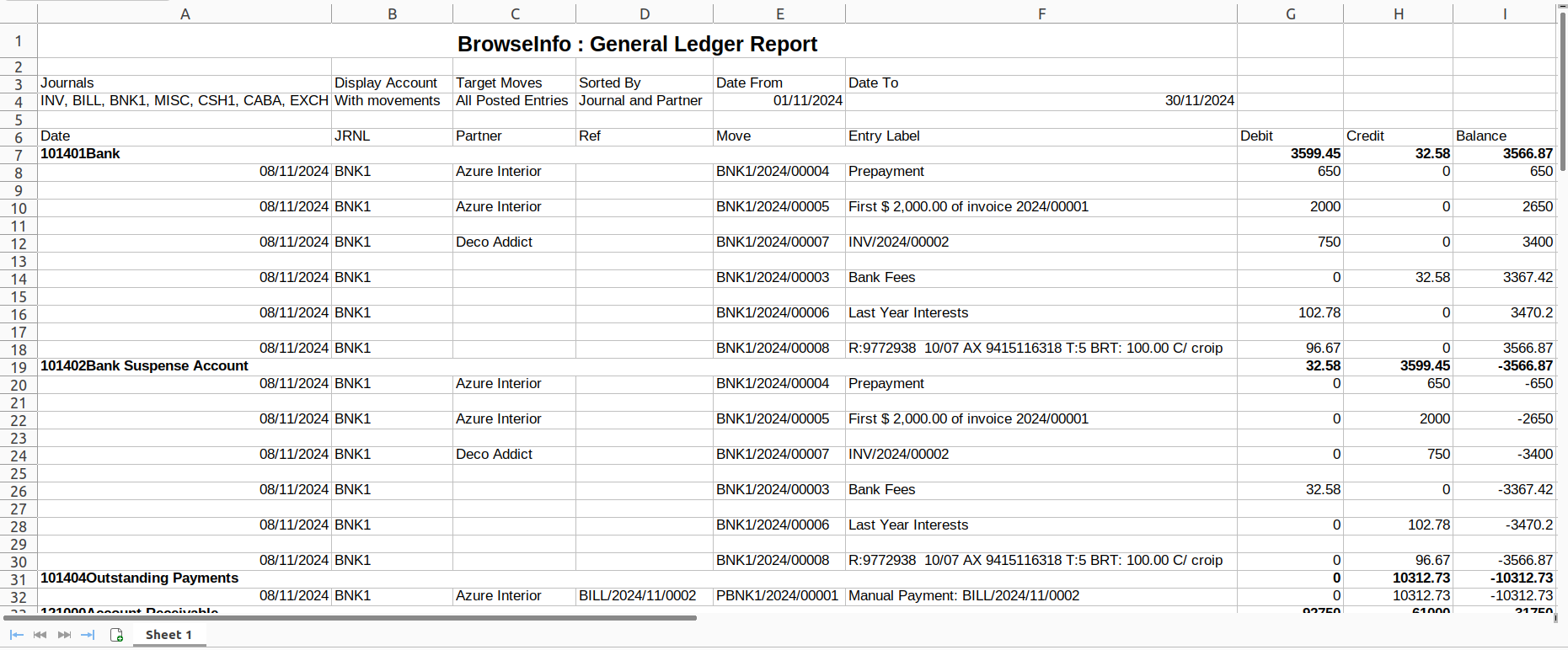
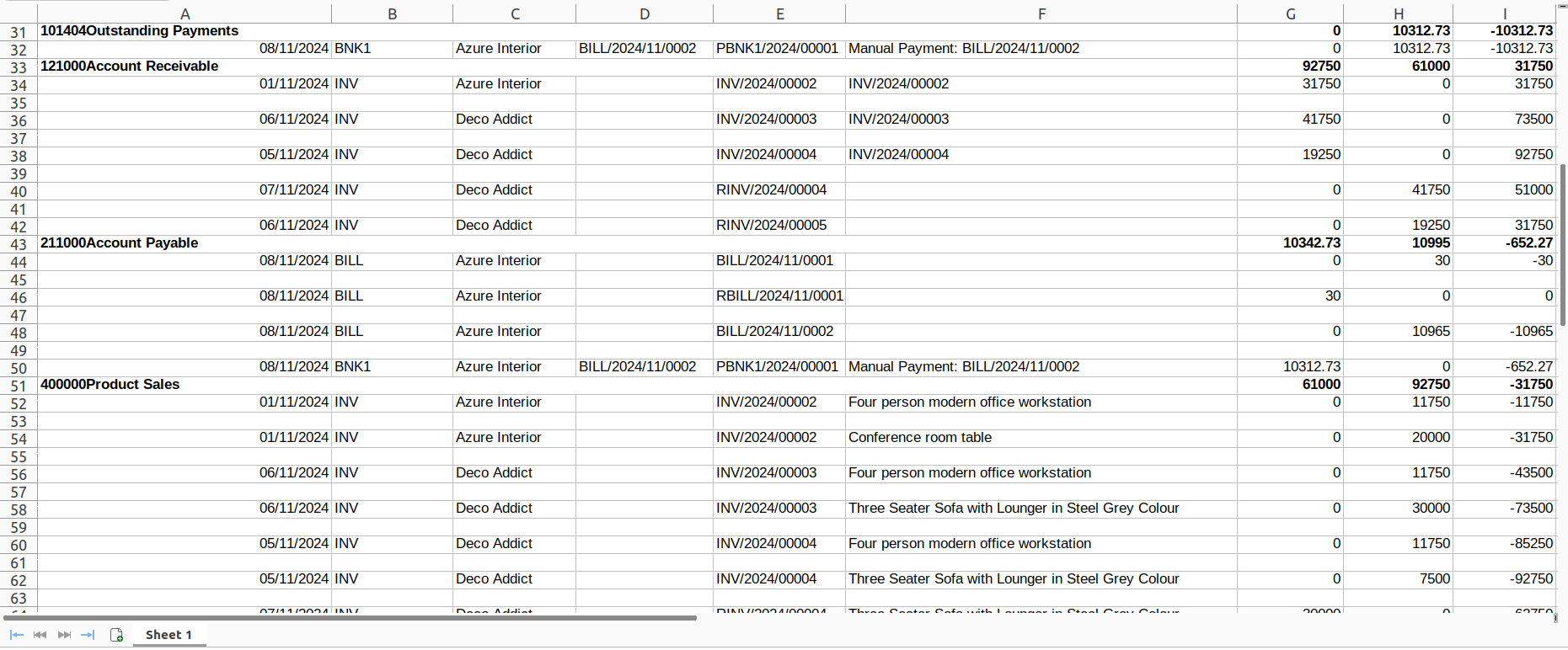
Also Read: All in one Excel Reports