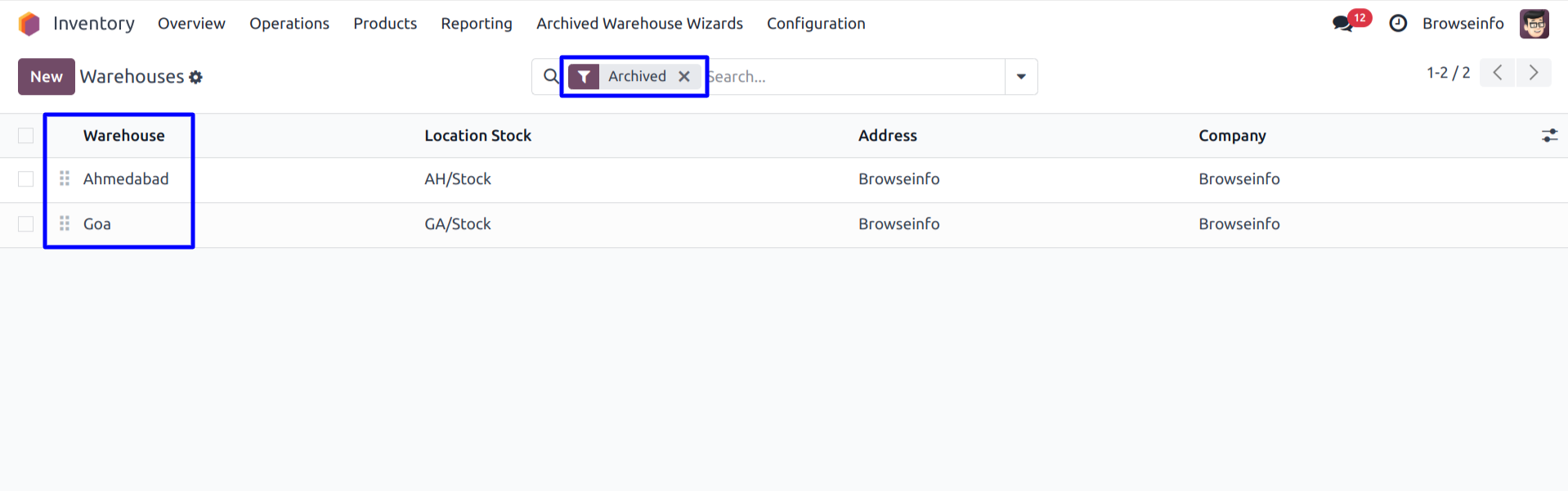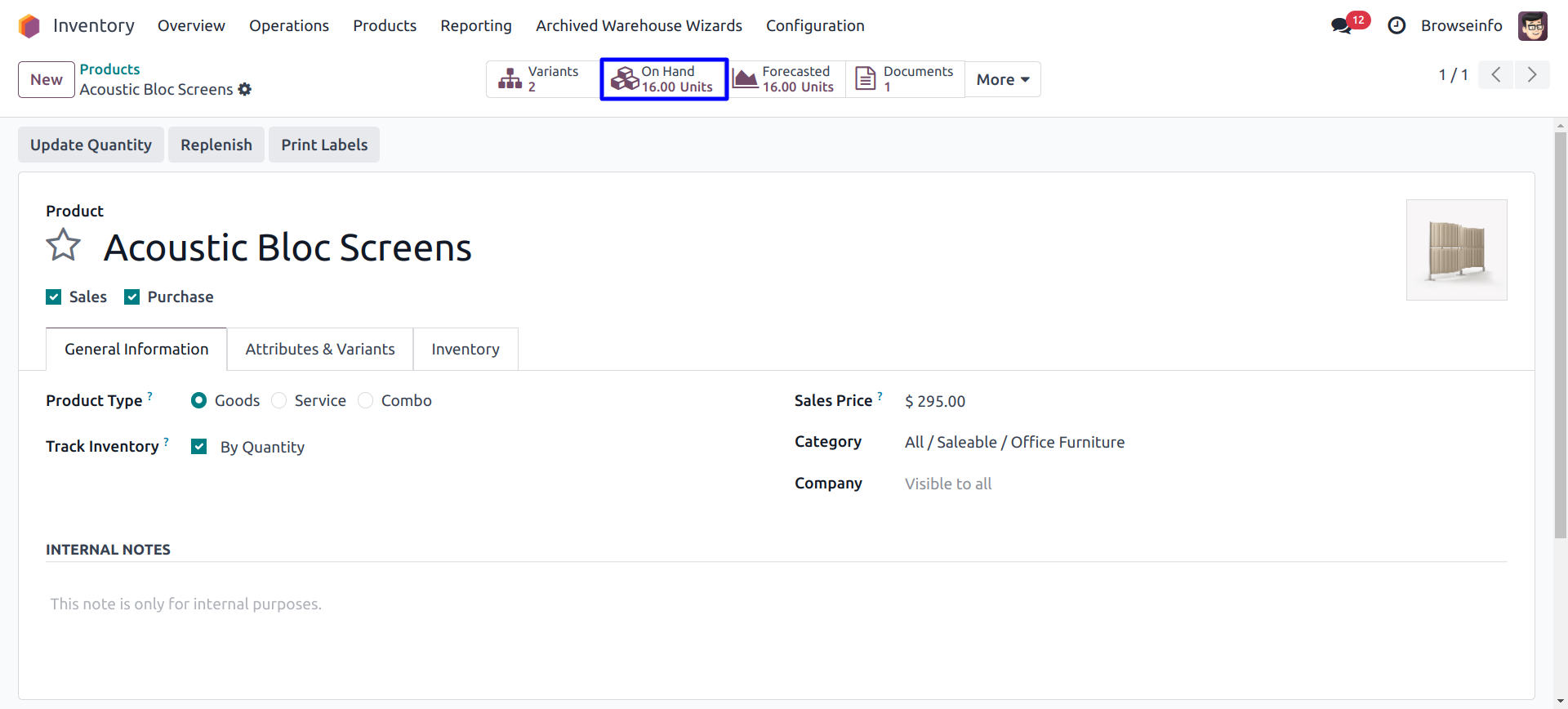Default Odoo only allows to archived warehouse which has zero stock on all locations, when you have open picking or stock moves it doesn't allow to close warehouses, in this case you have to find each open picking , stock moves, product moves and process them also need to make inventory adjustment to set zero stock for all location after that you can archived your warehouse. Close Warehouse with stock move odoo apps helps users to archived warehouse easily and you can process all picking, stock moves, products moves in single click also make inventory adjustment in single click and make stock to zero and archived warehouse. Archive Warehouse and Close Stock Moves odoo app helps user to close open picking/transfer, close open stock move/product move, adjust stock and close warehouse. User can select multiple warehouse to close open transfer/moves, and all transfers/moves for selected warehouse will closed and transfers in draft state will canceled, User also can adjust stock and set to zero for selected warehouse and archive selected warehouse.
Features
1) Close Open Picking/Transfer.
User can close all open picking/transfer for multiple warehouses at a time.
2) Close Open Stock Move/Product Moves
User can close open stock move/product moves for multiple warehouses at a time.
3) Adjust Warehouse Stock.
User can adjust warehouse stock to zero for selected all warehouses in one click.
4) Close Warehouse.
User can archive all selected warehouses with single click.
Close Open Picking/Transfer
Under Inventory > Archived Warehouse Wizards menu user can see menu for close picking/transfer.
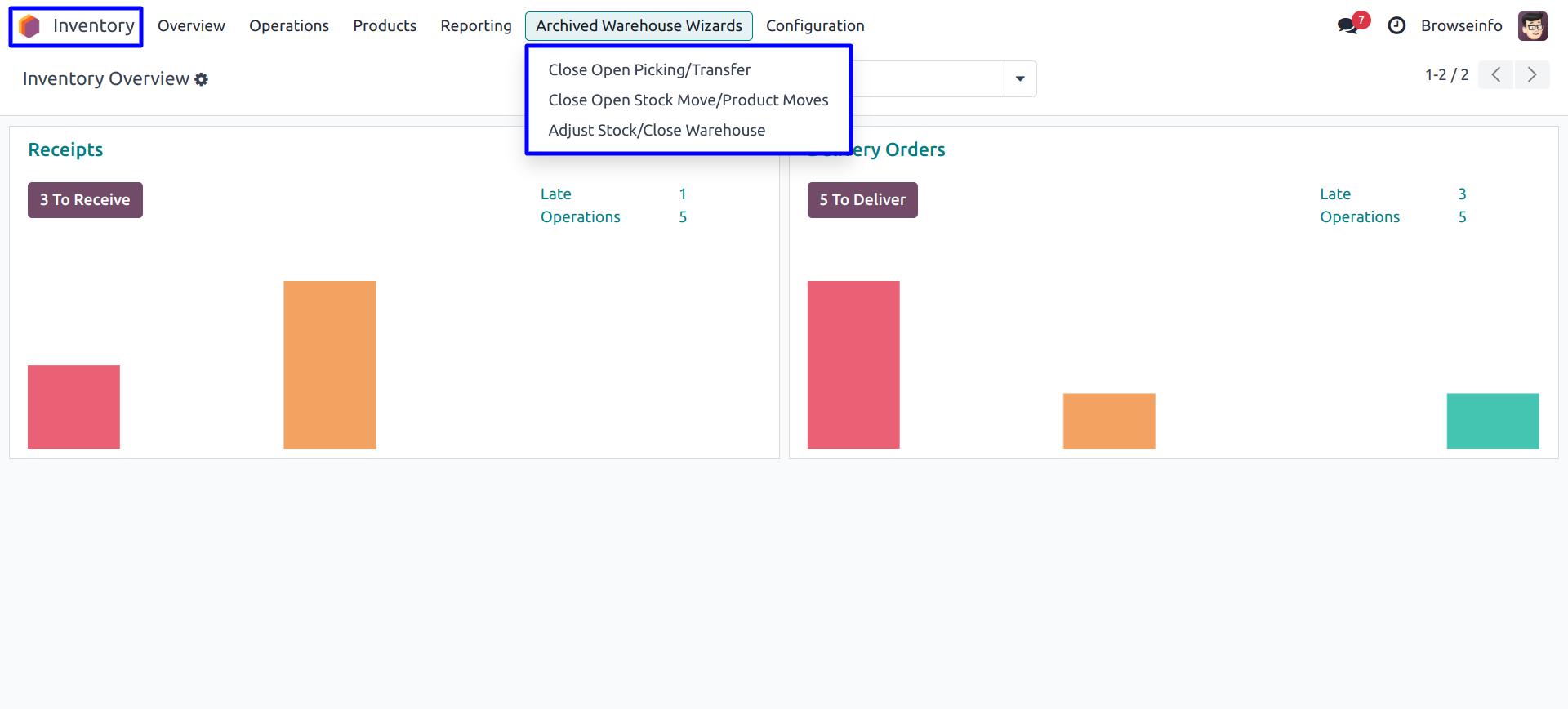
User can see all open picking/transfer.
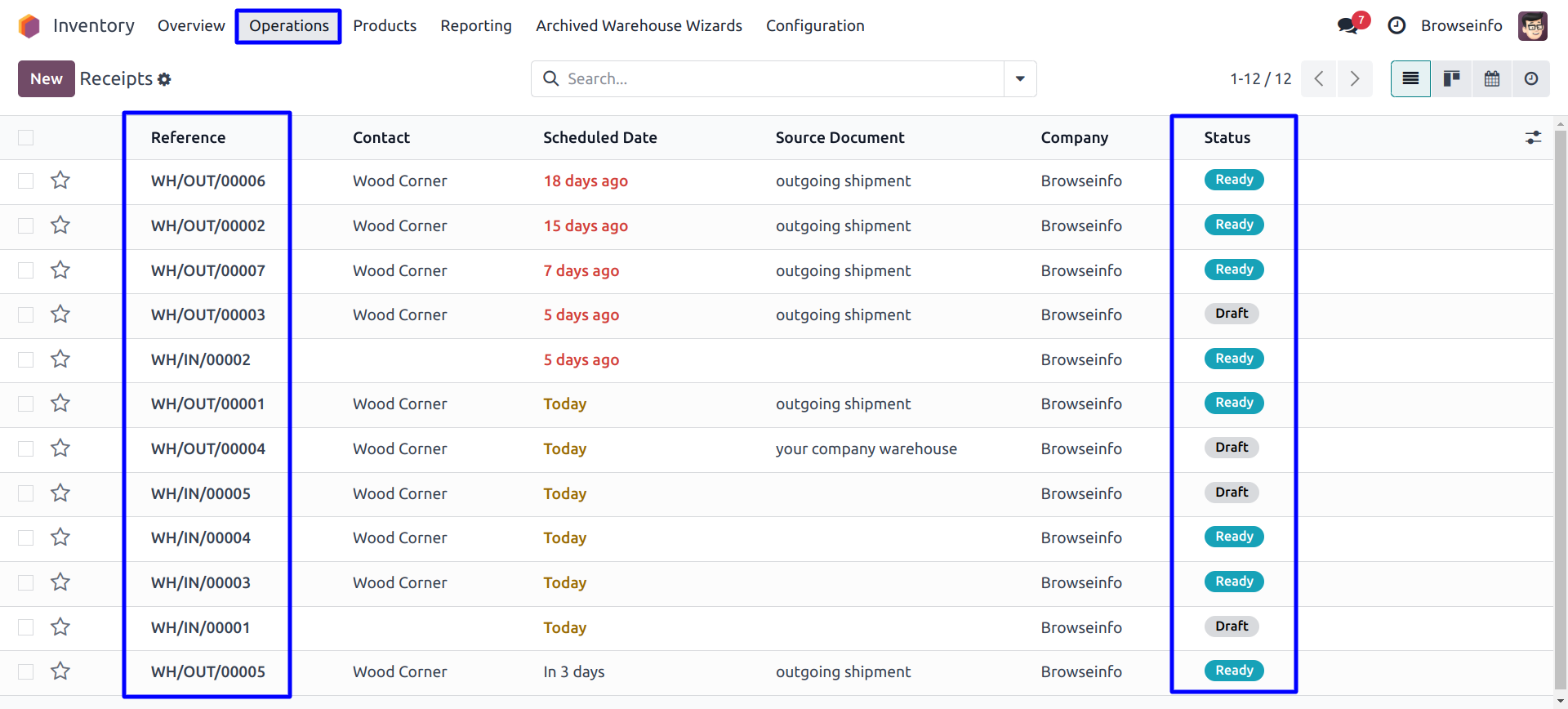
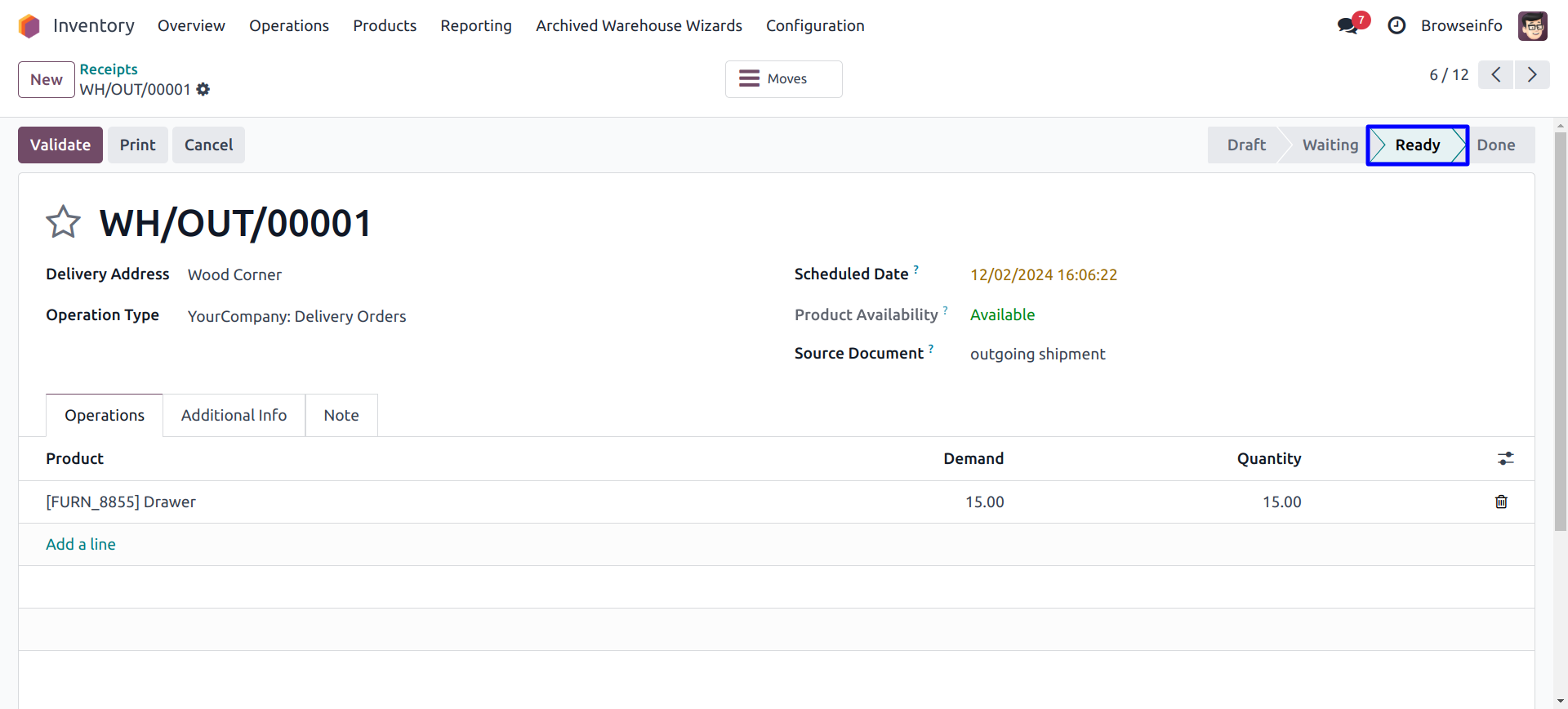
On clicking menu "Close Open Picking/Transfer" wizard, Here user can select multiple "Warehouses" and "Move To Stage" as Cancel or Done.
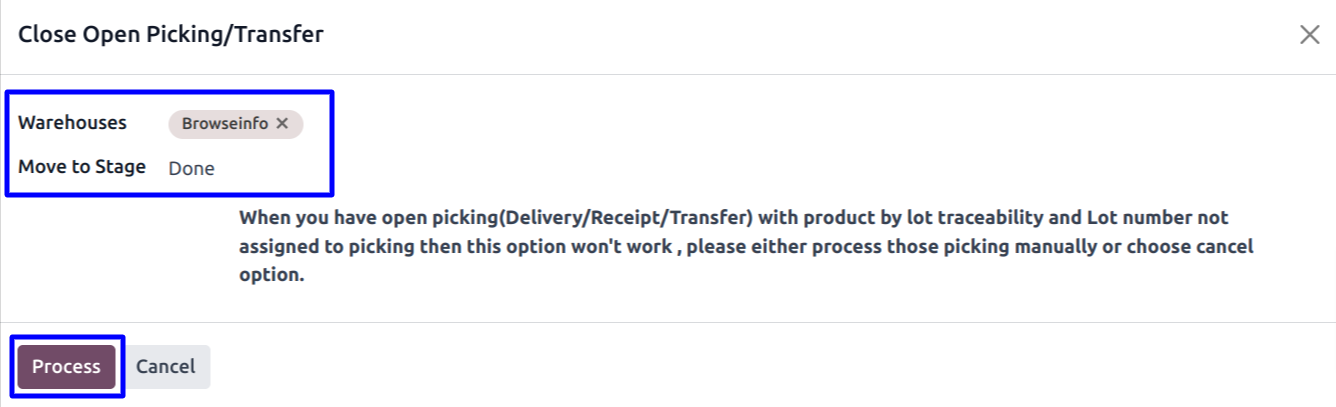
If user select "Cancel" option then all open picking/transfer for selected warehouses will canceled. If user select "Done" option then all open picking/transfer for selected warehouses will Validated and moved to done state as shown bellow image.
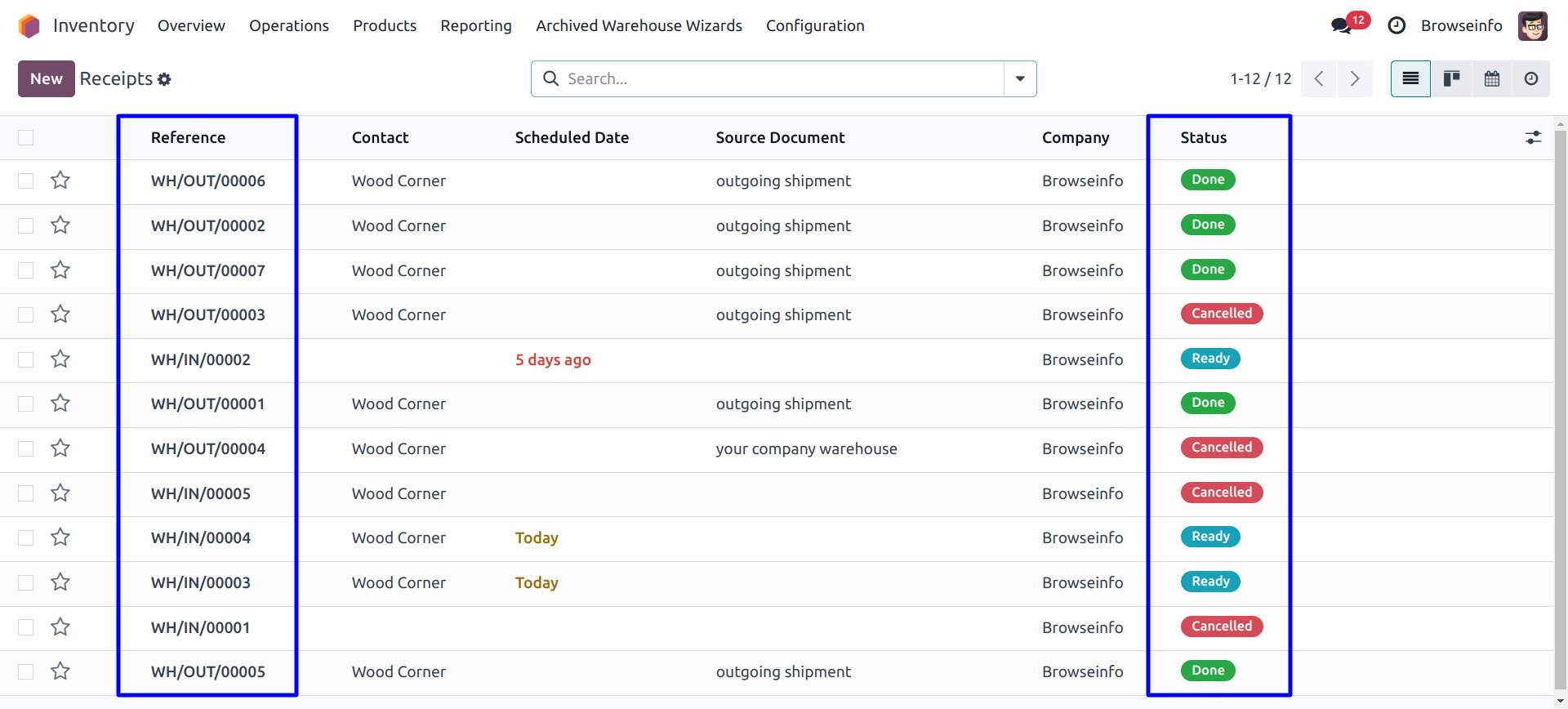
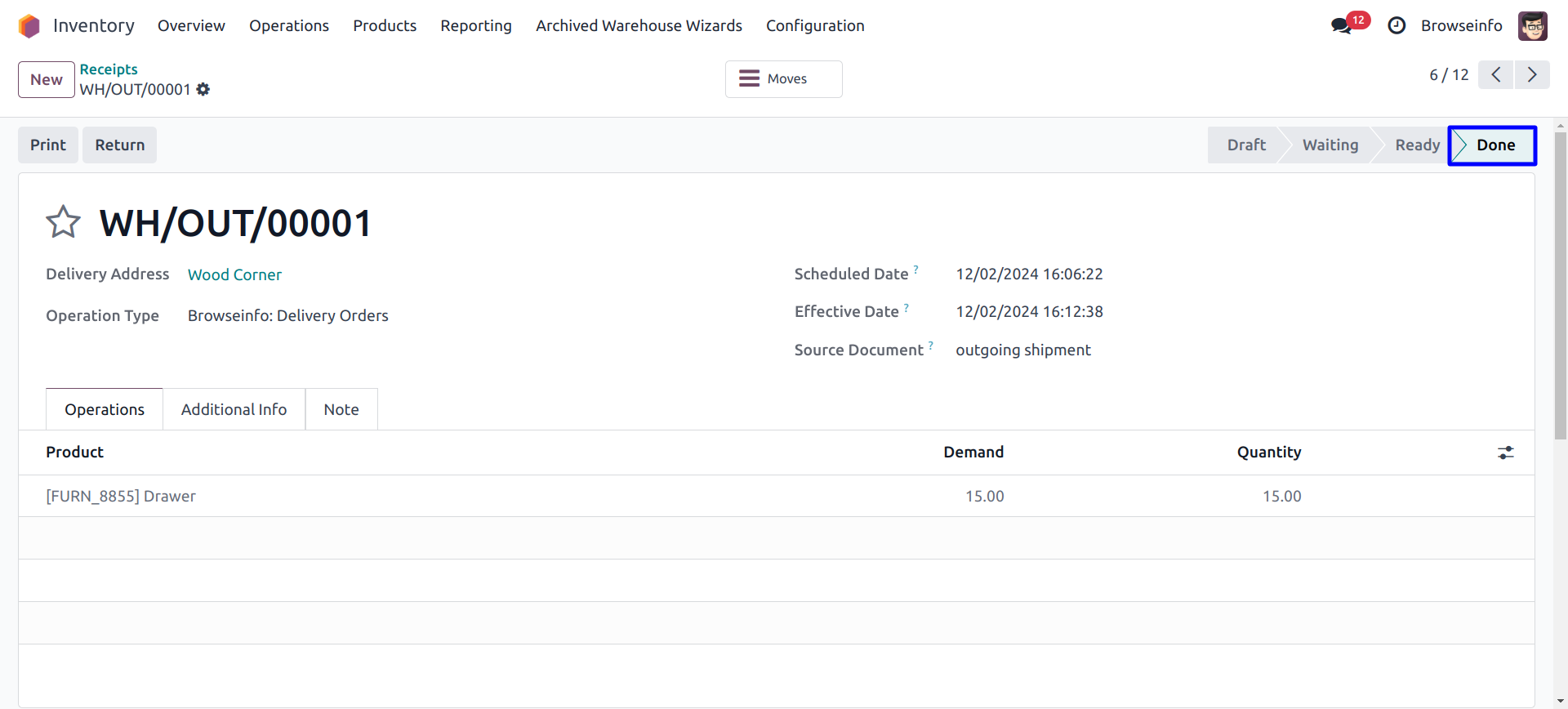
Adjust Stock/Close Warehouse
User can see all active warehouse for company.
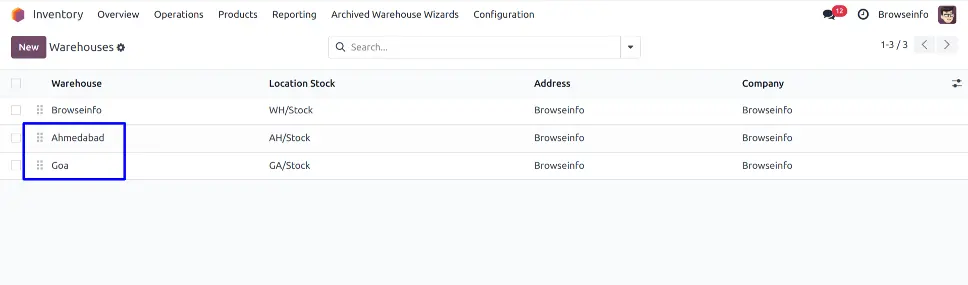
On "Adjust Stock/Close Warehouse" wizard user can select multiple warehouses and click button.
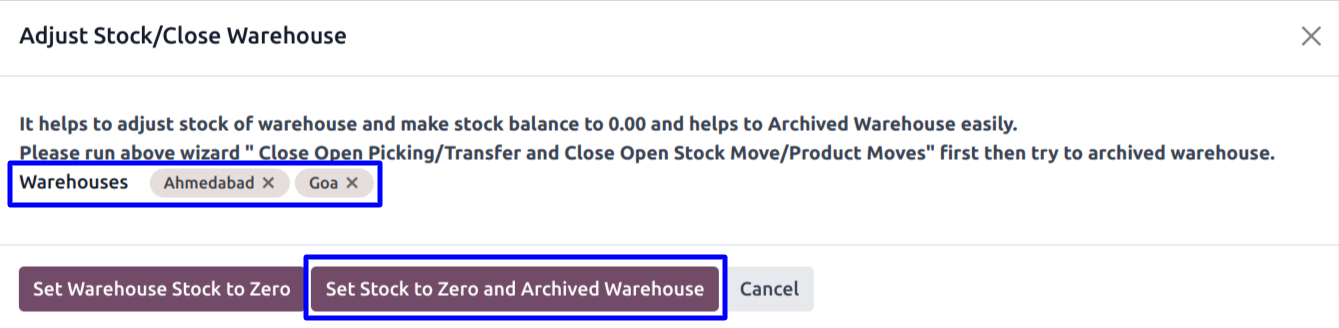
If user select "SET WAREHOUSE STOCK TO ZERO" option then all products available stock for selected warehouses will be zero.
If user select "SET STOCK TO ZERO AND ARCHIVED WAREHOUSE" option then all products available stock for selected warehouses will be zero and also warehouse will archived.