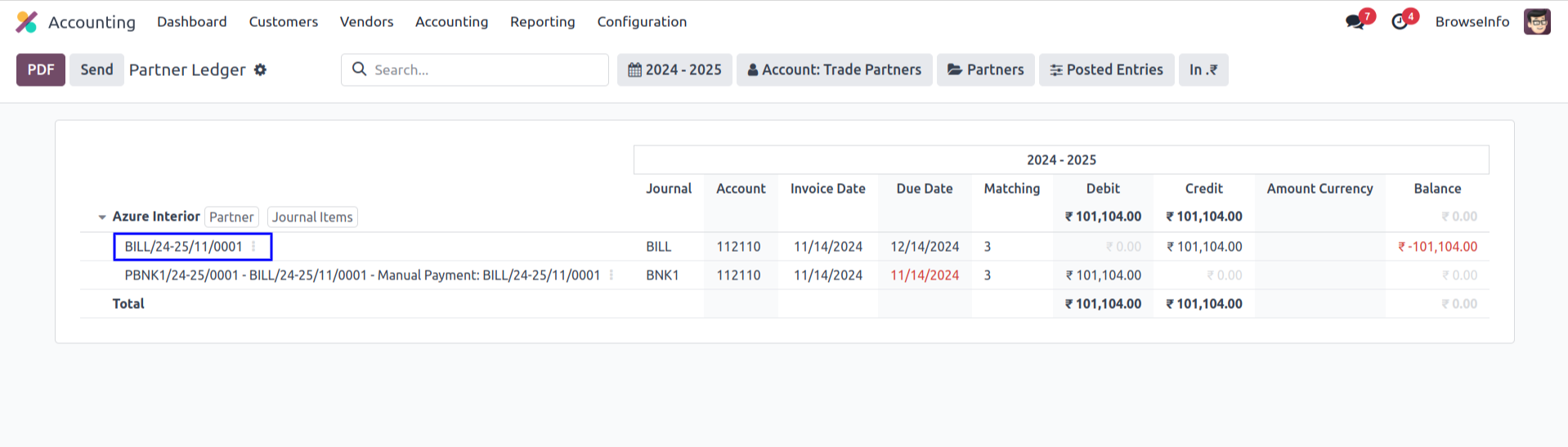Change Vendor In Validated Purchase
Change Vendor Confirm Purchase Odoo app
provides the seamless modification of vendors in confirmed purchase
orders. This Odoo app feature ensures that any alterations applied to
the vendor information in a purchase order are auto-reflected across
associated documents such as receipts, bills, journal entries, journal
items, payments, and partner ledgers. By allowing users to update vendor
details post-confirmation, the application improves the process and
ensures accurate and synchronized information throughout the procurement
and financial workflows.
Also Read: Purchase Multi Warehouse Odoo App
Features
1) Configure Change Partner In Purchase Order
User have to enable 'Change Partner In Purchase Order' checkbox from user configuration.
2) Change Vendor in Validate Purchase Order
Once user can changed vendor in purchase order, It will automatically update in the receipt, bills, journal entry, journal items, payment, and partner ledger.
Configuration for Change Partner In Purchase Order
Under user configuration, User have to enable 'Change Partner In Purchase Order' checkbox to change the vendor in validated purchase.
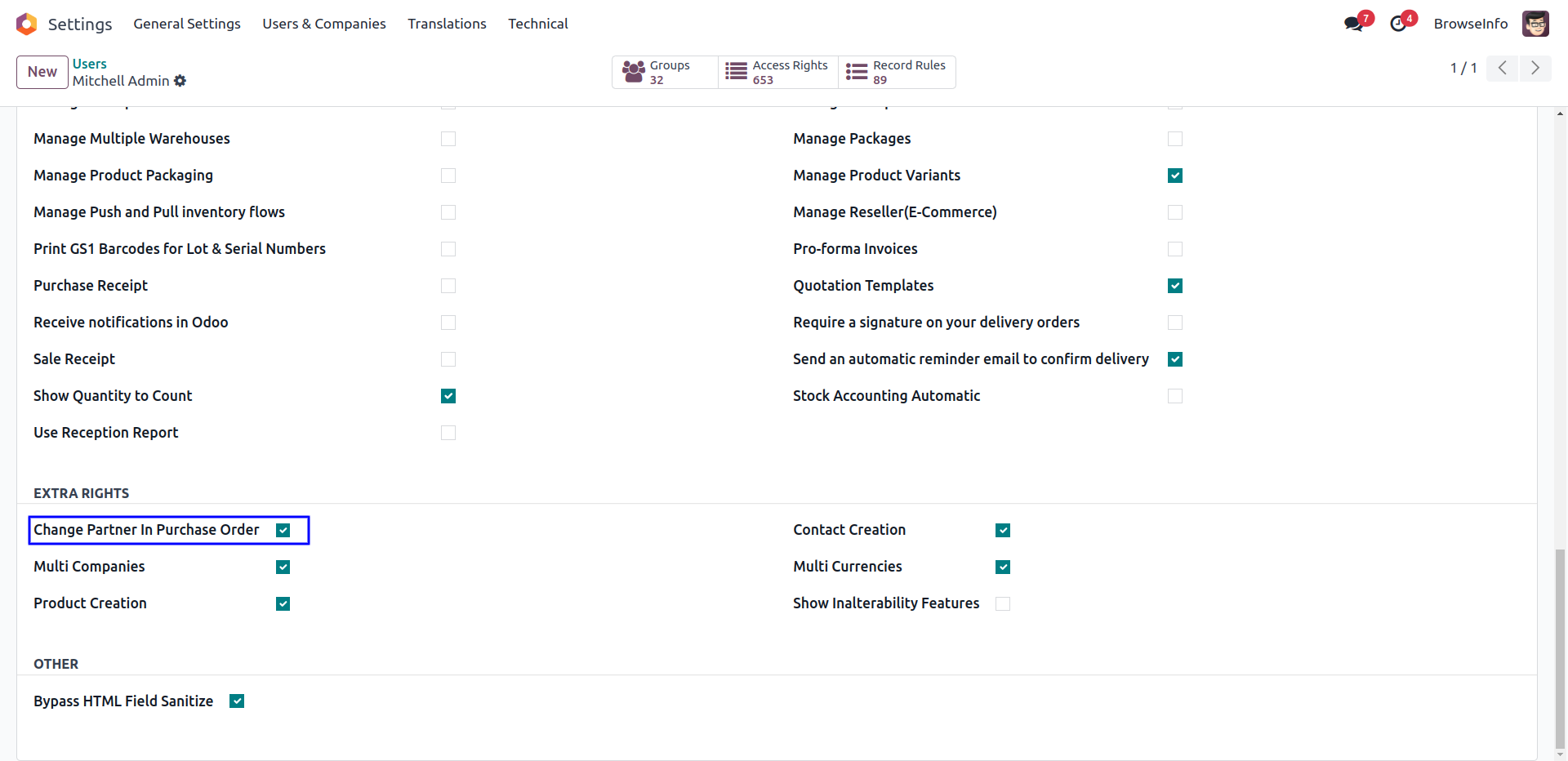
Vendor Change Button in Purchase Order
User can click on 'Vendor Change' button in validated purchase order.
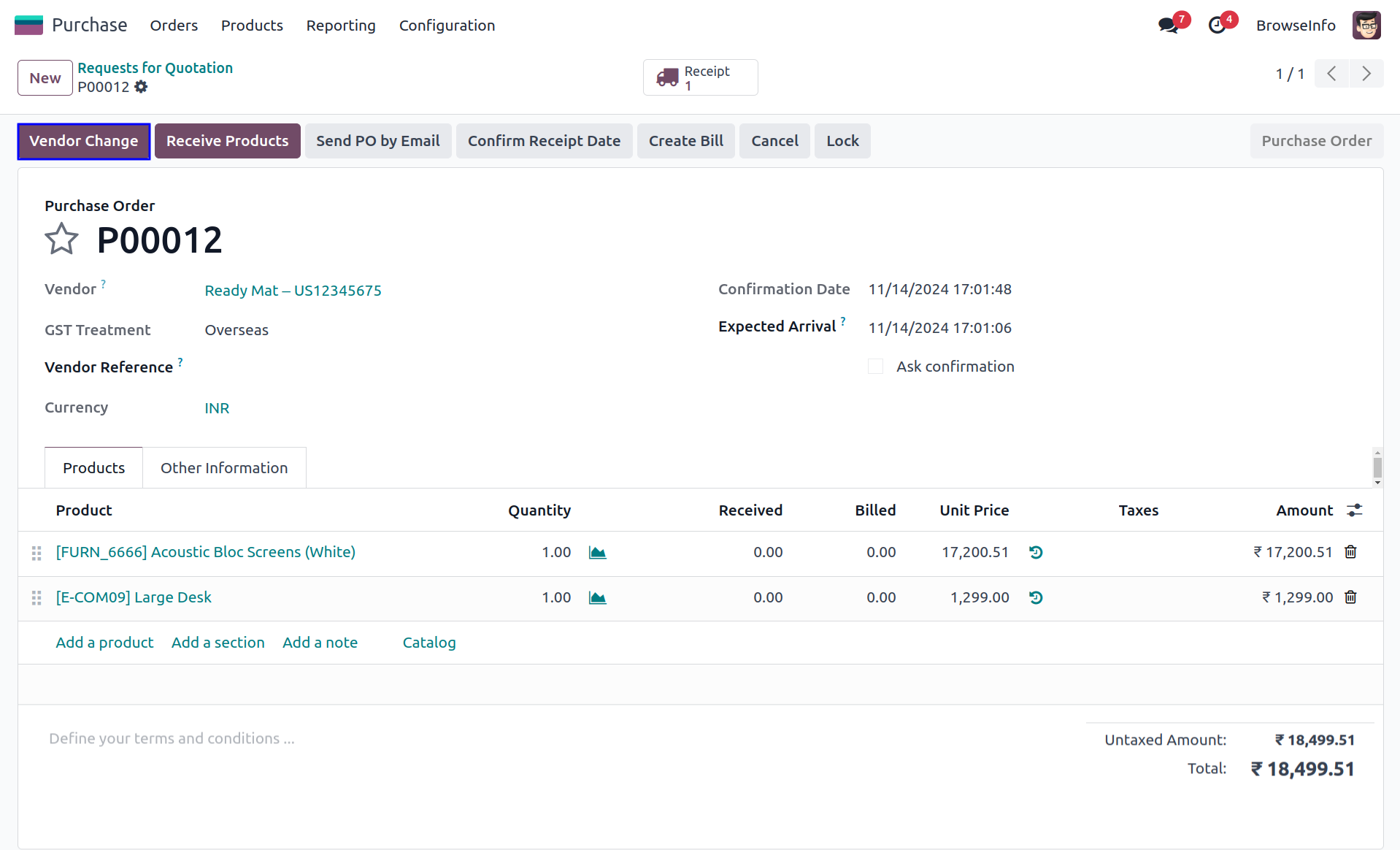
Change Vendor Wizard
User can select and change the partner from the dropdown of vendor and click on 'CONFIRM' button.
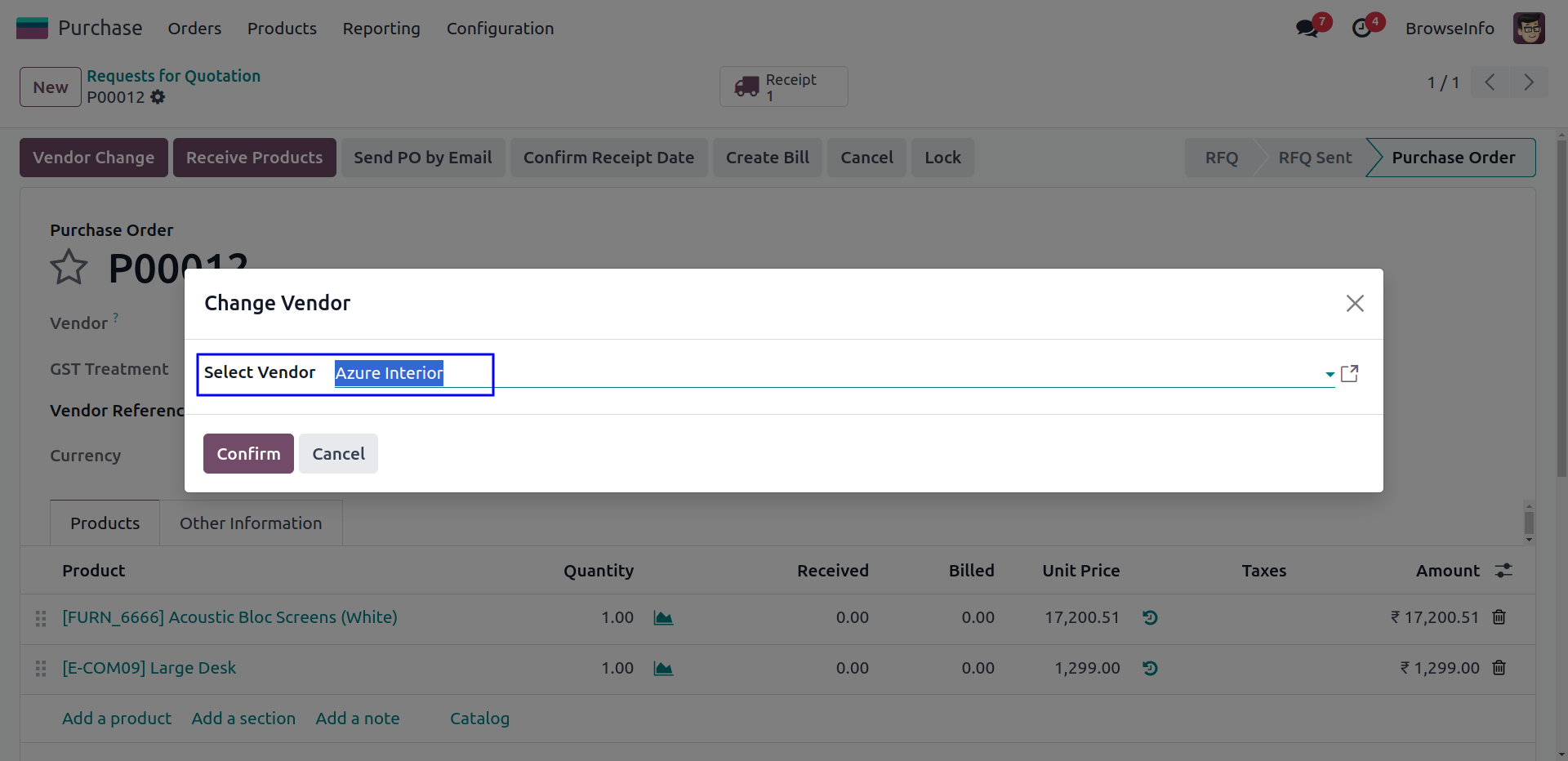
Updated Vendor in the Purchase Order
Once change vendor from wizard, Vendor should be updated in the purchase order, receipt, bills, journal entry, journal items, payment, and partner ledger.
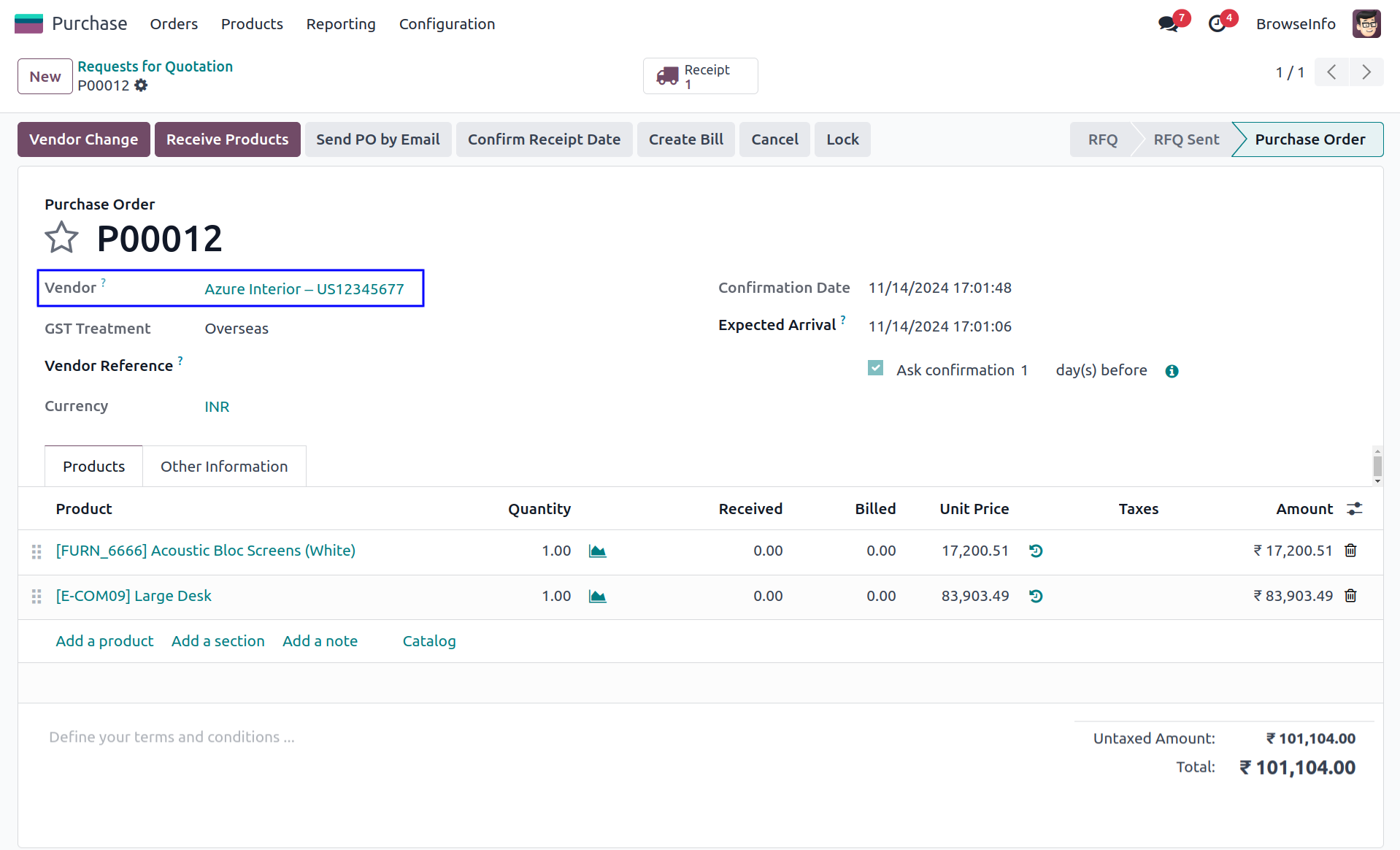
Updated Vendor in the Receipt
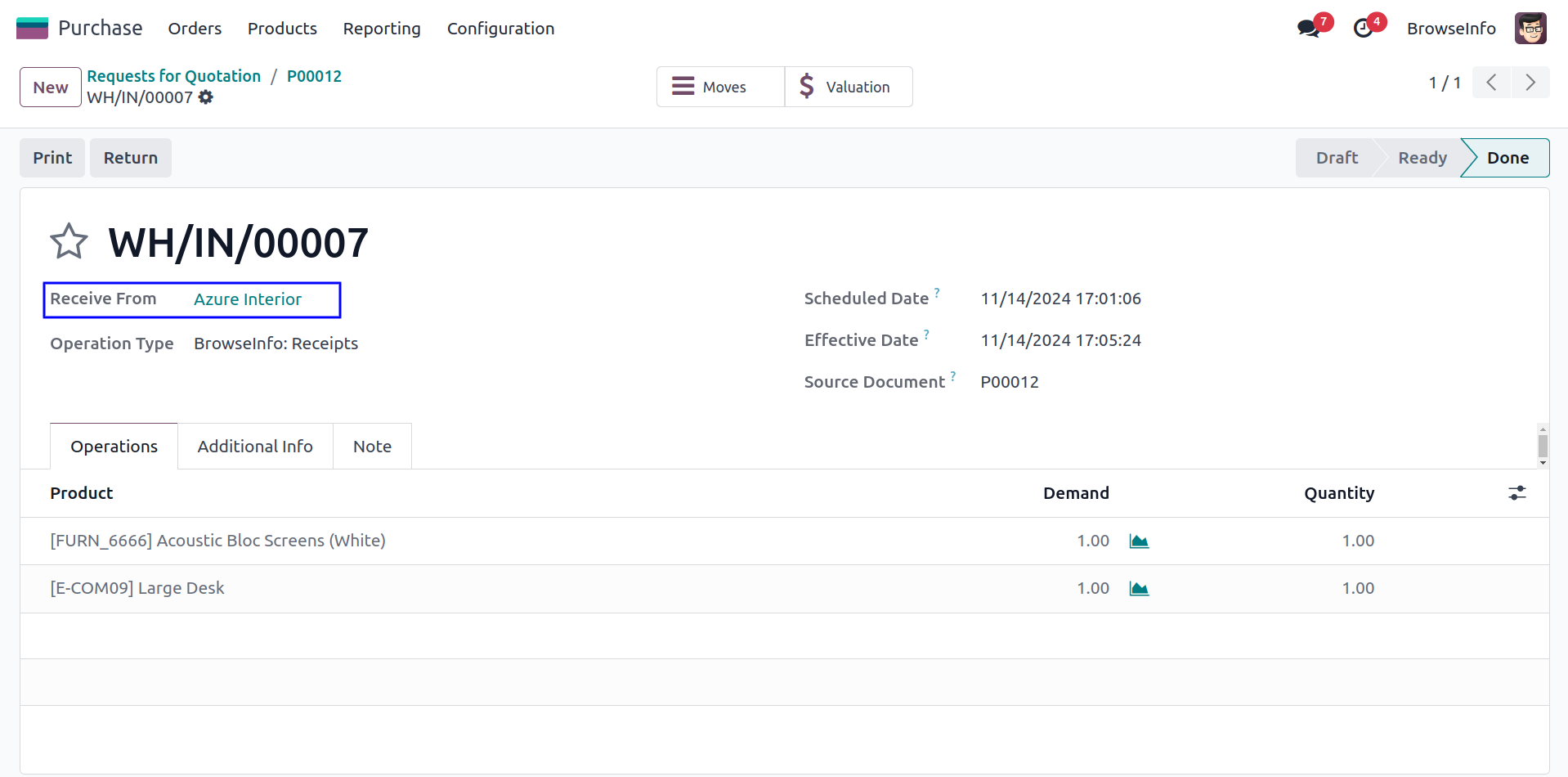
Updated Vendor in Vendor Bill
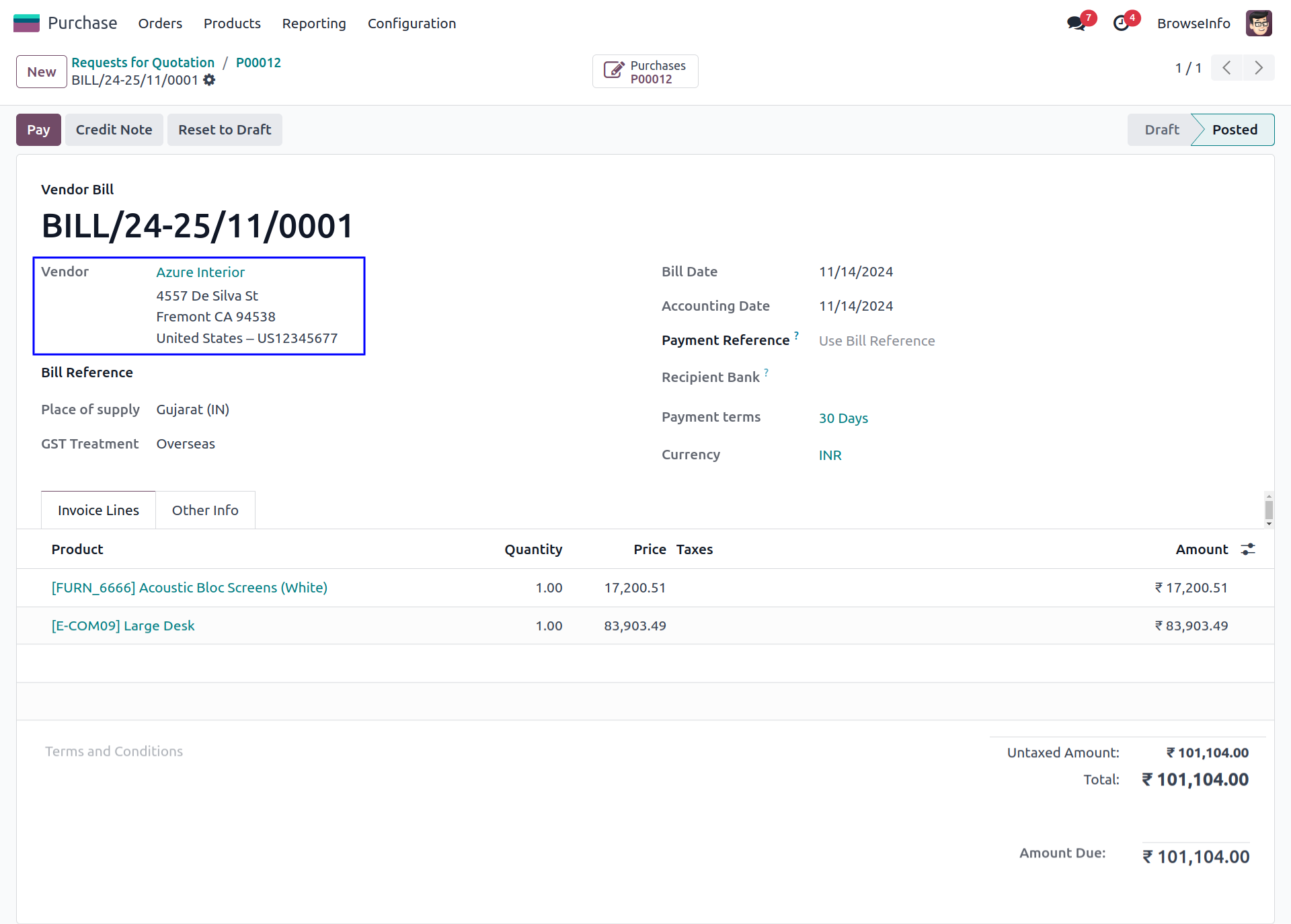
Updated Vendor in Payment
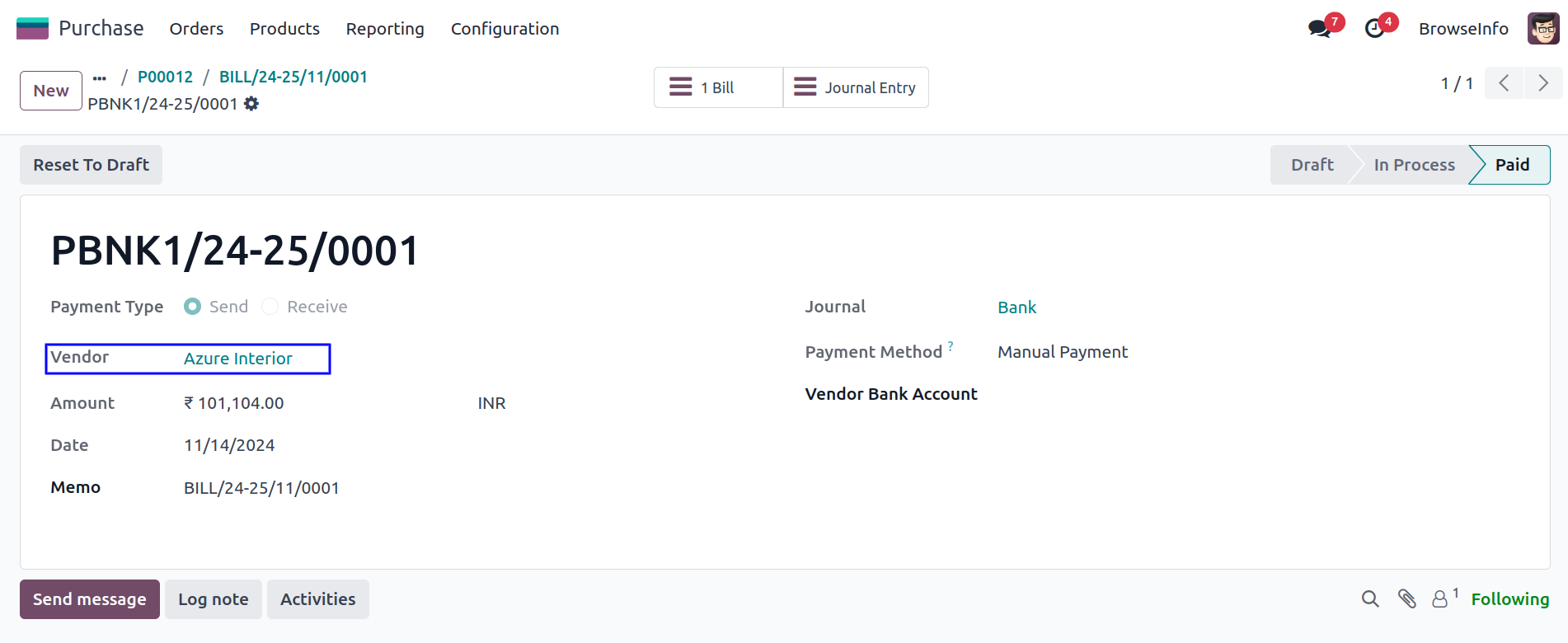
Updated Vendor in Journal Entry
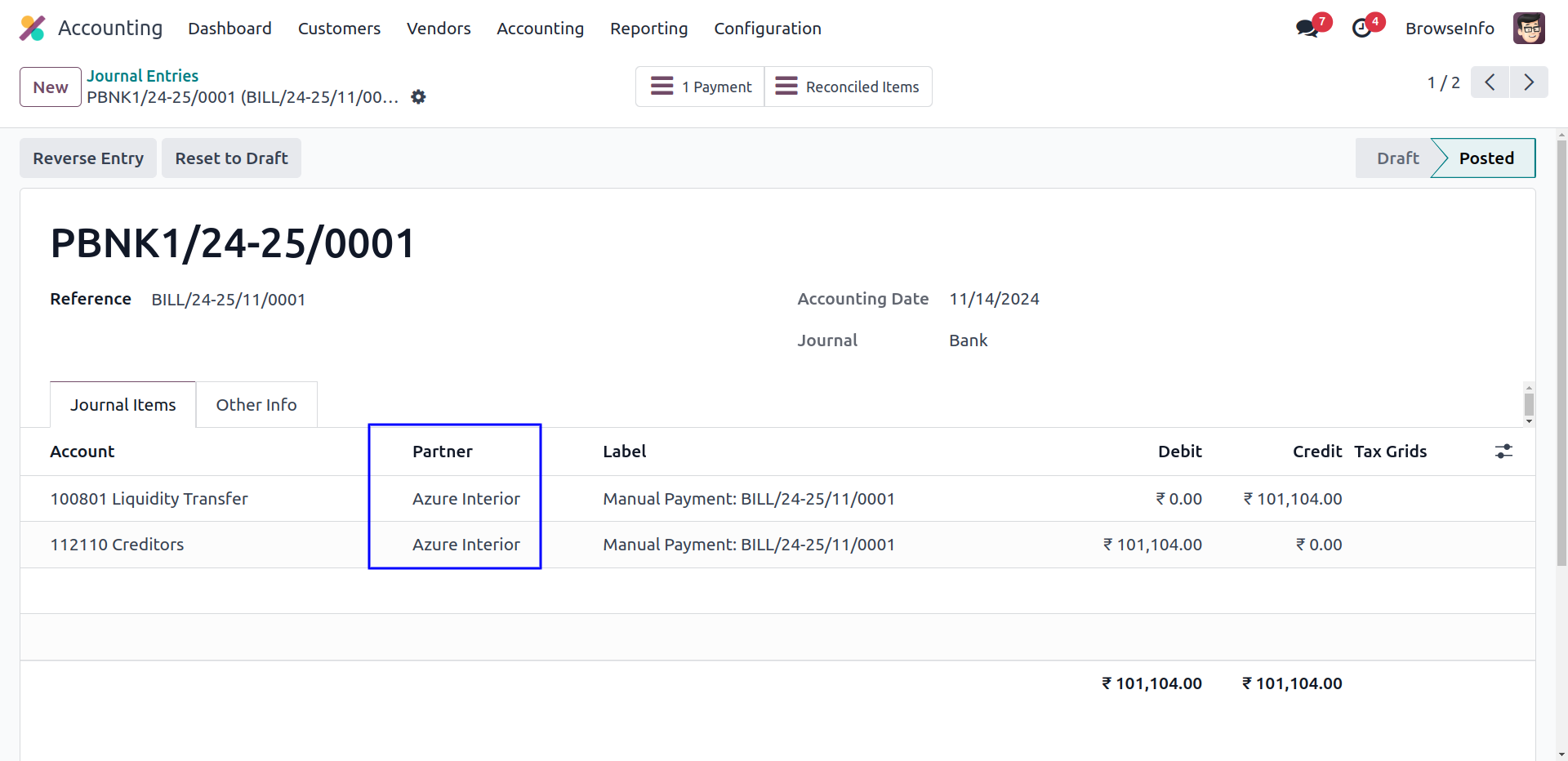
Updated Vendor in Journal Items
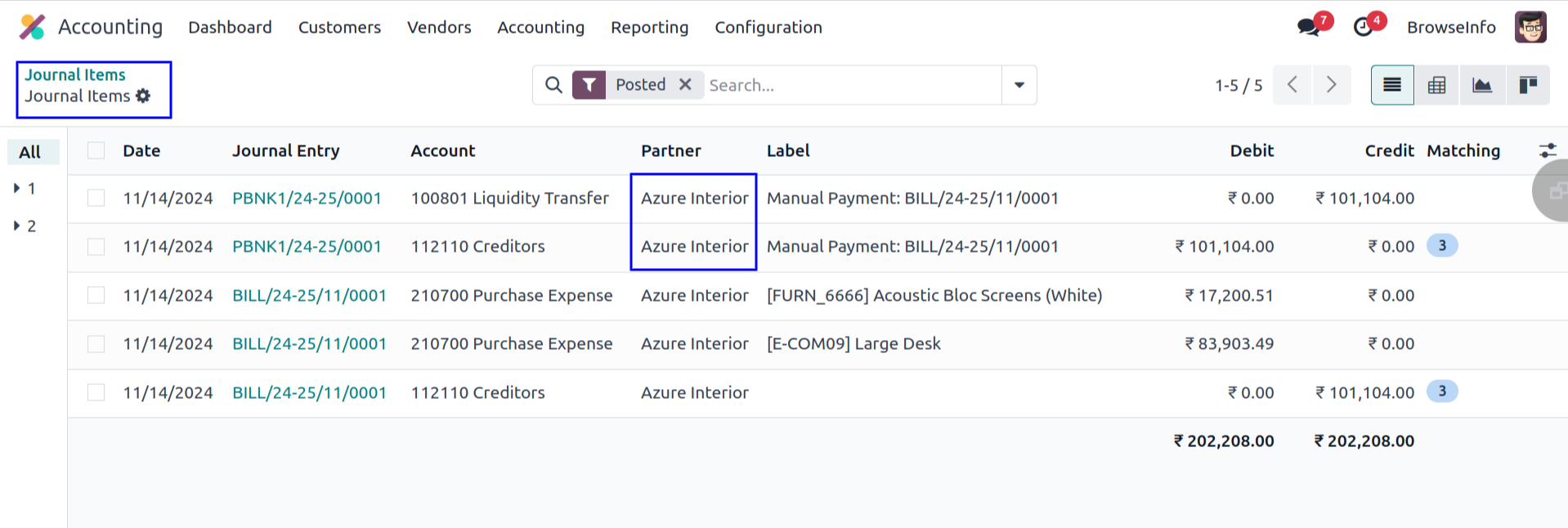
Updated Vendor in Partner Ledger