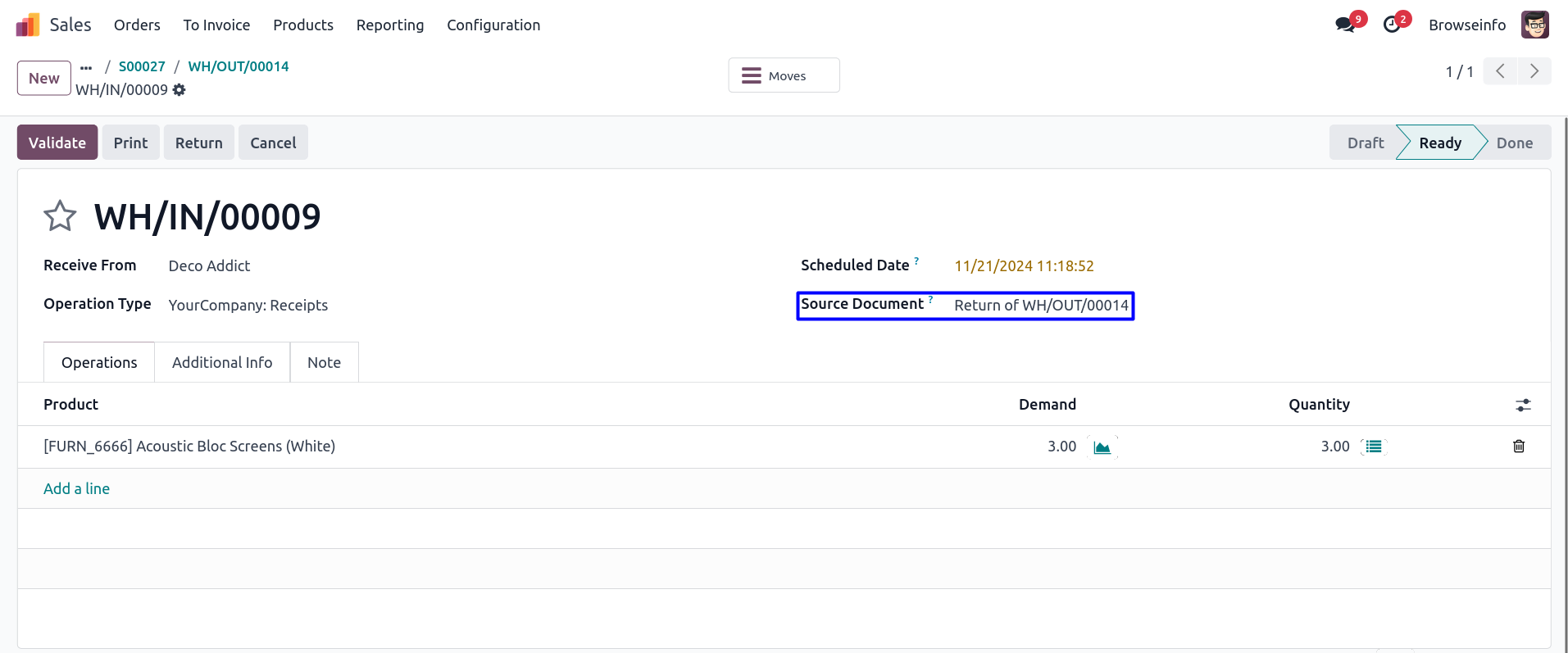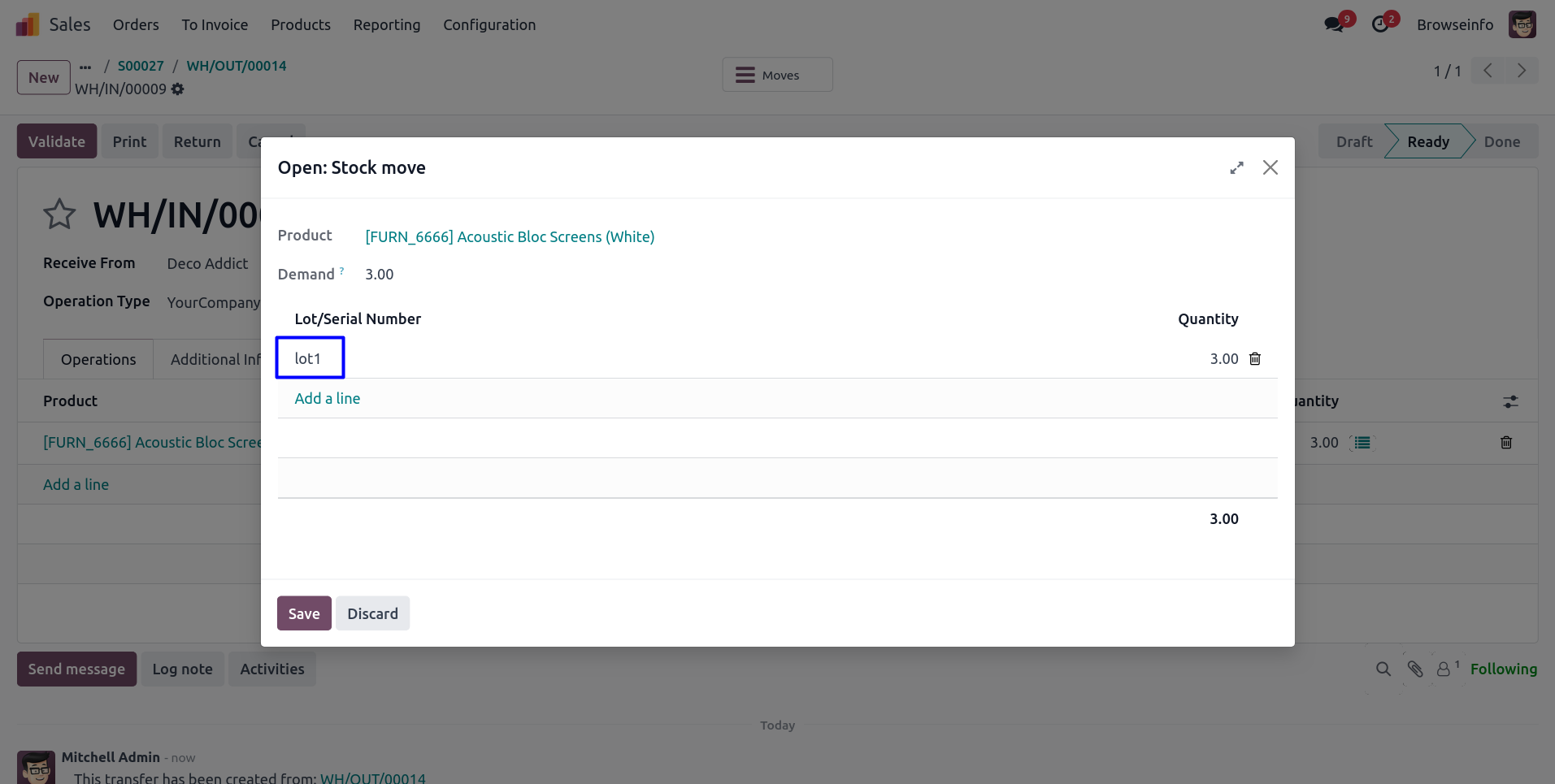Auto Refund From Return Products Auto Credit Notes From Return
Auto Picking Return Odoo App efficiently handles products tracked by lot and serial numbers. It offers users two convenient options for reverse transfers: Partial Return and Full Return with Auto Transfer. In the case of a Full Return with Auto Transfer, this odoo app automatically processes and transfers all relevant products, including those with assigned lot or serial numbers, back to stock. Subsequently, the app generates reverse invoices for seamless reconciliation.
Features
1) Full Return with Auto Transfer
User can fully return transfer by single click.
2) Auto Assigned Lot/Serial Number in Return Transfer
User can see products with the lot or serial number auto-assigned and auto-processed to be done in return transfer.
Also read: Auto Credit Note from Return Delivery/Products
Create Sale Order
User have to create sale order where all the products are added having traceability with a lot and serial number.

User have to click on Return button in transfer.

Reverse Transfer Wizard
User have 2 option for reverse transfer 1) Partial Return and 2) Full Return with Auto Transfer User can select 'Full Return with Auto Transfer' option and click on 'RETURN' button.
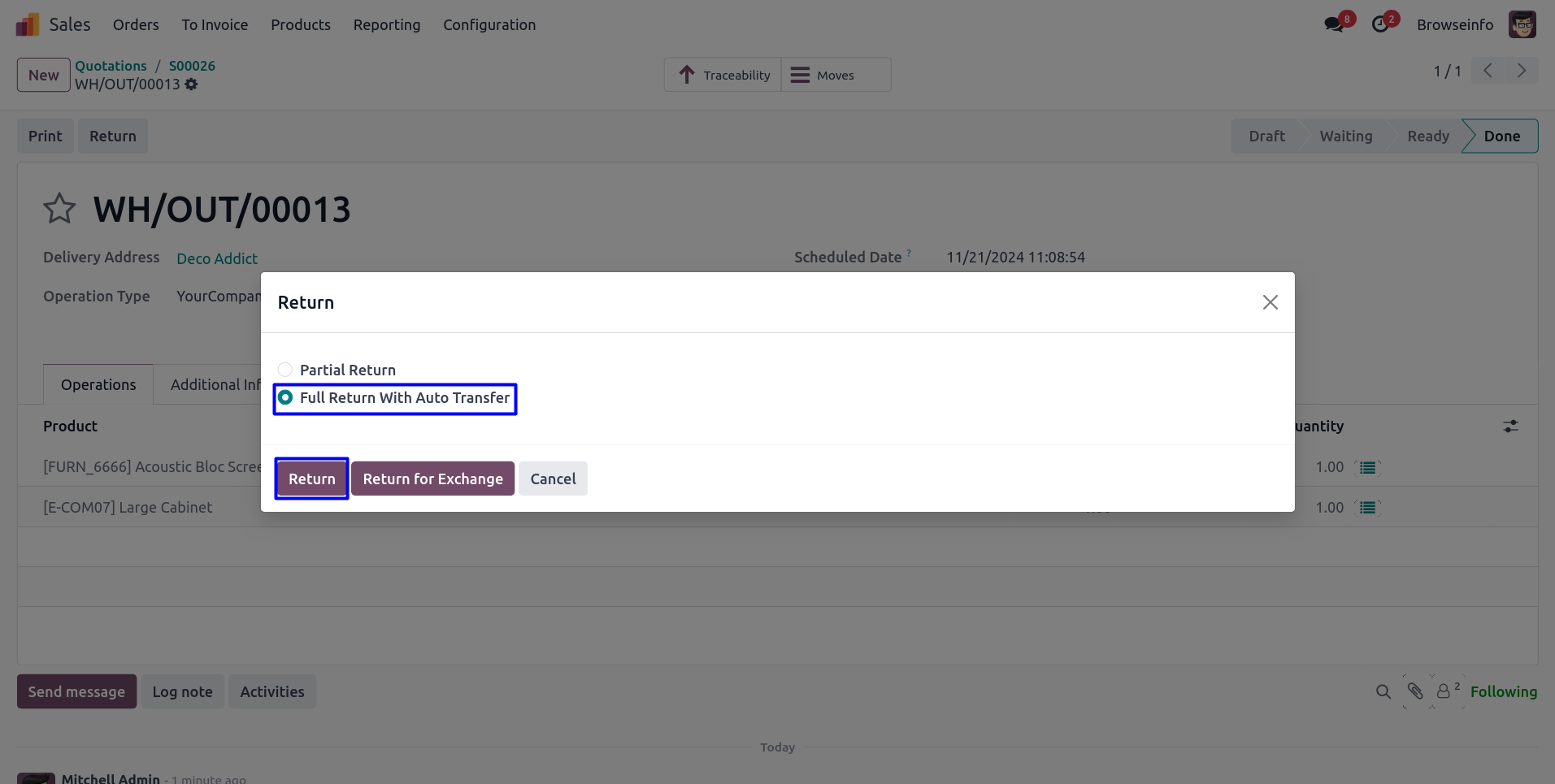
Full Return with Auto Transfer
Once Full return with the auto transfer is selected, All the products with the lot or serial number auto-assigned and auto-processed to be done in transfer.
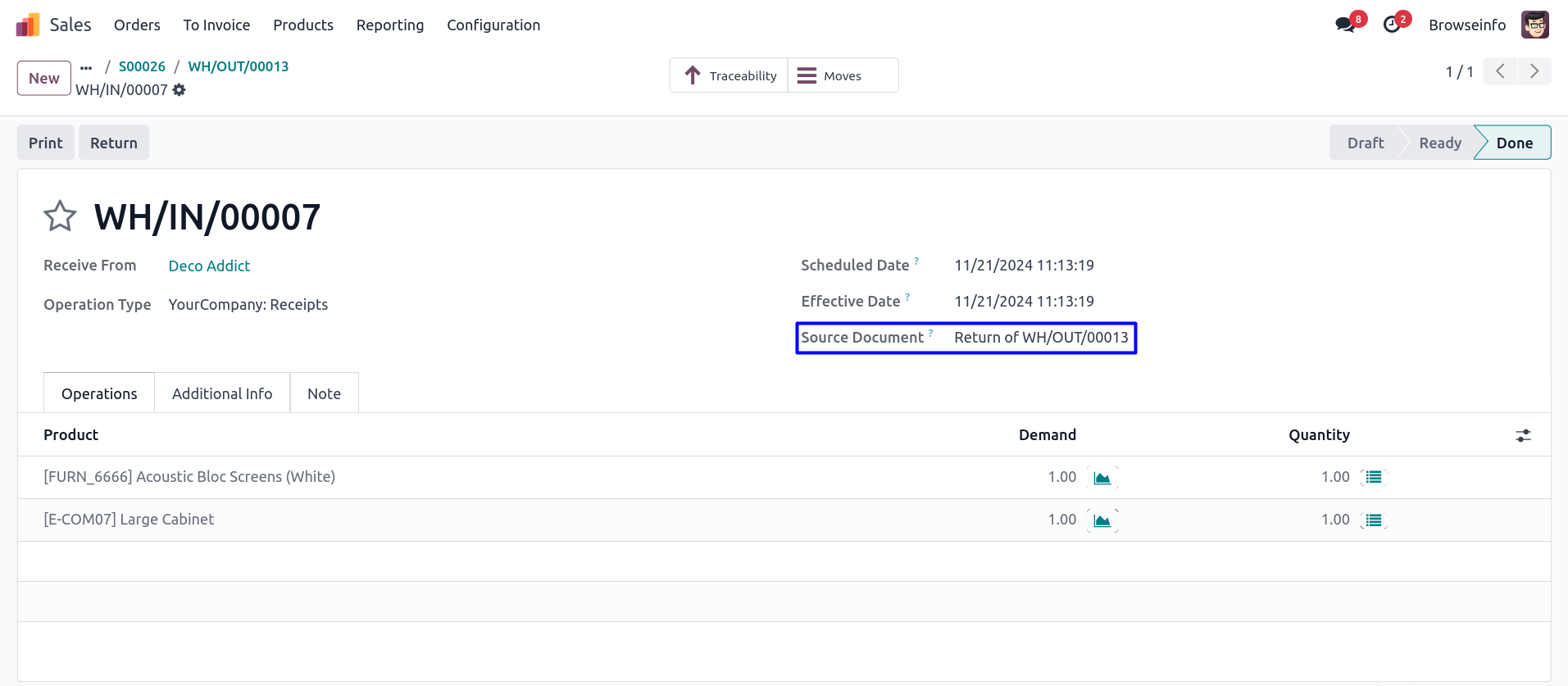
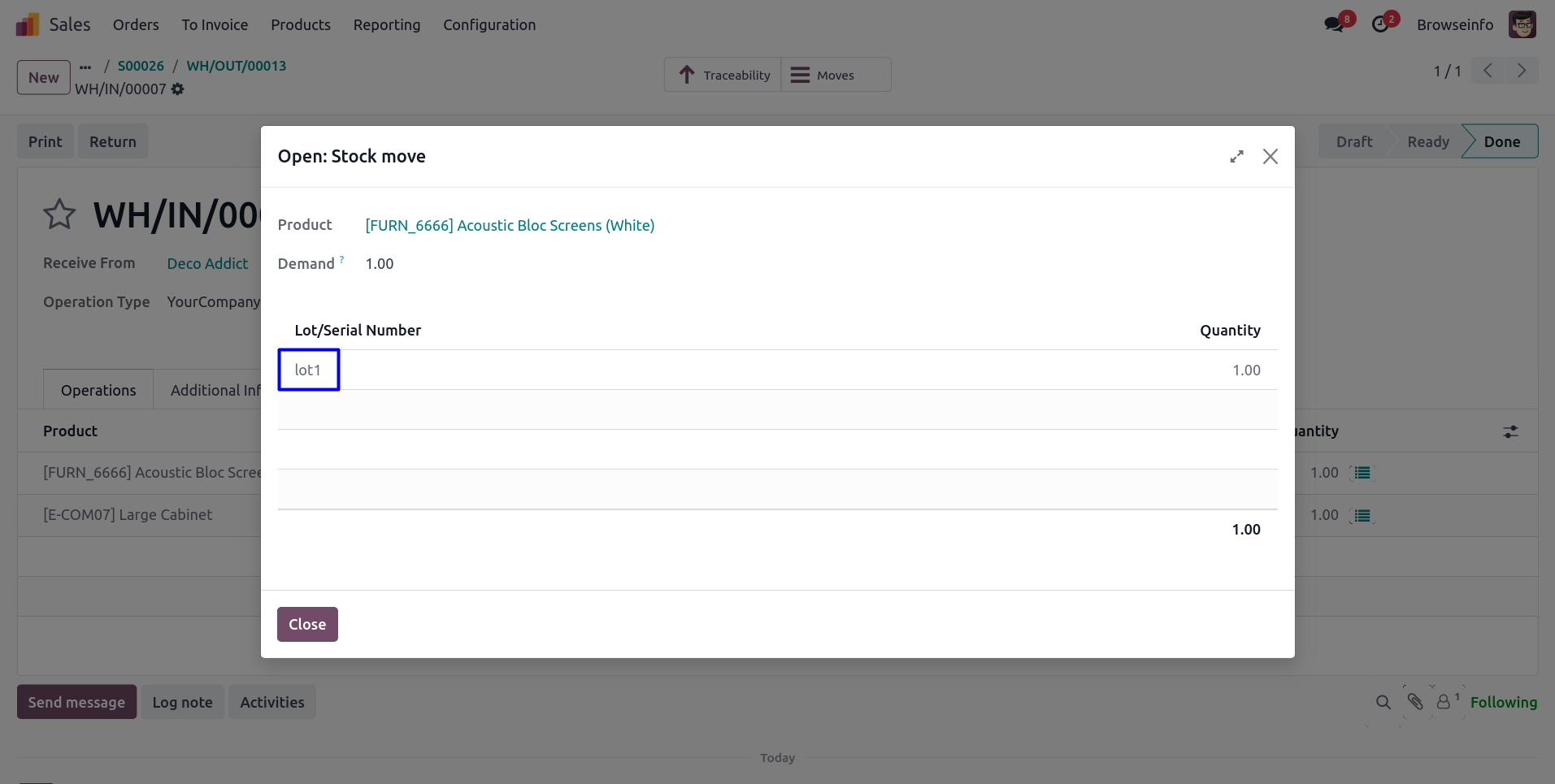

User can see all return transfer and invoice should be prepared.
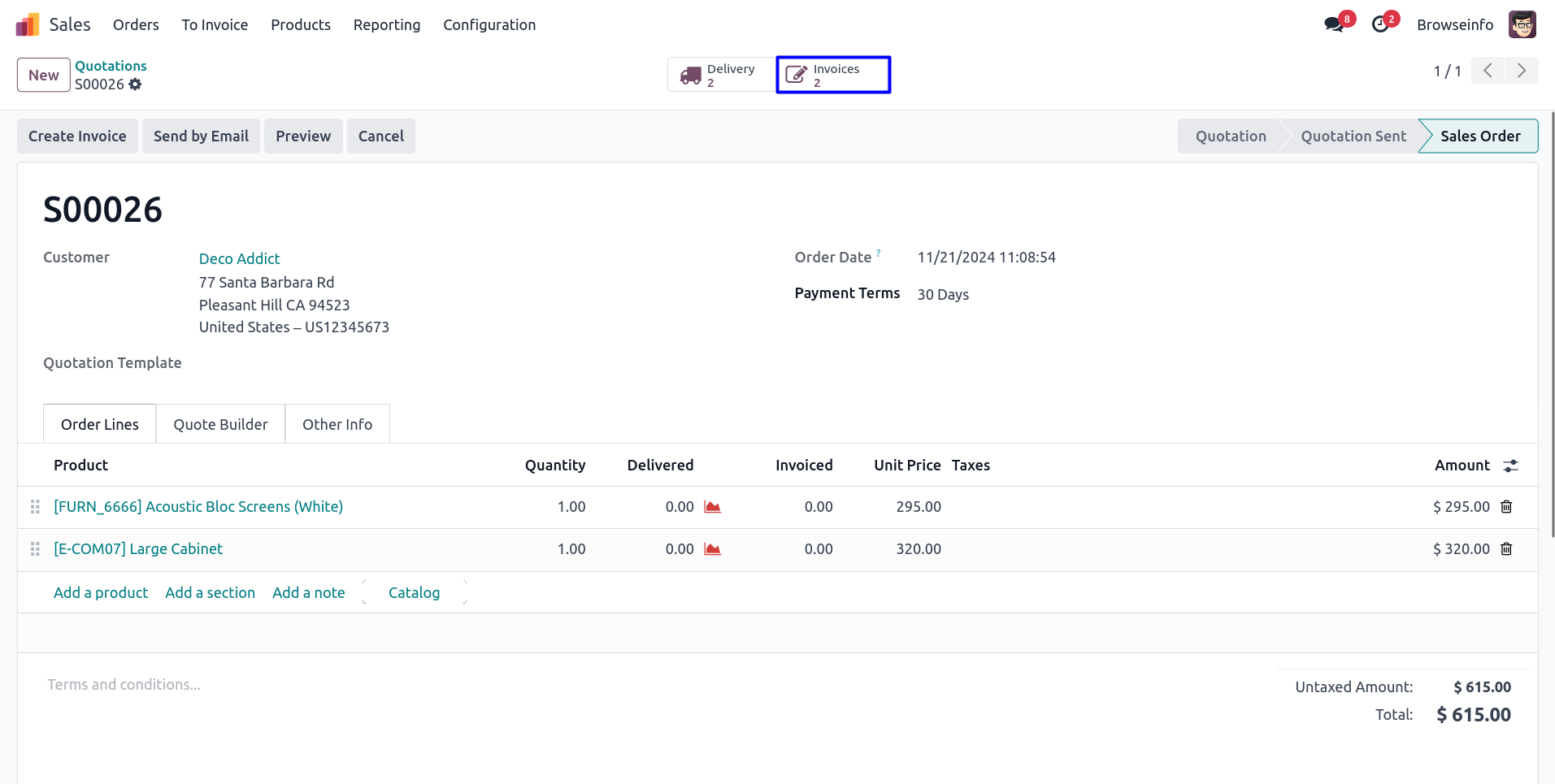
View Return Invoices
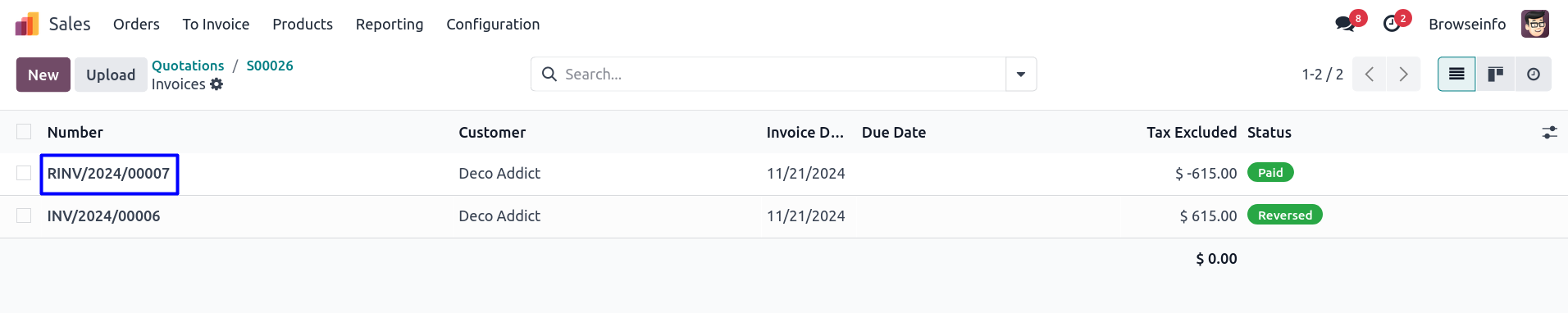
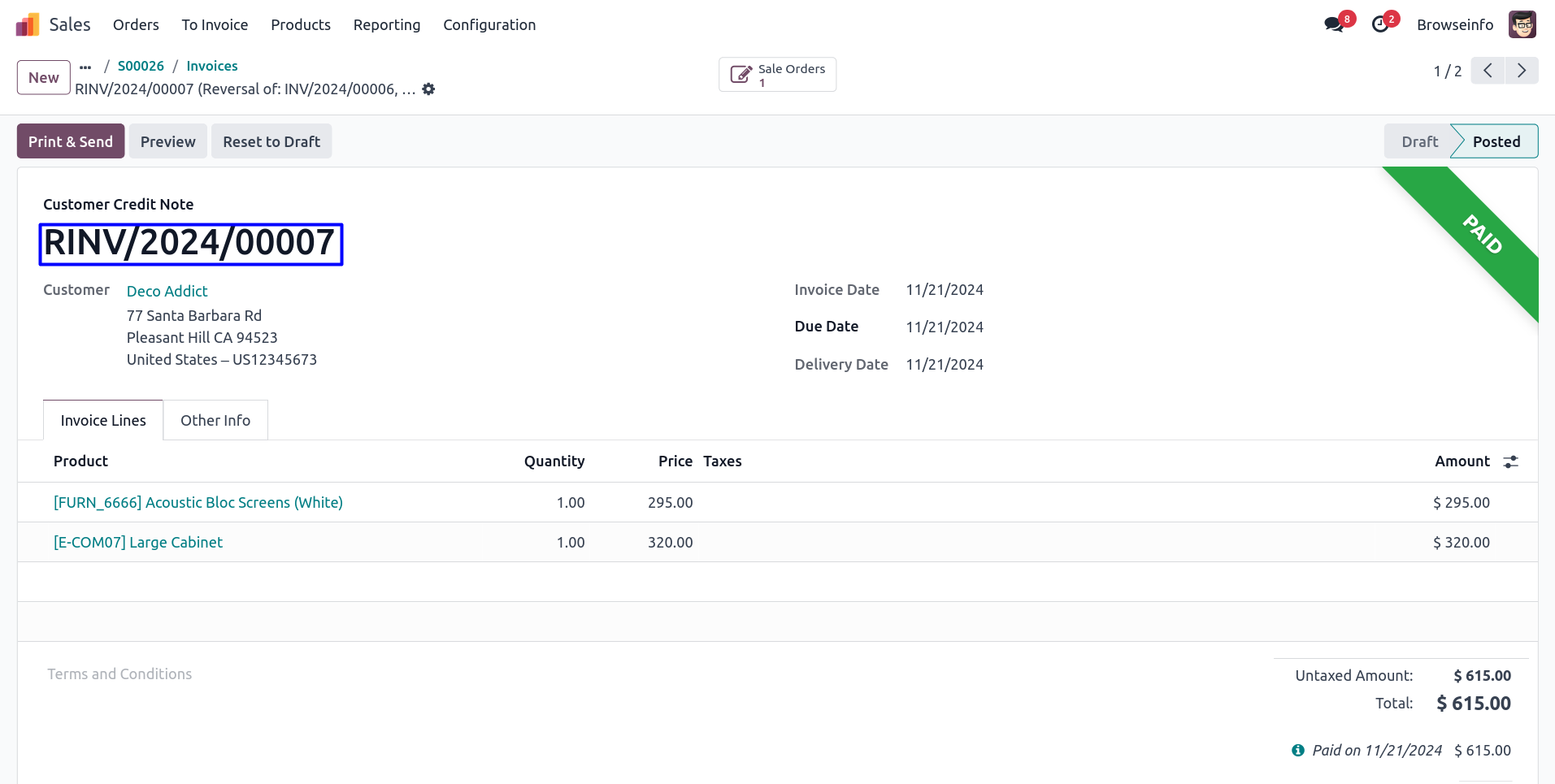
Reverse Transfer Wizard
User can select 'Partial Return' option, set return quantity and click on 'RETURN' button.
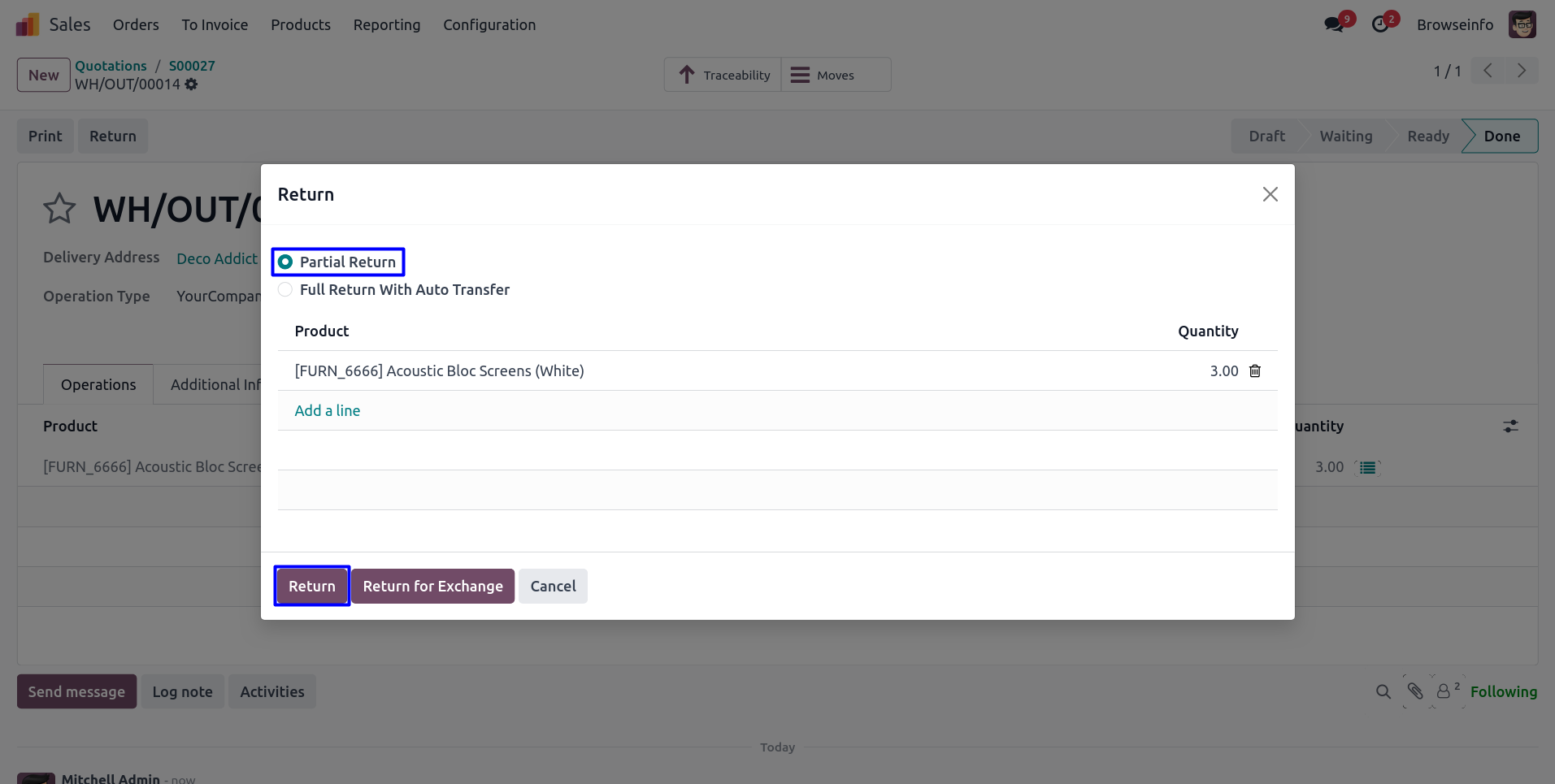
Once Partial return in transfer is selected, Partial products with the lot or serial number should be transferred to stock.