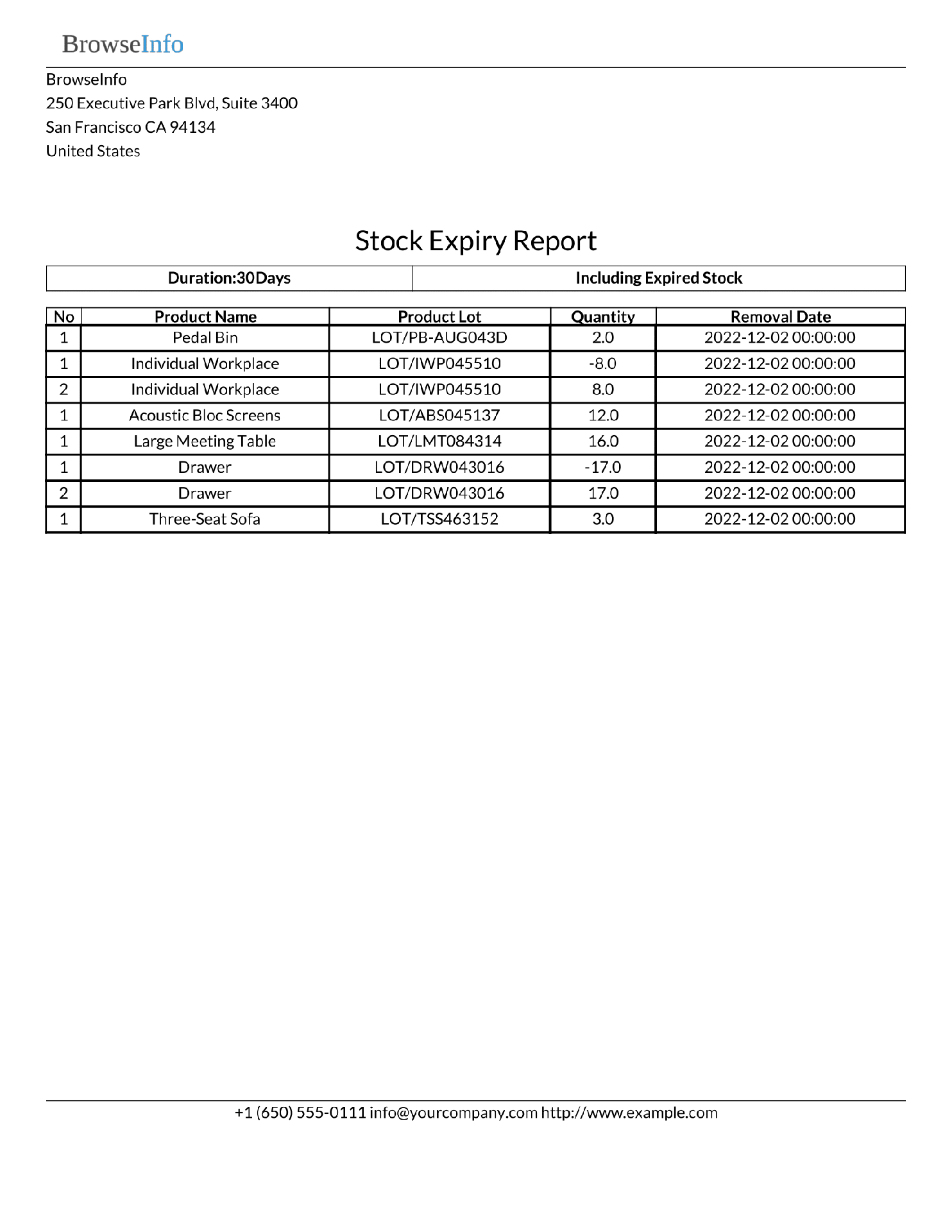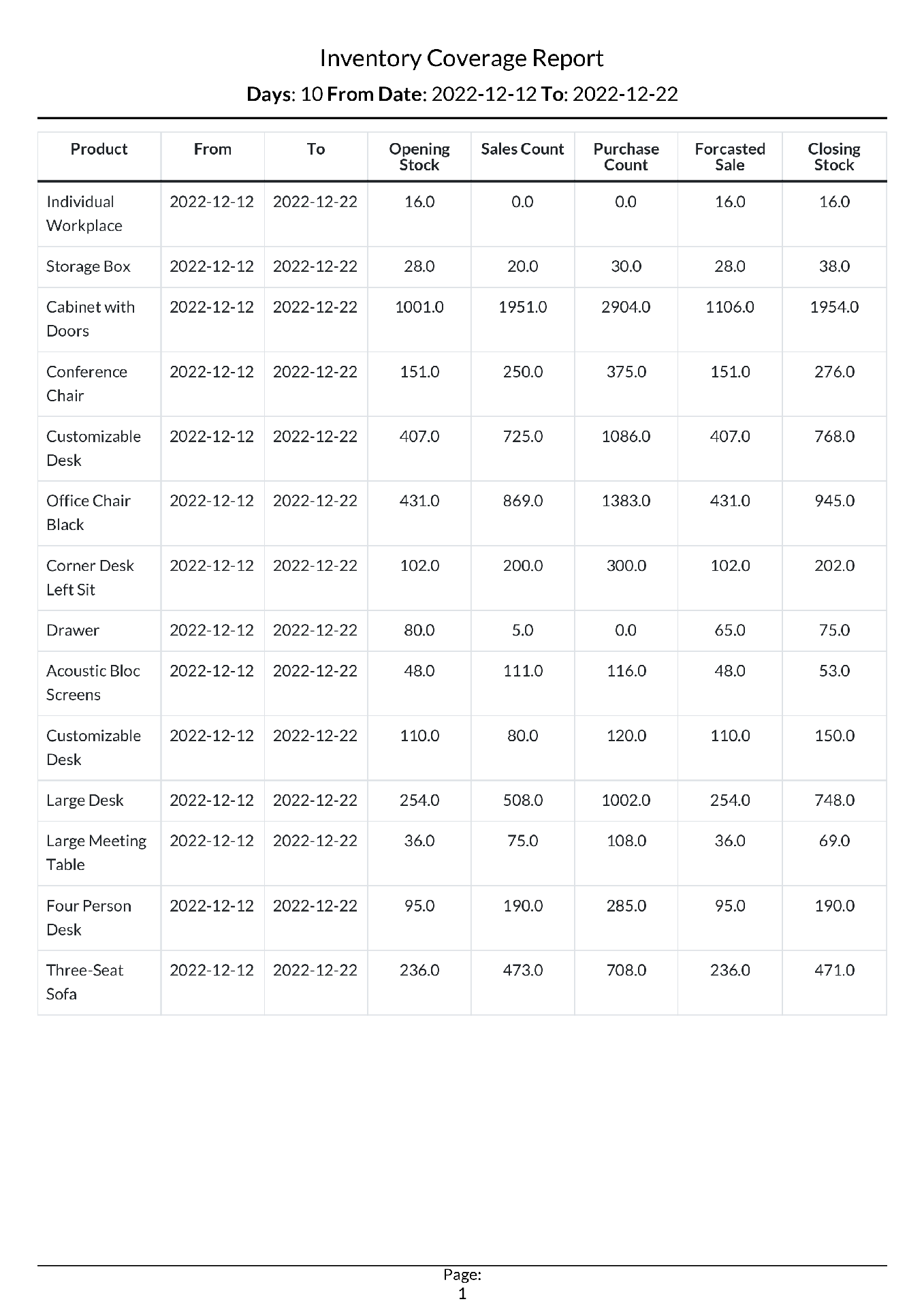All in One Inventory Report Management
Real-time Inventory Reports Odoo app is a complete solution to simplify stock management by offering a range of essential reports. Users can generate real-time documents, including the Inventory Valuation Report, Stock Expiry Report, Warehouse Out of Stock Analysis Report, Inventory Coverage Report, Warehouse Turnover Analysis Report, Stock Age Breakdown XLS Report, Stock Age Analysis Report, Warehouse Overstock Analysis Report, FSN XYZ Analysis Report, ABC Analysis Report, and Warehouse Stock Rotation Analysis Excel Report within the Odoo Warehouse ERP. This Odoo app provides a consolidated view of crucial stock information, enabling businesses to optimize their inventory management processes. Additionally, the app allows users to export stock data into Excel reports, ensuring accessibility and ease of analysis.
Features
1) Inventory Valuation Report
Users are allowed to generate inventory valuation report based on selected warehouse.
2) Stock Expiry Report
Report for expired stock information filter by warehouse and locations according specific given days.
3) Warehouse Out of Stock Analysis Report
User can check out of stock qty, out of stock days, current stock, with FSN classification for stock.
4) Inventory Coverage Report
Generate inventory coverage report according given period.
5) Warehouse Turnover Analysis Report
User can generate warehouse turnover analysis report.
6) Stock Age Breakdown XLS Report
User find age breakdown for stock quantity and stock value.
7) Stock Age Analysis Report
User can see age analysis report and find older products for stock.
8) Warehouse Overstock Analysis Report
User can check turnover ration, current, incoming and outgoing stock, with FSN classification for warehouse.
9) FSN XYZ Analysis Report
User can check fast moving, slow moving and non moving product with X, Y and Z category for stock.
10) ABC Analysis Report
User can identify product stock in three class A, B and C based on analysis report.
11) Warehouse Stock Rotation Analysis Excel Report
User can generate warehouse stock rotation excel report.
12) Export Stock In Excel Report
Export current stock information for all products in several warehouses.
Inventory Reports Menu
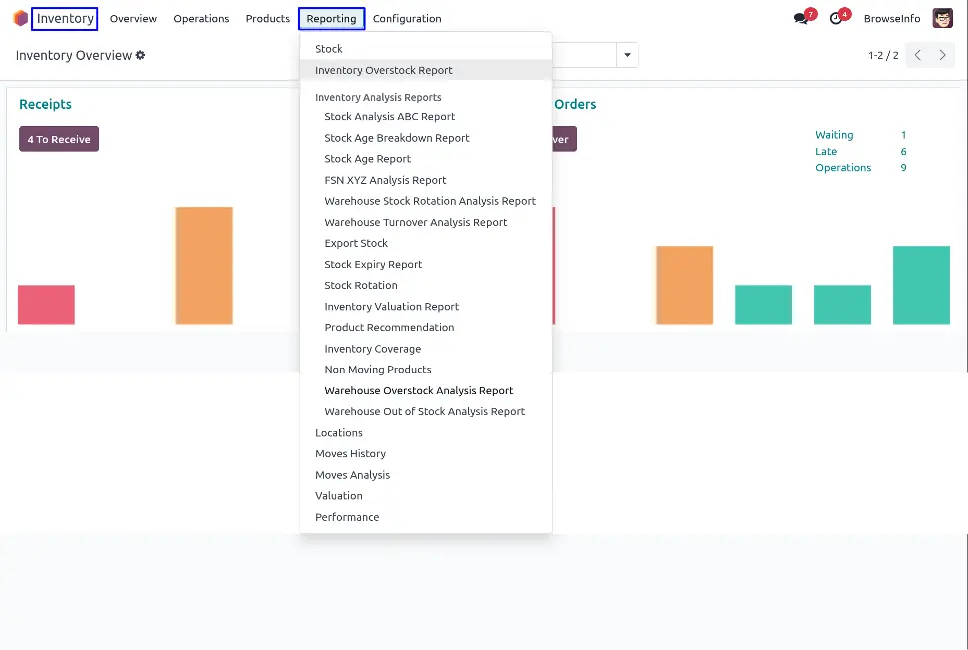
Inventory Valuation Report Menu
Under Inventory > Reporting > Inventory Valuation Report menu user can print inventory valuation report in pdf and xls format.
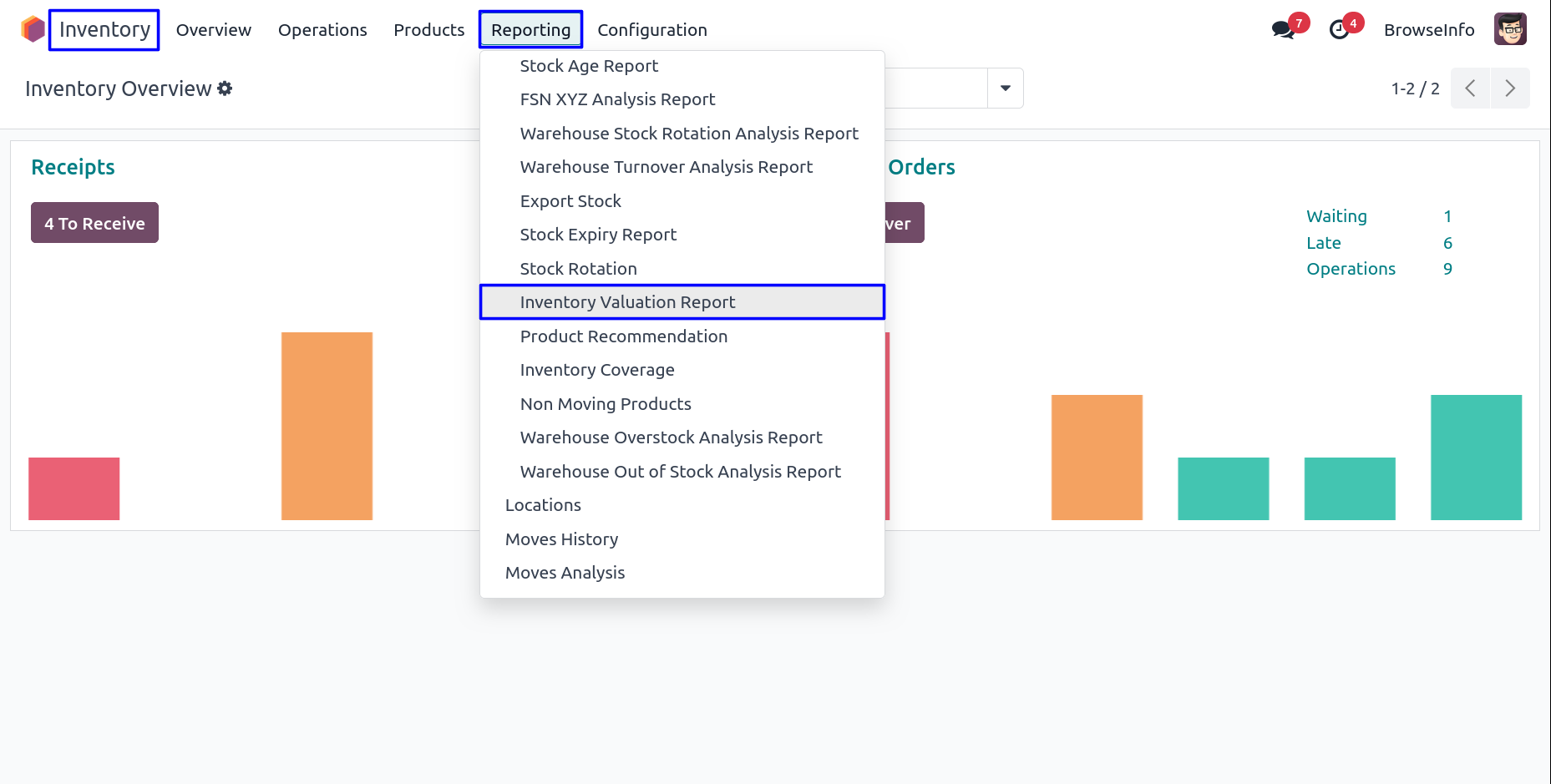
Inventory Valuation Report Wizard with Location and Category Filter
After click on "Inventory Valuation Report" menu new wizard will open, user can select company, location, filter by category and print valuation report based on particular duration.
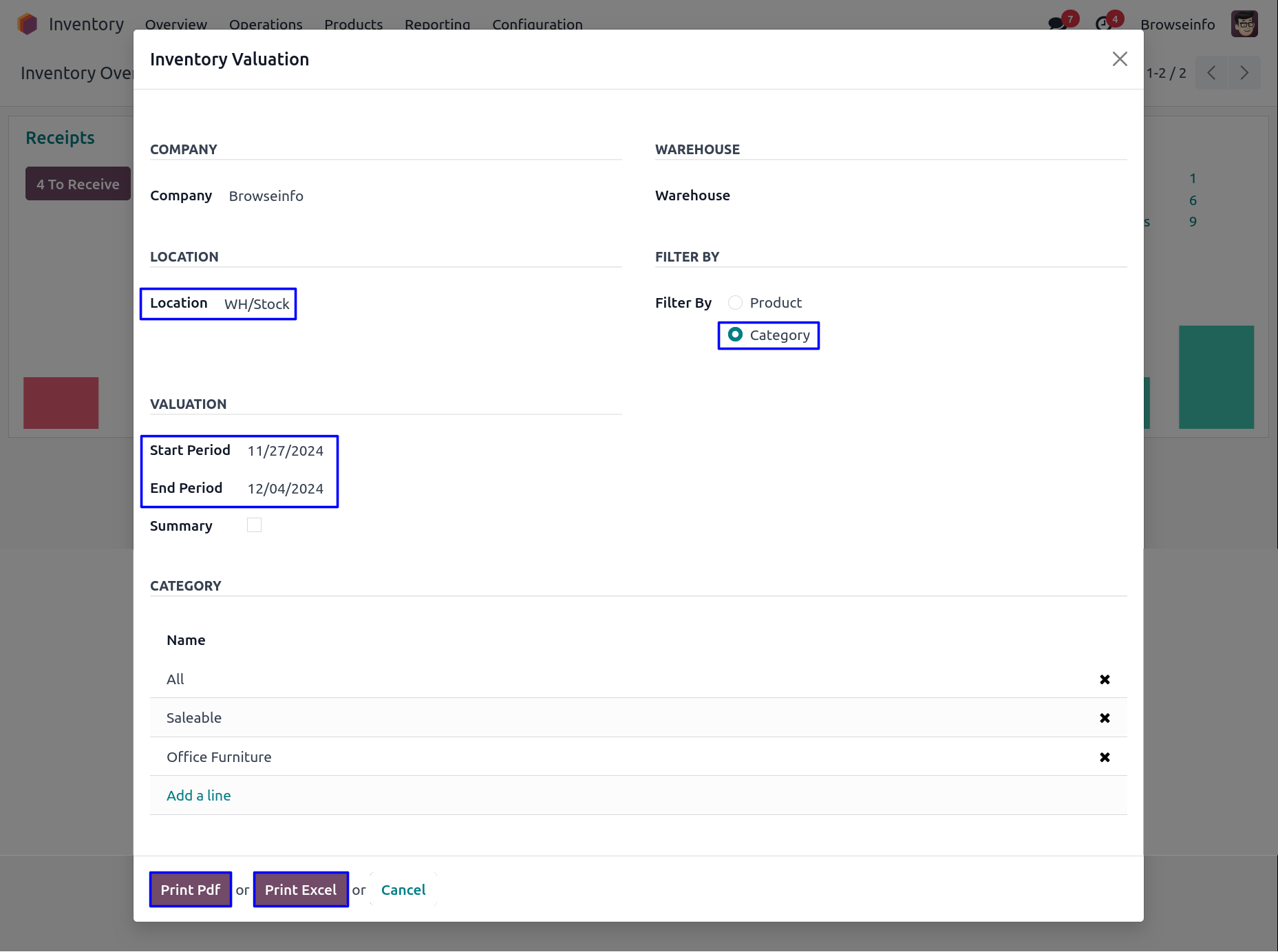
Inventory Valuation PDF Report
User can see printed inventory valuation report in pdf format.
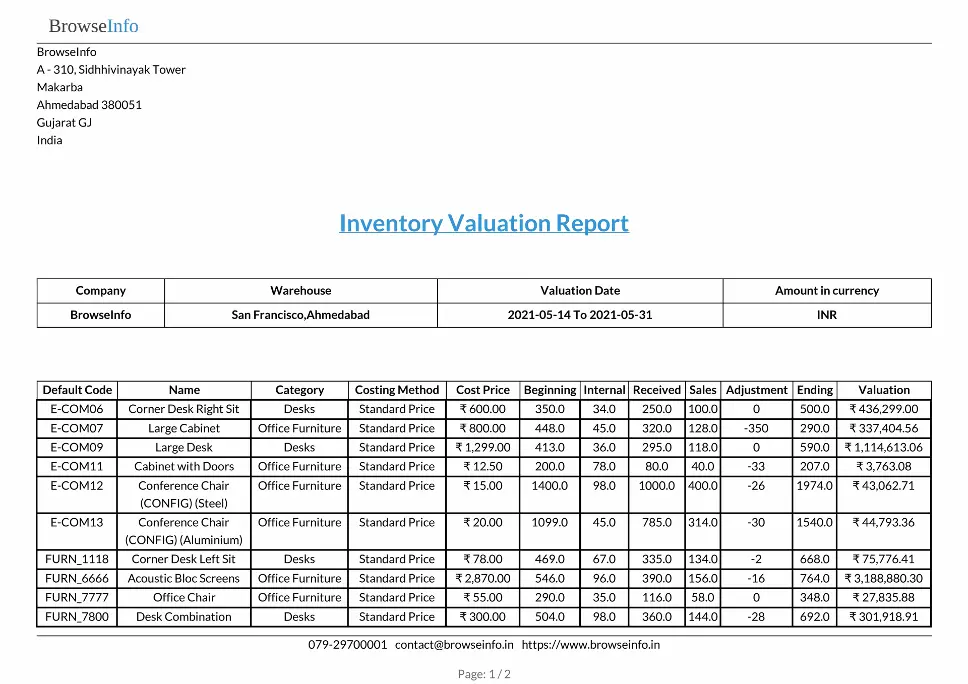
Inventory Valuation XLS Report
User can see inventory valuation report in xls format.
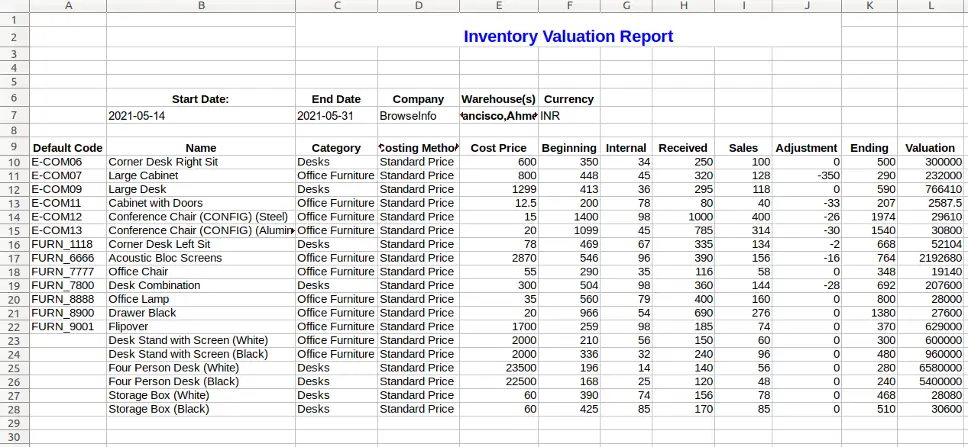
Warehouse Out of Stock Analysis Report Menu
Under Inventory > Reporting menu user can see "Warehouse Out of Stock Analysis Report" menu.

On clicking menu new wizard will open user can apply different filters like start date, end date, product categories and products and company and warehouse.
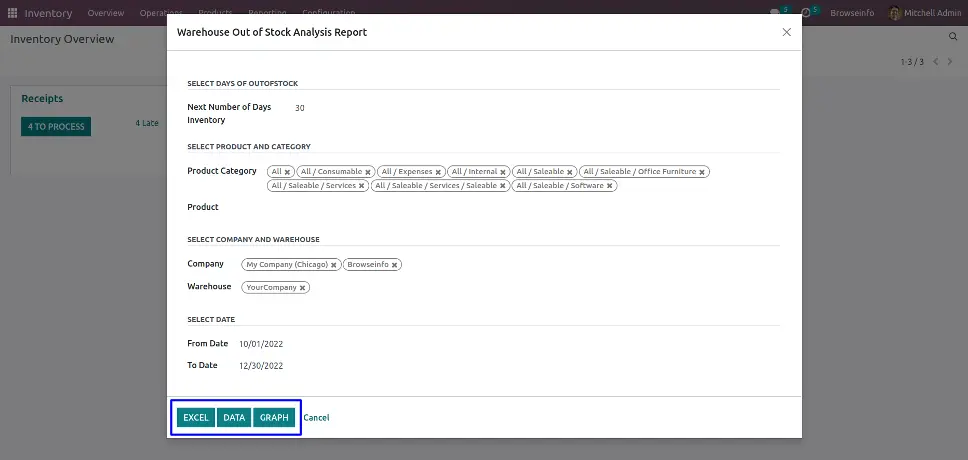
Warehouse Out of Stock Analysis Excel Report
On clicking the "EXCEL REPORT" button user can see generated out of stock excel report as below image.
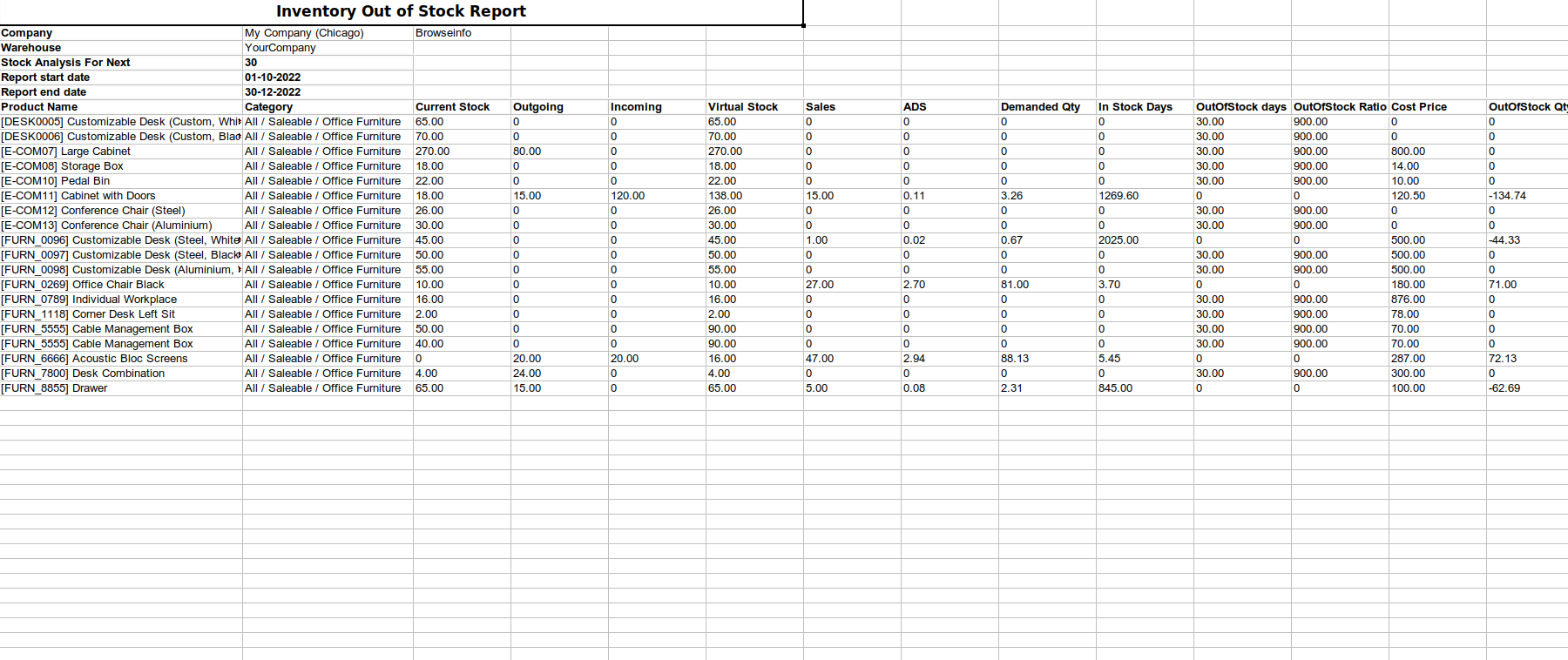
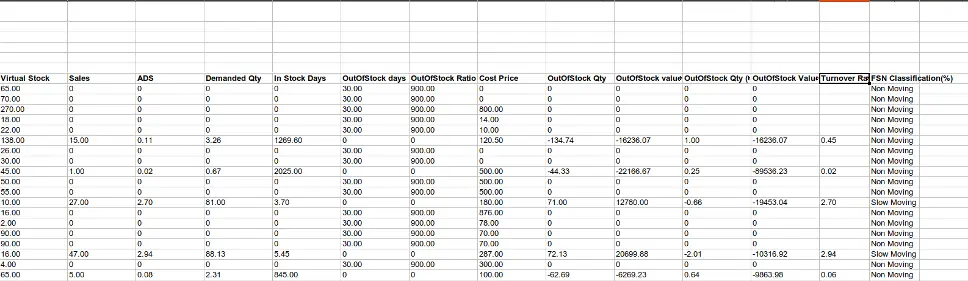
Warehouse Out of Stock Analysis Report
On clicking "VIEW DATA" button user can see out of stock analysis report.

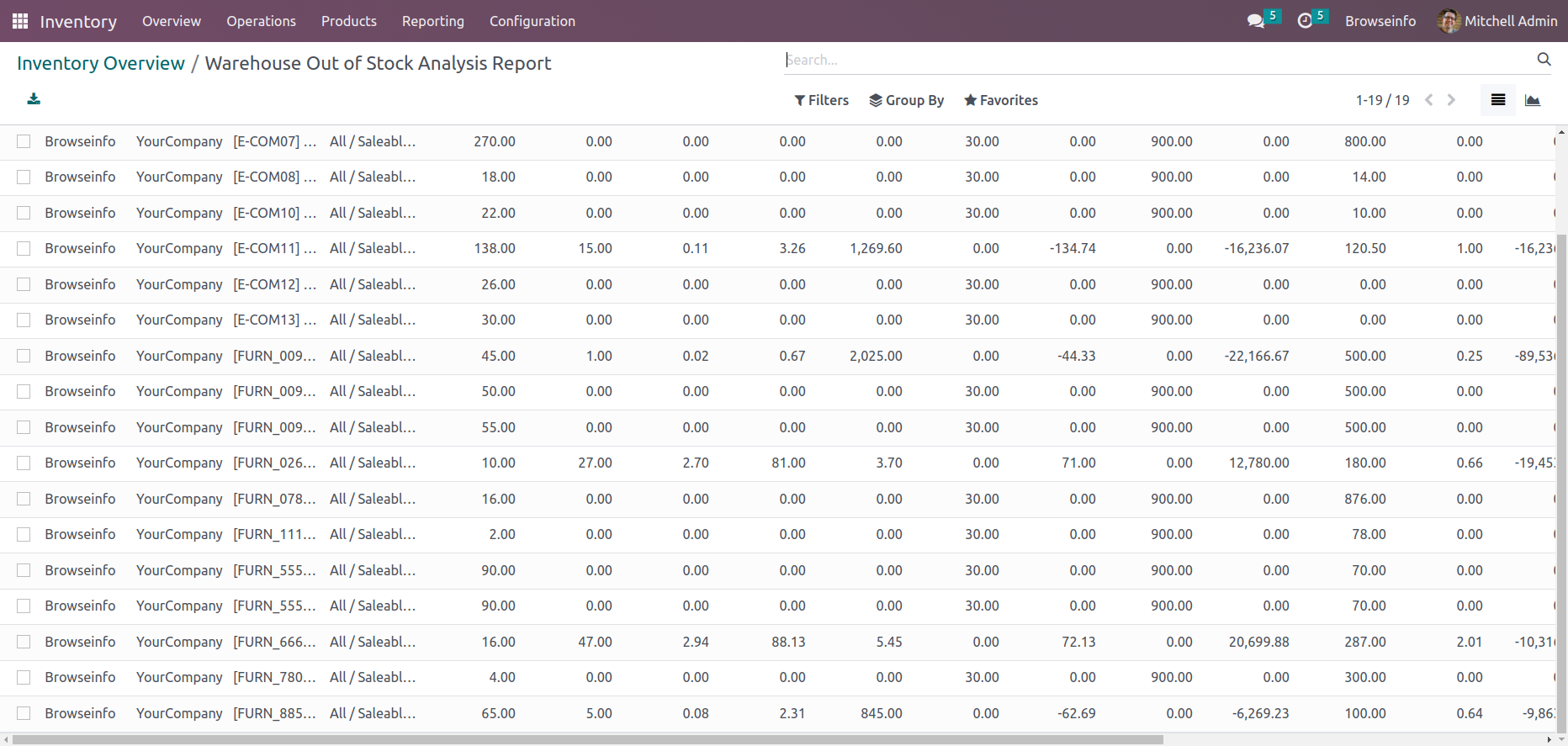
Warehouse Out of Stock Analysis Graph Report
On clicking "VIEW GRAPH" button user can see graph view for out of stock analysis.
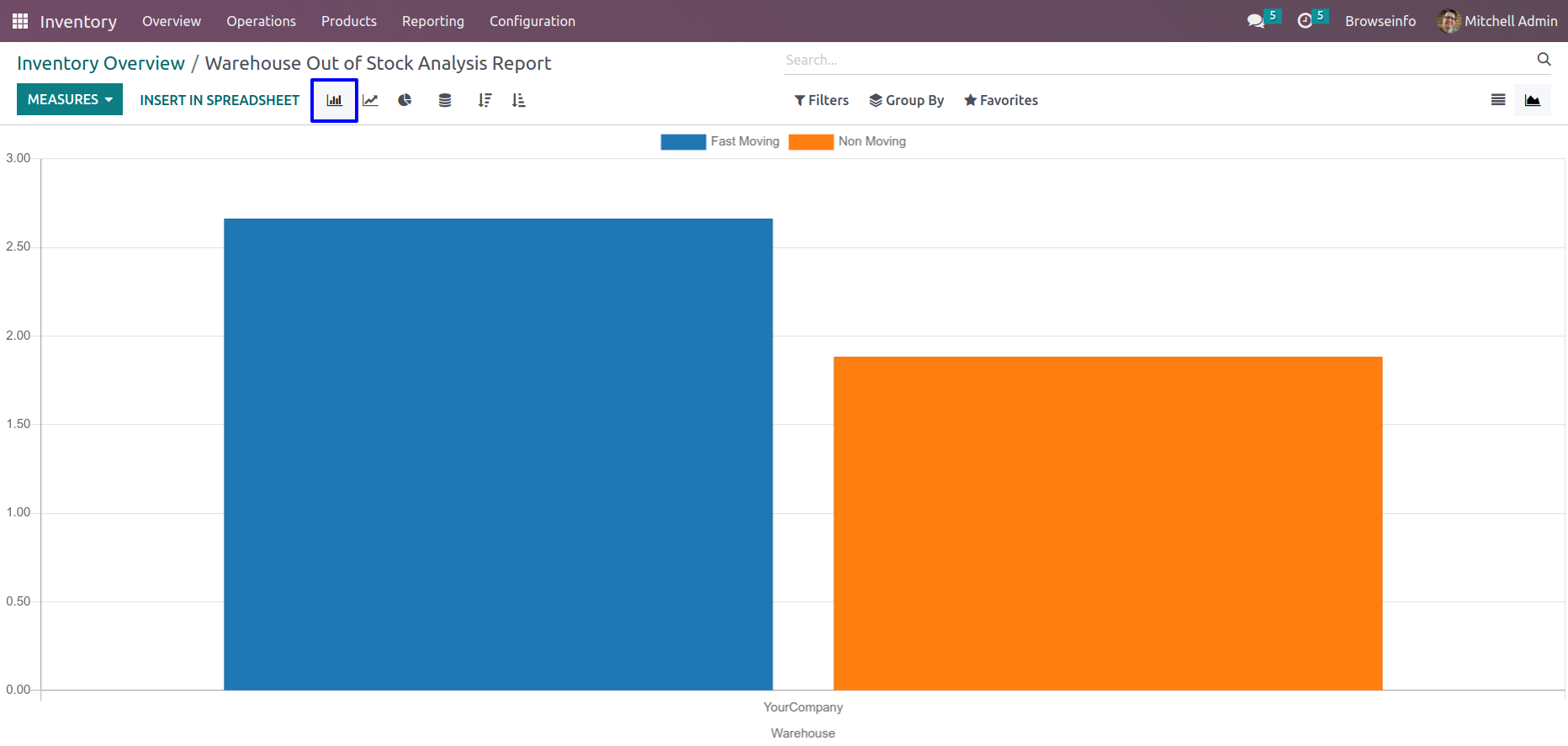
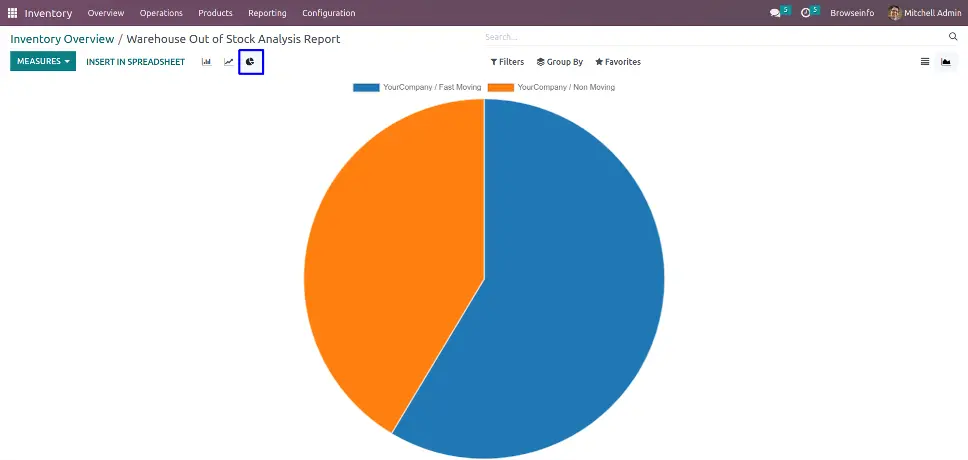
Inventory Coverage Menu
User can open form for inventory coverage report.
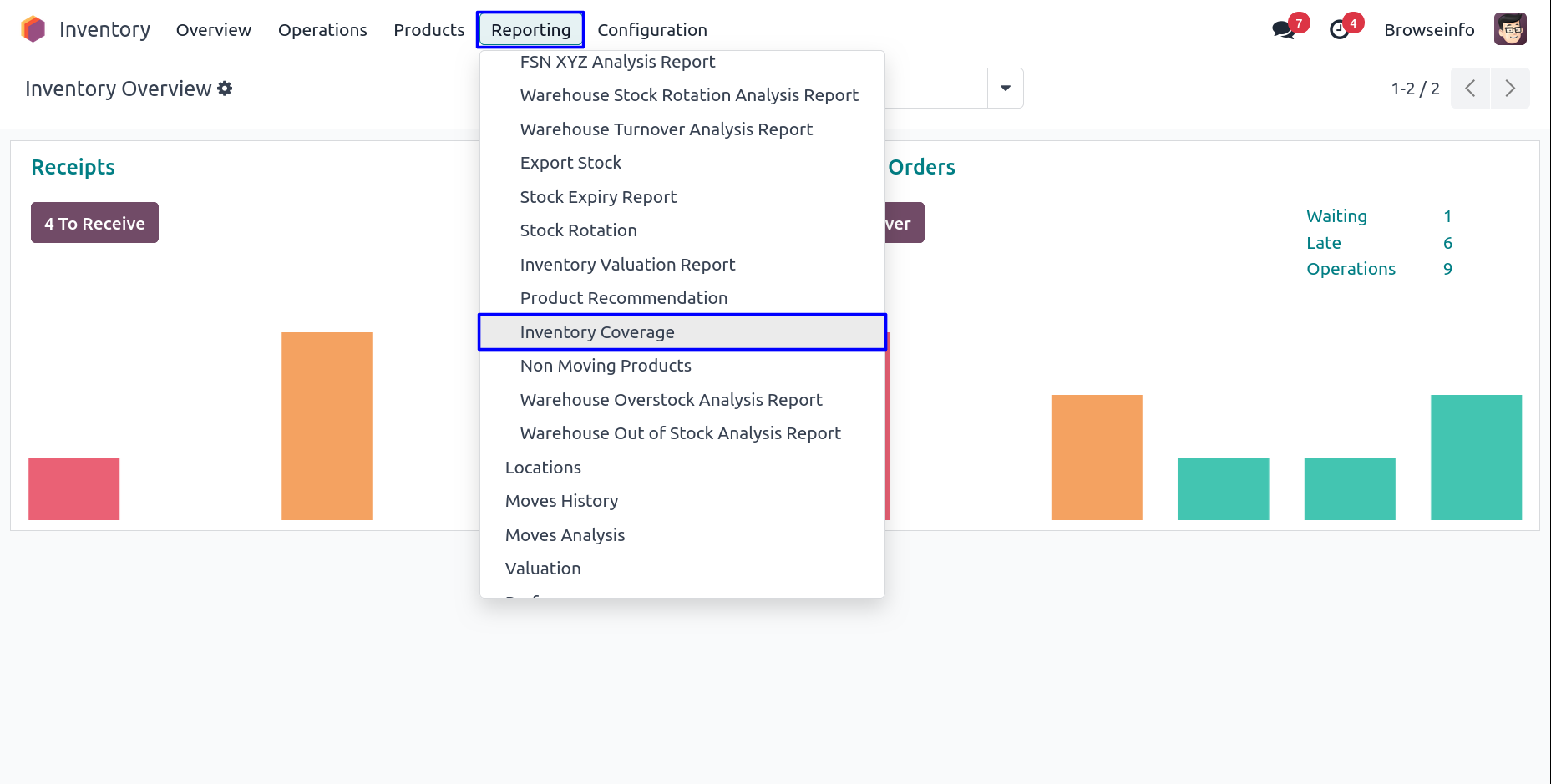
Filter By Warehouses & Products
User can filter by warehouses and products and decide start date and end date.
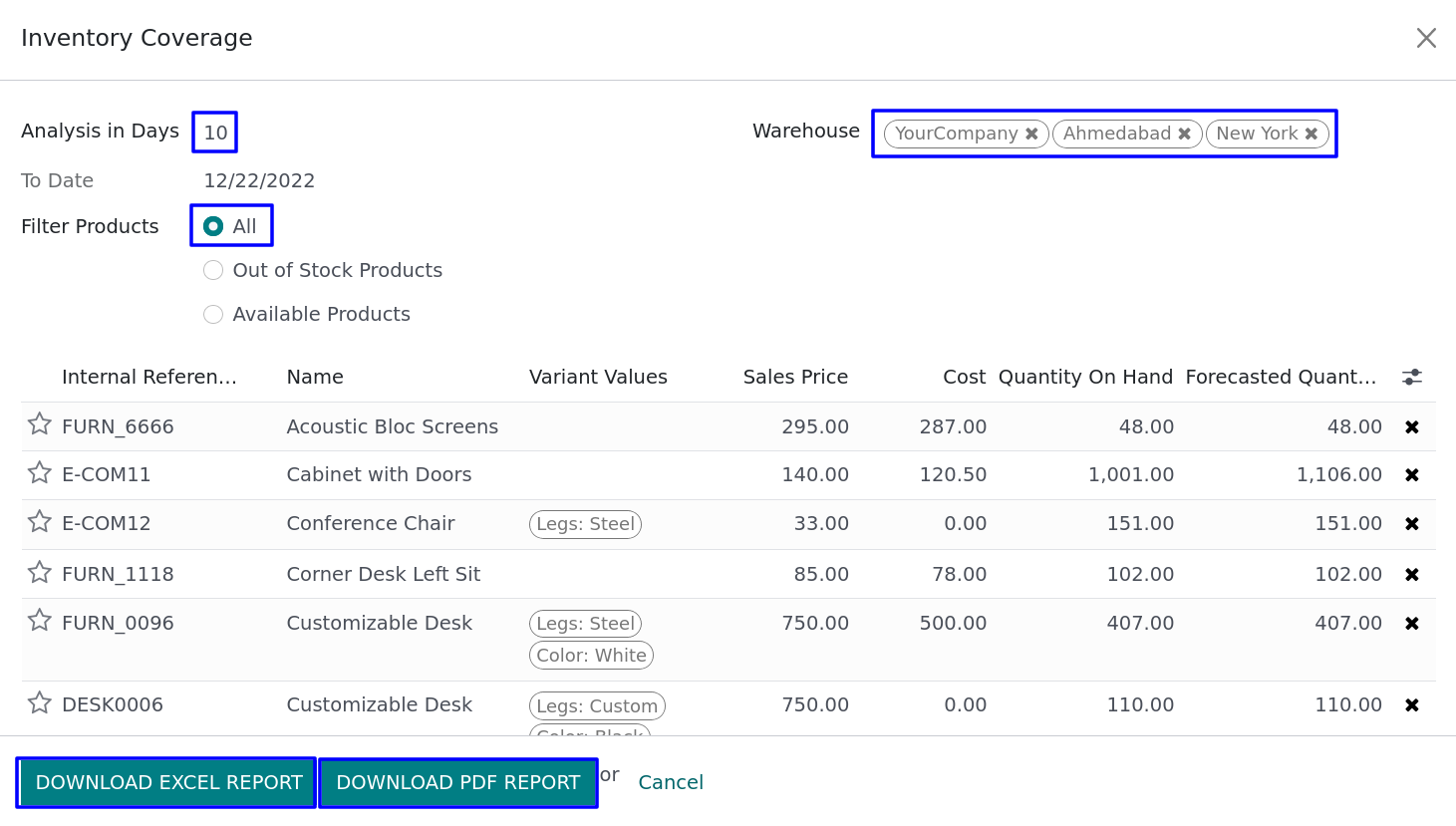
Inventory Coverage Excel Report
User can see detail of Inventory coverage report according given period.
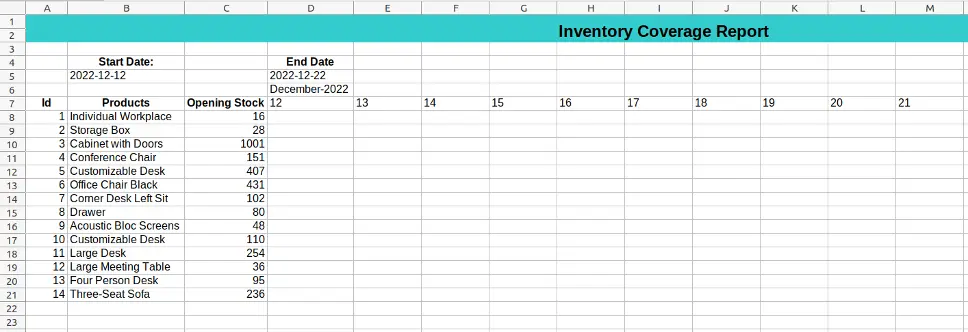
Inventory Coverage PDF Report
User can see detail of Inventory coverage report according given period.
Stock Age Breakdown Report Menu
Under Inventory > Reporting menu user can see "Stock Age Breakdown Report" menu.
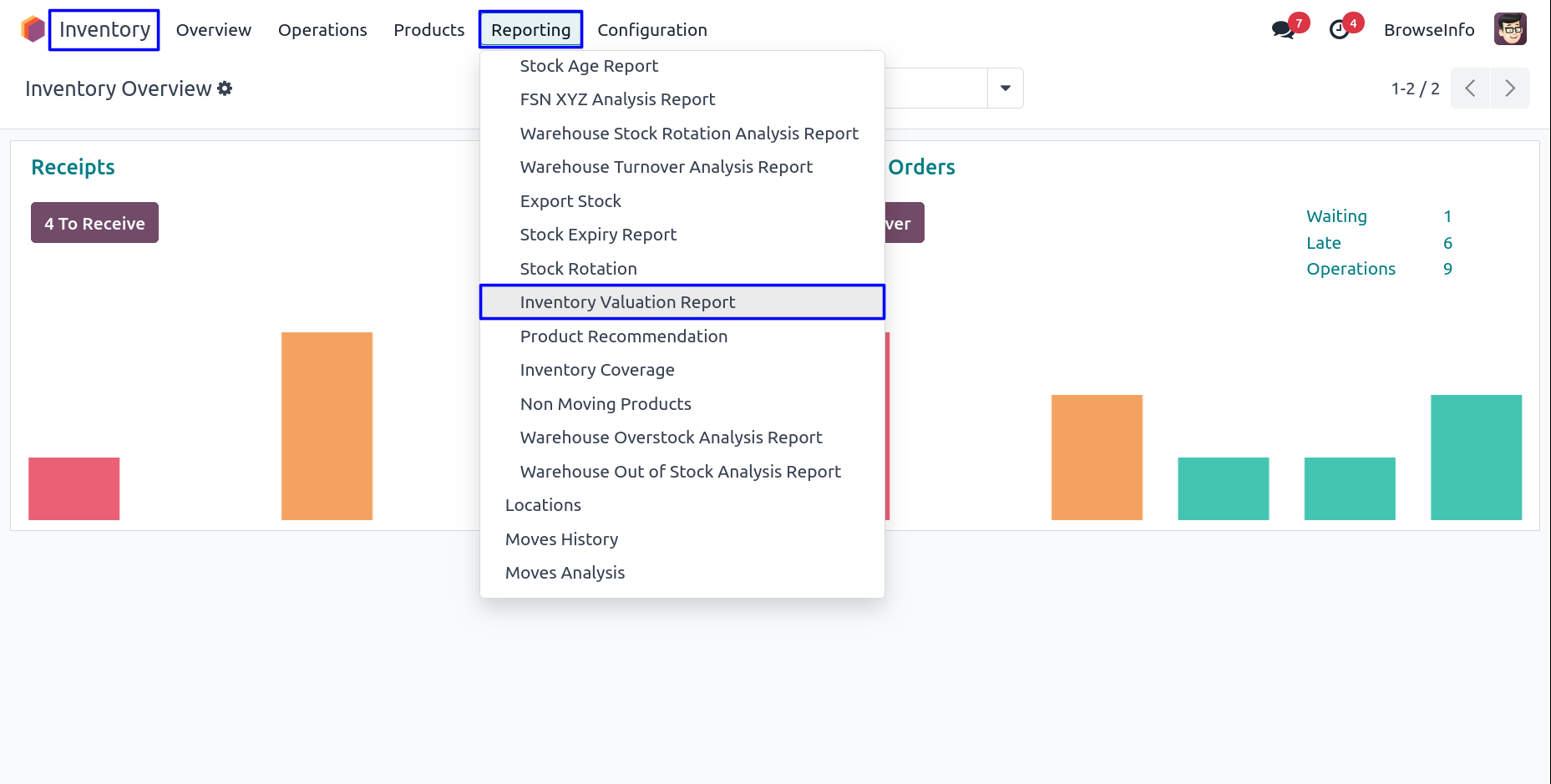
On clicking menu new wizard will open User can apply different filters like product categories and products and company and warehouse.
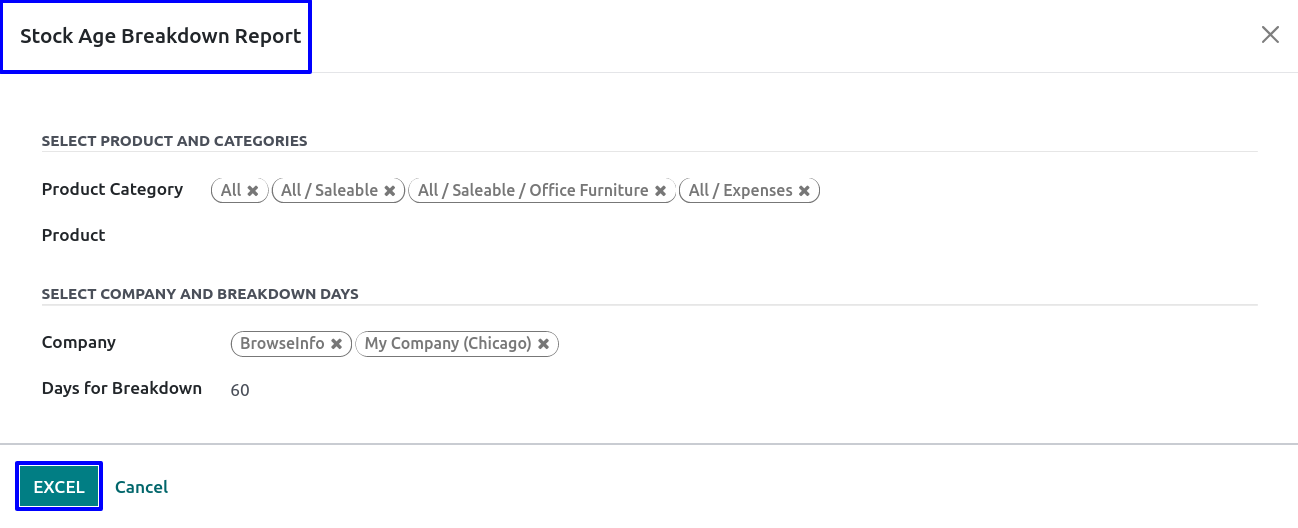
Stock Age Breakdown Excel Report
On clicking "EXCEL REPORT" button user can see generated age breakdown excel report as bellow image.
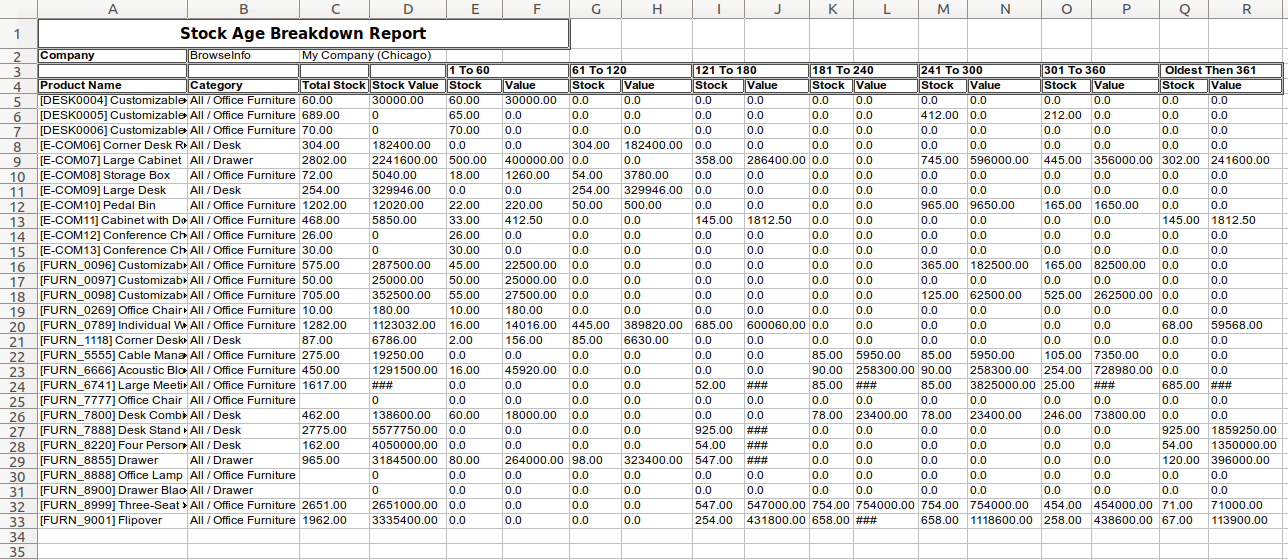
Stock FSN XYZ Analysis Report Menu
Under Inventory > Reporting menu user can see "FSN XYZ Analysis Report" menu.
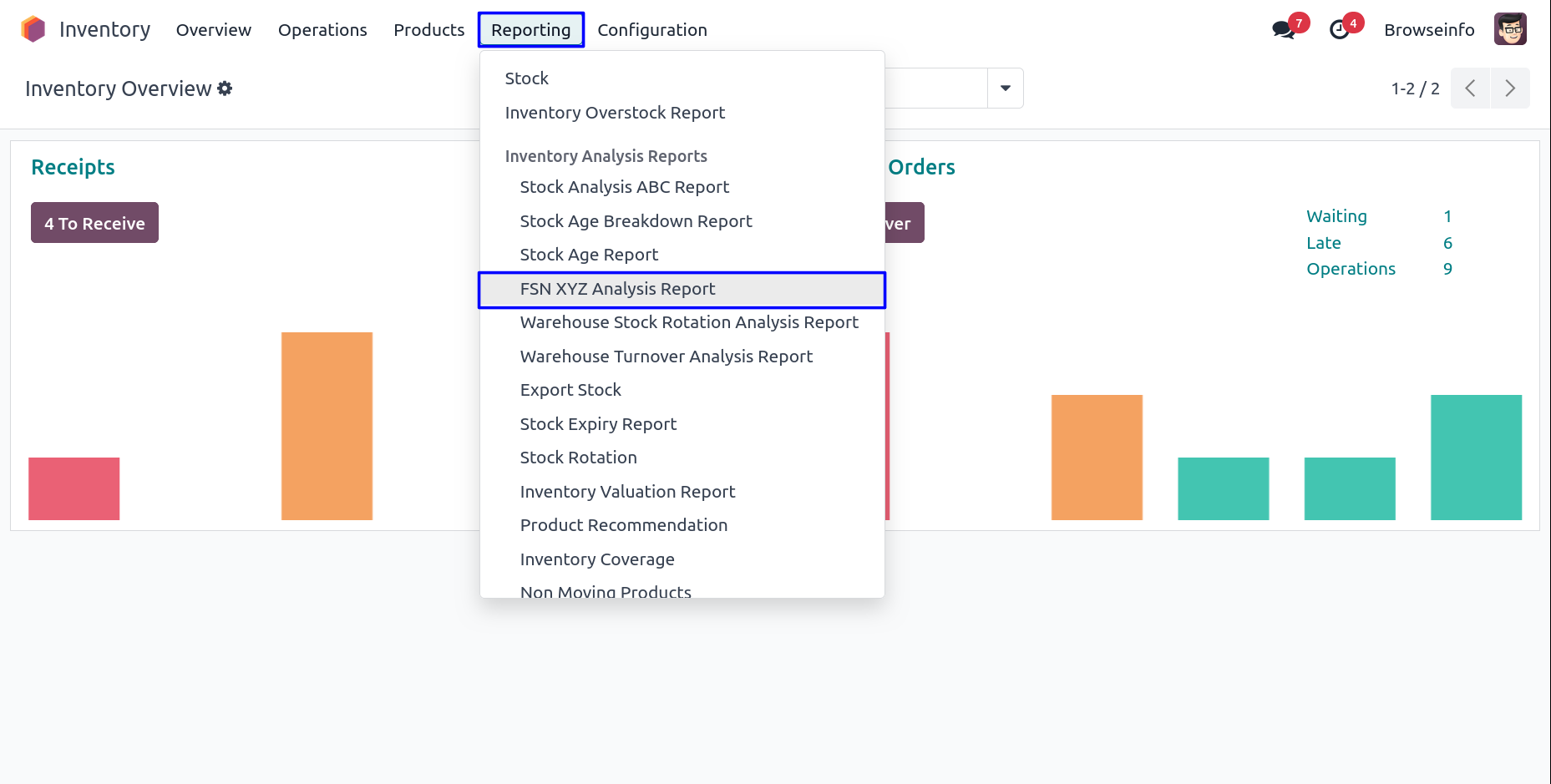
On clicking menu new wizard will open User can apply different filters like from date, to date, product categories and products and company and warehouse, Also can select different FSN and XYZ classification type.
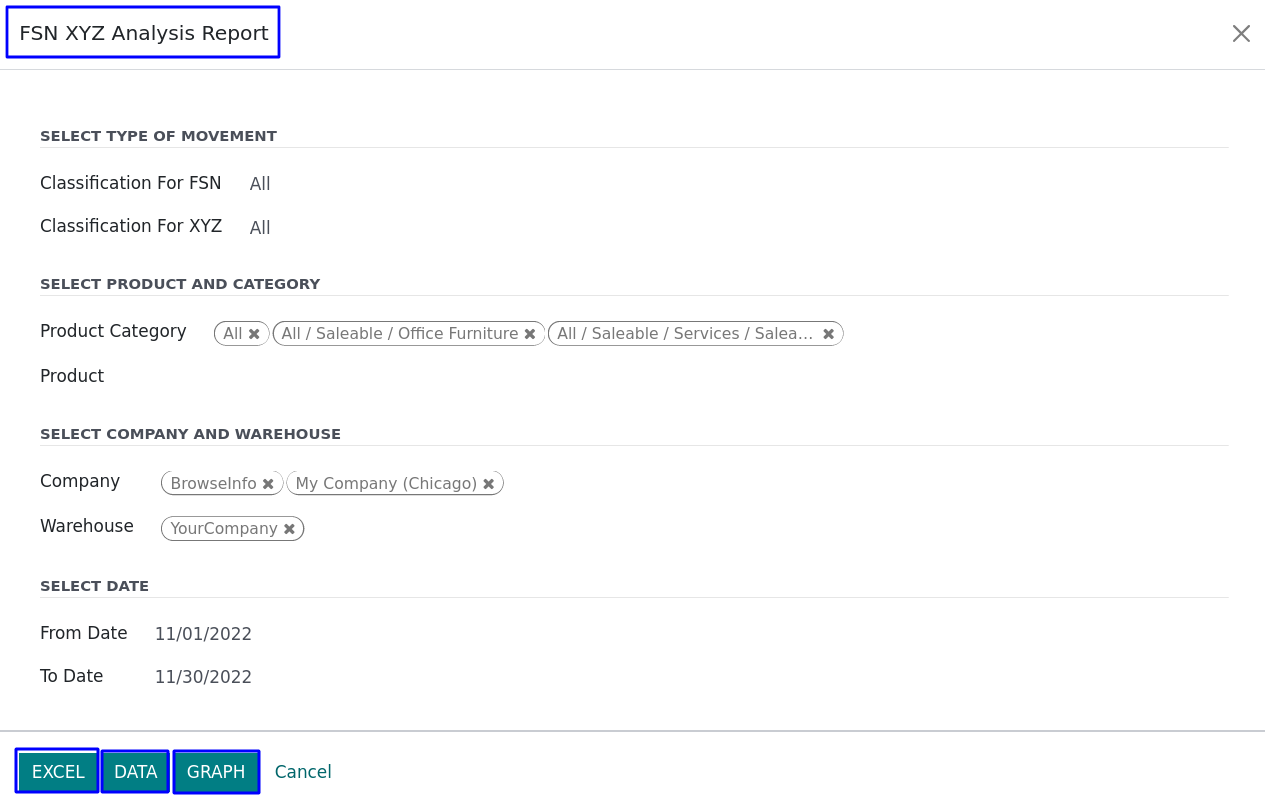
Stock FSN XYZ Analysis Excel Report
On clicking the "EXCEL REPORT" button user can see generated FSN XYZ analysis excel report as below image.
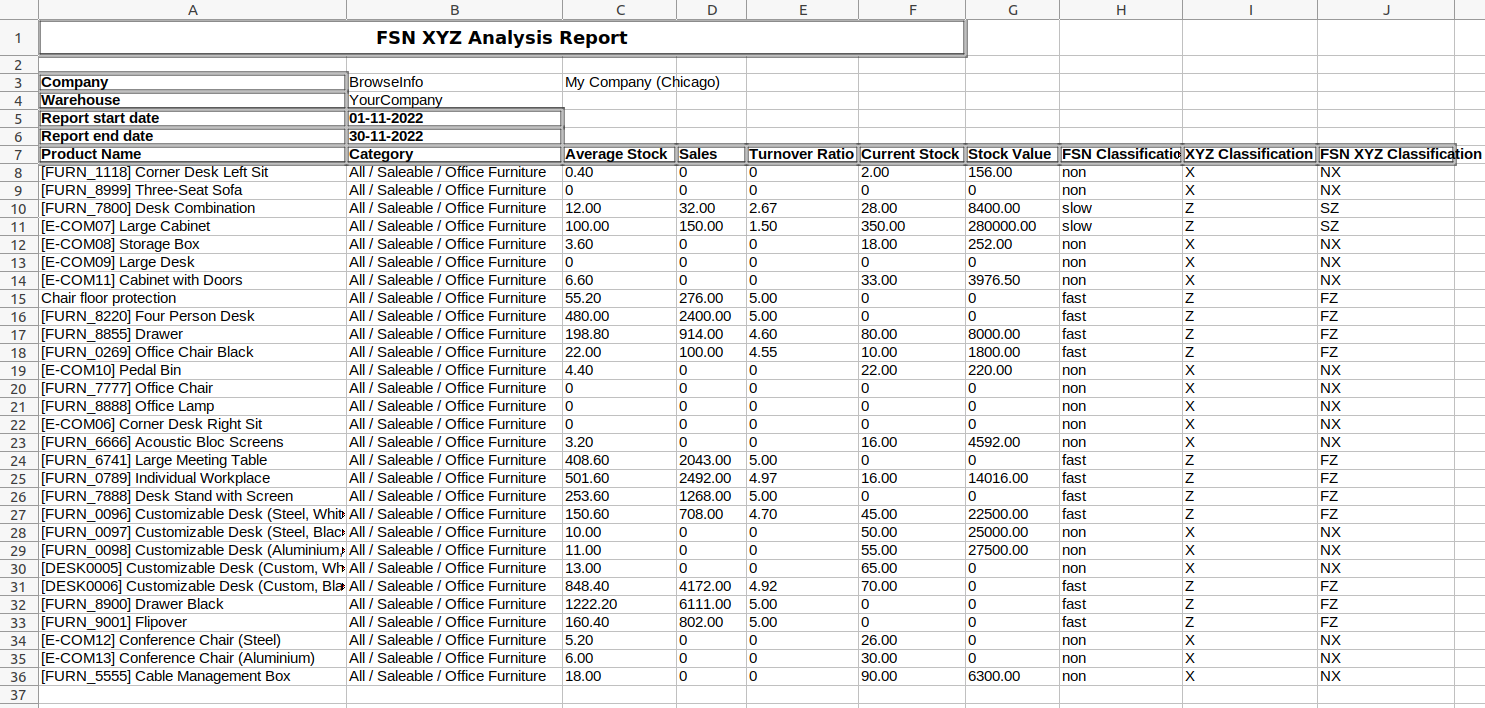
Stock FSN XYZ Analysis Report
On clicking "VIEW DATA" button user can see FSN XYZ analysis report.
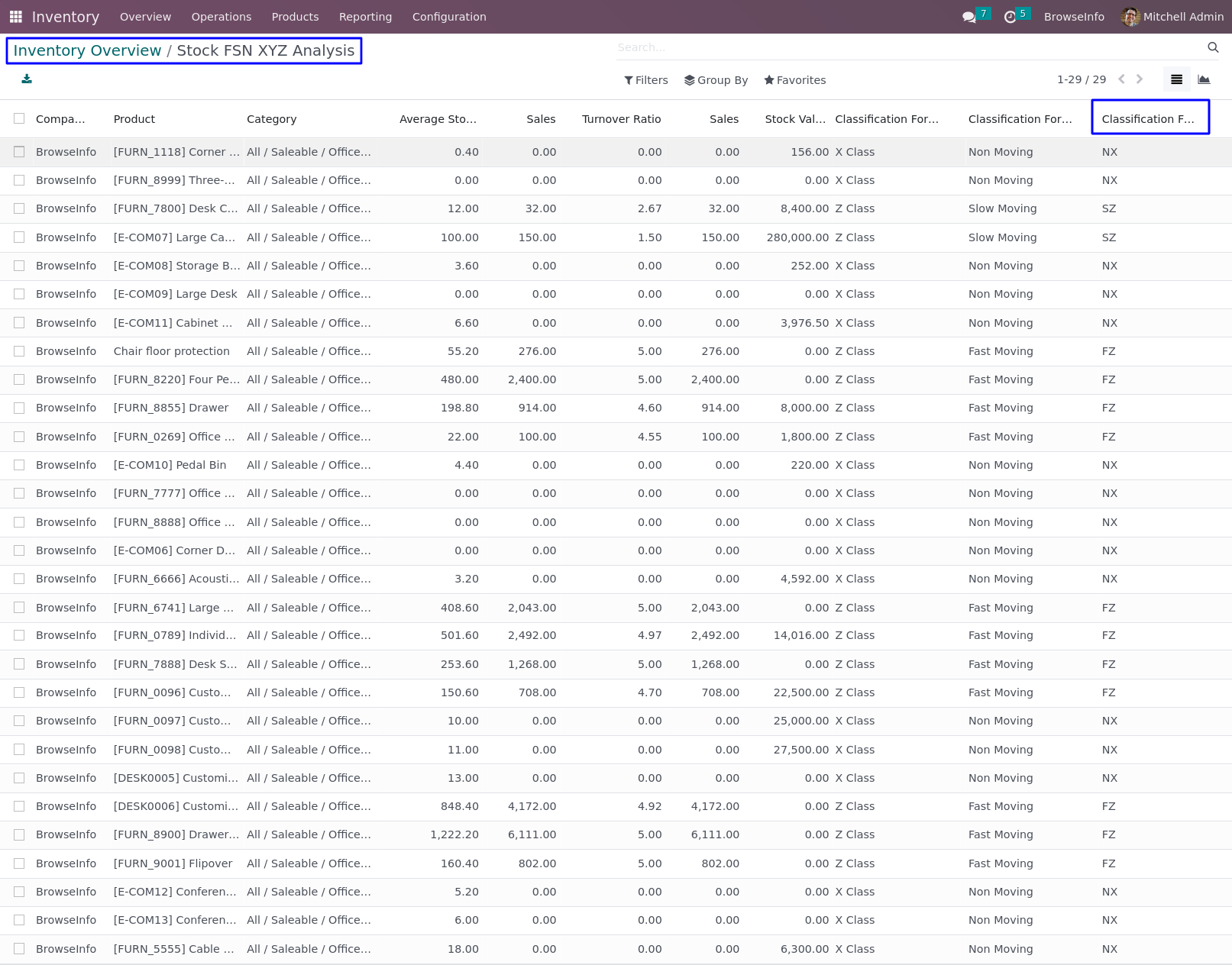
Stock Expiry Report Menu
Figure shows the menu for Stock Expiry Report.
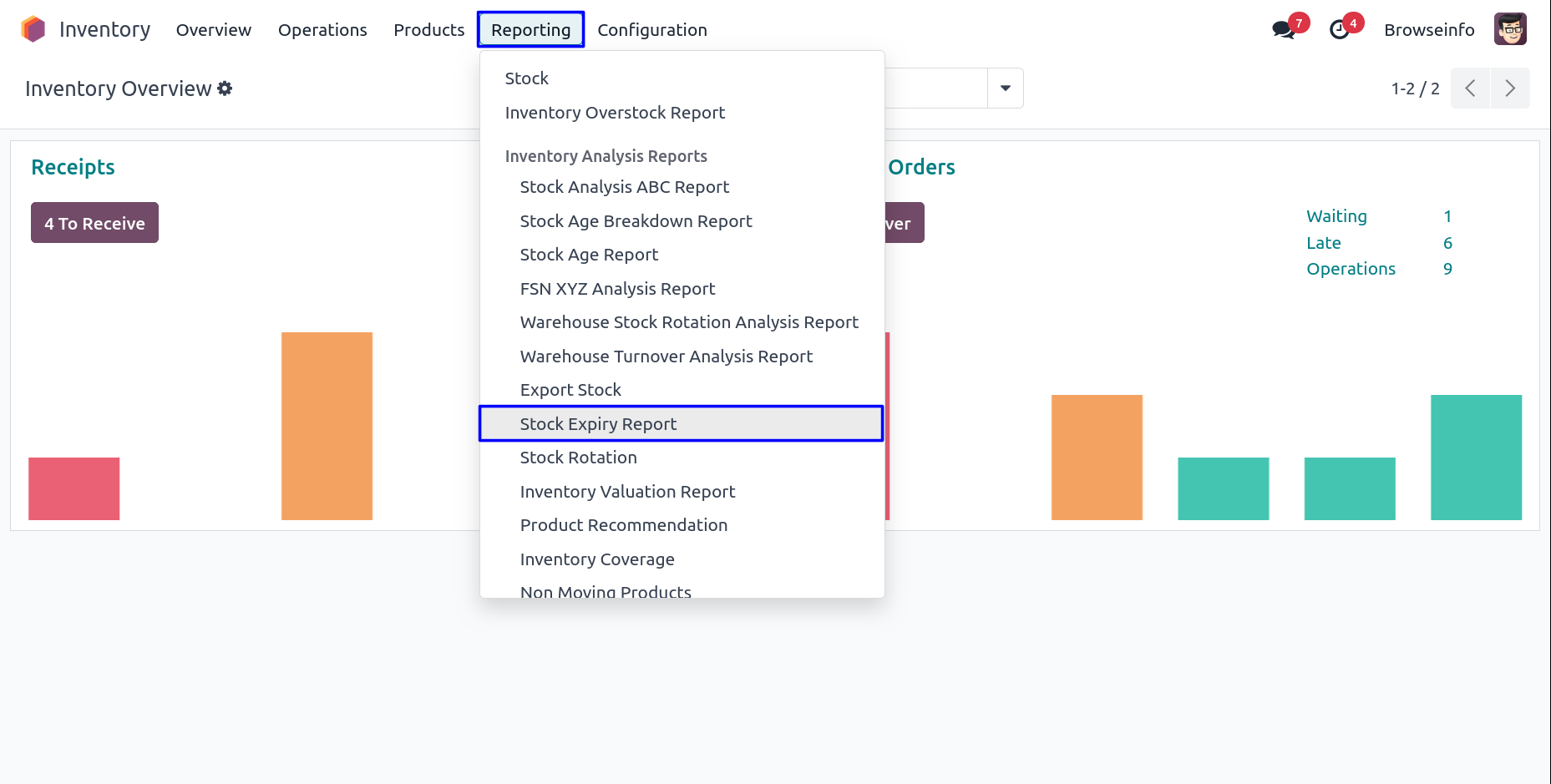
Stock Expiry Report Wizard
In this wizard you have to select Report Type for generated report, select Include expiry stock, and Days for report information duration.You can print XLS report as well as PDF Stock Expiry Report.
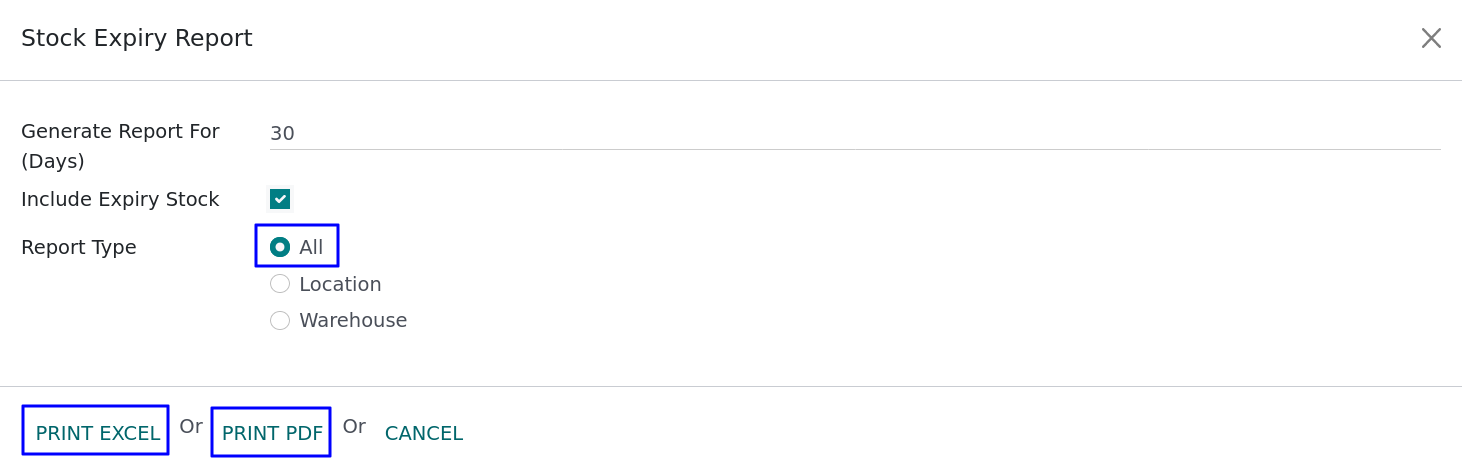
Print Excel Report
By click on Print Excel button you can see the wizard from which you can download the excel report. You can download Stock Expiry report from here.
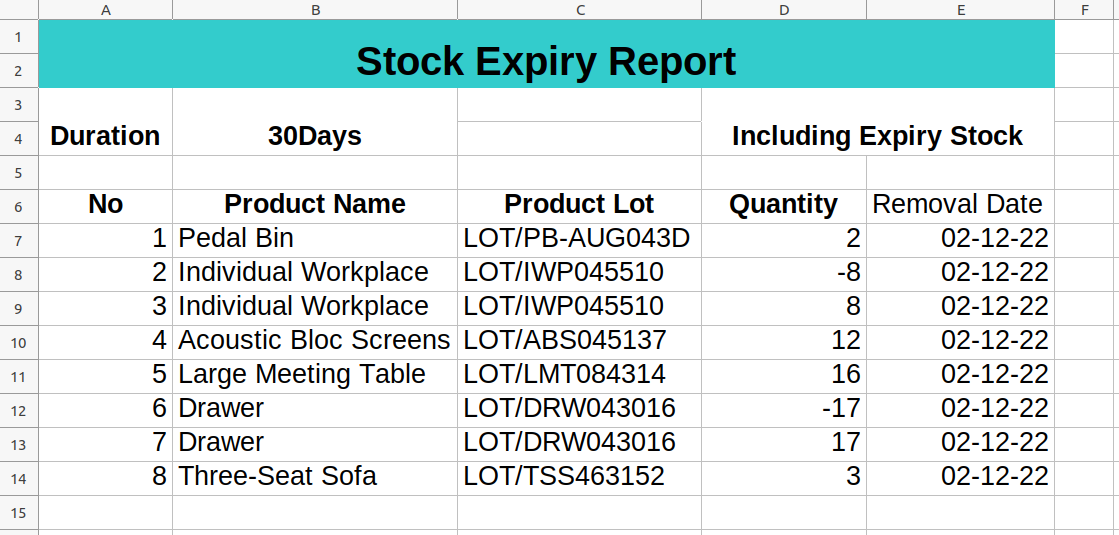
Print PDF Report
By click on Print PDF button you can see PDF Stock Expiry Report will be printed.