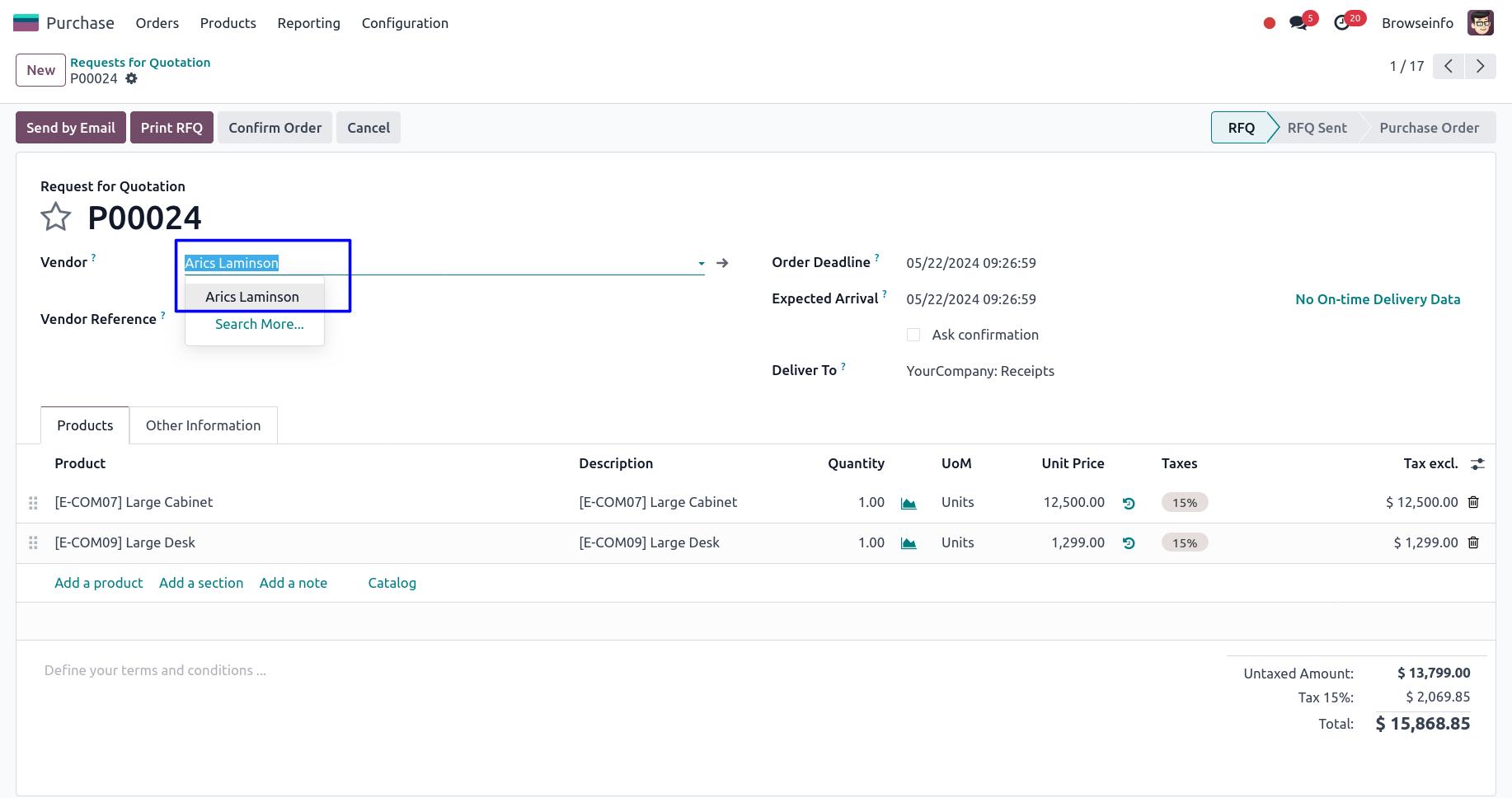There is no facility to separate Customer and Vendor on Partner/Contact from Odoo13. Previous Odoo version has field as 'Is Customer' and 'Is Vendor' to separate it from Contact/Partner. This feature is deprecated from Odoo since Odoo13. We have added same funcationality on this app, Customer and Vendor Option on Partner odoo app added 'Is a Customer' and 'Is a Vendor' fields in contacts, so user can easily identify or set contact as Customer or Vendor. It also helps to filter customer and vendor easily and only customers are visible on sales order and customer invoice same only vendors are visisble on purchase and vendor bills.
Features
1) Make Contacts as Customer.
User can make contacts as customer by enable "Is a Customer".
2) Make Contacts as Vendor.
User can make contacts as vendor by enable "Is a Vendor".
3) Customers and Vendors Filter.
User can easily identify customers and vendors using filters.
4) Visible Customers/Vendors on Sales Order/Purchase Order.
Only customers will appear on sale order, and only vendors visible on purchase order.
Is a Customer
On partner form view, under "Sales & Purchase" tab user can see "Is a Customer" fields, user have to enable this to make contact as "Customer".
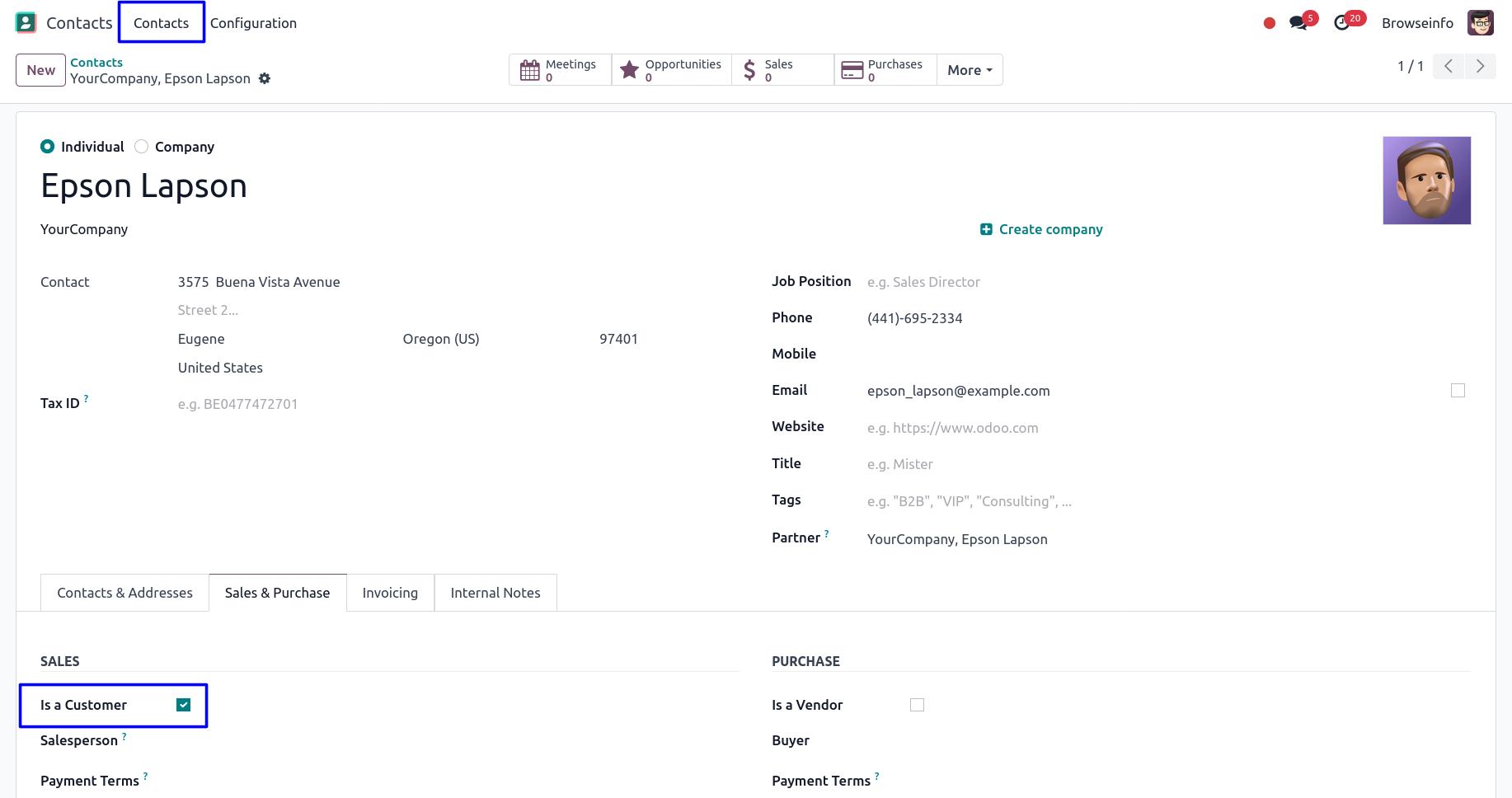
Customers Filter
Under customers filter user can see contacts only with "Is a Customer".
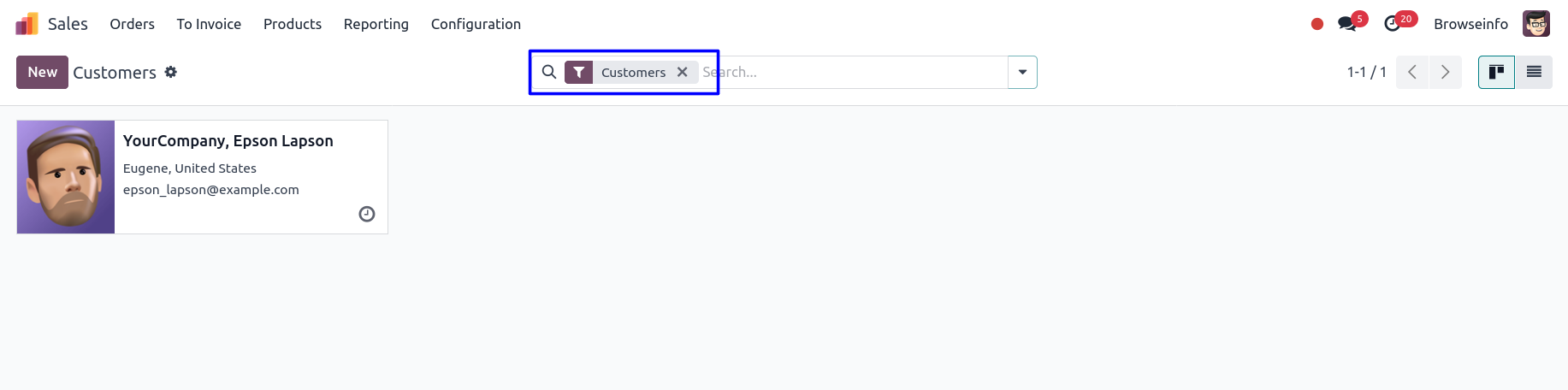
While creating Quotations/Sales Orders user can only see customers.
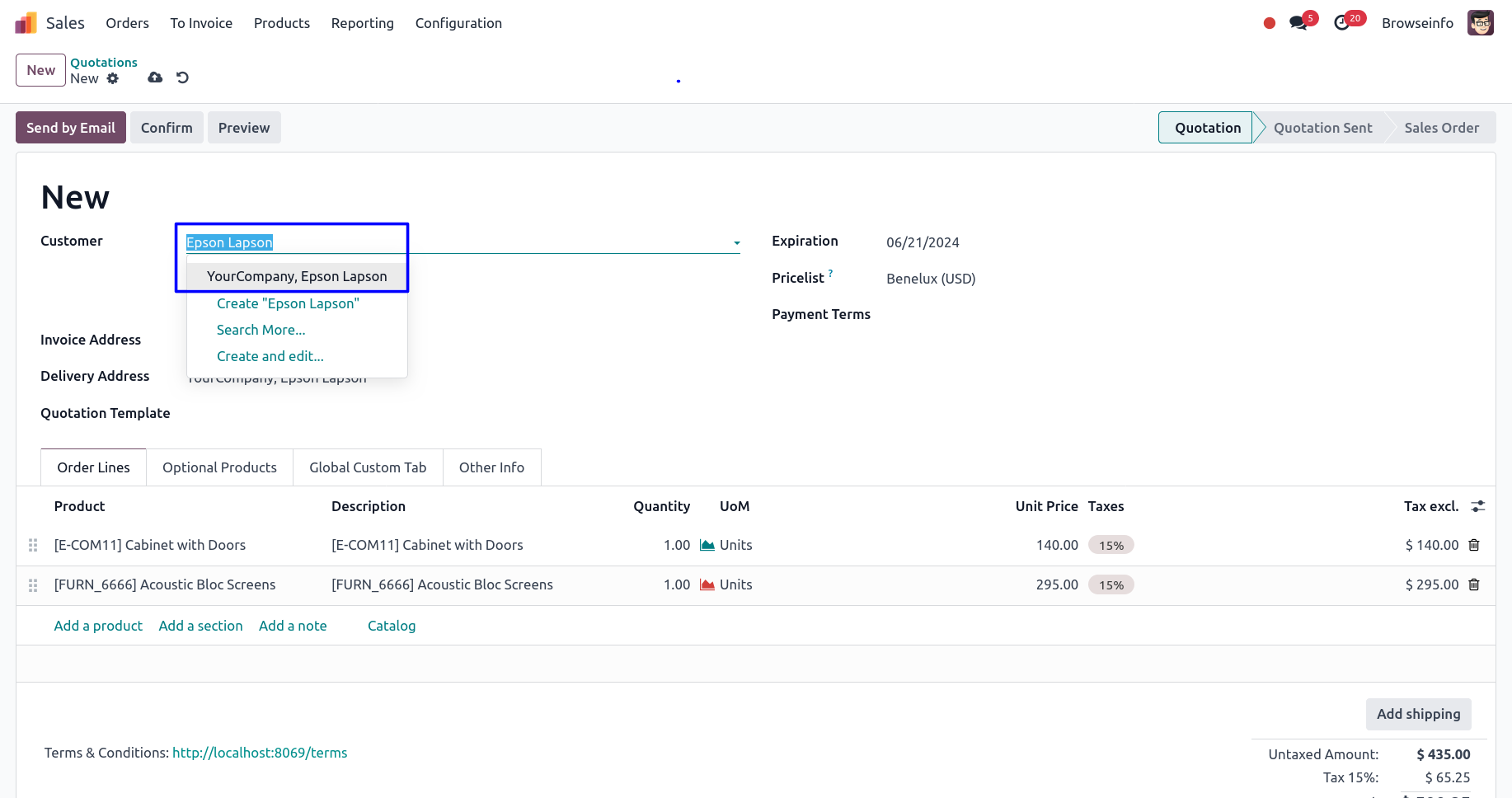
Is a Vendor
On partner form view, under "Sales & Purchase" tab user can see "Is a Vendor" fields, user have to enable this to make contact as "Vendor".
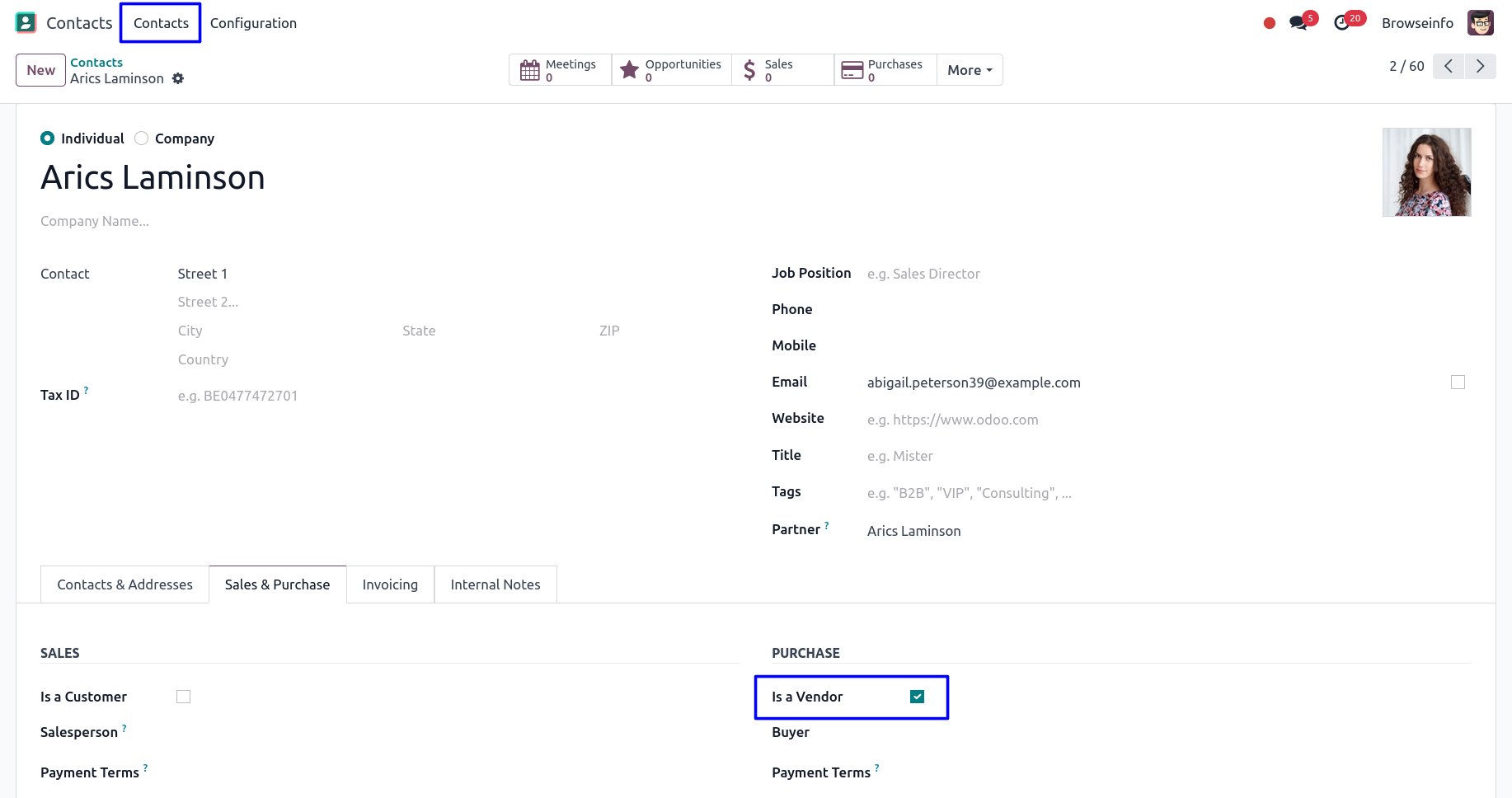
Vendors Filter
Under customers filter user can see contacts only with "Is a Customer".
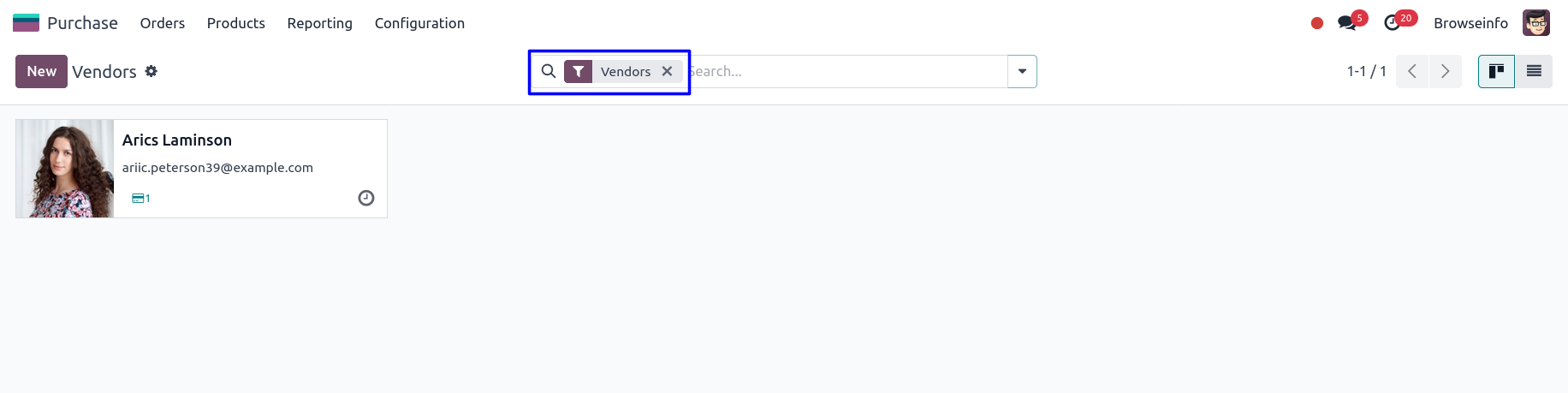
While creating Requests for Quotation/Purchase Orders user can only see customers.