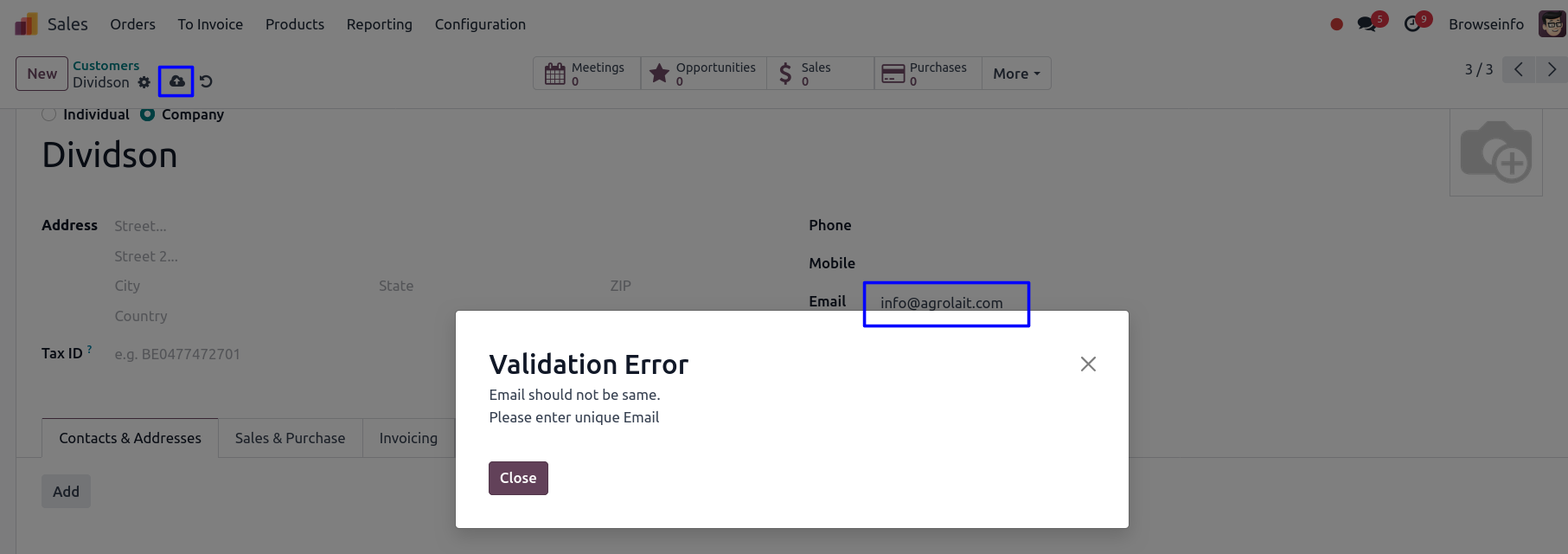Duplicate Contact Validation Alerts Odoo App helps to select fields to check for duplicate value in customer or contact. When a user creates unique fields and enters the same value in customer or contact that time raises a warning/validation message so it will help to avoid duplicate entries for contact/customer. You have the choice to select multiple fields for the duplication check and according to that validation check for selected fields and alerts appear when users try to enter duplicate details.
Features
1) Select Fields to Check for Duplicate Value
User can select fields to checking for duplicate value.
2) Raise Warning/Validation Message
When user entered duplicate value that time raise warning/validation message.
Check Fields For Duplicate Value
Goto Sales -> Configuration Settings -> Fields To Check you can select fields for checking duplicate value.
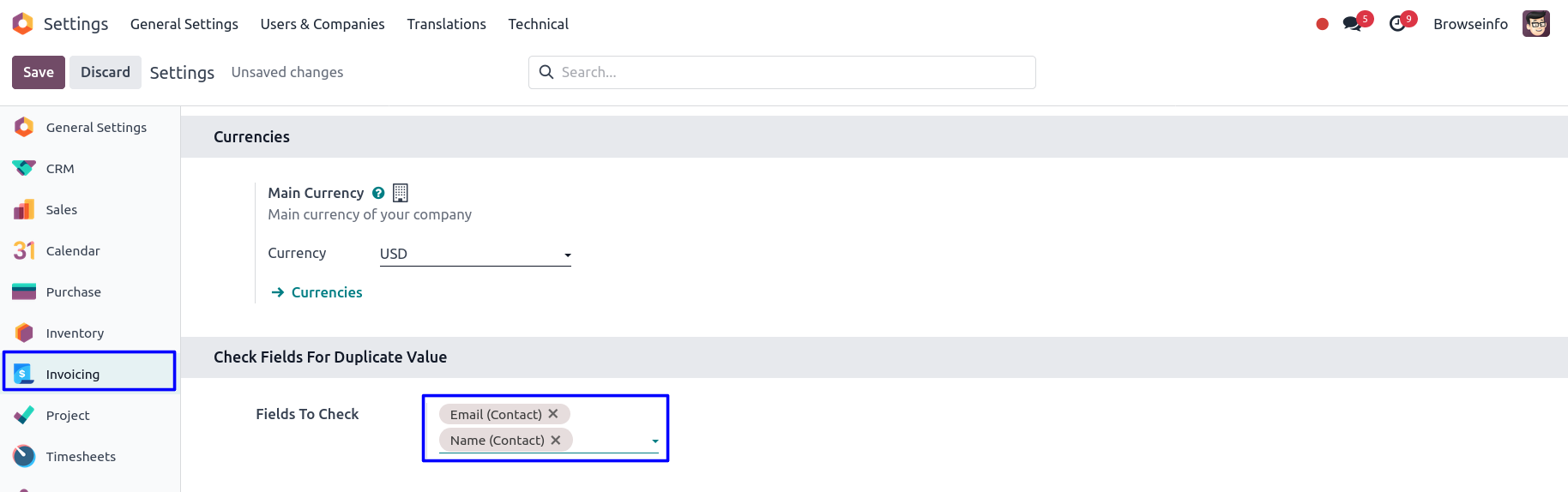
Warning/Validation Message for Duplicate Value
When you creating unique field and enter same name in customer then raise warning/validation message.
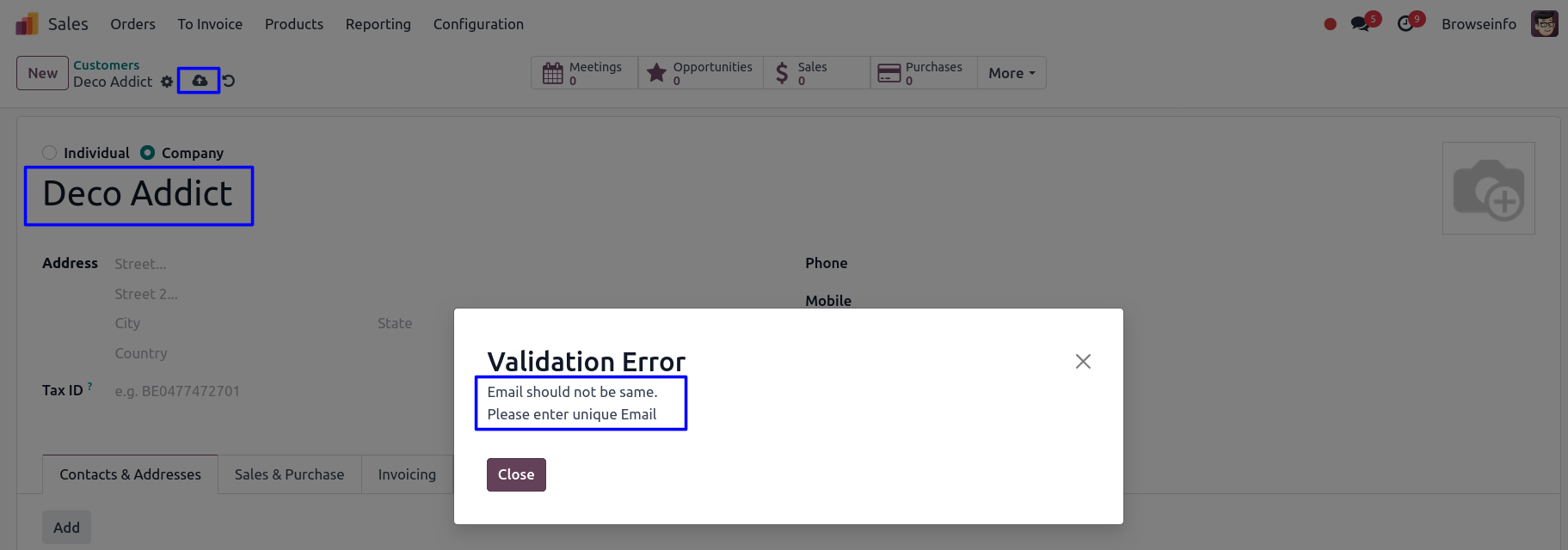
When you creating unique field and enter same email in customer then raise warning/validation message.