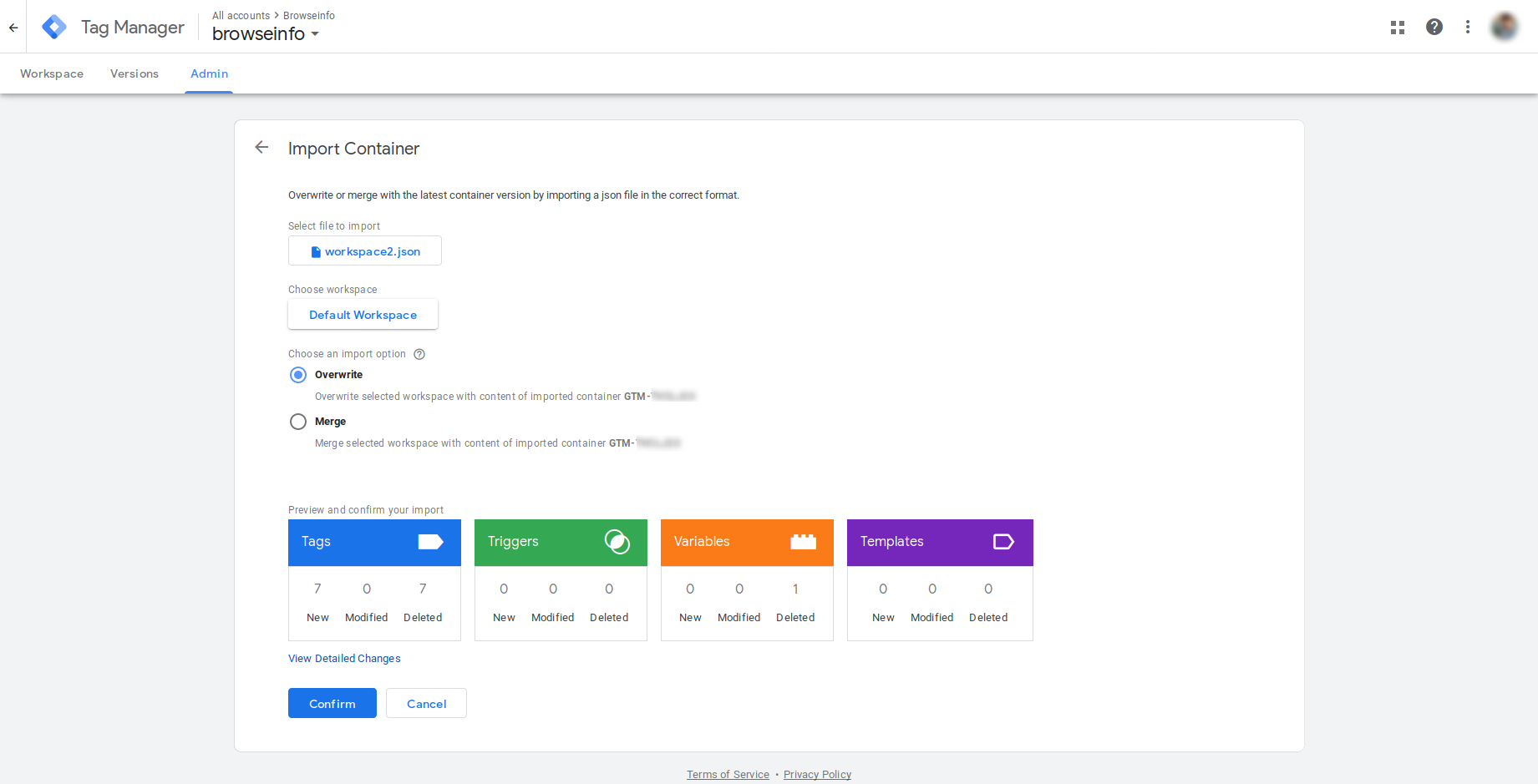Google Tag Manager Odoo App helps to configure container id in odoo website. Users can easily manage all tags without editing code with using google tag manager. Users can also add tags for measuring product impressions, product clicks, views of product details, additions to a shopping cart, checkout and purchases. Users can easily create and configure tags in google tag manager for tracking website data.
Features
1) Configure Google Tag Manager in Website
User can easily configure google tag manager container id in odoo website.
2) Manage All Tags without Editing Code
Using google tag manager user can manage all tags without editing code.
3) Create Tags in Google Tag Manager
User can create and configure tags in google tag manager for tracking website data.
4) Track & Check Analytics in Google Analytics
User can easily track and check analytics in google analytics.
Google Tag Manager with Container ID
User can see google tag manager platform with container id.

Configuration for Google Tag Manager
Website -> Configuration -> Settings -> Enable Google Tag Manager. User can set container id of google tag manager.

Create Tags in Google Tag Manager
User can create tags in google tag manager for tracking data.

Tag Configuration for Replace Analytics Key
Under tag configuration replace google analytics key in all tags so the app can report to google analytics.

Tags Summary
You can see tags summary in that 'Click Shop' tags is not fired.

When user click on shop tab then 'Click Shop' tag is fired.

Tags Summary
You can see tags summary in that 'Click Shop' tags is fired.
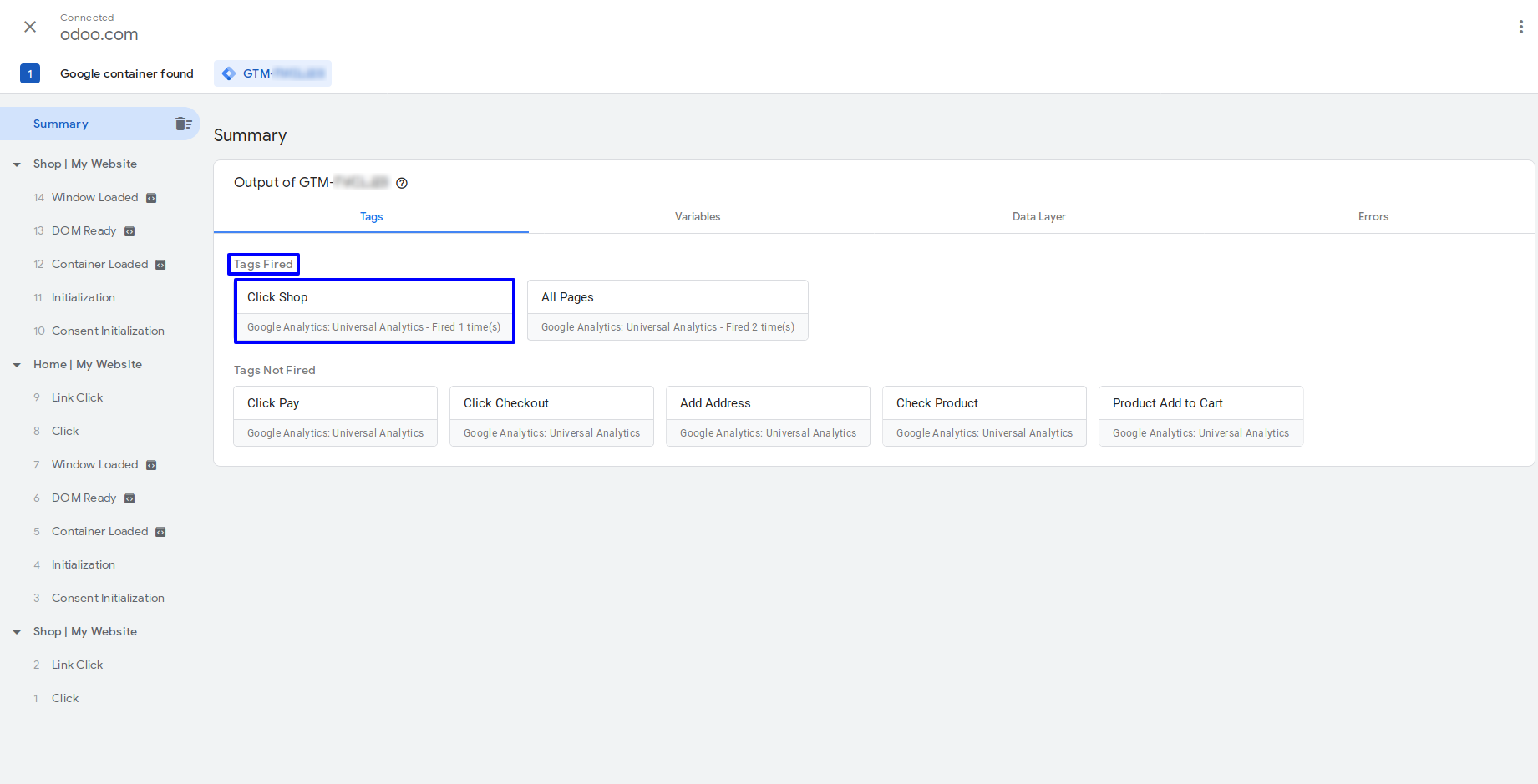
Tracking when a user clicks on a Shop Tab

Import Container in Google Tag Manager
Goto Admin -> Account Settings -> Import Container in that select container file
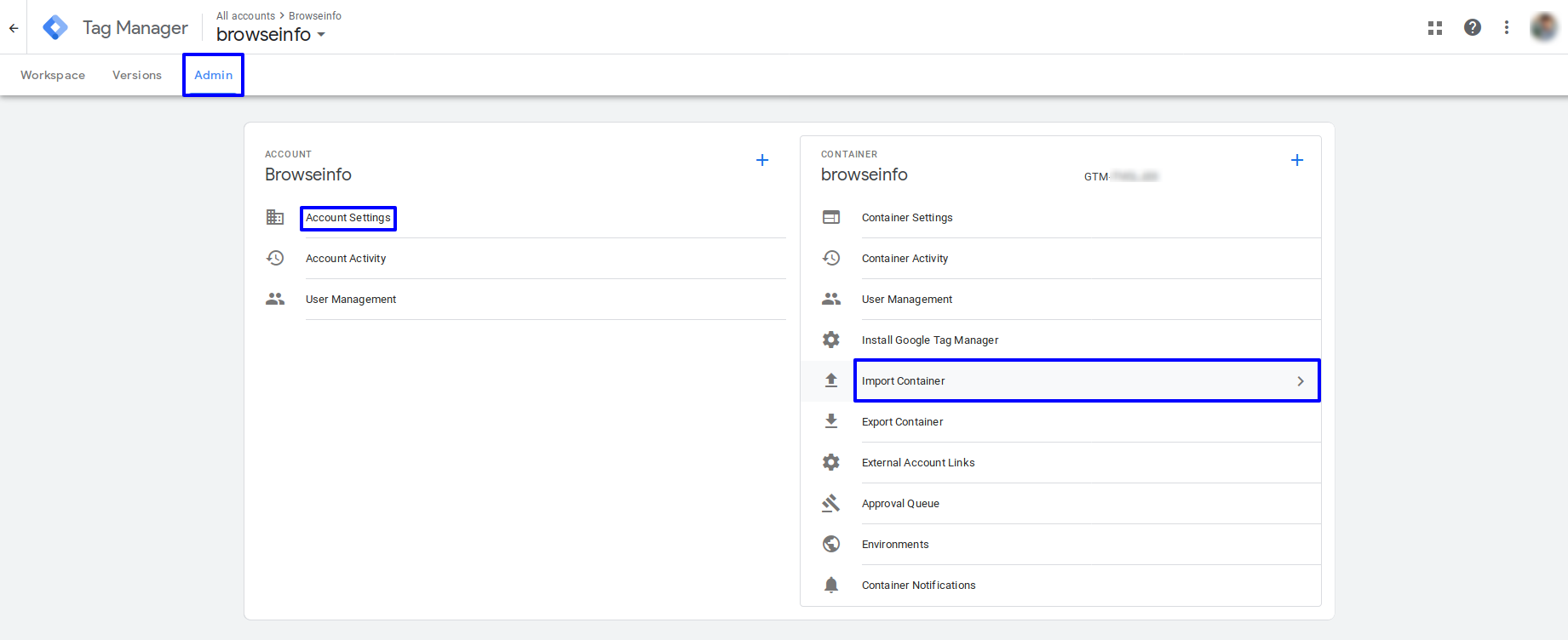

Select Preferences for Import Container
Select preferences whether you want to overwrite or add a new container then click on confirm button.