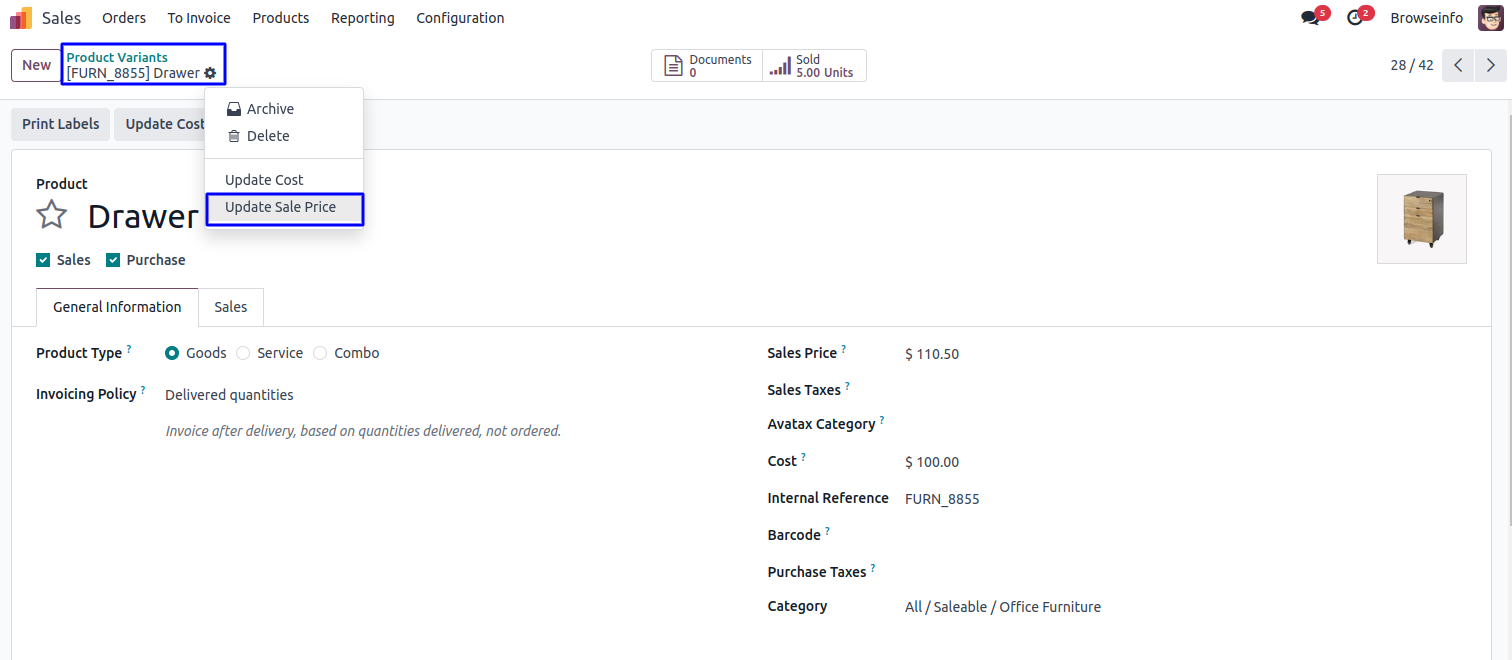Mass Update Product Variant Sale Price & Cost Price odoo app helps users to mass update product variant cost price and sale price at once for all selected product variants. Users can update product variant cost and sale price from product tree view and also from form view. Users can select multiple product variants from tree view and update cost and sale price at once for all selected product variants.
Features
1) Mass Update Product Variant Sale Price
User can update sale price for multiple selected product variant or also for specific product from form view.
2) Mass Update Product Variant Cost Price
User can update cost price for multiple selected product variant or also for specific product from form view.
Also Read: Update Product from Excel- Advance Feature
Mass Update Product Variant Cost Price
Under tree view user can select multiple products and click "Update Cost" menu under "Action" menu.
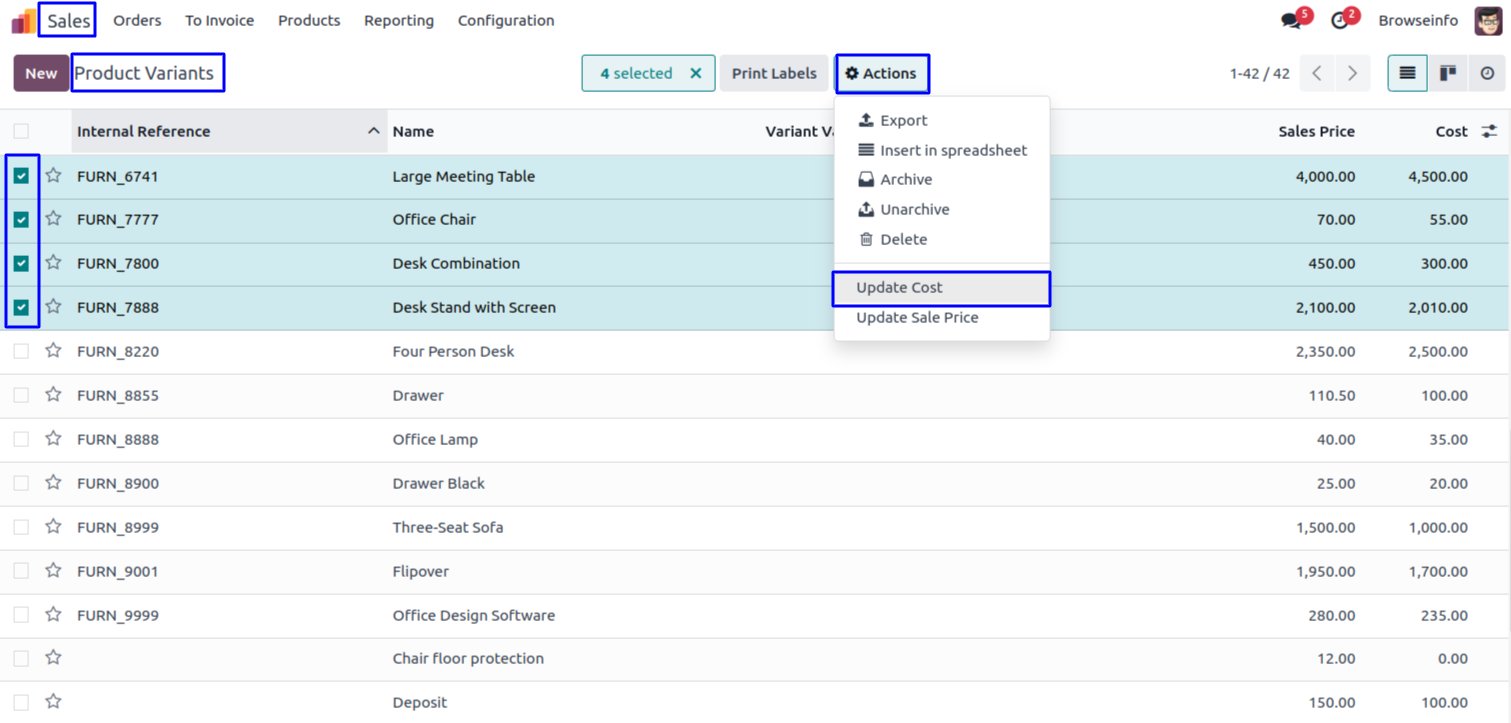
User need to enter "Cost" price for selected products.
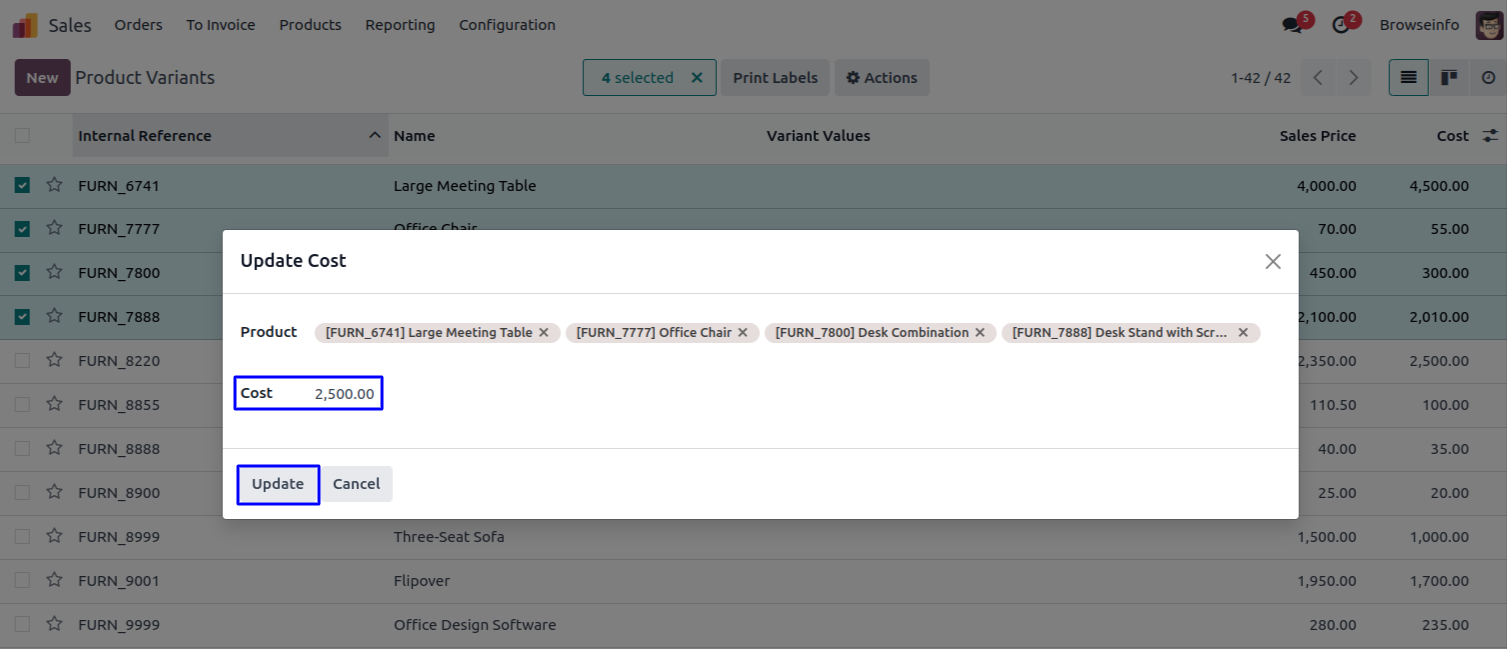
Updated Product Variant Cost Price
User can see entered cost price updated for all selected product variants.
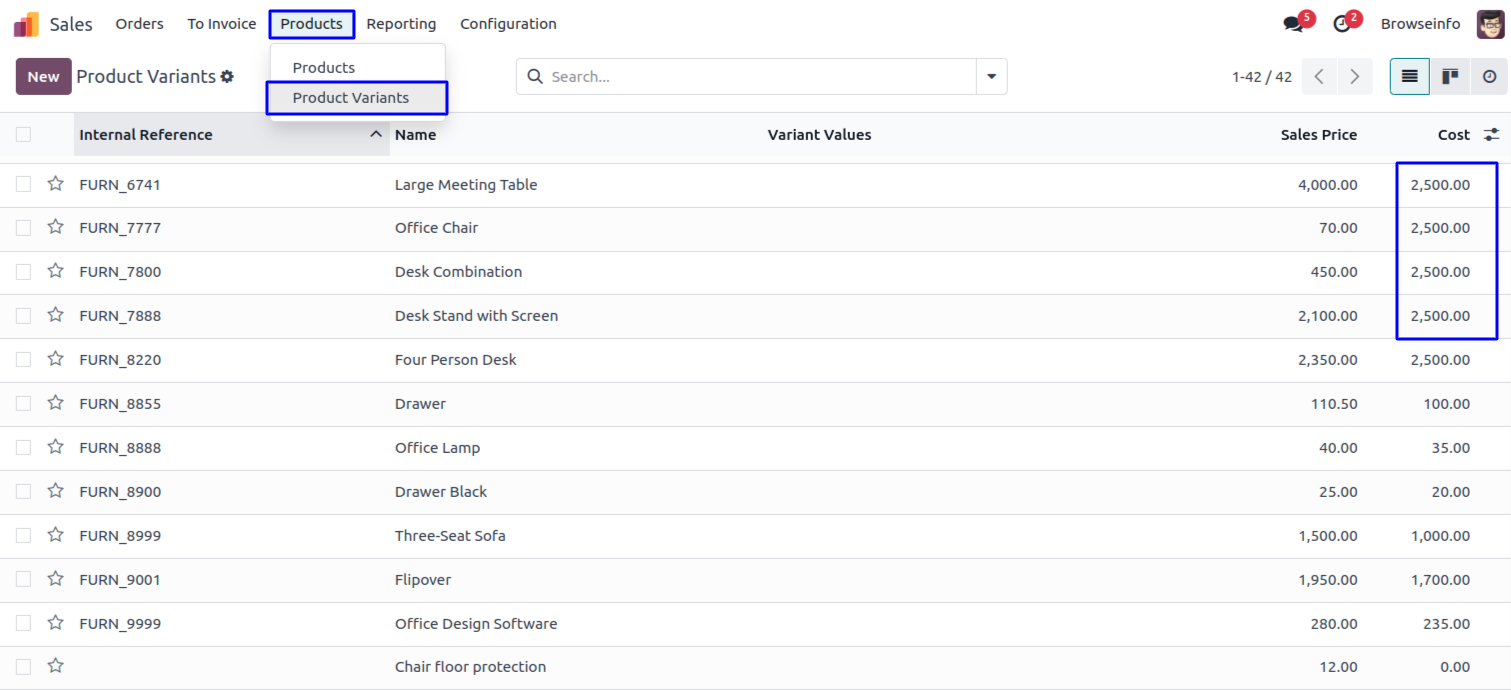
Update Cost Price for Specific Product Variant
User can also update cost price for specific product variant from form view by clicking "Update Cost" menu under "Action" menu.
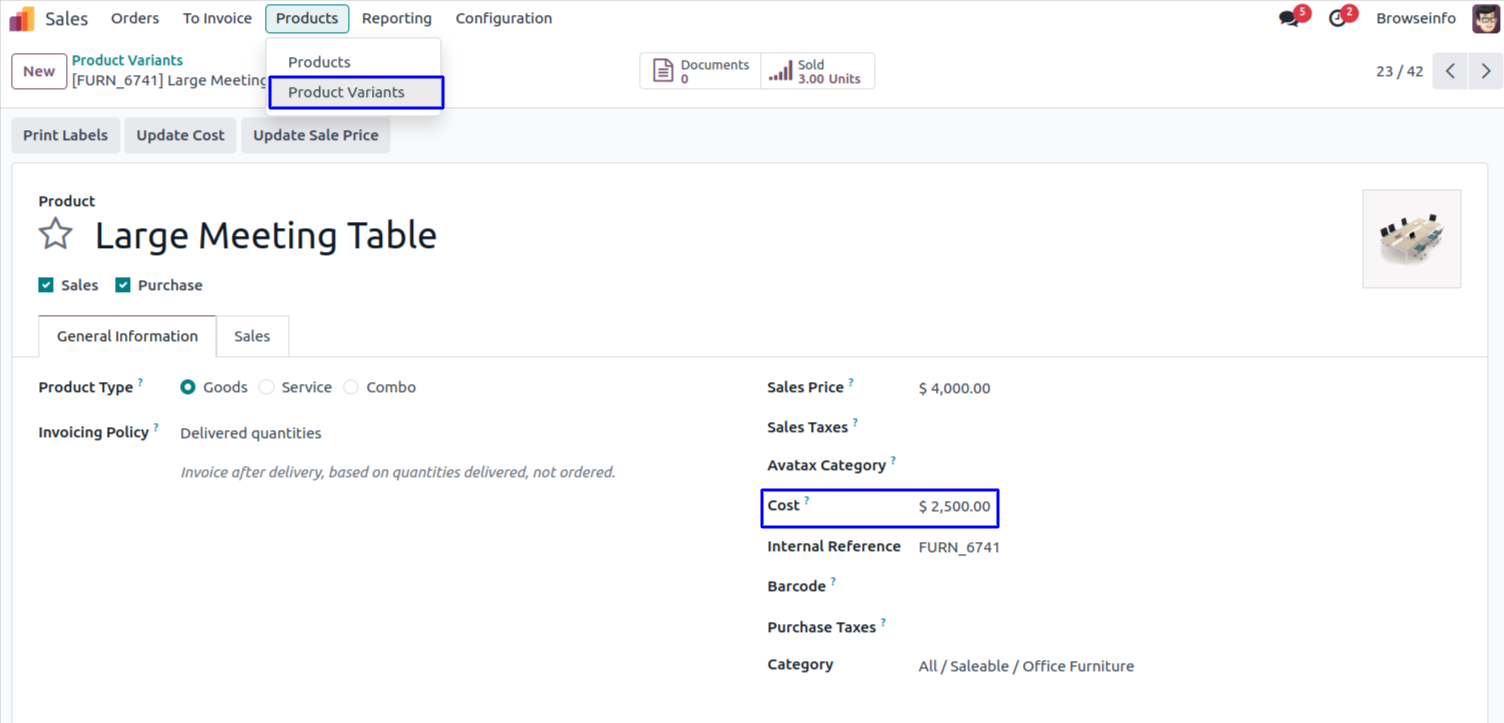
Product Variant Sale Price
User can see sale price of product variants on tree view.
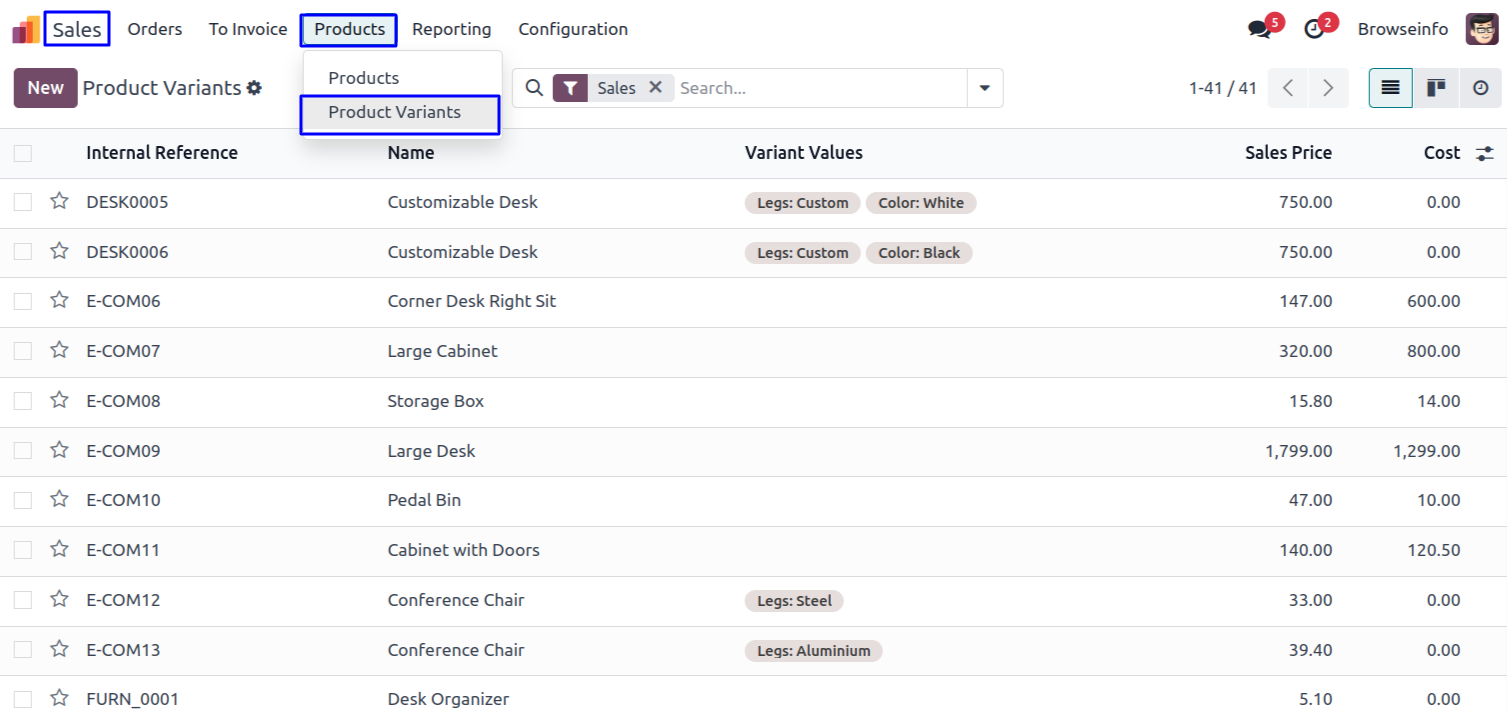
Mass Update Product Variant Sale Price
Under tree view user can select multiple product variants and click "Update Sale Price" menu under "Action" menu.
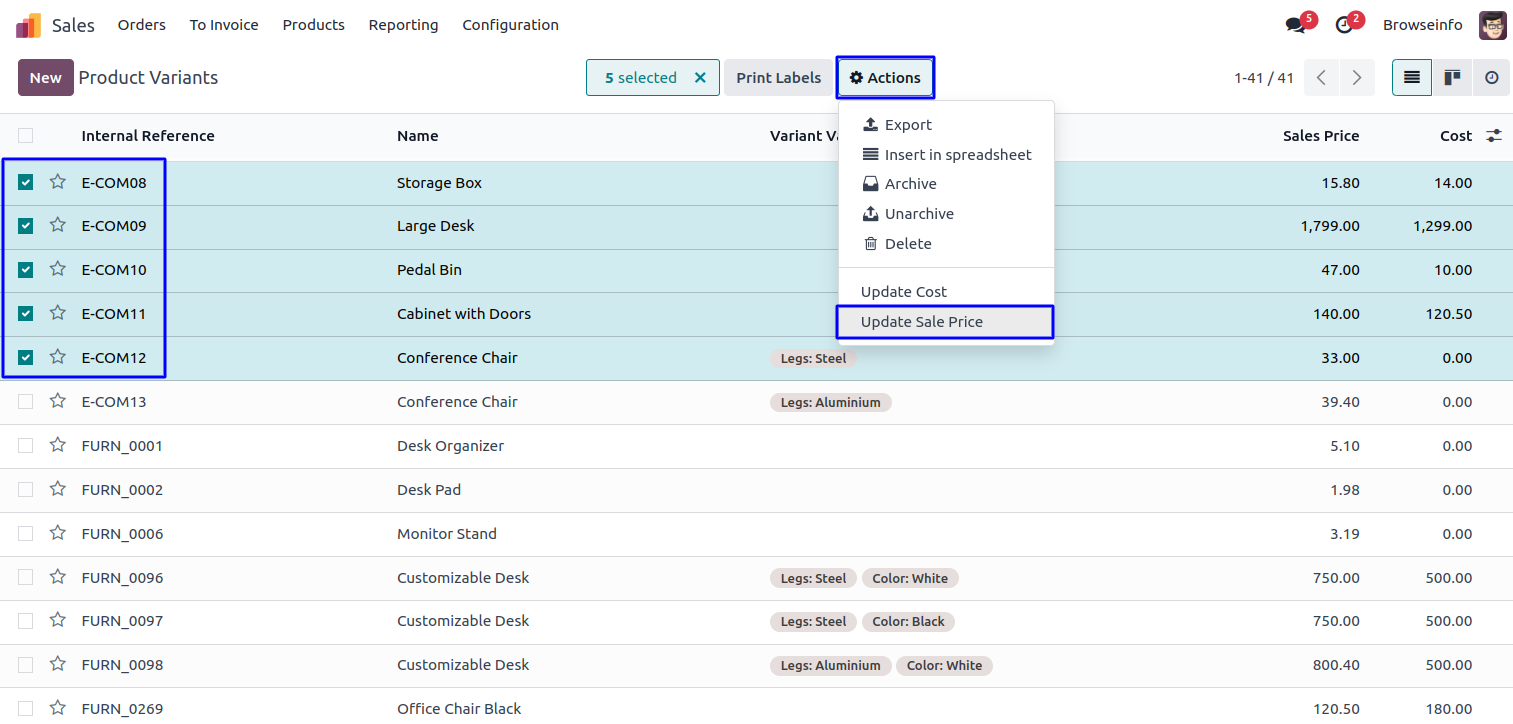
User need to enter "Sale Price" for selected products.
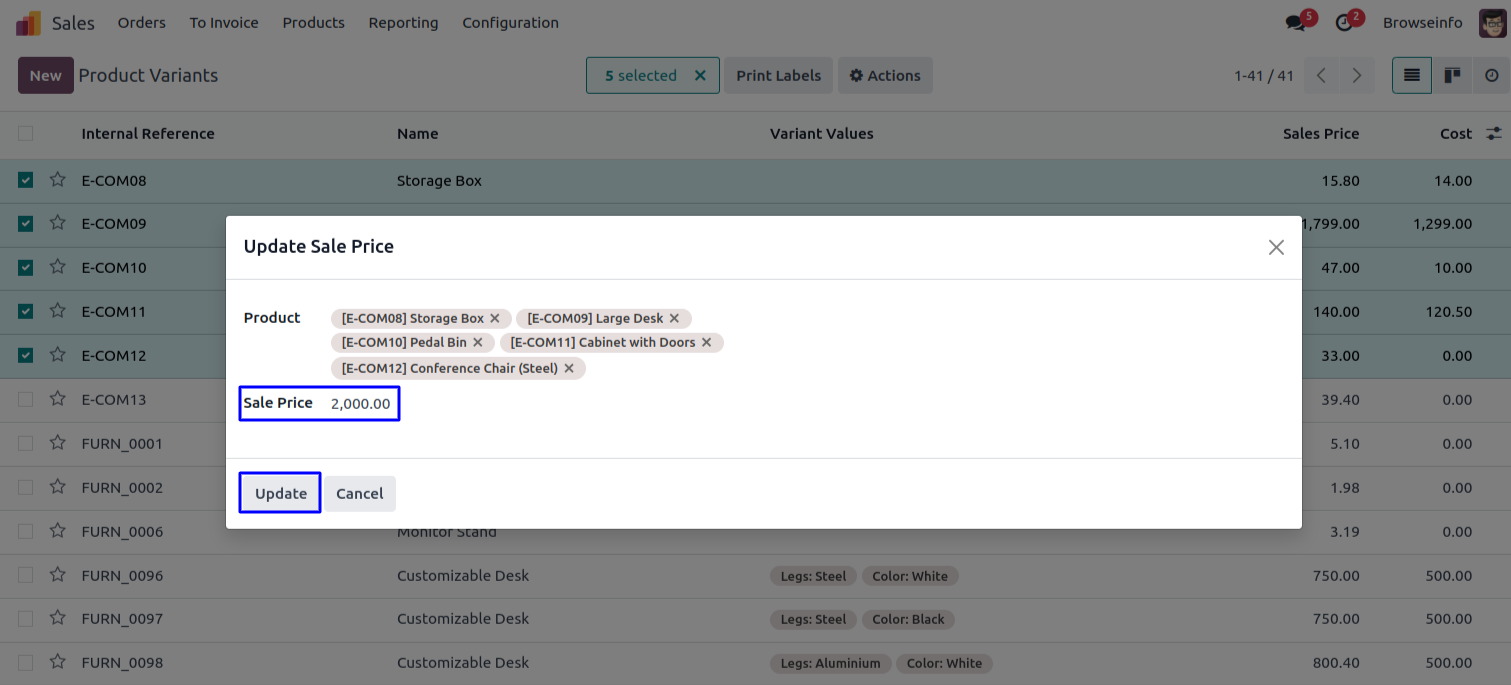
Updated Product Variant Sale Price
User can see entered sale price updated for all selected product variants.
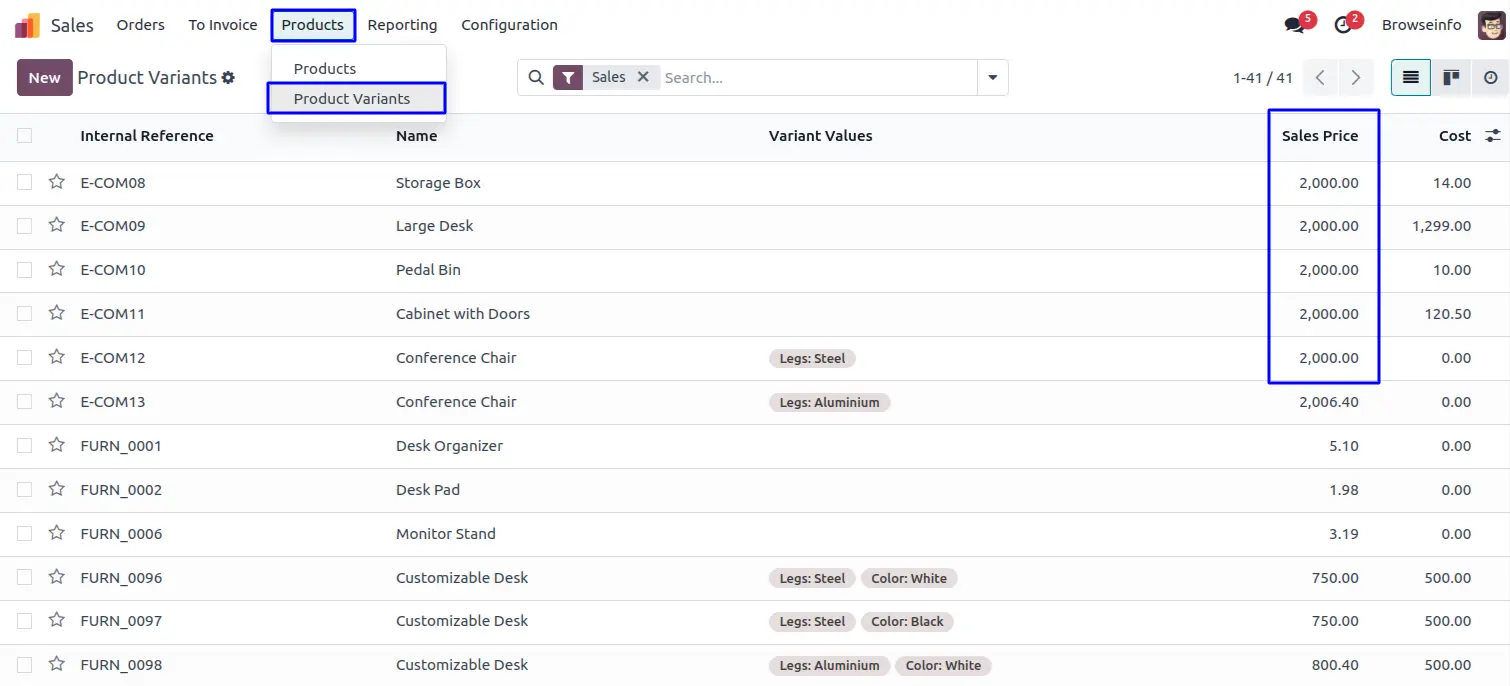
Update Sale Price for Specific Product Variant
User can also update cost price for specific product variant from form view by clicking "Update Cost" menu under "Action" menu.