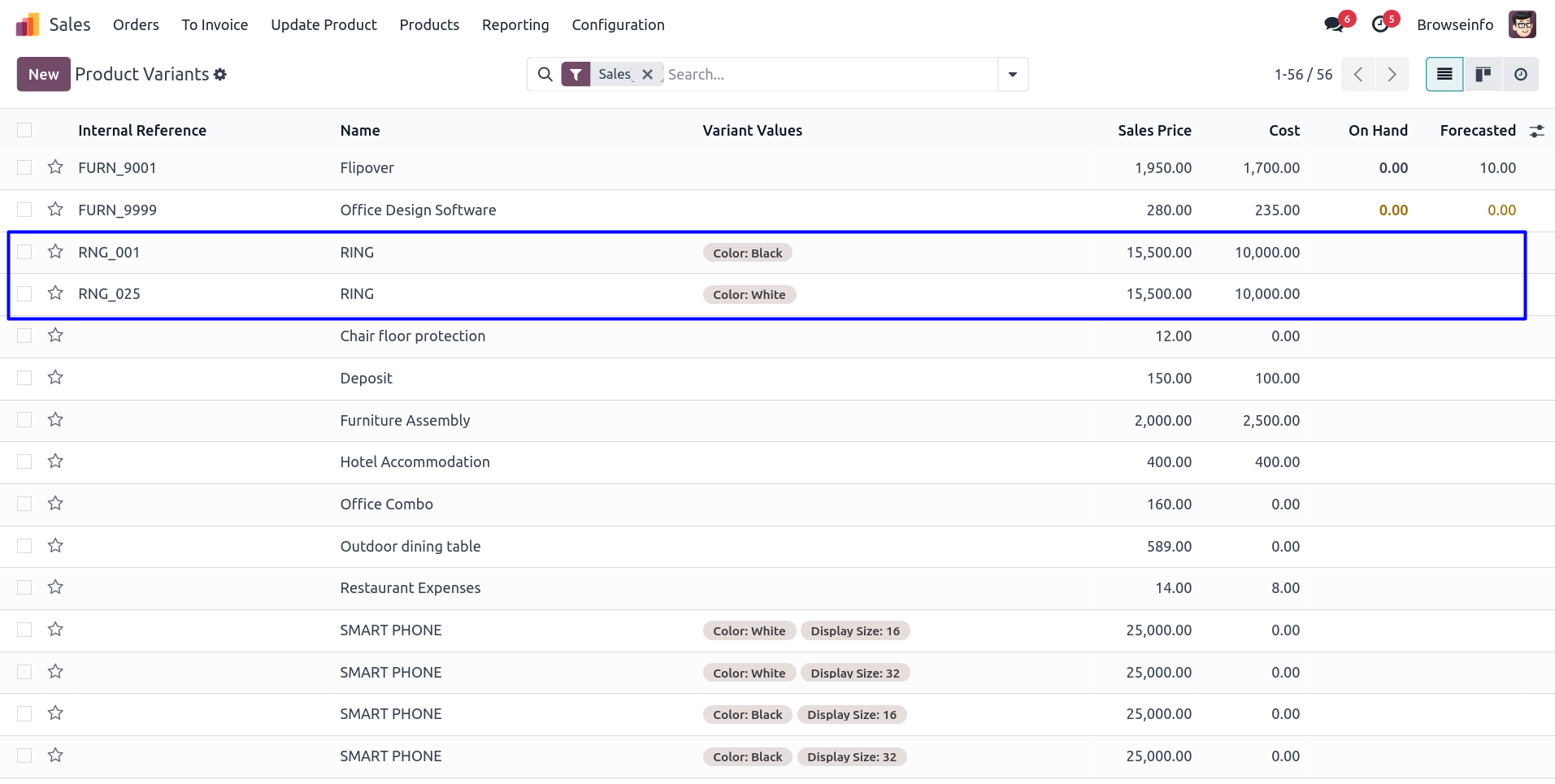Advance Update Product from Excel Odoo App helps to update product templates and update product variants easily from excel files . Users can update products by code/internal reference, barcode, name, id and external id from excel file. You can only prepare a file with a column which you want to update on product template/product variants only you have to add column name as field's technical name and those data will be updated according to your selected option on wizard.
Features
1) Update Product Template from Excel
User can update product template by code/internal reference, barcode, name, id and external id from excel file.
2) Update Product Variants from Excel
User can update product variants by code/internal reference, barcode, name, id and external id from excel file.
Update Product Template
Data File Sample.
Given below is the sample of import file to update product,It is mandatory to use given format to create XLS file.
If you are using only numeric value for Internal ref or Barcode field then please make sure the cell type/format is Text/Character
Import with Name.
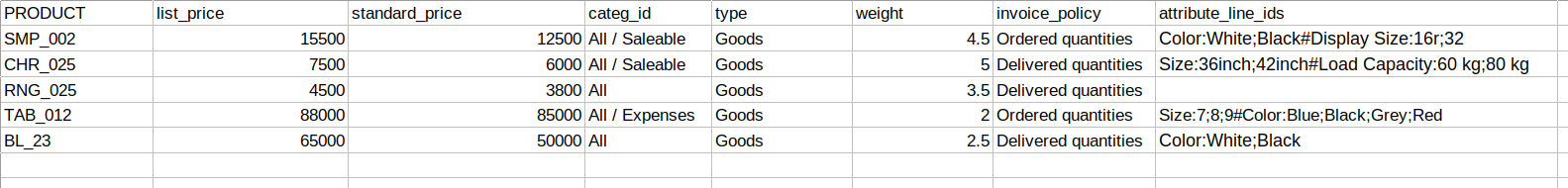
Update Product Template Menu
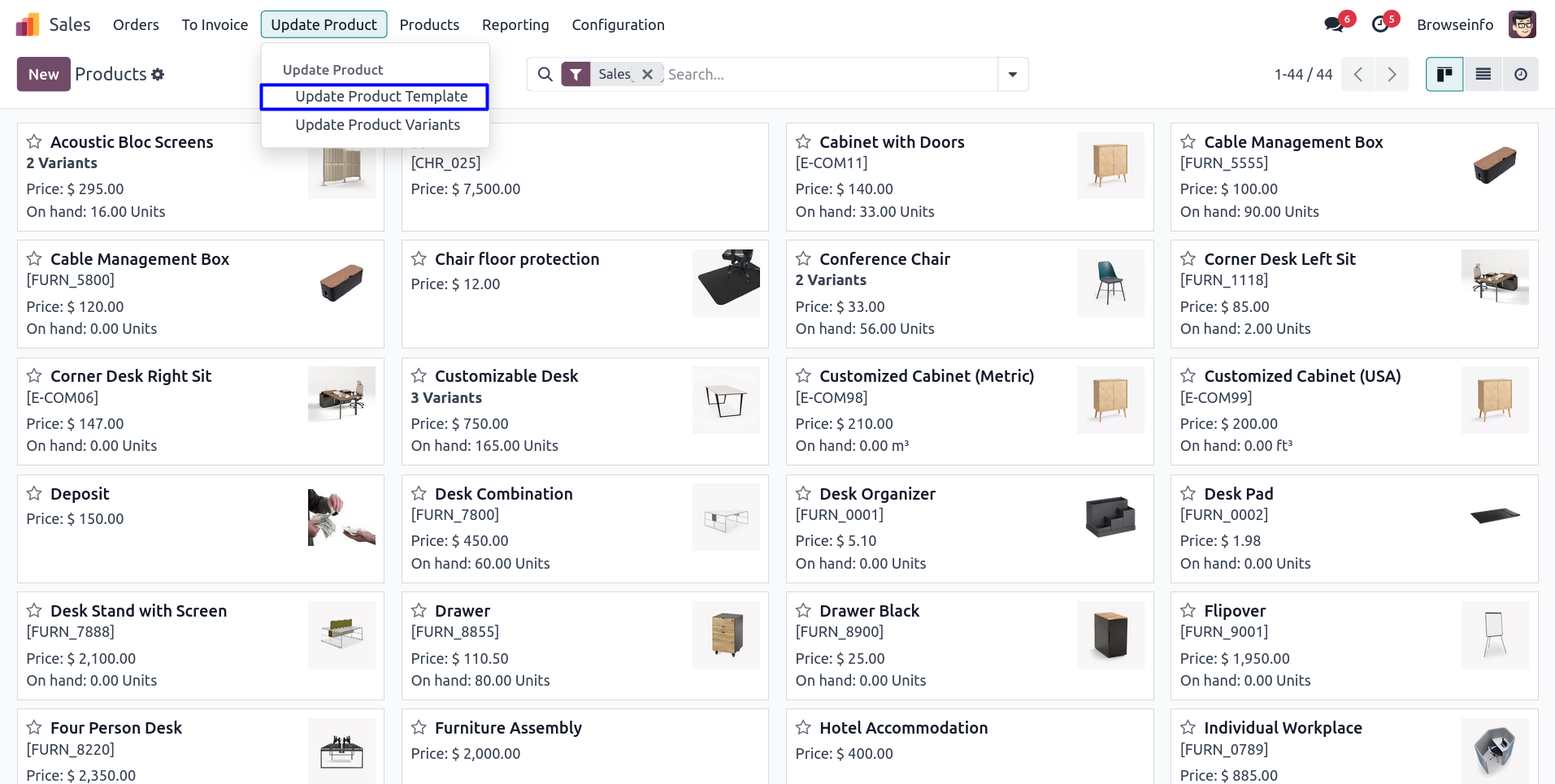
Update Product Template Wizard
In this wizard you have to upload properly formated XLS file which you want to import for update data of existing product.
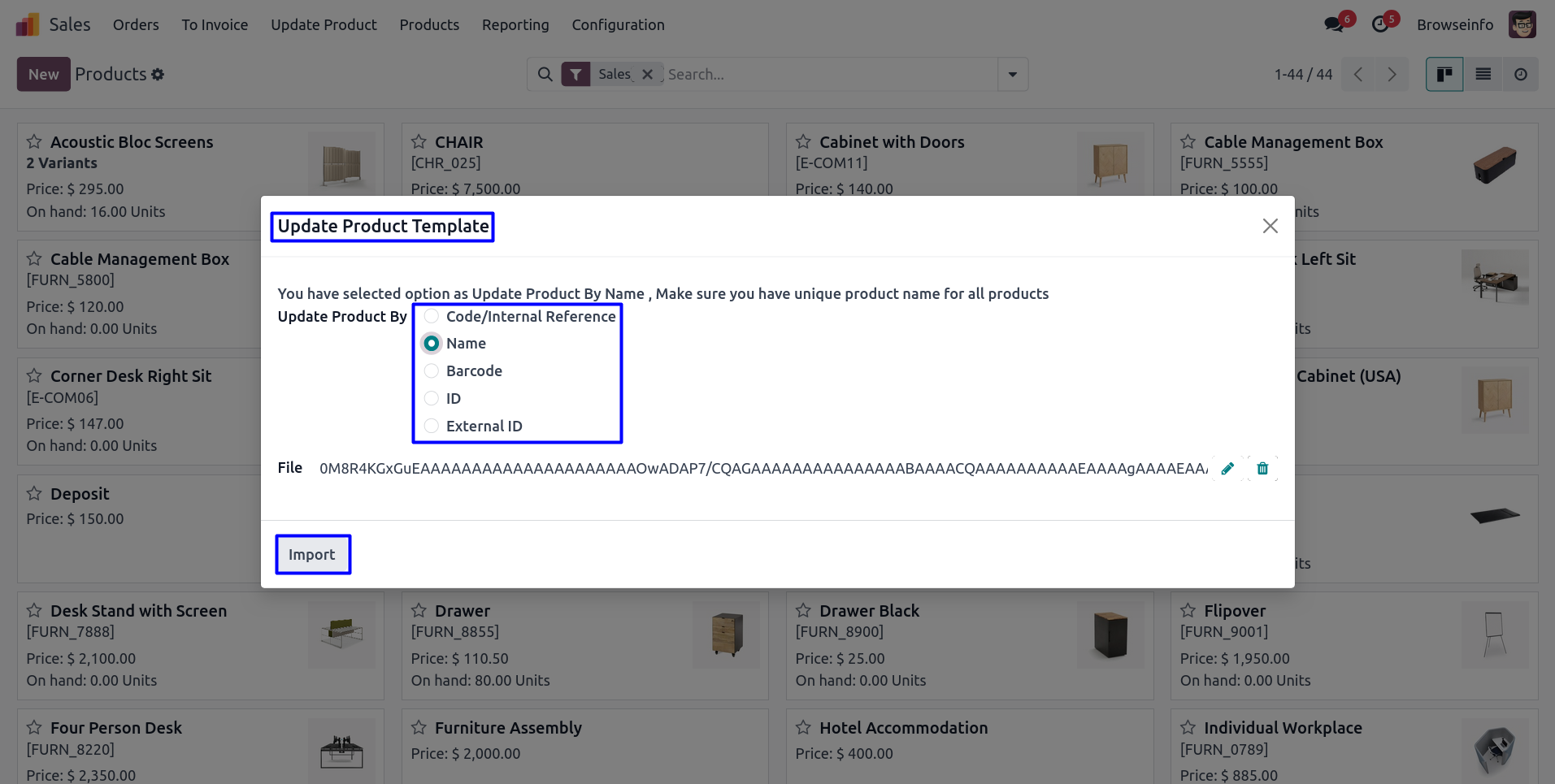
Updated Product Template View
Figure shows the products updated from given data file in kanban view.
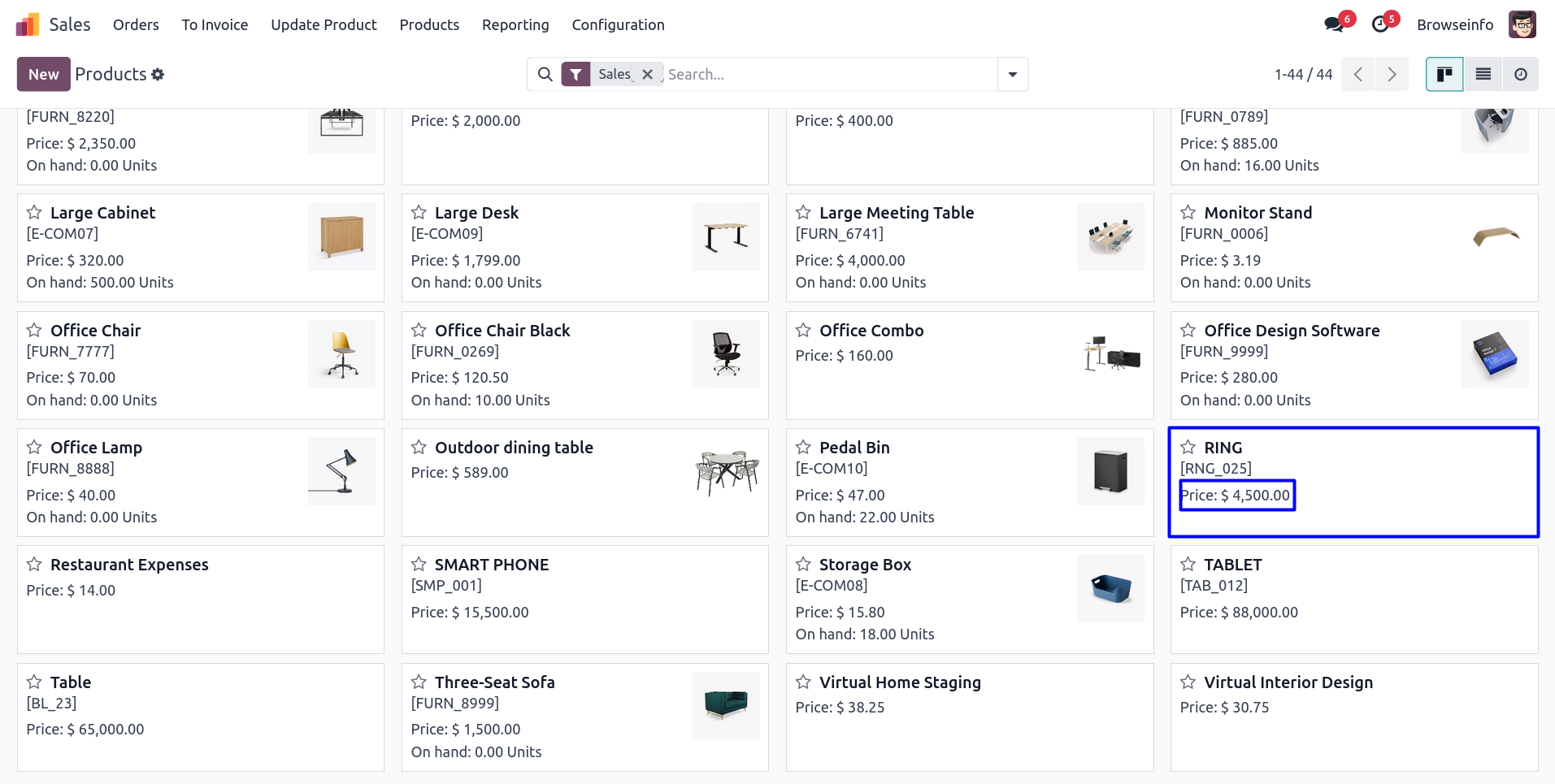
Update Product Variants using Code/Internal Reference
Data File Sample.
Import with Code.
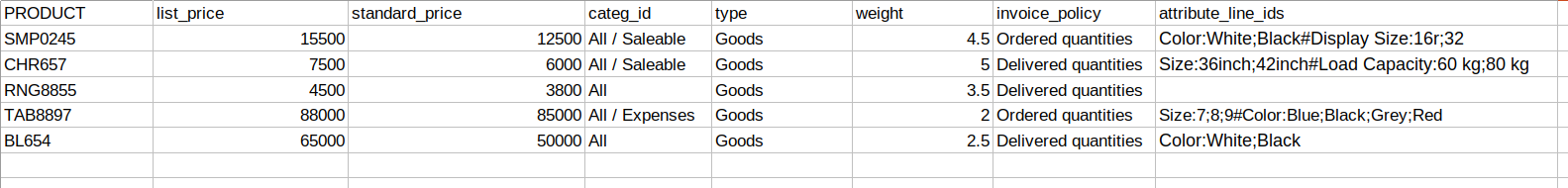
Update Product Variants Menu
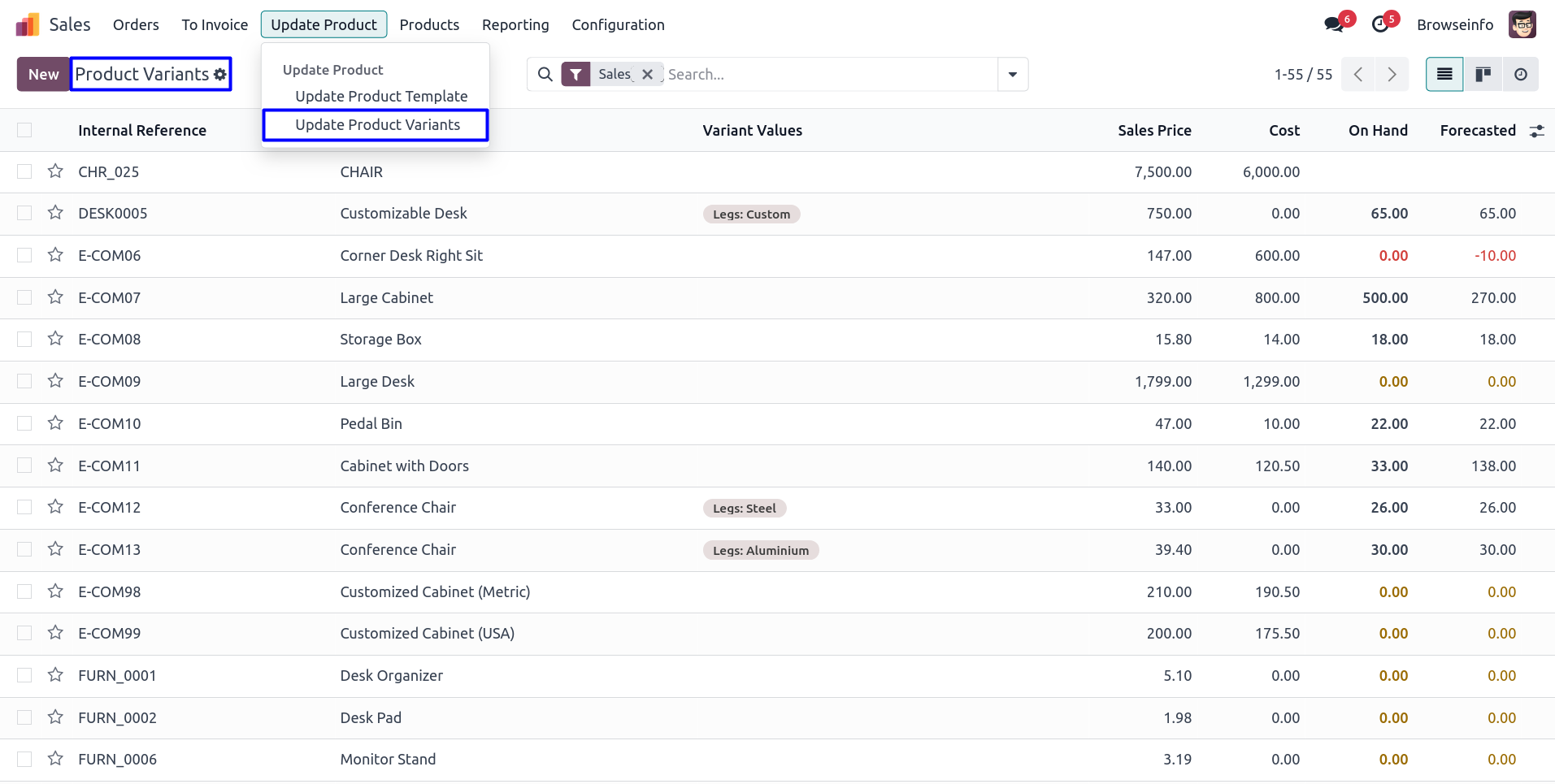
Update Product Variants Wizard
In this wizard you have to upload properly formated XLS file which you want to import for update data of existing product variants.
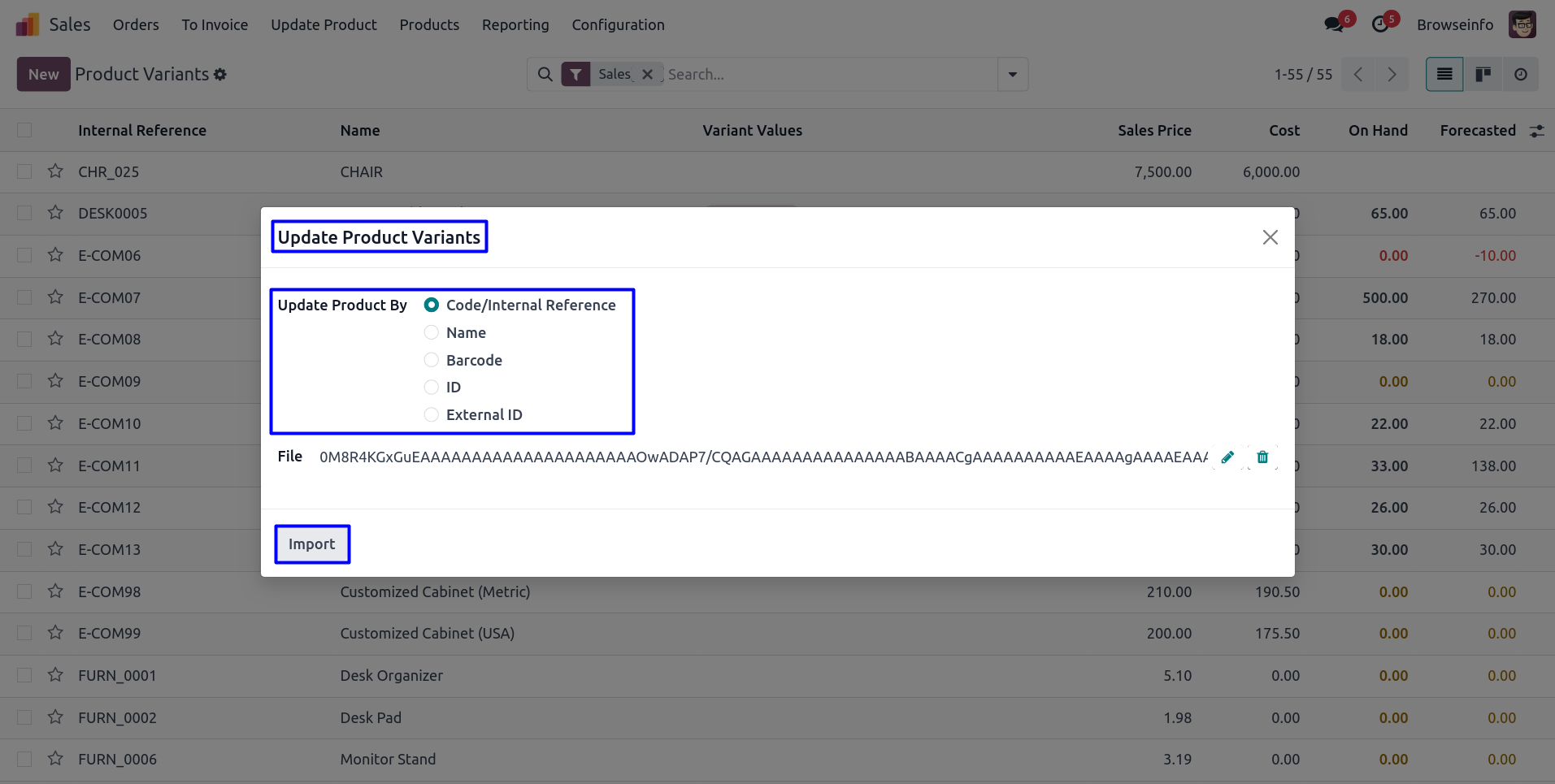
Updated Product Variants View
Figure shows the product variants updated from given data file in list view.