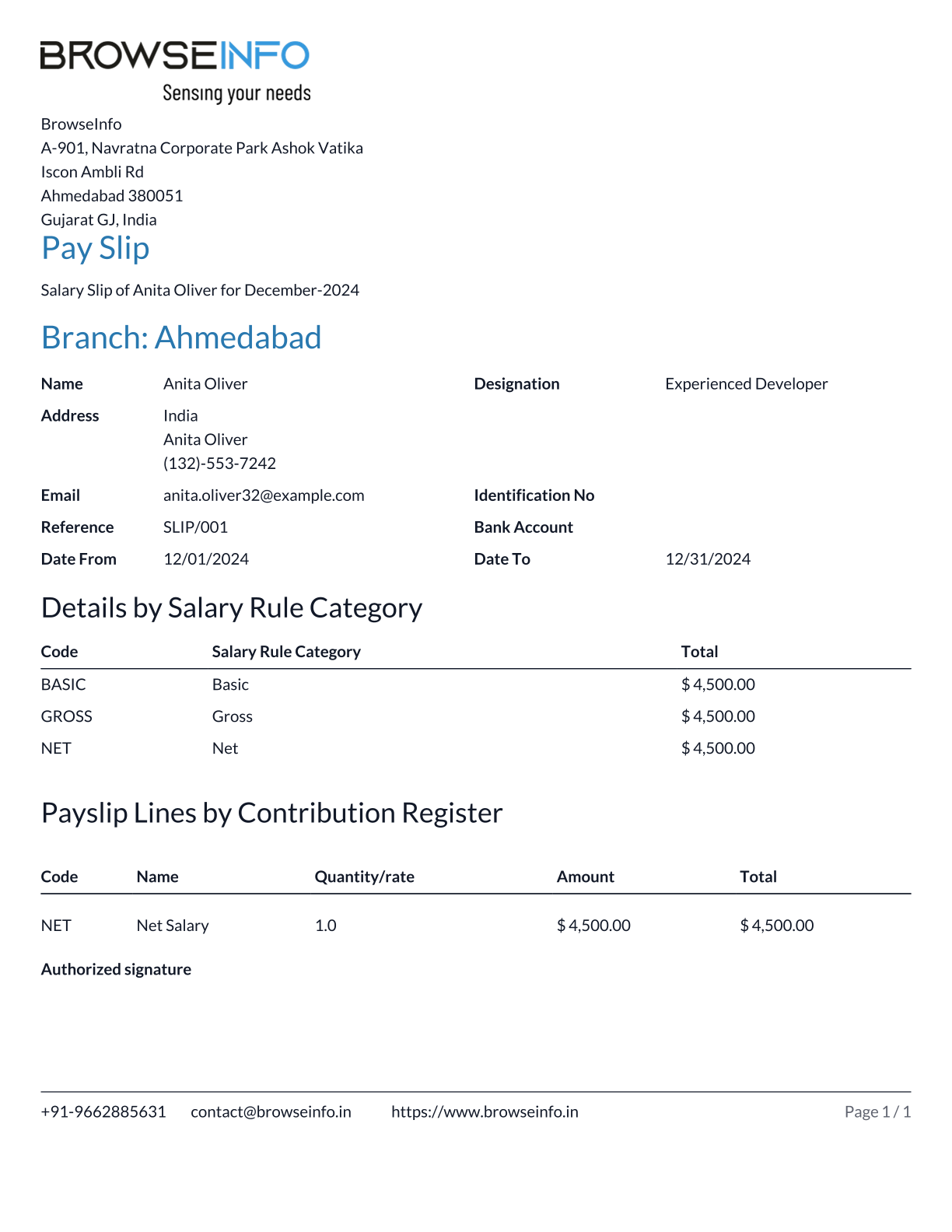This odoo app helps users to create multiple branches to manage human resources. Users can create multiple branches for a single company set to users and employees. branch will automatically select on records or can select branch manually for job application, employee contract, department, attendance, expenses, expense report. Users can also manage payroll in community edition with multiple branches, create salary rules, salary structure and create payslip for employees and also can print payslip reports.
Do you want to manage multiple branch units of HR management for single company? here you go, this Odoo apps helps users to make different branch for single company and use that branch for Human Resource management with multi-branch concept which works same as multi-company environment.This apps is depends on multiple branch apps which works for all generic application i.e Contact, Products, Sales,Purchase, Billing, Warehouse, Accounting , Point of Sale etc.
Do you have multiple unit for single company? Do you want them to works as separate entity inside the company? Here you go, This multiple branch management Odoo apps helps users to make different branches for single company with multi branch concept which works same as multi-company environment.
Also Don't worry about the access rights too, We have added branch user/manager roles inside the Odoo module, Branch user can only access records of its specific branch and Branch manager can see records of all Branches.
Branch functionality added to Sale Order, Purchase Order, Invoice/Billing, Accounting, Warehouse, Products and Point Of Sale etc.
Also read: How to manage Multiple Branch Operation Set-up with Odoo ?
Features
1) Multi Branch for Single Company
Create multiple branch for single company and use as multi company feature.
2) Complete Payroll Workflow with Branch
Manage complete payroll workflow in community edition
3) Branch on Job Application
User can set and see branch on job application, also on analysis report.
4) Branch on Employee Contract
User can set and see branch on employee contract.
5) Branch on Department
User can set and see branch on department.
6) Branch on Expense
User can set and see branch on expense and expense report and also on expense analysis report.
7) Branch on Attendance
User can set and see branch on employee attendance.
8) Create Employee Payslips with Branch
User can create payslip for employee and set and see branch on payslip report.
9) Configure Salary Rules and Salary Structures
User can configure salary rules and salary structures and select debit or credit account.
10) Generate Accounting Entry for Payslip
Generate accounting entry on confirm payslip.
Branch Access Rights
User have to give branch access as User or Manage, User must have "Multi Branches" access to use multi branch.
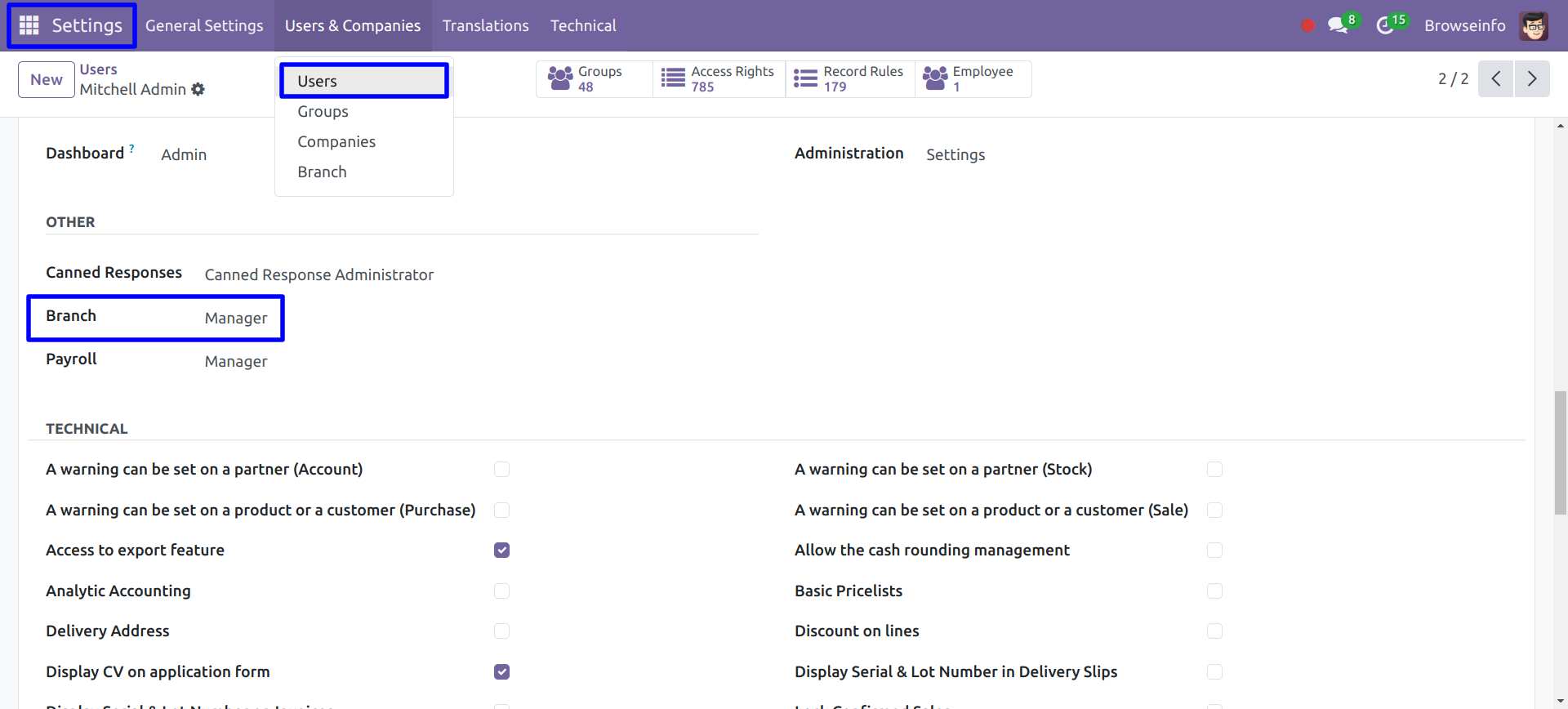
Create Multiple Branch
Branch Manager can create multiple branch under Settings > Users & Companies > Branch menu, Branch manager also can set branch details like address, phone, company.
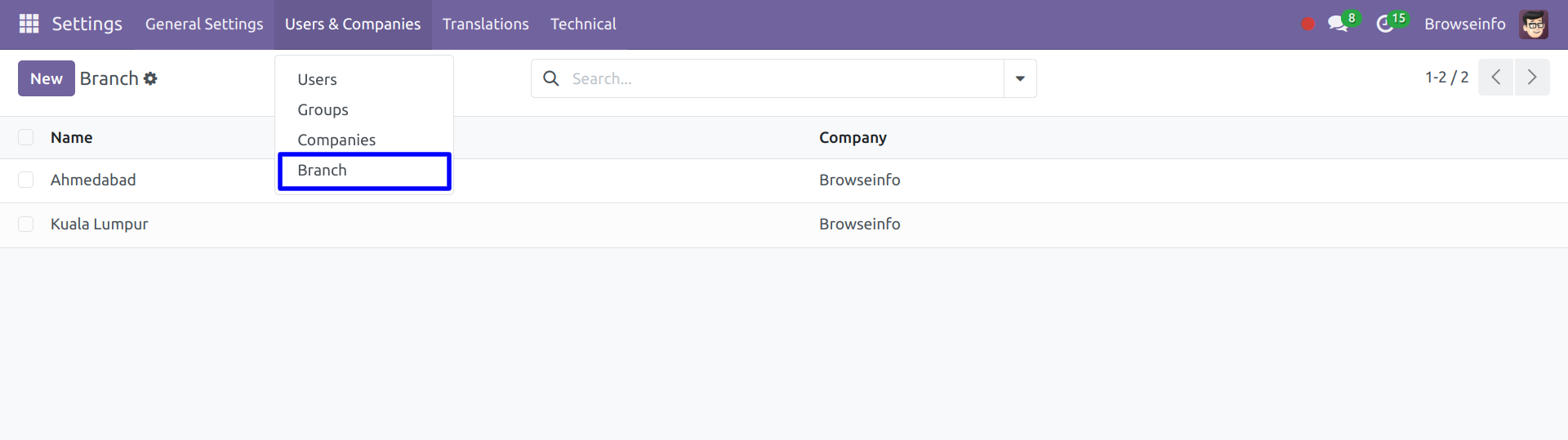
Multi Branch Feature
Users with "Multi Branches" access rights can see and change multiple branch from header.
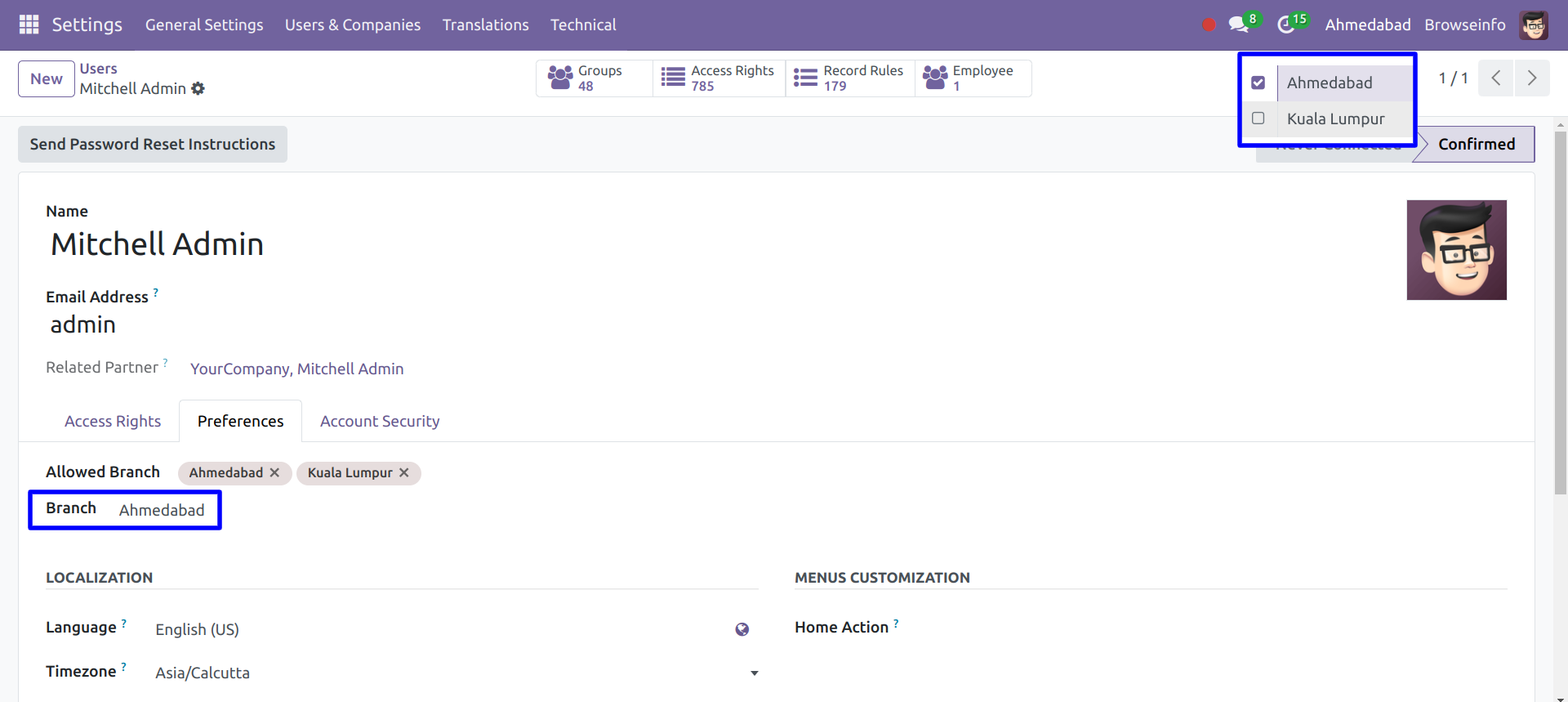
Branch On Job Application
Manager can see branch on job application and see on tree view.
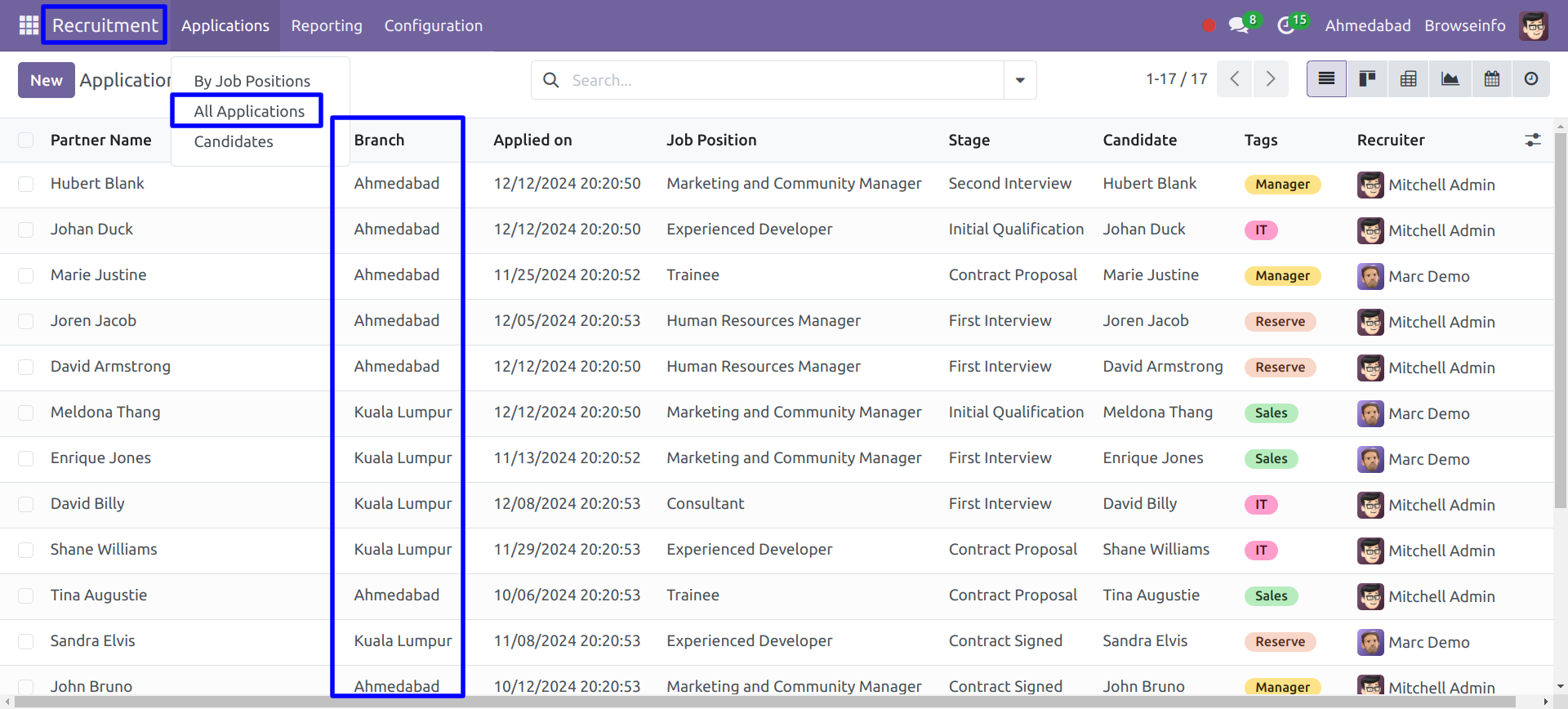
Branch on Employee Contract
On selecting employee on contract selected employees branch will automatically set to contract, user can see branch on employee contract tree view.
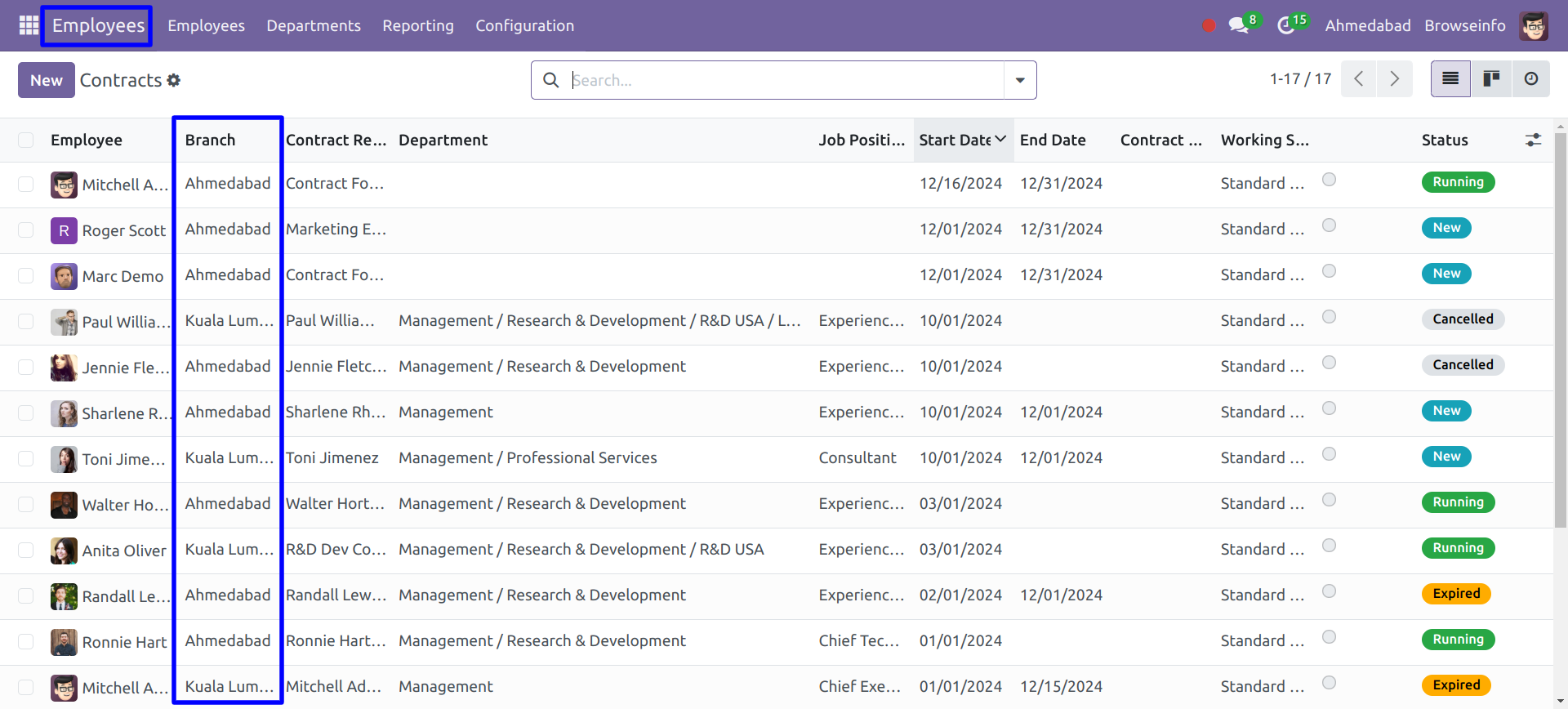
Branch on Departments
Manager can set branch on department and see on tree view.
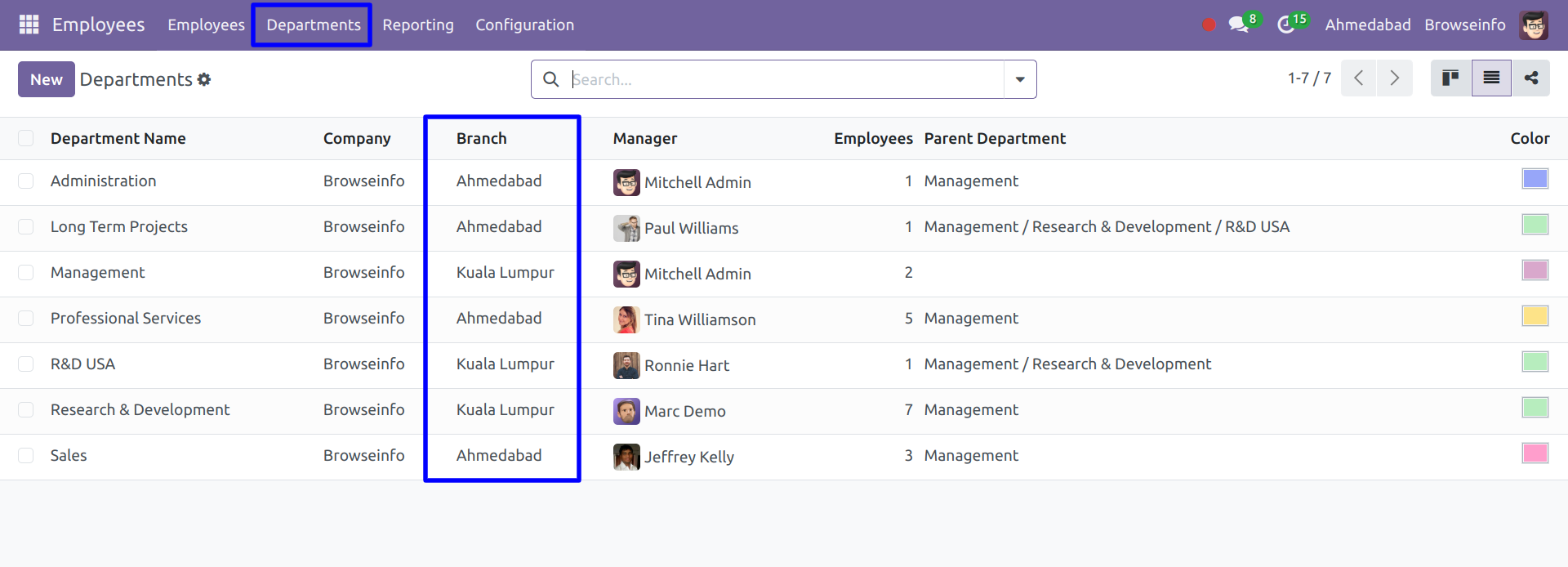
Branch on Employee
Manager can set branch for specific employee and see in tree view.
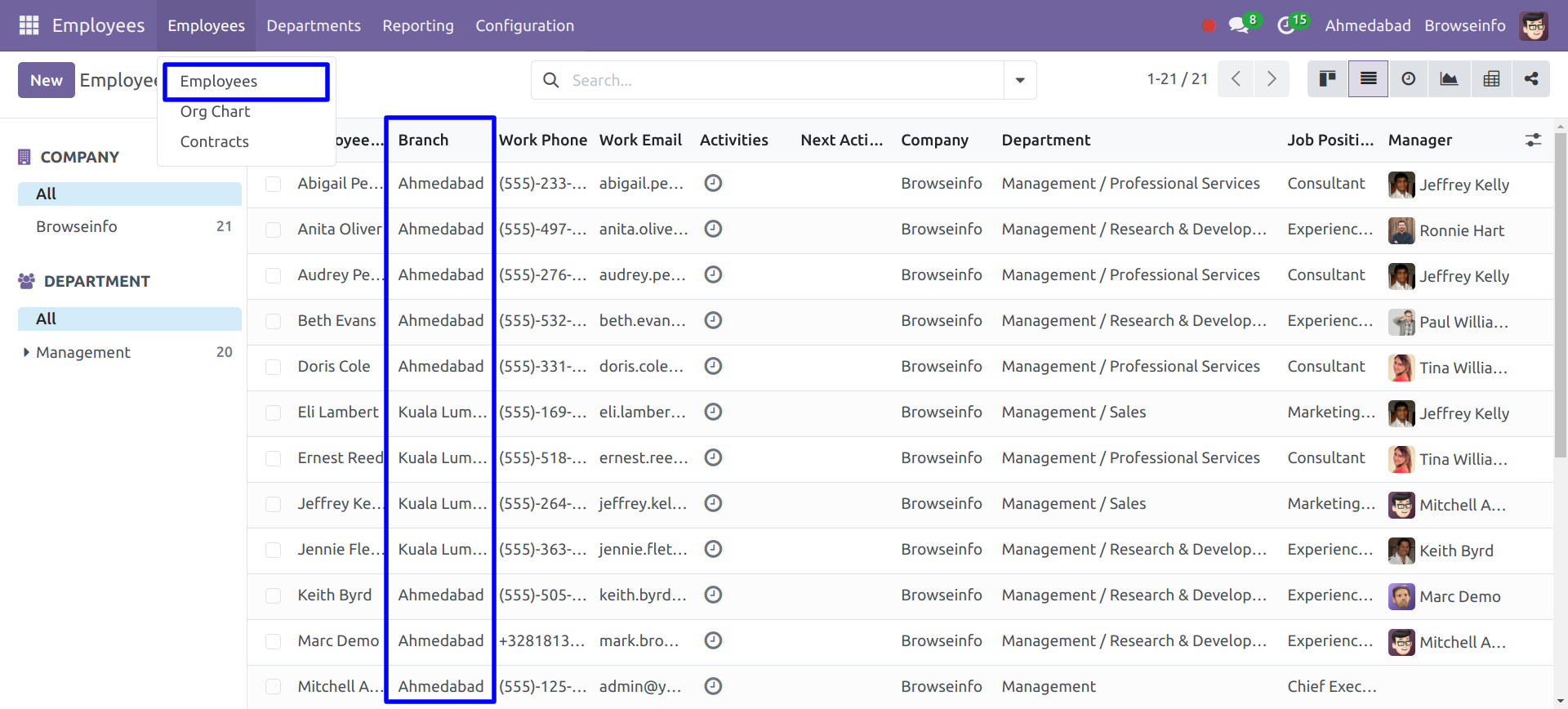
Branch on Employee Attendance
When employee login or create attendance employees branch will automatically set to attendance.
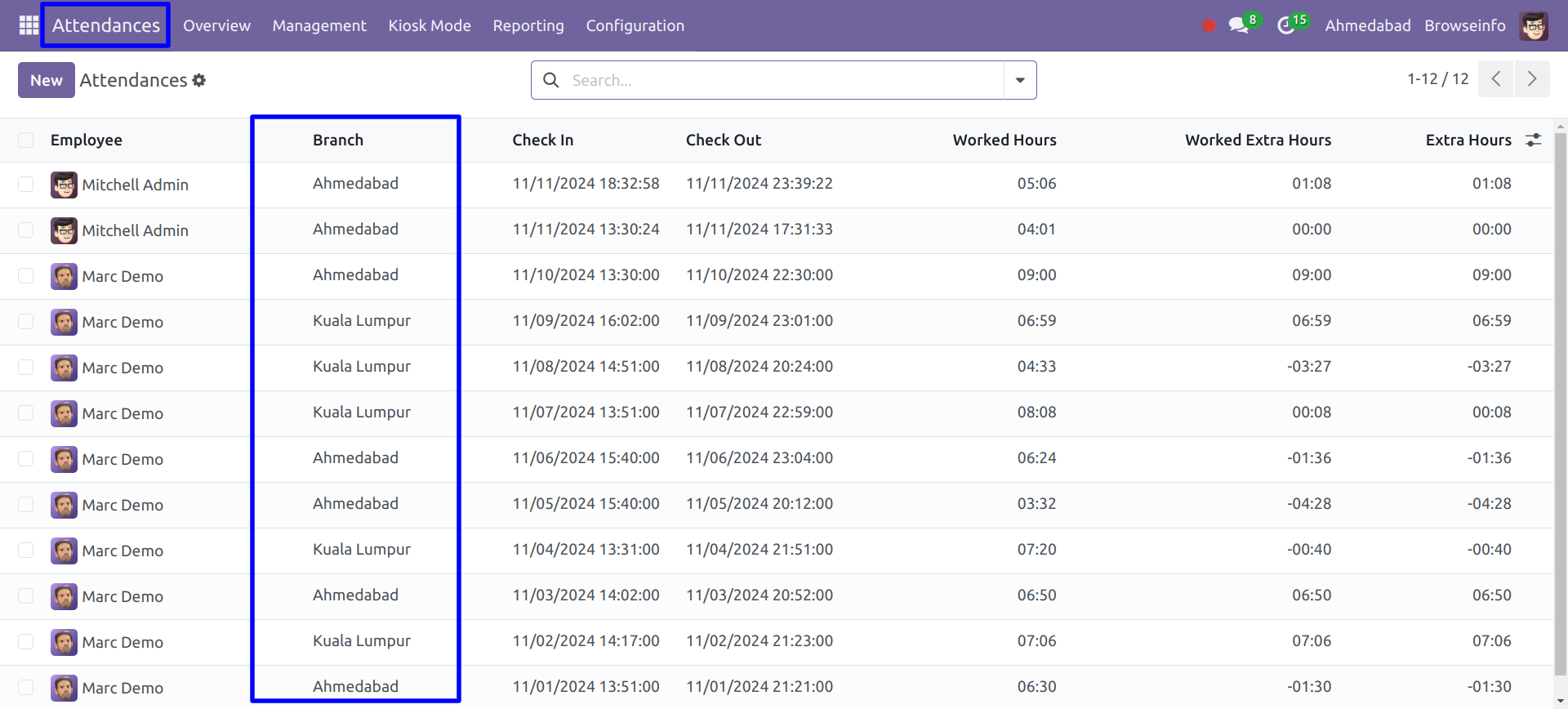
Branch on Expense
While creating expense user can see employees branch will automatically selected.

Branch on Expense Report
User can see branch on employee expense report tree view.
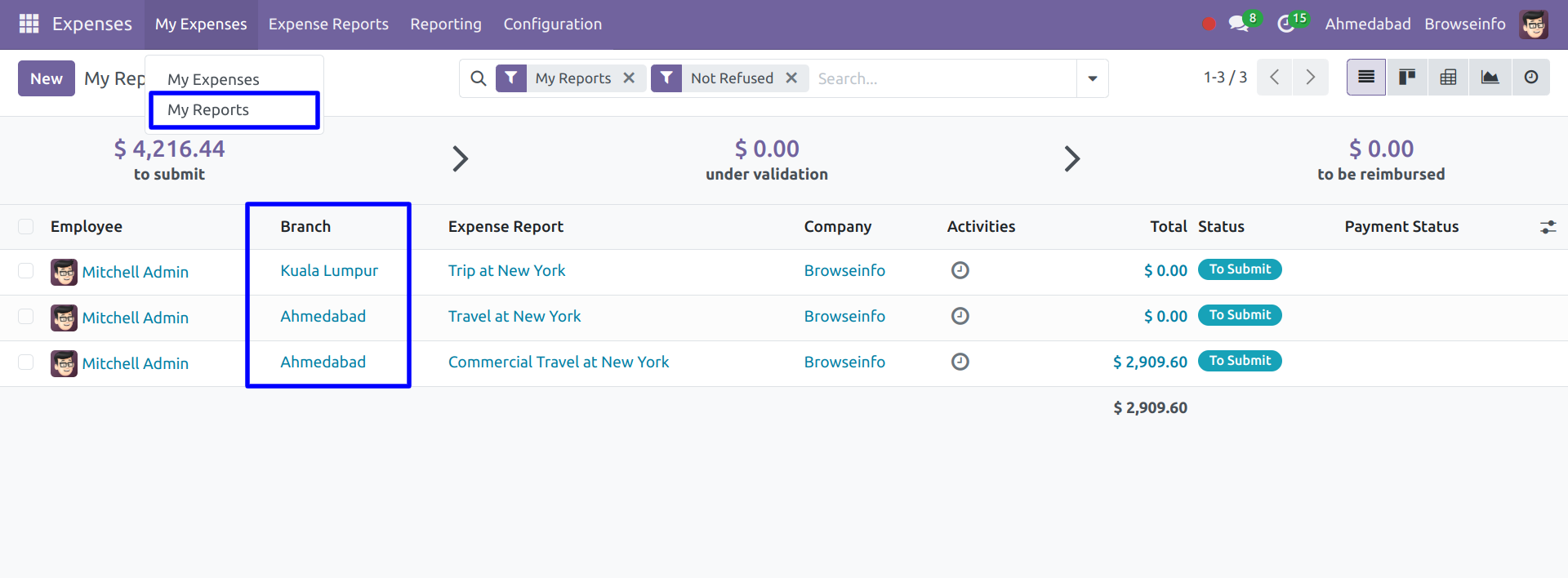
Branch on Expense Analysis Report
User can also see branch on expense analysis report.
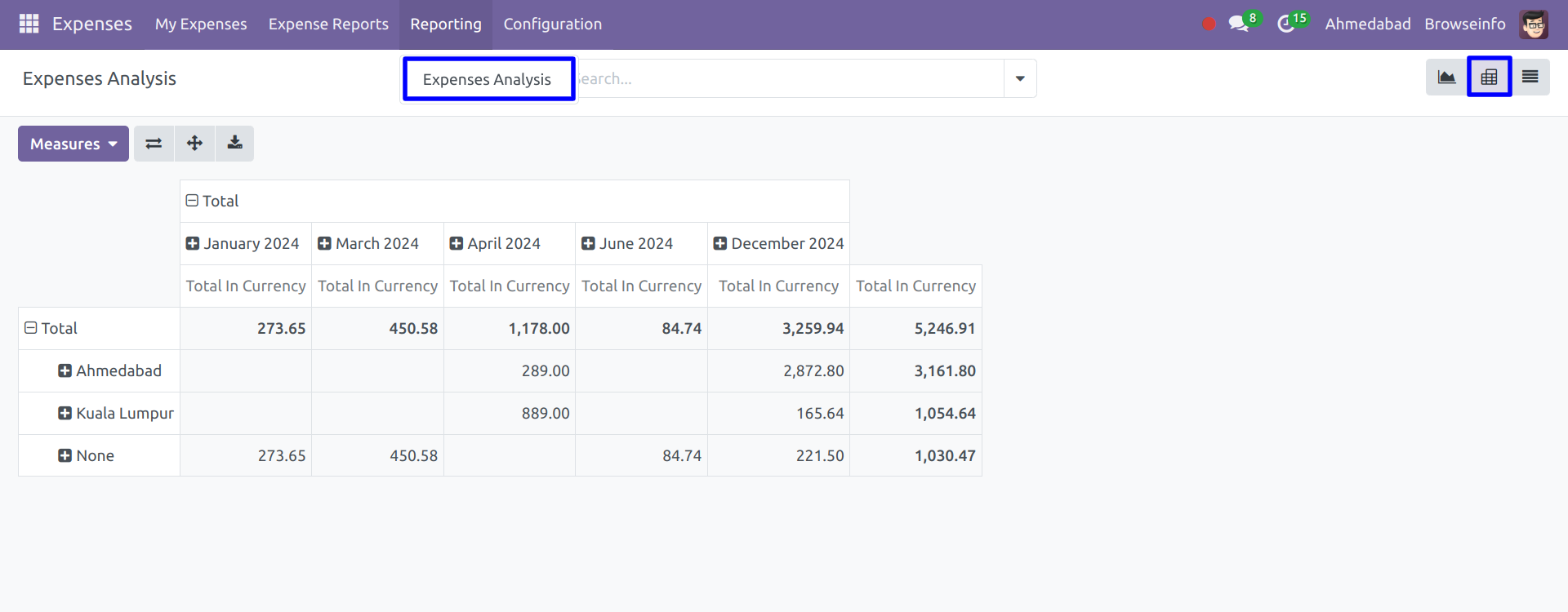
Employee Payslips
User can also generate payslip in community edition, User can compute sheet and confirm payslip. On creating payslip user can see selected employees branch will automatically selected and see on tree view.
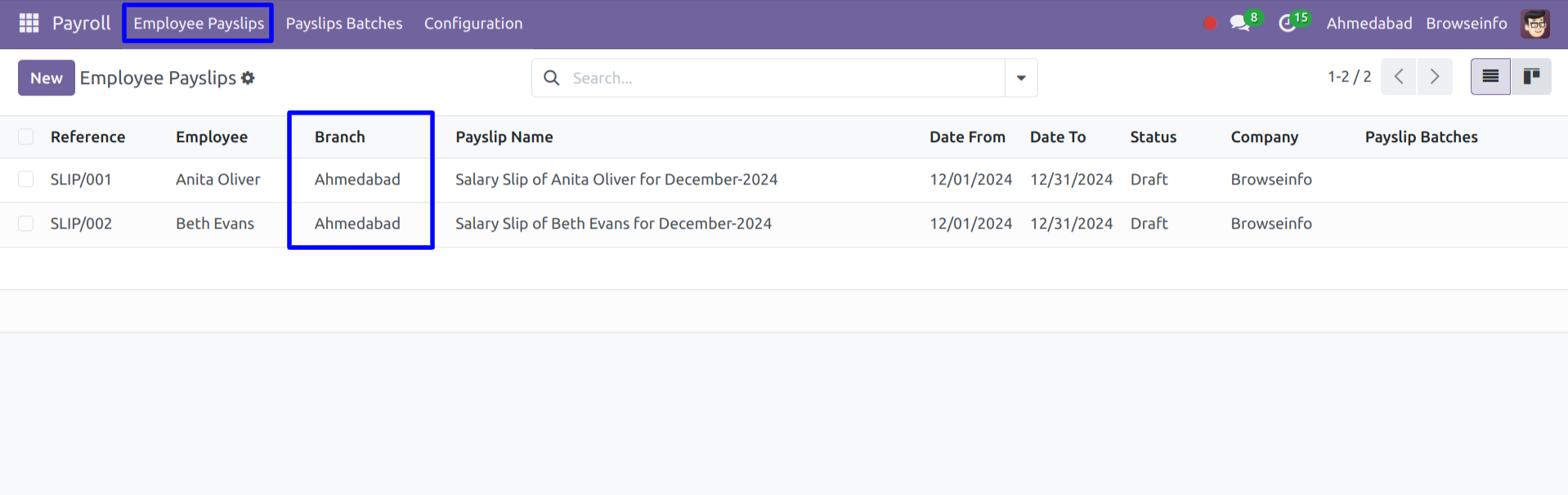
Payslip Report
From "Print > Payslip" menu user can print payslip report, also can see branch on payslip report.
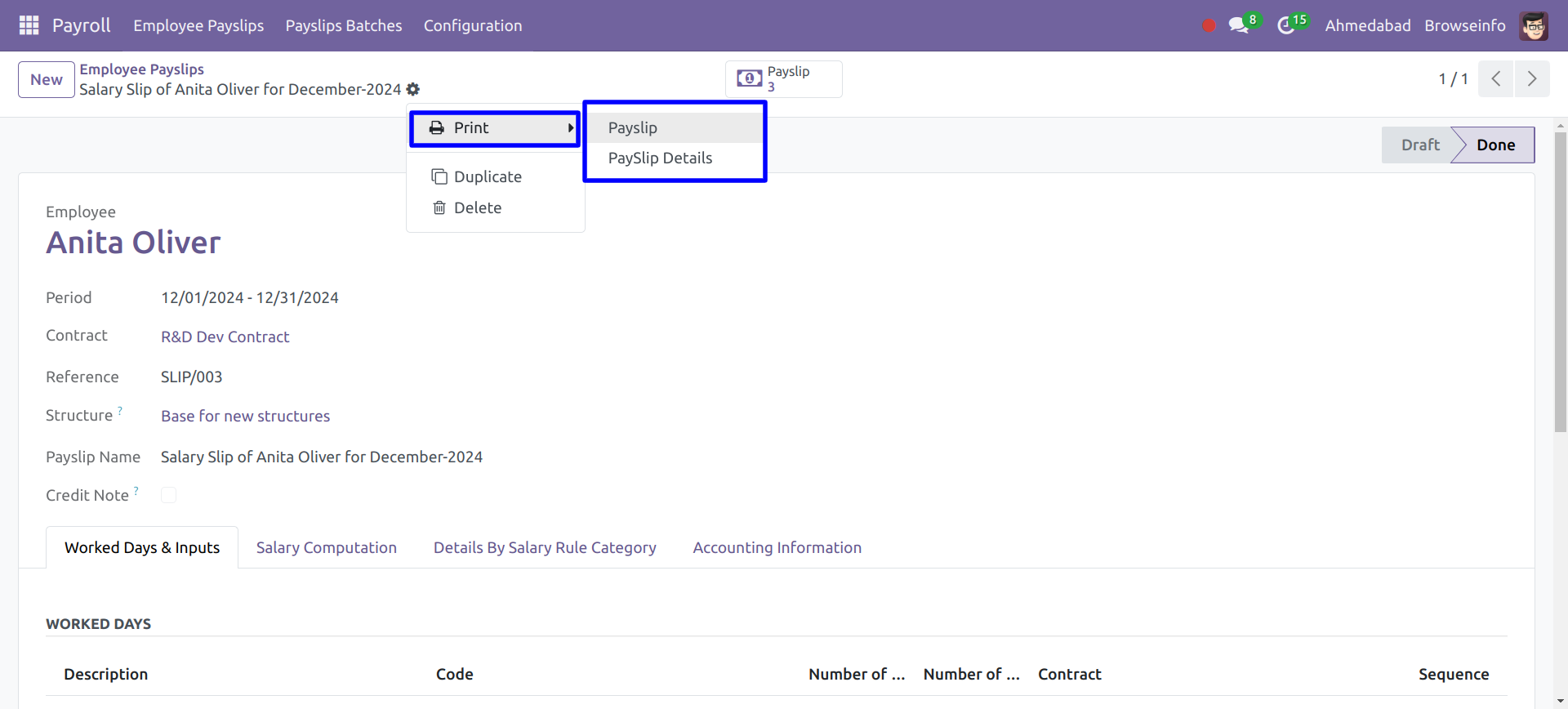
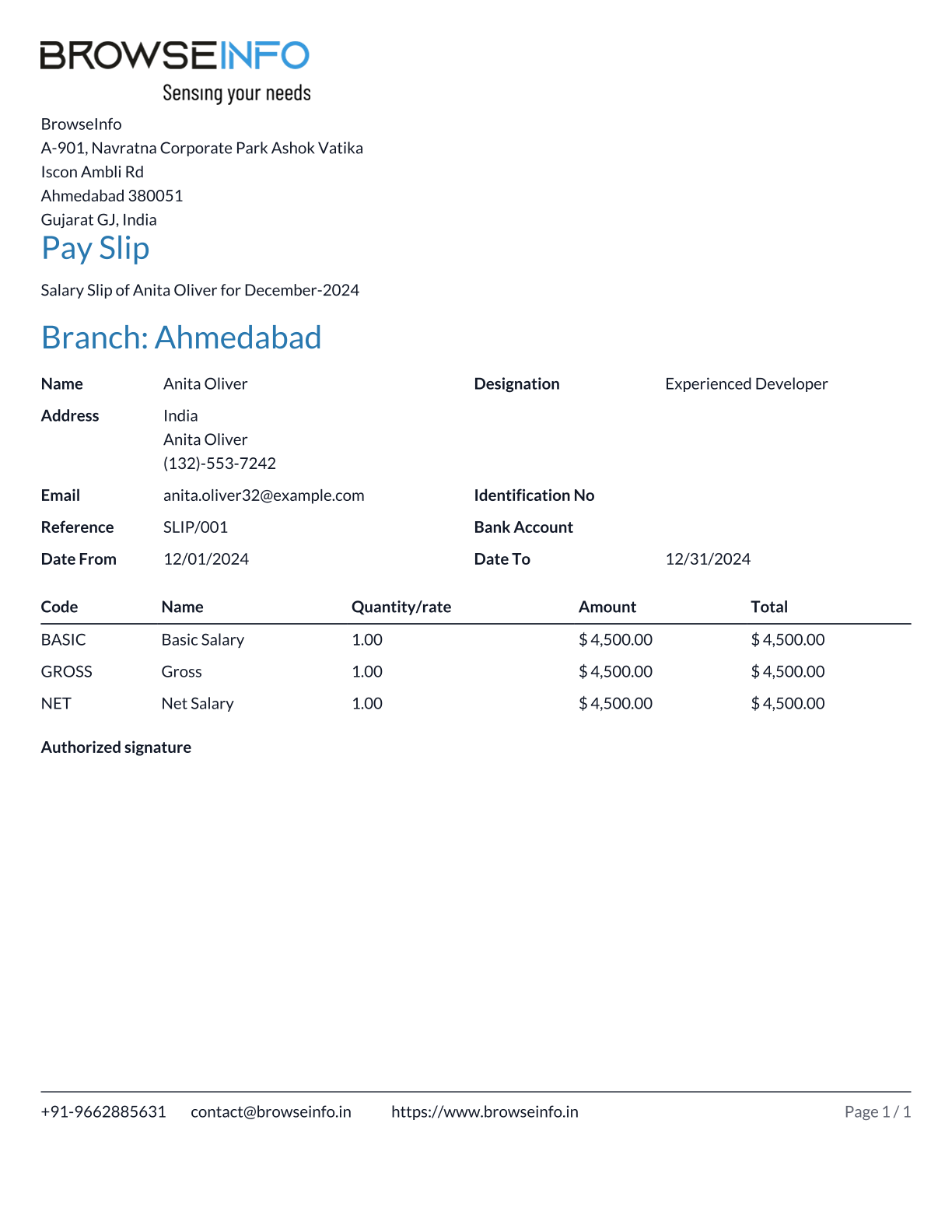
Payslip Details Report
User can see printed payslip details report with branch.