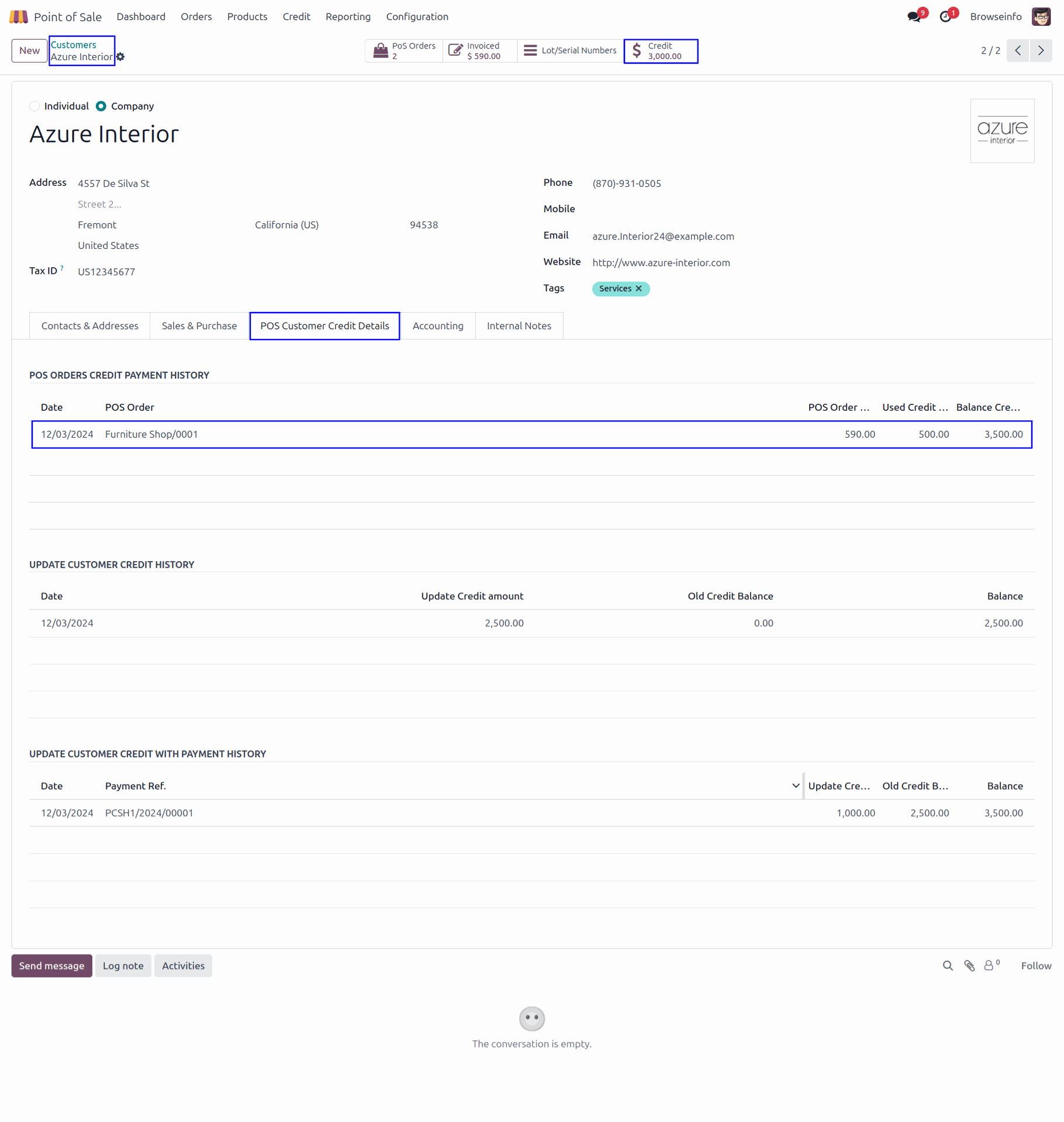Pos Customer Credit Payment Offline Mode Supported
If you are using a POS and want to assigned Credit to your customer then this will be the good module for use. By using this module you can easily add/update credit of your customer . This credit can be used as Payment on time of POS payment which special POS credit journal. Customer credit can easily shown on each customer on POS screen , So don't need to go back and check each customer's credit, When any order made that customer's credit will shown in front of cashier. So easily choose whether wants to pay from Credit (partially or fully) or pay from card/cash (normal payment method of odoo).
Point of Sales with Customer Credit Payment Management Offline Odoo Apps helps to allow assigned customer credit facility in Odoo Point Of Sale. This Odoo module is complete features of customer credit management system for POS which manages the credit balance, pay orders and bill using credit amount, buy credit.Accounting entries managed properly Whenever credit amount use for payment or buy credit balance as well as when first time balance allocated as credit. This module works on POS offline.
Features
1) Add/Update credit amount of customer.
You can easily add/update credit amount of each customer by using Credit details menu under sales.
2) Pay order from multiple payment method.
Customer can pay order from multiple payment method together when using Credit payment option.
3) Credit amount with journal entry.
Journal entry has been generated with credit payment option as its generated with default Odoo POS.
4) Pay fully or partially POS order.
You can Pay fully or partially Generated POS order by using his/her credit easily.
5) Automatically updated credit amount.
When Customer used credit amount. That credit limit of particular customer will be automatically updated.
6) Create Full/Partial Invoice.
You can create full or partial invoice using credit amount in POS.
7) Credit Payment Works on POS Offline Mode
User can use credit payment on point of sale offline mode.
8) Refresh Customer Credit Points in Offline
User can see refresh customer credit point in offline also.
Also read: Odoo POS Customer Pricelist
Payment Methods
Create a new payment method and enable "POS Credit Journal" for credit payment.
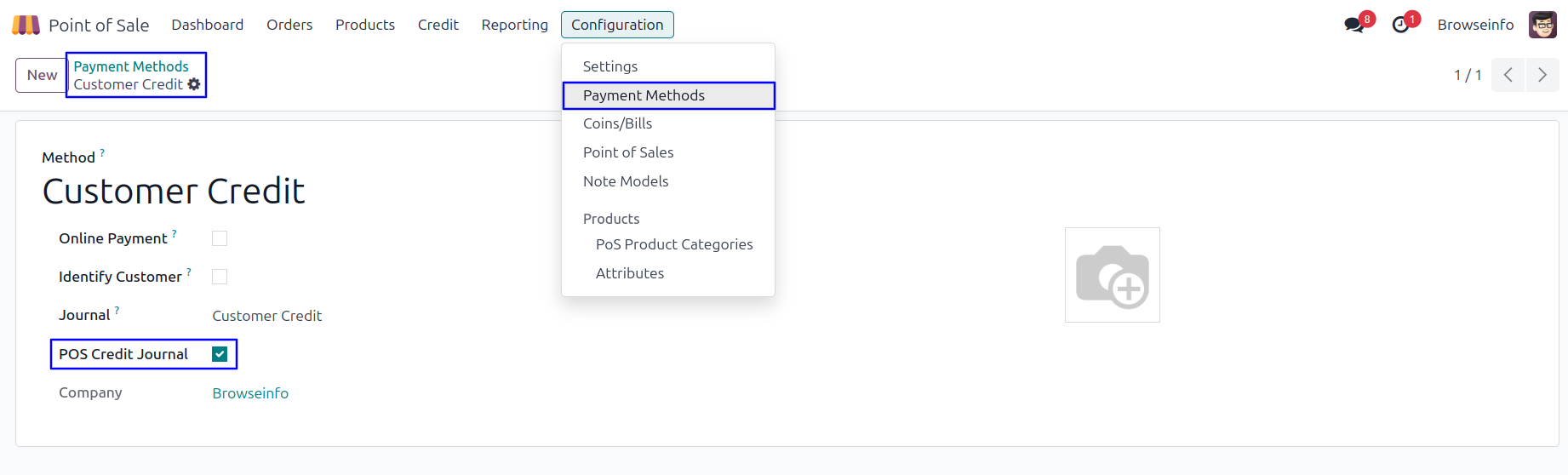
Credit Journal Configuration
Create a new credit journal in accounting and enable "POS Credit Journal" for payment.
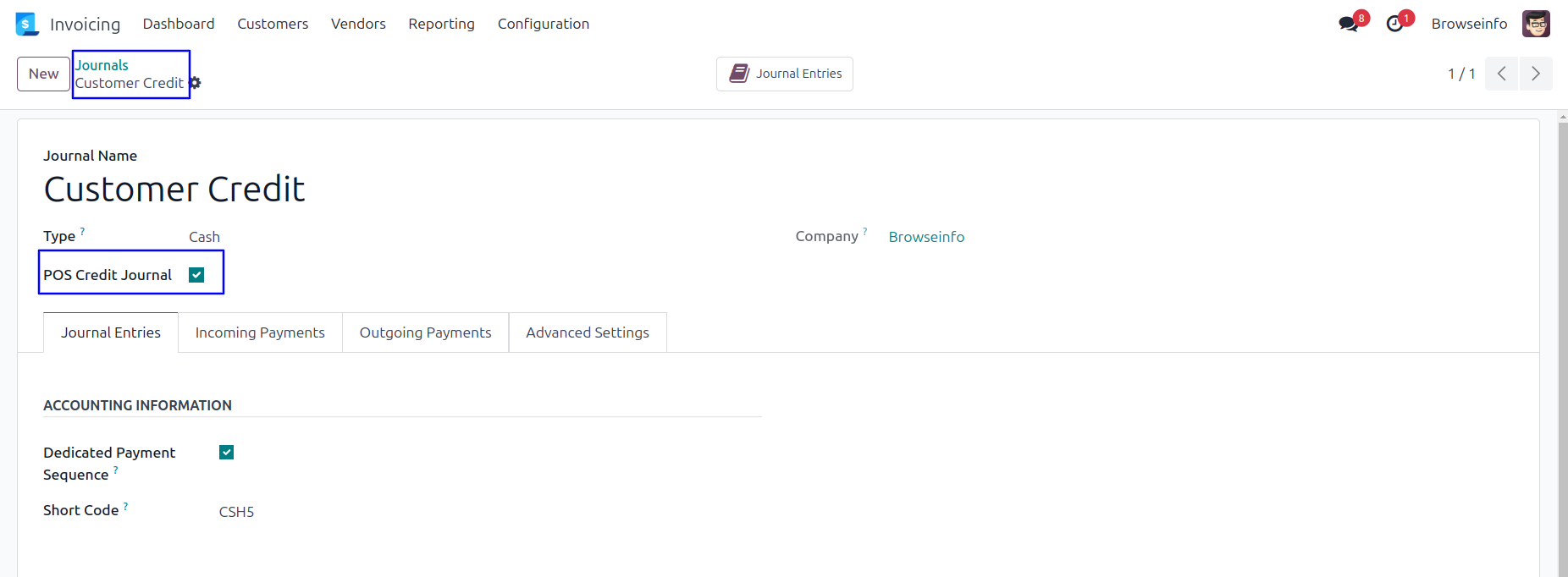
Credit Detail Menu
From Sales > Credit Menu you can add credit for customer.
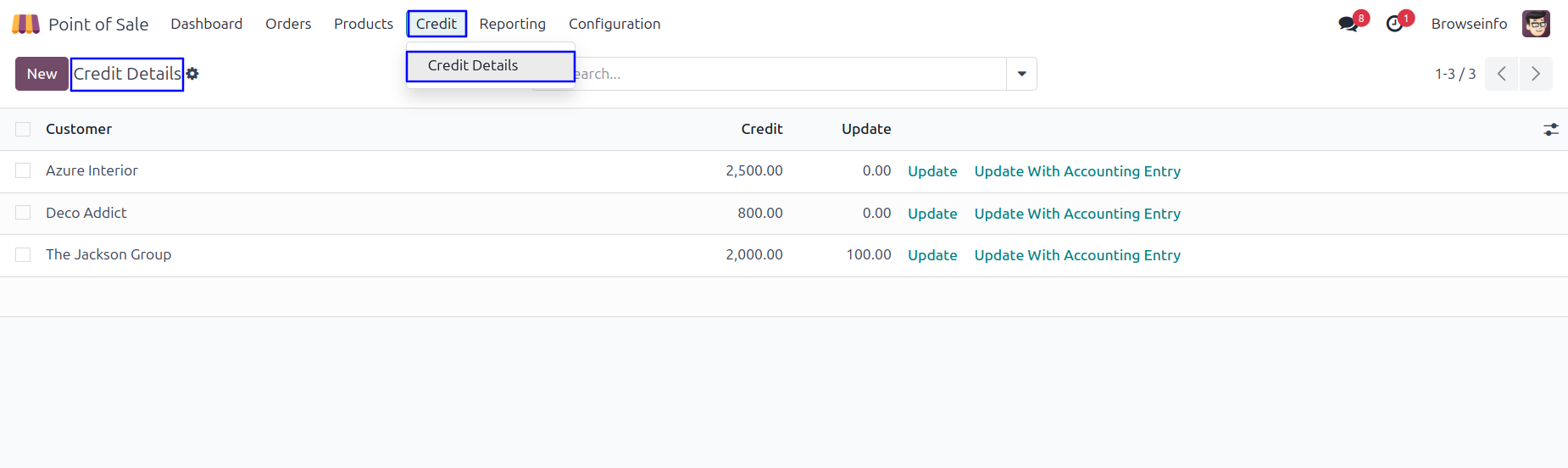
Credit Button on Customer
View Smart button in customer Form view which shows how much credit available for that customer.
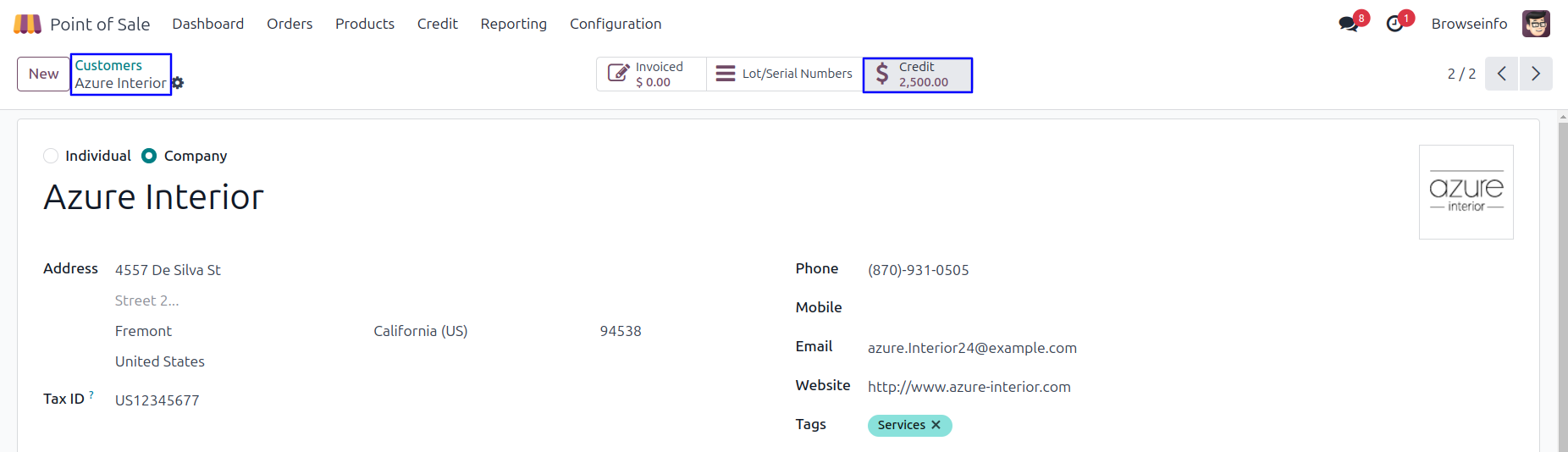
POS - Customer View
In Point Of Sale, see customer's credit details.
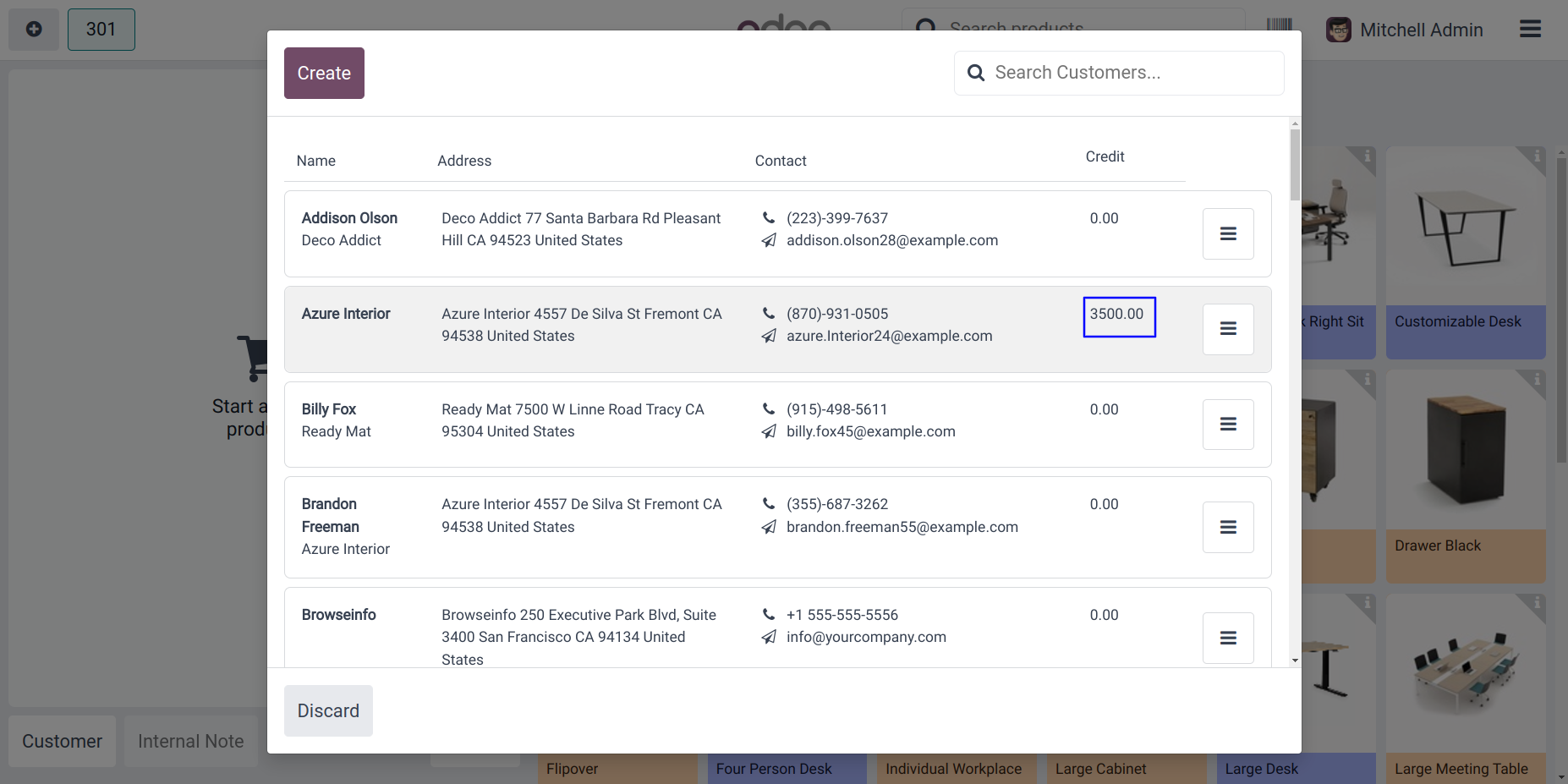
Credit Payment Configuration
When Full Amount(without credit) is selected, Invoice will be generated for full Order Amount.
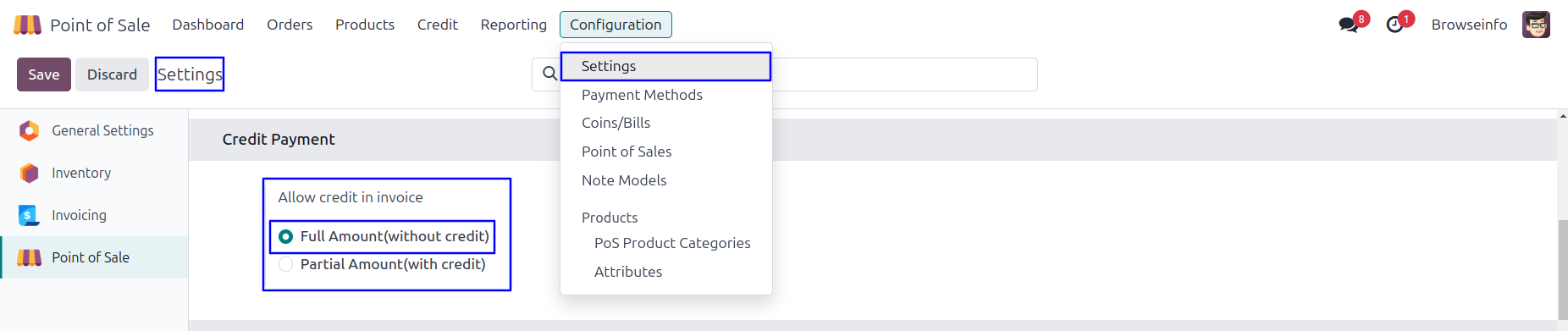
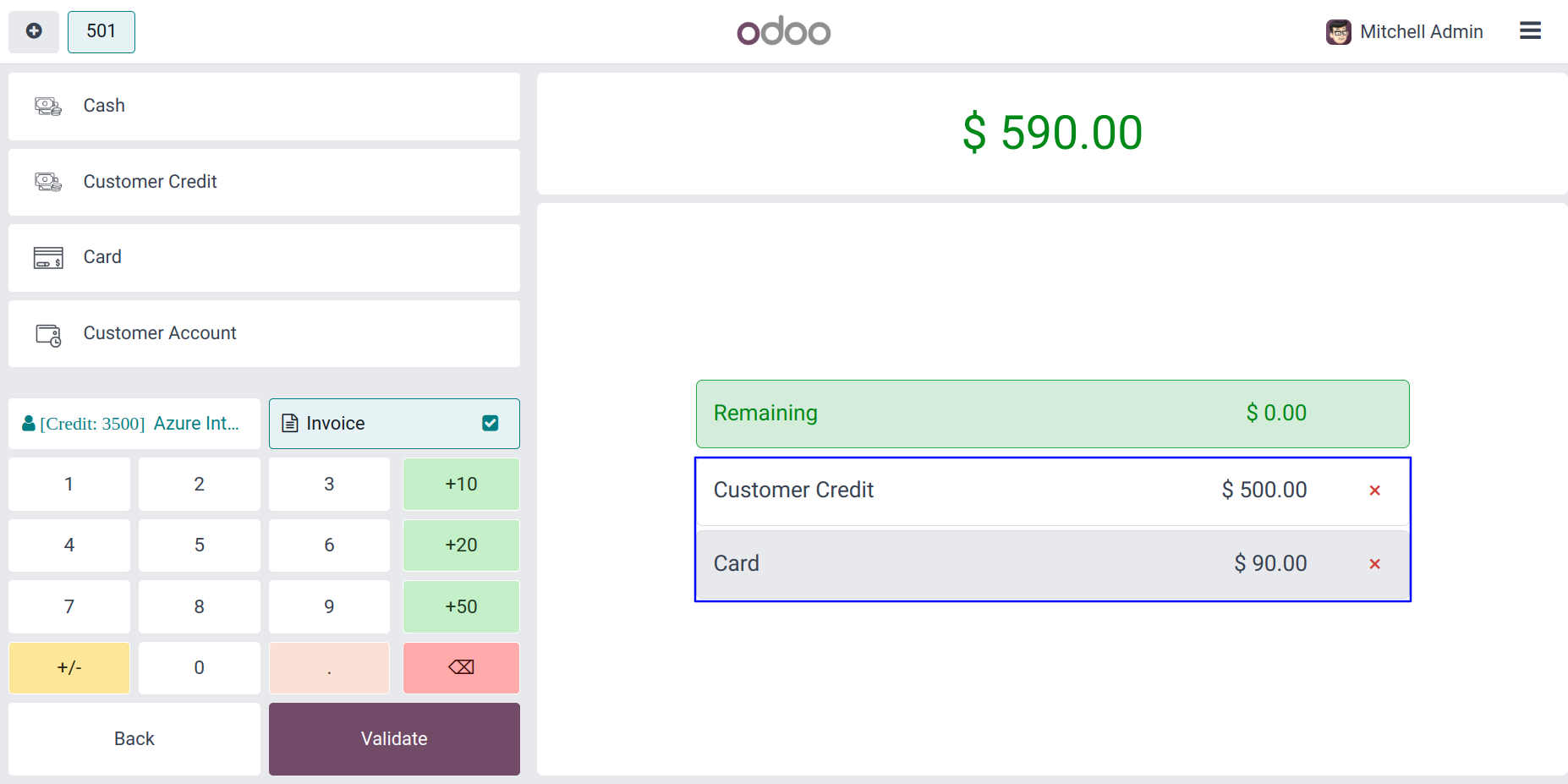
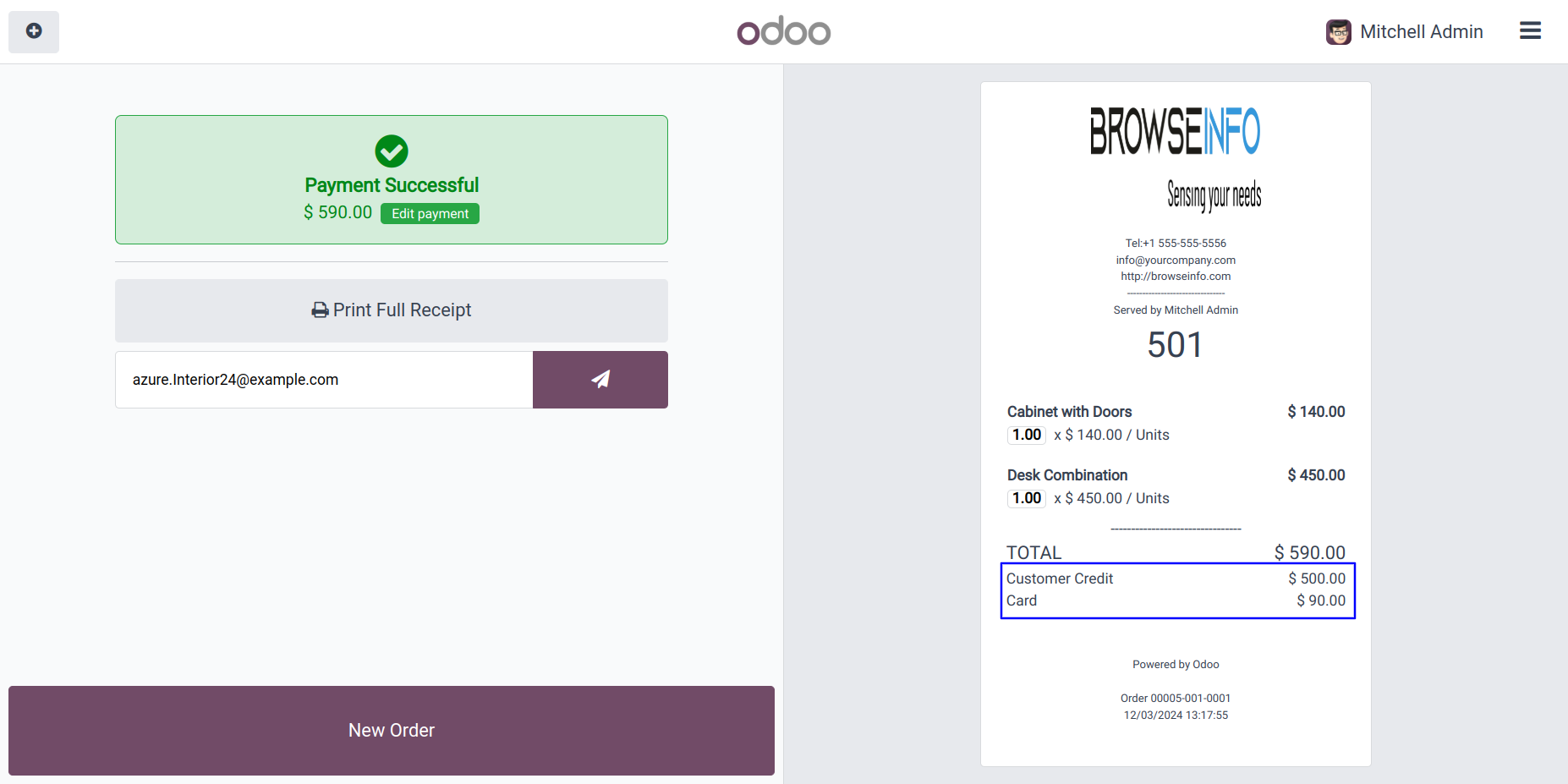
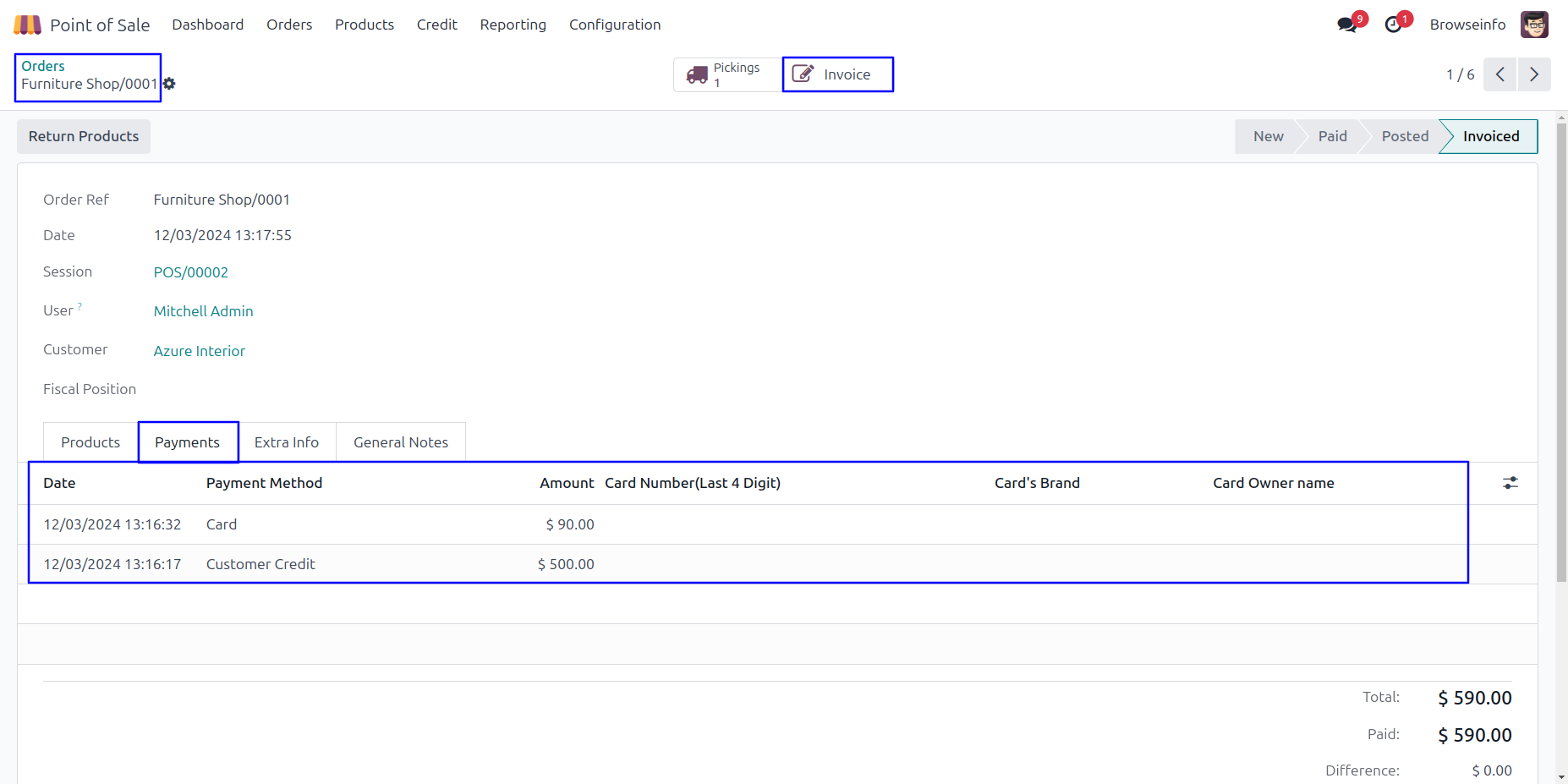
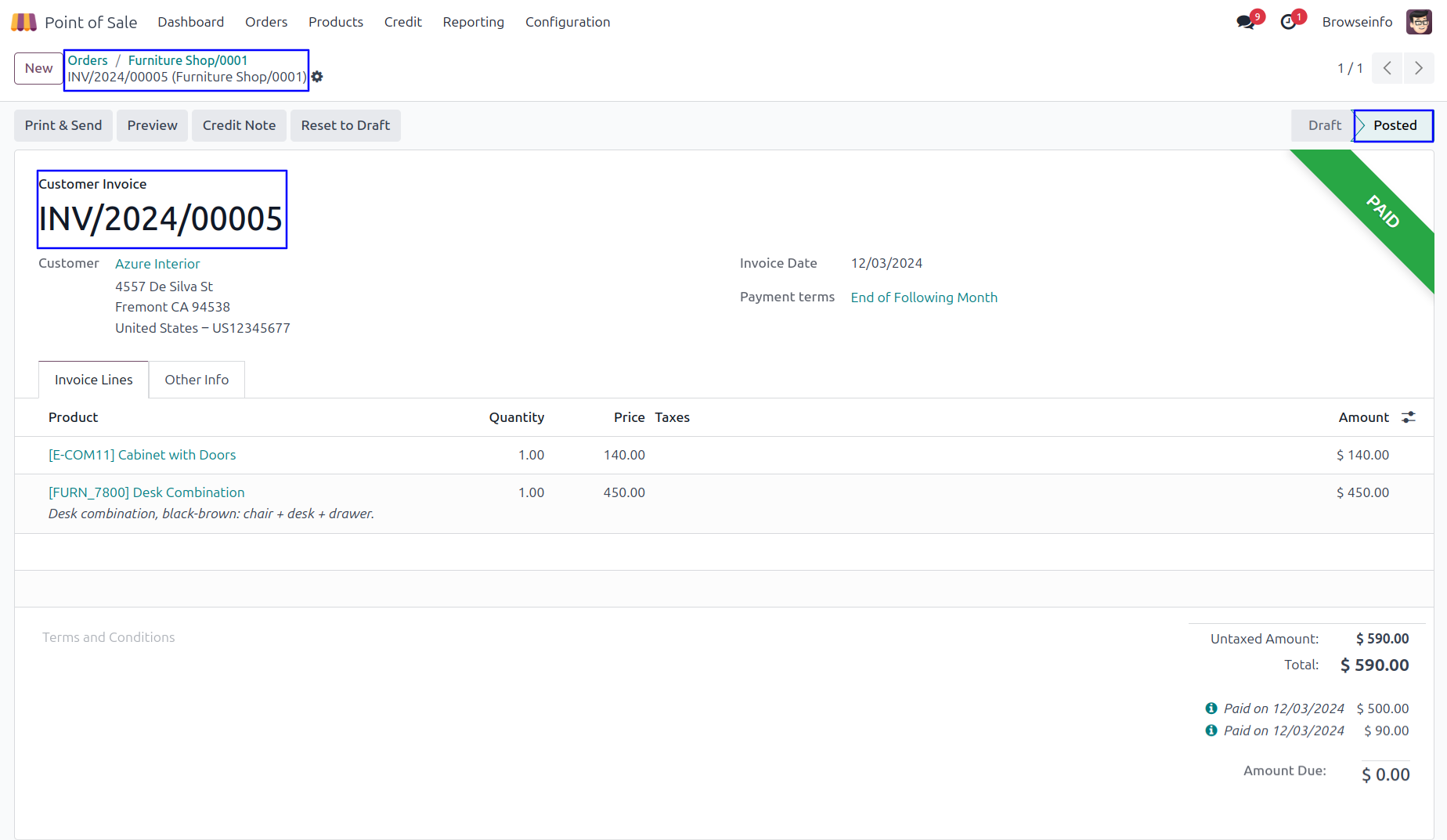
User can see updated customer credit history.