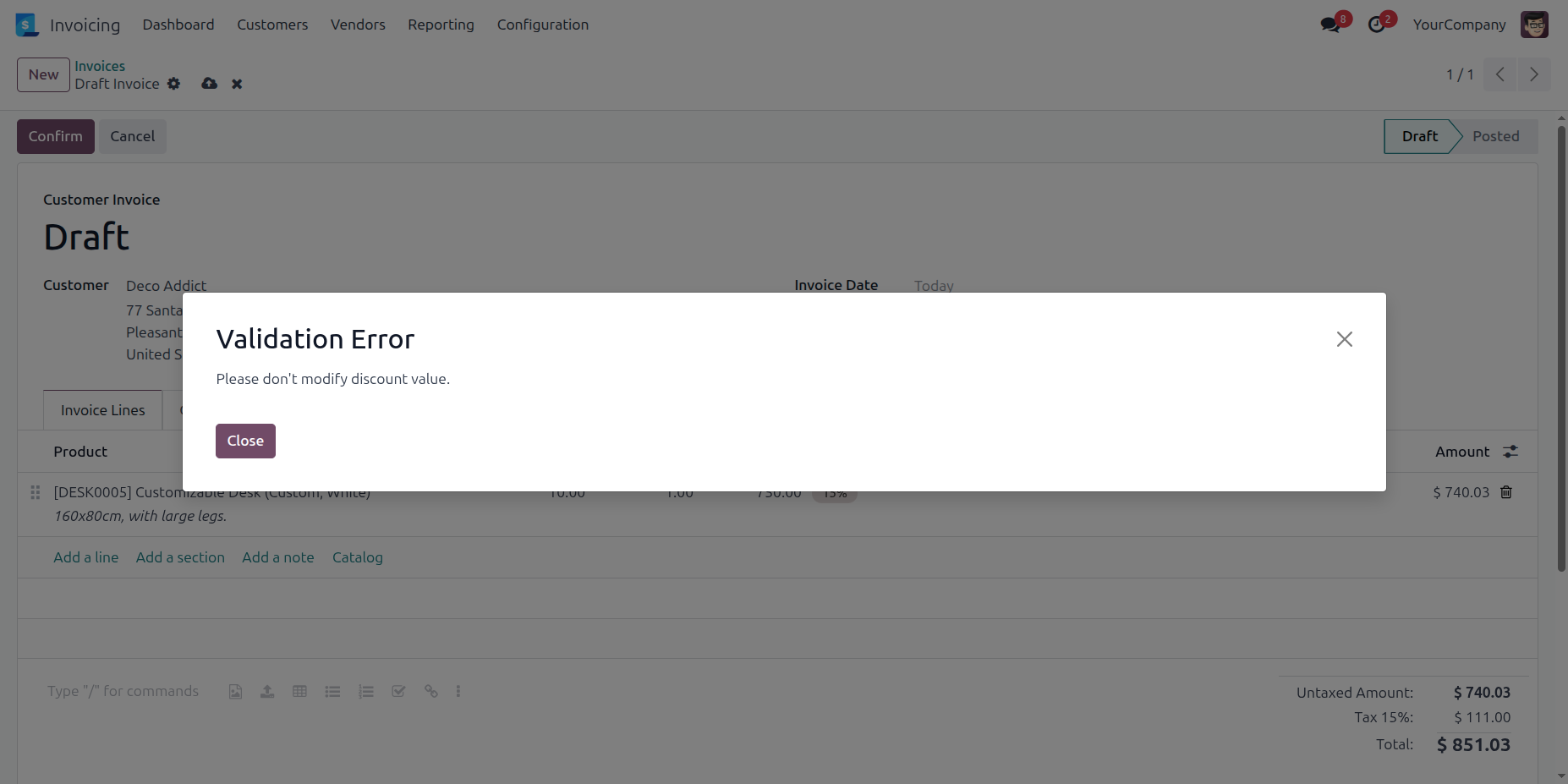Sales and Invoice Product Discount Limitation odoo app helps users to limit fixed or percentage discounts on products for apps like sale and invoice. Users have the option to select discount type and enter discount amount or percentage, enable or disable warning functionality. Users can also add a warning message for the discount limit. When a user creates an order line and selects a product discount will be automatically added from selected product and warning will raise if the user tries to modify or change discount value. This warning doesn't allow you to change the discount amount on the sales order and invoice from the default discount set on the product.
Read More: All in One Margin - Product, Sale, Invoice, POS Margin With Analysis
Features
1) Add Fixed or Percentage for Products
User can select fixed or percentage discount type and enter discount amount or percentage for specific product.
2) Enable Disable Discount Warning
User can enable or disable discount warning functionality on order line by configuration.
3) Add Discount Warning Message
User can add message and it will show on discount warning.
4) Raise Discount Limit Warning
If user modify or change discount value on order line then warning will raise.
Product Fixed Discount Type
User can select "Discount Method" as "Fixed" and enter "Discount Value" for specific product.
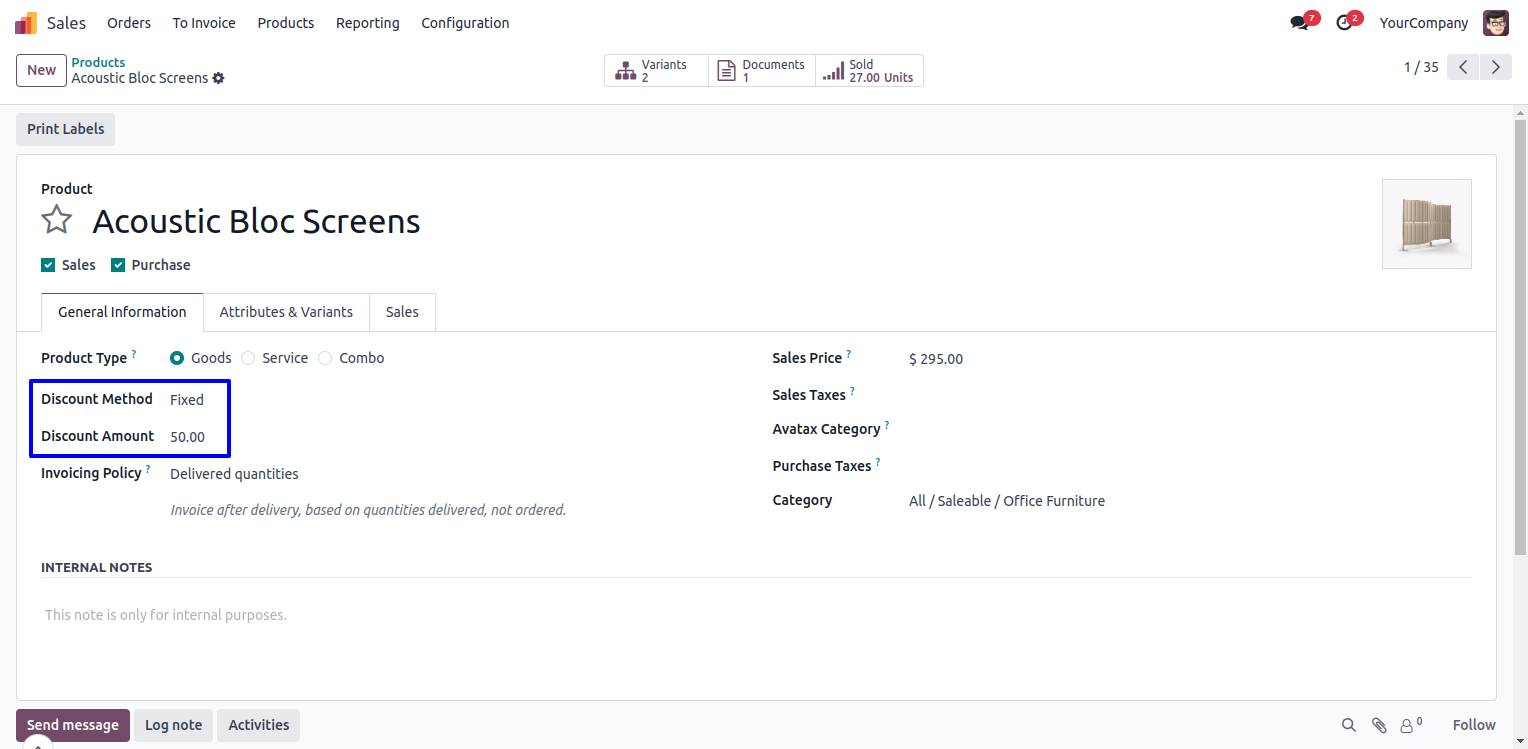
Product Percentage Discount
User can select "Discount Method" as "Percentage" and enter "Discount Value" for specific product.
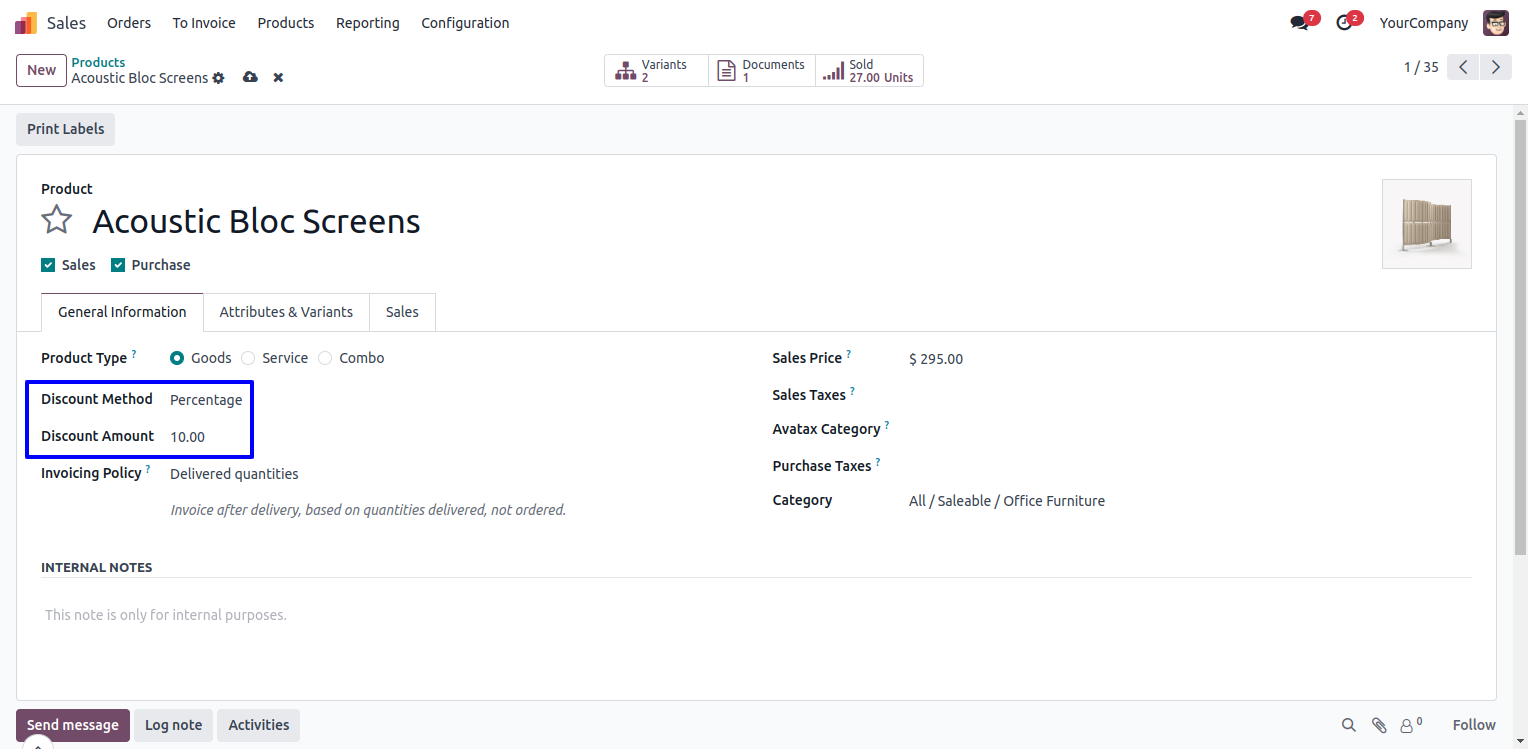
Discount Limit Warning Configuration
Under Sales > Configuration > Settings menu user can see "Product Discount Limit Warning" option and enable or disable as per need, User also can select "Warning Message" for product discount warning
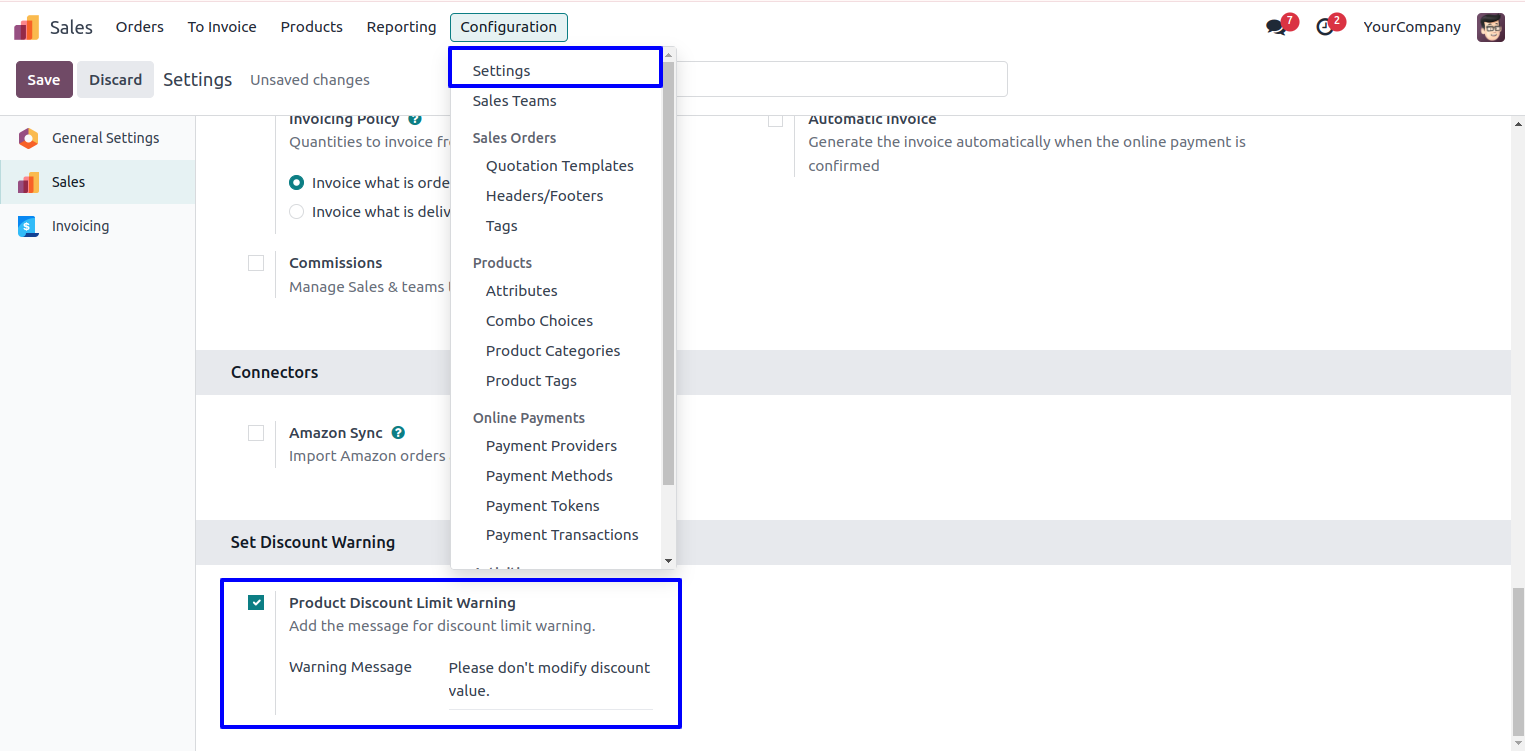
Discount Limit Warning On Order
While creating sale order user can select product and see discount will automatically added from selected product.
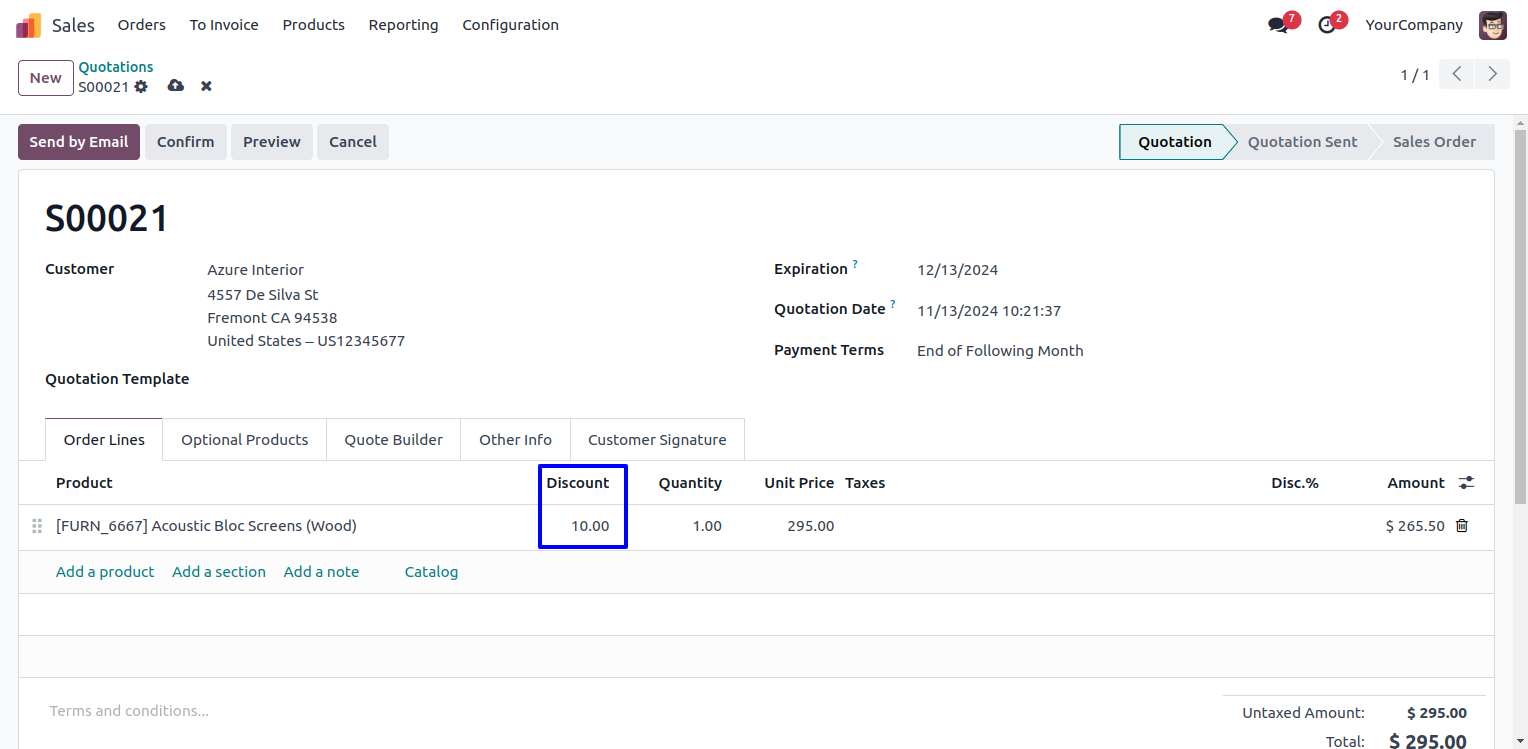
If user try to modify or change discount value then discount limit warning will raise with added warning message.

Discount Limit Warning On Invoice
While creating sale order user can select product and see discount will automatically added from selected product.

If user try to modify or change discount value then discount limit warning will raise with added warning message.