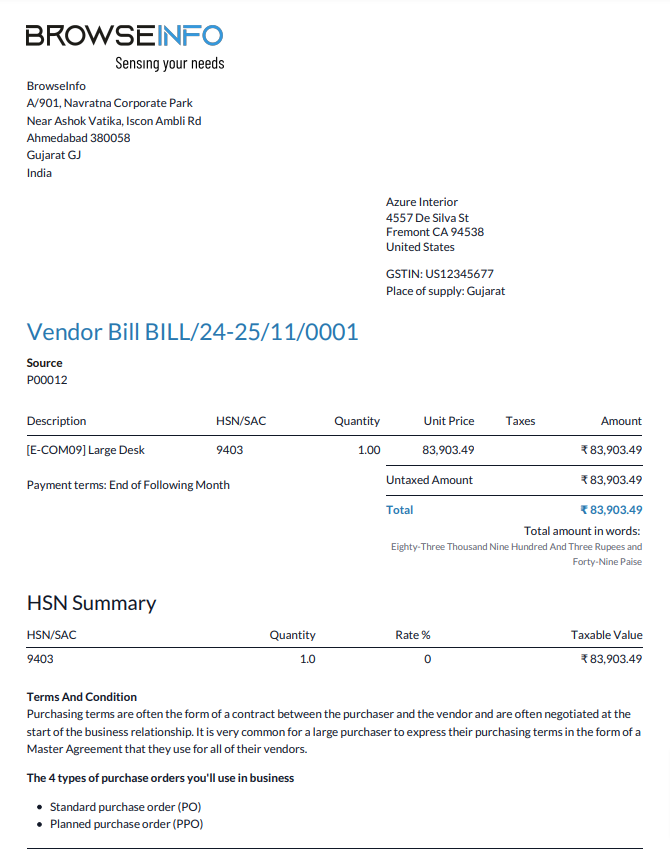Purchase Terms And Conditions
Purchase Terms & Conditions Odoo App helps users to configure terms and conditions for purchase using HTML features. Users can select configured terms so related terms and condition details fetch automatically in request for quotation/purchase order and also passed to the respective bill automatically. Users can print terms and conditions in the request for quotation,purchase order and vendor bill report.
Features
1) Configure Terms And Condition for Purchase
User can configure terms and condition for purchase with using HTML feature.
2) Set Terms And Condition on Purchase Order
User can easily set terms and condition on request for quotation and purchase order.
3) Terms and Condition on Respective Bill
User can see terms and condition passed to respective vendor bill automatically.
4) Print Terms And Conditions in Report
User can see added terms and condition printed in report.
Configuration for Terms And Condition
Goto Purchase > Configuration > Terms And Condition menu user can configure and add terms and condition for purchase.
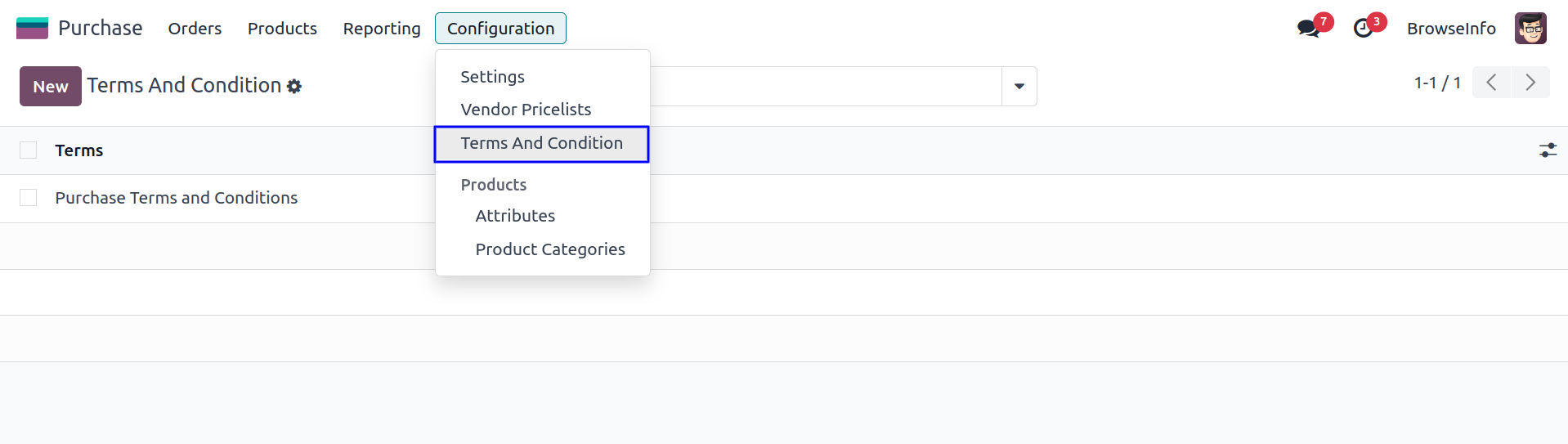
User can create terms and condition with using HTML feature.
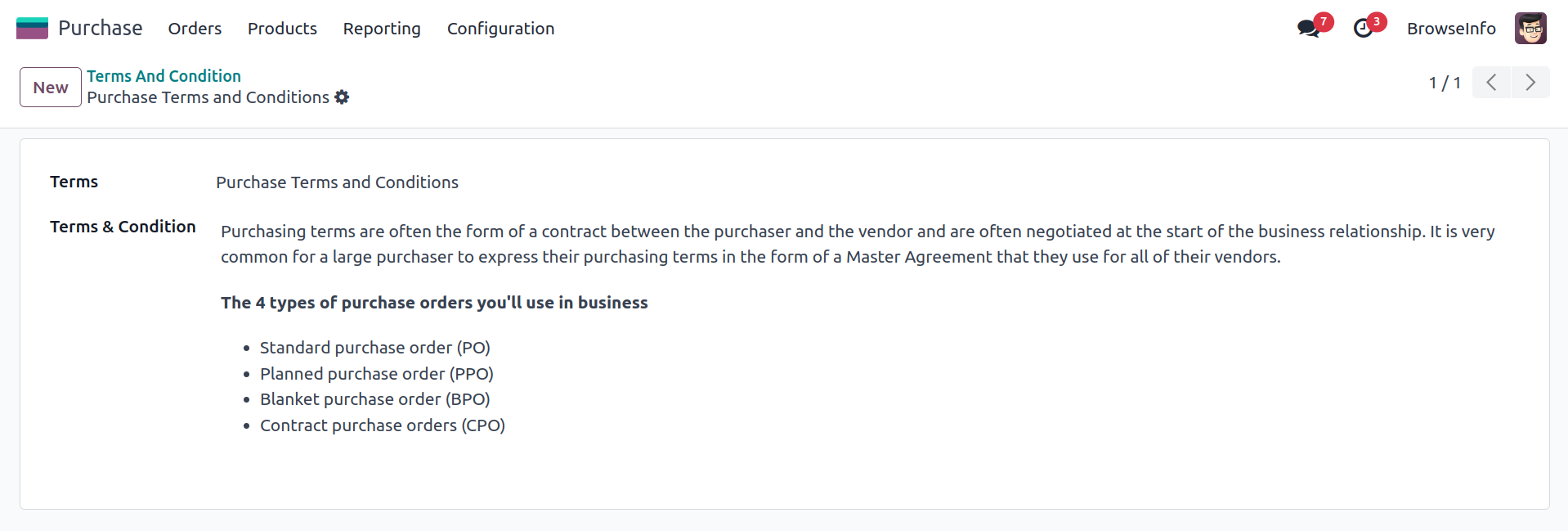
Terms And Condition on Request for Quotation
While creating a request for quotation user can select terms so related terms and condition details fetch automatically, User can also update terms and condition from request for quotation.
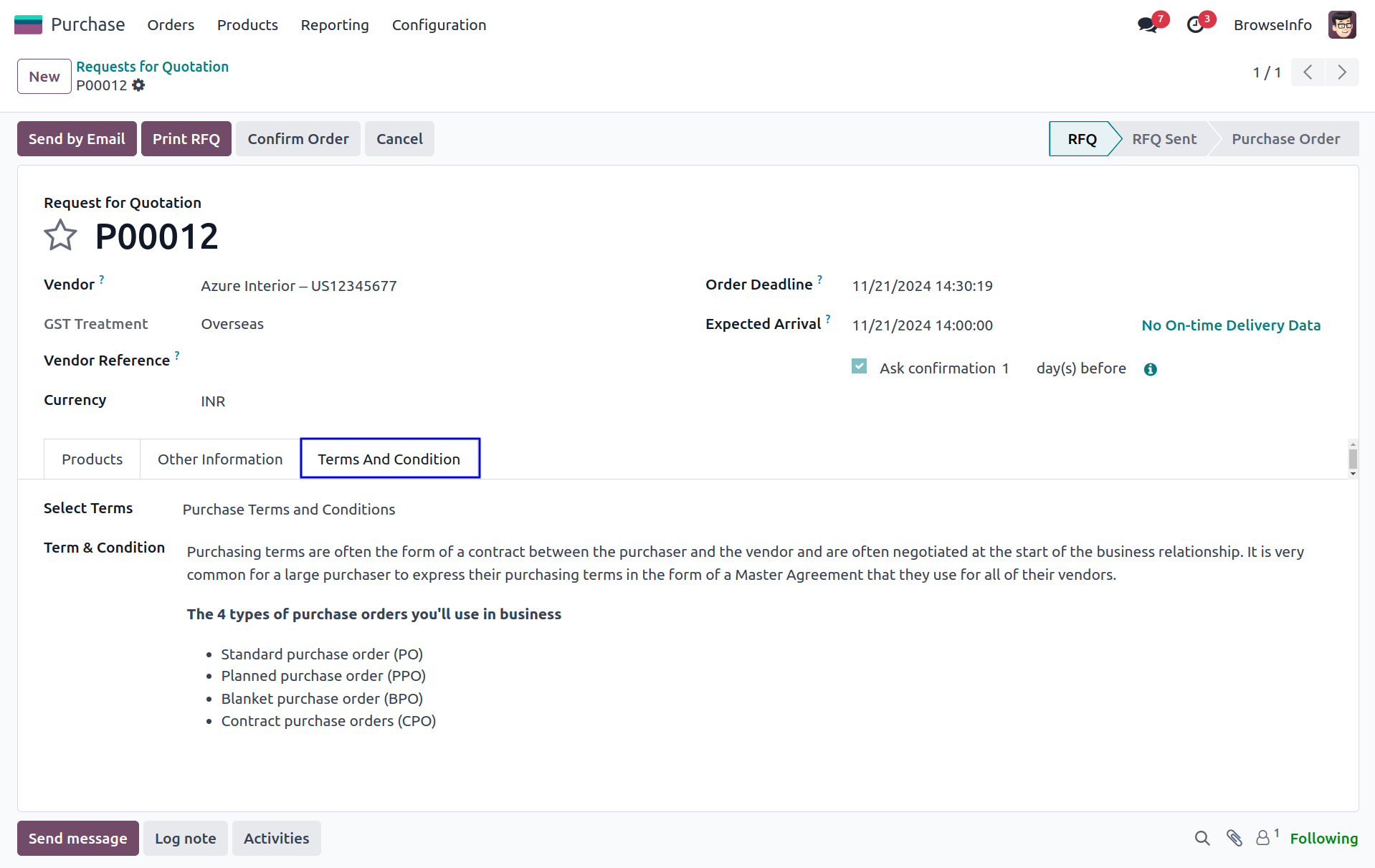
Print Terms And Condition on Purchase Order
On purchase order pdf report user can see added terms and condition also printed.
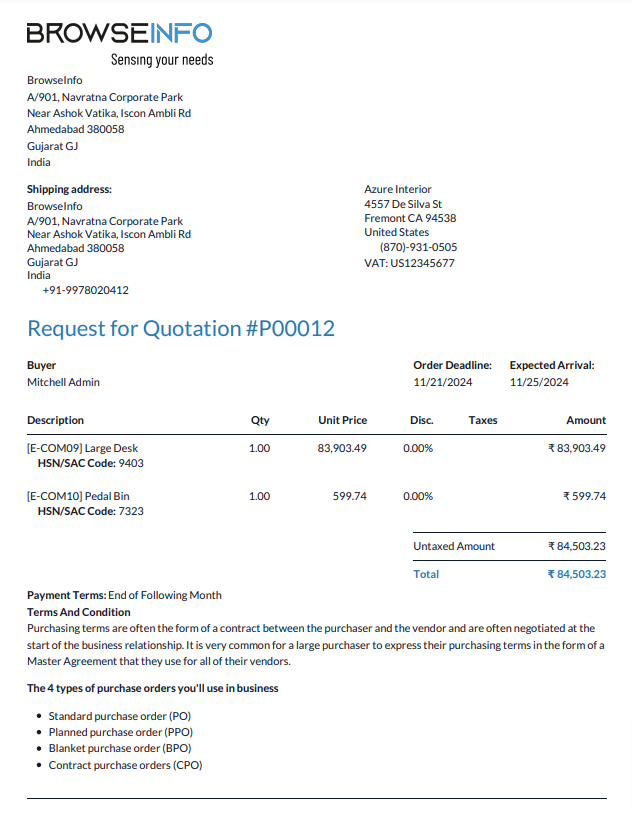
Terms And Condition on Bill
User can see purchase terms and condition passed to respective bill automatically.
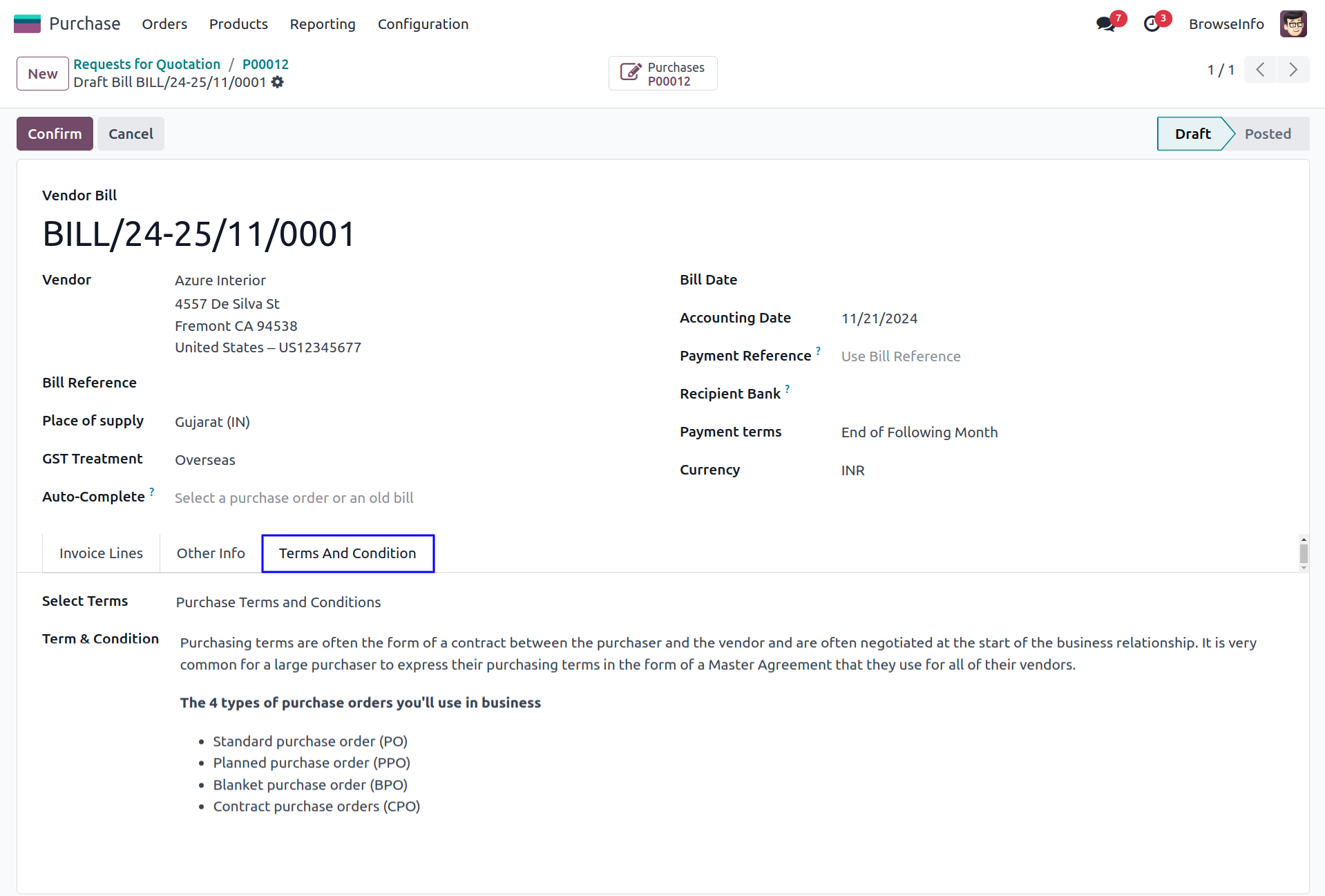
Print Terms And Condition on Bill
On vendor bill pdf report user can see added terms and condition also printed.