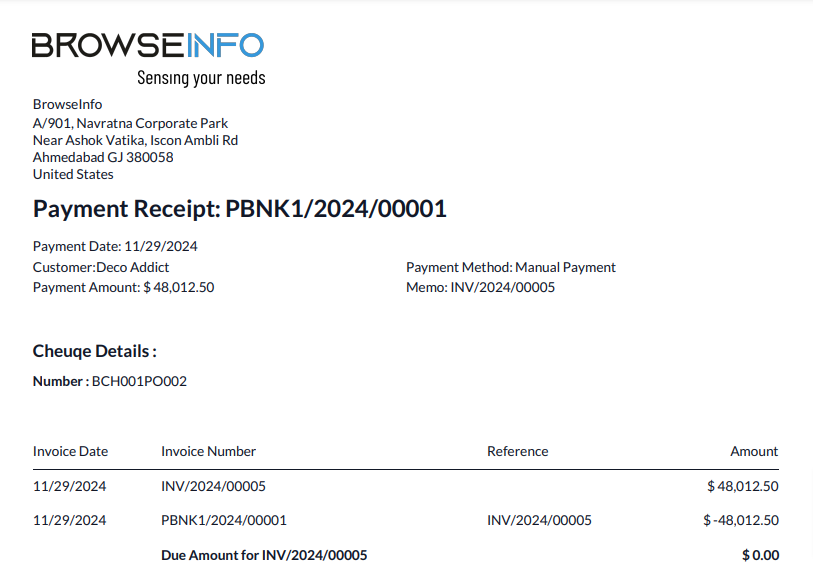Add Cheque Number and Image on Account Payment odoo app helps user to add cheque number and image on payment, User can add both cheque number and image while registering payment for invoice and also can add for validated payment, Added check number can printed on payment report.
Features
1) Add Cheque Number on Payment.
User can add cheque number on payment.
2) Add Cheque Image on Payment.
User can add cheque image on payment.
3) Print Cheque Number on Payment Report.
Added cheque number also printed on payment report.
4) Add Cheque Number & Image for Validated Payment.
User can add cheque number and image while registering payment or validated payment.
Add Cheque Number and Image while Registering Payment
Add Cheque Number and Image
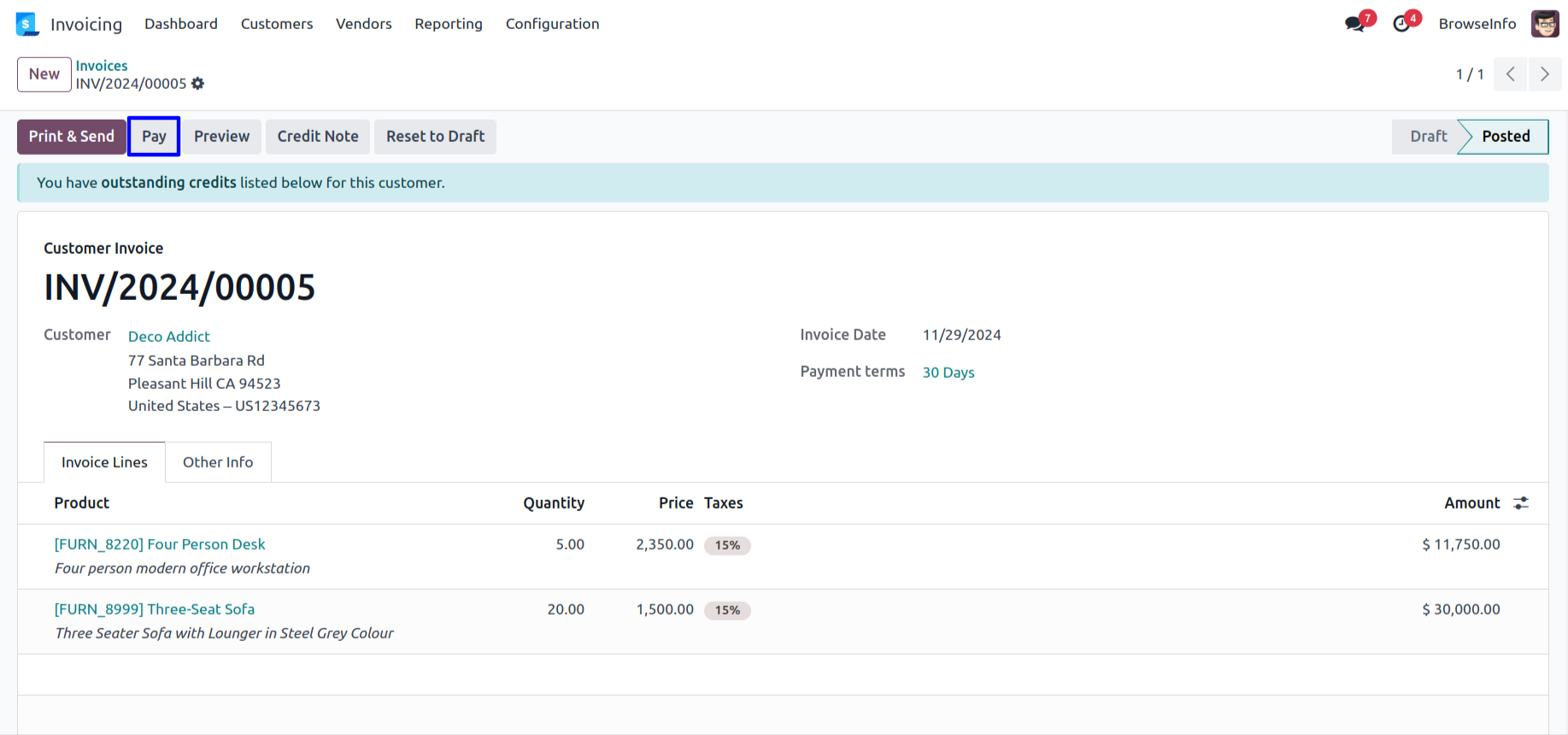
On Register Payment wizard user can add "Cheque Number" and "Cheque Image" for a payment.
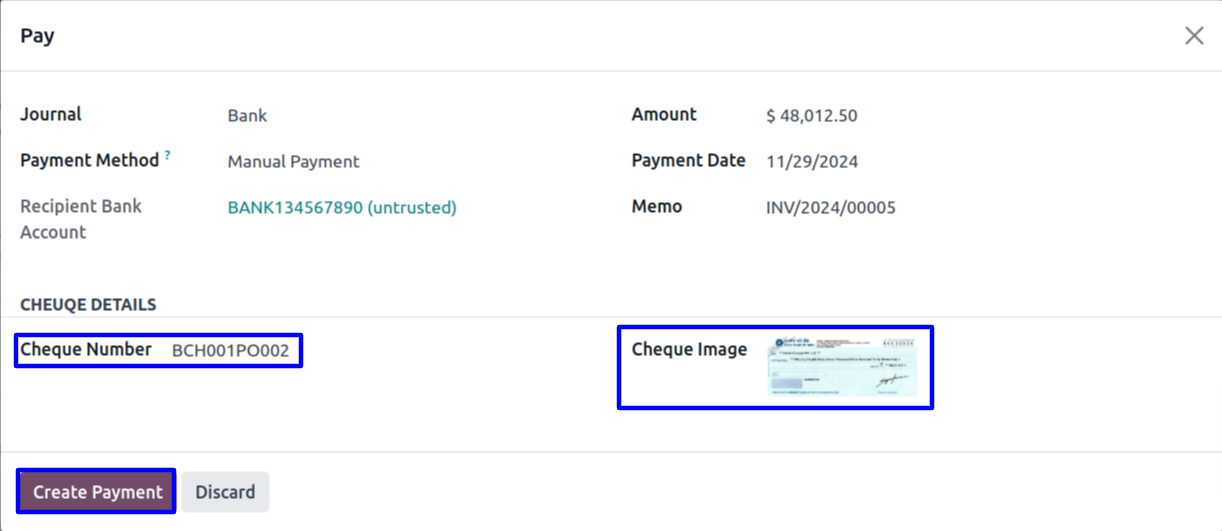
Cheque Number and Image on Payment
User can see added cheque number and image on create payment.
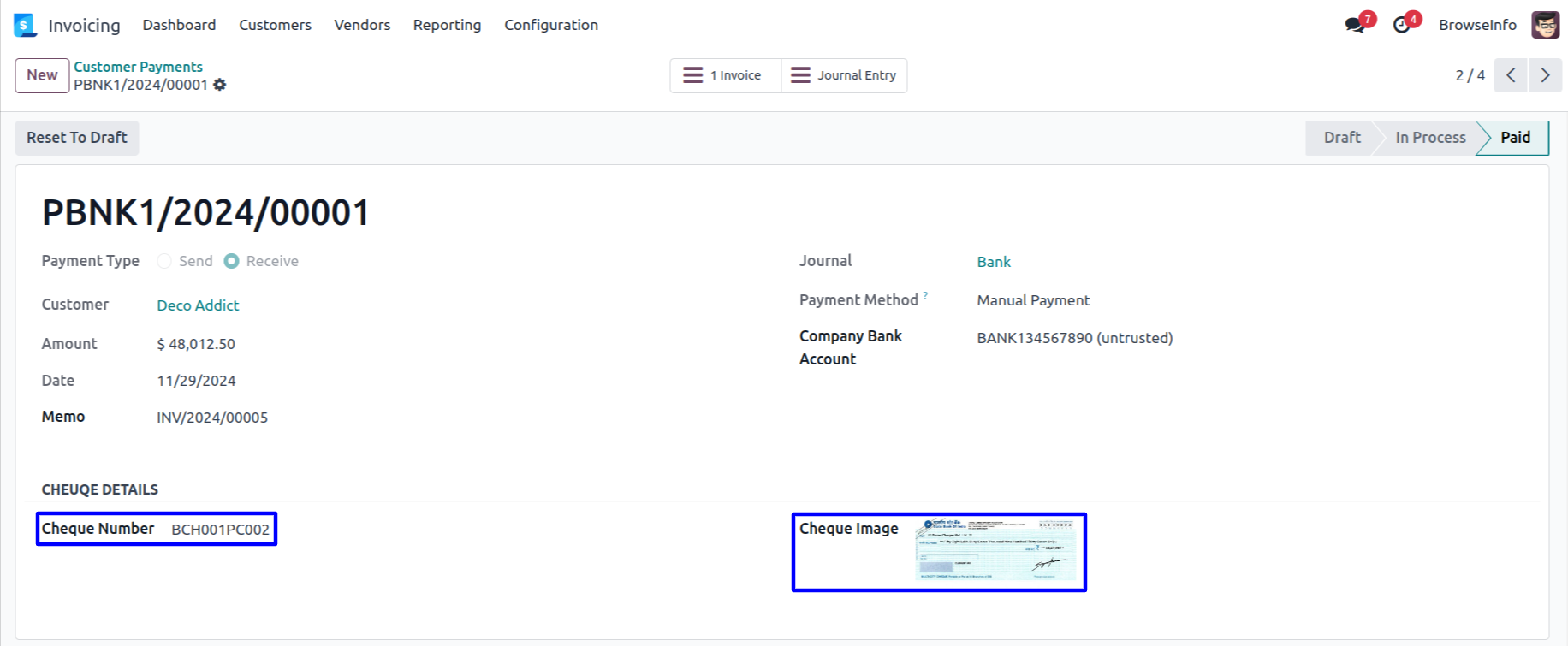
Cheque Number on Payment Report
User can see printed payment report with added check number.