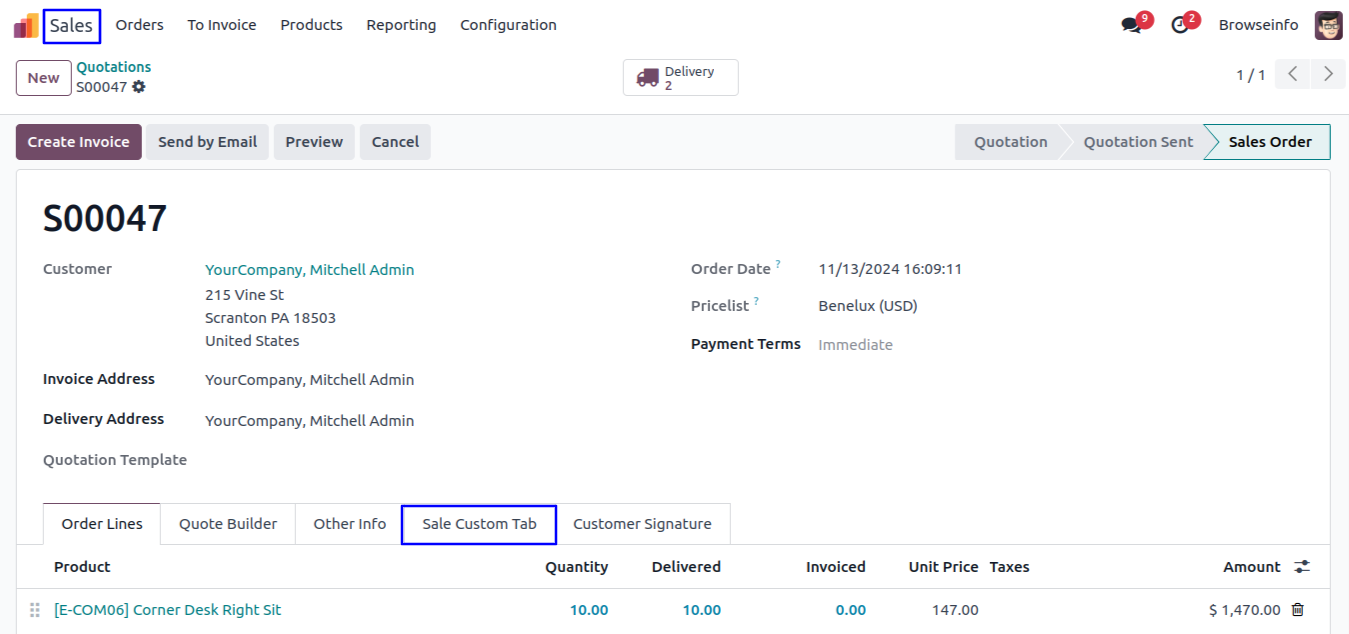All in one add custom fields odoo app helps user to add global custom fields and tabs to any object, User can add all types of fields like binary, boolean, char, date, datetime, float, html, integer, many2one, many2many, one2many, monetory, selection with fields properties, User can also add bats to any object and also can update fields and tabs, add access rights and add domain for record filter from global fields and tabs view. This Odoo apps is useful for those who need to add custom fields from GUI will find it extremely easy to add custom fields and that too without depending on any technical guys. Practically telling you are just 3 clicks aways from creating and putting a custom field in any form view of Odoo.This Odoo apps user to easily customize any view of Odoo and add custom/user defined fields as much as required. Also it has feature to place field whatever place you want using the option provided on this module wizard.Don't worrry about the security, Only specific user with access of "Custom Field" group can able to do this.
Also Read: All in One Sales Management Bundle App
Features
1) Add Custom Global Fields.
User can add custom global fields to any object.
2) Add Custom Global Tabs.
User can add custom global tabs to any object.
3) Update Custom Global Fields.
User can update custom global fields and apply access rights and domain, also change position.
4) Update Custom Global Tabs.
User can easily update created custom global tabs.
5) Add Fields/Tabs to Specific Position.
User can add custom fields to any position.
6) Add Any Type of Fields.
User can add nay type of custom fields like intiger, char, many2one, one2many or many2many etc.
7) Access Rights.
Authorized user only can add custom fields and tabs.
8) Filters & Group By Option For Custom Fields.
User can apply different filters and group by option for custom fields.
Access Rights Configuration
User with " Allow Global Custom Fields and Tabs" access rights can only create and update global custom fields.
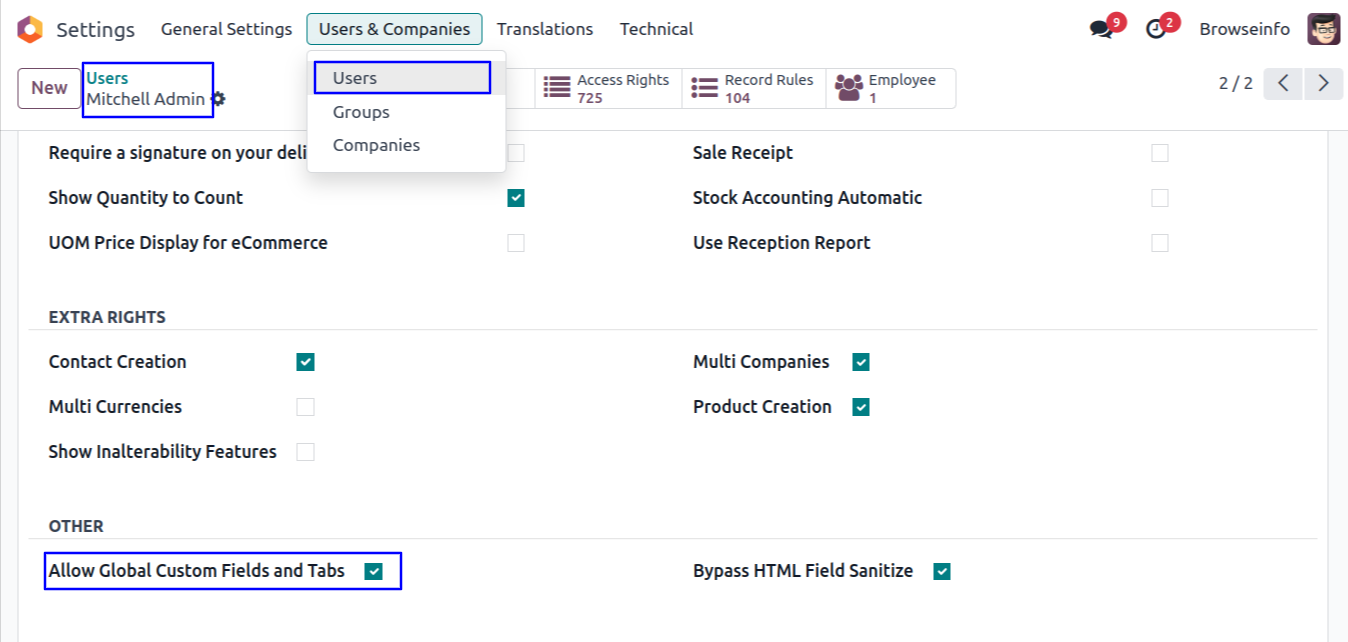
Add Custom Global Fields
User can find menu to add global custom fields under action menu as shown bellow image.
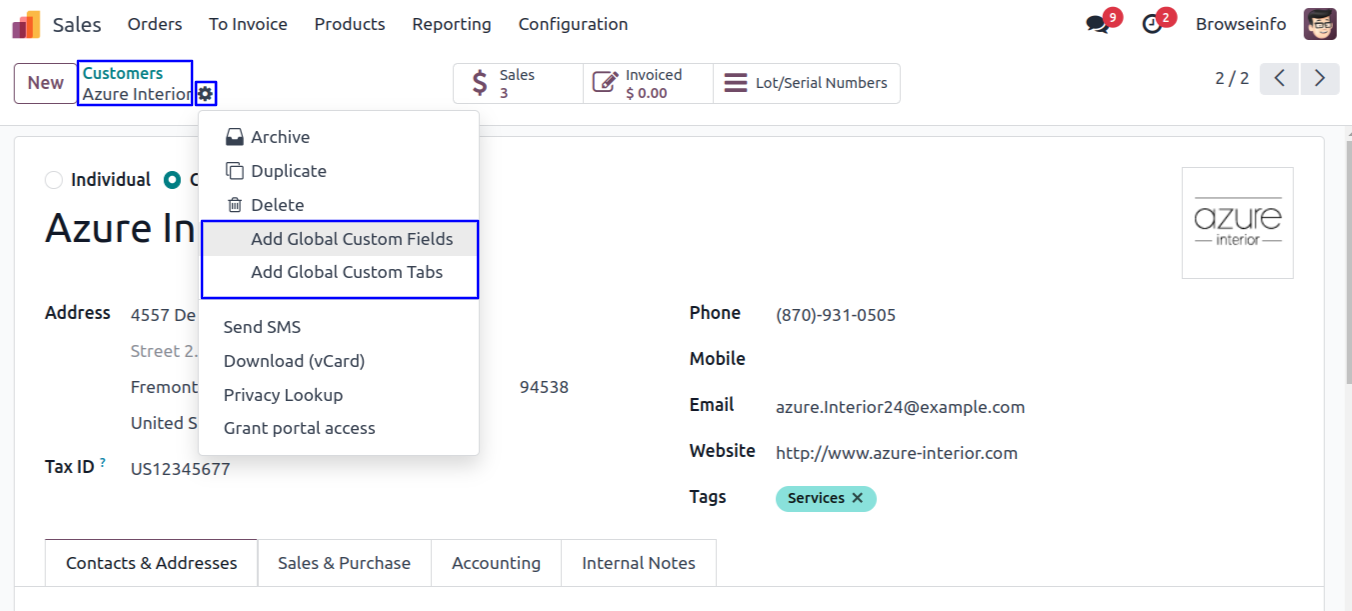
On wizard user have to enter fields name, fields lable and fields type, and model for which fields will added, User need to add relation if selected relational field type, user can also choos fields position as "After" or "Before" selected field.
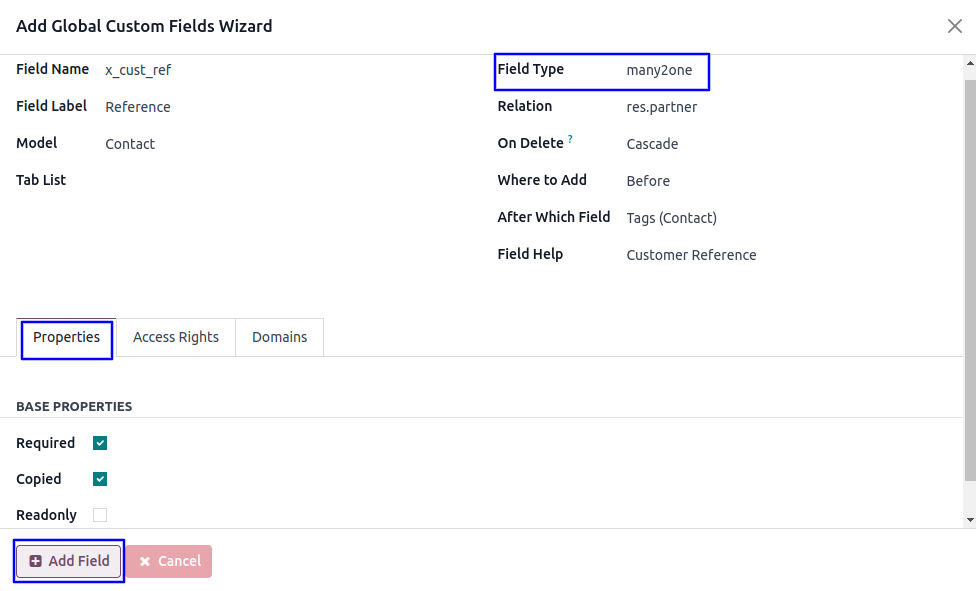
User can also add fields properties like "Required, Copied, and Readonly", also can apply access rights by selection specific groups.
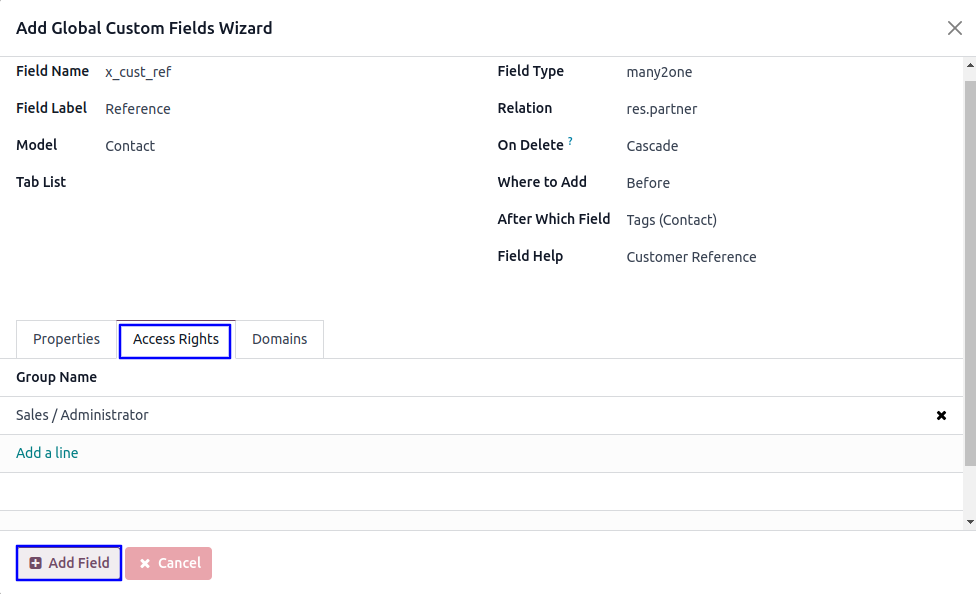
User can see added global custom fields on selected position with selected attribute.
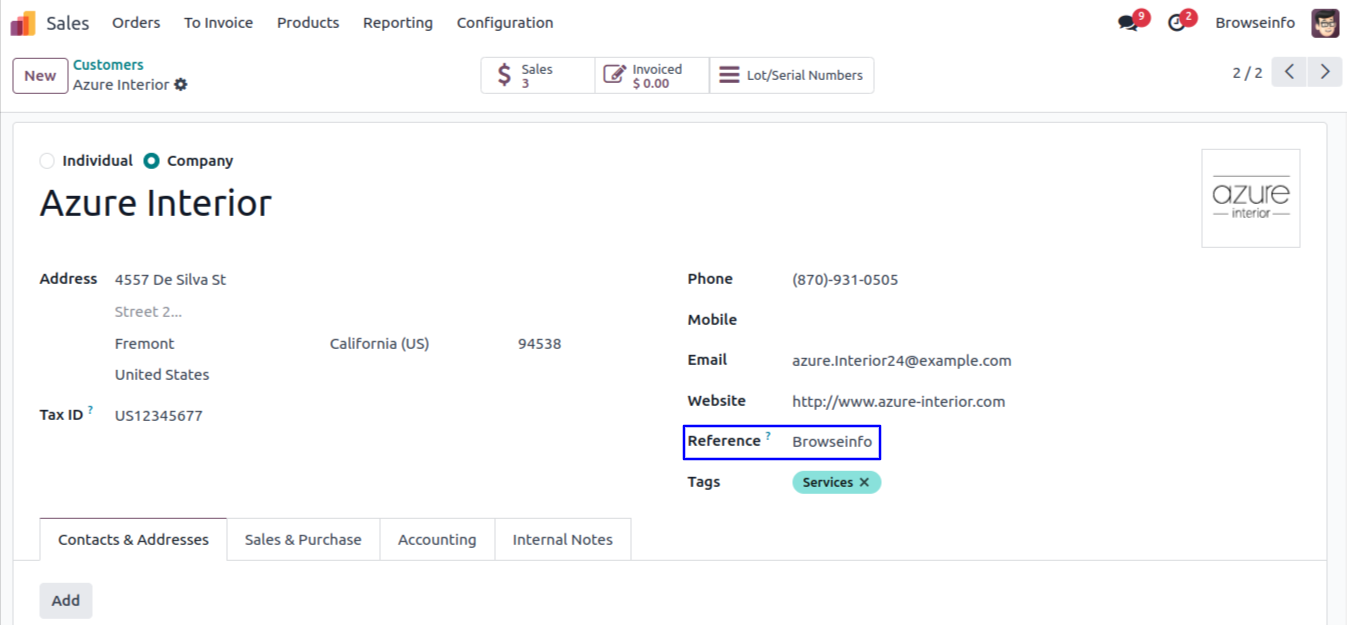
Custom Fields Main Menu
User can see "Custom Fields" main menu.
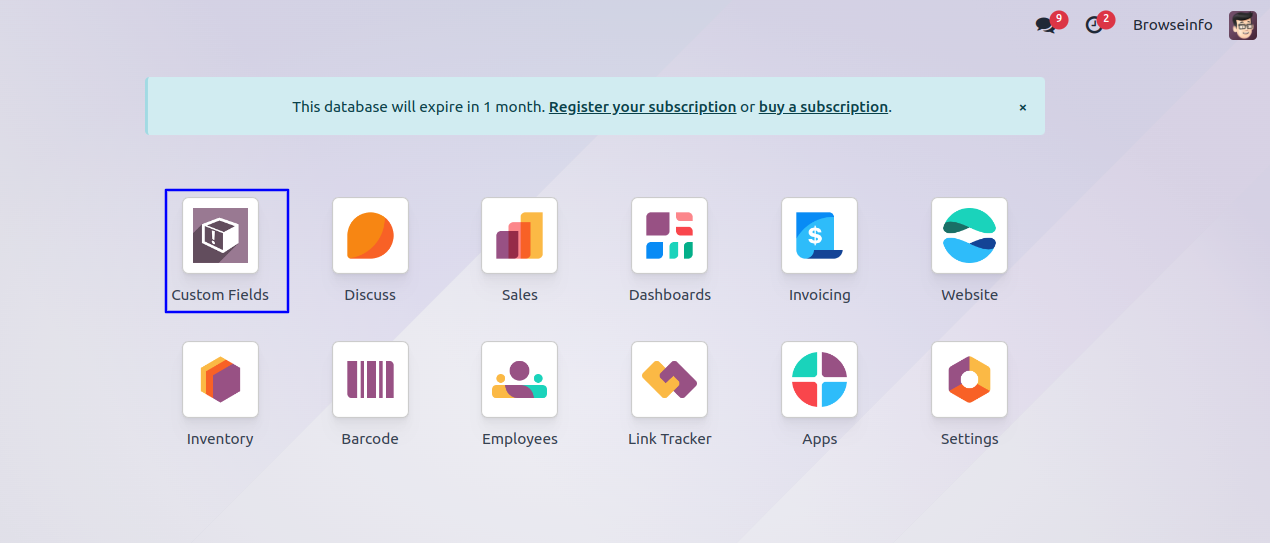
Update Custom Global Fields
User can see create global custom fields in tree views and also update fields by clicking "Update Fields" button by fields.
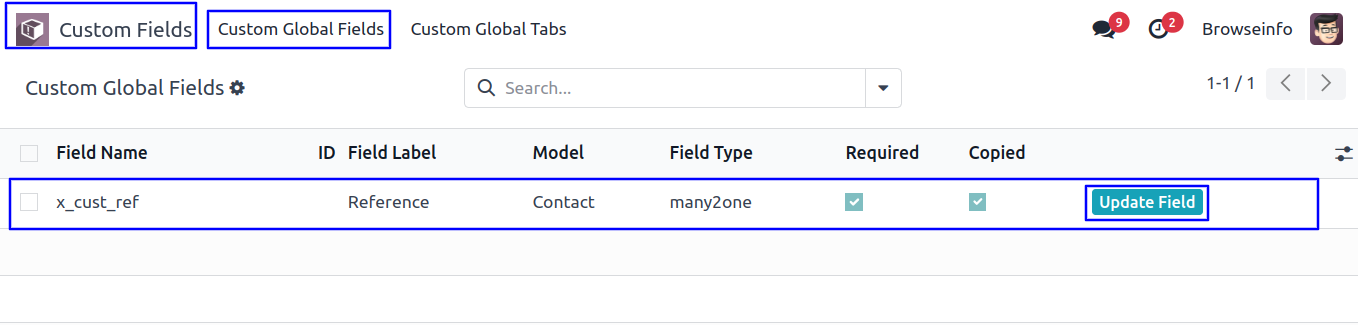
User can change fields and it's attributed as user wants and also apply domain for record filter.
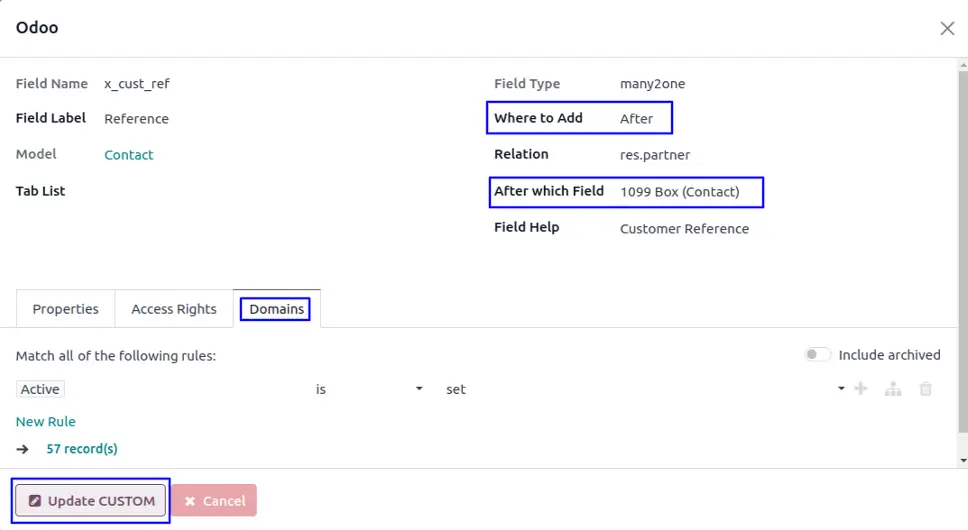
User can see updated custom global fields.
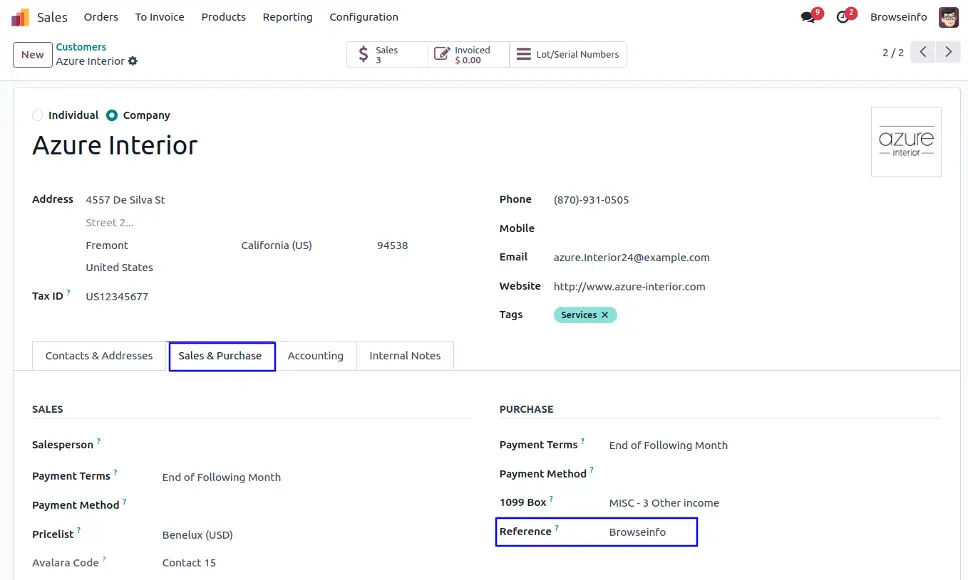
Add Custom Global Tabs
User can find menu to add custom global tabs under action menu as shown bellow image.
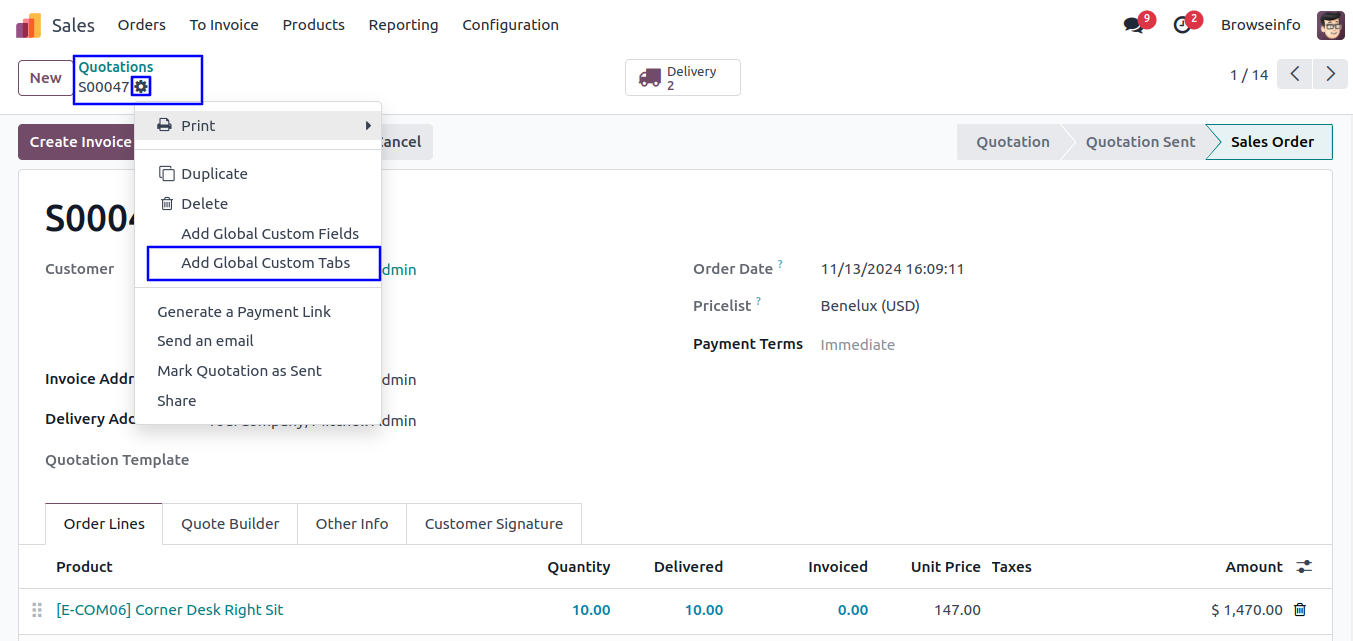
On wizard user have to enter tab name, tabs label model for which tabs will added, User can also choose fields position as "After" or "Before" selected tab.
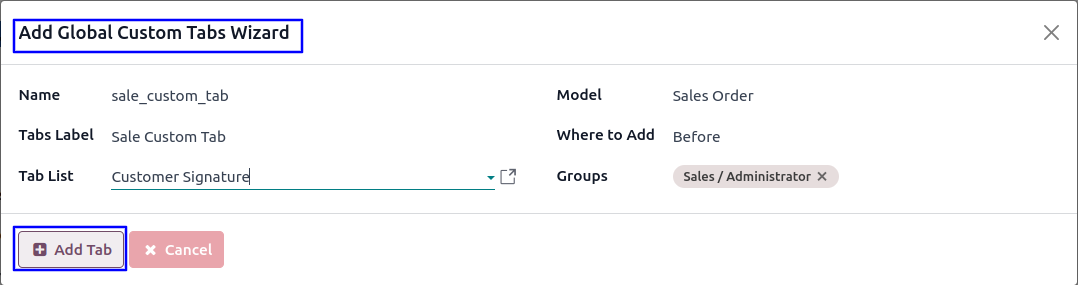
User can see added tabs on selected position.