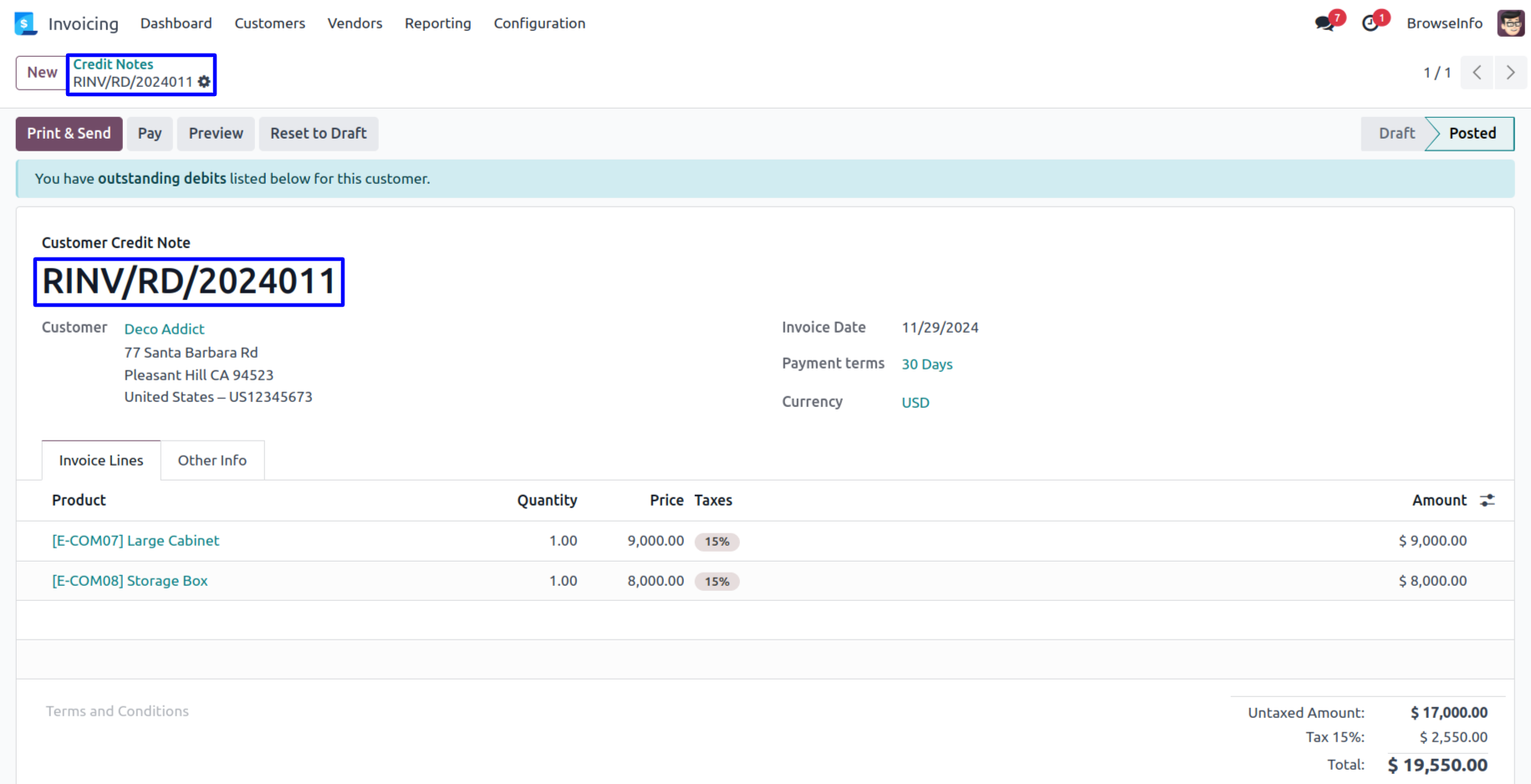Journal Entries Sequence Odoo Apps helps to create entry sequence on journal which use to create separate invoice/journal entry sequence based on journal. This feature was deprecated on Odoo version14 hence on odoo14 users are not allowed to create or change journal sequence, This odoo app helps users to create and change journal sequence and refund journal sequence as per their requirement. We have same feature available on odoov14 as it was before till odoo13.
Also Read: Invoice Cancel/Journal Entry Cancel Access Rights
Features
1) Allow Create Journal Sequence.
User are allowed to create and modify journal sequence.
2) Allow Create Refund Journal Sequence.
User are allowed to create and modify refund journal sequence.
Access Rights Configurations
Only users with "Accounting Advisor" access rights can create and change sequence for journal.
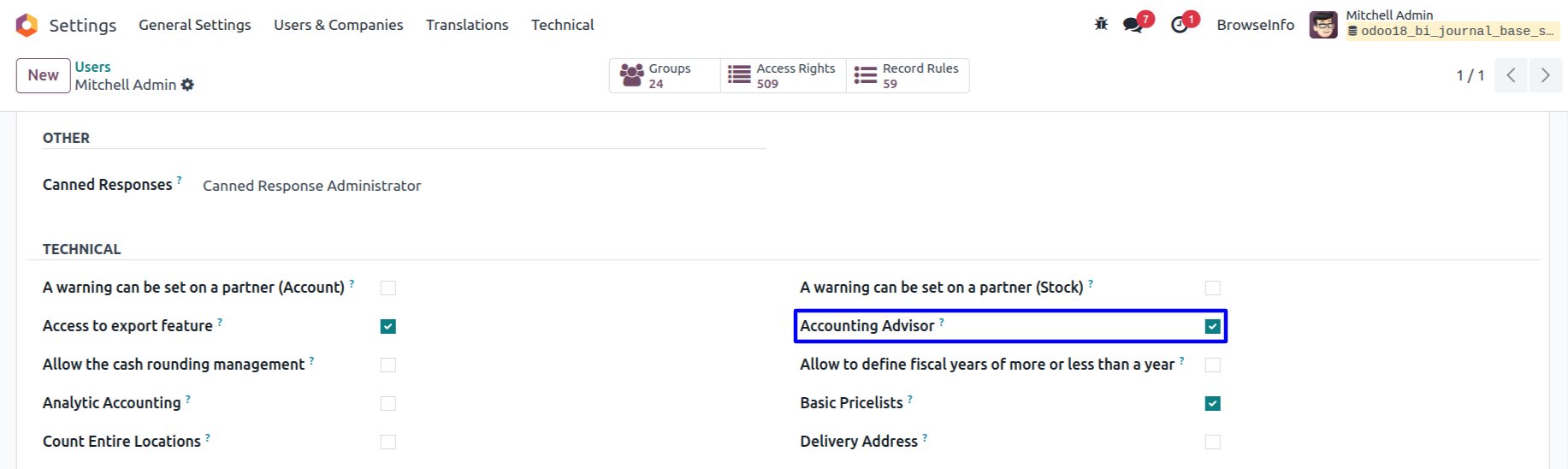
Journal Configuration
Under Invoicing > Configurations > Journal menu user have to configure journel sequence.
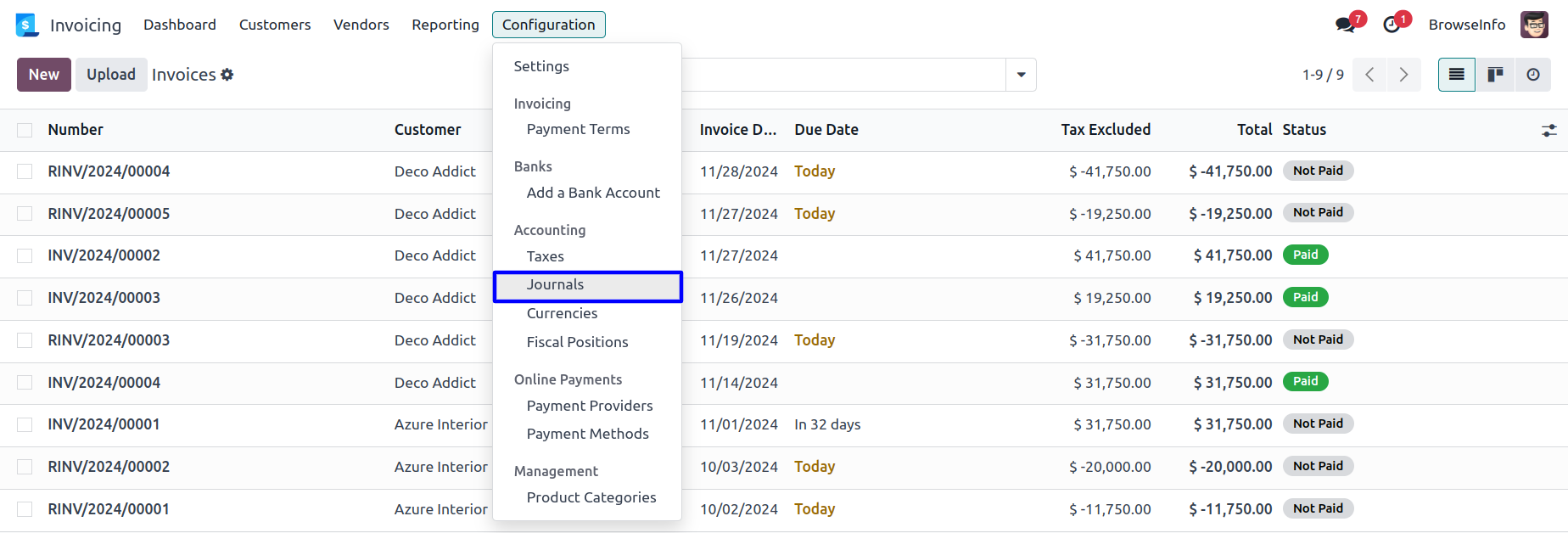
On journal, under "Sequence Settings" user have to select sequence, also select refund sequence.
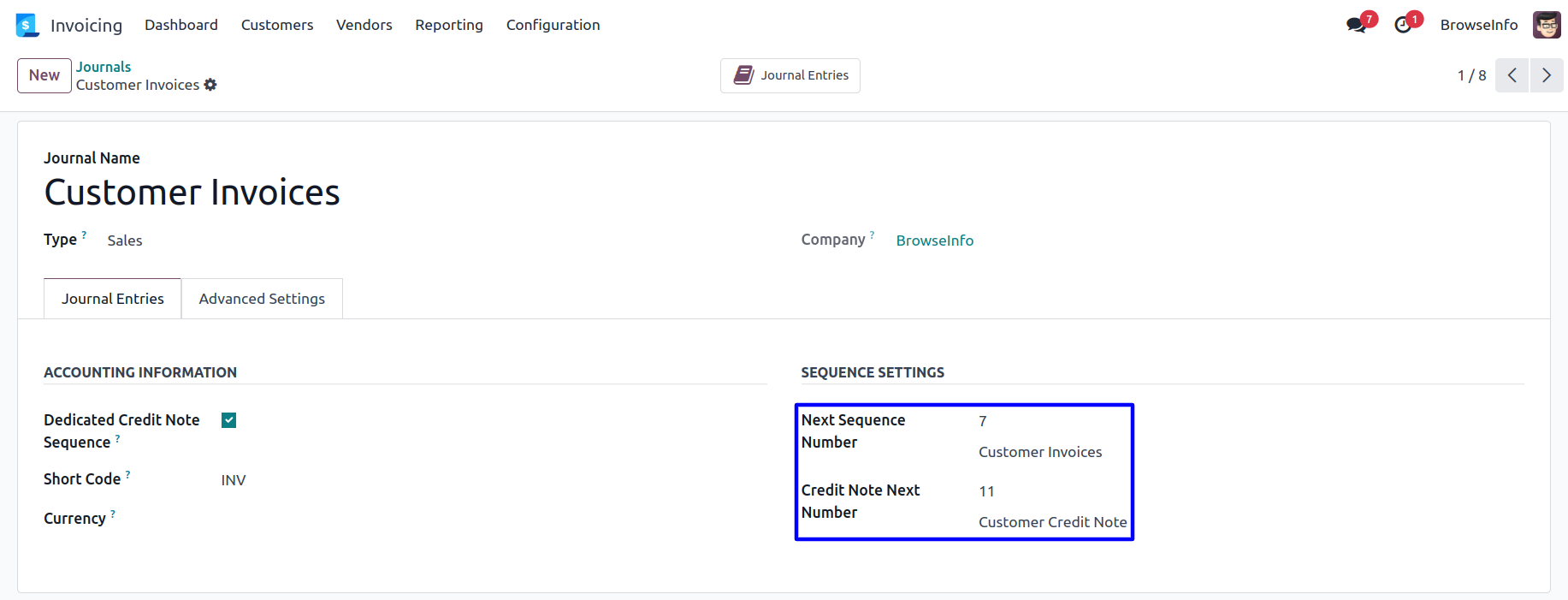
Journal Sequence
User can set "Prefix", "Suffix", "Sequence Size" and all other options and this will applied to journal sequence.
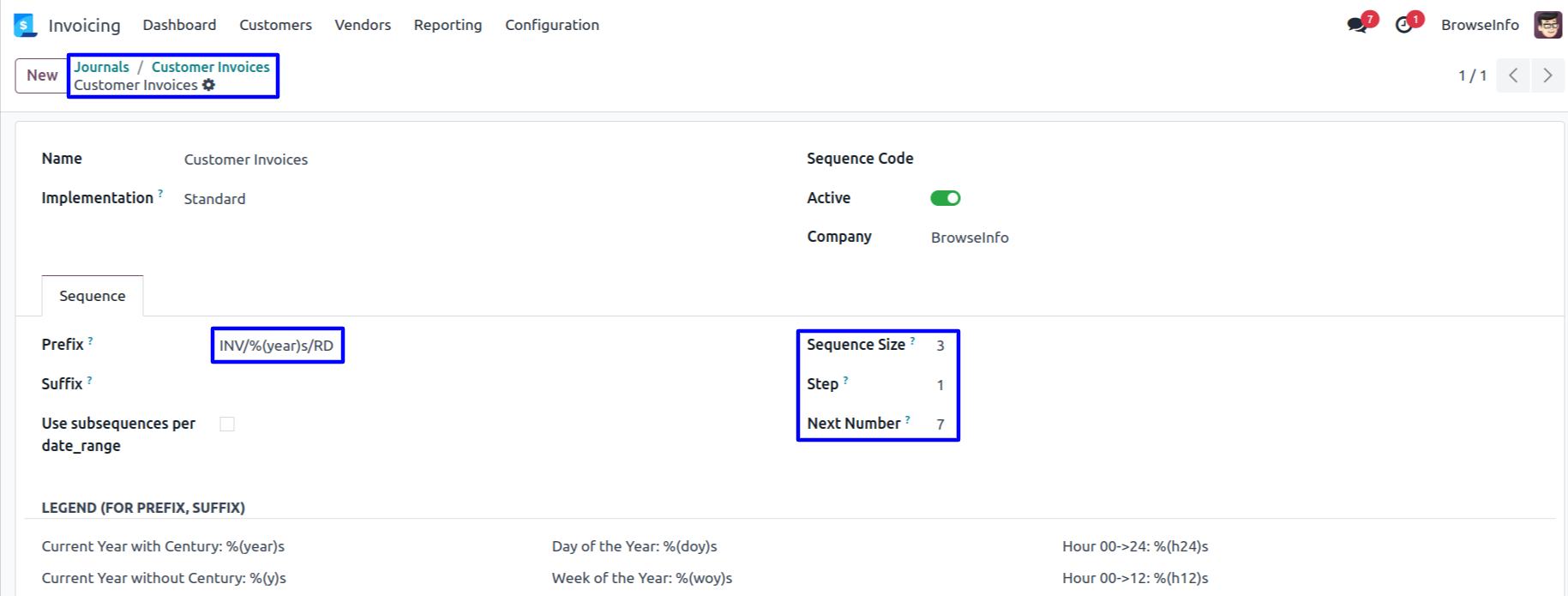
User can see created customer invoice with sequence number as per configurations.
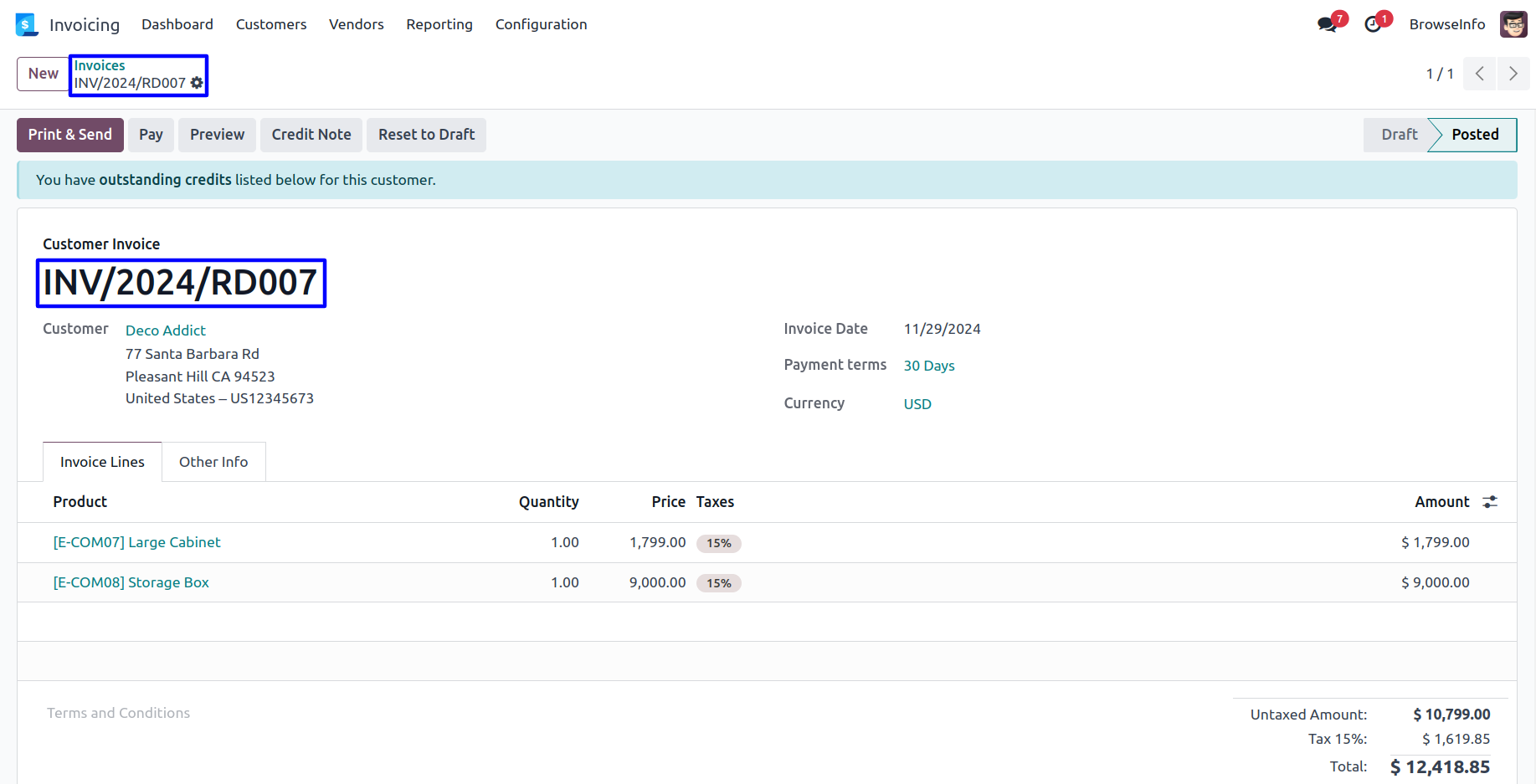
Refund Journal Sequence
User can set "Prefix", "Suffix", "Sequence Size" and all other options and this will applied to refund journal sequence.
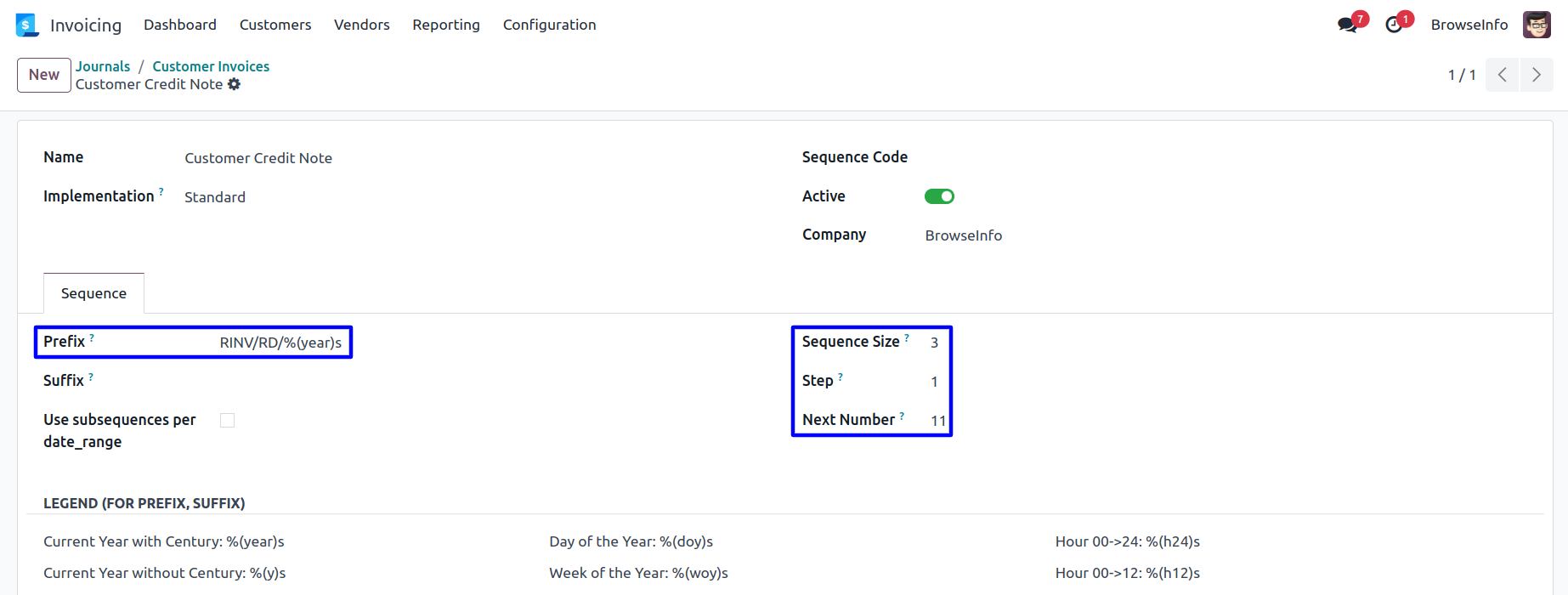
User can see created customer credit note with sequence number as per configurations.