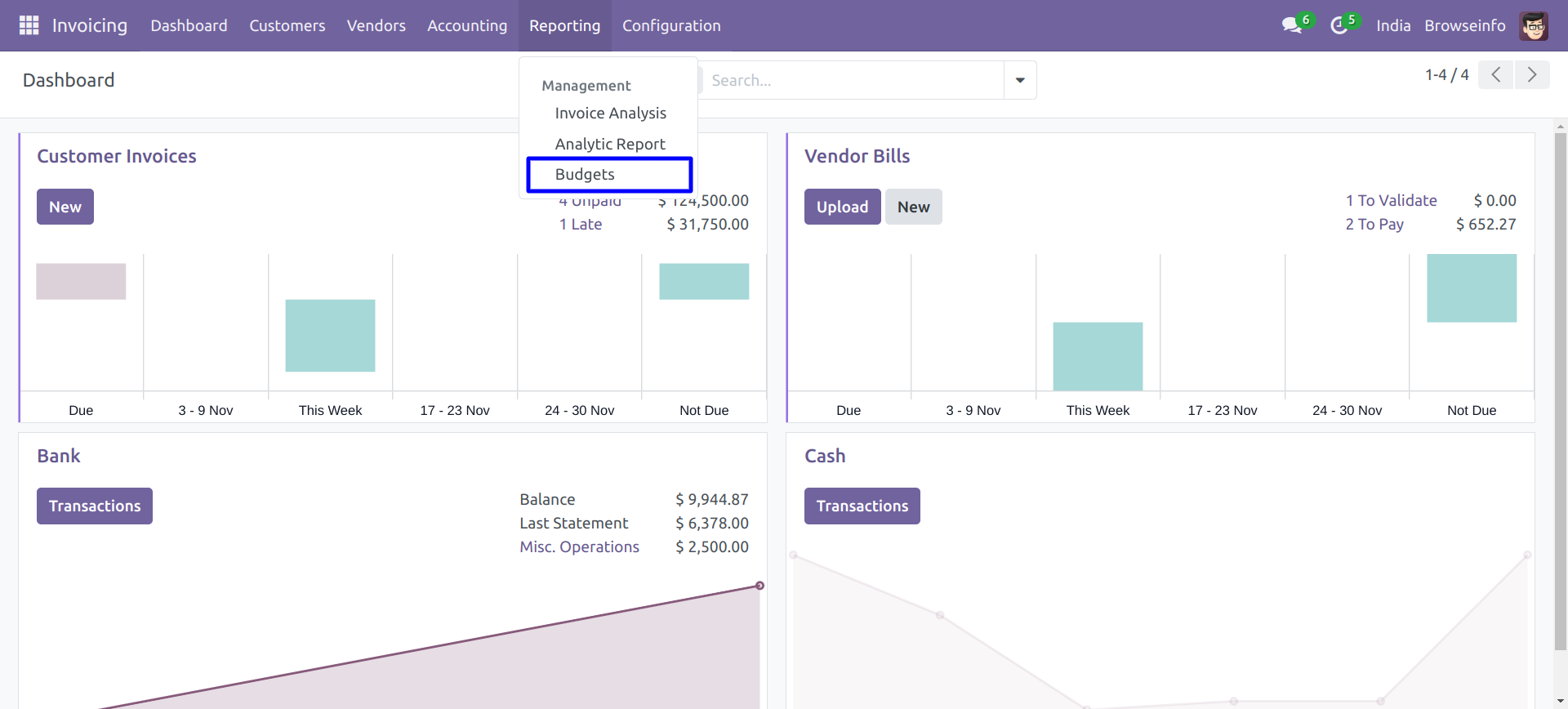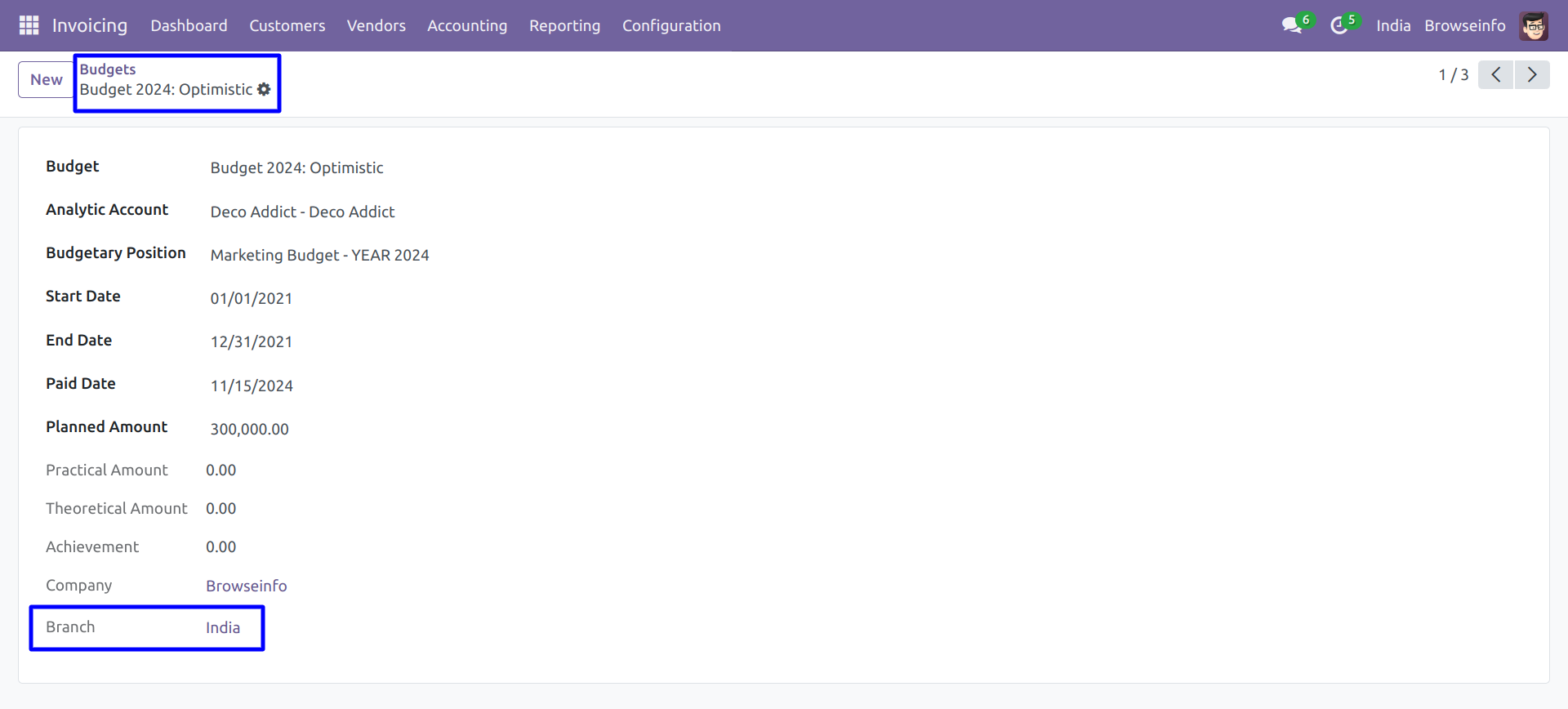This odoo app works with community editions and it is used to manage budget for multiple branch of single company, User can add branch on budget and select budgetary positions and analytic account with same branch and pass this to budget entries and analysis for multiple operating unit of single company.
Do you have multiple unit for single company? Do you want them to works as separate entity inside the company? Here you go, This multiple branch management Odoo apps helps users to make different branches for single company with multi branch concept which works same as multi-company environment.
Also Don't worry about the access rights too, We have added branch user/manager roles inside the Odoo module, Branch user can only access records of its specific branch and Branch manager can see records of all Branches.
Branch functionality added to Sale Order, Purchase Order, Invoice/Billing, Accounting, Warehouse, Products and Point Of Sale etc.
Features
1) Multi Branch for Single Company
Create multiple branch for single company and use as multi company feature.
2) Budget Workflow in Community Edition
Full Budget management workflow in community edition with multi branch feature.
3) Create & Manage Budgets with Multi Branch
User can create and manage budgets for multiple branch.
4) Create & Manage Budgetary Position with Multi Branch
User can create multiple budgetary positions for multiple branch.
5) Partial Budget Approve
Set partial paid amount and date for budget.
6) Branch on Budgets Reporting
Added branch on budget also pass to budget entries and analysis.
Branch Access Rights
User have to give branch access as User or Manage, User must have "Multi Branches" access to use multi branch.
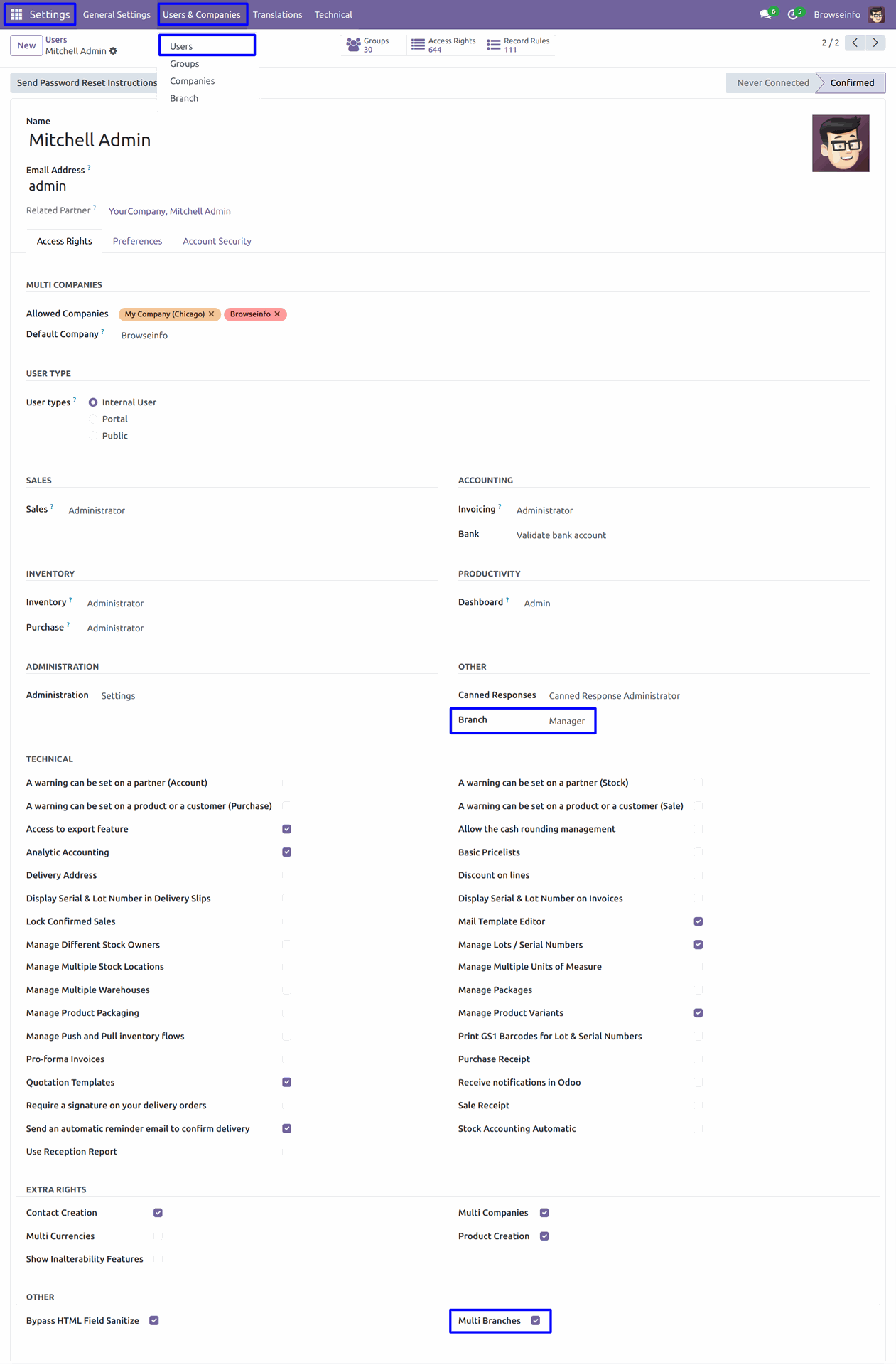
Create Multiple Branch
Branch Manager can create multiple branch under Settings > Users & Companies > Branch menu, Branch manager also can set branch details like address, phone, company.
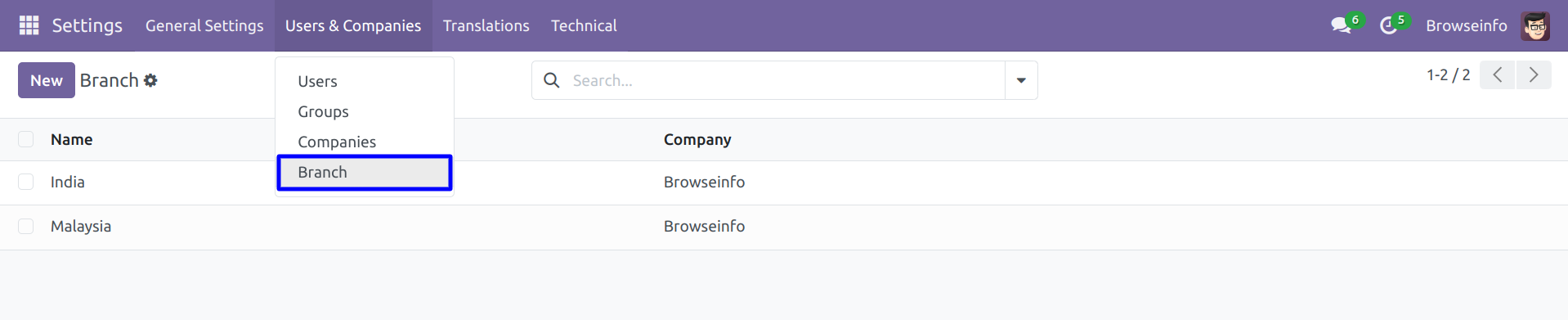
Multi Branch Feature
Users with "Multi Branches" access rights can see and change multiple branch from header.
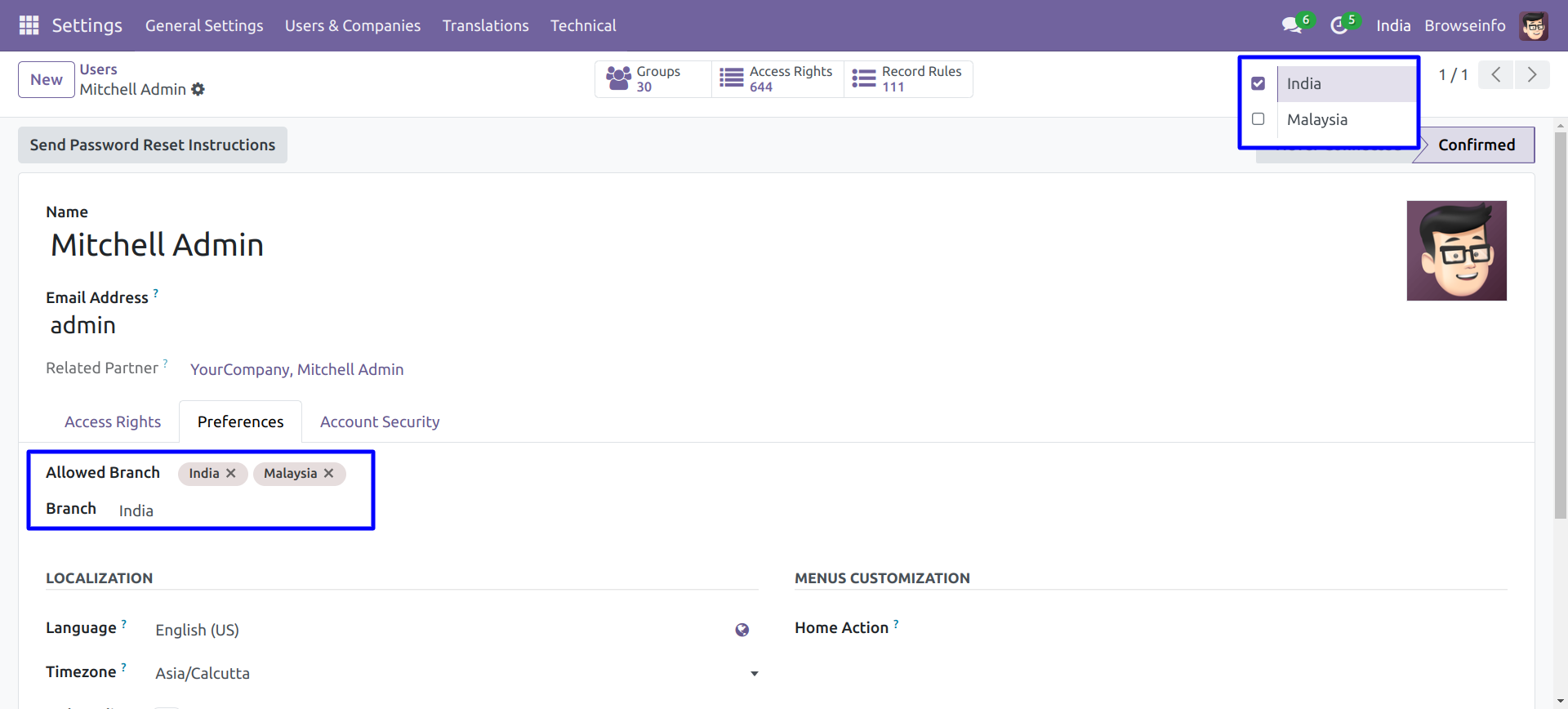
Branch On Analytic Account
User can see selected branch on analytic account list view.
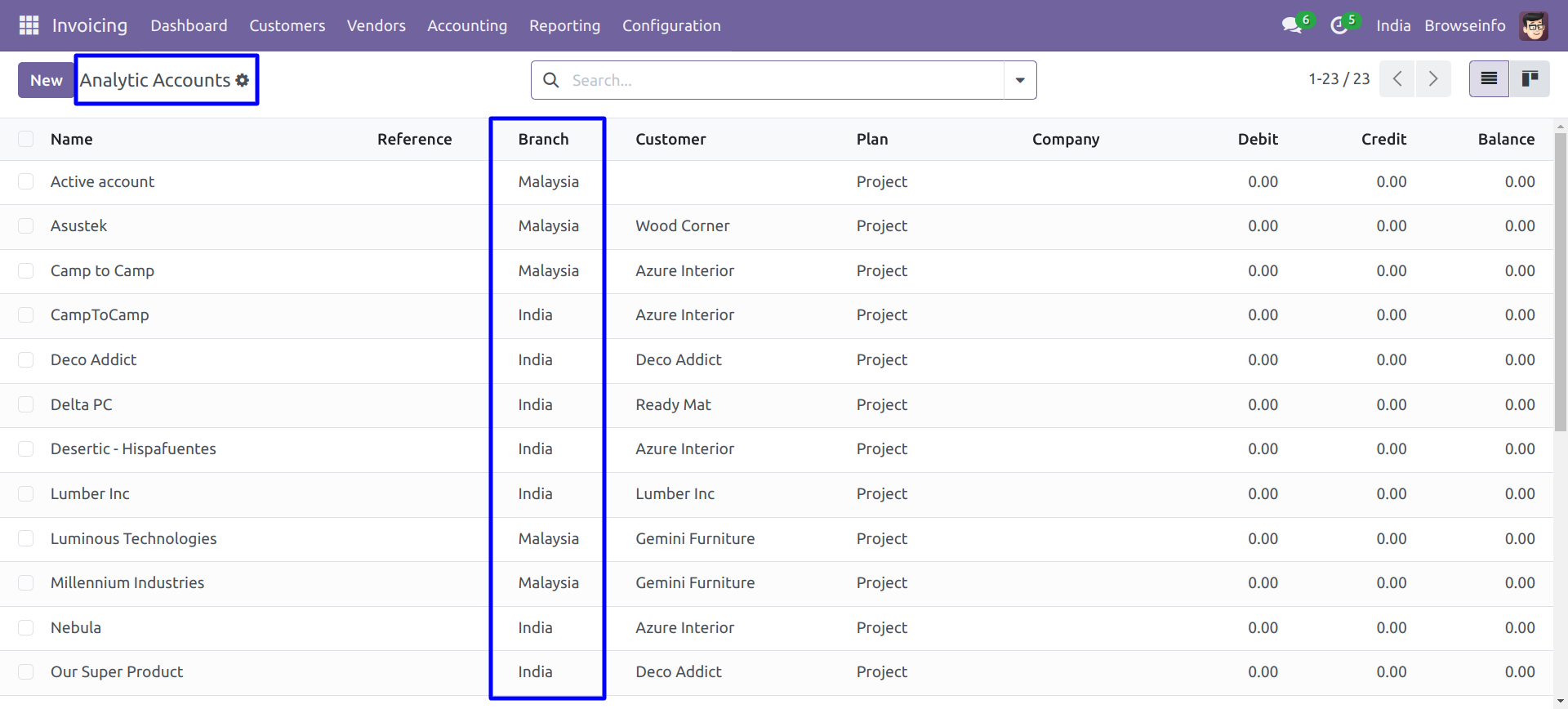
Budget Configuration
Under Invoicing > Configuration > Settings menu user need to enable "Partial Budget Approve" option.
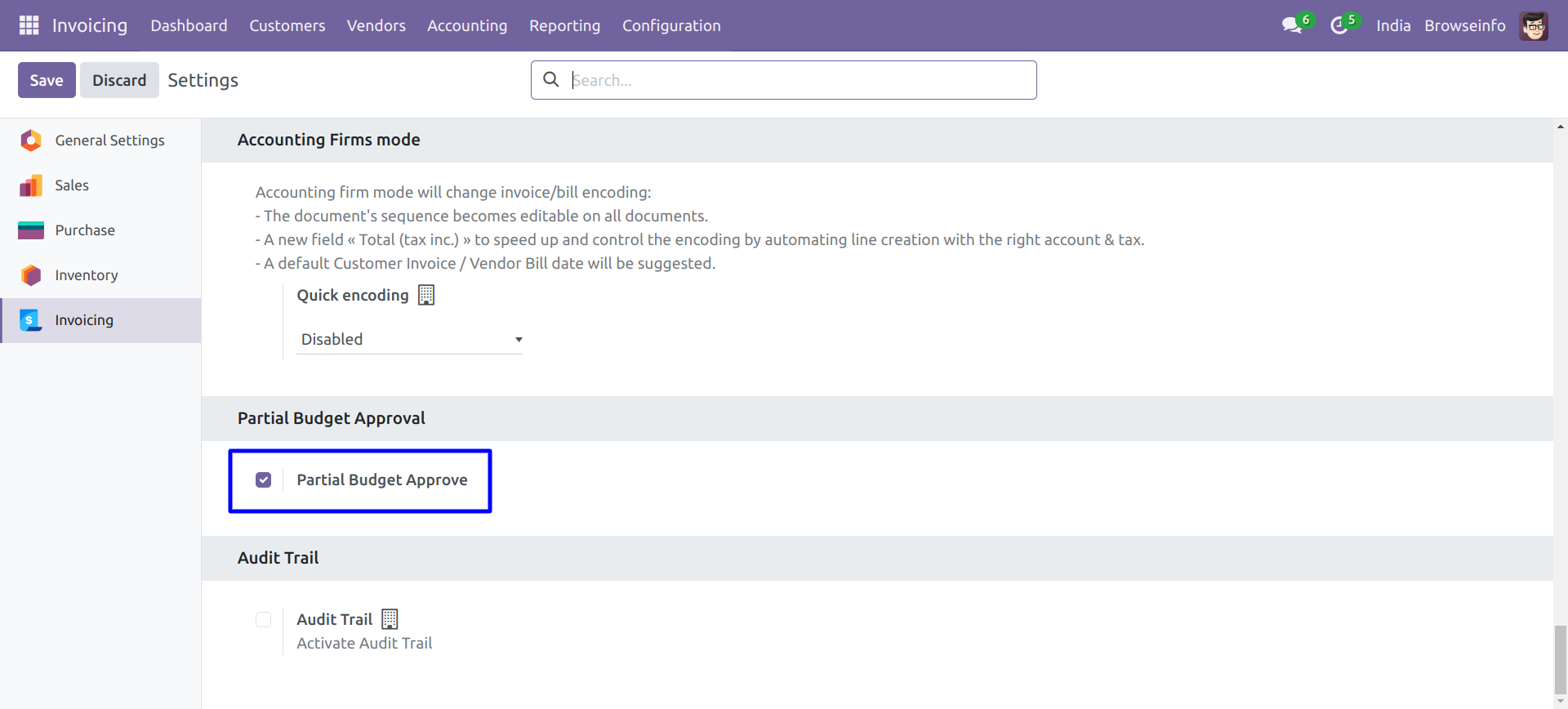
Branch on Budgetary Positions
User can see branch on budgetary positions list view.
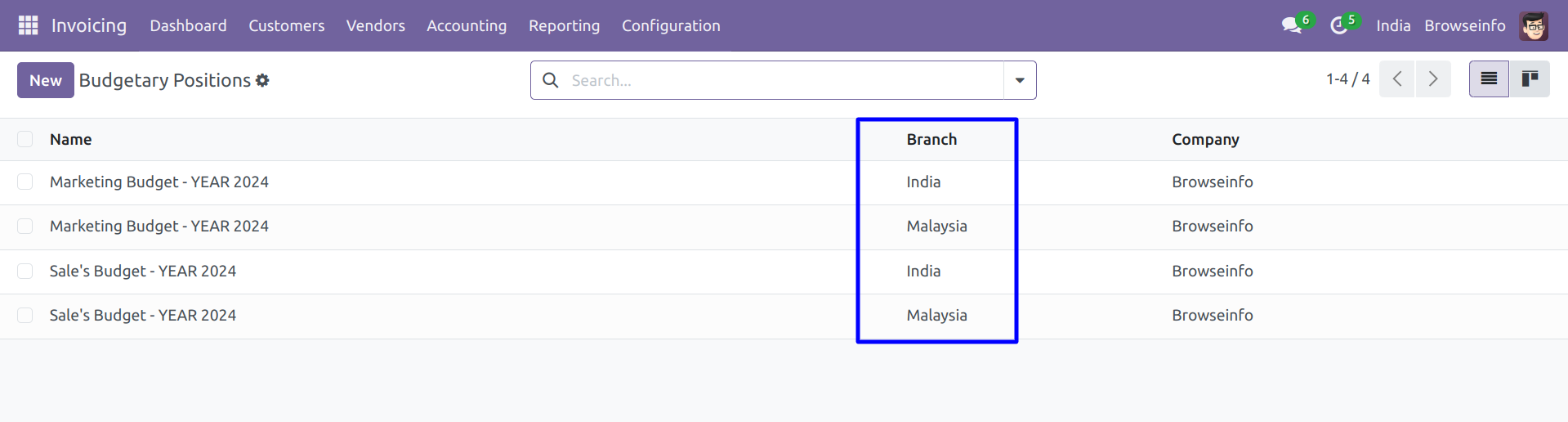
Branch on Budgets
User can manage multiple budget for multiple branch, user can see added branch on budget on list view.
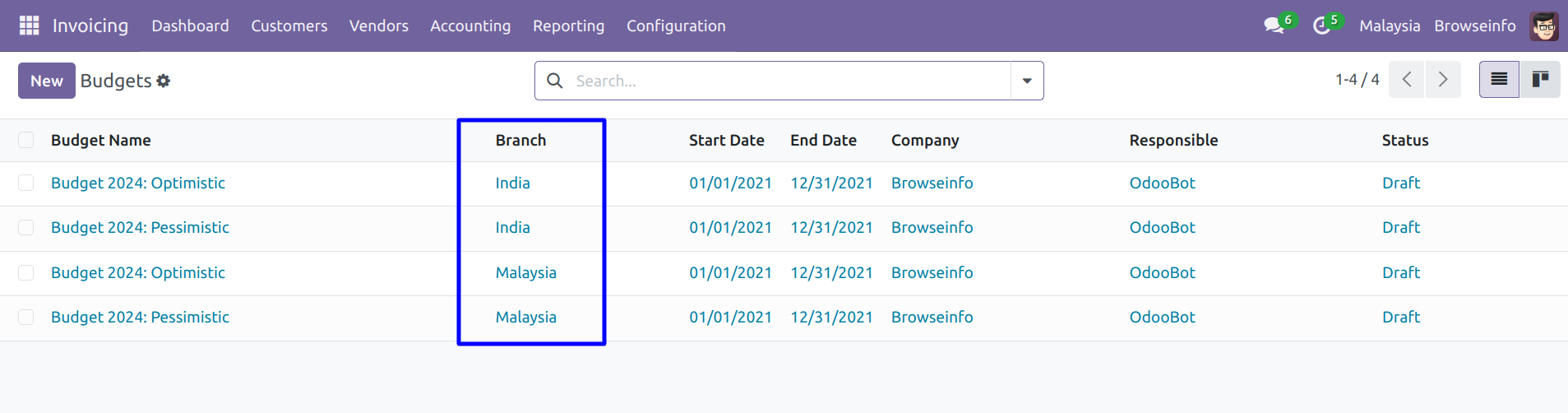
User's current branch will automatically set to budget, user can also select budgetary positions and analytic account of only selected branch, On budget line branch also added.
User can confirm budget by clicking "Confirm" button and see state moved to validated from draft.
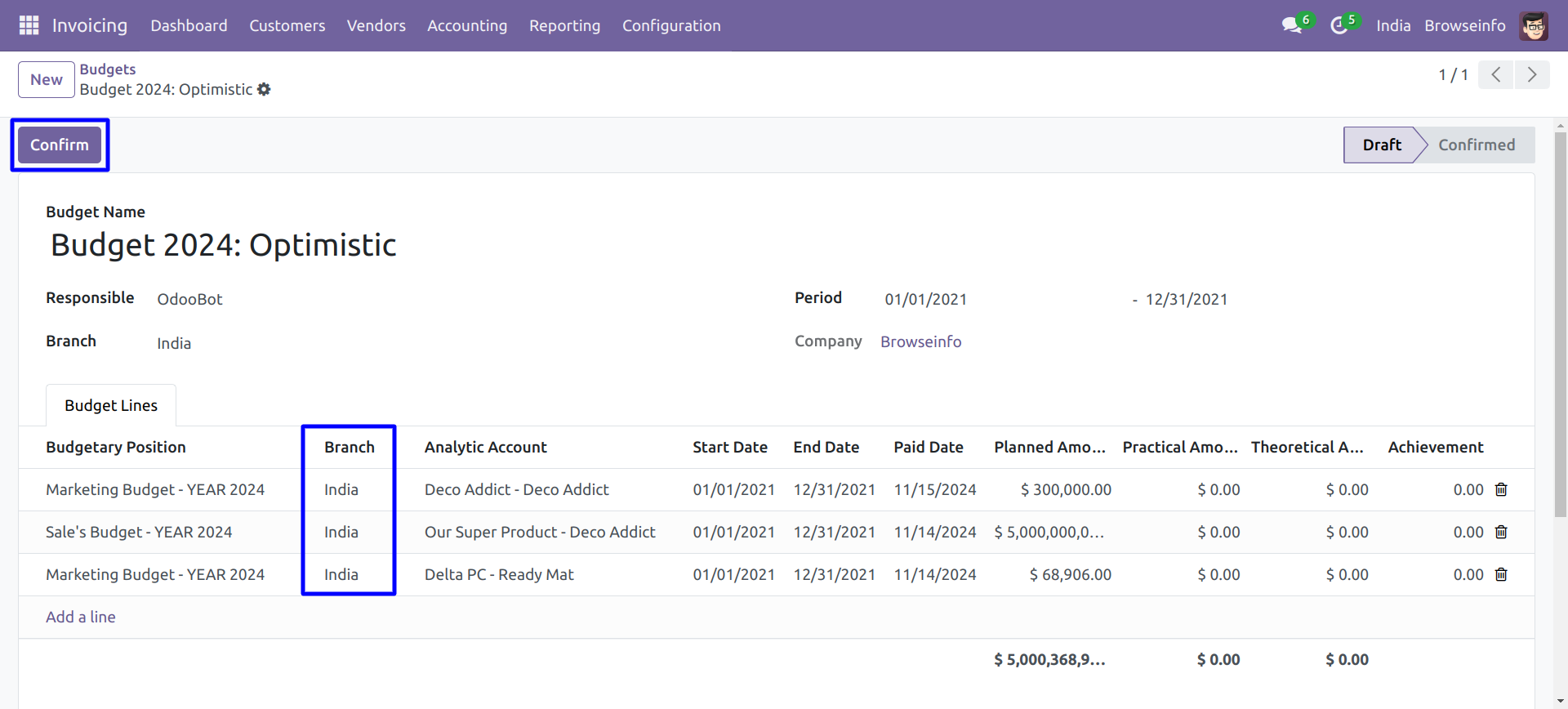
Approve Budgets
Clicking "Approve" button user can see budget is approved and moved to validated state from confirmed.

Branch on Budgets Reporting
Under Invoicing > Reporting > Budgets menu user can see budget reporting, Also can see with branch on budget report list and form view.