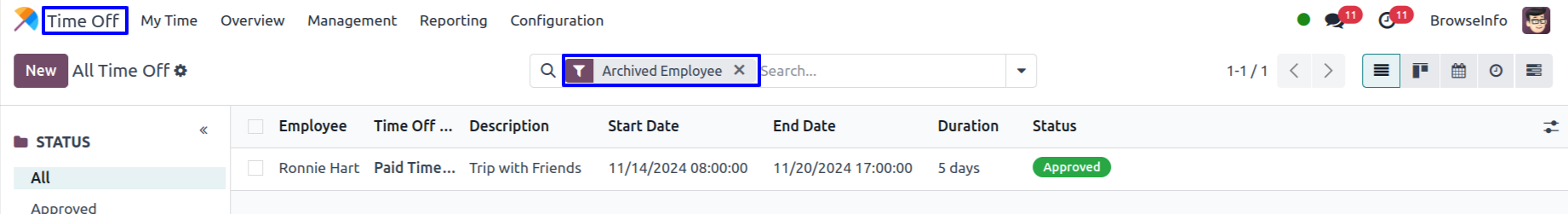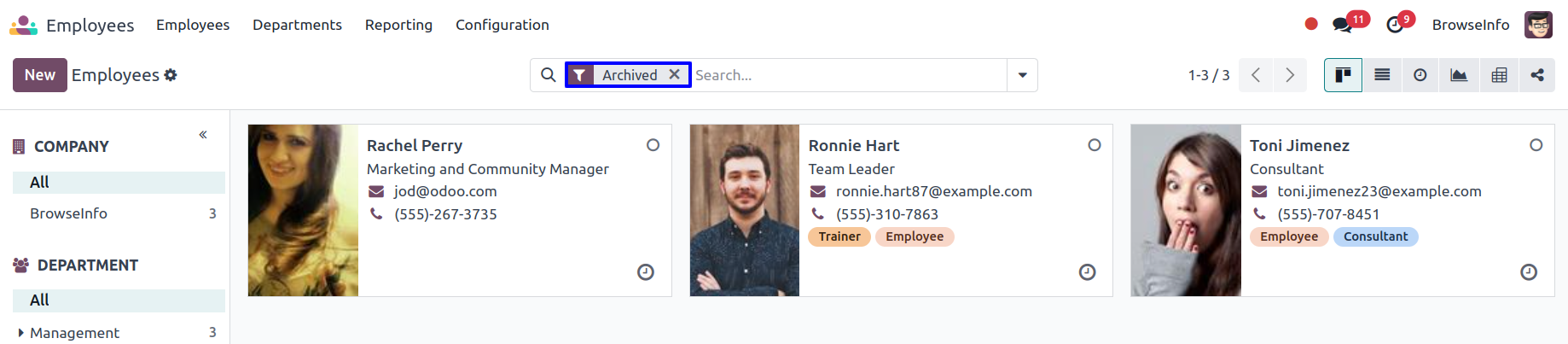Don't you get irritated to see all employee's data on your database when you try to see monthly attendance , timesheet , leave, expense etc whether those employees had left the organization and become inactive, don't worry our app helps you to show only active data's records for all human resources activities. Hide Archived Employee Records/Data odoo app helps users to hide data/records of archived employees and only visible/show data of active employees. When users login then users can see the default "Active Employee" filter to records of attendance, contracts, expense, leave, leave allocation, and timesheet which only shows data of active employees. Users can also use an "Archived Employee" filter to see records and data of archived employees.
Features
1) Hide Data/Record of Archived Employee
User can apply "Active Employee" filter to hide data/records of archived employee.
2) Show Data/Record of Archived Employee
User can apply "Archived Employee" filter to show data/records of archived employee.
Hide Contracts of Archived Employee
User can see default applied "Active Employee" filter on contracts and hide records of archived employee.
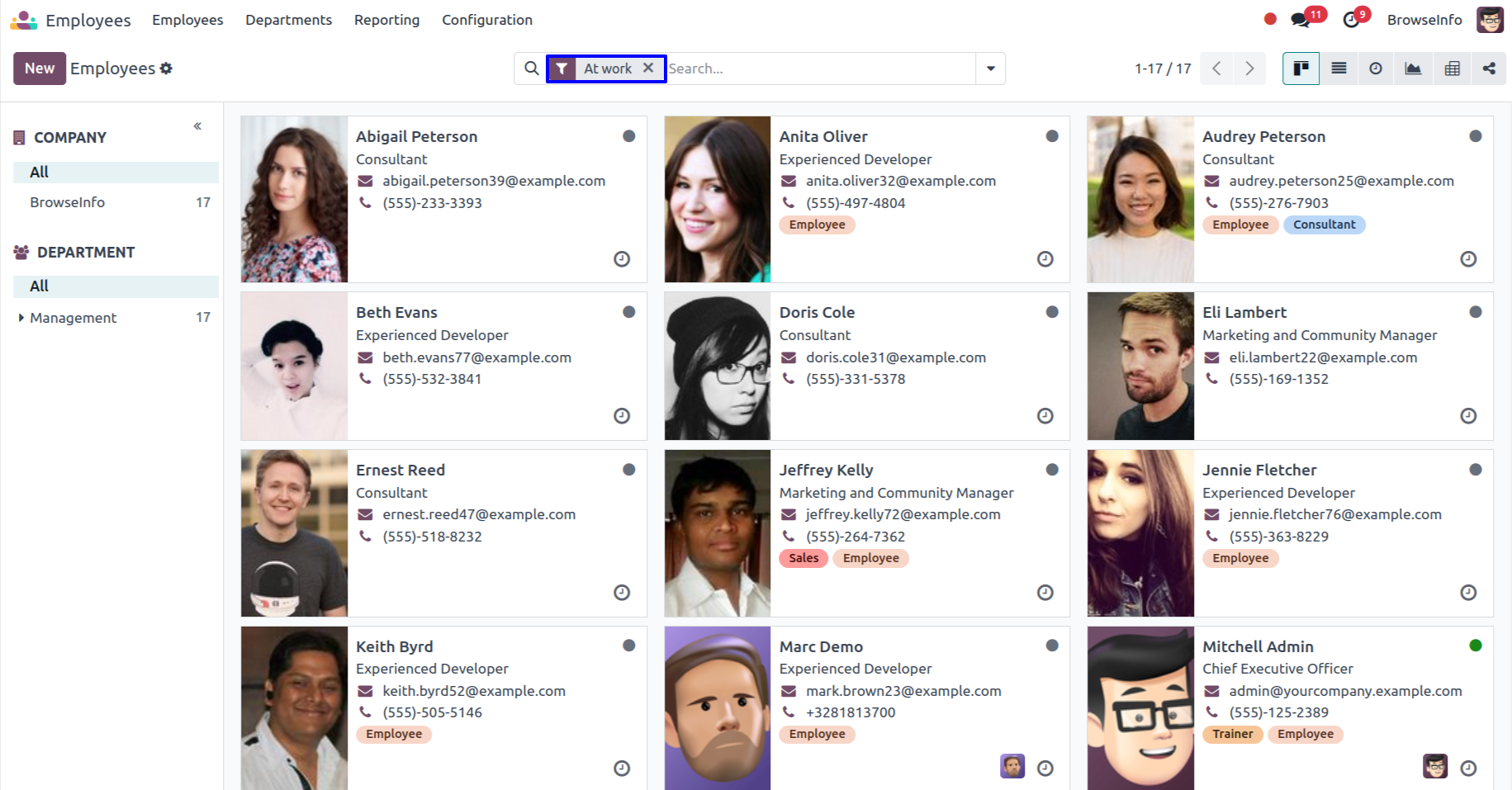
Show Contracts of Archived Employee
User can use "Archived Employee" filter on contracts and show records of archived employee.
Hide Attendances of Archived Employee
User can see default applied "Active Employee" filter on attendances and hide records of archived employee.
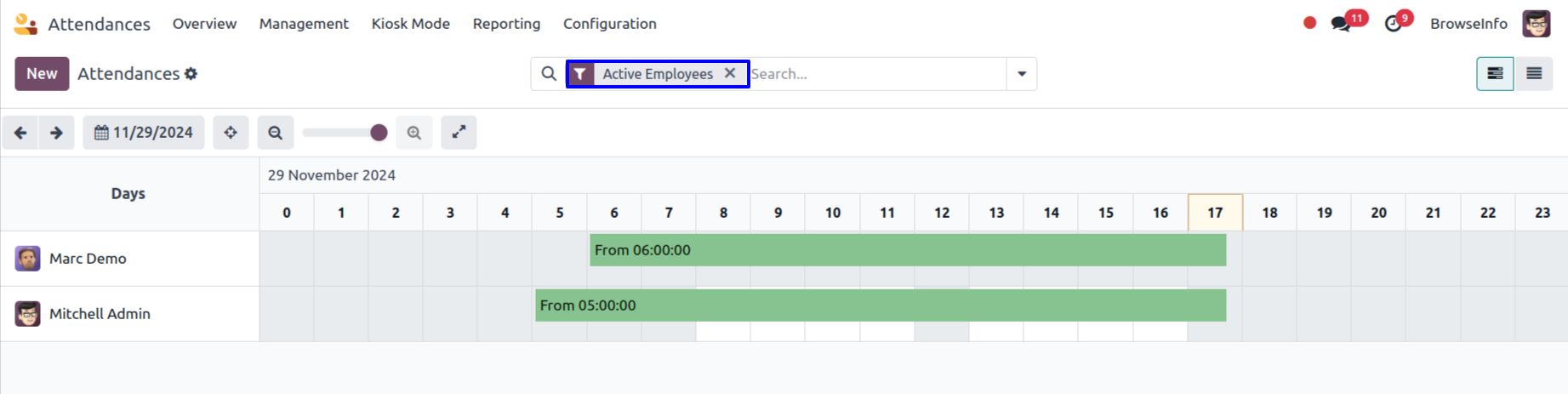
Show Attendances of Archived Employee
User can use "Archived Employee" filter on attendances and show records of archived employee.
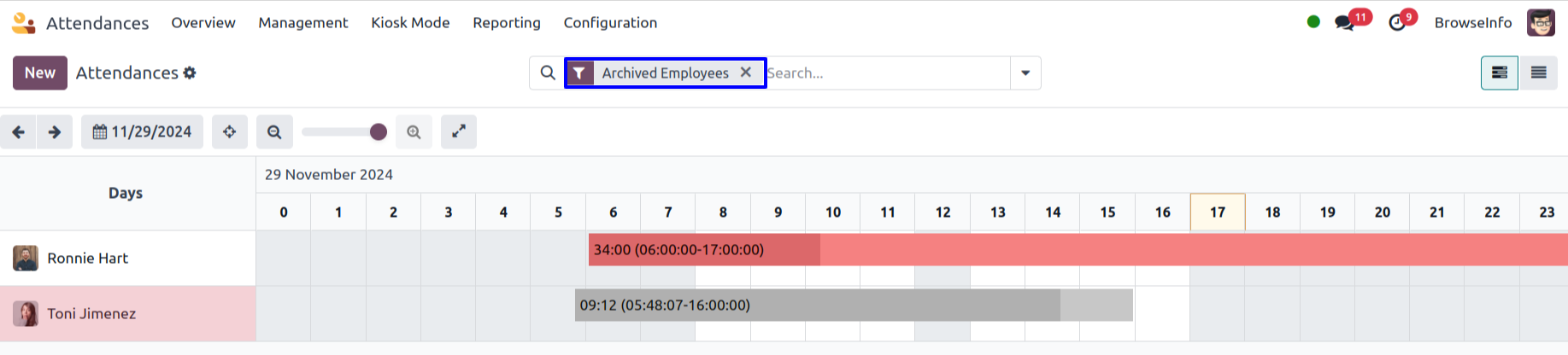
Hide Expense Reports to Approve of Archived Employee
User can see default applied "Active Employee" filter on expenses and hide records of archived employee.
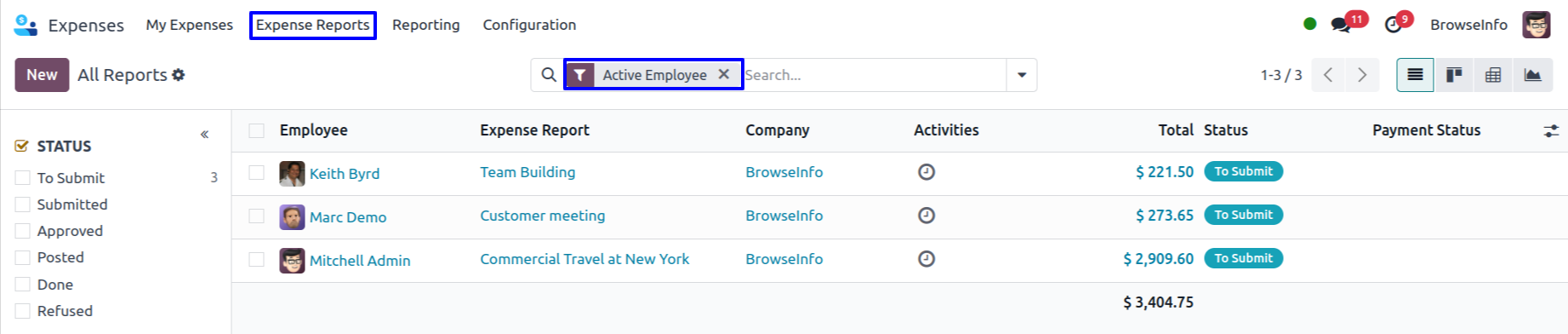
Show Expense Reports to Approve of Archived Employee
User can use "Archived Employee" filter on expenses and show records of archived employee.
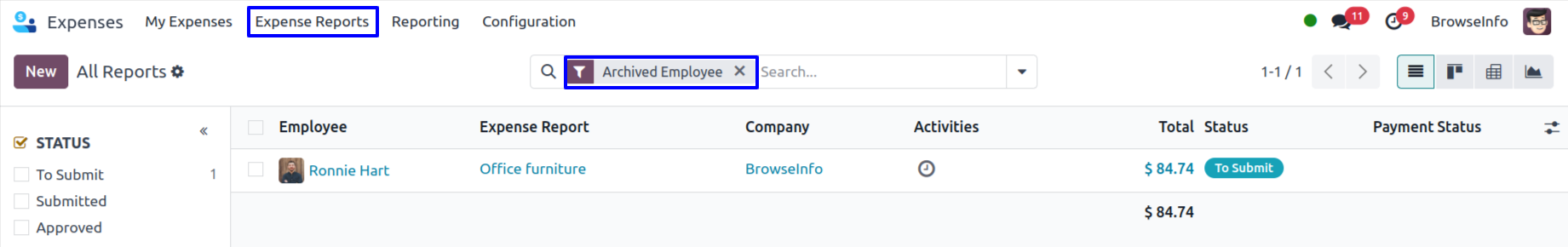
Hide Expense Reports To Post of Archived Employee
User can see default applied "Active Employee" filter on expenses and hide records of archived employee.
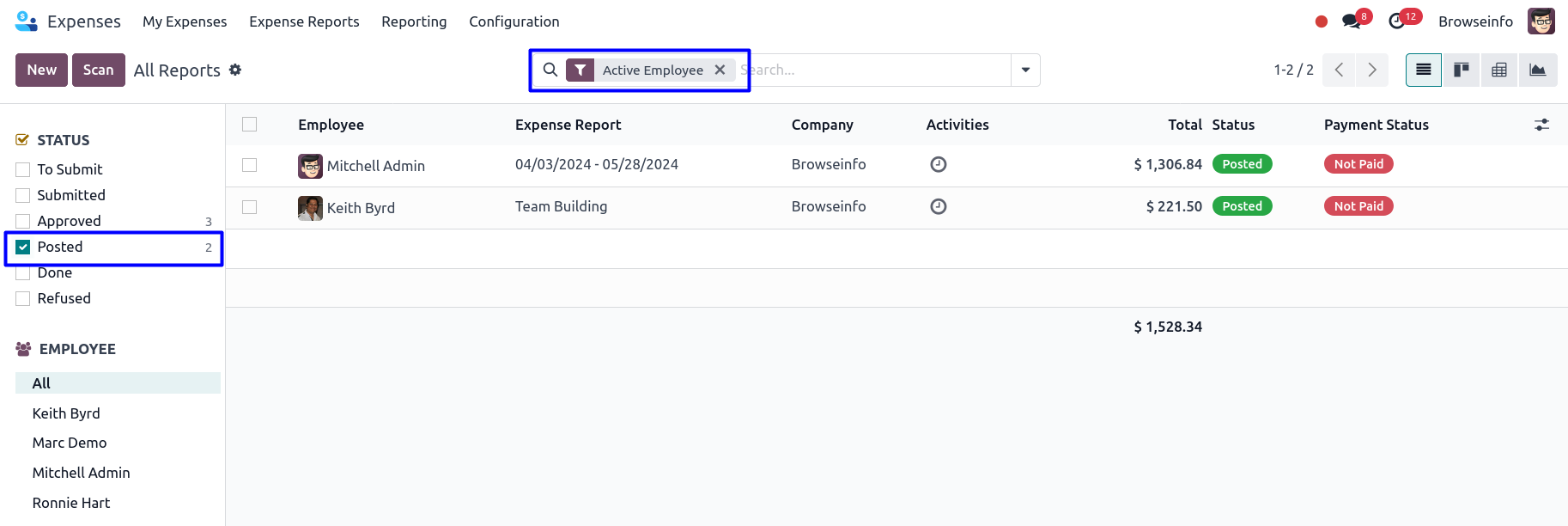
Show Expense Reports To Pay of Archived Employee
User can use "Archived Employee" filter on expenses and show records of archived employee.
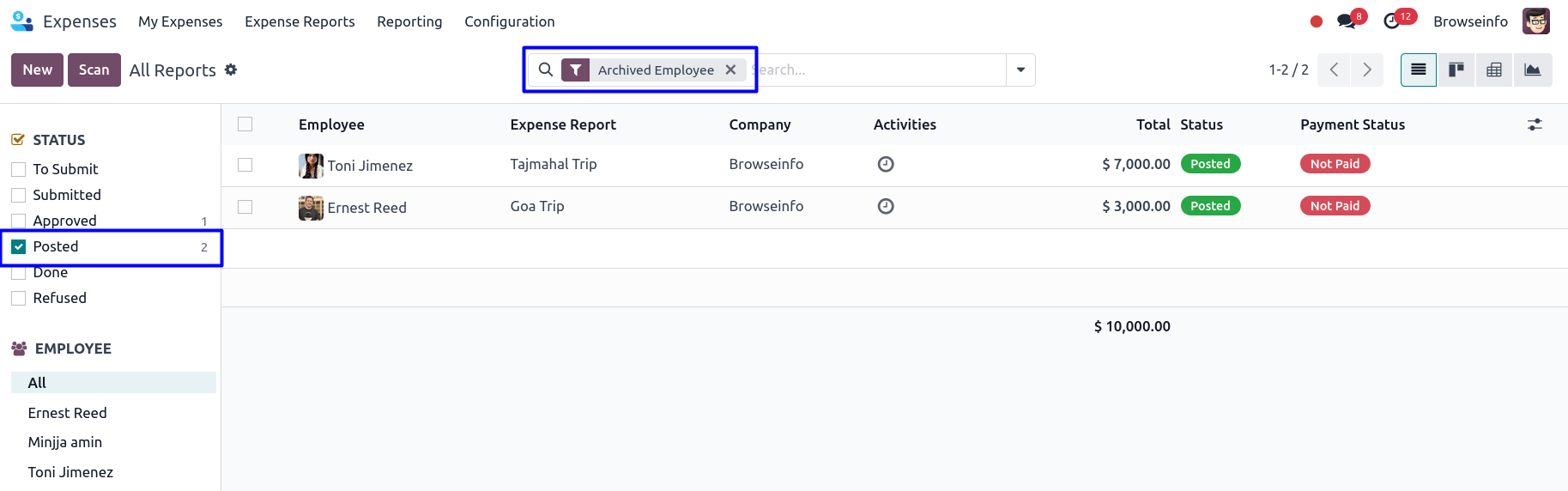
Hide Timesheets of Archived Employee
User can see default applied "Active Employee" filter on timesheets and hide records of archived employee.
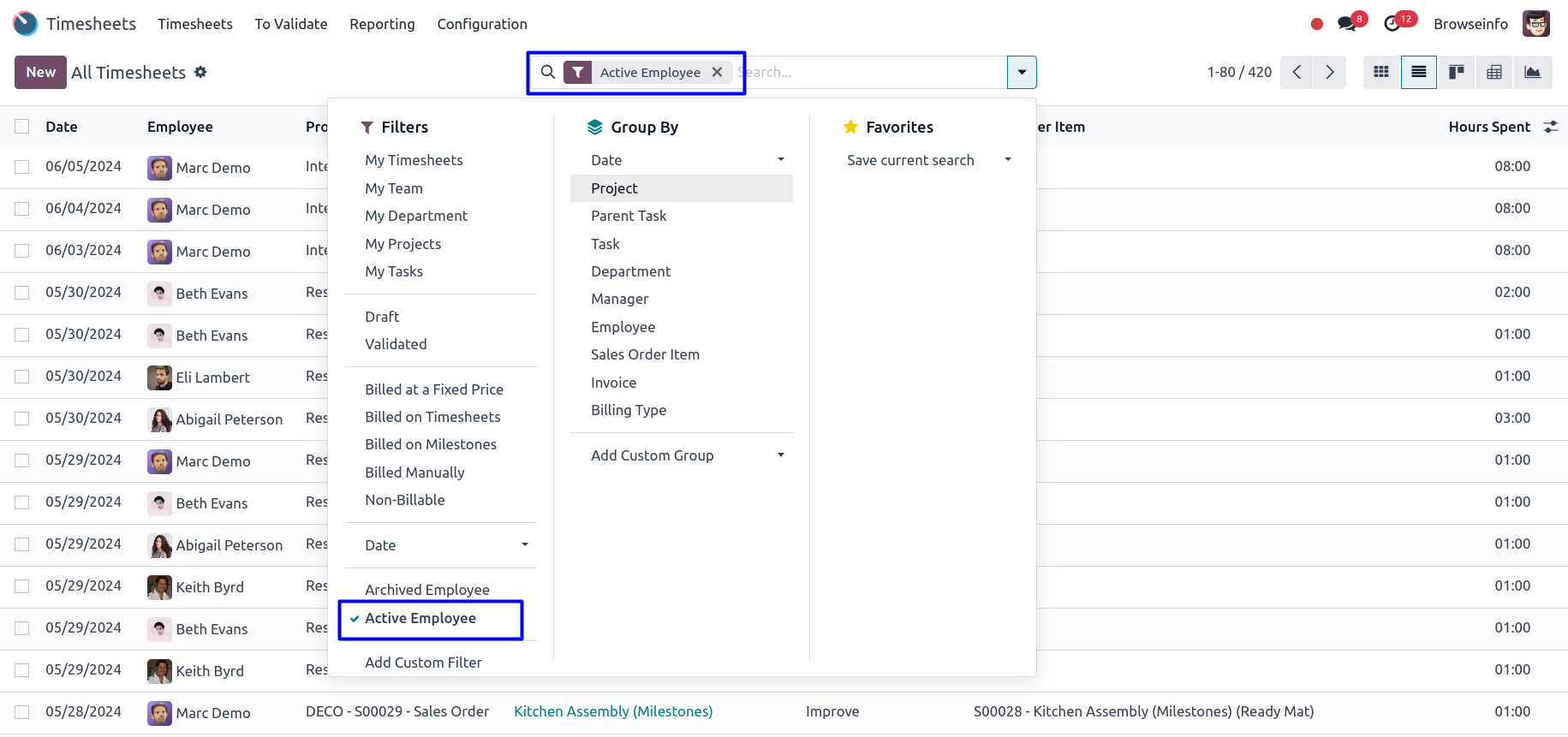
Show Timesheets of Archived Employee
User can use "Archived Employee" filter on timesheets and show records of archived employee.
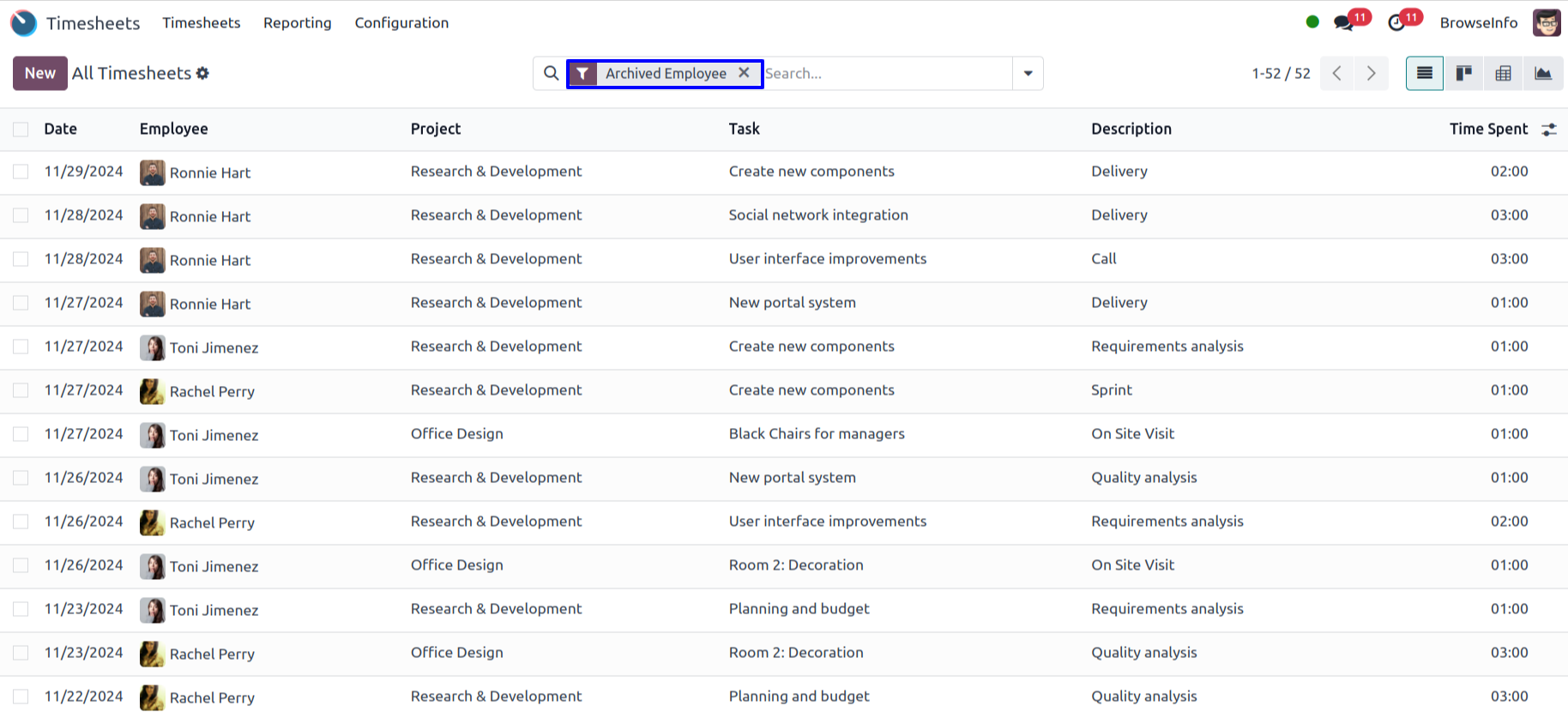
Hide Time Off of Archived Employee
User can see default applied "Active Employee" filter on time off and hide records of archived employee.
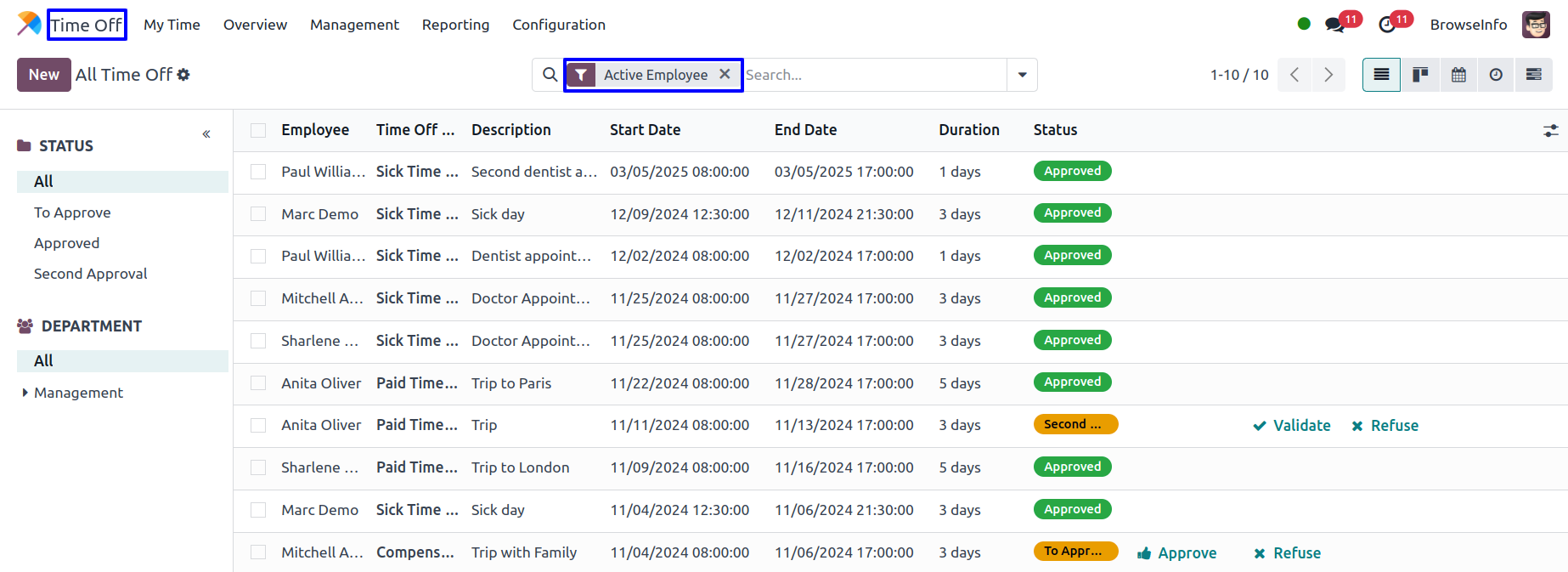
Show Time Off of Archived Employee
User can use "Archived Employee" filter on time off and show records of archived employee.