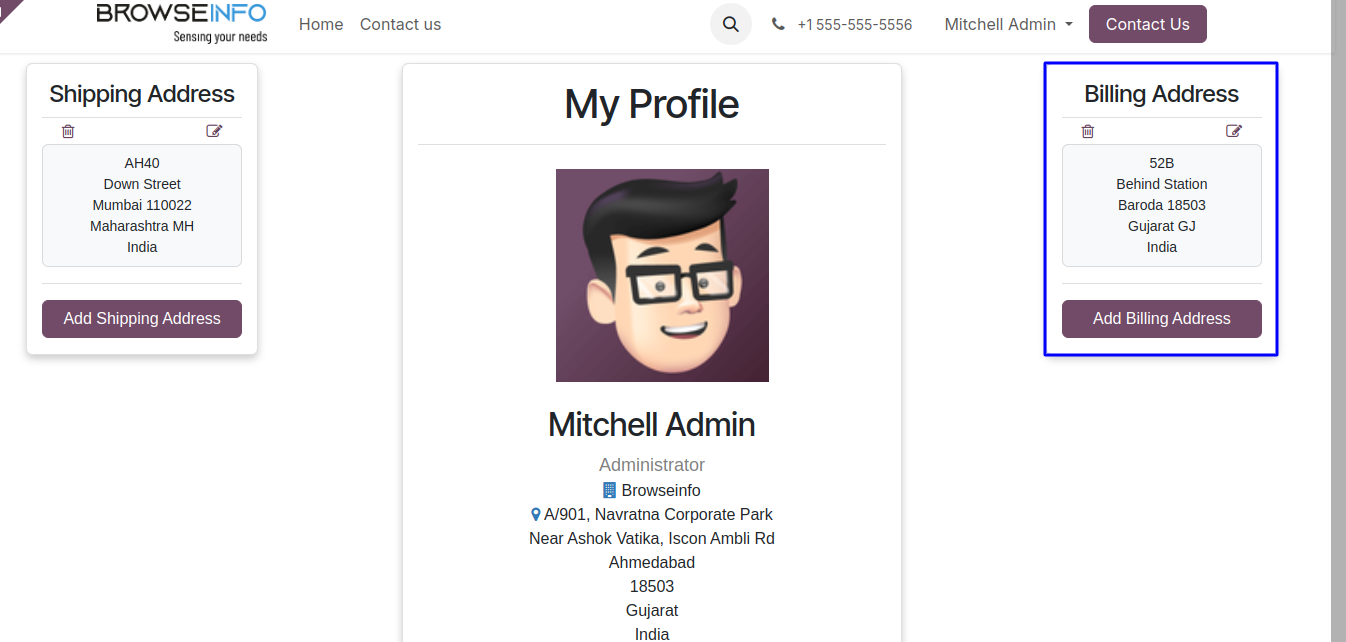This odoo app enables users to update their profile in Website. When logged in to the website, User will be able to see their Profile also website portal User can able to edit profile along with profile picture, personal details and Address etc. User has access to change and edit their shipping and invoice address from the My Account portal page.
Also Read: Website Product Brand in Odoo
Features
1) Enables user to see their profile.
Customer can see their own profile in odoo website.
2) User can update profile
User can update profile in website.
Users can go to its profile from My Profile link provided as shown in the below picture.
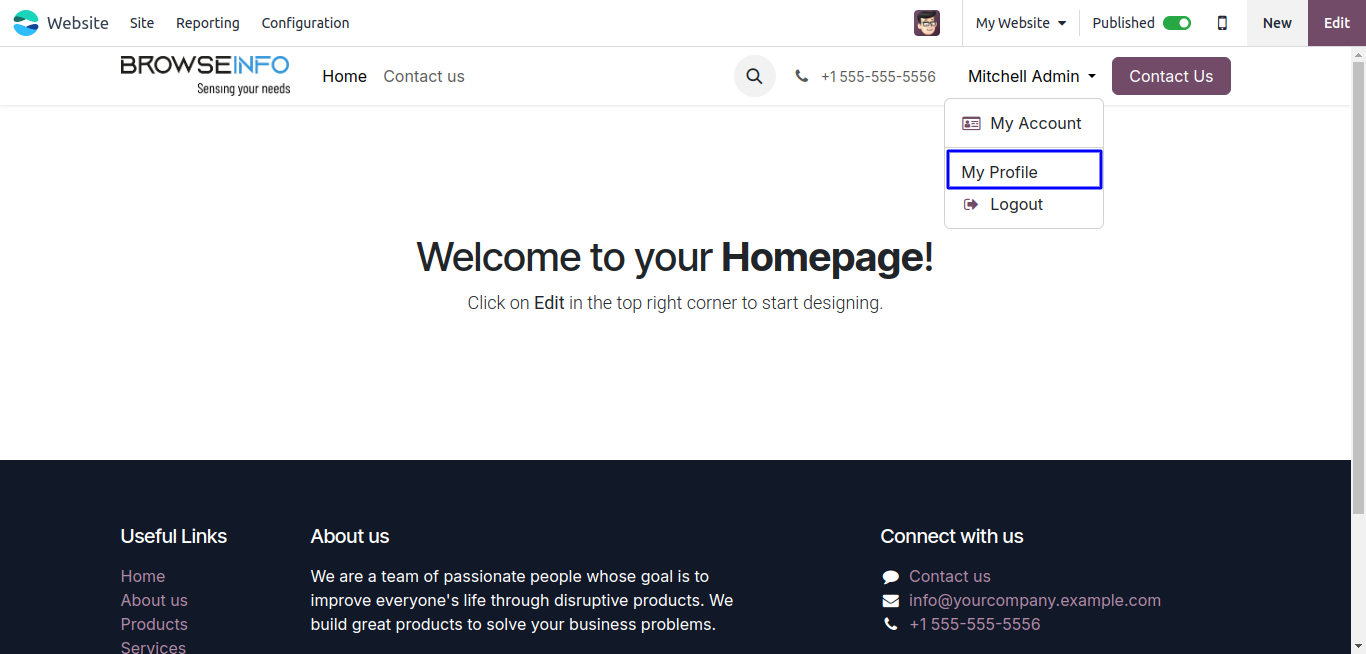
Edit Profile
On clicking My Profile, the User will be redirected to the page that will display all the details of the user along with profile picture. Users can update their profile by clicking on the Edit button provided just below information.
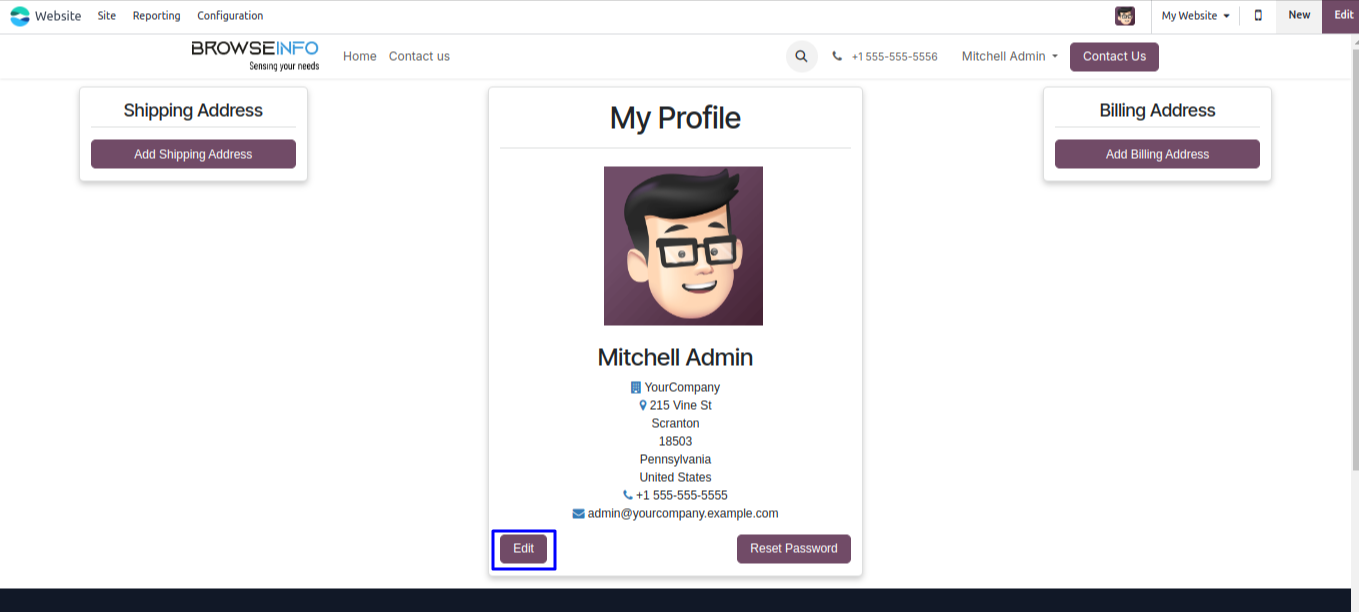
Update Profile Details
Users can enter details that have to be changed. Users can change the display picture also. Once everything is done, Submit the form and the profile will be changed.
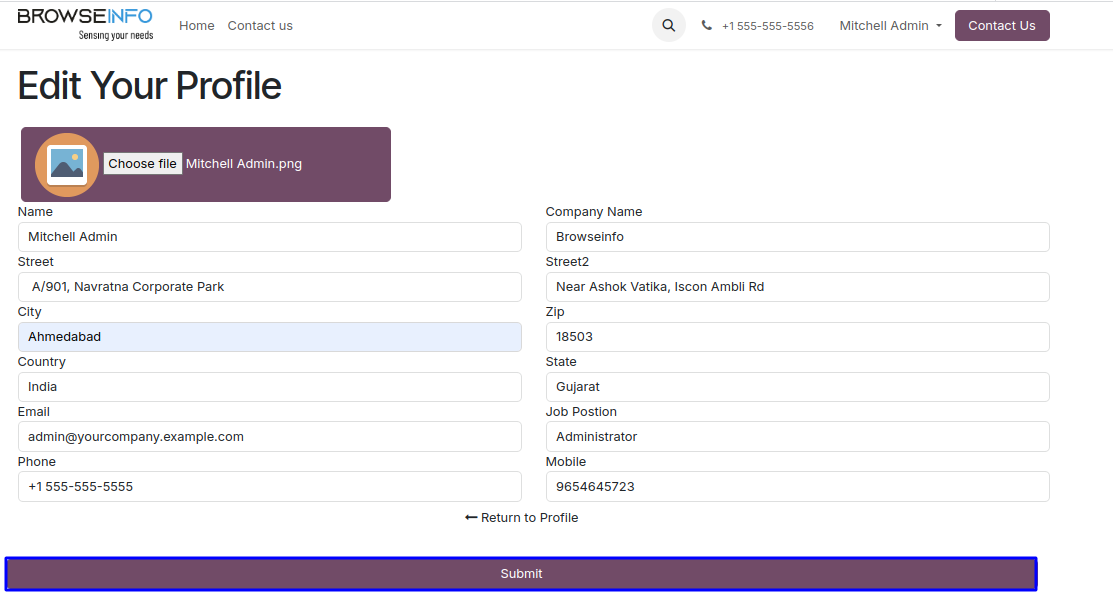
User can see its updated profile.
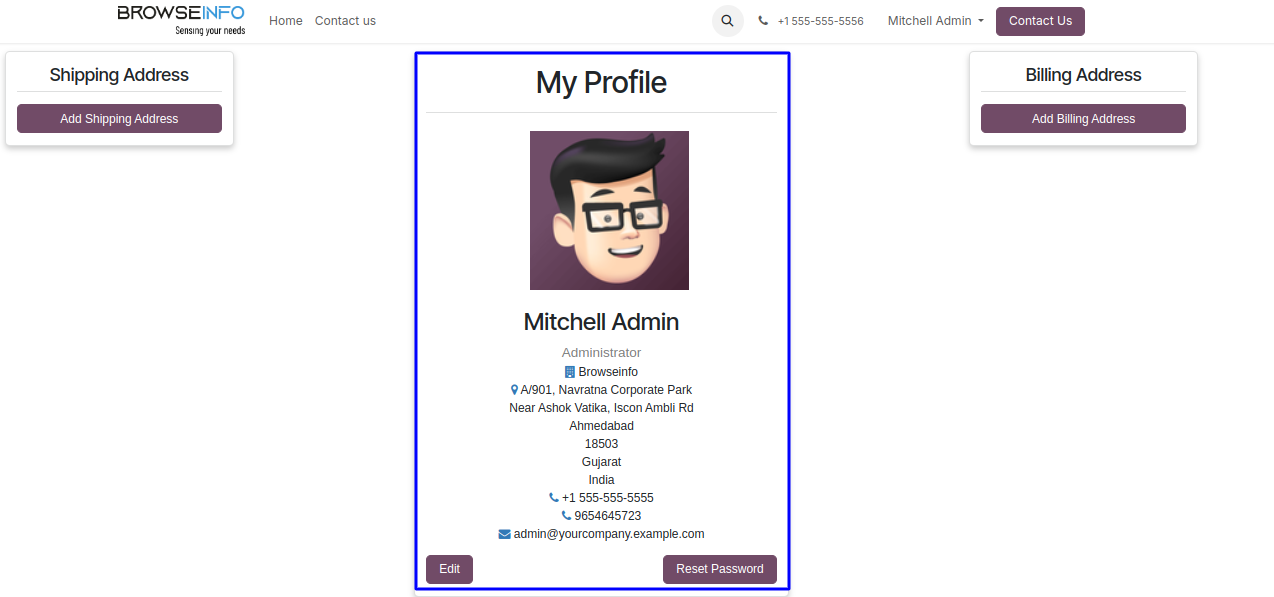
Reset Password Page
The outgoing mail server should be configured.
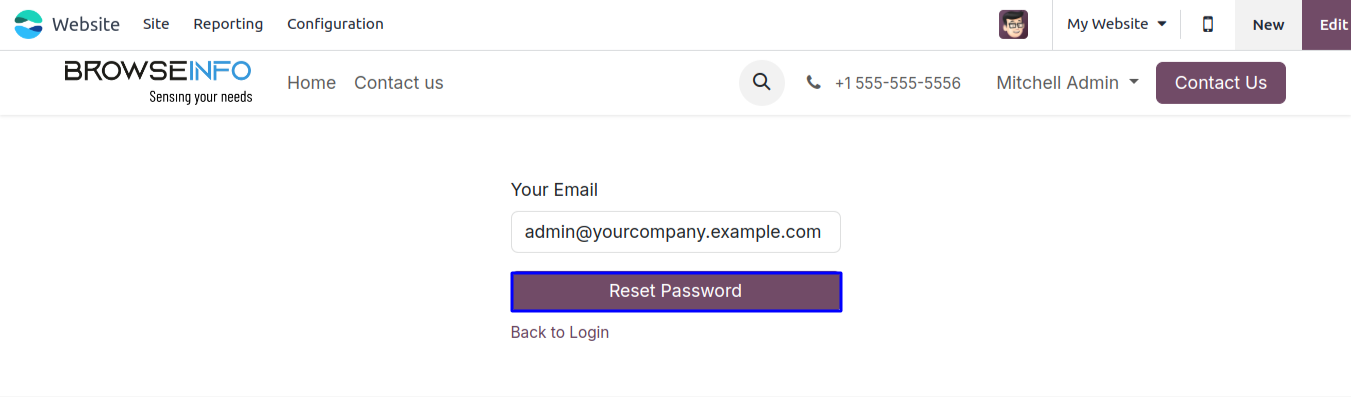
Add Shipping Address From View
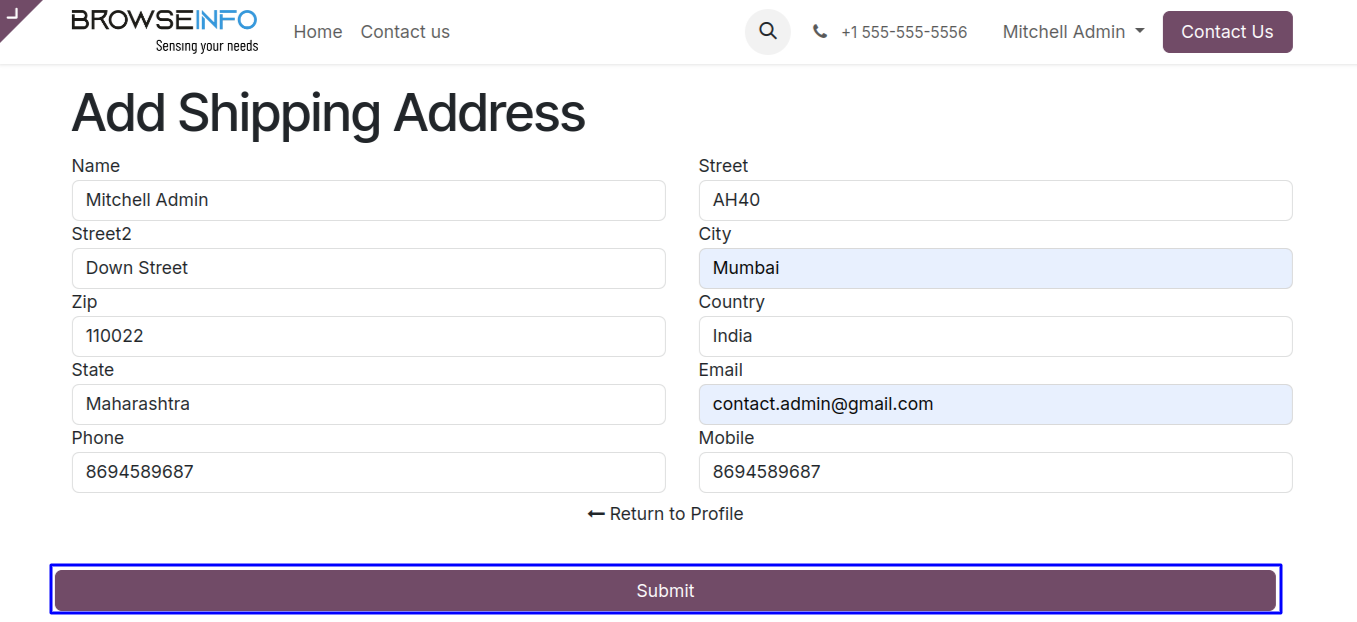
Shipping Address In Customer Page
New shipping address added from website add to backend customer page.
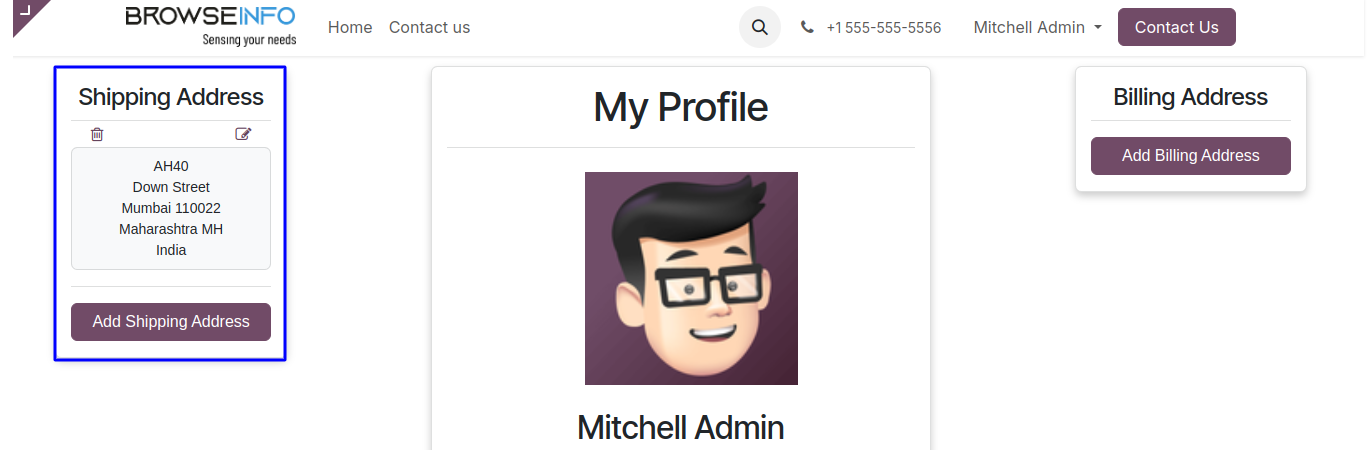
Add Billing Address From View
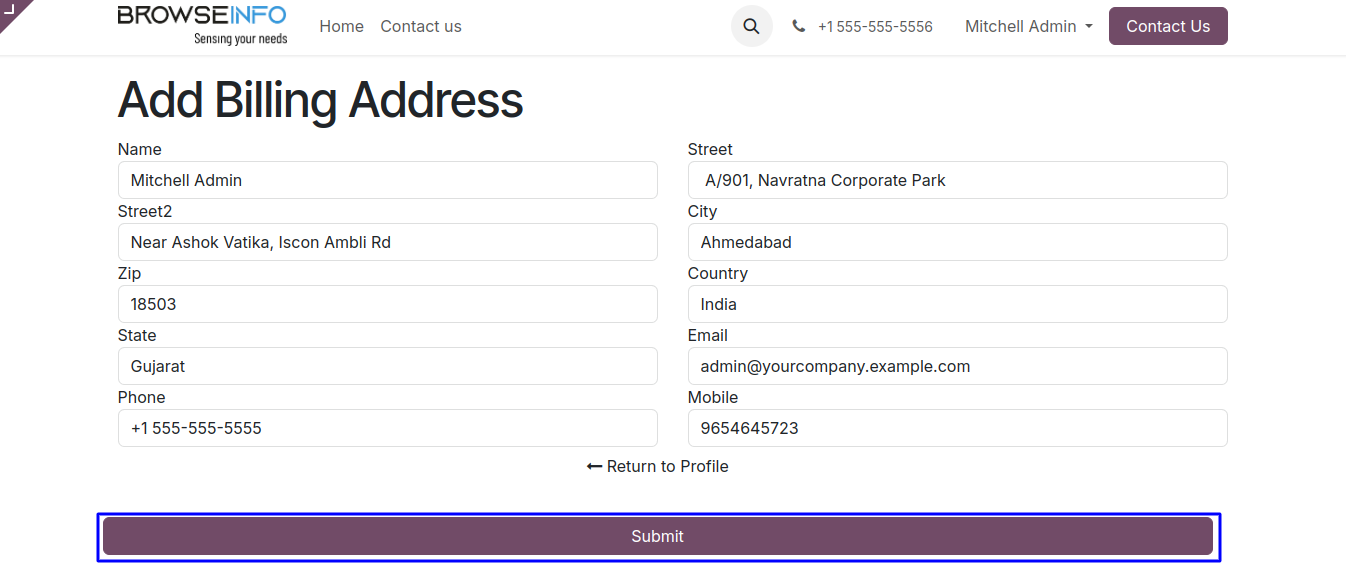
Billing Address In Customer Page
New billing address added from website add to backend customer page.