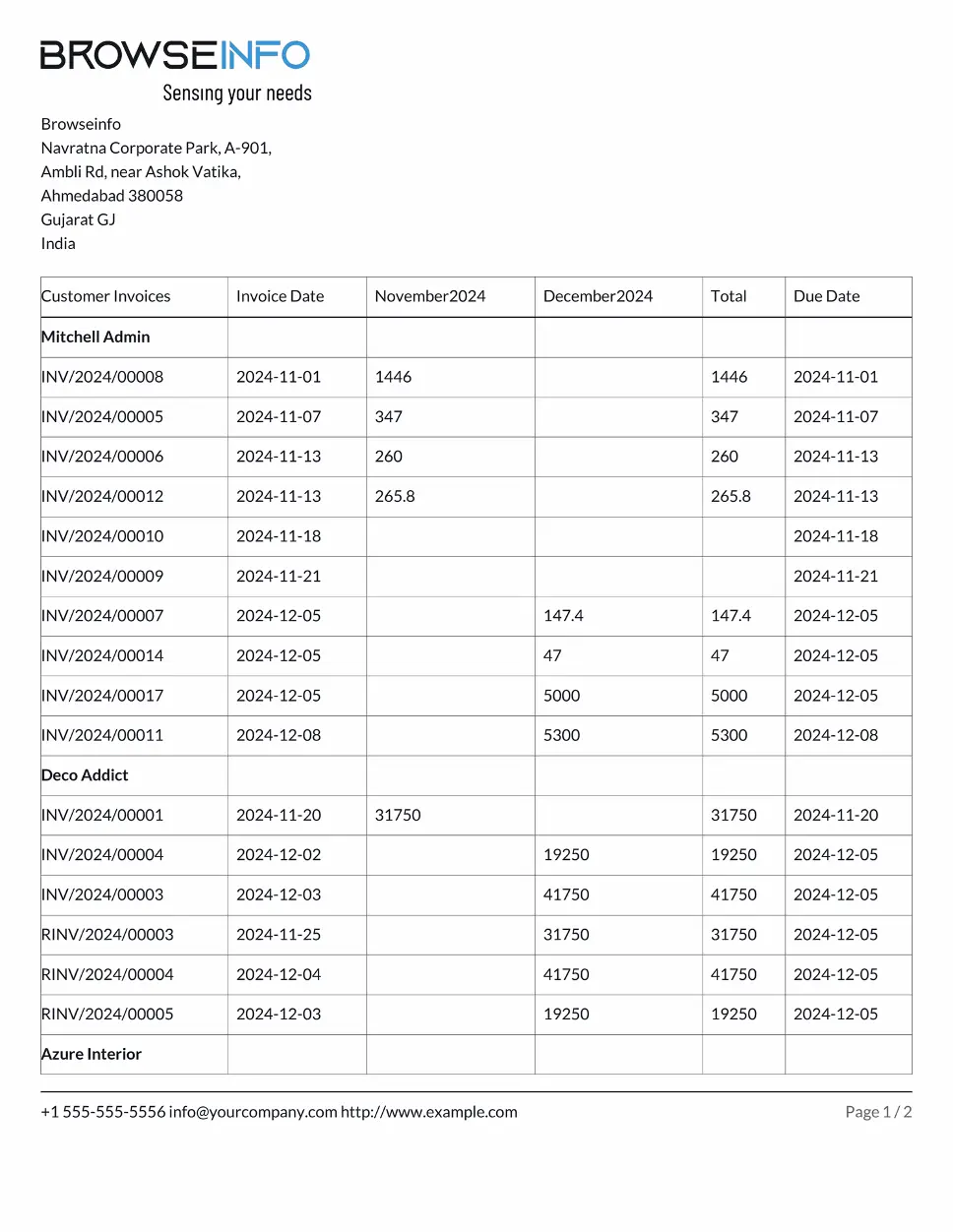Website Customer accounting statements and Customer Overdue Payments Odoo Apps offers you to view customers or vendor statements reports with overdue invoices and payment details and helps you to send statements of account reports by email to your customers and suppliers. Account Statement reports comes with the due range tables with 0-30 days, 30-60 days ,60-90 and 90+ days kind of range. This Odoo apps also helps to print overdue statement reports of customer. Accountant will have option to filter customer and supplier statements with start date and end date this filter statement comes with opening balance before the start date selected on filter for filter accounting statements. You can also print and send this filter statements too. Statements tab of customer and supplier both shows total due amount and total overdue amount balance , total due is show total remaining due amount of customer or supplier and total overdue amount shows the total which become overdue based on the payment term selected on invoices. After installing this Odoo modules/app you can print and send customer/supplier statement as well as print and send overdue payment reports by email.You can also send this overdue payment and statement automatically to your customer and vendors every month using the automatic send email feature. This app also have feature to view statements from the portal view for all portal customers, customers can login to website and check my account page to view their statement and download their statement easily.
Also read: Customer/supplier statement of account reports in Odoo
Features
1) Customer/Vendor Statements Report
User can print customer or vendor statement reports easily.
2) Print Statement Report from Website
User can print customer statements report also from website.
3) Auto Send Reports
Auto send statement report by mail on configured days of month.
4) Manually Send Customer Statement and Overdue Report
User can manually sens statement report by email.
5) Print Customer/Vendor Statement and Filter Statement
User can print customer statement and vendor statement and filter statement report from selected date range from website or backend.
6) Print Customer Statement and Overdue Statements
User can print customer statement or overdue statement report from website or backend.
7) Auto Send Monthly Statement to Customers
Monthly customer statement automatically sent to customer.
8) Auto Send Weekly Statement to Customers
Weekly customer statement automatically sent to customer.
9) Mass Send Customer Statement and Overdue Payment
User can select multiple customers and can send customer statement and overdue payment by mail at once.
10) Opt Statement Option
Opt Statement option is there if user do not send auto statement by mail.
Print Customer Statement from Website
User can see "Print Customer Statement" button under My Account menu, and print report from website.
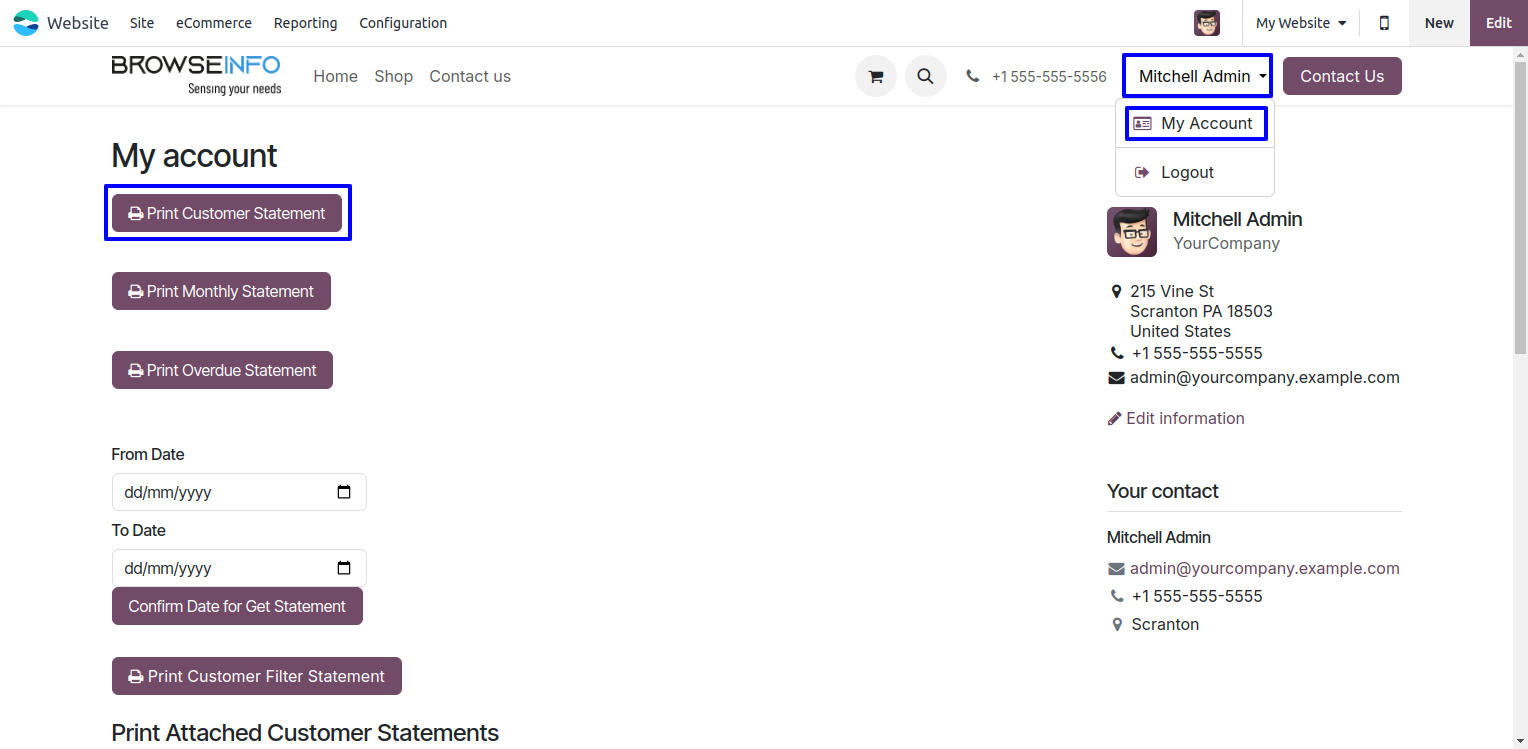
Customer Statement Report
User can see printed customer statement report.
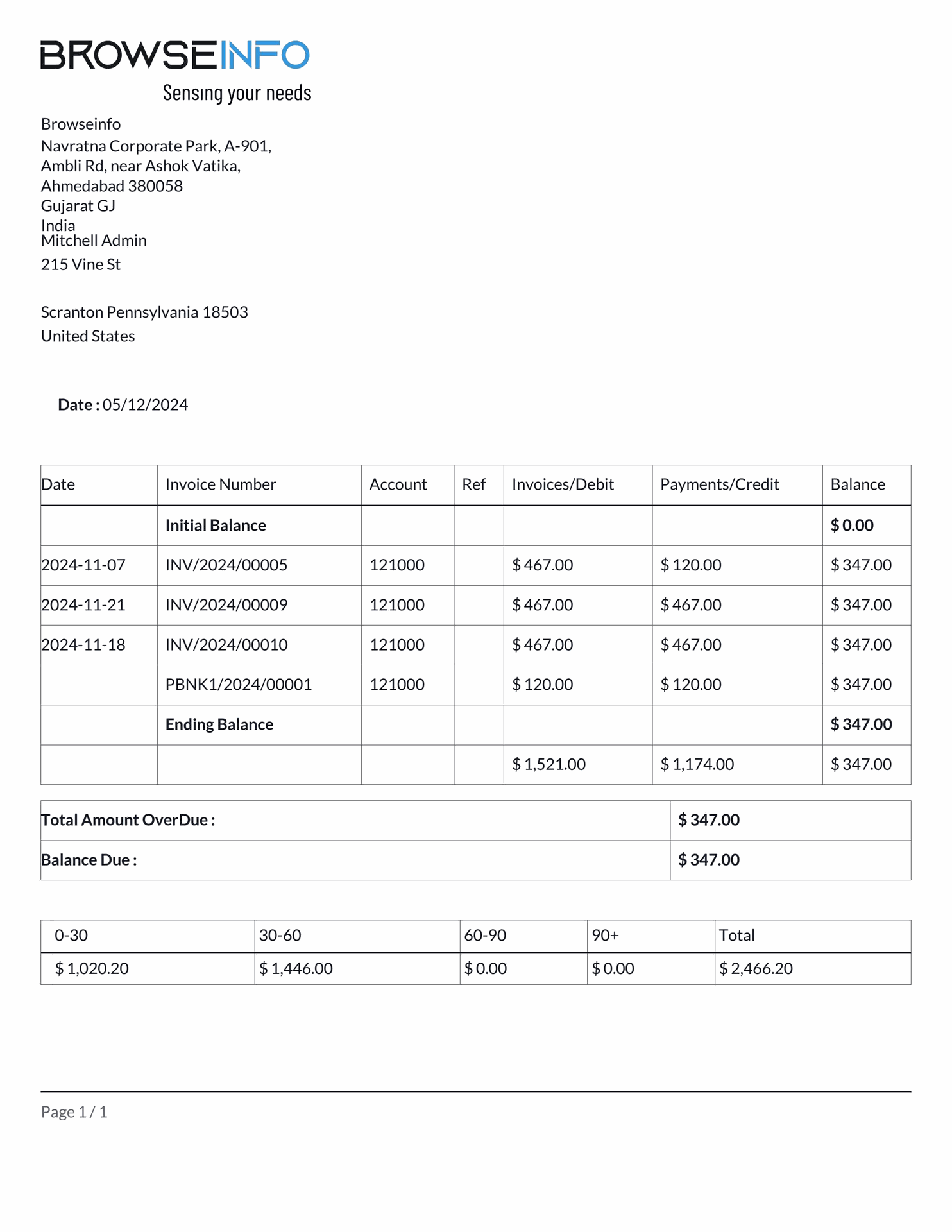
Monthly Statement Report
User can see printed monthly statement report.
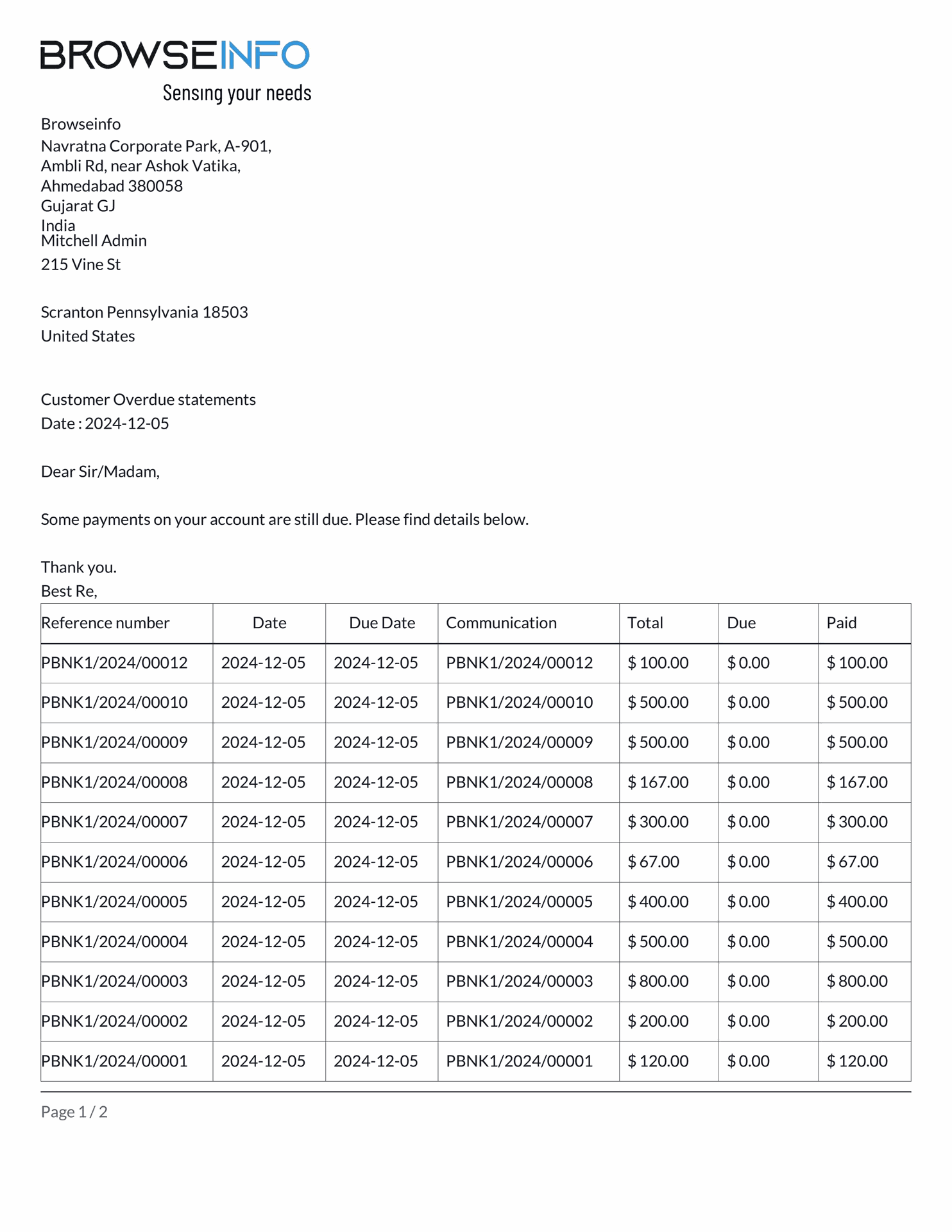
Print Customer Filter Statement from Website
User can see "Print Customer Filter Statement" button under My Account menu on website, and print report from website.
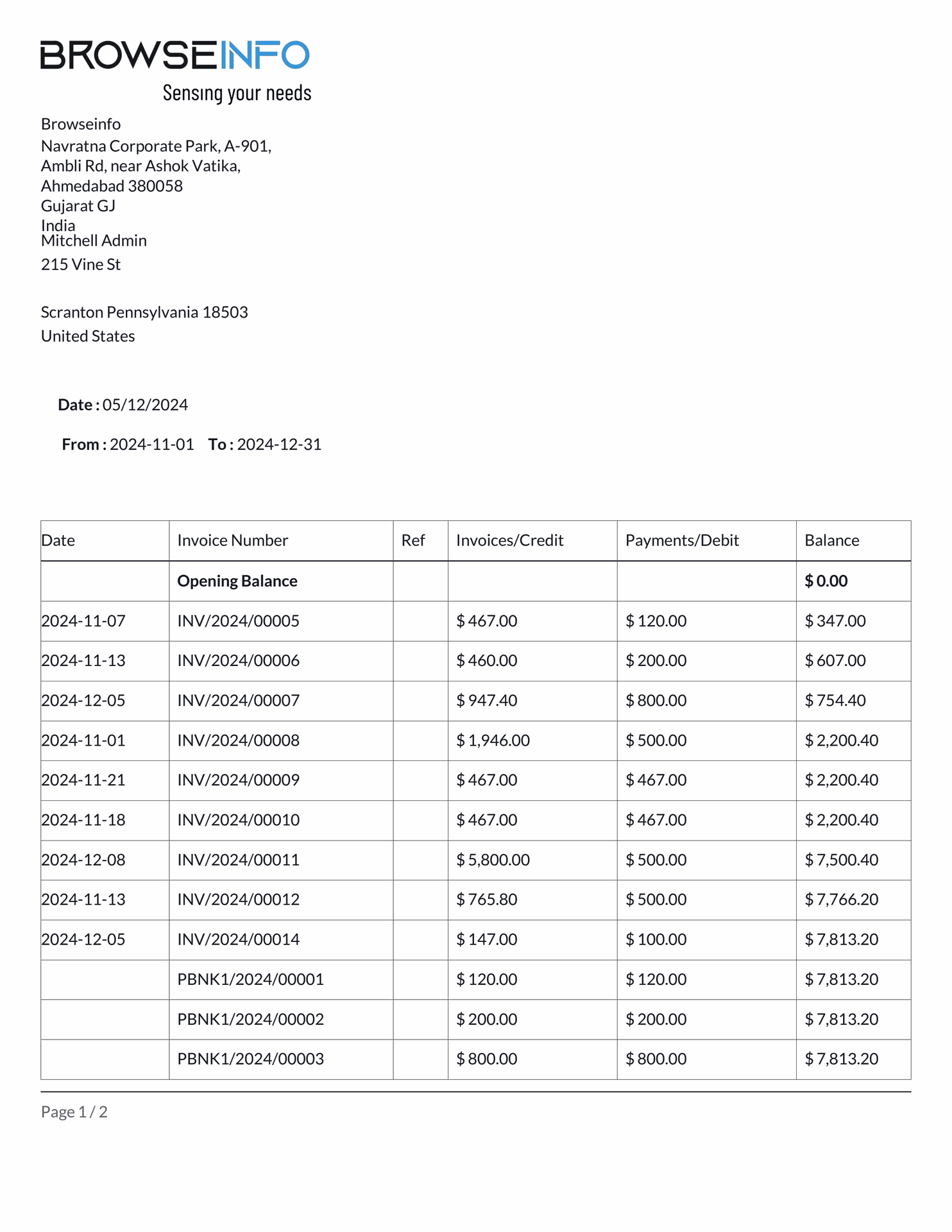
Customer Filter Statement Report
User can see printed customer filter statement report.
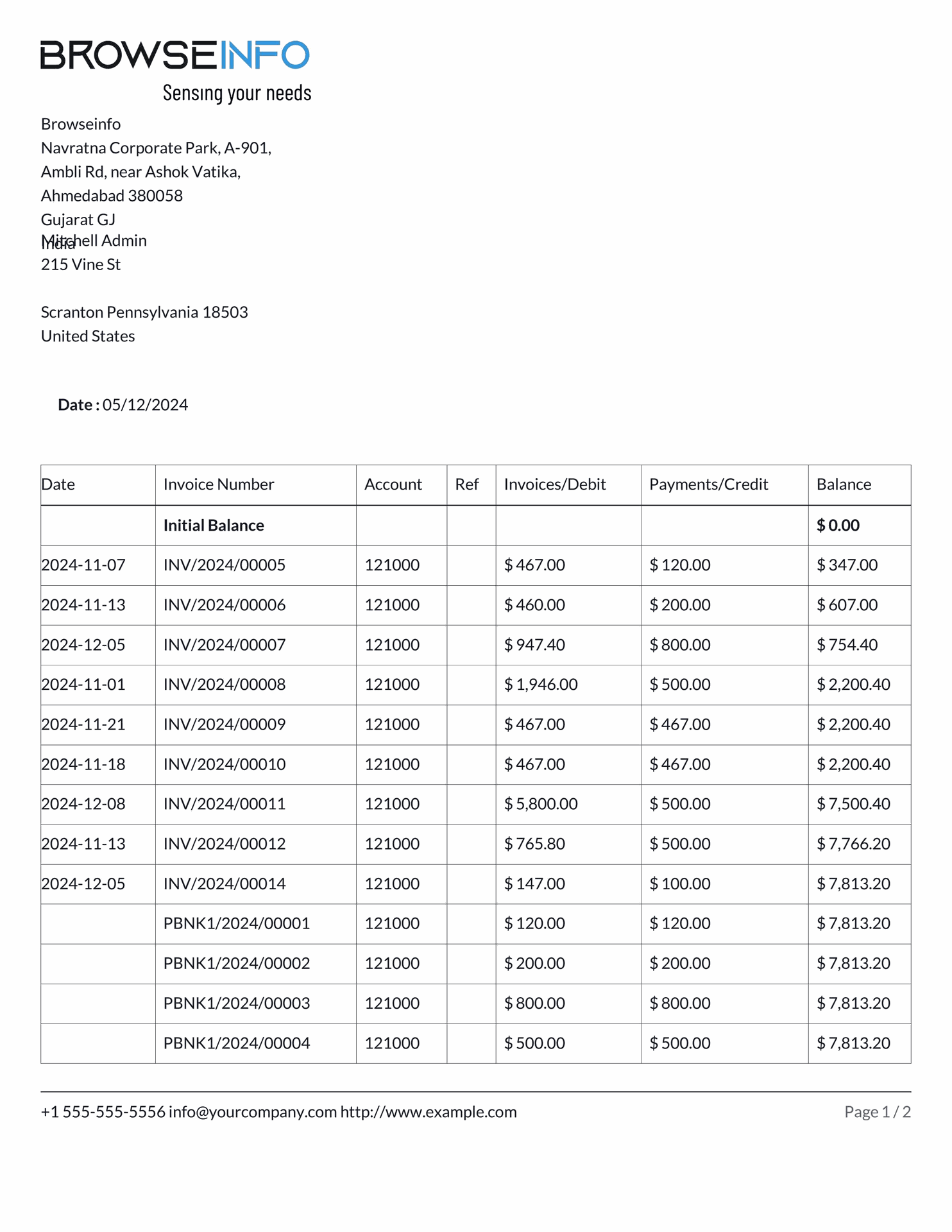
Customer Statement
User can find "Customer Statement" and "Vendor Statement" tabs on customer/vendor form view.
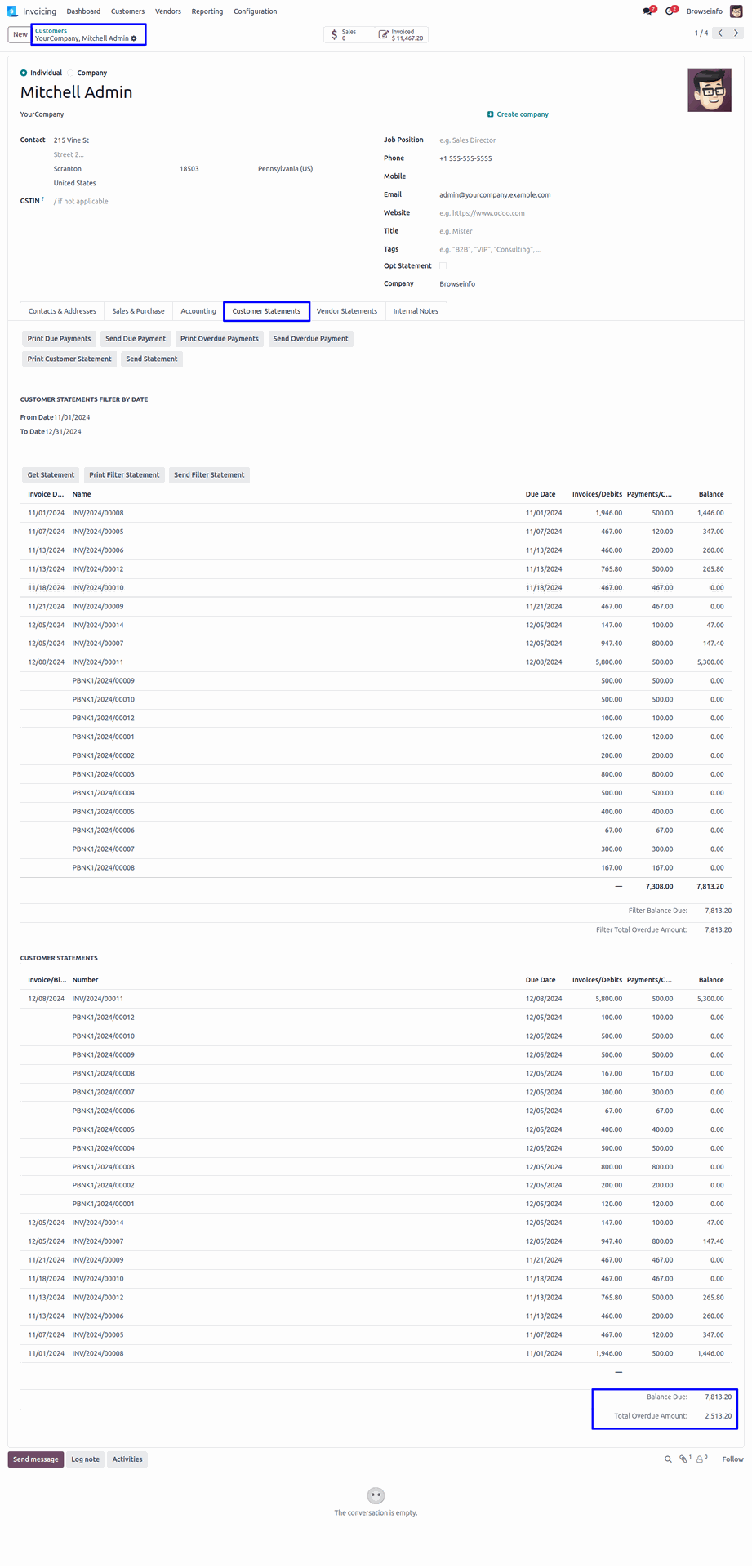
User can see printed customer statement report.
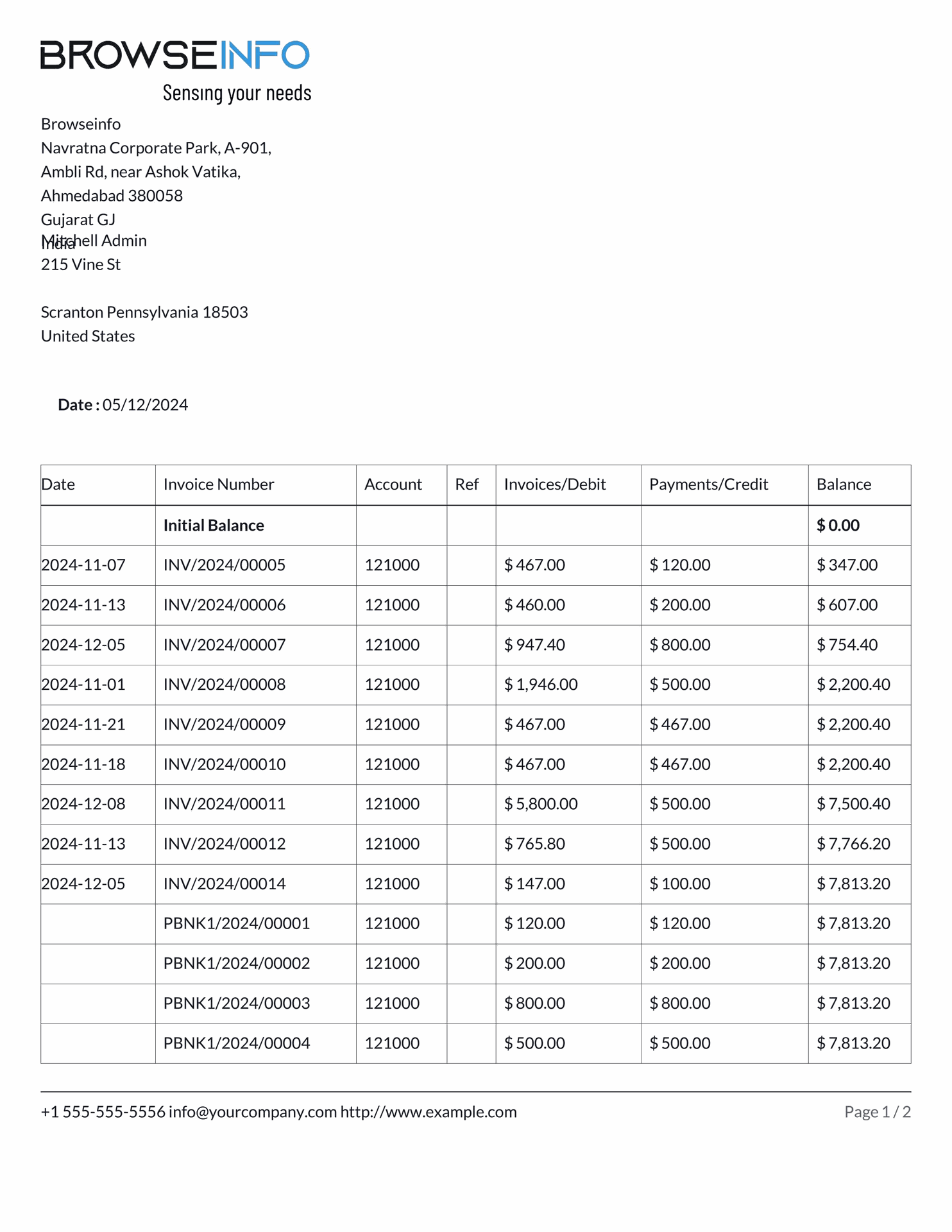
Customer Statements Filter By Date
When there are many lines on statements then we provide extra feature to filter statement by date to see statement for certain selected period and easily print it for selected date range,This also print balance overdue and total amount overdue for selected date range.
Customer Statement Report With Date Filter
When you click on "Get statement" after applied the filter it will provide statement details for selected date range as shown in image.
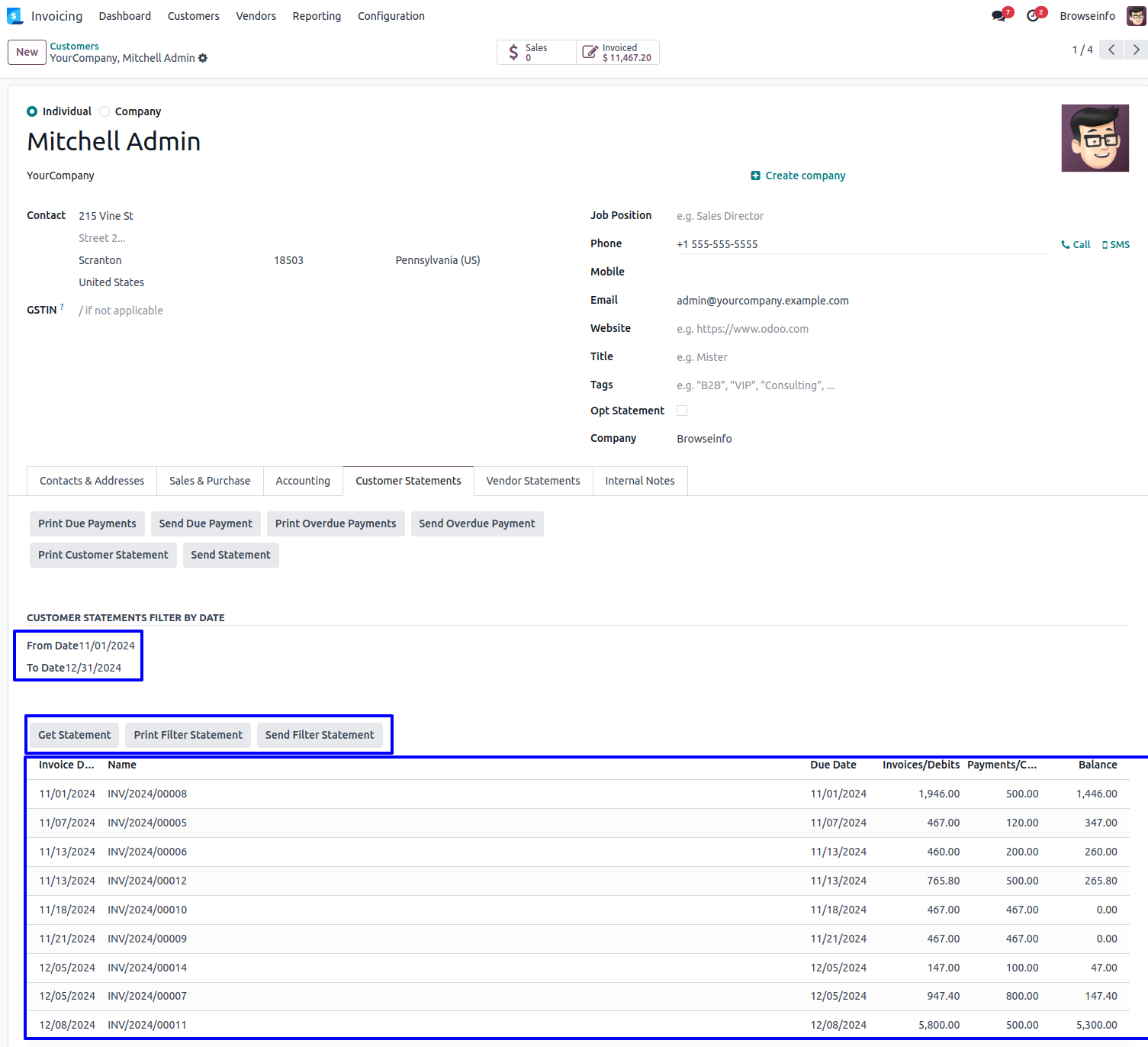
User can see printed customer statement report with date filter between selected dates.
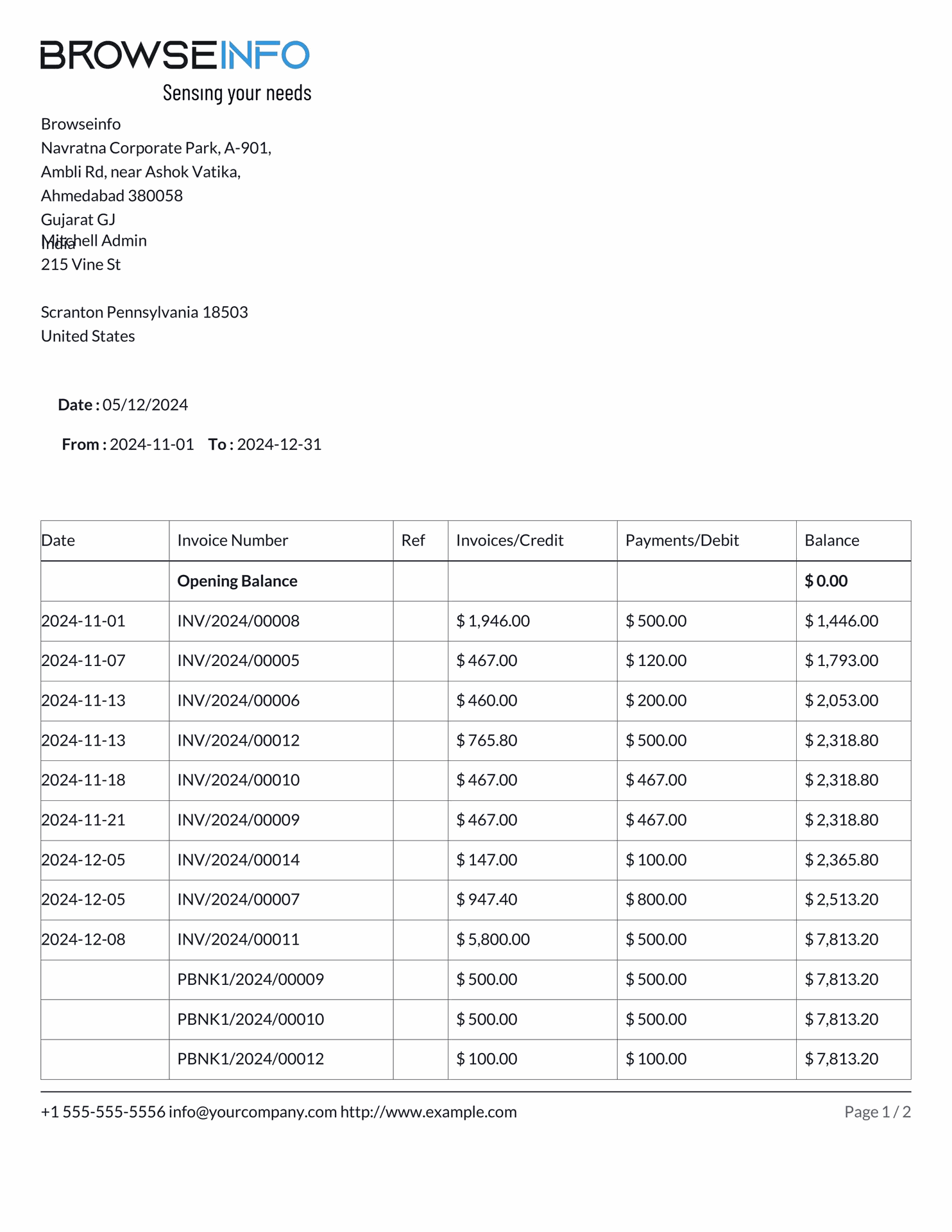
Supplier Statement
Accounting User/Accountant can also able print Statements of customers and suppliers by clicking "Print Vendor Statement" button.
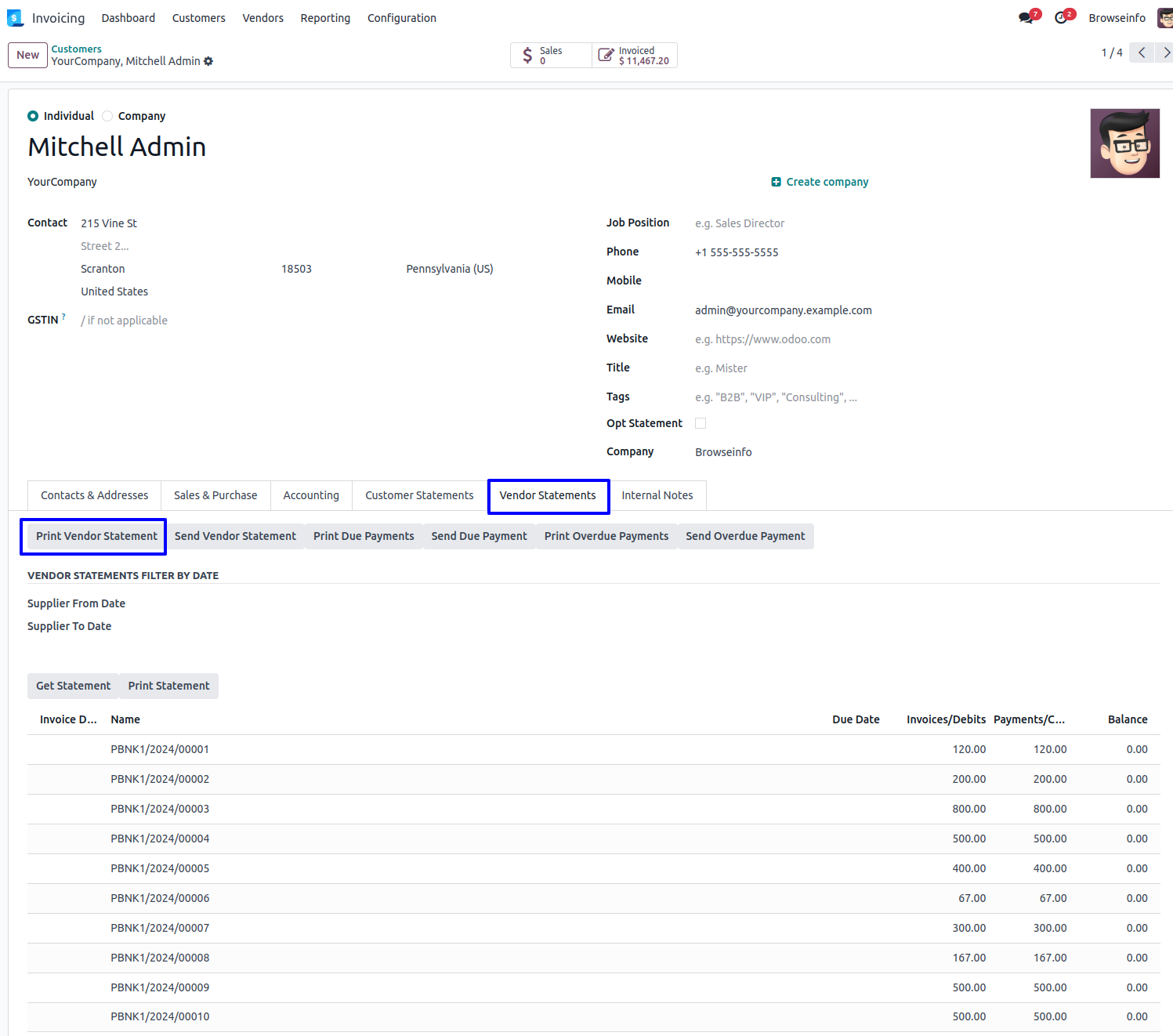
User can see printed supplier statement report.
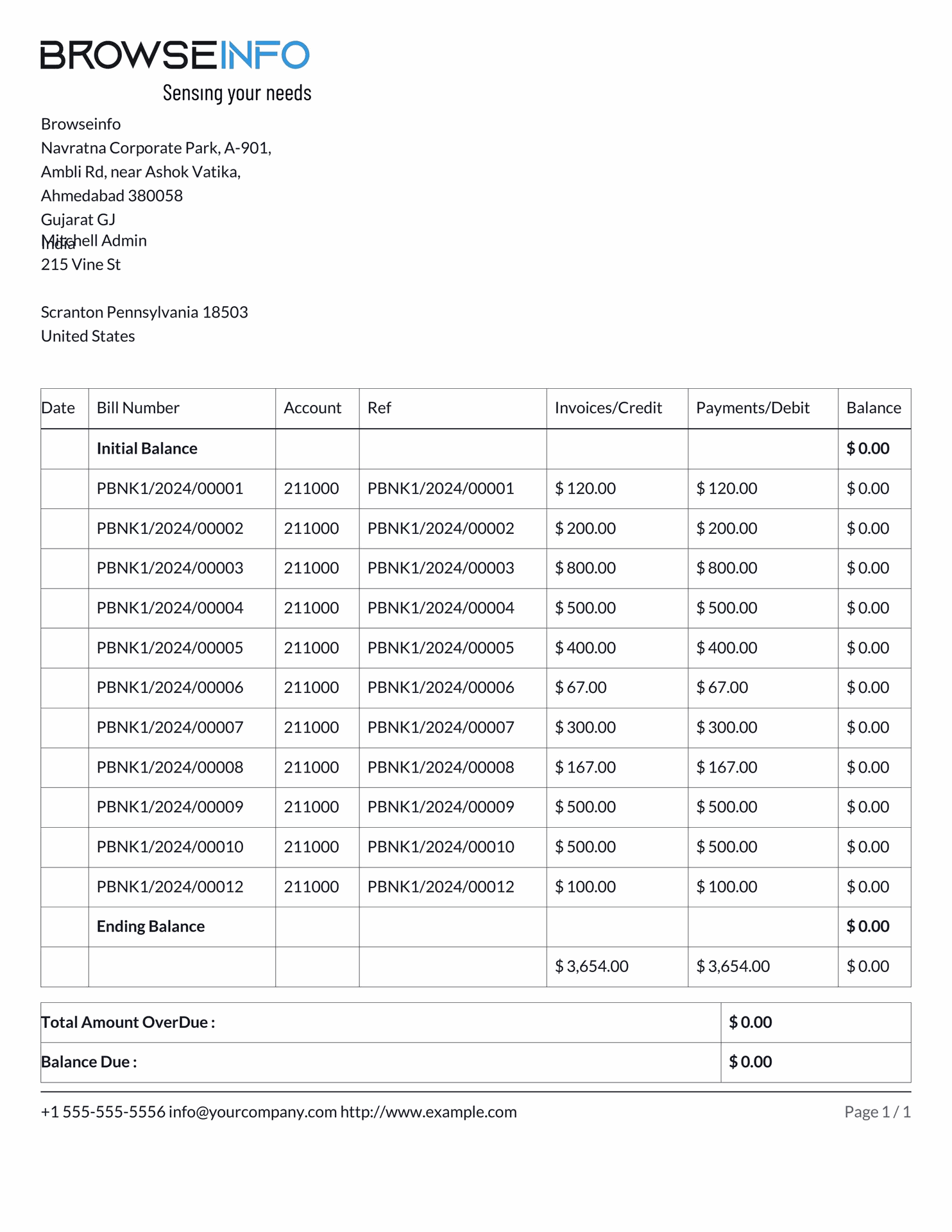
Vendor Statements Filter By Date
User can see printed supplier statement report with date filter between selected dates..
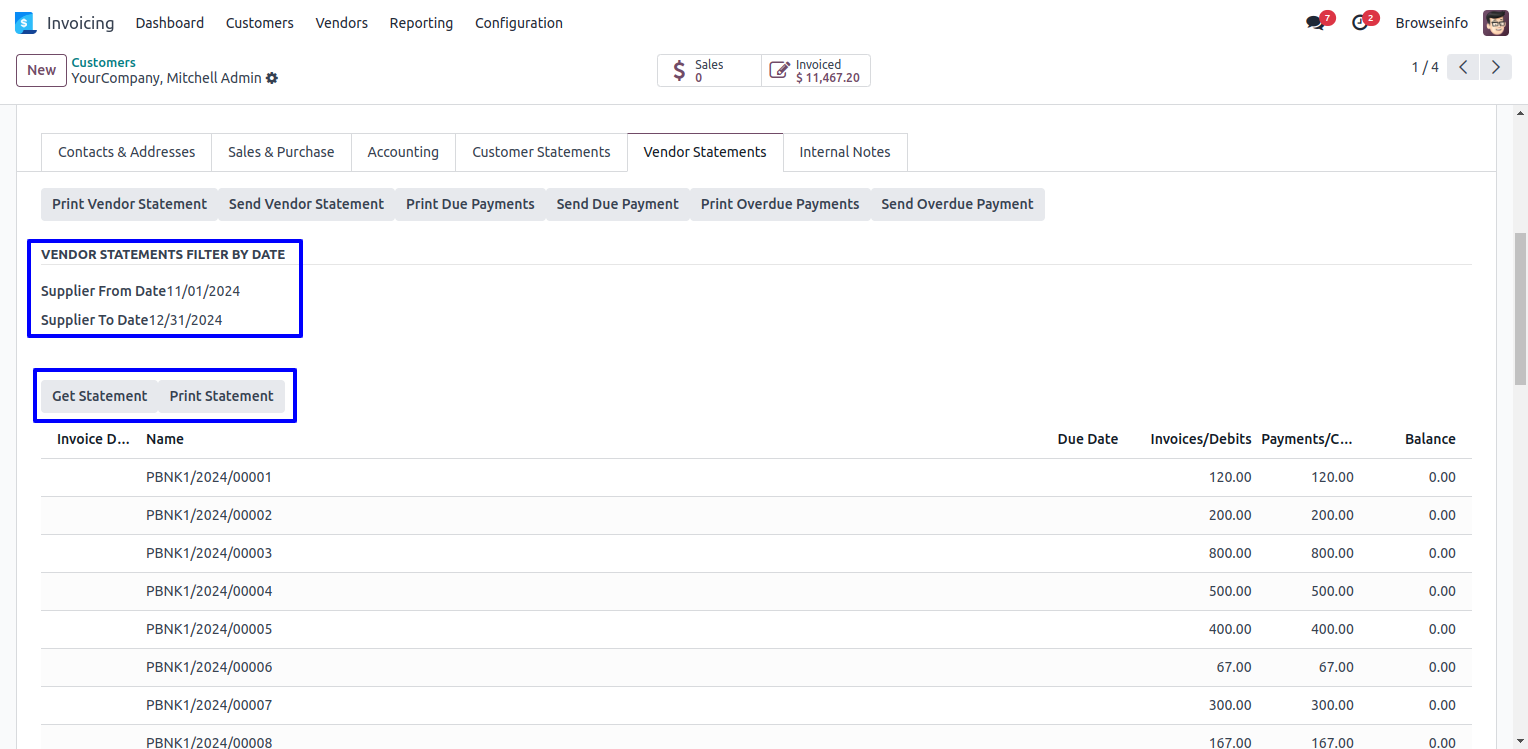
User can see printed supplier statement report with date filter between selected dates.
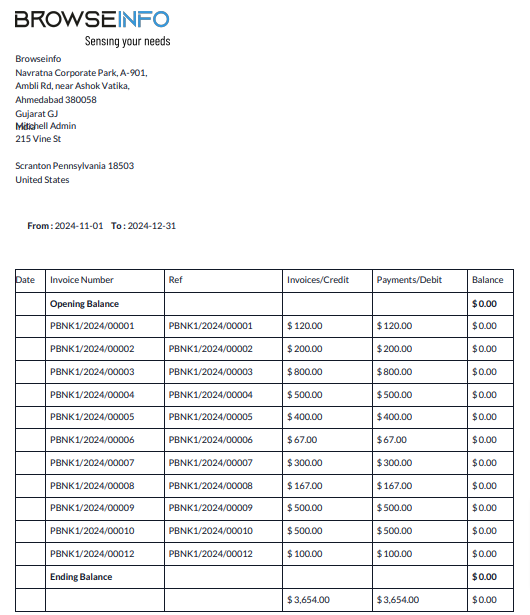
Auto Send Statement Mail
When you tick "Send Customer Statement" in invoice setting you can set date for when customer statement will be send to all customer and you can set period also like if monthly period is set than system will automatically send statement of last month and if All option is select than system will send customer statement till date. When you tick "Send Overdue Customer Statement" in invoice setting you can set date for when customer overdue statement will be send to all customer. Auto statement and overdue statement send statement and overdue statement to all customer automatically to those customer who has statement amount grater then zero for statement and overdue balance grater then zero for overdue payment report. Also you have option to "Opt Automatic Statement Overdue Payment" send automatically to selected customers. You can tick "Opt Statement" check box on customers and those customer won't receive auto statement and overdue payment report.
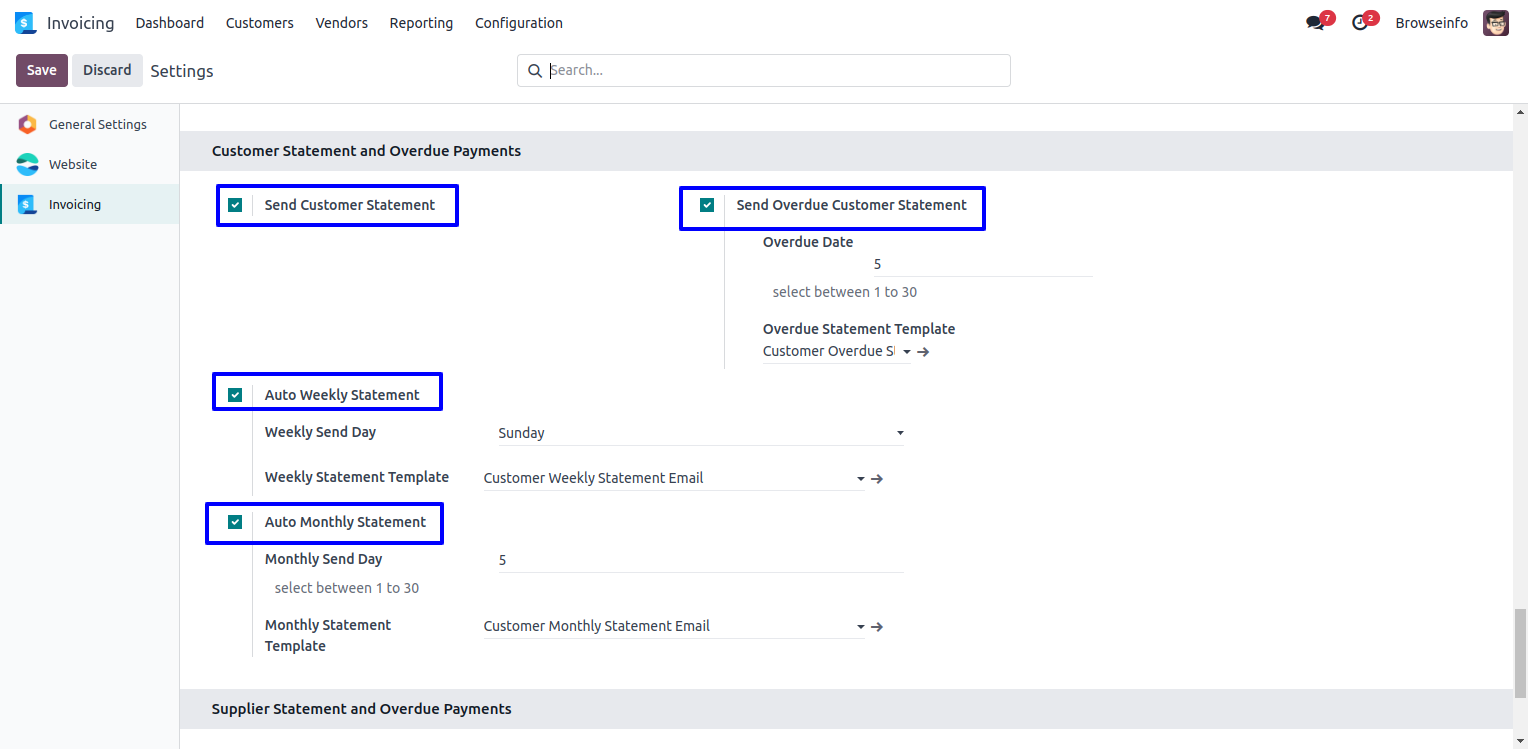
User can also print statement report from customer "Print" menu.
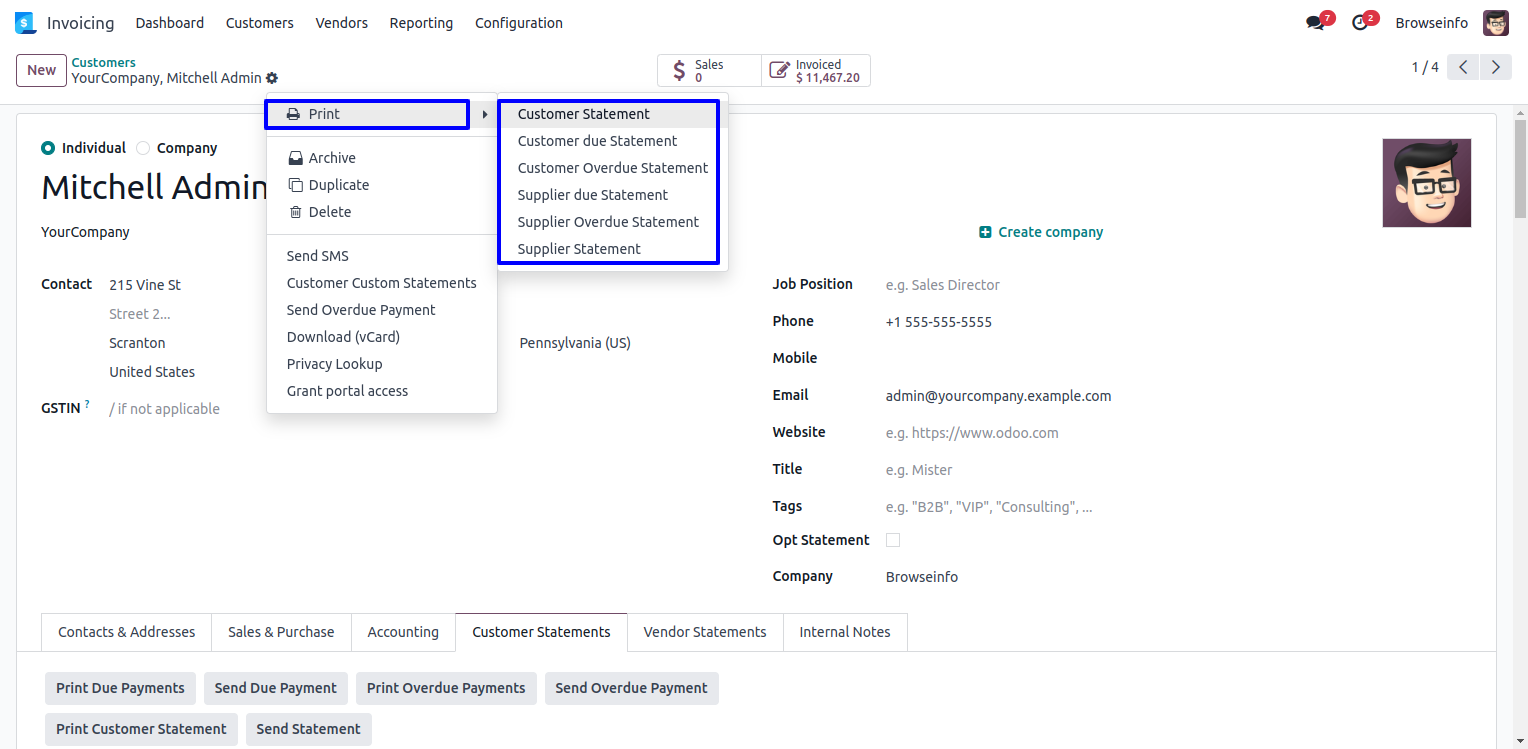
Invoice Outstanding Report
User can also generate invoice outstanding report from "Invoicing > Customers > Outstanding" menu.
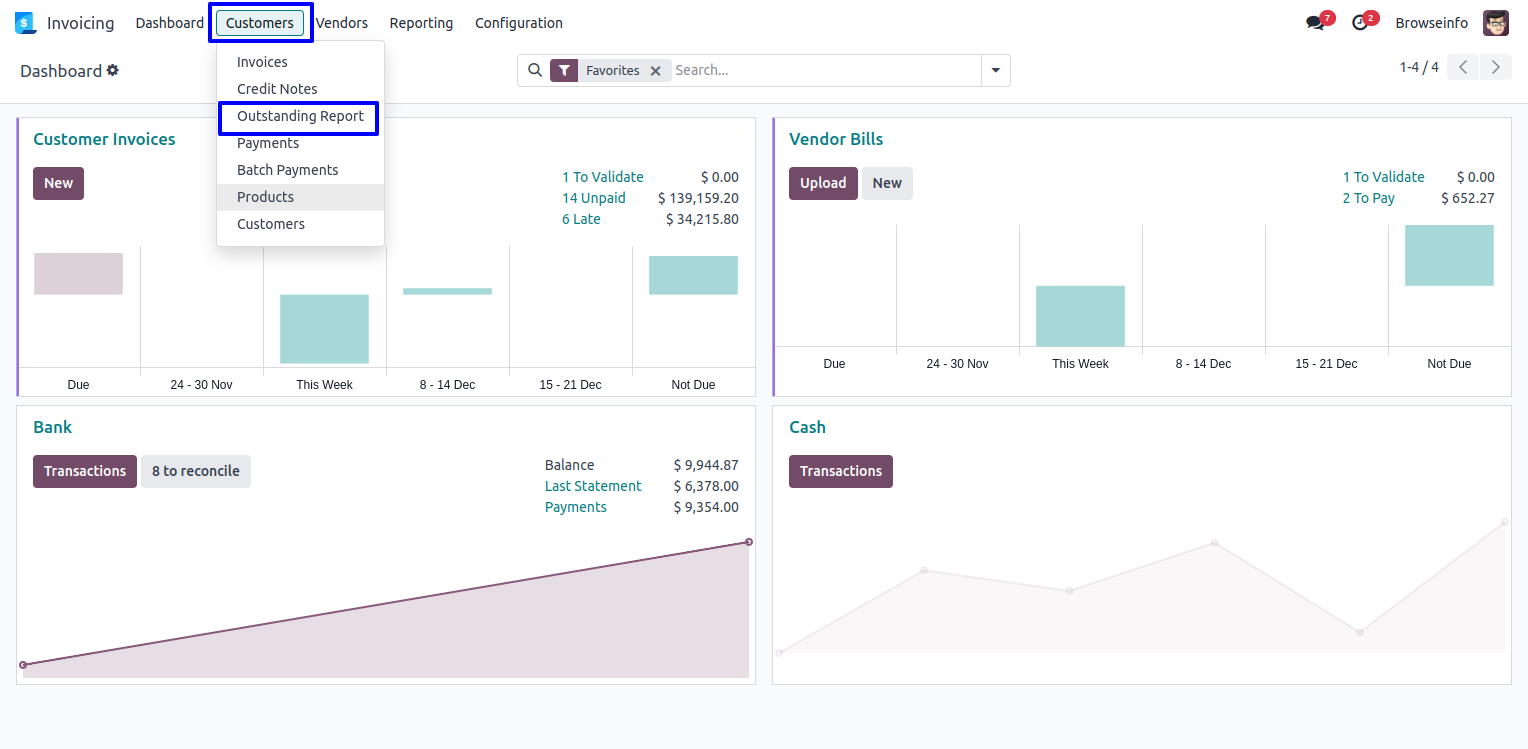
On wizard user have to select journal for invoices, select start date and end date for outstanding report, User can generate XLS and PDF report for outstanding.
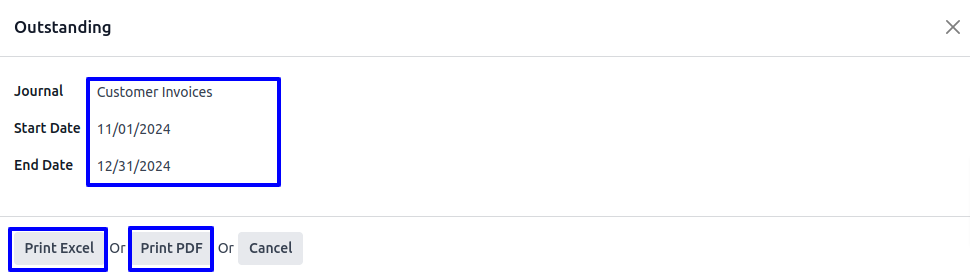
Invoice Outstanding XLS Report
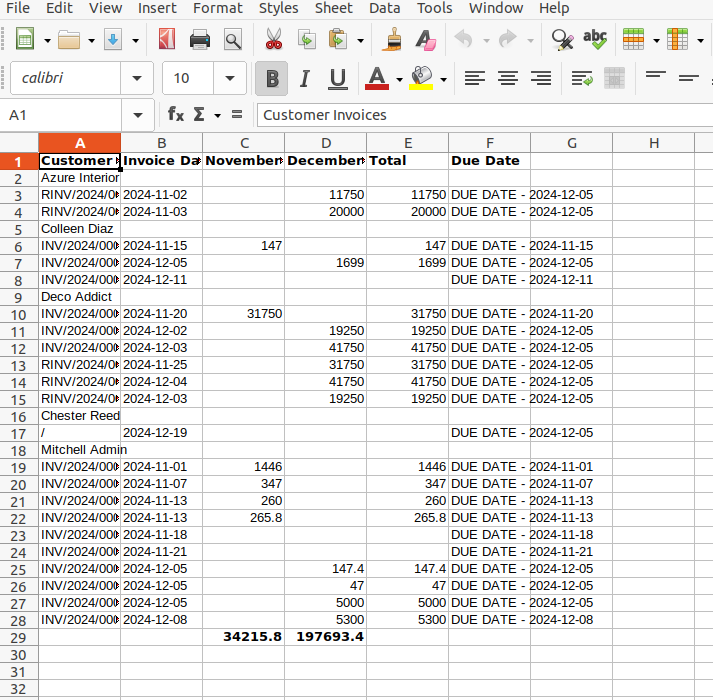
Invoice Outstanding PDF Report