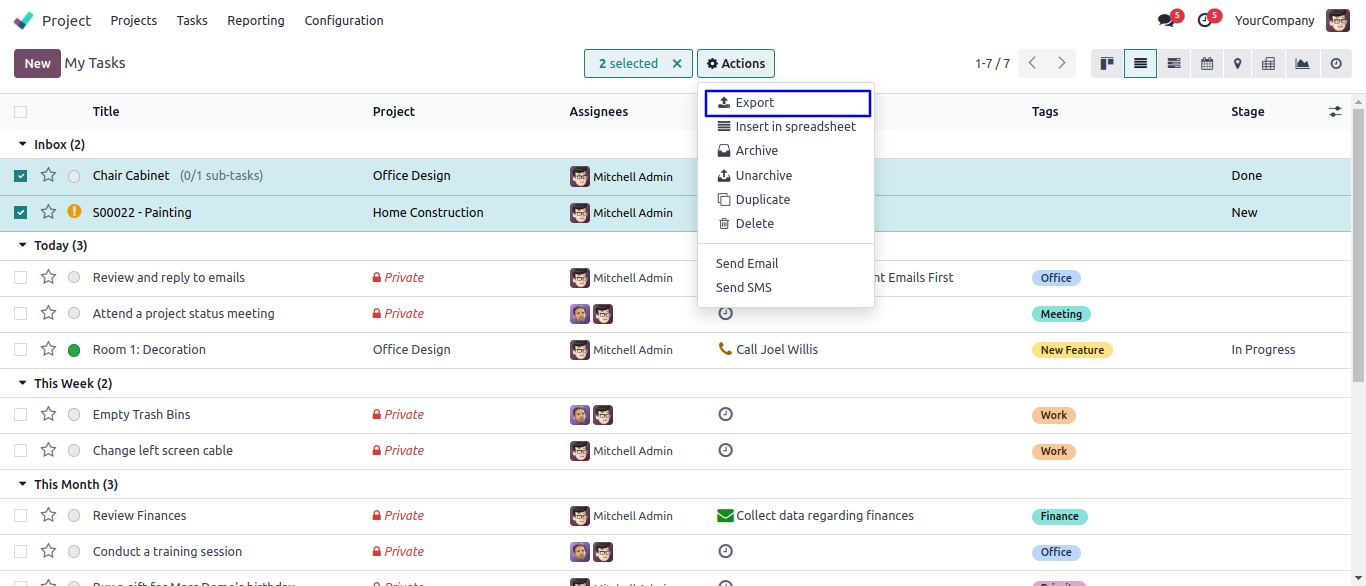Export Access Control on Specific Models Odoo App helps users to configure access export group from user configuration. By default export and export all buttons should be hidden for all models. Users can configure access export for specific models to access export and export all buttons.
Features
1) Configuration for Access Export
User can configure access export and select specific models which they want to access export and export all button.
2) Access Export Option on Specific Models
User can access export and export all button for specific models.
Export Option Hide for All Models
After installation of this module, You can see by default export and export all button should be hide for all models.
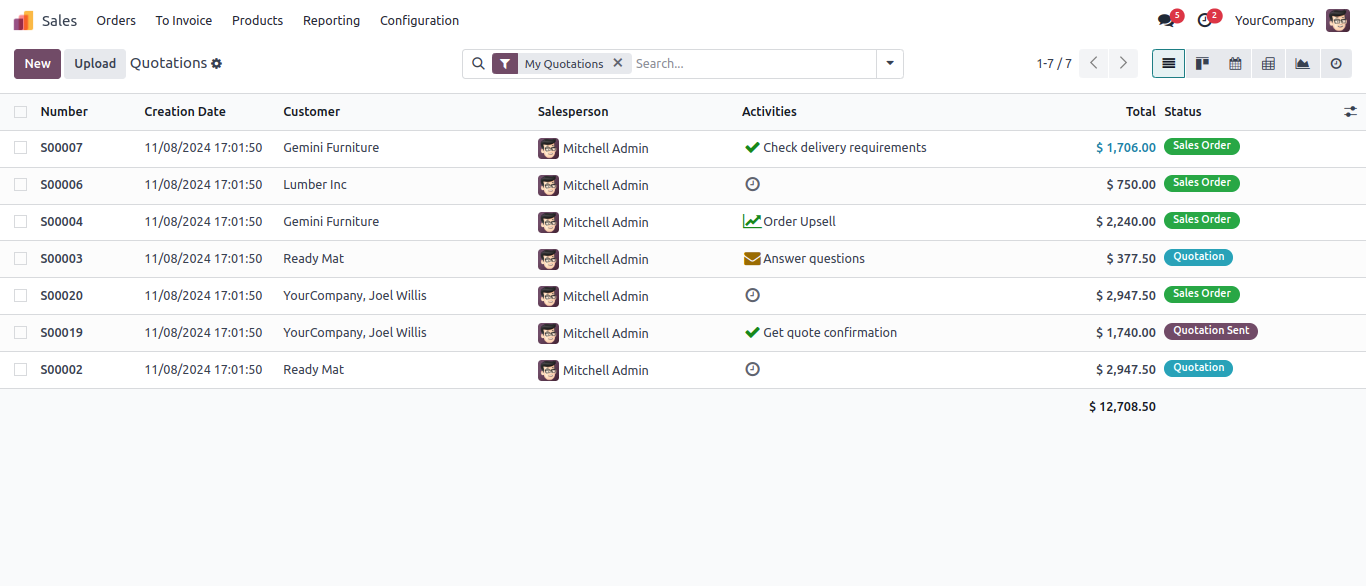
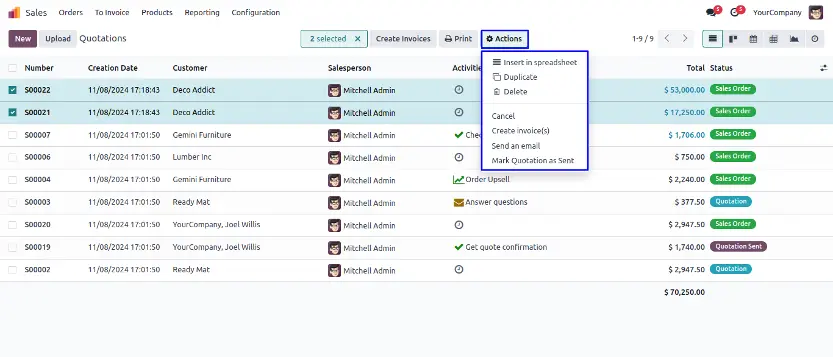
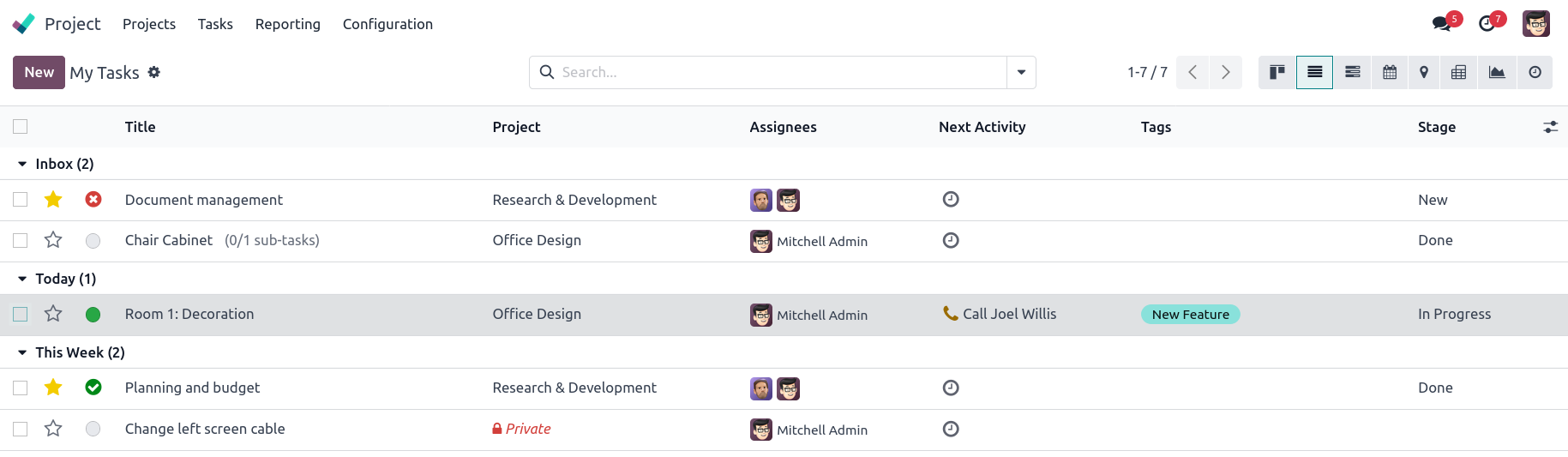
Access Export User Access
Users with "Access Export" group and "Administration : Settings" access rights can only create access export records.
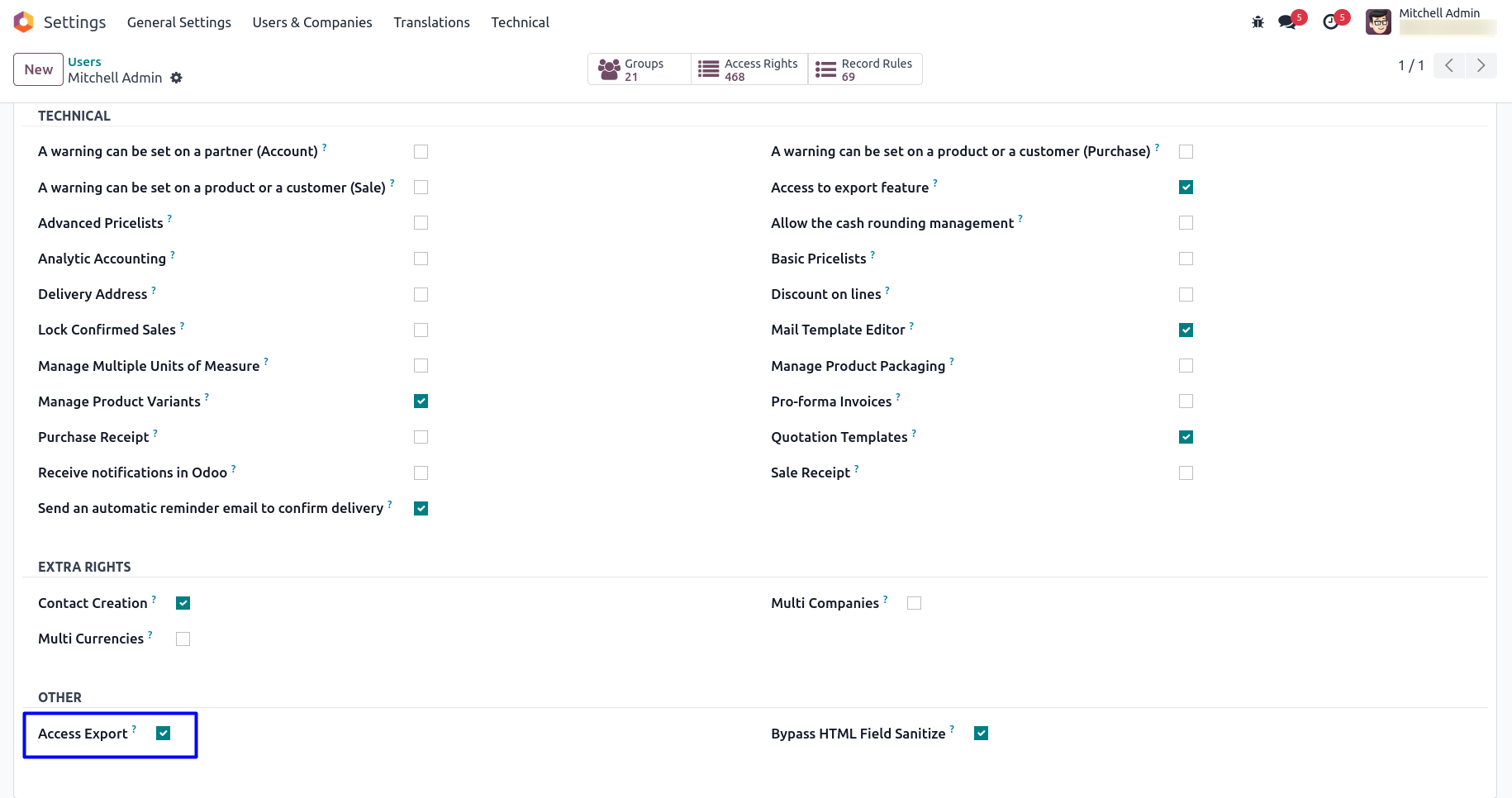
Export Access Rights Menu
Under Setting > Users & Companies > Export Access Rights menu user can create multiple records for export access for models.
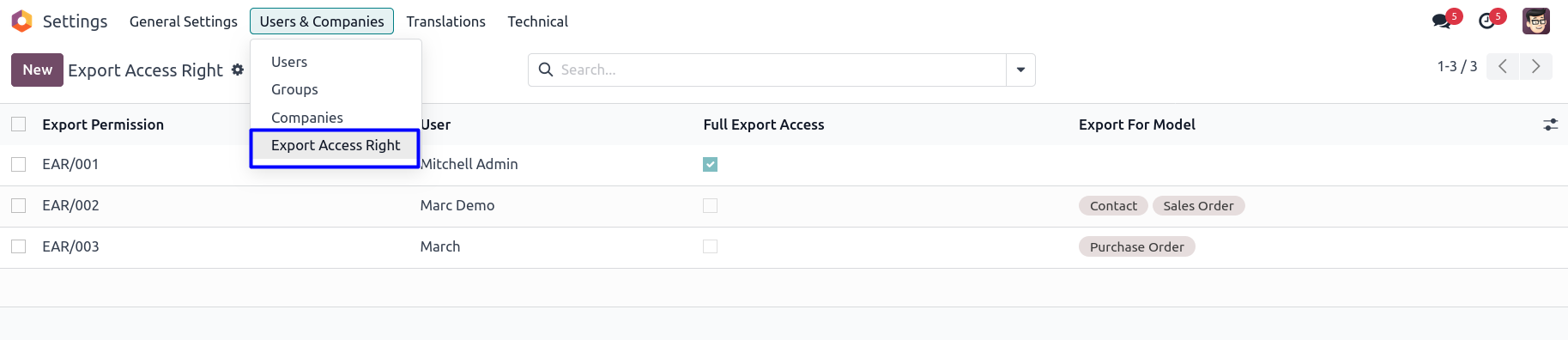
User can see created export access right, user can select specific user and add multiple models.
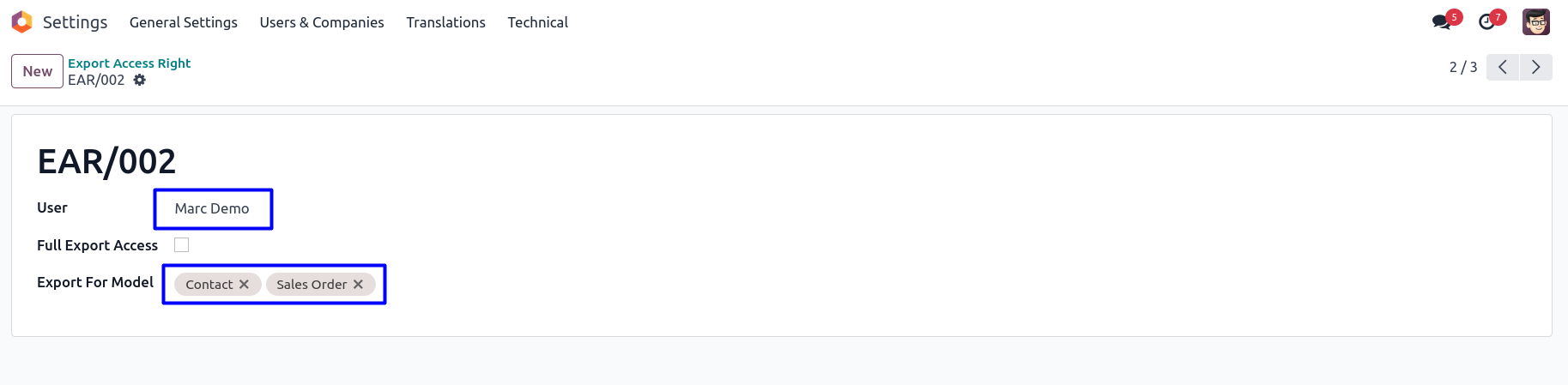
User can see created export access rights and enable "Full Export Access" option, then user have access to export button for all models.
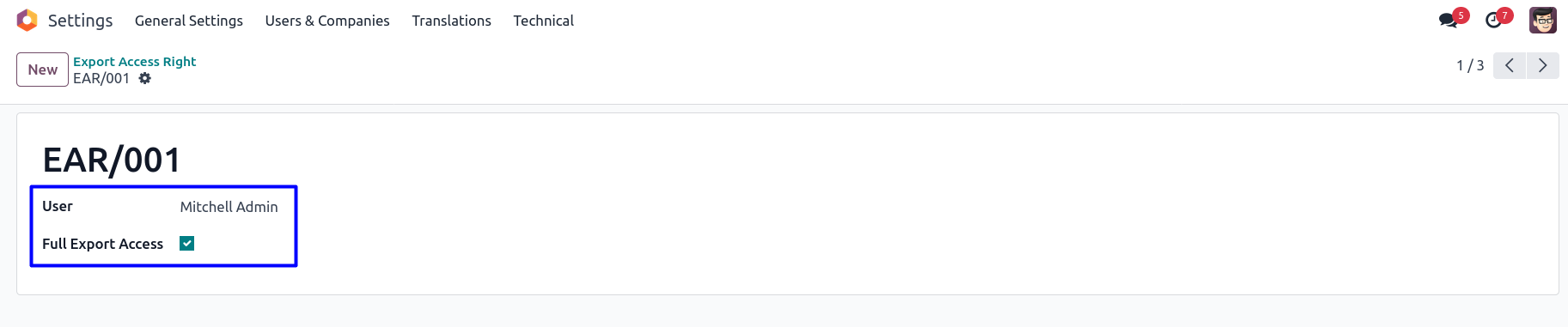
Access Export Option for Selected Models
User can see access to export button for allowed models.
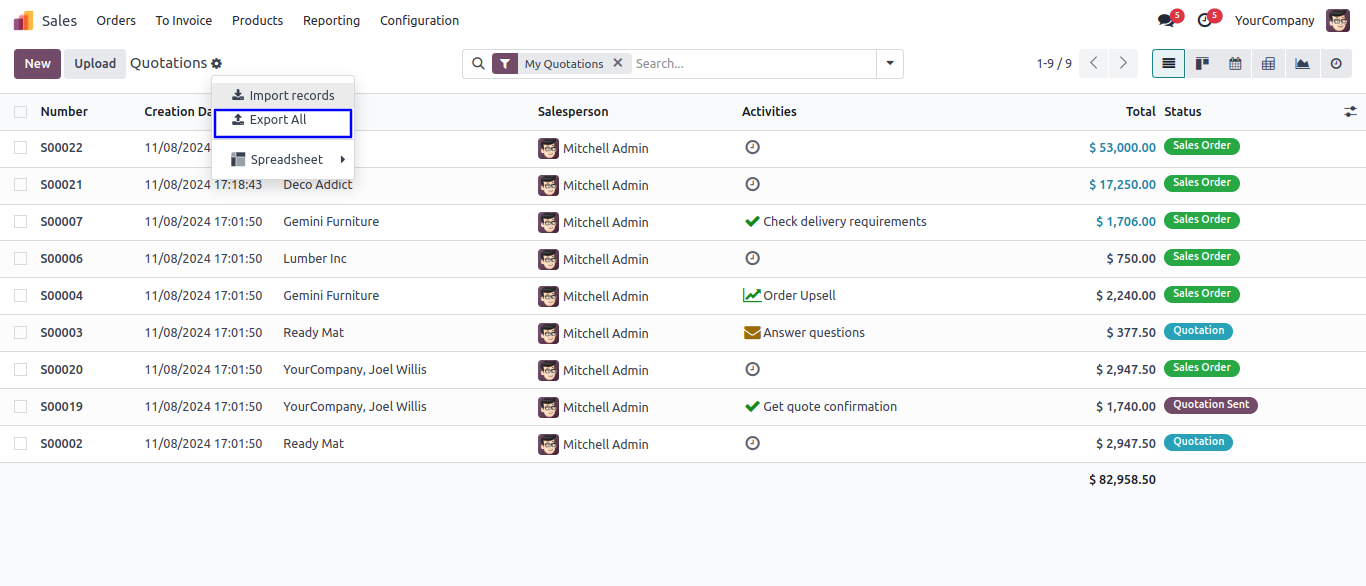
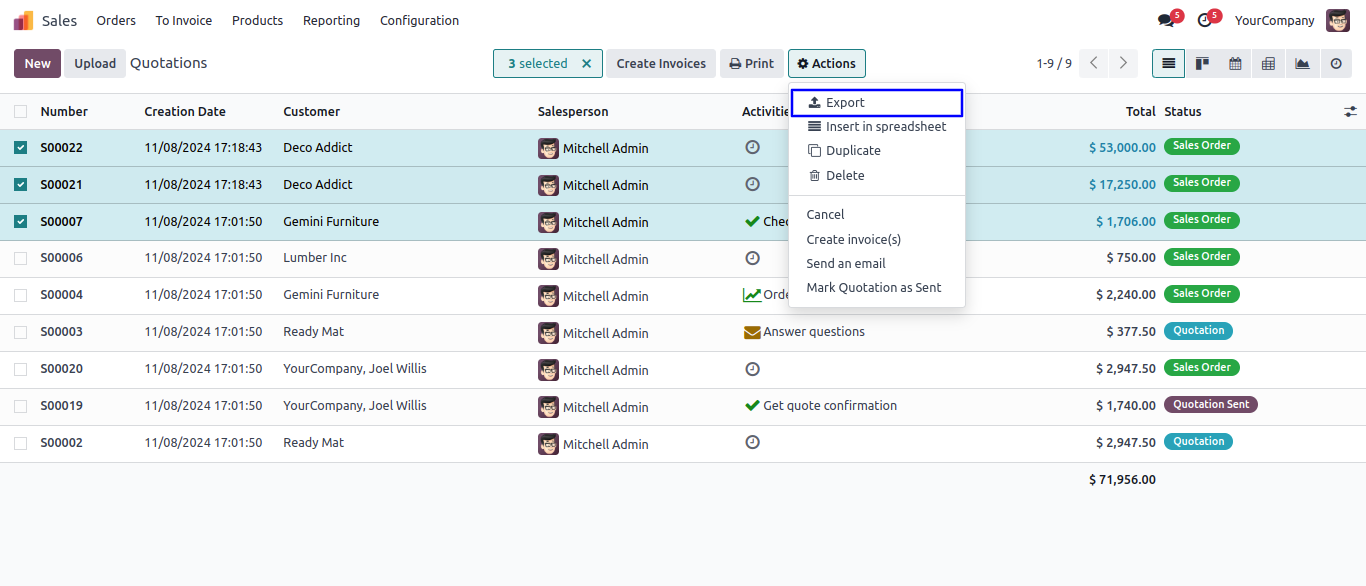
Full Export Access
User with "Full Export Access" option have access to export button for all models.