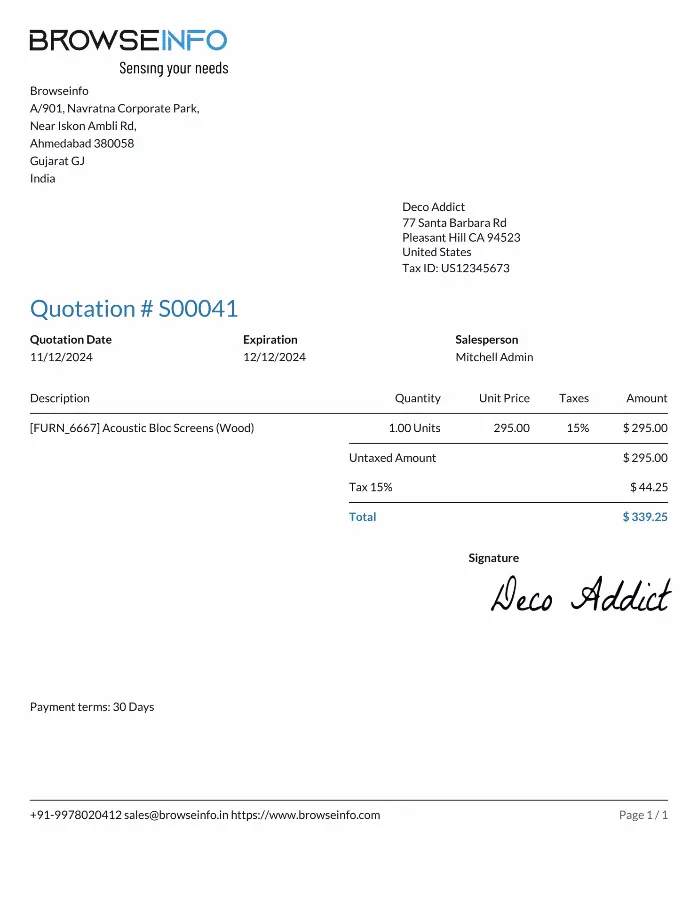Add Designation field on Sales Order/Quotation eSign Option Odoo App helps users to add designation on customer portal view. Users can display customer signature details along with designation in customer portal, sales quotation and sales quotation report.
Sales Quotation
You can see sales quotation sent by email in sale order.
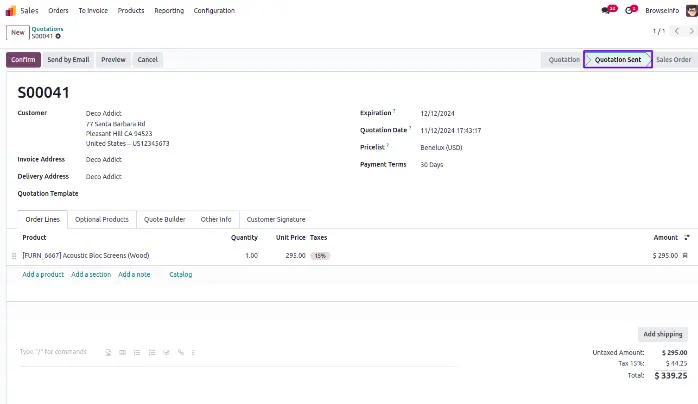
Portal View of Sale Quotation
You can see portal view of sale quotation and click on 'Sign & Pay' button.
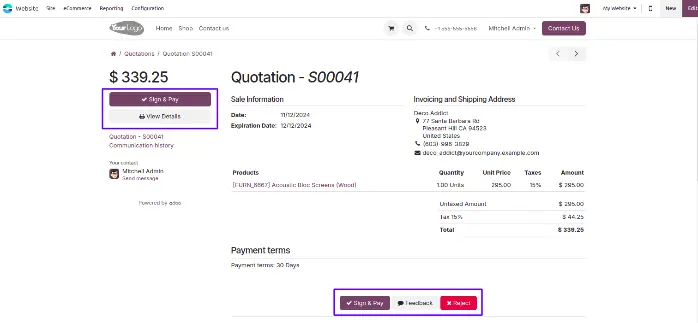
Added Designation Field on Validate Order
You can enter name of the person along with its designation on validate order and click on 'Accept & Sign' button.
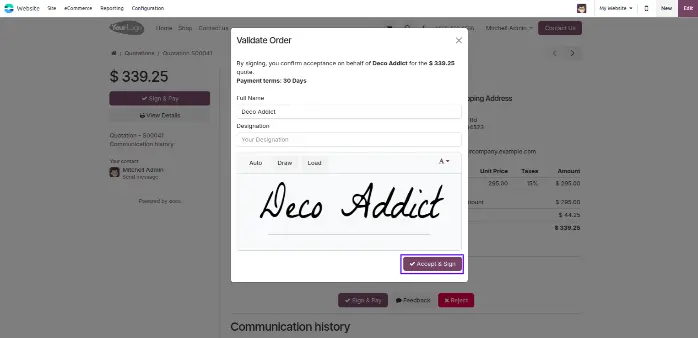
Customer Portal View
You can see designation is added on portal view of customer.
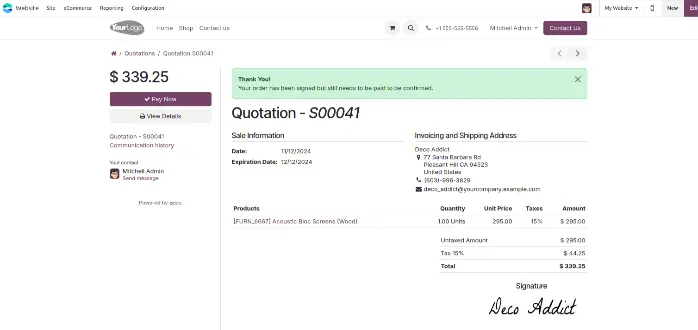
Added Designation on Sales Quotation
In sale quotation, under 'Customer Signature' tab you can see designation is added.
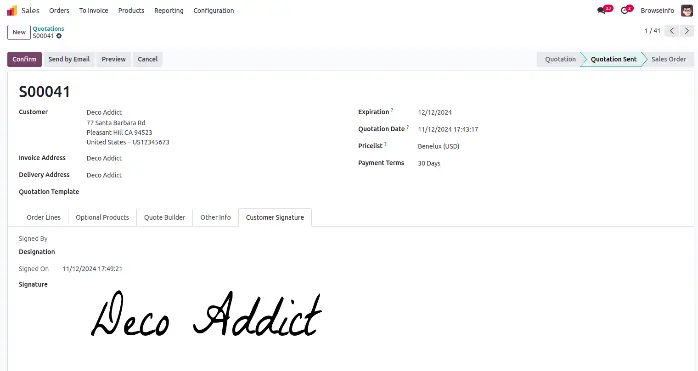
Added Designation on Sales Quotation Report
You can see designation is added on sales quotation report.