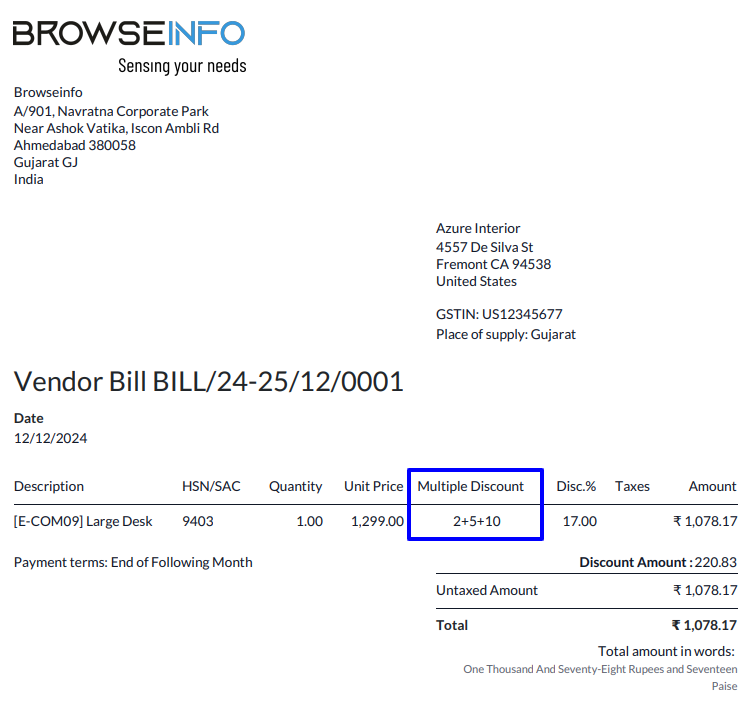Mixed Multi Discount in Sales, Purchases, Invoices, and Bills The Odoo App improves the process of applying multiple discounts across various transactions such as sale orders, purchase orders, customer invoices, and vendor bills. Users can add multiple discounts, and this odoo app will automatically calculate the total discount. For higher flexibility, users can enable or disable the multi discount report print option, modifying the visibility of multiple discounts in sales, purchase, invoice, and bill reports. Multiple discounts are easily differentiated using the '+' sign, allowing for precise calculations that contribute to a more efficient and customizable discount management system.
Features
1) Multi Discount Access Rights for User
User can enable or disable multi discount on sales, purchase and invoice option.
2) Apply Multi Discount on Sale Order
User can easily apply multiple discount on sale order.
3) Apply Multi Discount on Purchase Order
User can easily apply multiple discount on purchase order.
4) Apply Multi Discount on Customer Invoice
User can apply multiple discount on customer invoice.
5) Apply Multi Discount on Vendor Bill
User can apply multiple discount on vendor bill.
6) Display Multi Discount on Report
User can view and enable or disable multiple discount on sales, purchase, invoice and bill report.
Multi Discount Access Rights for User
Goto Settings -> Users & Companies -> Users in that user can enable or disable multi invoice on sales, purchase and invoice option.
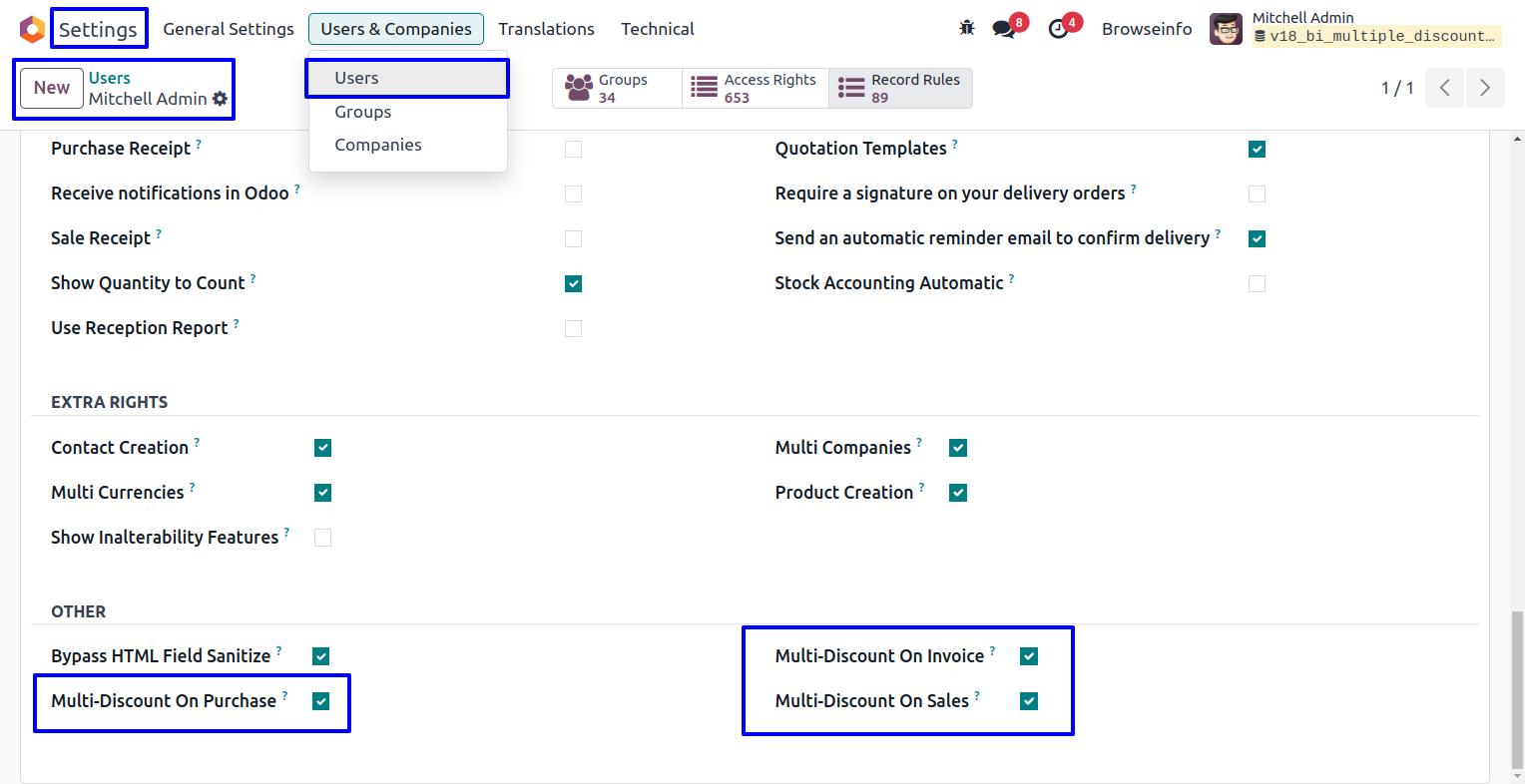
Enable Discounts option from Sales Configuration
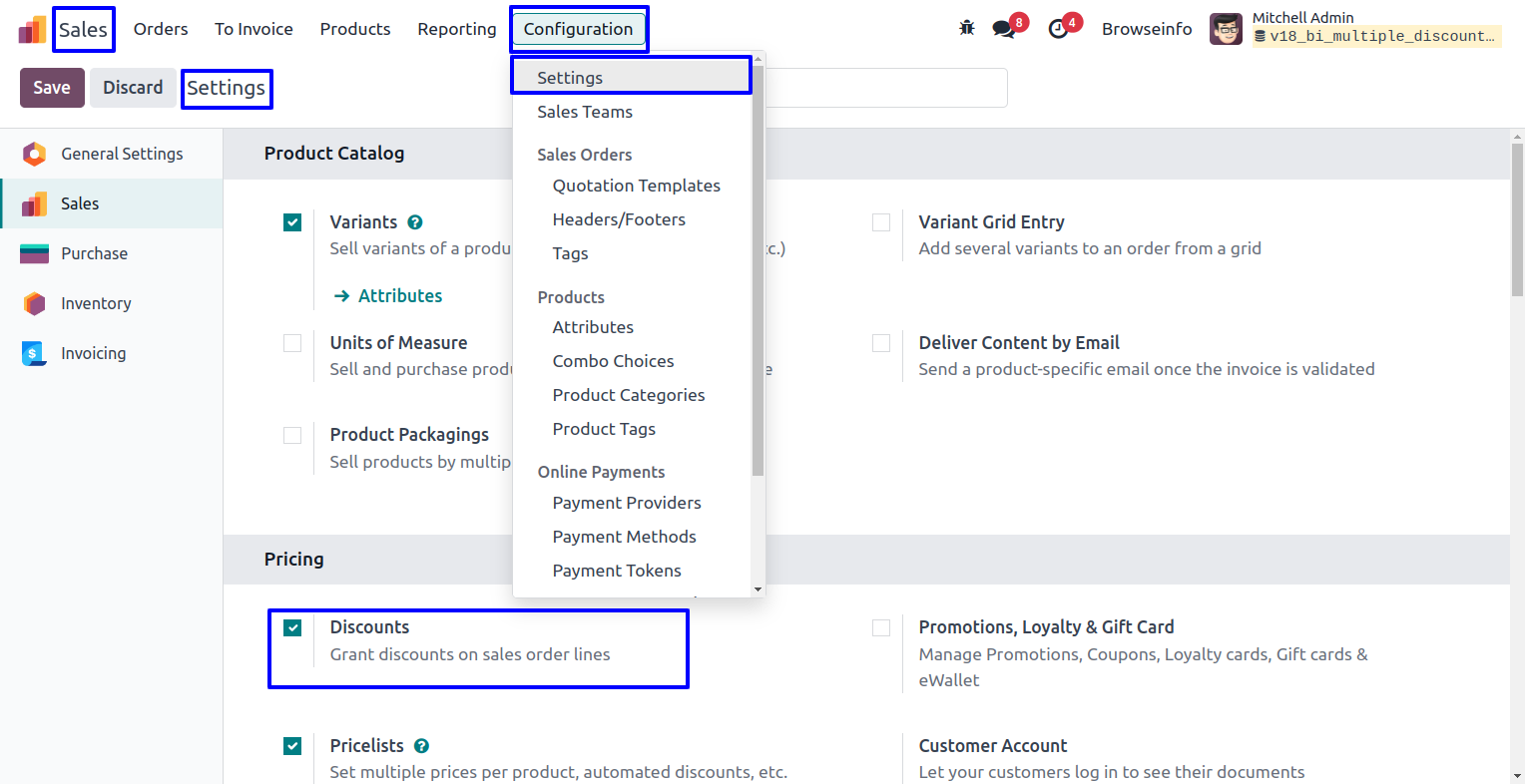
Applied Multiple Discount on Sales Order
User can apply multiple discount in sale order line, Once the multiple discounts are applied it should be automatically calculate the total discount.
User can enable "Multiple Discount Report Print" checkbox to print multiple discount on sale order report.
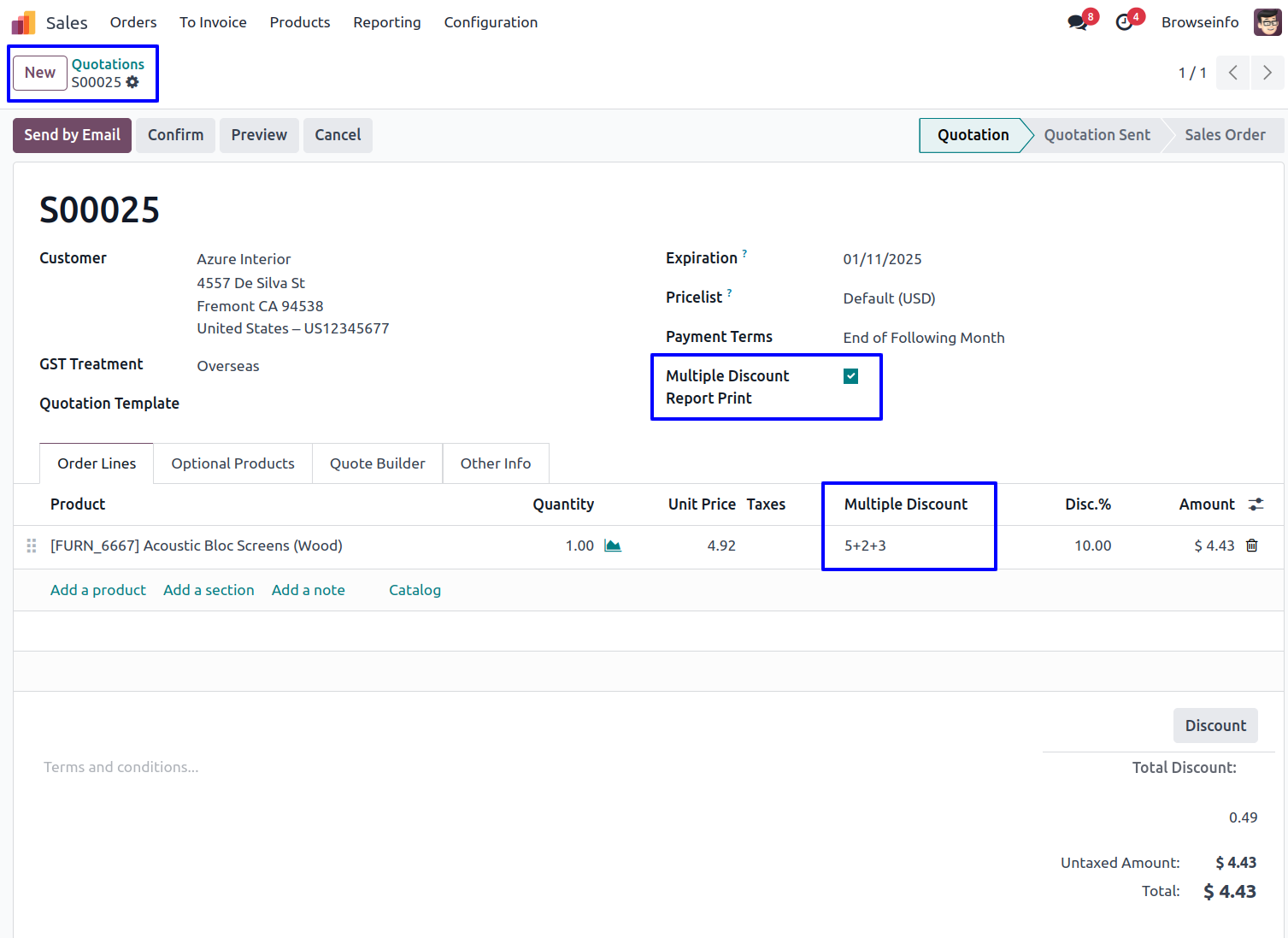
Multi Discount on Sales Order Report
User can view the multiple discount on the sale order report.
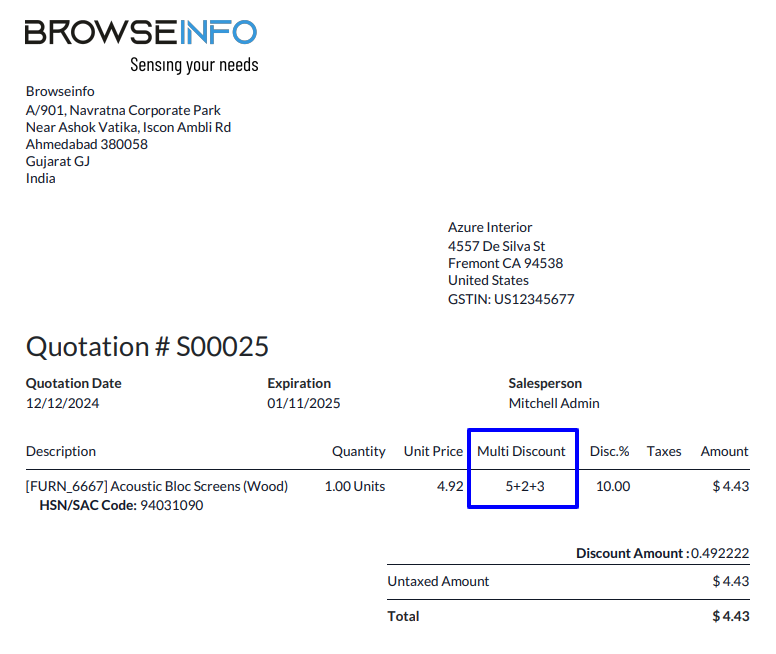
Disable Multiple Discount Report Print Option
User can disable "Multiple Discount Report Print" checkbox to print without multiple discount on sale order report.
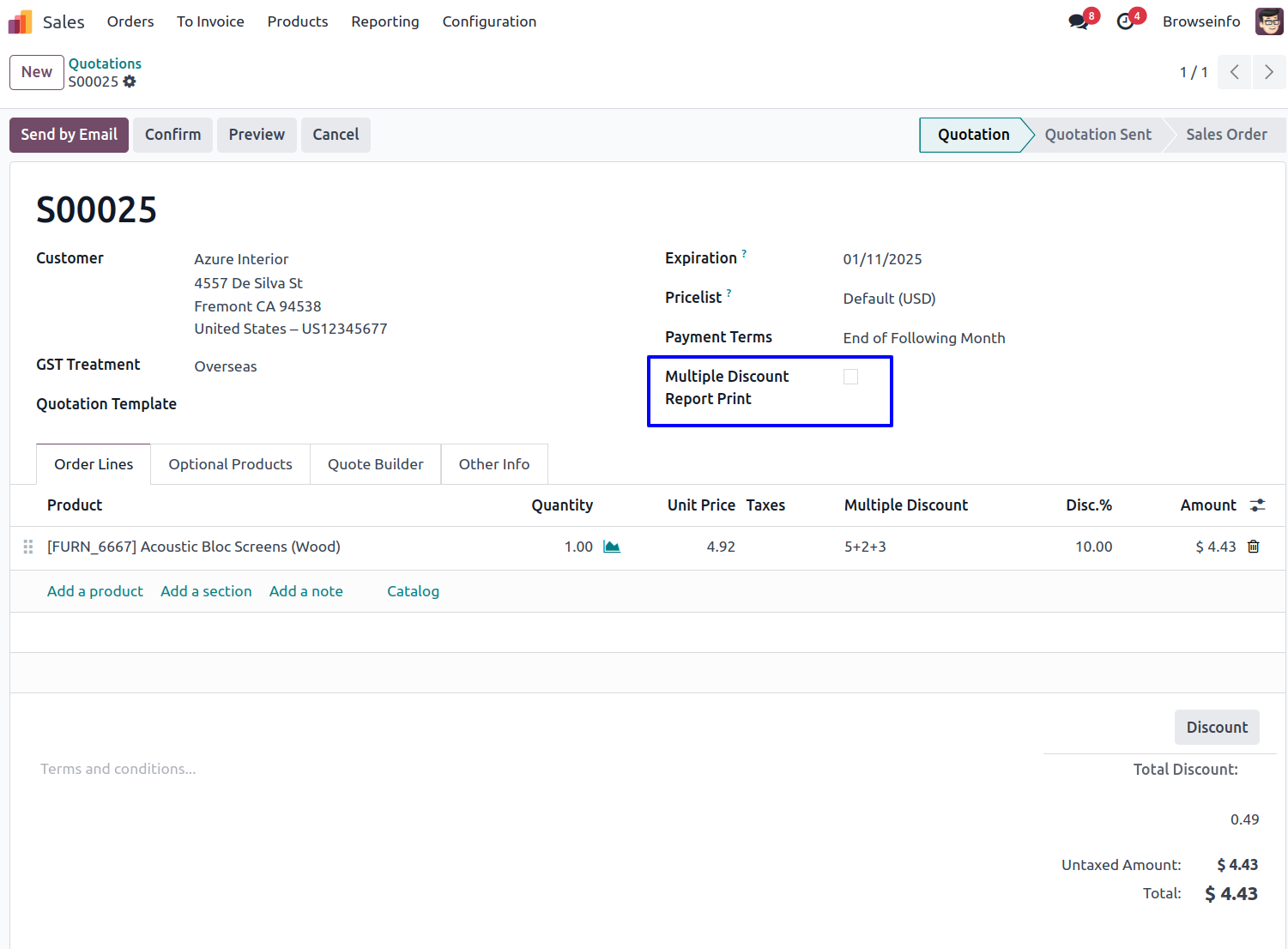
Sales Order Report Without Multi Discount
User can view the sale order report with only total discount(%) and without multi discount.
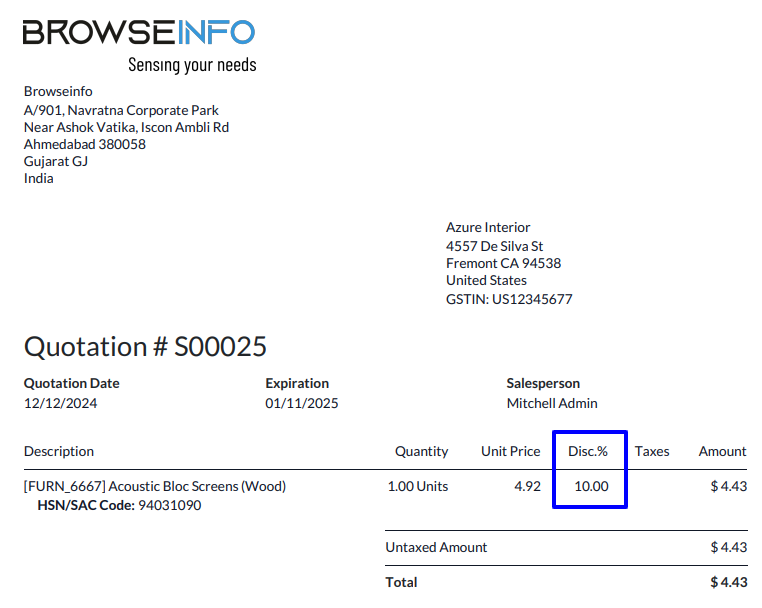
Applied Multiple Discount on Purchase Order
User can apply multiple discount in purchase order line, Once the multiple discounts are applied it should be automatically calculate the total discount.
User can enable "Multiple Discount Report Print" checkbox to print multiple discount on purchase order report.
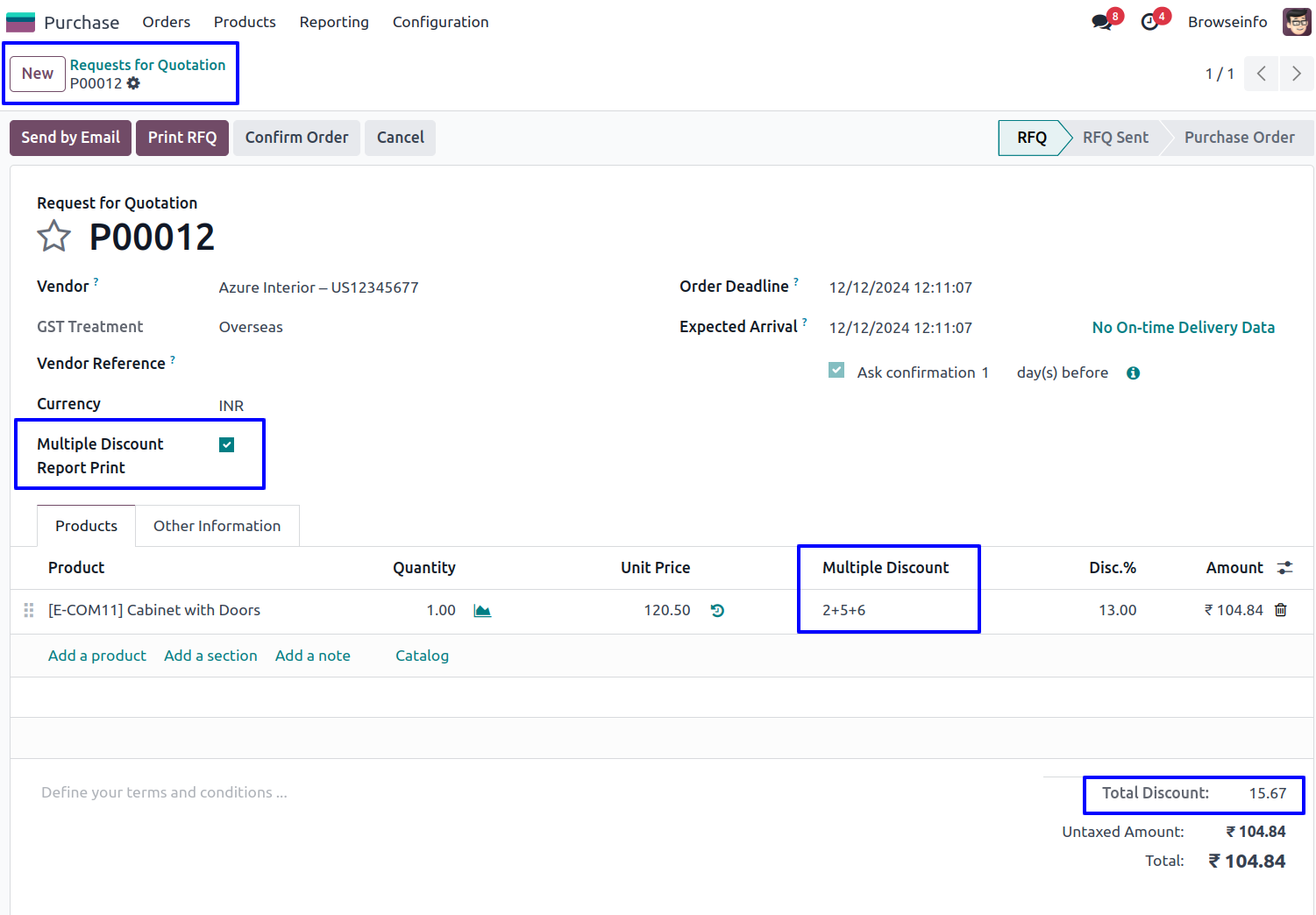
Multi Discount on Purchase Order Report
User can view the multiple discount on the purchase order report.
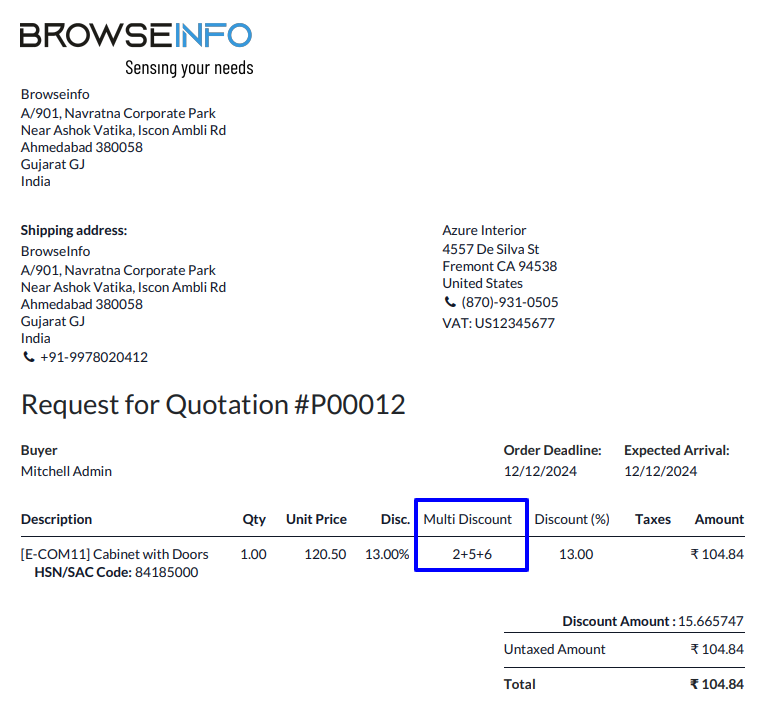
Applied Multiple Discount on Customer Invoice
User can apply multiple discount in an invoice line, Once the multiple discounts are applied it should be automatically calculate the total discount.
User can enable "Multiple Discount Report Print" checkbox to print multiple discount on customer invoice report.
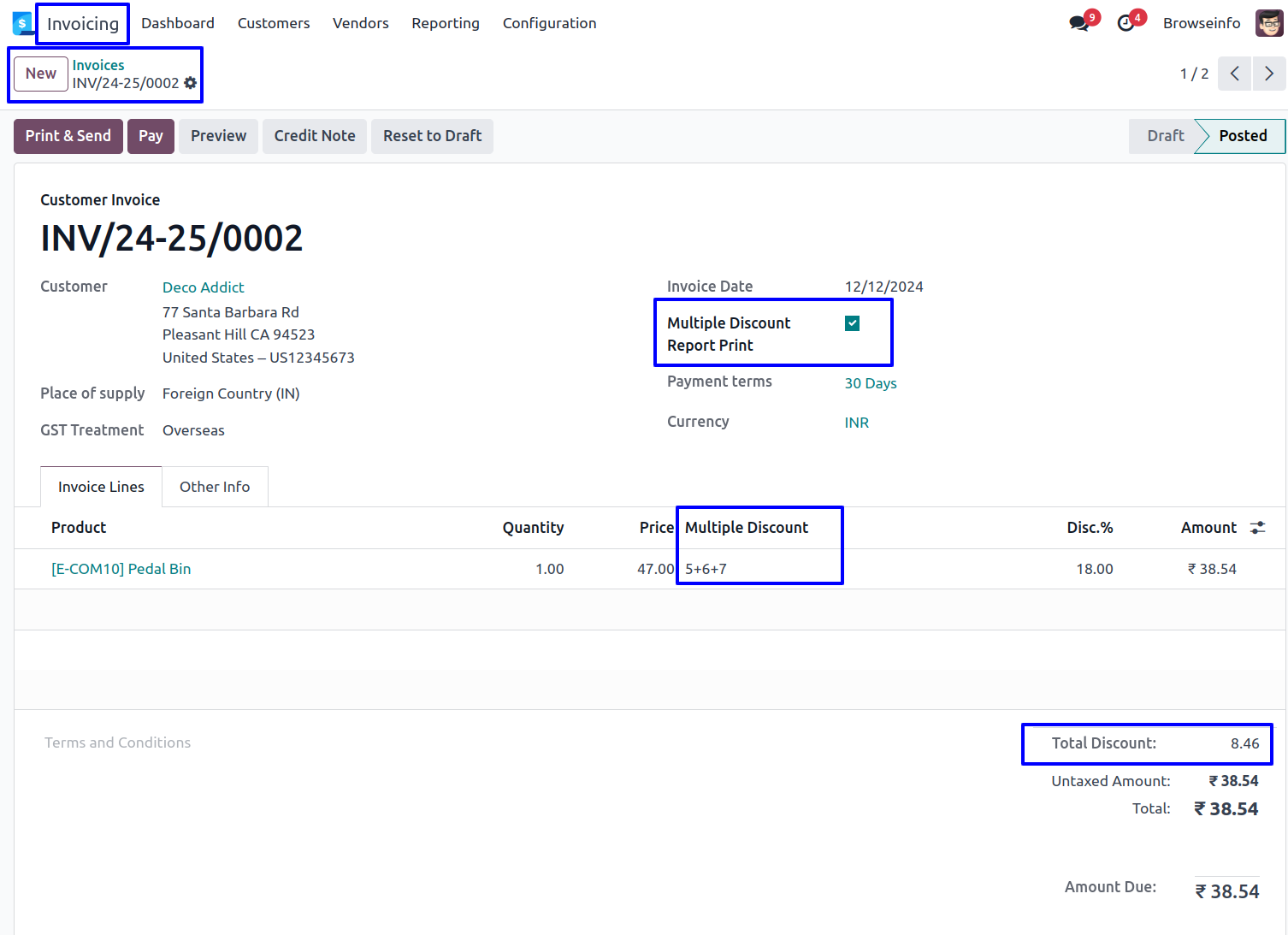
Multi Discount on Customer Invoice Report
User can view the multiple discount on the customer invoice report.
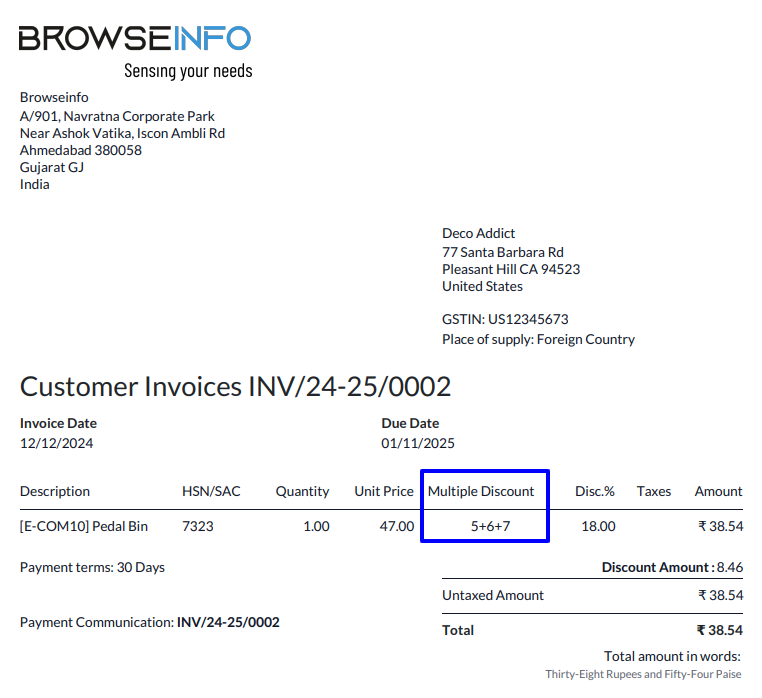
Applied Multiple Discount on Vendor Bill
User can apply multiple discount in an invoice line, Once the multiple discounts are applied it should be automatically calculate the total discount.
User can enable "Multiple Discount Report Print" checkbox to print multiple discount on vendor report.
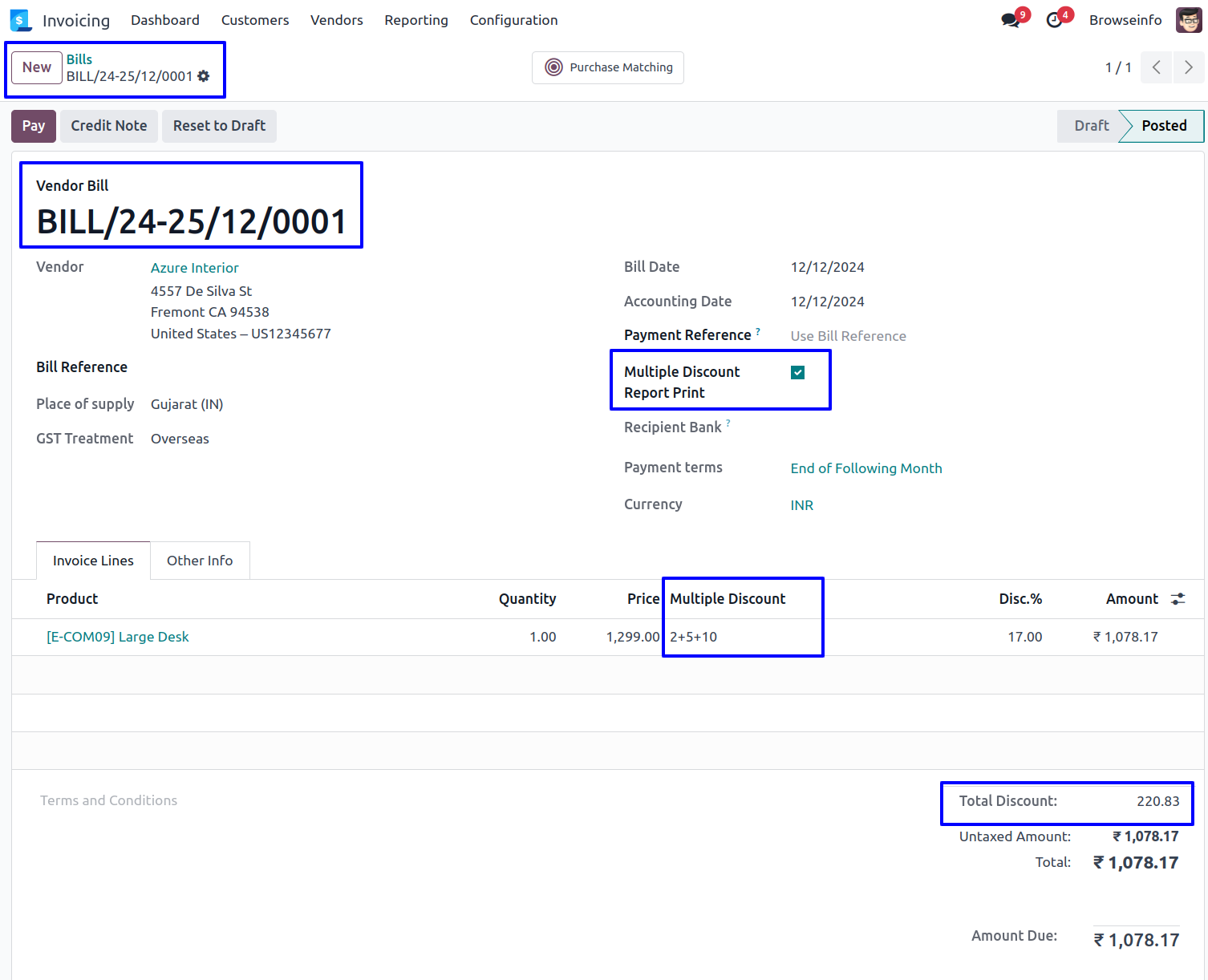
Multi Discount on Vendor Bill Report
User can view the multiple discount on the vendor bill report.