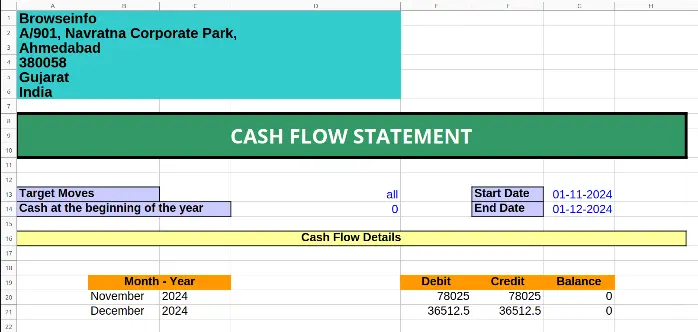This Odoo apps allow you to print Cash Flow Statement in Excel and PDF. For your existing chart of accounts you have to setup configuration by going to every accounts which should included on Cash Flow Statement and if you add new account in your chart of accounts you have to set up same things.This report is totally based on accounts you configured for Cash Flow Statement. All accounts configured for Cash Flow will be automatically add up on respected Financial Report selected on that account. After installing this odoo module you can set accounts for different activities such as Operating Activities, Investing Activities and Financial Activities and once you generate cash flow statement reports it will generate with separate section for Operating Activities, Investing Activities and Financial Activities configured on chart of account.
Features
1) Accountant and Accounting User Generate Cash flow Reports
Help of this apps Accountant and Accounting User can generate cash flow reports based on Activities.
2) Accounting Cash Flow Report in PDF and Excel
Easy to generate Accounting cash flow report in PDF and Excel format.
3) Allow to Configure Account
Allow to configure account with 1. Operating Activities 2. Investing Activities 3. Financial Activities.
4) Accounting Reports Helps to Visible Cash Flow Transaction
Accounting cash flow reports helps to visible cash flow transaction done per accounting activity.
5) Datewise and Yearly Statement Period Report
User have option to print statement period as datewise and yearly report.
6) Different Report Type of Account Cashflow Report
User have option to print report type as summary, consolidated and detailed report.
Chart of Account Configuration
Configure the chart of accounts with two fields: 1. Cash Flow Type and 2. Financial Report.
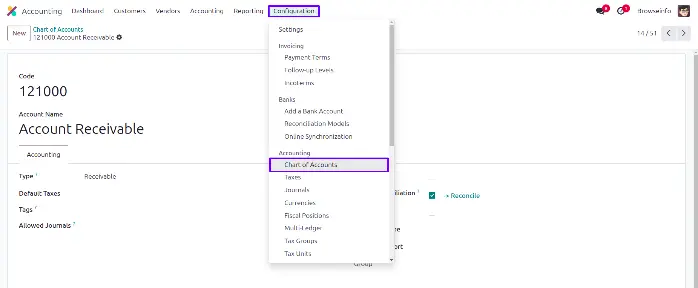
Cash Flow Report
Reports of Operation, Investing and Finance activities will be automatically created once install the module.
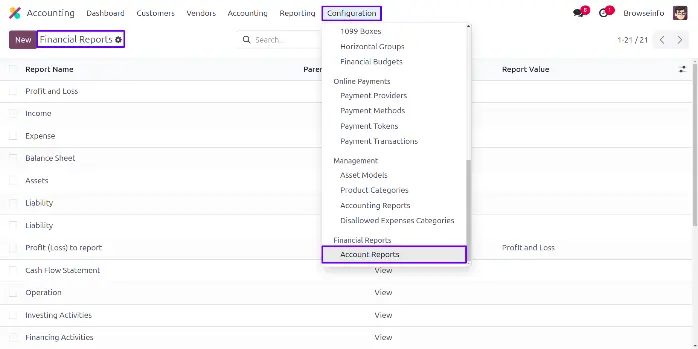
User have option to select statement period as 'Datewise' and 'Yearly'.
User have option to select report type as 'Summary', 'Consolidated' and 'Detailed'.
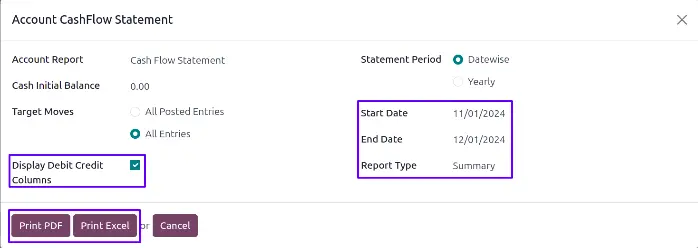
Datewise Cash Flow Statement Summary Report with Debit Credit Column in PDF
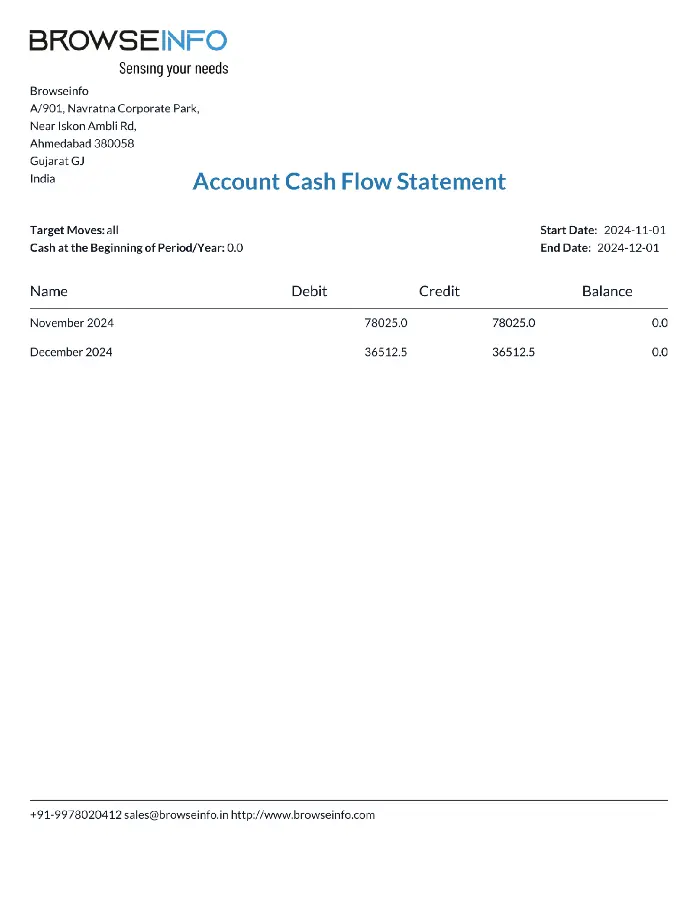
Datewise Cash Flow Statement Summary Report with Debit Credit Column in Excel.