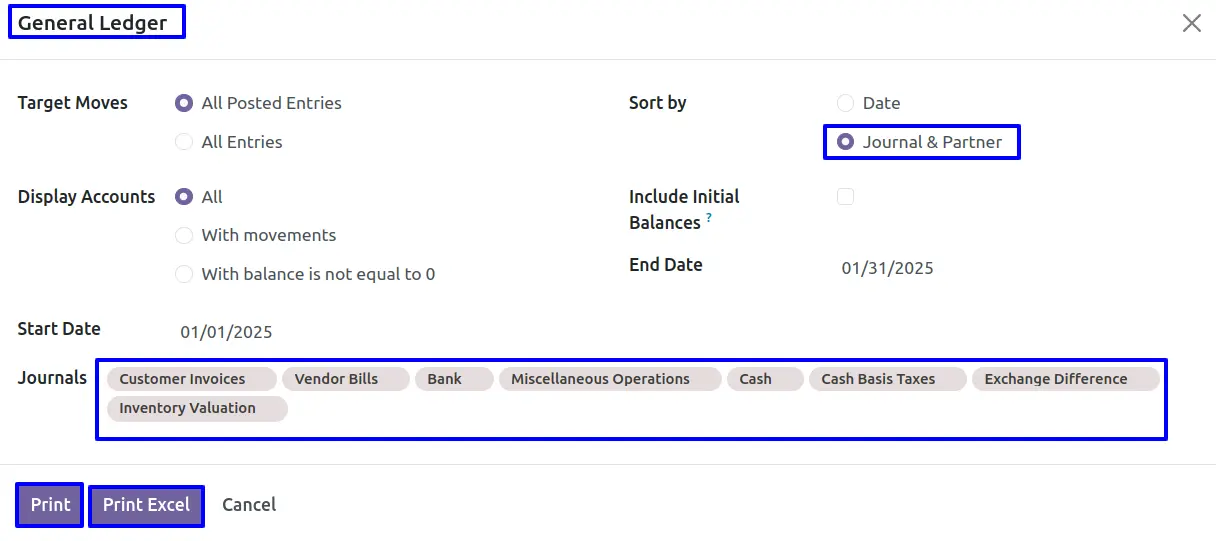By default Odoo only provide PDF Financial accounting reports for balance sheet, profit & loss, General Ledger and Trail balance. This All Accounting Excel Reports Odoo apps provide feature to print XLS-Excel Reports from Odoo Accounting. After installing this Odoo modules you can print Balance Sheet Report, Print Profit and Loss Report, Print General Ledger Report, Print Trial Balance Report in PDF and excel format.
Features
1) Available Account Report
Balance sheet, Profit Loss, Trial Balance, General Ledger.
2) Date Filter Option
Provide Date Range filter on wizard for all reports.
3) Print Report In Excel Format
All reports have a option to print in Excel so user can print reports in PDF as well as in Excel format. Other Options.
4) Other Options.
Provide other options on wizard as a Enable Comparison, Column Label, Print, Display Debit/Credit column, Display Accounts etc.
Financial Report Menu
Figure shows the PDF Reports Option under Invoicing > Reporting Menu.
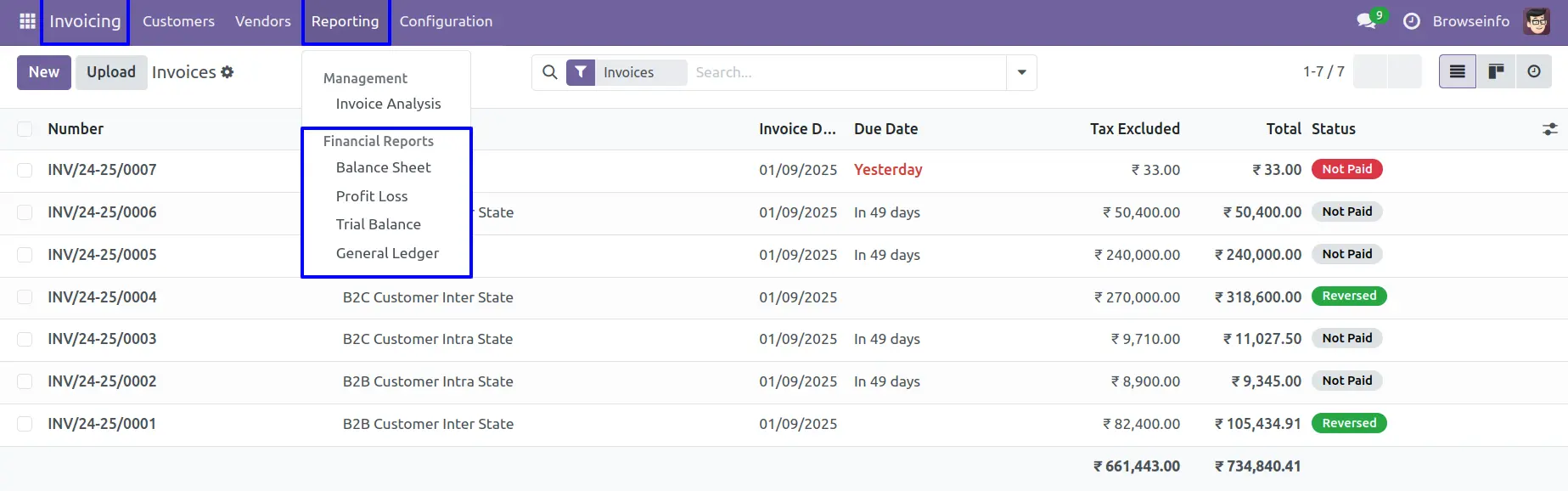
Balance Sheet
In wizard select Enable Comparison option and set column name.
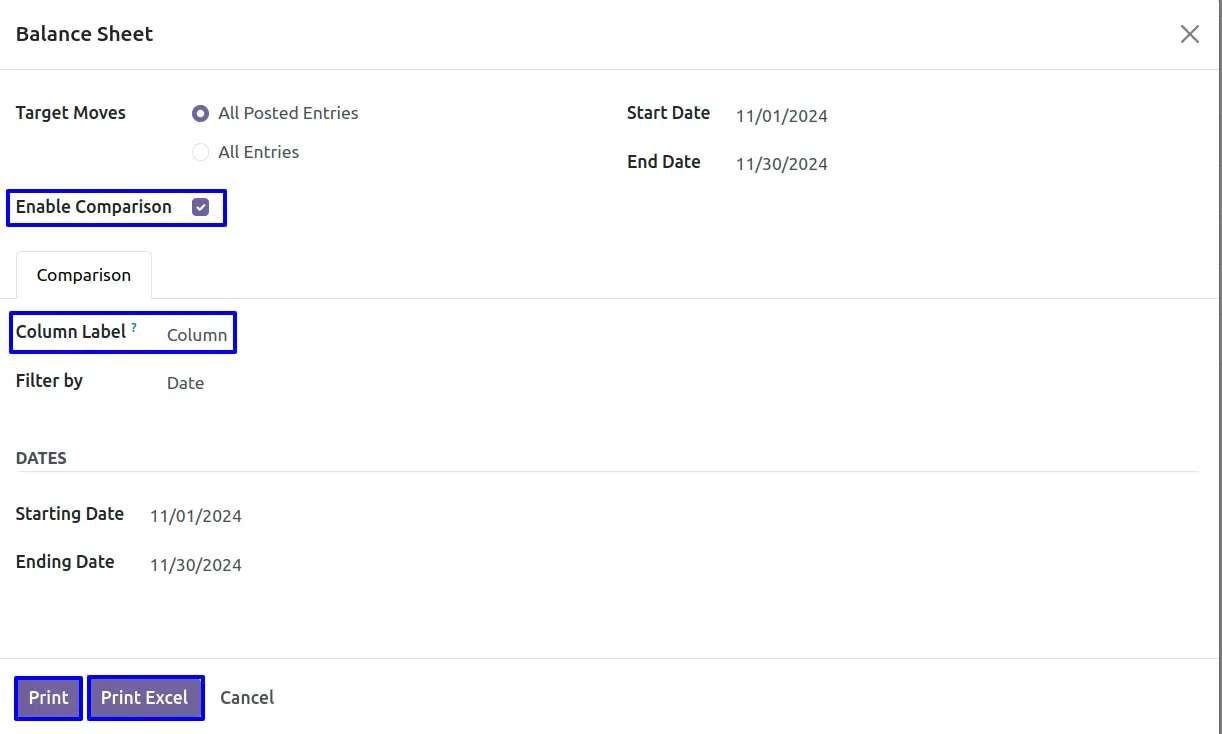
Profit Loss Report
In wizard select Enable Comparison option and set column name.
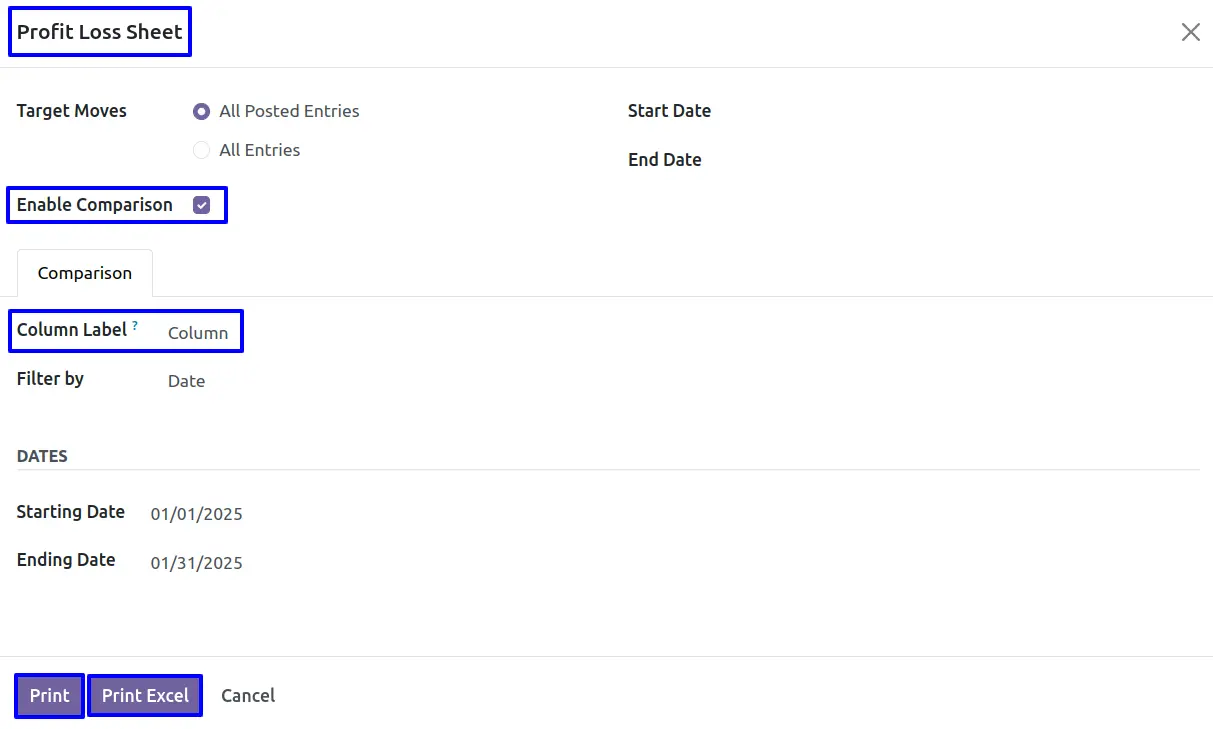
Trial Balance
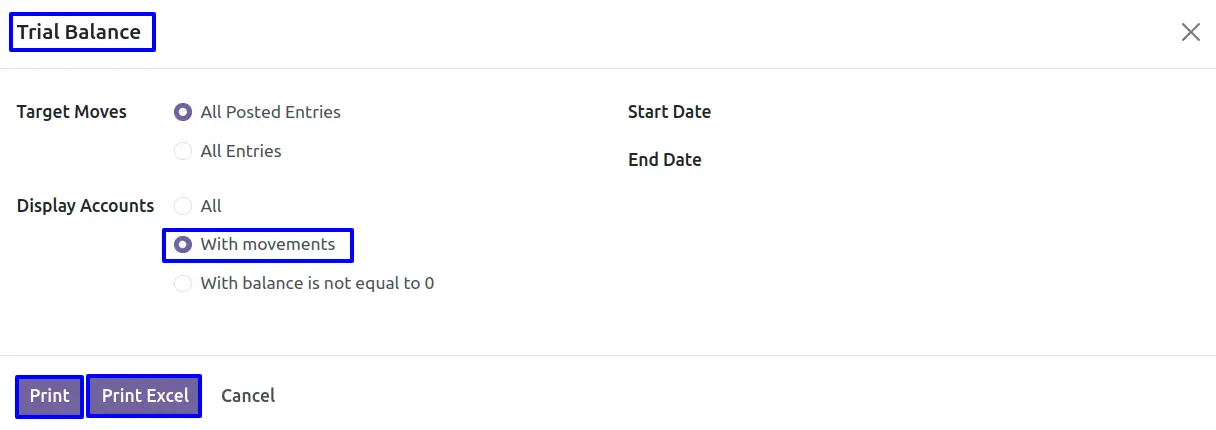
General Ledger