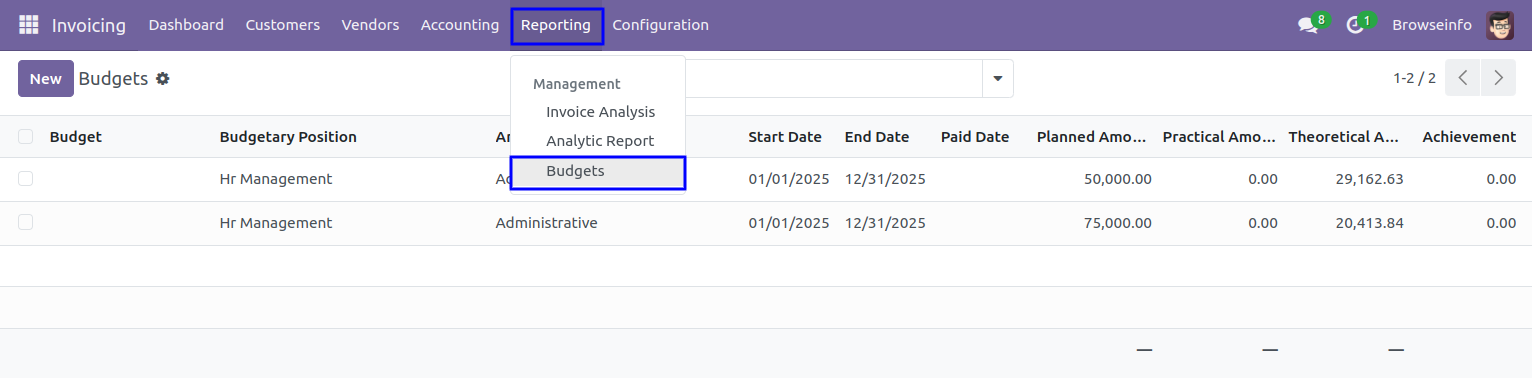Accounting Budget management Odoo apps deprecated in Odoo Version since 12.0 on Community Edition, This feature available on earlier version of odoo until Odoov11. For odoov12 We have developed this app Which Allows you to manage budgets using both crossovered and analytic accounts.User can create and define position and add items to select the accounts linked to the budget also user can create the budget item to compare the spent amount and the planned expenditure in different state. We have also developed the other deprecated reports and modules of Odoo for v12, If you interested please check our other Apps.
Create a new budget and fill fields, when you create a new budget it will be in draft state.
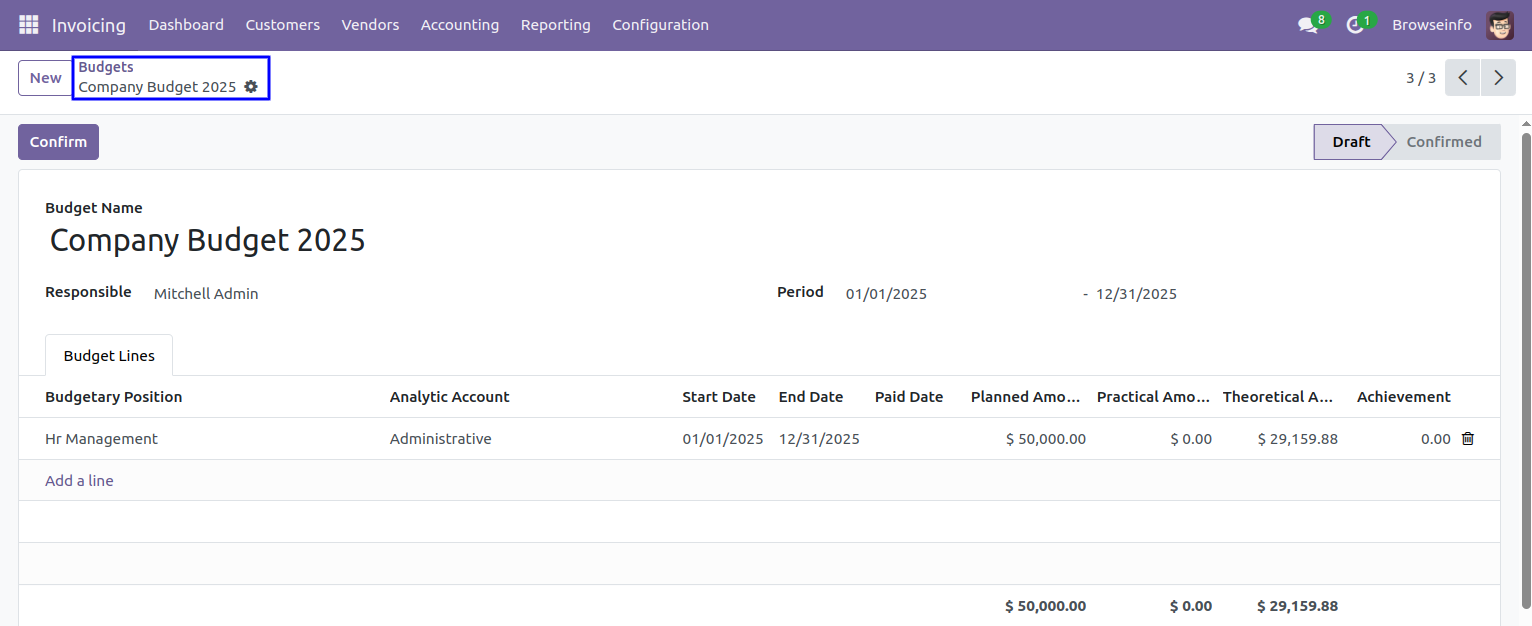
Budget in confirmed state here admin can approve or cancel budget.
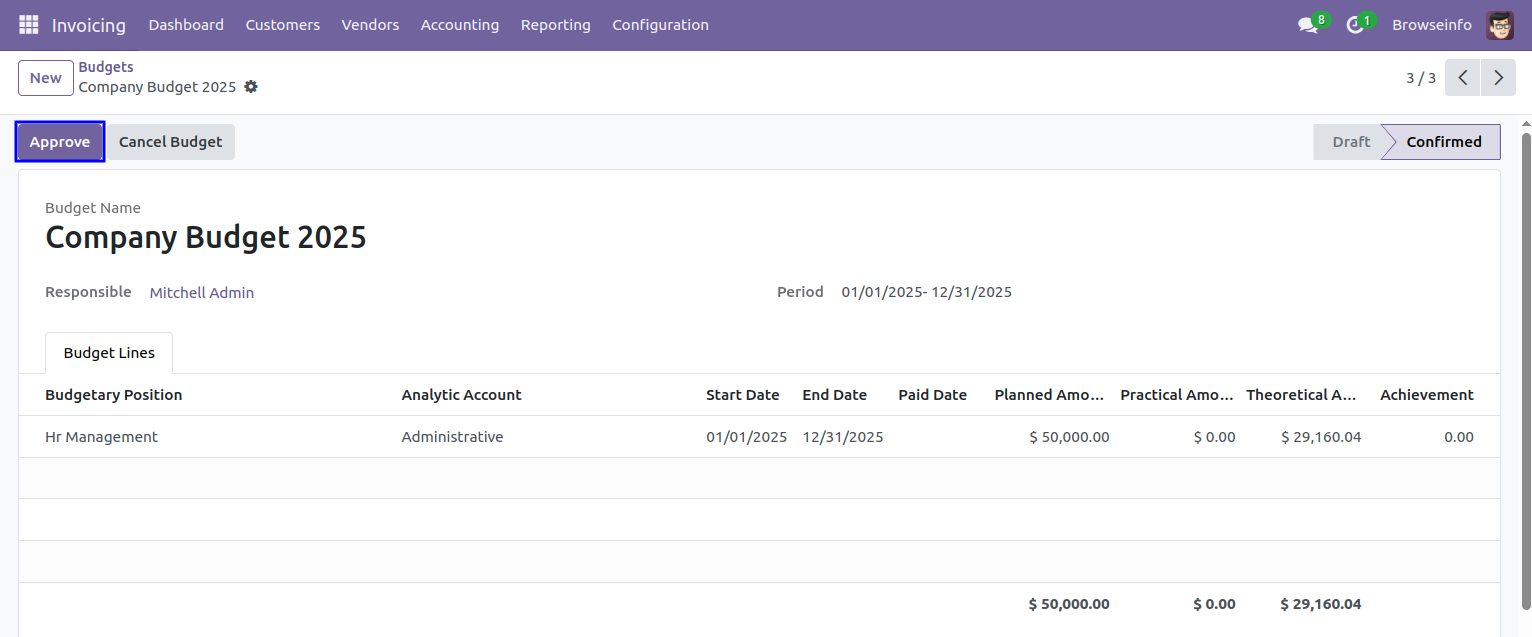
Budget in validated state here admin can approve or cancel budget.
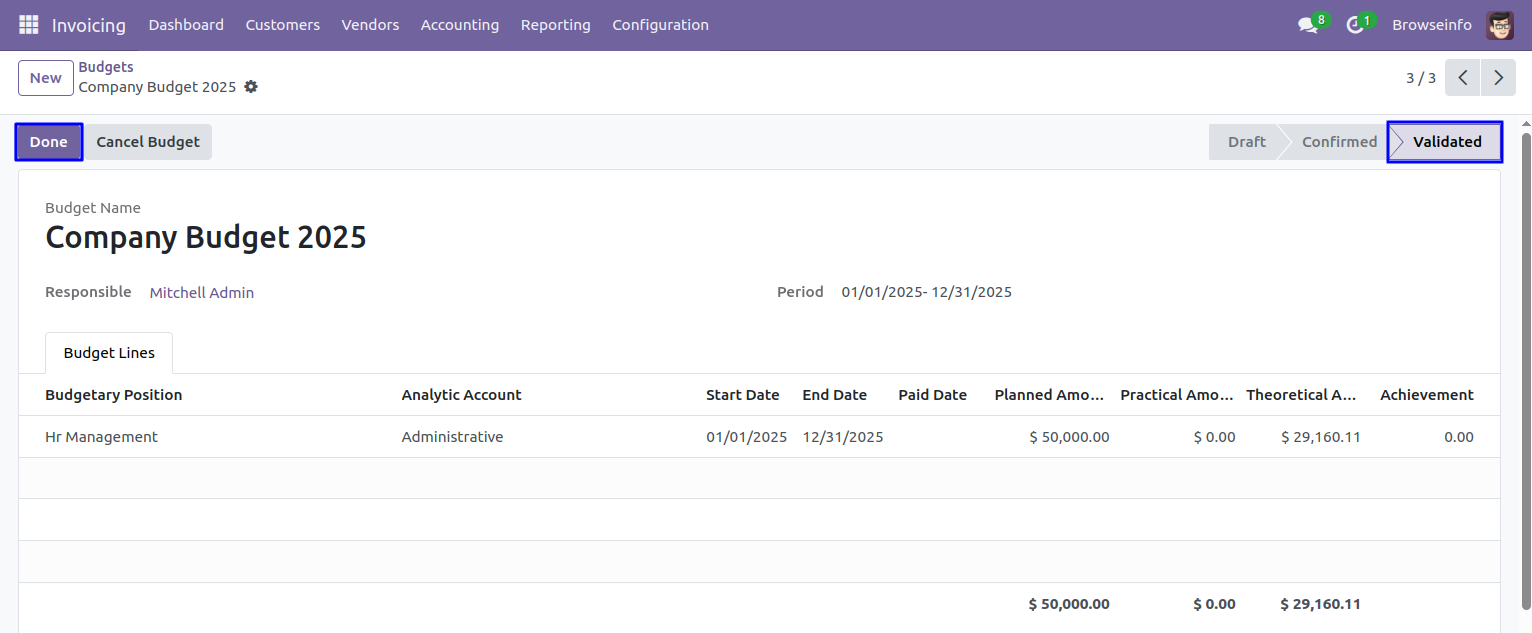
Budget in done state
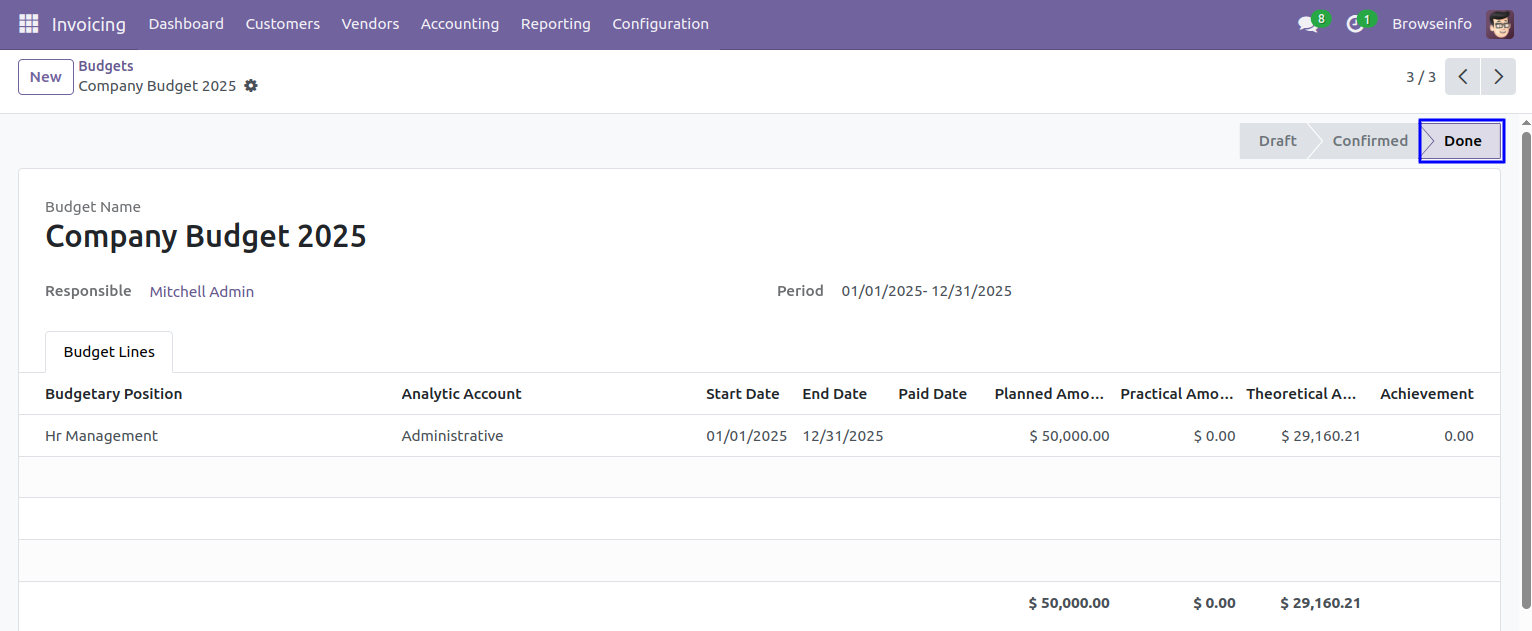
Budget Report
Select Budgets under Invoicing > Reporting and you can see tree view of crossover budget lines.