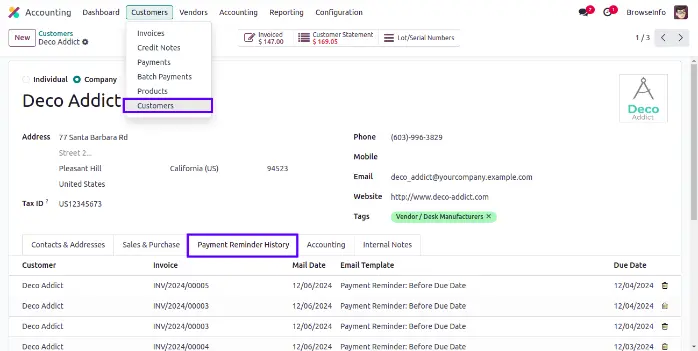Auto Invoice Payment Reminders Odoo App helps users to configure payment reminders for before due date and after due date with selection of mail template and set days. Users can see the reminder mail will be sent to the customers before and after the due date. Users can also view payment reminder history on customer view.
Also Read: Salesperson Wise Invoice Payment Report
Configuration for Reminder Customer Payment
Goto Invoicing -> Configuration -> Settings in that tick on 'Enable Payment Reminder' checkbox and click on 'Configure Payment Reminder' link.
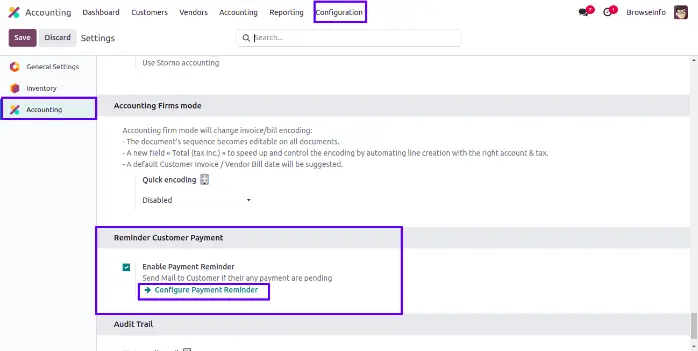
Set Before Due Date Payment Reminders
User can create payment reminder in that set reminder date before the due date, select mail template, set days and company.
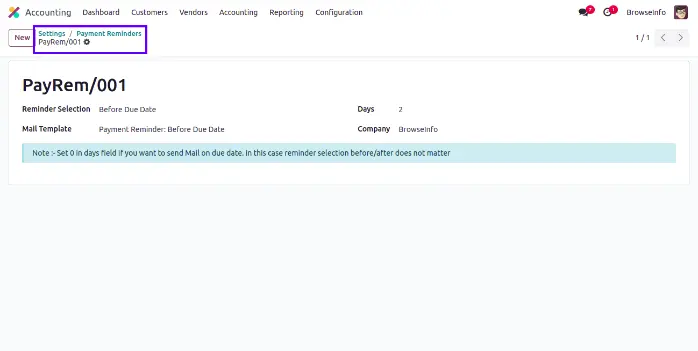
Set After Due Date Payment Reminders
User can create payment reminder in that set reminder date after the due date, select mail template, set days and company.
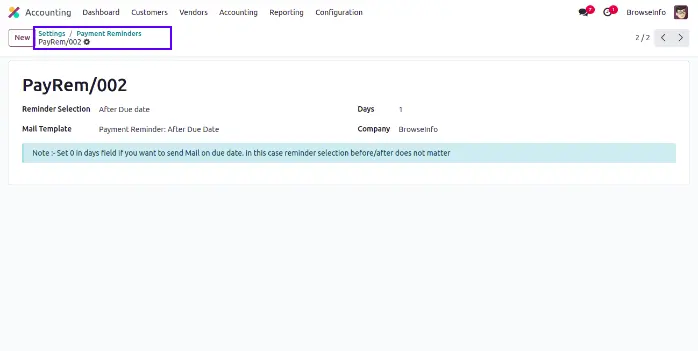
Create Invoice Before Due Date
User can create invoice and set invoice date before due date.
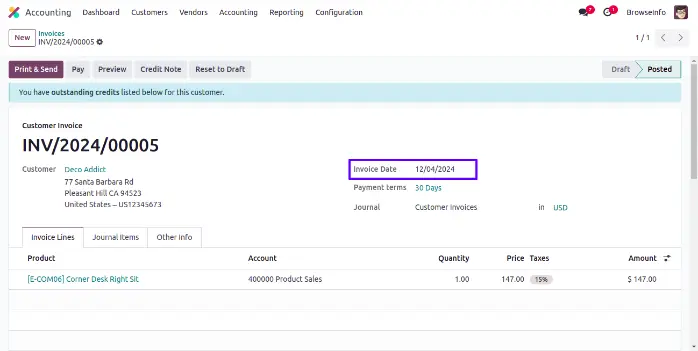
Email Notification for Before Remaining Due Date
User can see the reminder mail will be send to the customer before due date.
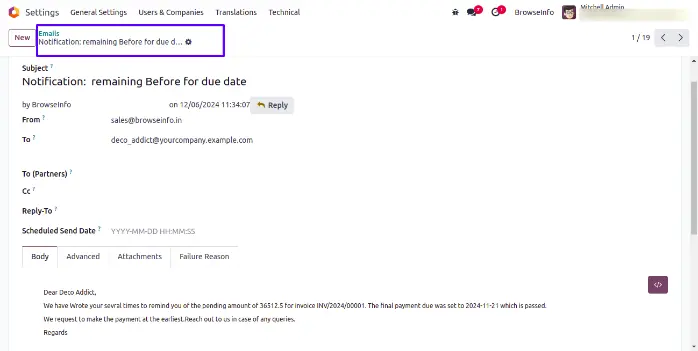
Create Invoice After Due Date
User can create invoice and set invoice date after due date.
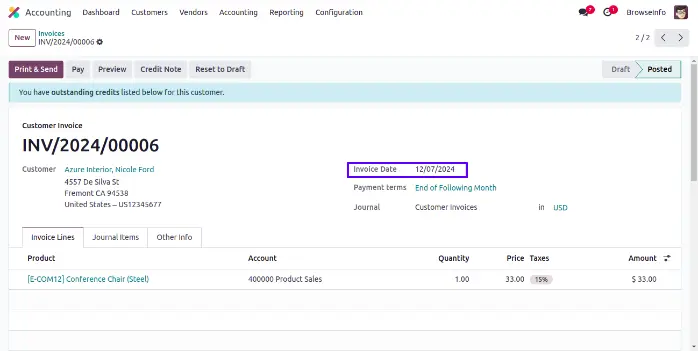
Email Notification for After Remaining Due Date
User can see the reminder mail will be send to the customer after due date.
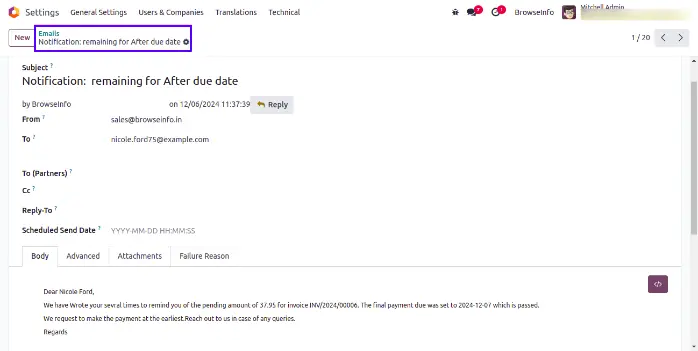
Customer wise Payment Reminder History
In customers, Under 'Payment Reminder History' tab user can see customer payment reminder mail history.