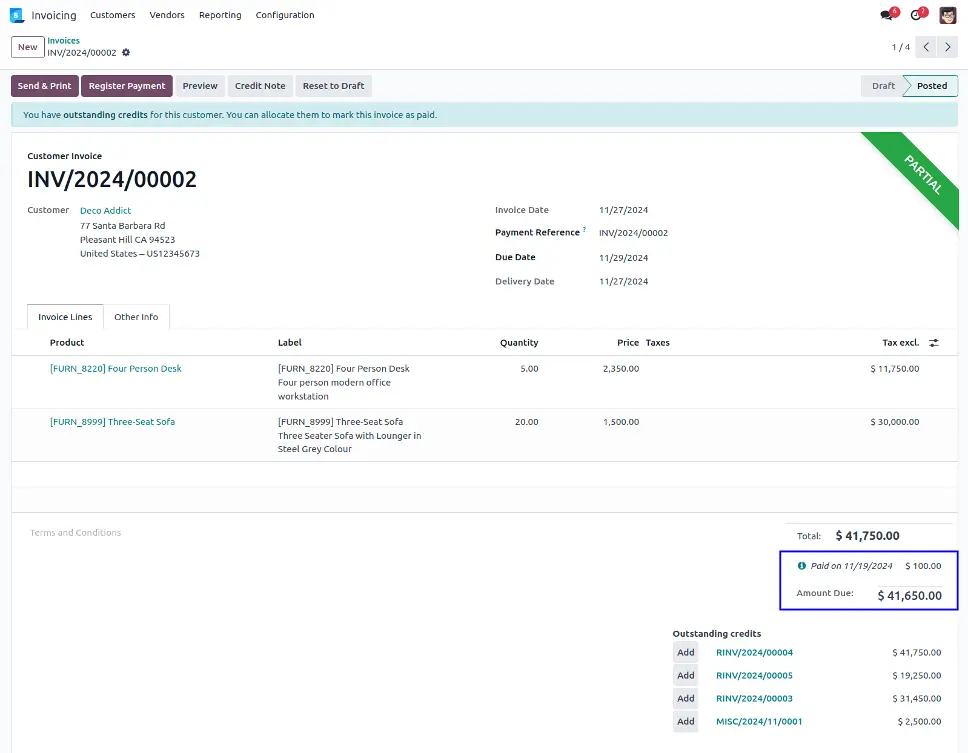Invoice Partial Payment Reconciliation Odoo app is very useful for maintaining customer or vendor payment management to register partial payment with write off and reconciliation. You can select existing payment from the invoice screen and register payment for whatever amount you have to register for the invoice against payment along with a write off option. This odoo module allows you to create a single/multiple invoice/bill for partial payment. Users can also check the remaining outstanding credit/debit amount for partial invoice payment.
Also Read: Vendor Rating | Purchase Order Evaluation
Features
1) Customer Make Partial Payments
Customer can make partial amount of payment and rest of the outstanding amount of the selected customer recorded as credit.
2) Vendor Make Partial Payments
Vendor can make partial amount of payment and rest of the outstanding amount of the selected vendor recorded as debit.
3) Single Invoice/Bill for Partial Payment
User can use single invoice/bill for making a partial payment.
4) Multiple Invoice/Bill for Partial Payment
User can select multiple invoice/bill for making a partial payment from one wizard.
5) Check Remaining Outstanding Credit/Debit Amount
User can check if there is already some credit/debit amount remaining then it prevent to make partial payment for that customer/vendor.
6) Warning/Validation Message is Generated
When customer/vendor pay more than remaining outstanding credit/debit amount that time warning/validation message is generated.
Partial Reconciliation for Single Invoice
Customer Invoice
Here you can see outstanding credit payment of the customer, when you click on "Add" button so one payment wizard will be open.
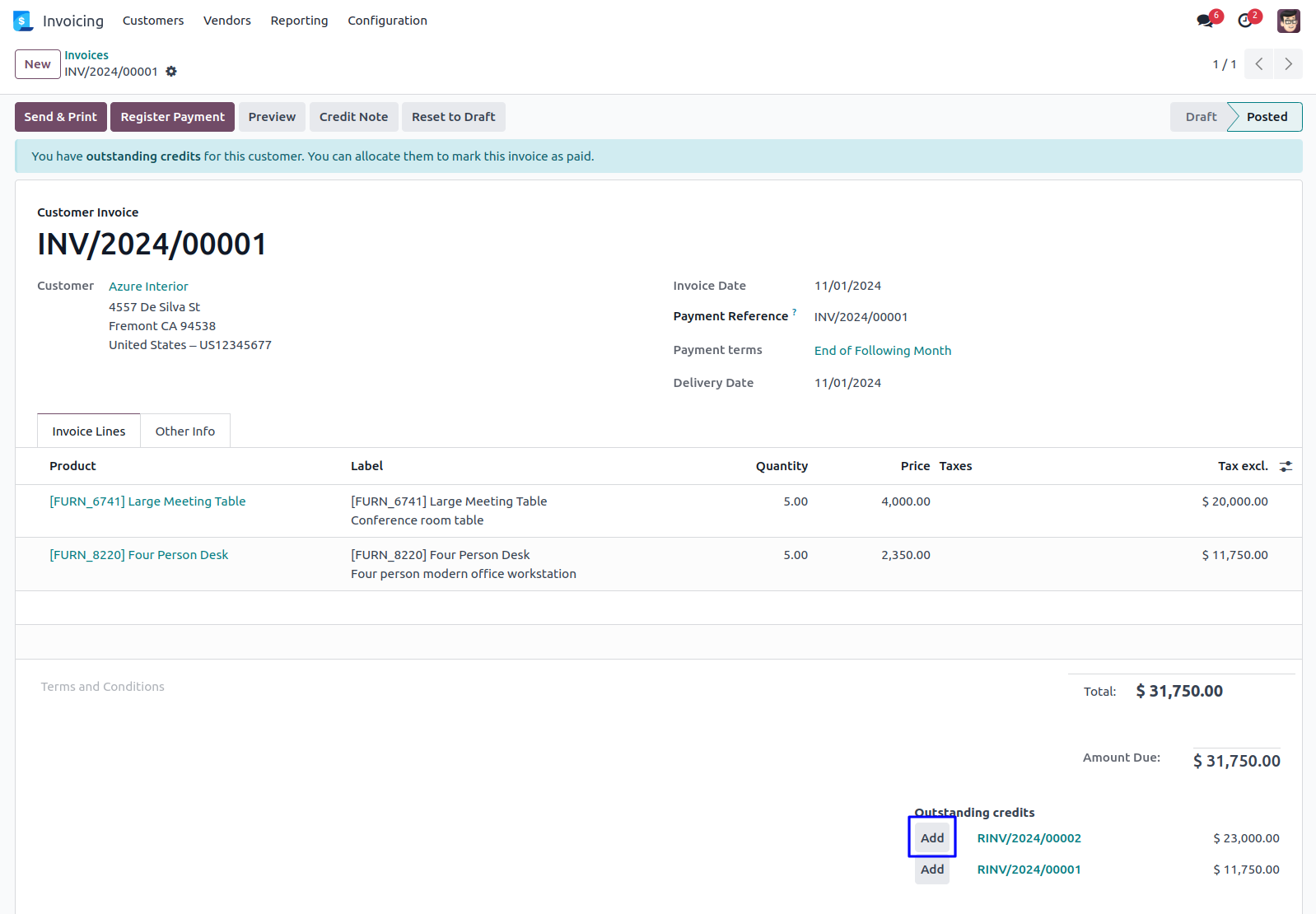
Outstanding Payment Reconciliation Wizard
In standard odoo there is no way for partial reconciliation on invoice but this popup you can pay the invoice for partial amount. Amount total field you can see the total invoice value is $5000 and in amount to pay you have to enter how much amount you want to pay for the invoice then once you enter that automatically remaining amount for your outstanding payment it will be show here remaining amount for payment and remaining amount for invoice.
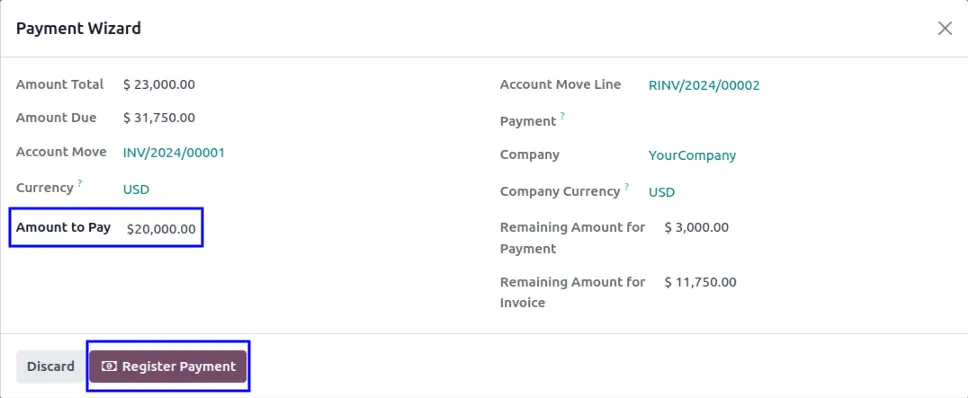
Partially Paid Invoice
You can see the customer single invoice has been partially paid and also calculate remaining outstanding credit payment for customer.
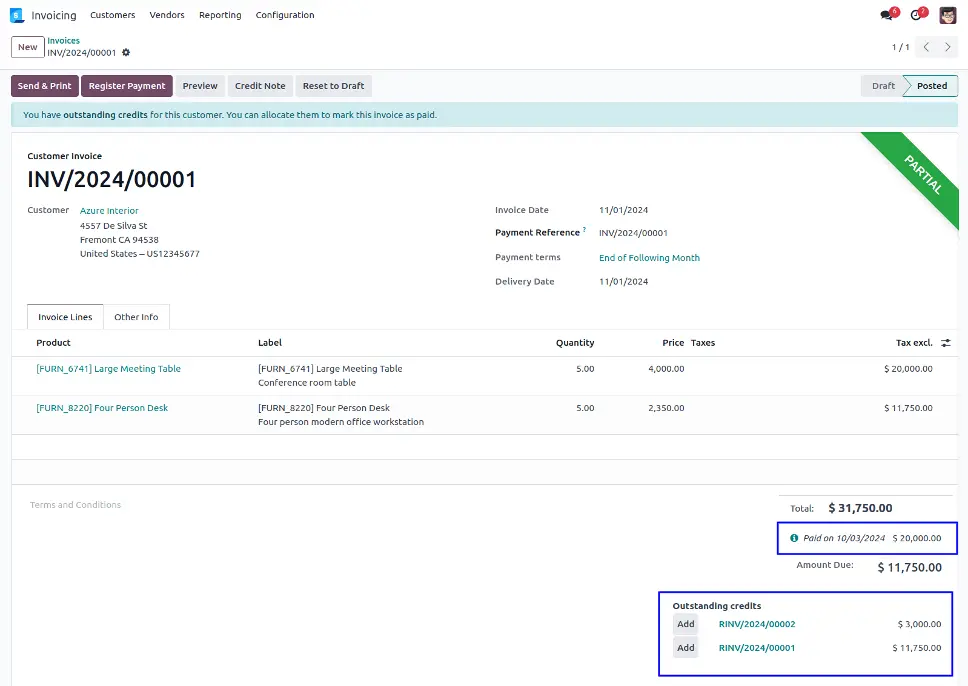
Partial Reconciliation for Multiple Invoice
Partial Payments Menu for Multiple Customer Invoice
Under Invoicing -> Customers -> Partial Payments menu for customer multiple invoice, When you click on partial payments one wizard will be open.
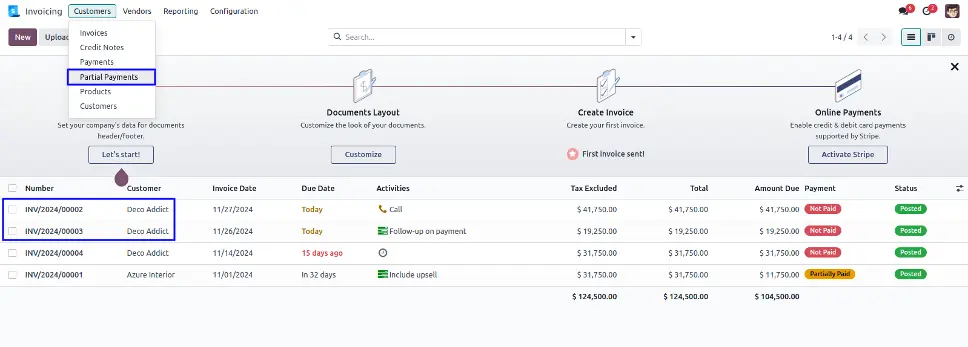
Partial Payments Wizard for Multiple Customer Invoice
In this wizard you can select partner so according to that partner residual amount will be calculated then select multiple invoices with entered amount to pay so remain amount is calculated. After click on "Register Payment" button.
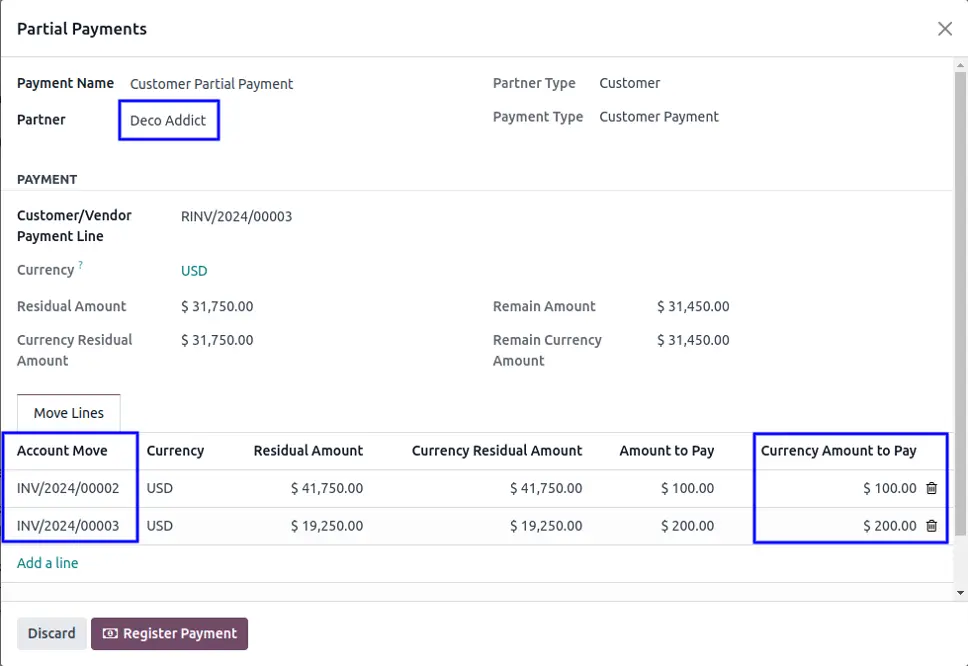
Multiple Invoices Partially Paid Reconcile with the Outstanding Payment
You can see the customer multiple invoice has been partially paid and also calculate remaining outstanding credit payment for customer.